brake light MAZDA MODEL 3 4-DOOR 2016 Owners Manual
[x] Cancel search | Manufacturer: MAZDA, Model Year: 2016, Model line: MODEL 3 4-DOOR, Model: MAZDA MODEL 3 4-DOOR 2016Pages: 598, PDF Size: 30.13 MB
Page 11 of 598
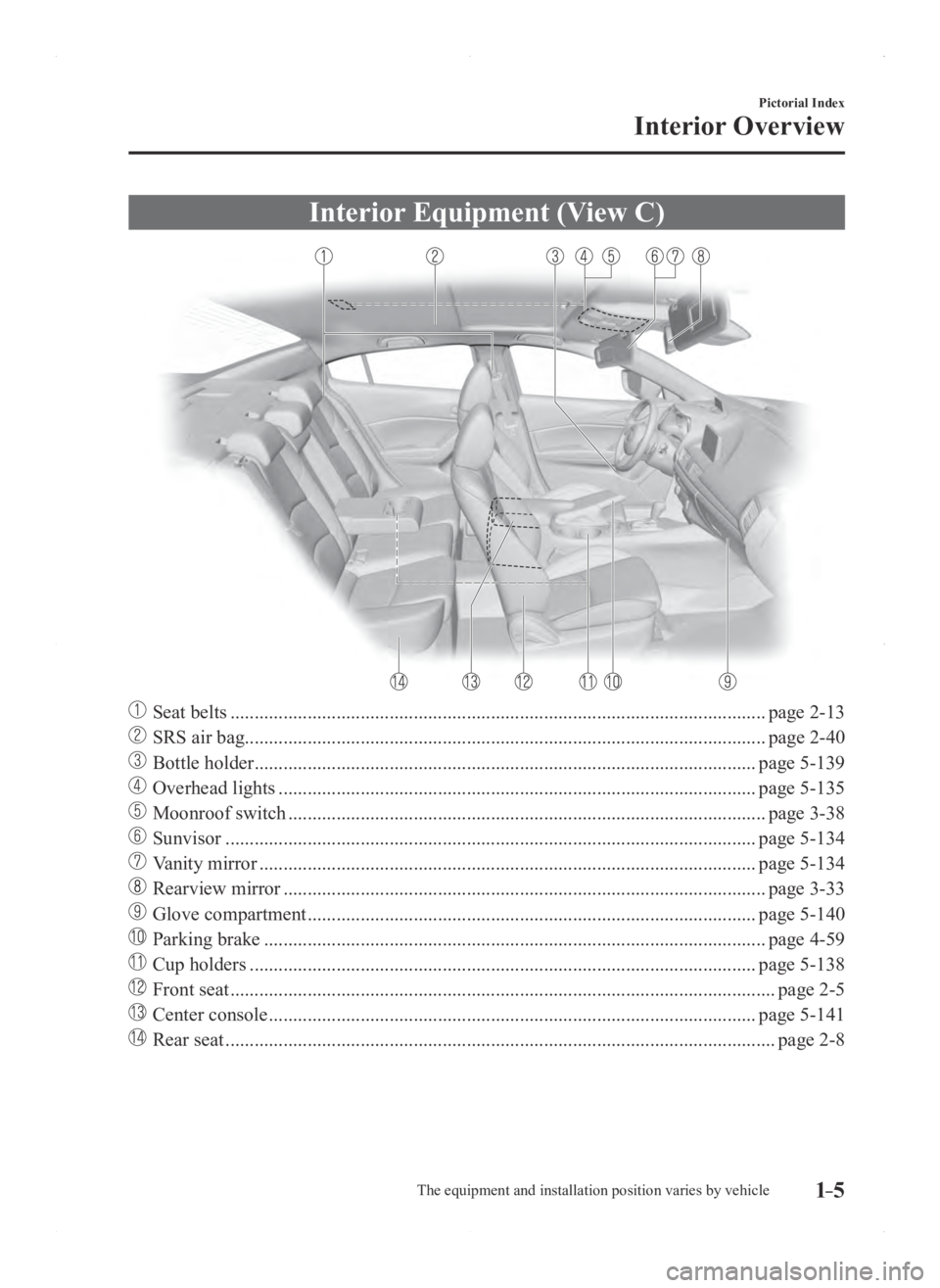
1–5
Pictorial Index
Interior Overview
Interior Equipment (View C)
Seat belts ........................................................................\
.......................................page 2-13
SRS air bag........................................................................\
....................................page 2-40
Bottle holder ........................................................................\
................................page 5-139
Overhead lights ........................................................................\
...........................page 5-135
Moonroof switch ........................................................................\
...........................page 3-38
Sunvisor ........................................................................\
......................................page 5-134
Vanity mirror ........................................................................\
...............................page 5-134
Rearview mirror ........................................................................\
............................page 3-33
Glove compartment ........................................................................\
.....................page 5-140
Parking brake ........................................................................\
................................page 4-59
Cup holders ........................................................................\
.................................page 5-138
Front seat ........................................................................\
.........................................page 2-5
Center console ........................................................................\
.............................page 5-141
Rear seat ........................................................................\
..........................................page 2-8
The equipment and installation position varies by vehicle
Mazda3_8FA4-EA-15G_Edition1.indb 52015/05/11 13:59:58
Page 122 of 598
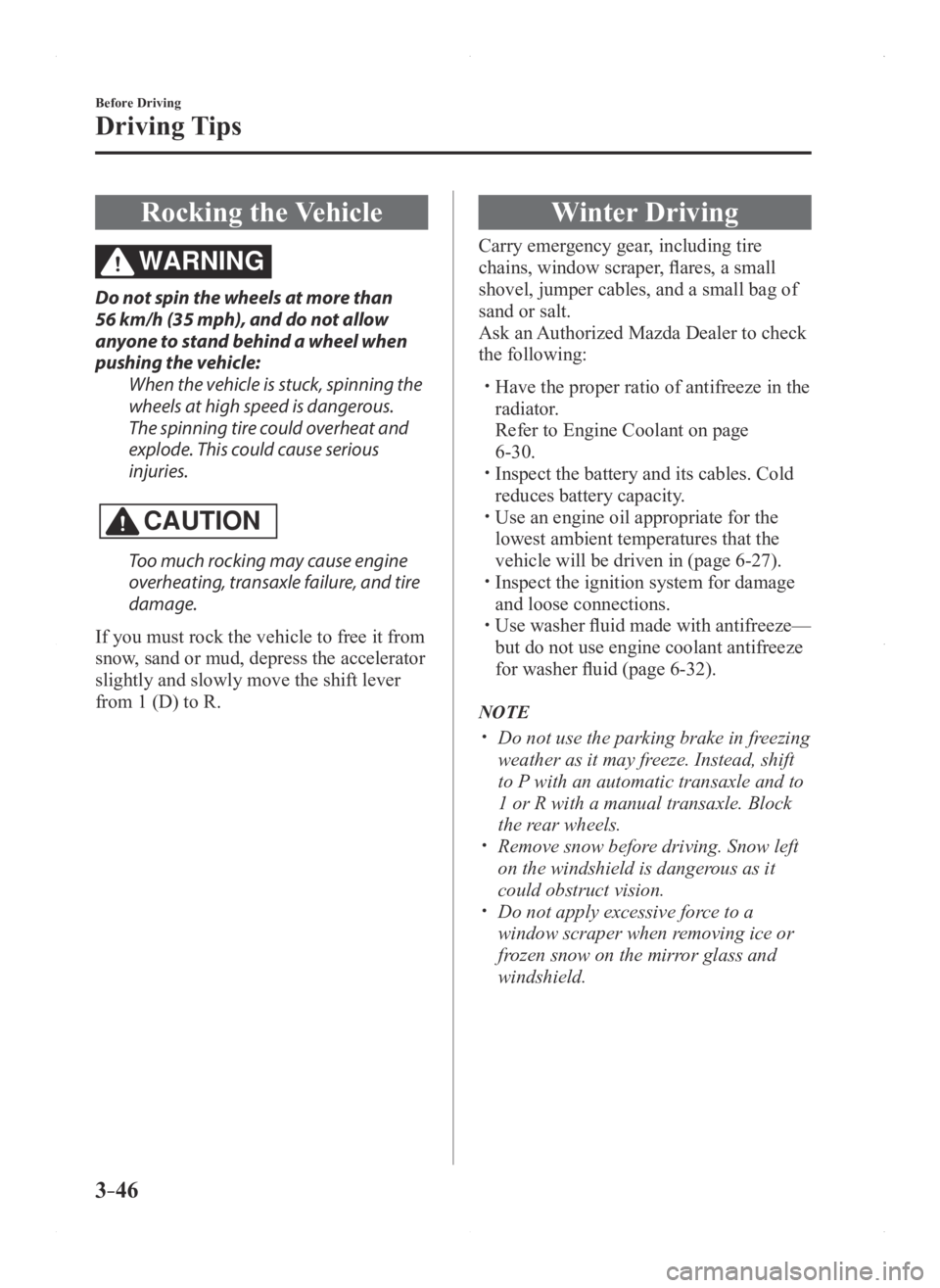
3–46
Before Driving
Driving Tips
Rocking the Vehicle
WARNING
Do not spin the wheels at more than
56 km/h (35 mph), and do not allow
anyone to stand behind a wheel when
pushing the vehicle:When the vehicle is stuck, spinning the
wheels at high speed is dangerous.
The spinning tire could overheat and
explode. This could cause serious
injuries.
CAUTION
Too much rocking may cause engine
overheating, transaxle failure, and tire
damage.
If you must rock the vehicle to free it from
snow, sand or mud, depress the accelerator
slightly and slowly move the shift lever
from 1 (D) to R.
Winter Driving
Carry emergency gear, including tire
chains, window scraper, flares, a small
shovel, jumper cables, and a small bag of
sand or salt.
Ask an Authorized Mazda Dealer to check
the following:
Have the proper ratio of antifreeze in the
radiator.
Refer to Engine Coolant on page
6-30.
Inspect the battery and its cables. Cold
reduces battery capacity. Use an engine oil appropriate for the
lowest ambient temperatures that the
vehicle will be driven in (page 6-27).
Inspect the ignition system for damage
and loose connections. Use washer fluid made with antifreeze—
but do not use engine coolant antifreeze
for washer fluid (page 6-32).
NOTE
Do not use the parking brake in fr eezing
weather as it may freeze. Instead, shift
to P with an automatic transaxle and to
1 or R with a manual transaxle. Block
the rear wheels.
Remove snow before driving. Snow left
on the windshield is dangerous as it
could obstruct vision.
Do not apply excessive for ce to a
window scraper when removing ice or
frozen snow on the mirror glass and
windshield.
Mazda3_8FA4-EA-15G_Edition1.indb 462015/05/11 14:00:31
Page 123 of 598
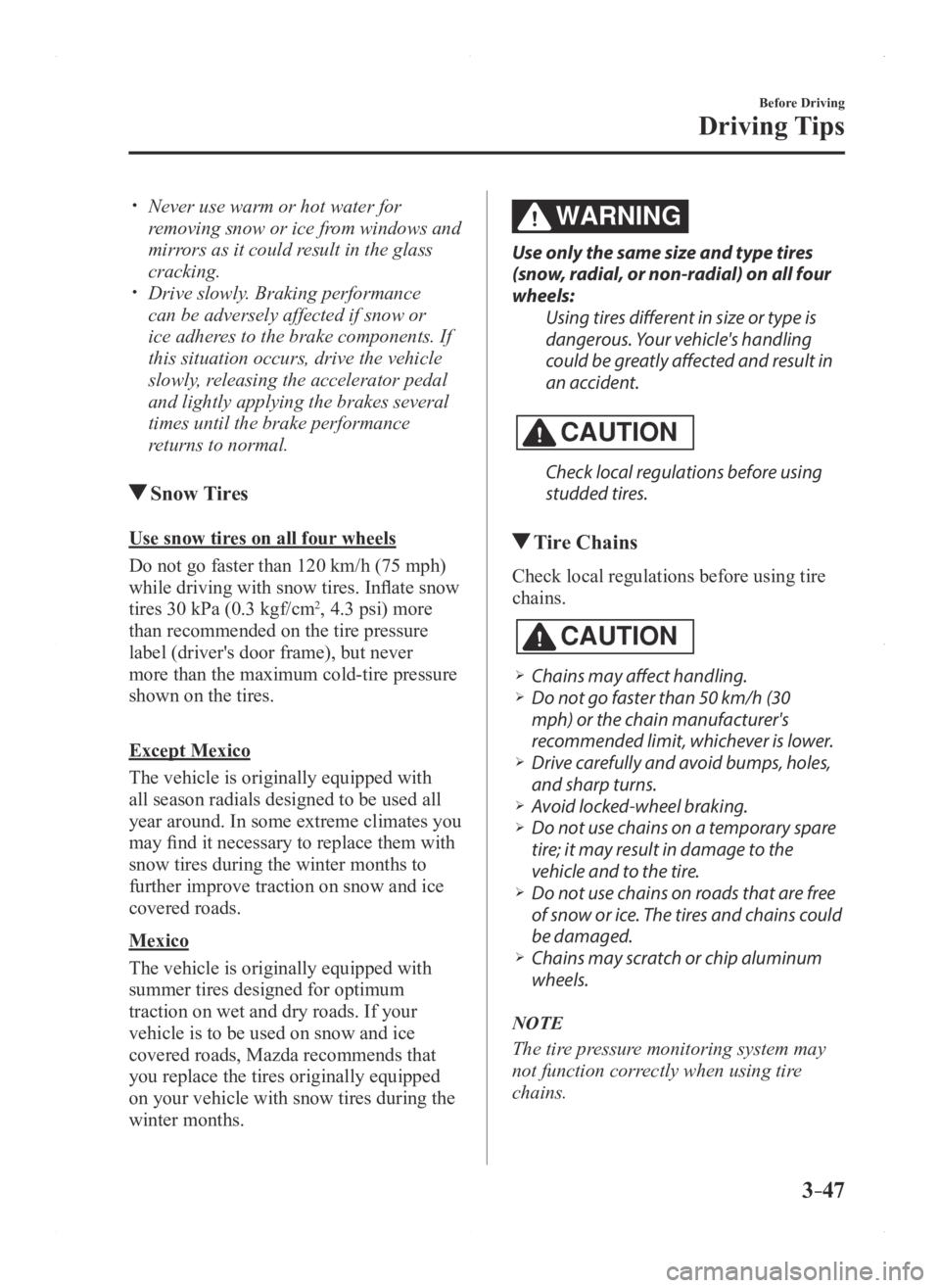
3–47
Before Driving
Driving Tips
Never use warm or hot water for
removing snow or ice from windows and
mirrors as it could result in the glass
cracking.
Drive slowly. Braking performance
can be adversely affected if snow or
ice adheres to the brake components. If
this situation occurs, drive the vehicle
slowly, releasing the accelerator pedal
and lightly applying the brakes several
times until the brake performance
returns to normal.
Snow Tires
Use snow tires on all four wheels
Do not go faster than 120 km/h (75 mph)
while driving with snow tires. Inflate snow
tires 30 kPa (0.3 kgf/cm
2, 4.3 psi) more
than recommended on the tire pressure
label (driver's door frame), but never
more than the maximum cold-tire pressure
shown on the tires.
Except Mexico
The vehicle is originally equipped with
all season radials designed to be used all
year around. In some extreme climates you
may find it necessary to replace them with
snow tires during the winter months to
further improve traction on snow and ice
covered roads.
Mexico
The vehicle is originally equipped with
summer tires designed for optimum
traction on wet and dry roads. If your
vehicle is to be used on snow and ice
covered roads, Mazda recommends that
you replace the tires originally equipped
on your vehicle with snow tires during the
winter months.
WARNING
Use only the same size and type tires
(snow, radial, or non-radial) on all four
wheels: Using tires different in size or type is
dangerous. Your vehicle's handling
could be greatly affected and result in
an accident.
CAUTION
Check local regulations before using
studded tires.
Tire Chains
Check local regulations before using tire
chains.
CAUTION
Chains may a ffect handling. Do not go faster than 50 km/h (30
mph) or the chain manufacturer's
recommended limit, whichever is lower.
Drive carefully and avoid bumps, holes,
and sharp turns. Avoid locked-wheel braking. Do not use chains on a temporary spare
tire; it may result in damage to the
vehicle and to the tire.
Do not use chains on roads that are free
of snow or ice. The tires and chains could
be damaged.
Chains may scr atch or chip aluminum
wheels.
NOTE
The tire pressure monitoring system may
not function correctly when using tire
chains.
Mazda3_8FA4-EA-15G_Edition1.indb 472015/05/11 14:00:31
Page 124 of 598

3–48
Before Driving
Driving Tips
Install the chains on the front tires only.
Do not use chains on the rear tires.
Please consult an Authorized Mazda
Dealer.
Installing the chains
1. If your vehicle is equipped with wheel
covers remove them, otherwise the
chain bands will scratch them.
2. Secure the chains on the front tires as
tightly as possible.
Always follow the chain manufacturer's
instructions.
3. Retighten the chains after driving
1/2—1 km (1/4—1/2 mile).
Driving In Flooded Area
WARNING
Dry off brakes that have become
wet by driving slowly, releasing the
accelerator pedal and lightly applying
the brakes several times until the brake
performance returns to normal:Driving with wet brakes is dangerous.
Increased stopping distance or the
vehicle pulling to one side when
braking could result in a serious
accident. Light braking will indicate
whether the brakes have been affected.
CAUTION
Do not drive the vehicle on flooded
roads as it could cause short circuiting
of electrical/electronic parts, or
engine damage or stalling from
water absorption. If the vehicle has
been immersed in water, consult an
Authorized Mazda Dealer.
Mazda3_8FA4-EA-15G_Edition1.indb 482015/05/11 14:00:31
Page 129 of 598

4–1*Some models.
4When Driving
Information concerning safe driving and stopping.
Start/Stop Engine ................................4-4
Ignition Switch
...............................4-4
Starting the Engine
.........................4-5
Turning the Engine Off
................4-10
Instrument Cluster and Display
......4-11
Meters and Gauges
.......................4-11
Active Driving Display* ...............4-18
Warning/Indicator Lights
.............4-20
Transaxle
............................................4-26
Manual Transaxle Operation
........4-26
Automatic Transaxle Controls
.....4-29
Switches and Controls
......................4-40
Lighting Control
...........................4-40
Fog Lights* ...................................4-46
Turn and Lane-Change Signals
....4-46
Windshield Wipers and Washer
...4-47
Rear Window Wiper and
Washer
*......................................... 4-51
Rear Window Defogger
...............4-52
Horn
.............................................4-53
Hazard Warning Flasher
...............4-54
HomeLink Wireless Control
System
* .........................................4-54
Brake
..................................................4-58
Brake System
...............................4-58
Hill Launch Assist (HLA)
............4-60 ABS/TCS/DSC
...................................4-62
Antilock Brake System (ABS)
.....4-62
Traction Control System (TCS)
...4-63
Dynamic Stability Control
(DSC)
...........................................4-64
i-ELOOP
............................................4-66
i-ELOOP* .....................................4-66
Fuel Economy Monitor
.....................4-69
Fuel Economy Monitor* ...............4-69
Drive Selection
...................................4-71
Drive Selection* ...........................4-71
Power Steering ................................... 4-73
Power Steering
.............................4-73
Mazda3_8FA4-EA-15G_Edition1.indb 12015/05/11 14:00:32
Page 130 of 598

4–2*Some models.
i-ACTIVSENSE................................. 4-74
i-ACTIVSENSE
...........................4-74
Adaptive Front Lighting System
(AFS)
............................................4-76
High Beam Control System
(HBC)
...........................................4-77
Lane Departure Warning System
(LDWS)
........................................4-80
Blind Spot Monitoring (BSM)
System
..........................................4-86
Rear Cross Traffic Alert
(RCTA)
.........................................4-92
Forward Obstruction Warning
(FOW)
..........................................4-95
Mazda Radar Cruise Control
(MRCC)
.......................................4-98
Smart City Brake Support
(SCBS)
.......................................4-106
Forward Sensing Camera
(FSC)
..........................................4-111
Radar Sensor (Front)
..................4-113
Laser Sensor (Front)
..................4-116
Radar Sensors (Rear)
.................4-118
Cruise Control
.................................4-119
Cruise Control* ...........................4-119
Tire Pressure Monitoring System ...4-123
Tire Pressure Monitoring
System
* .......................................4-123
Rear View Monitor
..........................4-127
Rear View Monitor* ...................4-127
Mazda3_8FA4-EA-15G_Edition1.indb 22015/05/11 14:00:32
Page 132 of 598

4–4
When Driving
Start/Stop Engine
Ignition Switch
Push Button Start Positions
The system operates only when the key is
within operational range.
Each time the push button start is pressed,
the ignition switches in the order of off,
ACC, and ON. Pressing the push button
start again from ON switches the ignition
off.
Indicator light
NOTE
The engine starts by pressing the push
button start while depressing the clutch
pedal (manual transaxle) or the brake
pedal (automatic transaxle). To switch
the ignition position, press the push
button start without depressing the
pedal.
Do not leave the ignition switched ON
while the engine is not running. Doing
so could result in the battery going
dead. If the ignition is left in ACC (For
automatic transaxle, the selector lever
is in the P position, and the ignition
is in ACC), the ignition switches off
automatically after about 25 minutes. Off
The power supply to electrical devices
turns off and the push button start indicator
light (amber) also turns off.
In this position the steering wheel is
locked.
WARNING
Before leaving the driver's seat, always
switch the ignition off, set the parking
brake, and make sure the selector lever
is in P (automatic transaxle) or in 1st
gear or R (manual transaxle):
Leaving the driver's seat without
switching the ignition off, setting the
parking brake, and shifting the selector
lever to P (automatic transaxle) or
to 1st gear or R (manual transaxle)
is dangerous. Unexpected vehicle
movement could occur which could
result in an accident.
In addition, if your intention is to leave
the vehicle for even a short period, it
is important to switch the ignition off,
as leaving it in another position will
disable some of the vehicle's security
systems and run the battery down.
ACC (Accessory)
Some electrical accessories will operate
and the indicator light (amber) illuminates.
NOTE
The keyless entry system does not function
while the push button start has been
pressed to ACC, and the doors will not
lock/unlock even if they have been locked
manually.
Mazda3_8FA4-EA-15G_Edition1.indb 42015/05/11 14:00:32
Page 134 of 598

4–6
When Driving
Start/Stop Engine
After starting a cold engine, the engine
speed increases and a whining sound
from the engine compartment can be
heard.
This is for improved exhaust gas
purification and does not indicate defect
of the parts.
Engine-starting is contr olled by the
spark ignition system.
This system meets all Canadian
Interference-Causing Equipment
Standard requirements regulating the
impulse electrical field strength of radio
noise.
1. Make sure you are carrying the key .
2. Occupants should fasten their seat
belts.
3. Make sure the parking brake is on.
4. Continue to press the brake pedal
firmly until the engine has completely
started.
5. (Manual transaxle)
Continue to press the clutch pedal
firmly until the engine has completely
started.
(Automatic transaxle)
Put the vehicle in park (P). If you must
restart the engine while the vehicle is
moving, shift into neutral (N).
NOTE
(Manual transaxle)
The starter will not operate if the clutch
pedal is not depressed sufficiently.
(Automatic transaxle)
The starter will not operate if the selector
lever is not in P or N and the brake pedal
is not depressed sufficiently.
6. Verify that the KEY indicator light
(green) in the instrument cluster and the
push button start indicator light (green)
illuminate.
Indicator light
Push button start
KEY indicator light
(green)/ KEY
warning light (red)
NOTE
If the push button start indicator light
(green) flashes, make sure that the key is
being carried.
If the push button start indicator light
(green) flashes with the key being
carried, touch the key to the push
button start and start the engine. Refer
to Engine Start Function When Key
Battery is Dead on page 4-8.
Mazda3_8FA4-EA-15G_Edition1.indb 62015/05/11 14:00:33
Page 135 of 598

4–7
When Driving
Start/Stop Engine
CAUTION
If the KEY warning light (red)
illuminates, or the push button
start indicator light (amber) flashes,
this could indicate a problem with
the engine starting system and the
inability to start the engine or switch
the ignition to ACC or ON. Have your
vehicle inspected at an Authorized
Mazda Dealer as soon as possible.
NOTE
Under the following conditions, the
KEY warning light (red) flashes after
the push button start is pressed to
inform the driver that the push button
start will not switch to ACC even if it is
pressed from off.
The key battery is dead. The key is out of operational range. The key is placed in areas where it is
difficult for the system to detect the
signal (page 3-7).
A key from another manufacturer
similar to the key is in the
operational range.
(Forced engine starting method)
If the KEY warning light (r ed)
illuminates, or the push button start
indicator light (amber) flashes, this
could indicate that the engine may not
start using the usual starting method.
Have your vehicle inspected at an
Authorized Mazda Dealer as soon as
possible. If this occurs, the engine can
be force-started. Press and hold the
push button start until the engine starts.
Other procedures necessary for starting
the engine such as having the key in the
cabin, and depressing the clutch pedal
(manual transaxle) or the brake pedal
(automatic transaxle) are required.
When the engine is force-started,
the KEY warning light (red) remains
illuminated and the push button
start indicator light (amber) remains
flashing.
(Automatic transaxle)
When the selector lever is in the neutral
(N) position, the KEY indicator light
(green) and the push button start
indicator light (green) do not illuminate.
7. Press the push button start after both
the KEY indicator light (green) in the
instrument cluster and the push button
start indicator light (green) illuminate.
NOTE
After starting the engine, the push
button start indicator light (amber)
turns off and the ignition switches to the
ON position.
After pressing the push button start and
before the engine starts, the operation
sound of the fuel pump motor from near
the fuel tank can be heard, however, this
does not indicate a malfunction.
8. After starting the engine, let it idle for
about ten seconds.
NOTE
Whether the engine is cold or warm, it
should be started without the use of the
accelerator.
If the engine does not start the first
time, refer to Starting a Flooded Engine
under Emergency Starting. If the engine
still does not start, have your vehicle
inspected by an Authorized Mazda
Dealer (page 7-18).
Mazda3_8FA4-EA-15G_Edition1.indb 72015/05/11 14:00:33
Page 136 of 598

4–8
When Driving
Start/Stop Engine
Engine Start Function When Key
Battery is Dead
CAUTION
When starting the engine by holding
the transmitter over the push button
start due to a dead key battery or a
malfunctioning key, be careful not
to allow the following, otherwise the
signal from the key will not be received
correctly and the engine may not start.
Metal parts of other keys or metal
objects touch the key.
Spare keys or keys for other vehicles
equipped with an immobilizer system
touch or come near the key.
Devices for electronic purchases, or
security passage touch or come near
the key. If the engine cannot be started due to a
dead key battery, the engine can be started
using the following procedure:
1. Continue to depress the brake pedal
firmly until the engine has completely
started.
2. (Manual transaxle)
Continue to depress the clutch pedal
firmly until the engine has completely
started.
3. Verify that the push button start
indication light (green) flashes.
4. Touch the push button start using the
backside of the key (as shown) while
the push button start indicator light
(green) flashes.
Transmitter
NOTE
When touching the push button start using
the backside of the key as shown in the
illustration, touch the push button start
with the lock switch side of the key facing
up.
5. Verify that the push button start
indicator light (green) turns on.
6. Press the push button start to start the
engine.
Mazda3_8FA4-EA-15G_Edition1.indb 82015/05/11 14:00:33