cruise control MAZDA MODEL 3 HATCHBACK 2004 Quick Tips (in English)
[x] Cancel search | Manufacturer: MAZDA, Model Year: 2004, Model line: MODEL 3 HATCHBACK, Model: MAZDA MODEL 3 HATCHBACK 2004Pages: 12, PDF Size: 1.26 MB
Page 4 of 12
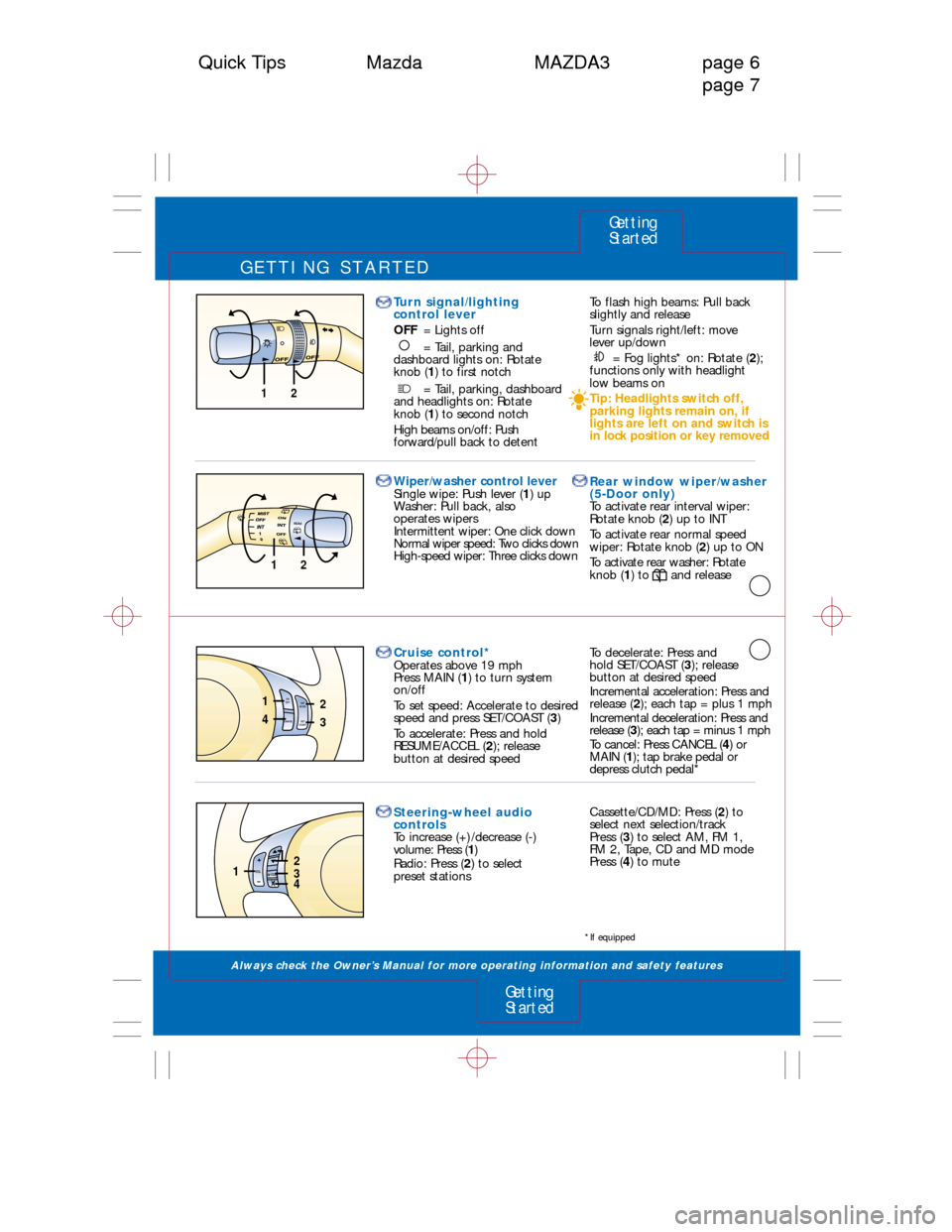
12
GETTING STARTED
Always check the Owner’s Manual for more operating information and safety features
Turn signal/lighting
control lever
OFF= Lights off
= Tail, parking and
dashboard lights on: Rotate
knob ( 1) to first notch
= Tail, parking, dashboard
and headlights on: Rotate
knob ( 1) to second notch
High beams on/off: Push
forward/pull back to detentTo flash high beams: Pull back
slightly and release
Turn signals right/left: move
lever up/down = Fog lights* on: Rotate ( 2);
functions only with headlight
low beams on
Tip: Headlights switch off,
parking lights remain on, if
lights are left on and switch is
in lock position or key removed
REAR
12
ON
OFF SET
ACCEL
CANCEL
SET
COAST
1
4 23
M
ODEVO L1
32
4
Wiper/washer control lever
Single wipe: Push lever ( 1) up
Washer: Pull back, also
operates wipers
Intermittent wiper: One click down
Normal wiper speed: Two clicks down
High-speed wiper: Three clicks down Rear window wiper/washer
(5-Door only)
To activate rear interval wiper:
Rotate knob (
2) up to INT
To activate rear normal speed
wiper: Rotate knob ( 2) up to ON
To activate rear washer: Rotate
knob ( 1) to and release
Cruise control*
Operates above 19 mph
Press MAIN ( 1) to turn system
on/off
To set speed: Accelerate to desired
speed and press SET/COAST ( 3)
To accelerate: Press and hold
RESUME/ACCEL ( 2); release
button at desired speed
Getting
Started
Getting
Started
Quick Tips Mazda MAZDA3 page 6 page 7
To decelerate: Press and
hold SET/COAST (3); release
button at desired speed
Incremental acceleration: Press and
release ( 2); each tap = plus 1 mph
Incremental deceleration: Press and
release ( 3); each tap = minus 1 mph
To cancel: Press CANCEL ( 4) or
MAIN ( 1); tap brake pedal or
depress clutch pedal*
Steering-wheel audio
controls
To increase (+) /decrease (-)
volume: Press ( 1)
Radio: Press ( 2) to select
preset stations Cassette/CD/MD: Press (
2) to
select next selection/track
Press ( 3) to select AM, FM 1,
FM 2, Tape, CD and MD mode
Press ( 4) to mute
*If equipped
Page 5 of 12
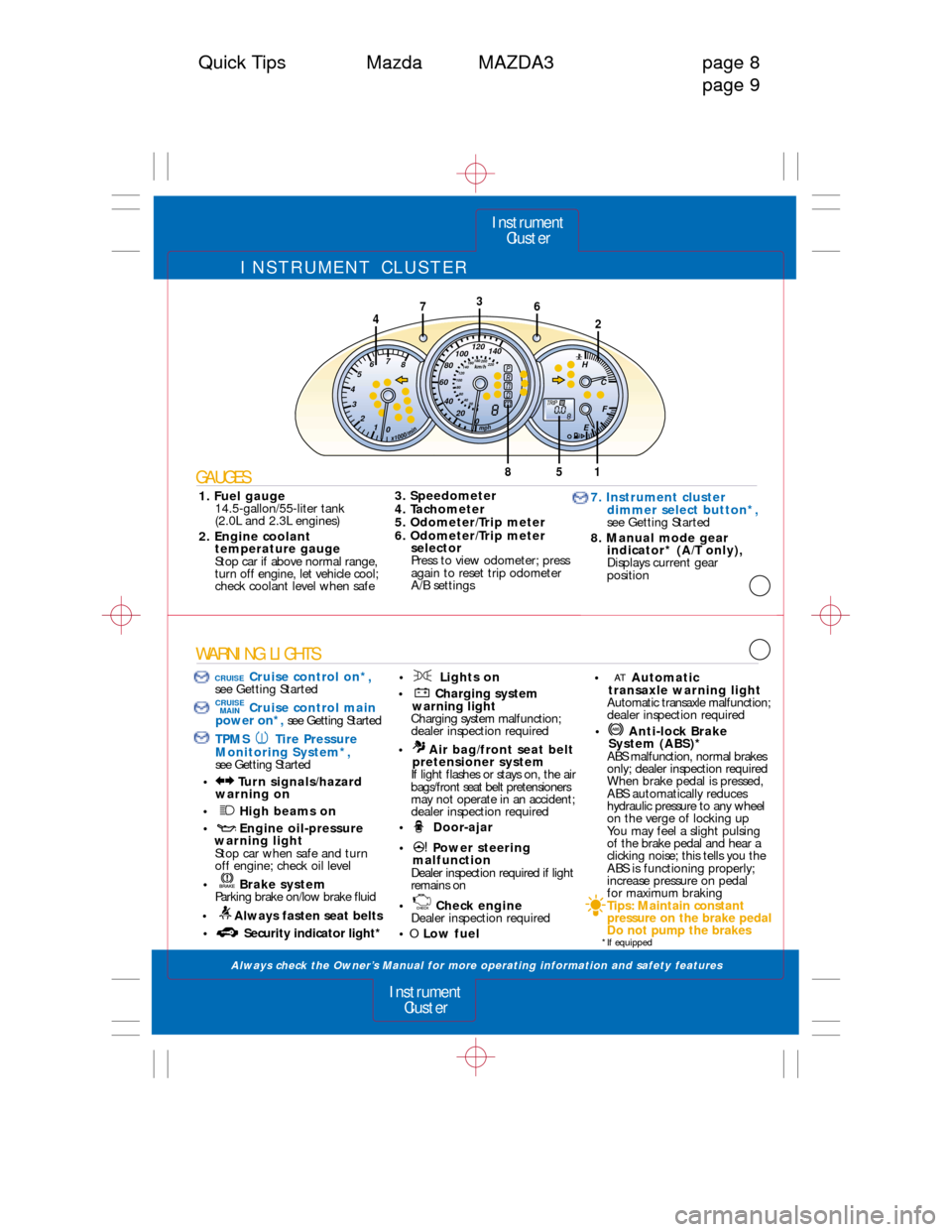
INSTRUMENT CLUSTER
Always check the Owner’s Manual for more operating information and safety features
WARNING LIGHTS
Cruise control on*,
see Getting Started
Cruise control main
power on*, see Getting Started
TPMS Tire Pressure
Monitoring System*,
see Getting Started
• Turn signals/hazard warning on
• High beams on • Engine oil-pressure warning lightStop car when safe and turn
off engine; check oil level
• Brake system Parking brake on/low brake fluid
• Always fasten seat belts • Security indicator light*
GAUGES
1. Fuel gauge 14.5-gallon/55-liter tank
(2.0L and 2.3L engines)
2. Engine coolant temperature gauge
Stop car if above normal range,
turn off engine, let vehicle cool;
check coolant level when safe
• Lights on
• Charging system warning light
Charging system malfunction;
dealer inspection required
• Air bag/front seat belt pretensioner system
If light flashes or stays on, the air
bags/front seat belt pretensioners
may not operate in an accident;
dealer inspection required
• Door-ajar
• Power steering malfunction
Dealer inspection required if light
remains on
• Check engine Dealer inspection required
•
O Low fuel
3. Speedometer
4. Tachometer
5. Odometer/Trip meter
6. Odometer/Trip meter
selector
Press to view odometer; press
again to reset trip odometer
A/B settings
InstrumentCluster
Instrument Cluster
Quick Tips Mazda MAZDA3 page 8
page 9
nim/0001x
Hkm/h
00
20
40
60
80
100
120
140
220
200
180
160
140
120
100
80 60 4020 0
1
2
3
4
5
6
7
8
P
TRIPA80.0
RNDM8
C
F
E
7642
3
185
hpm
• Automatic transaxle warning light
Automatic transaxle malfunction;
dealer inspection required
• Anti-lock Brake System (ABS)*
ABS malfunction, normal brakes
only; dealer inspection required
When brake pedal is pressed,
ABS automatically reduces
hydraulic pressure to any wheel
on the verge of locking up
You may feel a slight pulsing
of the brake pedal and hear a
clicking noise; this tells you the
ABS is functioning properly;
increase pressure on pedal
for maximum braking
Tips: Maintain constant
pressure on the brake pedal
Do not pump the brakes
7. Instrument cluster dimmer select button*,
see Getting Started
8. Manual mode gear indicator* (A/T only),
Displays current gear
position
*If equipped
CRUISEMAIN
CRUISE