wheel MAZDA MODEL 3 HATCHBACK 2005 (in English) User Guide
[x] Cancel search | Manufacturer: MAZDA, Model Year: 2005, Model line: MODEL 3 HATCHBACK, Model: MAZDA MODEL 3 HATCHBACK 2005Pages: 322, PDF Size: 4.7 MB
Page 97 of 322
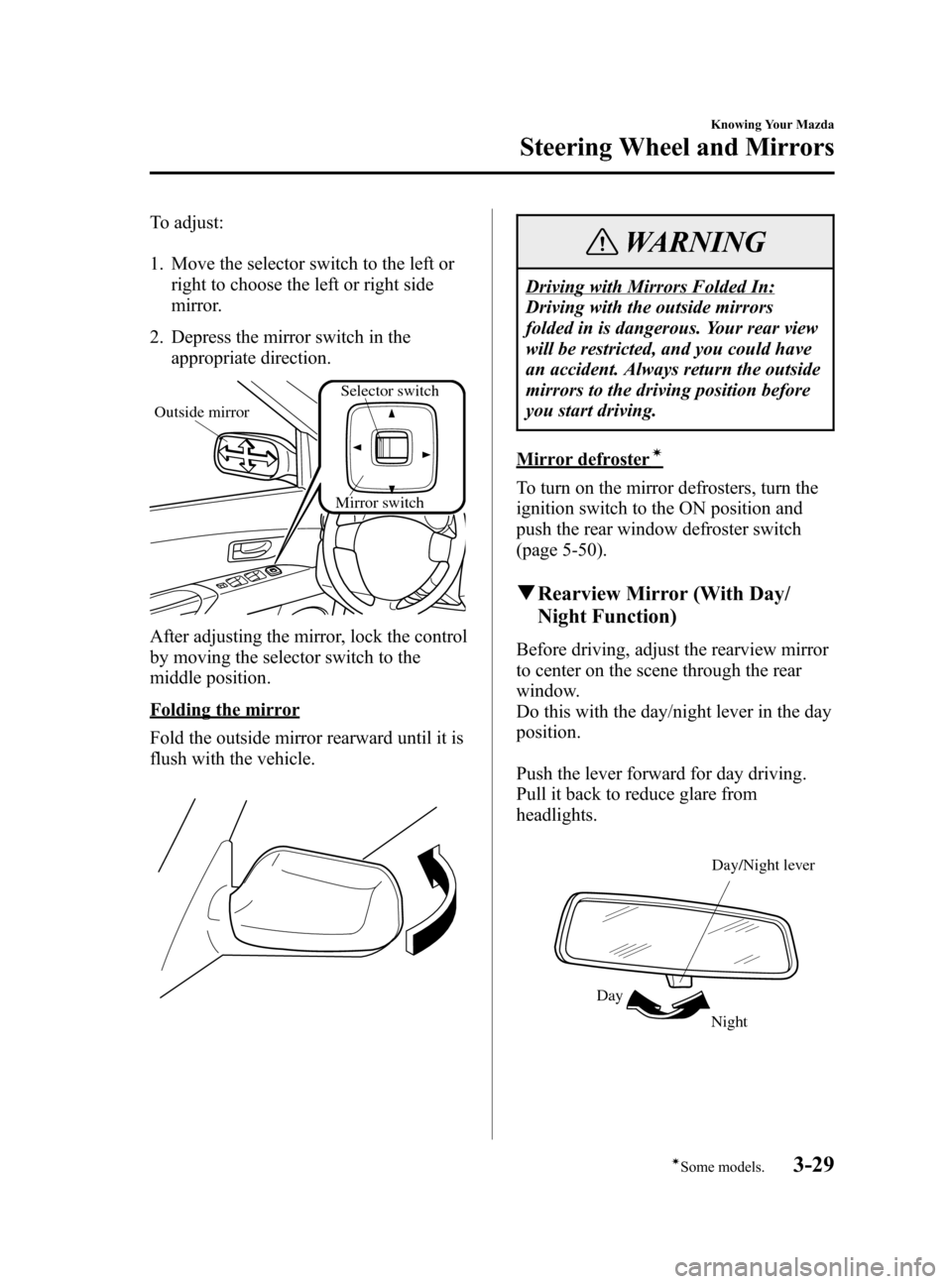
Black plate (97,1)
To adjust:
1. Move the selector switch to the left or
right to choose the left or right side
mirror.
2. Depress the mirror switch in the
appropriate direction.
Mirror switch
Outside mirror
Selector switch
After adjusting the mirror, lock the control
by moving the selector switch to the
middle position.
Folding the mirror
Fold the outside mirror rearward until it is
flush with the vehicle.
WARNING
Driving with Mirrors Folded In:
Driving with the outside mirrors
folded in is dangerous. Your rear view
will be restricted, and you could have
an accident. Always return the outside
mirrors to the driving position before
you start driving.
Mirror defrosterí
To turn on the mirror defrosters, turn the
ignition switch to the ON position and
push the rear window defroster switch
(page 5-50).
qRearview Mirror (With Day/
Night Function)
Before driving, adjust the rearview mirror
to center on the scene through the rear
window.
Do this with the day/night lever in the day
position.
Push the lever forward for day driving.
Pull it back to reduce glare from
headlights.
Night DayDay/Night lever
Knowing Your Mazda
Steering Wheel and Mirrors
3-29íSome models. Mazda3_8T97-EC-04J_Edition1 Page97
Saturday, September 25 2004 2:9 PM
Form No.8T97-EC-04J
Page 98 of 322

Black plate (98,1)
WARNING
Blocked View:
Cargo stacked higher than the
seatbacks is dangerous. It can block
your view in the rearview mirror,
which might cause you to hit another
car when changing lanes. Don't stack
things higher than the seatbacks.
3-30
Knowing Your Mazda
Steering Wheel and Mirrors
Mazda3_8T97-EC-04J_Edition1 Page98
Saturday, September 25 2004 2:9 PM
Form No.8T97-EC-04J
Page 105 of 322
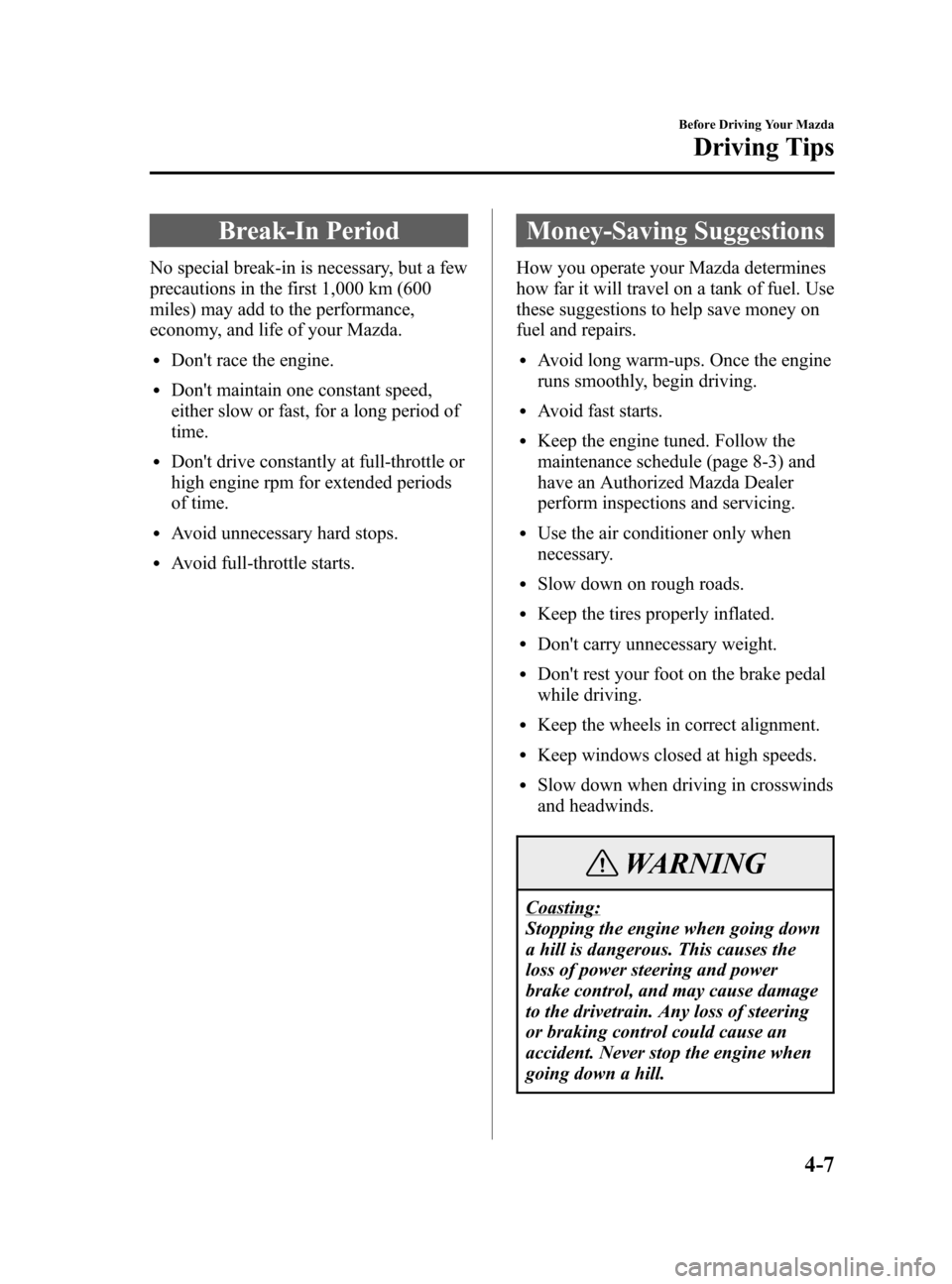
Black plate (105,1)
Break-In Period
No special break-in is necessary, but a few
precautions in the first 1,000 km (600
miles) may add to the performance,
economy, and life of your Mazda.
lDon't race the engine.
lDon't maintain one constant speed,
either slow or fast, for a long period of
time.
lDon't drive constantly at full-throttle or
high engine rpm for extended periods
of time.
lAvoid unnecessary hard stops.
lAvoid full-throttle starts.
Money-Saving Suggestions
How you operate your Mazda determines
how far it will travel on a tank of fuel. Use
these suggestions to help save money on
fuel and repairs.
lAvoid long warm-ups. Once the engine
runs smoothly, begin driving.
lAvoid fast starts.
lKeep the engine tuned. Follow the
maintenance schedule (page 8-3) and
have an Authorized Mazda Dealer
perform inspections and servicing.
lUse the air conditioner only when
necessary.
lSlow down on rough roads.
lKeep the tires properly inflated.
lDon't carry unnecessary weight.
lDon't rest your foot on the brake pedal
while driving.
lKeep the wheels in correct alignment.
lKeep windows closed at high speeds.
lSlow down when driving in crosswinds
and headwinds.
WARNING
Coasting:
Stopping the engine when going down
a hill is dangerous. This causes the
loss of power steering and power
brake control, and may cause damage
to the drivetrain. Any loss of steering
or braking control could cause an
accident. Never stop the engine when
going down a hill.
Before Driving Your Mazda
Driving Tips
4-7
Mazda3_8T97-EC-04J_Edition1 Page105
Saturday, September 25 2004 2:9 PM
Form No.8T97-EC-04J
Page 106 of 322
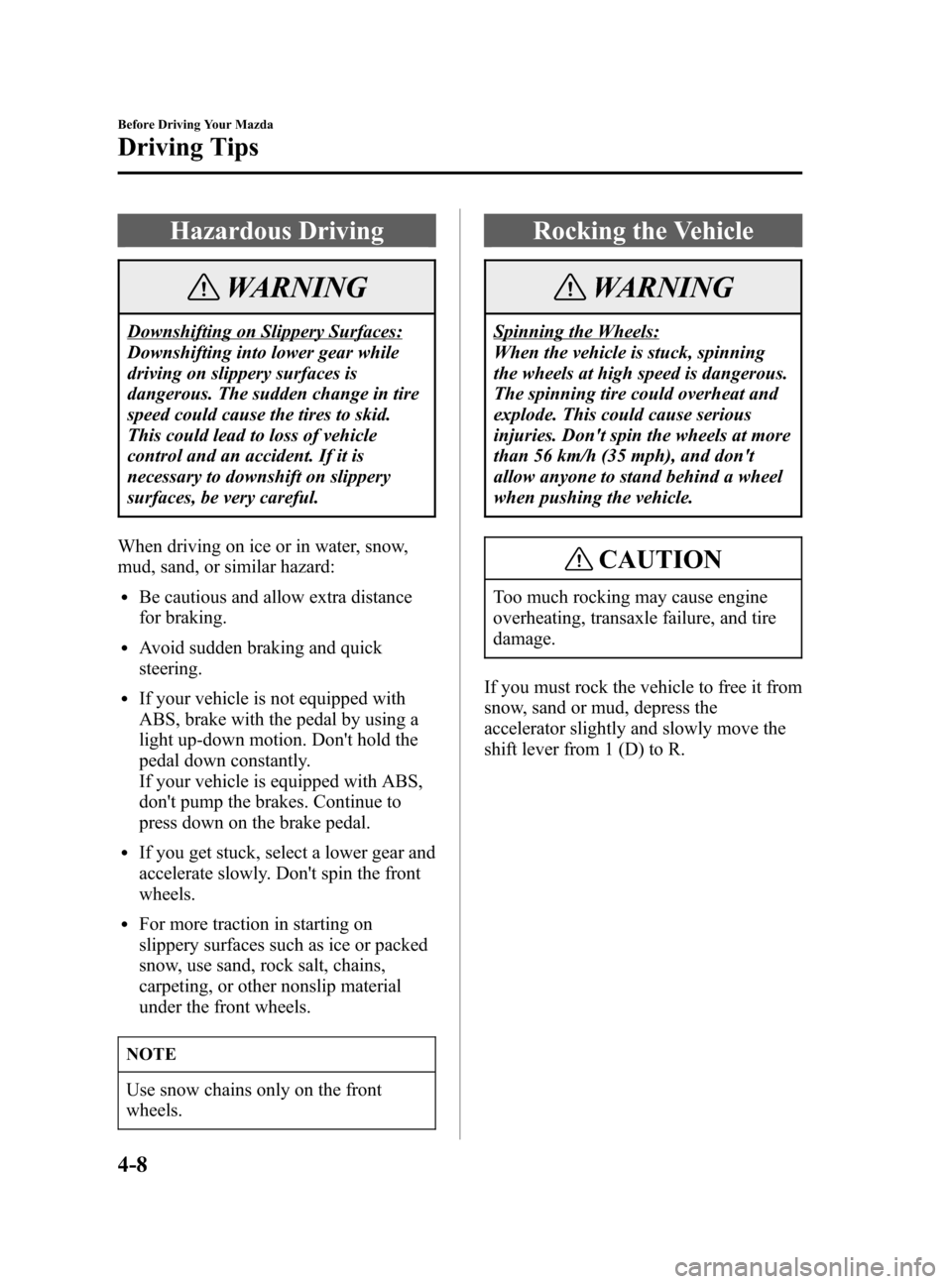
Black plate (106,1)
Hazardous Driving
WARNING
Downshifting on Slippery Surfaces:
Downshifting into lower gear while
driving on slippery surfaces is
dangerous. The sudden change in tire
speed could cause the tires to skid.
This could lead to loss of vehicle
control and an accident. If it is
necessary to downshift on slippery
surfaces, be very careful.
When driving on ice or in water, snow,
mud, sand, or similar hazard:
lBe cautious and allow extra distance
for braking.
lAvoid sudden braking and quick
steering.
lIf your vehicle is not equipped with
ABS, brake with the pedal by using a
light up-down motion. Don't hold the
pedal down constantly.
If your vehicle is equipped with ABS,
don't pump the brakes. Continue to
press down on the brake pedal.
lIf you get stuck, select a lower gear and
accelerate slowly. Don't spin the front
wheels.
lFor more traction in starting on
slippery surfaces such as ice or packed
snow, use sand, rock salt, chains,
carpeting, or other nonslip material
under the front wheels.
NOTE
Use snow chains only on the front
wheels.
Rocking the Vehicle
WARNING
Spinning the Wheels:
When the vehicle is stuck, spinning
the wheels at high speed is dangerous.
The spinning tire could overheat and
explode. This could cause serious
injuries. Don't spin the wheels at more
than 56 km/h (35 mph), and don't
allow anyone to stand behind a wheel
when pushing the vehicle.
CAUTION
Too much rocking may cause engine
overheating, transaxle failure, and tire
damage.
If you must rock the vehicle to free it from
snow, sand or mud, depress the
accelerator slightly and slowly move the
shift lever from 1 (D) to R.
4-8
Before Driving Your Mazda
Driving Tips
Mazda3_8T97-EC-04J_Edition1 Page106
Saturday, September 25 2004 2:9 PM
Form No.8T97-EC-04J
Page 107 of 322
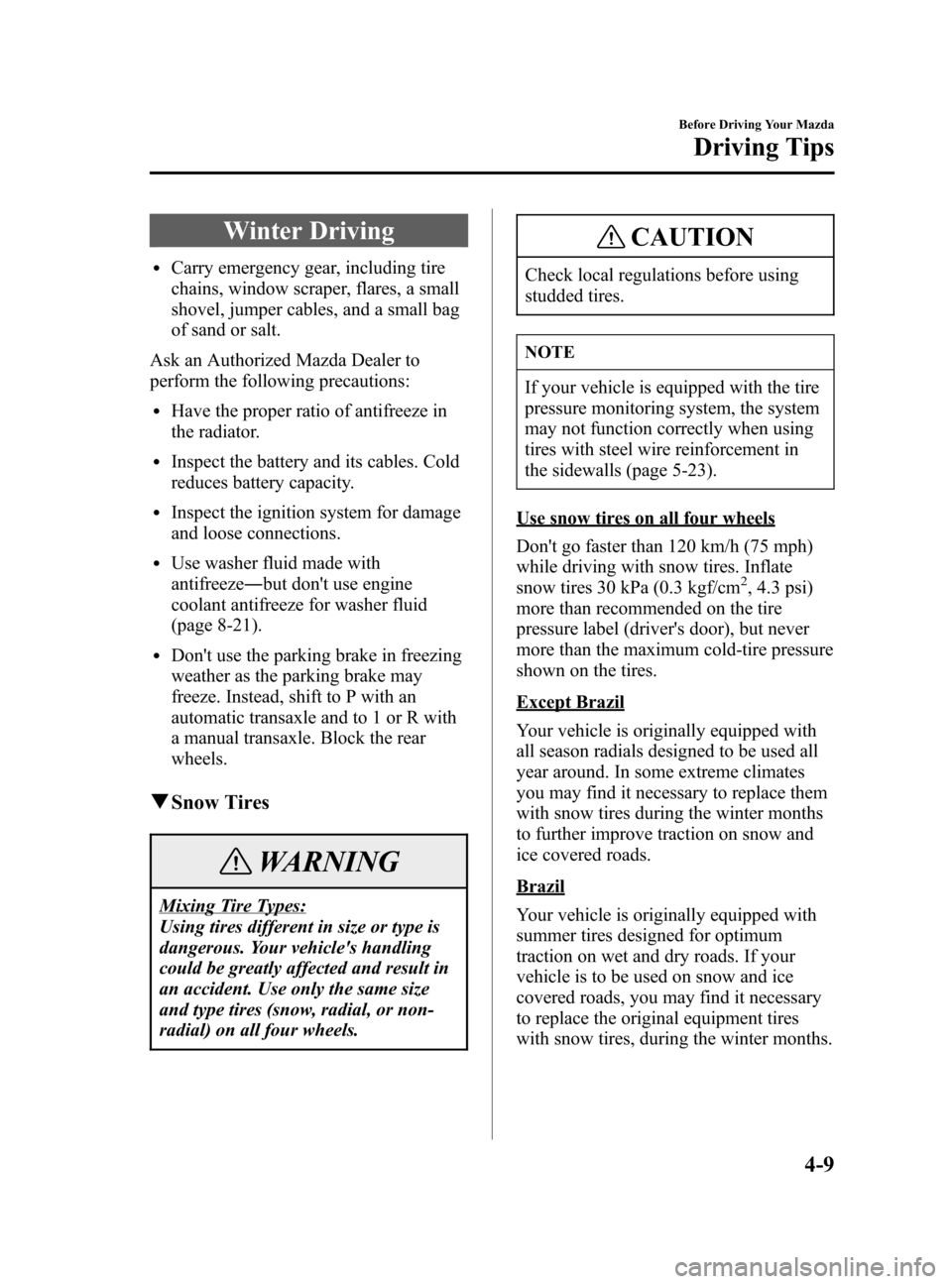
Black plate (107,1)
Winter Driving
lCarry emergency gear, including tire
chains, window scraper, flares, a small
shovel, jumper cables, and a small bag
of sand or salt.
Ask an Authorized Mazda Dealer to
perform the following precautions:
lHave the proper ratio of antifreeze in
the radiator.
lInspect the battery and its cables. Cold
reduces battery capacity.
lInspect the ignition system for damage
and loose connections.
lUse washer fluid made with
antifreeze―but don't use engine
coolant antifreeze for washer fluid
(page 8-21).
lDon't use the parking brake in freezing
weather as the parking brake may
freeze. Instead, shift to P with an
automatic transaxle and to 1 or R with
a manual transaxle. Block the rear
wheels.
qSnow Tires
WARNING
Mixing Tire Types:
Using tires different in size or type is
dangerous. Your vehicle's handling
could be greatly affected and result in
an accident. Use only the same size
and type tires (snow, radial, or non-
radial) on all four wheels.
CAUTION
Check local regulations before using
studded tires.
NOTE
If your vehicle is equipped with the tire
pressure monitoring system, the system
may not function correctly when using
tires with steel wire reinforcement in
the sidewalls (page 5-23).
Use snow tires on all four wheels
Don't go faster than 120 km/h (75 mph)
while driving with snow tires. Inflate
snow tires 30 kPa (0.3 kgf/cm
2, 4.3 psi)
more than recommended on the tire
pressure label (driver's door), but never
more than the maximum cold-tire pressure
shown on the tires.
Except Brazil
Your vehicle is originally equipped with
all season radials designed to be used all
year around. In some extreme climates
you may find it necessary to replace them
with snow tires during the winter months
to further improve traction on snow and
ice covered roads.
Brazil
Your vehicle is originally equipped with
summer tires designed for optimum
traction on wet and dry roads. If your
vehicle is to be used on snow and ice
covered roads, you may find it necessary
to replace the original equipment tires
with snow tires, during the winter months.
Before Driving Your Mazda
Driving Tips
4-9
Mazda3_8T97-EC-04J_Edition1 Page107
Saturday, September 25 2004 2:9 PM
Form No.8T97-EC-04J
Page 108 of 322
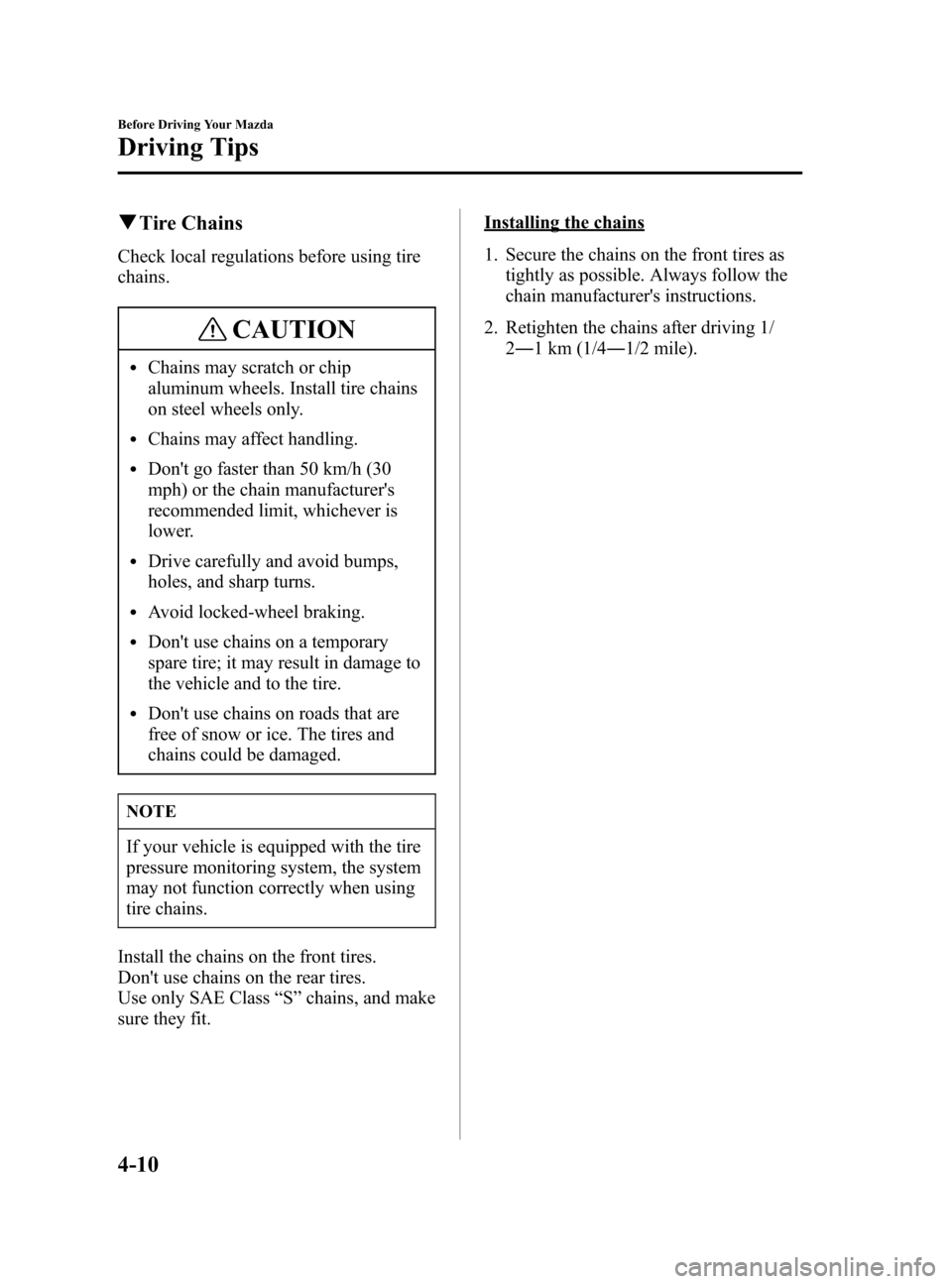
Black plate (108,1)
qTire Chains
Check local regulations before using tire
chains.
CAUTION
lChains may scratch or chip
aluminum wheels. Install tire chains
on steel wheels only.
lChains may affect handling.
lDon't go faster than 50 km/h (30
mph) or the chain manufacturer's
recommended limit, whichever is
lower.
lDrive carefully and avoid bumps,
holes, and sharp turns.
lAvoid locked-wheel braking.
lDon't use chains on a temporary
spare tire; it may result in damage to
the vehicle and to the tire.
lDon't use chains on roads that are
free of snow or ice. The tires and
chains could be damaged.
NOTE
If your vehicle is equipped with the tire
pressure monitoring system, the system
may not function correctly when using
tire chains.
Install the chains on the front tires.
Don't use chains on the rear tires.
Use only SAE Class“S”chains, and make
sure they fit.
Installing the chains
1. Secure the chains on the front tires as
tightly as possible. Always follow the
chain manufacturer's instructions.
2. Retighten the chains after driving 1/
2―1 km (1/4―1/2 mile).
4-10
Before Driving Your Mazda
Driving Tips
Mazda3_8T97-EC-04J_Edition1 Page108
Saturday, September 25 2004 2:9 PM
Form No.8T97-EC-04J
Page 112 of 322

Black plate (112,1)
Ignition Switch
qIgnition Switch Positions
LOCK
The steering wheel locks to protect
against theft. Only in this position can the
key be removed.
Manual transaxle
To turn the key from the ACC to the
LOCK position, push the button when the
key is at the ACC position, then turn the
key to the LOCK position.
Button
Push the
button
Automatic transaxle
To turn the key from the ACC to the
LOCK position, the shift lever must be in
the P position.
Shift lever
engaged in P
(park)
WARNING
Removing the Key:
It's dangerous to remove the key from
the ignition switch while the vehicle is
moving. Removing the key allows the
steering wheel to lock. You will lose
steering control and a serious accident
could occur.
Remove the key only when the vehicle
is parked.
Not Setting the Parking Brake:
Leaving the driver's seat without
setting the parking brake is
dangerous. Unexpected vehicle
movement could occur if the parking
brake is not set. This could cause an
accident. Before leaving the driver's
seat, always set the parking brake and
make sure the shift lever is in P with
an automatic transaxle or in 1 or R
with a manual transaxle.
5-2
Driving Your Mazda
Starting and Driving
Mazda3_8T97-EC-04J_Edition1 Page112
Saturday, September 25 2004 2:9 PM
Form No.8T97-EC-04J
Page 113 of 322
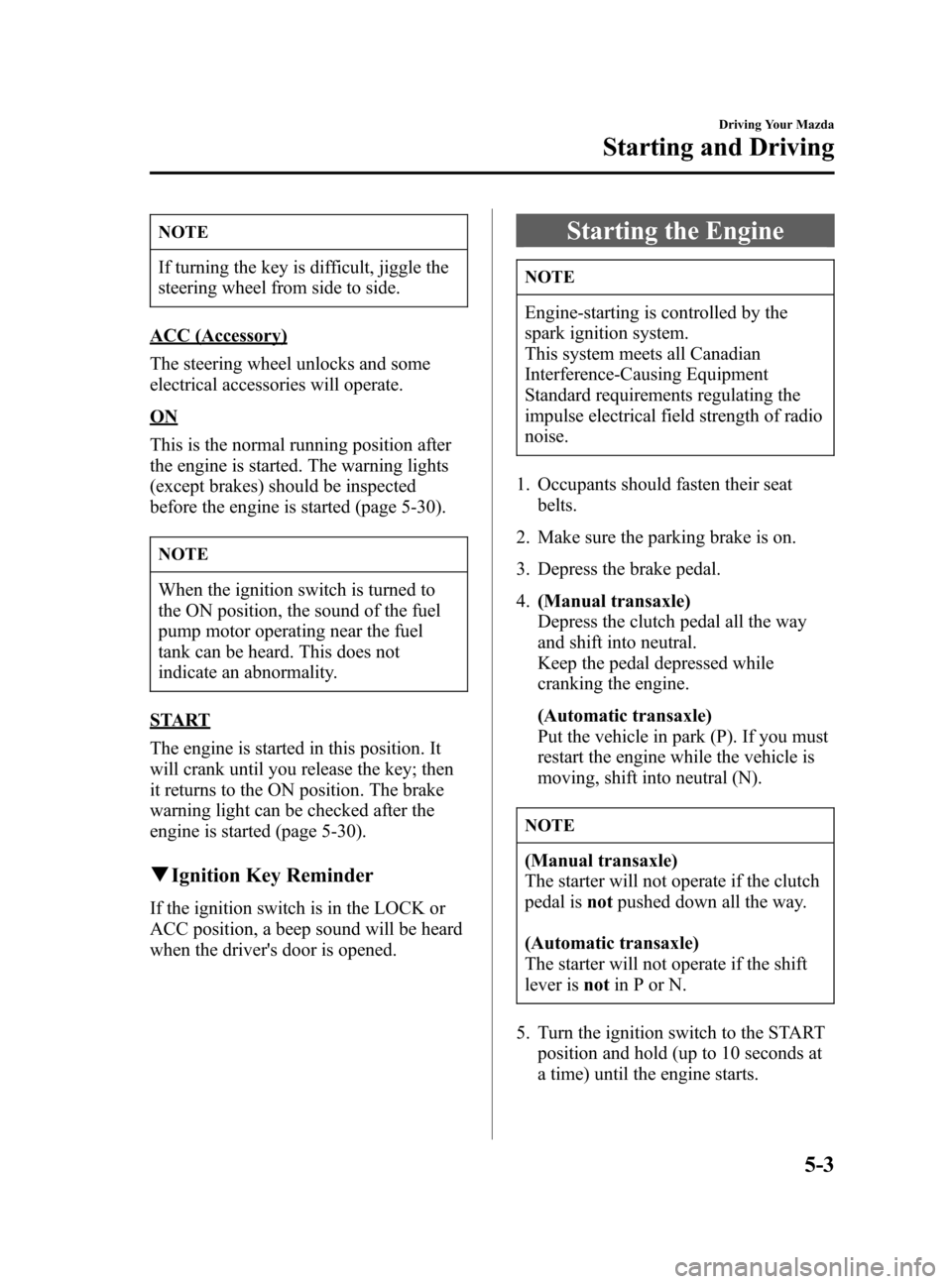
Black plate (113,1)
NOTE
If turning the key is difficult, jiggle the
steering wheel from side to side.
ACC (Accessory)
The steering wheel unlocks and some
electrical accessories will operate.
ON
This is the normal running position after
the engine is started. The warning lights
(except brakes) should be inspected
before the engine is started (page 5-30).
NOTE
When the ignition switch is turned to
the ON position, the sound of the fuel
pump motor operating near the fuel
tank can be heard. This does not
indicate an abnormality.
START
The engine is started in this position. It
will crank until you release the key; then
it returns to the ON position. The brake
warning light can be checked after the
engine is started (page 5-30).
qIgnition Key Reminder
If the ignition switch is in the LOCK or
ACC position, a beep sound will be heard
when the driver's door is opened.
Starting the Engine
NOTE
Engine-starting is controlled by the
spark ignition system.
This system meets all Canadian
Interference-Causing Equipment
Standard requirements regulating the
impulse electrical field strength of radio
noise.
1. Occupants should fasten their seat
belts.
2. Make sure the parking brake is on.
3. Depress the brake pedal.
4.(Manual transaxle)
Depress the clutch pedal all the way
and shift into neutral.
Keep the pedal depressed while
cranking the engine.
(Automatic transaxle)
Put the vehicle in park (P). If you must
restart the engine while the vehicle is
moving, shift into neutral (N).
NOTE
(Manual transaxle)
The starter will not operate if the clutch
pedal isnotpushed down all the way.
(Automatic transaxle)
The starter will not operate if the shift
lever isnotin P or N.
5. Turn the ignition switch to the START
position and hold (up to 10 seconds at
a time) until the engine starts.
Driving Your Mazda
Starting and Driving
5-3
Mazda3_8T97-EC-04J_Edition1 Page113
Saturday, September 25 2004 2:9 PM
Form No.8T97-EC-04J
Page 116 of 322
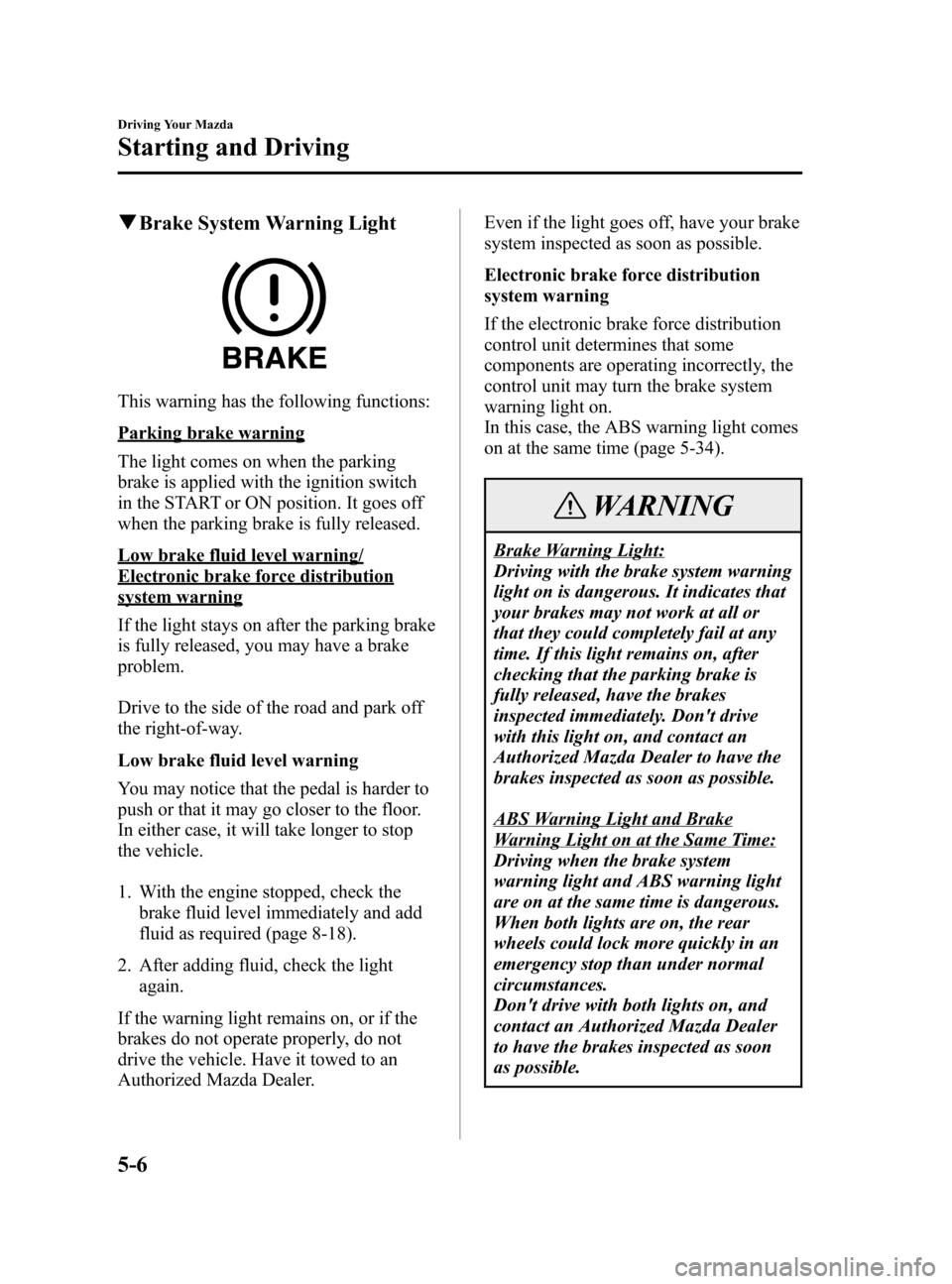
Black plate (116,1)
qBrake System Warning Light
This warning has the following functions:
Parking brake warning
The light comes on when the parking
brake is applied with the ignition switch
in the START or ON position. It goes off
when the parking brake is fully released.
Low brake fluid level warning/
Electronic brake force distribution
system warning
If the light stays on after the parking brake
is fully released, you may have a brake
problem.
Drive to the side of the road and park off
the right-of-way.
Low brake fluid level warning
You may notice that the pedal is harder to
push or that it may go closer to the floor.
In either case, it will take longer to stop
the vehicle.
1. With the engine stopped, check the
brake fluid level immediately and add
fluid as required (page 8-18).
2. After adding fluid, check the light
again.
If the warning light remains on, or if the
brakes do not operate properly, do not
drive the vehicle. Have it towed to an
Authorized Mazda Dealer.Even if the light goes off, have your brake
system inspected as soon as possible.
Electronic brake force distribution
system warning
If the electronic brake force distribution
control unit determines that some
components are operating incorrectly, the
control unit may turn the brake system
warning light on.
In this case, the ABS warning light comes
on at the same time (page 5-34).
WARNING
Brake Warning Light:
Driving with the brake system warning
light on is dangerous. It indicates that
your brakes may not work at all or
that they could completely fail at any
time. If this light remains on, after
checking that the parking brake is
fully released, have the brakes
inspected immediately. Don't drive
with this light on, and contact an
Authorized Mazda Dealer to have the
brakes inspected as soon as possible.
ABS Warning Light and Brake
Warning Light on at the Same Time:
Driving when the brake system
warning light and ABS warning light
are on at the same time is dangerous.
When both lights are on, the rear
wheels could lock more quickly in an
emergency stop than under normal
circumstances.
Don't drive with both lights on, and
contact an Authorized Mazda Dealer
to have the brakes inspected as soon
as possible.
5-6
Driving Your Mazda
Starting and Driving
Mazda3_8T97-EC-04J_Edition1 Page116
Saturday, September 25 2004 2:9 PM
Form No.8T97-EC-04J
Page 117 of 322
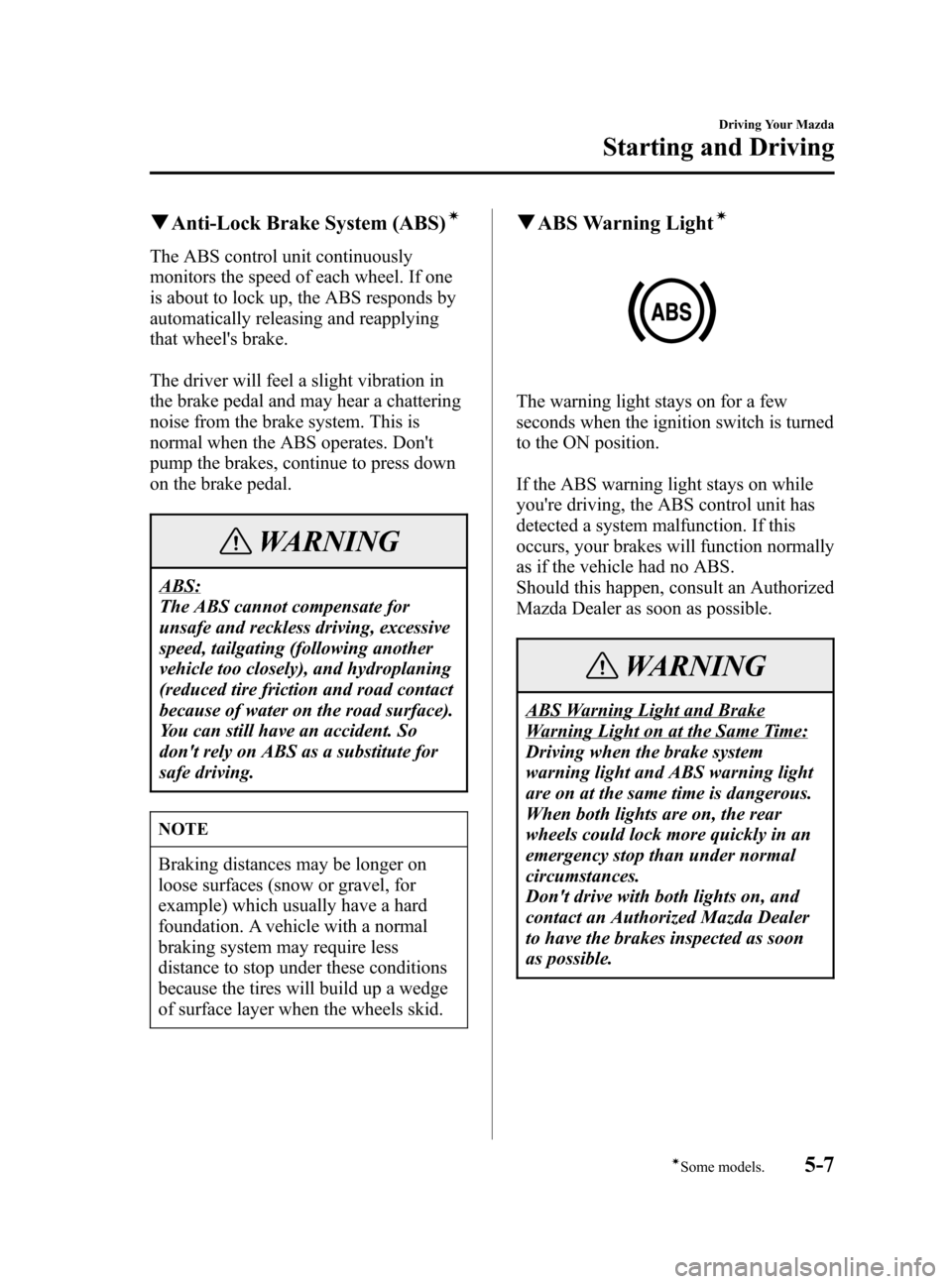
Black plate (117,1)
qAnti-Lock Brake System (ABS)í
The ABS control unit continuously
monitors the speed of each wheel. If one
is about to lock up, the ABS responds by
automatically releasing and reapplying
that wheel's brake.
The driver will feel a slight vibration in
the brake pedal and may hear a chattering
noise from the brake system. This is
normal when the ABS operates. Don't
pump the brakes, continue to press down
on the brake pedal.
WARNING
ABS:
The ABS cannot compensate for
unsafe and reckless driving, excessive
speed, tailgating (following another
vehicle too closely), and hydroplaning
(reduced tire friction and road contact
because of water on the road surface).
You can still have an accident. So
don't rely on ABS as a substitute for
safe driving.
NOTE
Braking distances may be longer on
loose surfaces (snow or gravel, for
example) which usually have a hard
foundation. A vehicle with a normal
braking system may require less
distance to stop under these conditions
because the tires will build up a wedge
of surface layer when the wheels skid.
qABS Warning Lightí
The warning light stays on for a few
seconds when the ignition switch is turned
to the ON position.
If the ABS warning light stays on while
you're driving, the ABS control unit has
detected a system malfunction. If this
occurs, your brakes will function normally
as if the vehicle had no ABS.
Should this happen, consult an Authorized
Mazda Dealer as soon as possible.
WARNING
ABS Warning Light and Brake
Warning Light on at the Same Time:
Driving when the brake system
warning light and ABS warning light
are on at the same time is dangerous.
When both lights are on, the rear
wheels could lock more quickly in an
emergency stop than under normal
circumstances.
Don't drive with both lights on, and
contact an Authorized Mazda Dealer
to have the brakes inspected as soon
as possible.
Driving Your Mazda
Starting and Driving
5-7íSome models. Mazda3_8T97-EC-04J_Edition1 Page117
Saturday, September 25 2004 2:9 PM
Form No.8T97-EC-04J