sensor MAZDA MODEL 3 HATCHBACK 2005 (in English) Owner's Guide
[x] Cancel search | Manufacturer: MAZDA, Model Year: 2005, Model line: MODEL 3 HATCHBACK, Model: MAZDA MODEL 3 HATCHBACK 2005Pages: 322, PDF Size: 4.7 MB
Page 152 of 322
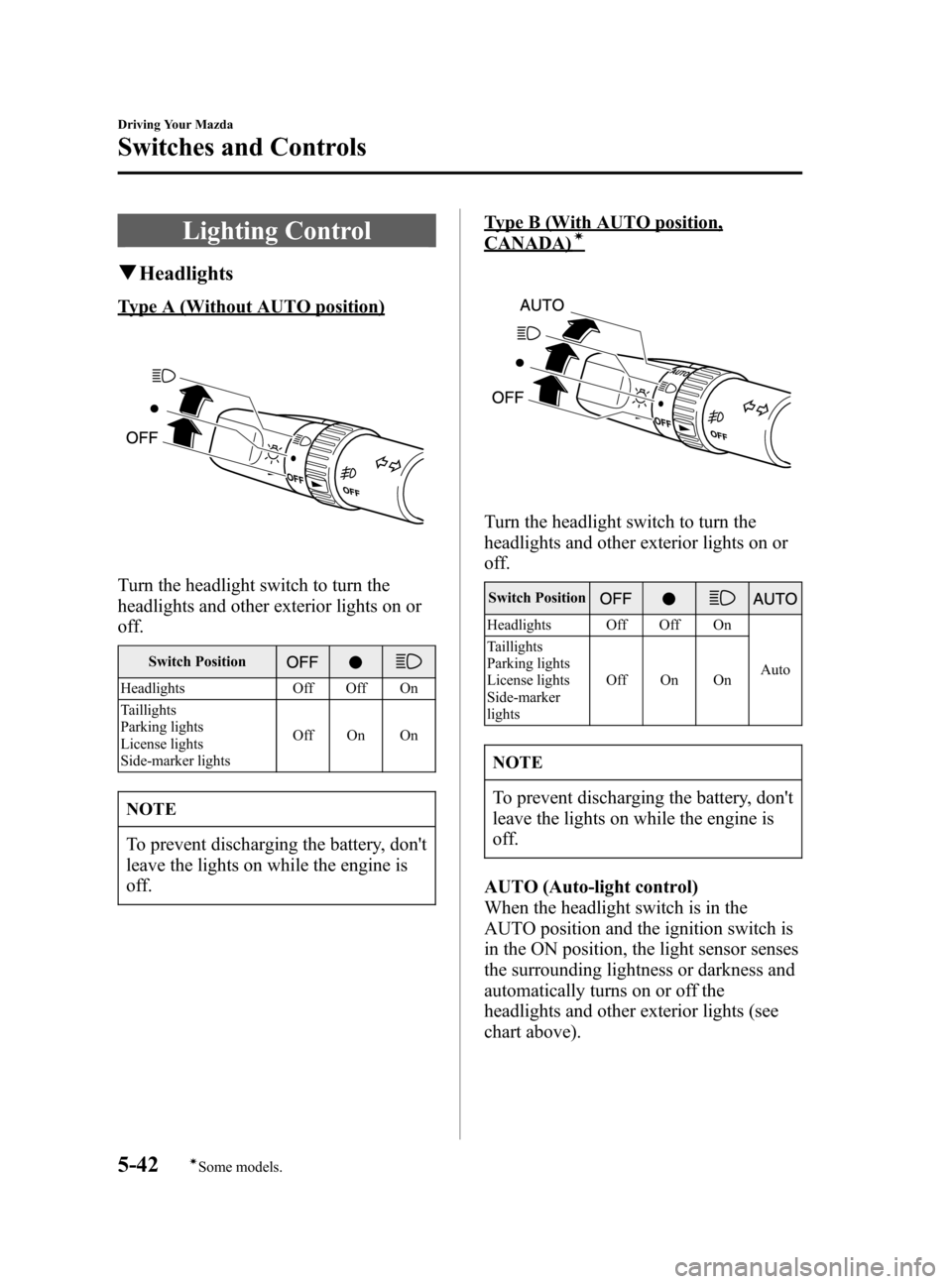
Black plate (152,1)
Lighting Control
qHeadlights
Type A (Without AUTO position)
Turn the headlight switch to turn the
headlights and other exterior lights on or
off.
Switch Position
Headlights Off Off On
Taillights
Parking lights
License lights
Side-marker lightsOff On On
NOTE
To prevent discharging the battery, don't
leave the lights on while the engine is
off.
Type B (With AUTO position,
CANADA)í
Turn the headlight switch to turn the
headlights and other exterior lights on or
off.
Switch Position
Headlights Off Off On
Auto Taillights
Parking lights
License lights
Side-marker
lightsOff On On
NOTE
To prevent discharging the battery, don't
leave the lights on while the engine is
off.
AUTO (Auto-light control)
When the headlight switch is in the
AUTO position and the ignition switch is
in the ON position, the light sensor senses
the surrounding lightness or darkness and
automatically turns on or off the
headlights and other exterior lights (see
chart above).
5-42
Driving Your Mazda
íSome models.
Switches and Controls
Mazda3_8T97-EC-04J_Edition1 Page152
Saturday, September 25 2004 2:12 PM
Form No.8T97-EC-04J
Page 153 of 322
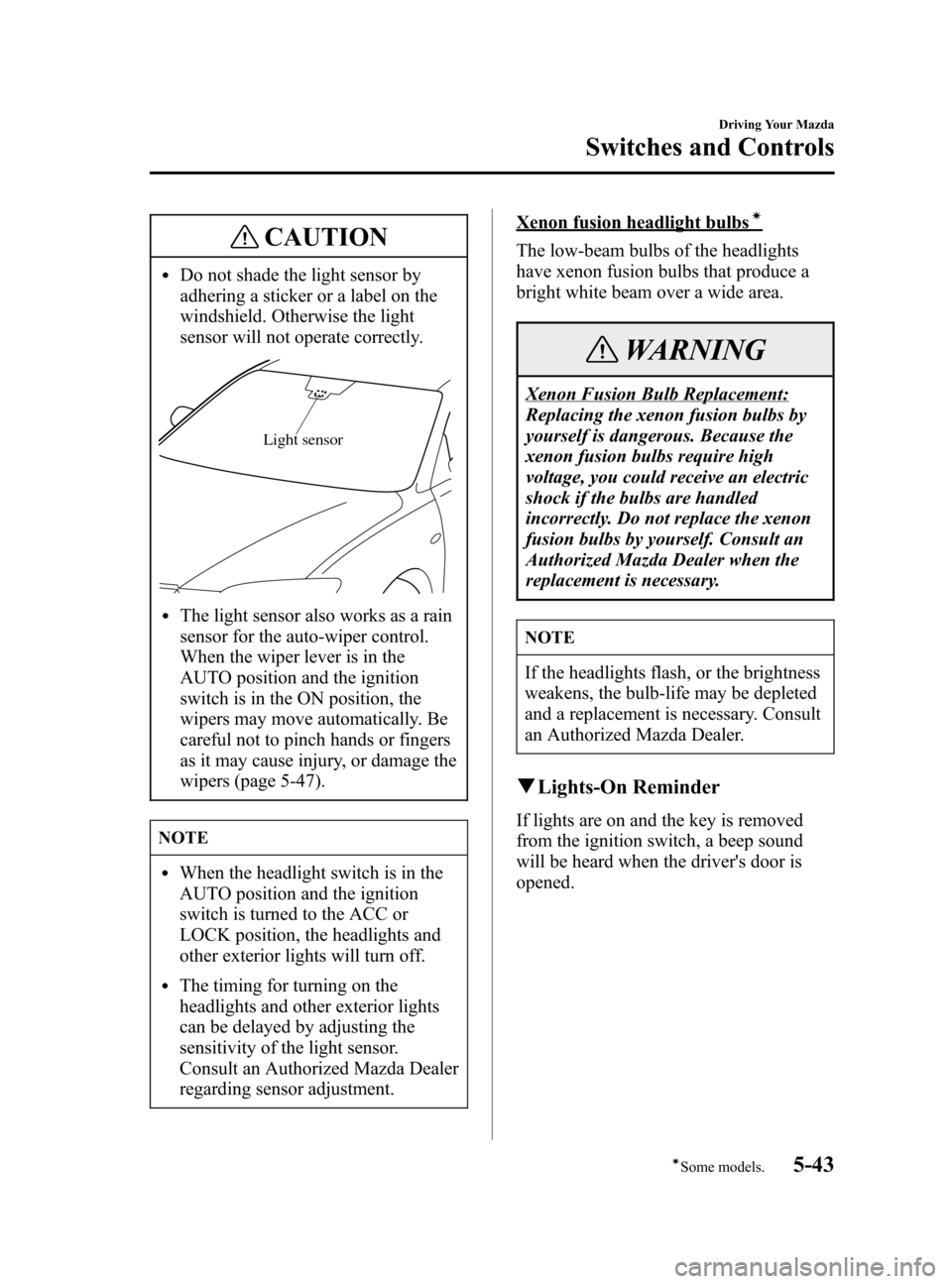
Black plate (153,1)
CAUTION
lDo not shade the light sensor by
adhering a sticker or a label on the
windshield. Otherwise the light
sensor will not operate correctly.
Light sensor
lThe light sensor also works as a rain
sensor for the auto-wiper control.
When the wiper lever is in the
AUTO position and the ignition
switch is in the ON position, the
wipers may move automatically. Be
careful not to pinch hands or fingers
as it may cause injury, or damage the
wipers (page 5-47).
NOTE
lWhen the headlight switch is in the
AUTO position and the ignition
switch is turned to the ACC or
LOCK position, the headlights and
other exterior lights will turn off.
lThe timing for turning on the
headlights and other exterior lights
can be delayed by adjusting the
sensitivity of the light sensor.
Consult an Authorized Mazda Dealer
regarding sensor adjustment.
Xenon fusion headlight bulbsí
The low-beam bulbs of the headlights
have xenon fusion bulbs that produce a
bright white beam over a wide area.
WARNING
Xenon Fusion Bulb Replacement:
Replacing the xenon fusion bulbs by
yourself is dangerous. Because the
xenon fusion bulbs require high
voltage, you could receive an electric
shock if the bulbs are handled
incorrectly. Do not replace the xenon
fusion bulbs by yourself. Consult an
Authorized Mazda Dealer when the
replacement is necessary.
NOTE
If the headlights flash, or the brightness
weakens, the bulb-life may be depleted
and a replacement is necessary. Consult
an Authorized Mazda Dealer.
qLights-On Reminder
If lights are on and the key is removed
from the ignition switch, a beep sound
will be heard when the driver's door is
opened.
Driving Your Mazda
Switches and Controls
5-43íSome models. Mazda3_8T97-EC-04J_Edition1 Page153
Saturday, September 25 2004 2:12 PM
Form No.8T97-EC-04J
Page 157 of 322
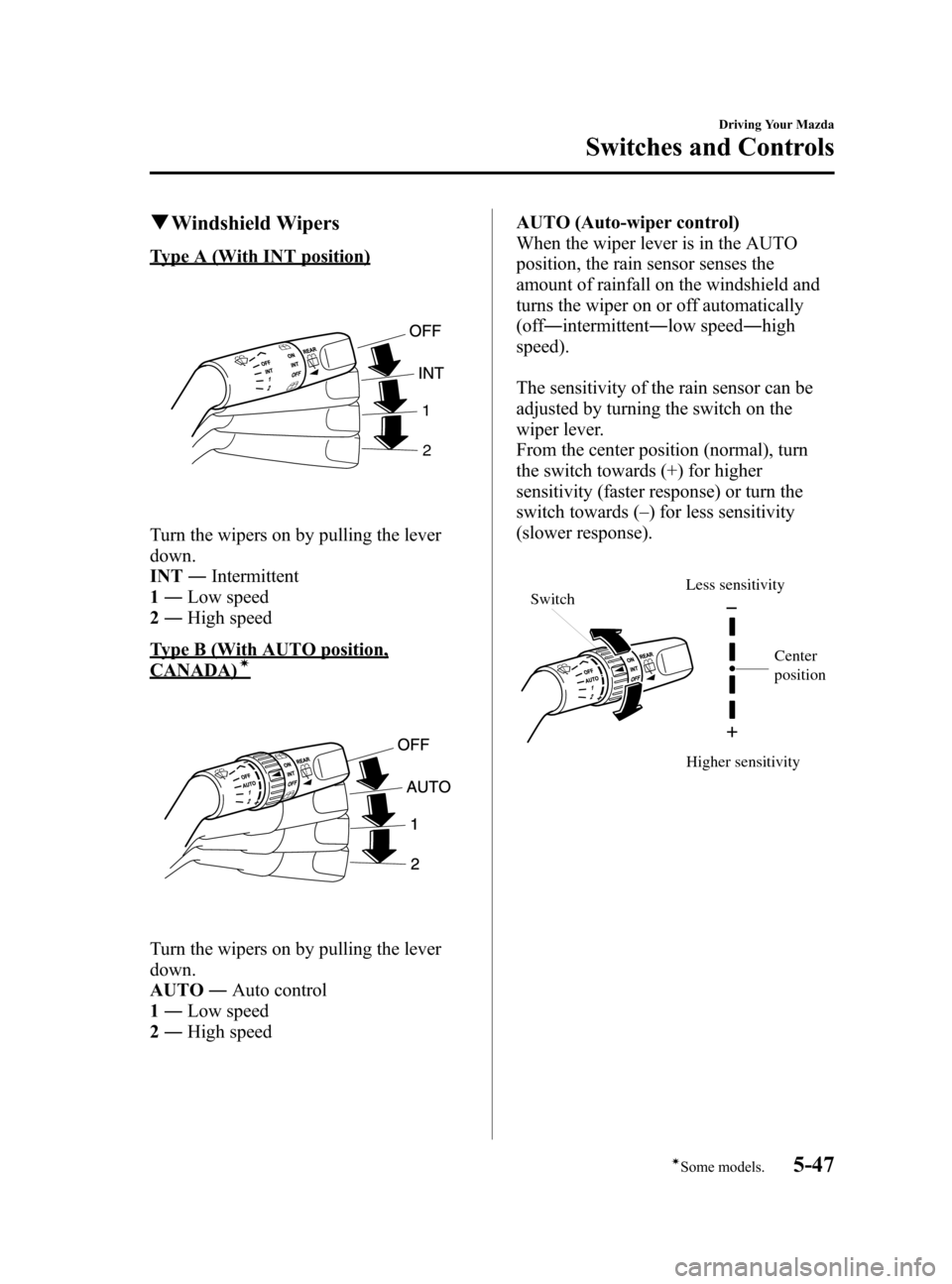
Black plate (157,1)
qWindshield Wipers
Type A (With INT position)
1
2
Turn the wipers on by pulling the lever
down.
INT―Intermittent
1―Low speed
2―High speed
Type B (With AUTO position,
CANADA)í
Turn the wipers on by pulling the lever
down.
AUTO―Auto control
1―Low speed
2―High speedAUTO (Auto-wiper control)
When the wiper lever is in the AUTO
position, the rain sensor senses the
amount of rainfall on the windshield and
turns the wiper on or off automatically
(off―intermittent―low speed―high
speed).
The sensitivity of the rain sensor can be
adjusted by turning the switch on the
wiper lever.
From the center position (normal), turn
the switch towards (+) for higher
sensitivity (faster response) or turn the
switch towards (_
) for less sensitivity
(slower response).
Switch
Higher sensitivity Less sensitivity
Center
position
Driving Your Mazda
Switches and Controls
5-47íSome models. Mazda3_8T97-EC-04J_Edition1 Page157
Saturday, September 25 2004 2:13 PM
Form No.8T97-EC-04J
Page 158 of 322
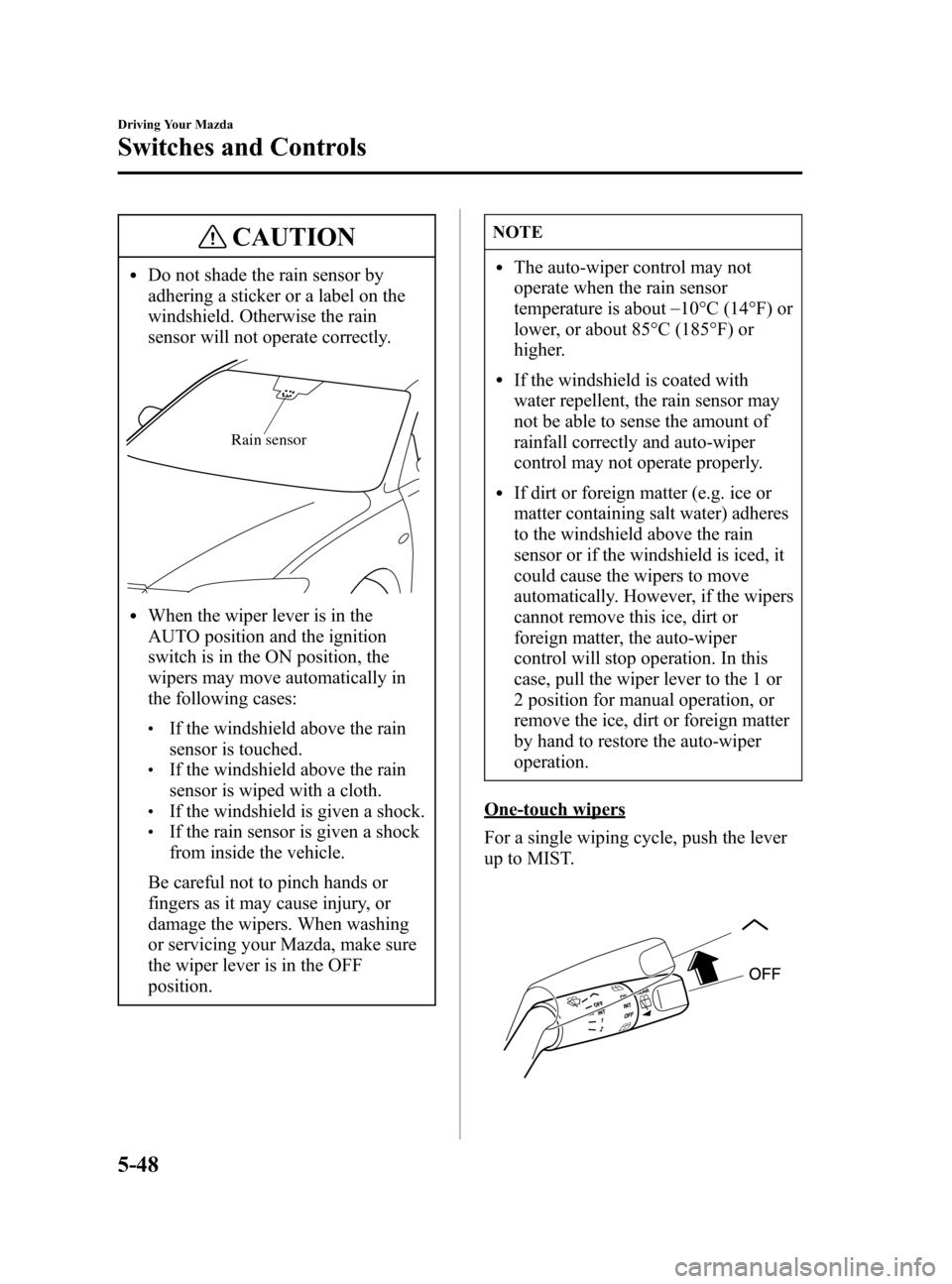
Black plate (158,1)
CAUTION
lDo not shade the rain sensor by
adhering a sticker or a label on the
windshield. Otherwise the rain
sensor will not operate correctly.
Rain sensor
lWhen the wiper lever is in the
AUTO position and the ignition
switch is in the ON position, the
wipers may move automatically in
the following cases:
lIf the windshield above the rain
sensor is touched.
lIf the windshield above the rain
sensor is wiped with a cloth.
lIf the windshield is given a shock.lIf the rain sensor is given a shock
from inside the vehicle.
Be careful not to pinch hands or
fingers as it may cause injury, or
damage the wipers. When washing
or servicing your Mazda, make sure
the wiper lever is in the OFF
position.
NOTE
lThe auto-wiper control may not
operate when the rain sensor
temperature is about_
10°C (14°F) or
lower, or about 85°C (185°F) or
higher.
lIf the windshield is coated with
water repellent, the rain sensor may
not be able to sense the amount of
rainfall correctly and auto-wiper
control may not operate properly.
lIf dirt or foreign matter (e.g. ice or
matter containing salt water) adheres
to the windshield above the rain
sensor or if the windshield is iced, it
could cause the wipers to move
automatically. However, if the wipers
cannot remove this ice, dirt or
foreign matter, the auto-wiper
control will stop operation. In this
case, pull the wiper lever to the 1 or
2 position for manual operation, or
remove the ice, dirt or foreign matter
by hand to restore the auto-wiper
operation.
One-touch wipers
For a single wiping cycle, push the lever
up to MIST.
5-48
Driving Your Mazda
Switches and Controls
Mazda3_8T97-EC-04J_Edition1 Page158
Saturday, September 25 2004 2:13 PM
Form No.8T97-EC-04J
Page 213 of 322
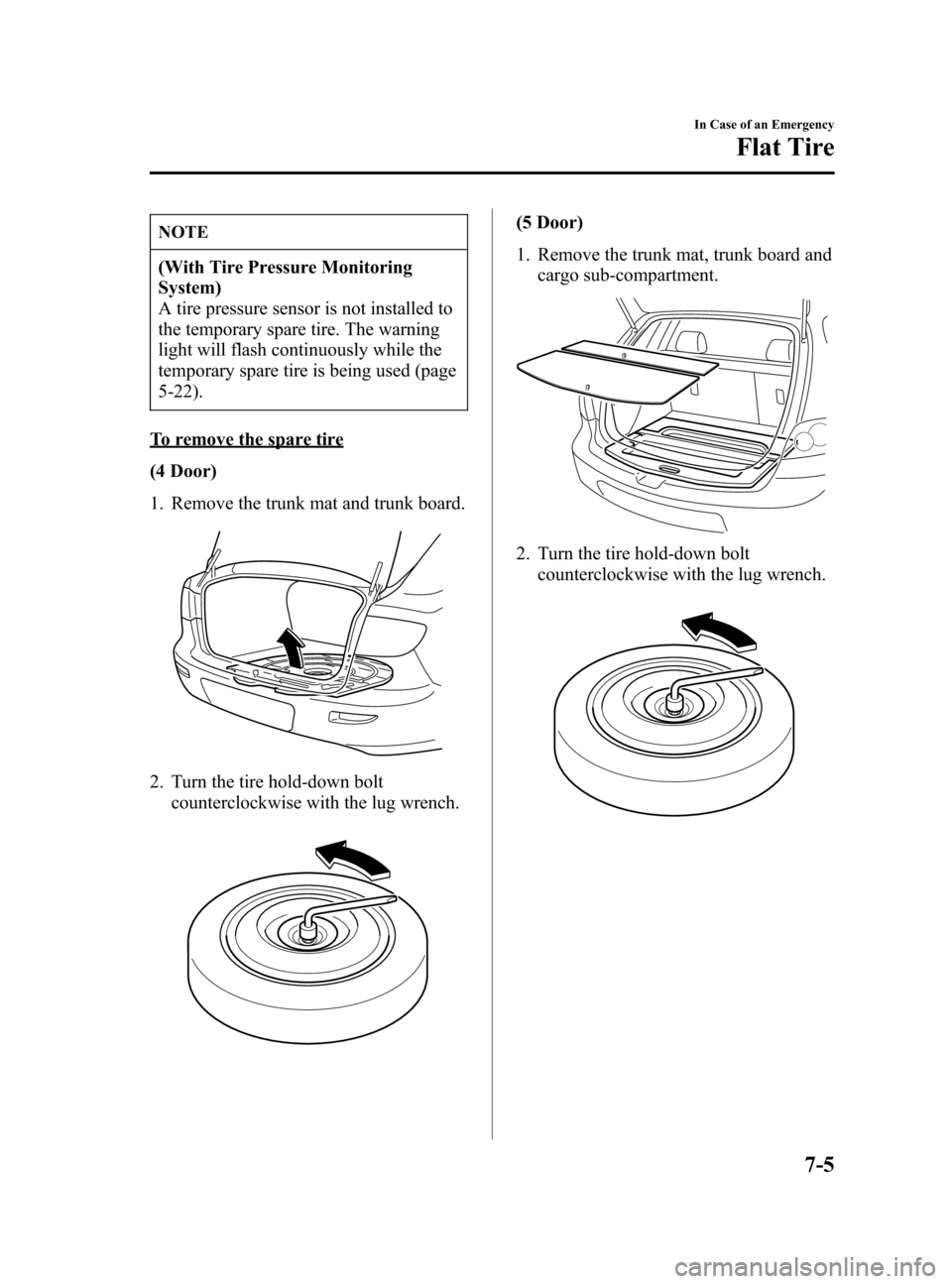
Black plate (213,1)
NOTE
(With Tire Pressure Monitoring
System)
A tire pressure sensor is not installed to
the temporary spare tire. The warning
light will flash continuously while the
temporary spare tire is being used (page
5-22).
To remove the spare tire
(4 Door)
1. Remove the trunk mat and trunk board.
2. Turn the tire hold-down bolt
counterclockwise with the lug wrench.
(5 Door)
1. Remove the trunk mat, trunk board and
cargo sub-compartment.
2. Turn the tire hold-down bolt
counterclockwise with the lug wrench.
In Case of an Emergency
Flat Tire
7-5
Mazda3_8T97-EC-04J_Edition1 Page213
Saturday, September 25 2004 2:15 PM
Form No.8T97-EC-04J
Page 214 of 322
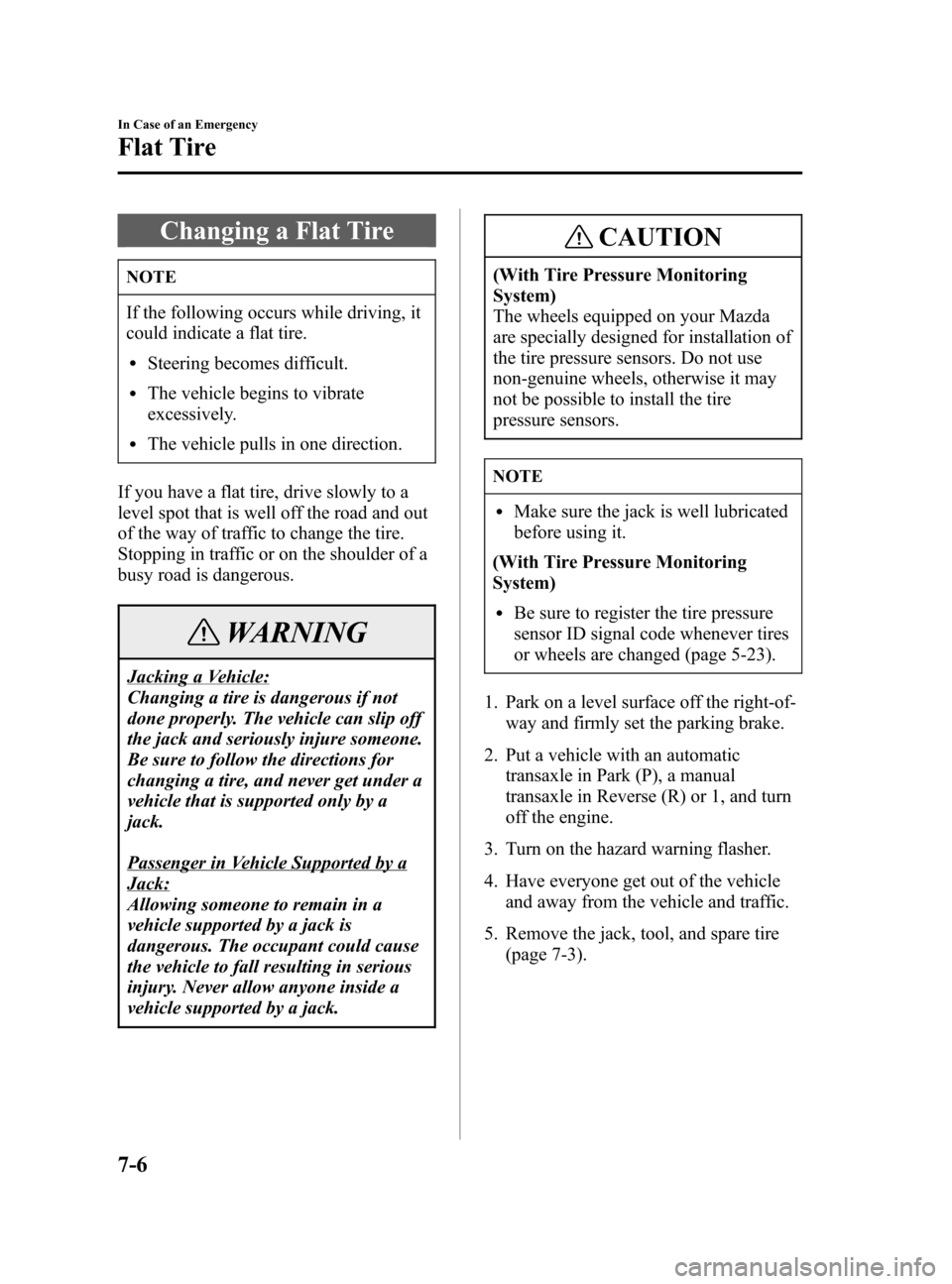
Black plate (214,1)
Changing a Flat Tire
NOTE
If the following occurs while driving, it
could indicate a flat tire.
lSteering becomes difficult.
lThe vehicle begins to vibrate
excessively.
lThe vehicle pulls in one direction.
If you have a flat tire, drive slowly to a
level spot that is well off the road and out
of the way of traffic to change the tire.
Stopping in traffic or on the shoulder of a
busy road is dangerous.
WARNING
Jacking a Vehicle:
Changing a tire is dangerous if not
done properly. The vehicle can slip off
the jack and seriously injure someone.
Be sure to follow the directions for
changing a tire, and never get under a
vehicle that is supported only by a
jack.
Passenger in Vehicle Supported by a
Jack:
Allowing someone to remain in a
vehicle supported by a jack is
dangerous. The occupant could cause
the vehicle to fall resulting in serious
injury. Never allow anyone inside a
vehicle supported by a jack.
CAUTION
(With Tire Pressure Monitoring
System)
The wheels equipped on your Mazda
are specially designed for installation of
the tire pressure sensors. Do not use
non-genuine wheels, otherwise it may
not be possible to install the tire
pressure sensors.
NOTE
lMake sure the jack is well lubricated
before using it.
(With Tire Pressure Monitoring
System)
lBe sure to register the tire pressure
sensor ID signal code whenever tires
or wheels are changed (page 5-23).
1. Park on a level surface off the right-of-
way and firmly set the parking brake.
2. Put a vehicle with an automatic
transaxle in Park (P), a manual
transaxle in Reverse (R) or 1, and turn
off the engine.
3. Turn on the hazard warning flasher.
4. Have everyone get out of the vehicle
and away from the vehicle and traffic.
5. Remove the jack, tool, and spare tire
(page 7-3).
7-6
In Case of an Emergency
Flat Tire
Mazda3_8T97-EC-04J_Edition1 Page214
Saturday, September 25 2004 2:15 PM
Form No.8T97-EC-04J
Page 219 of 322

Black plate (219,1)
WARNING
Metric Studs and Lug Nuts:
Because the wheel studs and lug nuts
on your Mazda have metric threads,
using a non-metric nut is dangerous.
On a metric stud, it would not secure
the wheel and would damage the stud,
which could cause the wheel to slip off
and cause an accident. Be sure to
reinstall the same nuts you removed or
replace them with metric nuts of the
same configuration.
Incorrect Tire Air Pressure:
Driving on tires with incorrect air
pressure is dangerous. Tires with
incorrect pressure could affect
handling and result in an accident.
Don't drive with any tires that have
incorrect air pressure. When you
check the regular tires' air pressure,
check the spare tire, too.
5. Store the damaged tire, using the tire
hold-down bolt to hold it in place.
Have the damaged tire repaired as soon
as possible.
Tire clampTire hold-down bolt
NOTE
(With Tire Pressure Monitoring
System)
A tire pressure sensor is not installed to
the temporary spare tire. The warning
light will flash continuously while the
temporary spare tire is being used (page
5-22).
NOTE
To prevent the jack and tool from
rattling, store them properly.
In Case of an Emergency
Flat Tire
7-11
Mazda3_8T97-EC-04J_Edition1 Page219
Saturday, September 25 2004 2:15 PM
Form No.8T97-EC-04J
Page 253 of 322

Black plate (253,1)
Air Filter
CAUTION
Don't drive without an air filter. This
could result in excessive engine wear.
This air filter may be cleaned with
compressed air and reused, or replaced,
depending on its condition. Unless it is
very dirty, simply shake it to remove
foreign particles. Each time you inspect it,
wipe inside the air cleaner housing with a
damp cloth.
qReplacing the Air Filter
NOTE
If the vehicle is operated in very dusty
or sandy areas, replace the filter more
often than the recommended intervals.
CAUTION
Use a Mazda genuine air filter. Use of
other filters could damage the airflow
sensor.1. Make sure the ignition switch is turned
off.
2. Remove the battery cover and battery
duct.
Battery duct
Battery cover
3. Unfasten the clamps.
4. Lift off the air filter cover and remove
the filter.
Air filter cover
Air filter
Maintenance and Care
Owner Maintenance
8-23
Mazda3_8T97-EC-04J_Edition1 Page253
Saturday, September 25 2004 2:16 PM
Form No.8T97-EC-04J
Page 254 of 322
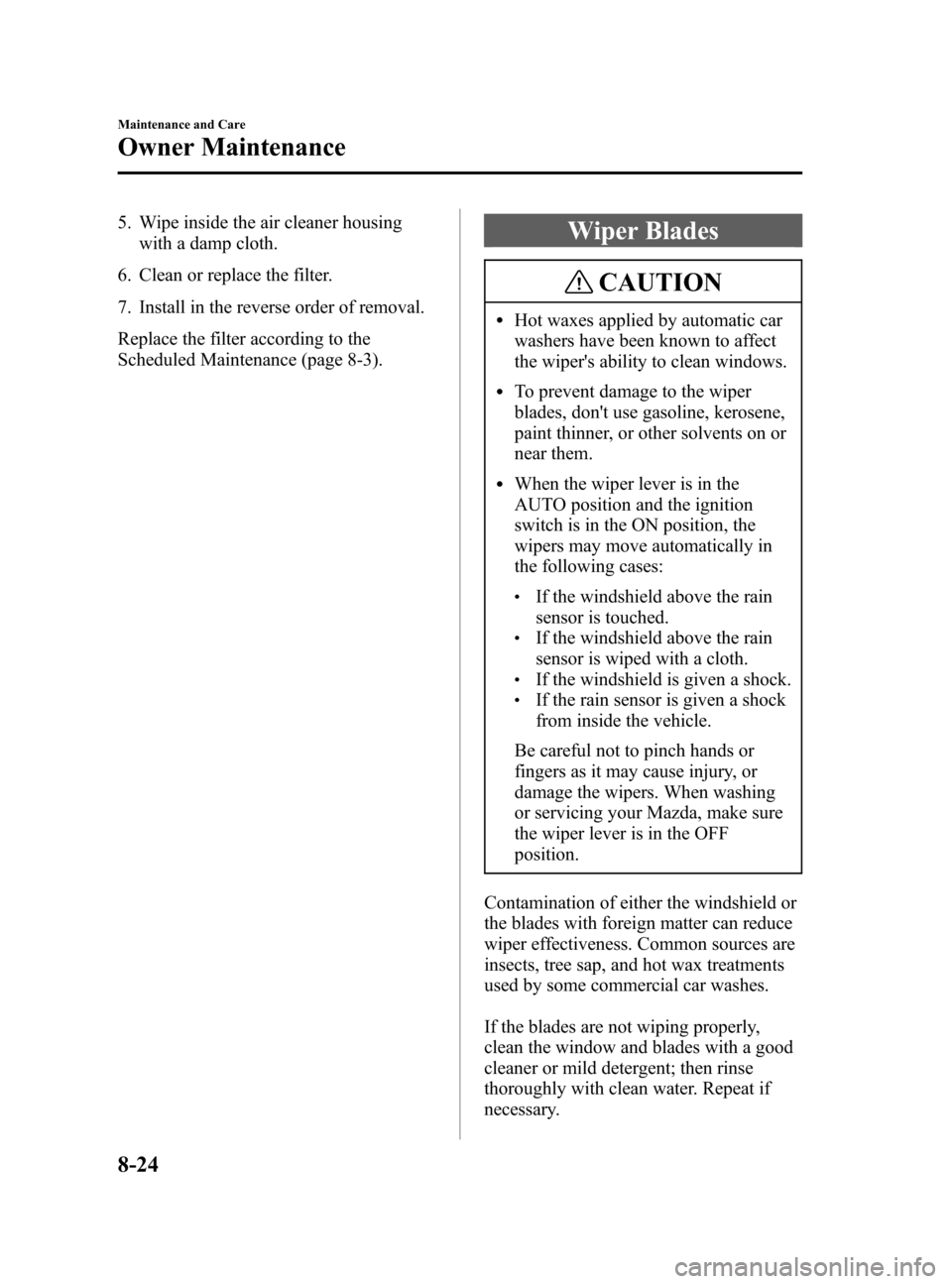
Black plate (254,1)
5. Wipe inside the air cleaner housing
with a damp cloth.
6. Clean or replace the filter.
7. Install in the reverse order of removal.
Replace the filter according to the
Scheduled Maintenance (page 8-3).Wiper Blades
CAUTION
lHot waxes applied by automatic car
washers have been known to affect
the wiper's ability to clean windows.
lTo prevent damage to the wiper
blades, don't use gasoline, kerosene,
paint thinner, or other solvents on or
near them.
lWhen the wiper lever is in the
AUTO position and the ignition
switch is in the ON position, the
wipers may move automatically in
the following cases:
lIf the windshield above the rain
sensor is touched.
lIf the windshield above the rain
sensor is wiped with a cloth.
lIf the windshield is given a shock.lIf the rain sensor is given a shock
from inside the vehicle.
Be careful not to pinch hands or
fingers as it may cause injury, or
damage the wipers. When washing
or servicing your Mazda, make sure
the wiper lever is in the OFF
position.
Contamination of either the windshield or
the blades with foreign matter can reduce
wiper effectiveness. Common sources are
insects, tree sap, and hot wax treatments
used by some commercial car washes.
If the blades are not wiping properly,
clean the window and blades with a good
cleaner or mild detergent; then rinse
thoroughly with clean water. Repeat if
necessary.
8-24
Maintenance and Care
Owner Maintenance
Mazda3_8T97-EC-04J_Edition1 Page254
Saturday, September 25 2004 2:16 PM
Form No.8T97-EC-04J
Page 262 of 322

Black plate (262,1)
Also, inspect them for uneven wear and
damage. Abnormal wear is usually caused
by one or a combination of the following:
lIncorrect tire pressure
lImproper wheel alignment
lOut-of-balance wheel
lSevere braking
After rotation, inflate all tire pressures to
specification (page 10-7) and inspect the
lug nuts for tightness.
CAUTION
Rotate unidirectional tires and radial
tires that have an asymmetrical tread
pattern or studs only from front to rear,
not from side to side. Tire performance
will be weakened if rotated from side to
side.
qReplacing a Tire
WARNING
Worn Tires:
Driving with worn tires is dangerous.
Reduced braking, steering, and
traction could result in an accident.
Always use tires that are in good
condition.
CAUTION
(With Tire Pressure Monitoring
System)
When replacing/repairing the tires or
wheels or both, have the work done by
an Authorized Mazda Dealer, or the tire
pressure sensors may be damaged.
NOTE
(With Tire Pressure Monitoring
System)
lWhen tires with steel wire
reinforcement in the sidewalls are
used, the system may not function
correctly even with a genuine wheel.
Refer to System Error Activation on
page 5-23.
lBe sure to install the tire pressure
sensors whenever tires or wheels are
replaced. Refer to Tires and Wheels
on page 5-23.
If a tire wears evenly, a wear indicator
will appear as a solid band across the
tread.
Replace the tire when this happens.
New treadTread wear indicator
Worn tread
8-32
Maintenance and Care
Owner Maintenance
Mazda3_8T97-EC-04J_Edition1 Page262
Saturday, September 25 2004 2:16 PM
Form No.8T97-EC-04J