climate control MAZDA MODEL 3 HATCHBACK 2006 (in English) User Guide
[x] Cancel search | Manufacturer: MAZDA, Model Year: 2006, Model line: MODEL 3 HATCHBACK, Model: MAZDA MODEL 3 HATCHBACK 2006Pages: 372, PDF Size: 5.55 MB
Page 180 of 372
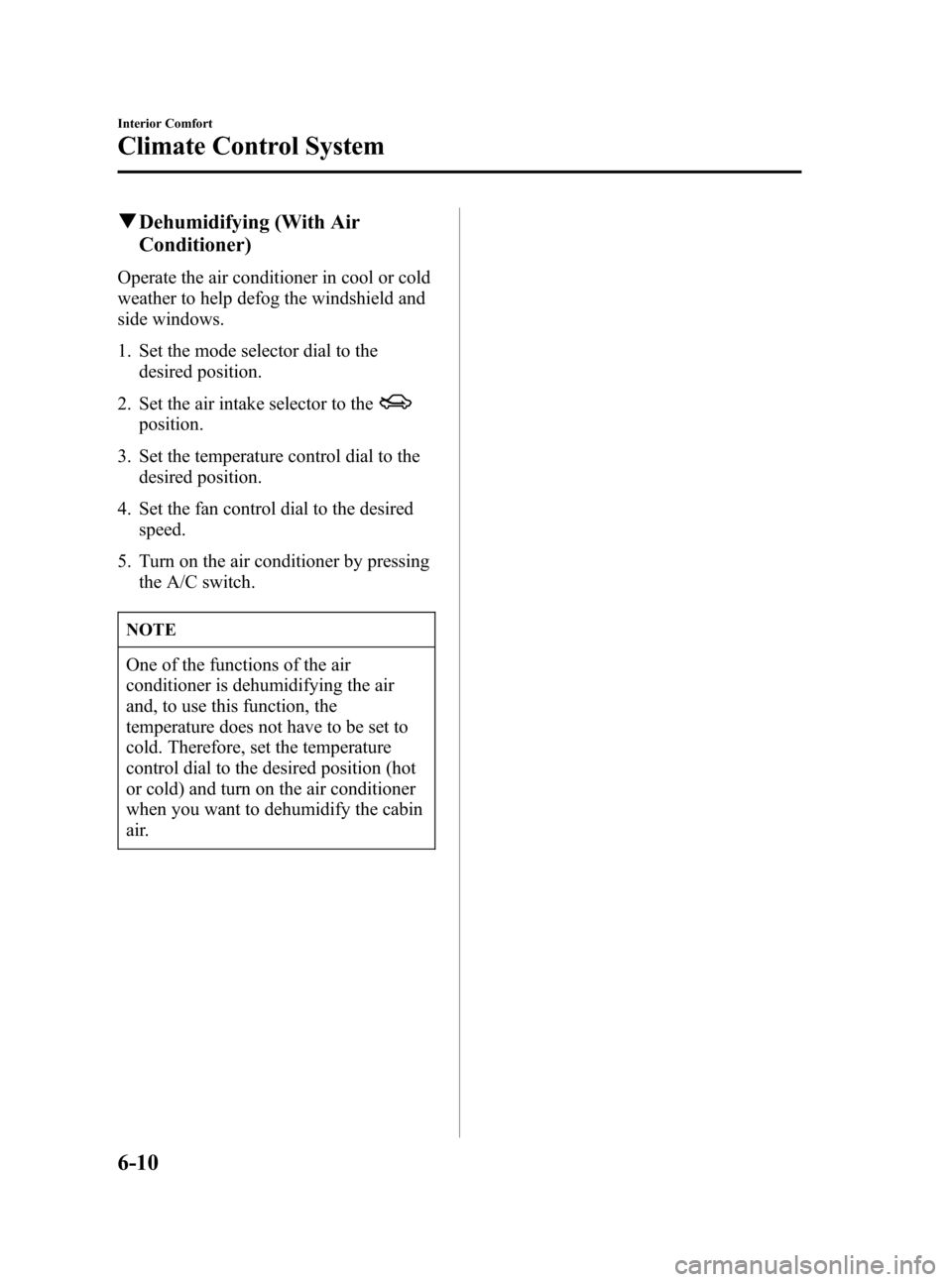
Black plate (180,1)
qDehumidifying (With Air
Conditioner)
Operate the air conditioner in cool or cold
weather to help defog the windshield and
side windows.
1. Set the mode selector dial to the
desired position.
2. Set the air intake selector to the
position.
3. Set the temperature control dial to the
desired position.
4. Set the fan control dial to the desired
speed.
5. Turn on the air conditioner by pressing
the A/C switch.
NOTE
One of the functions of the air
conditioner is dehumidifying the air
and, to use this function, the
temperature does not have to be set to
cold. Therefore, set the temperature
control dial to the desired position (hot
or cold) and turn on the air conditioner
when you want to dehumidify the cabin
air.
6-10
Interior Comfort
Climate Control System
Mazda3_8U55-EA-05G_Edition2 Page180
Thursday, June 23 2005 2:54 PM
Form No.8U55-EA-05G
Page 181 of 372
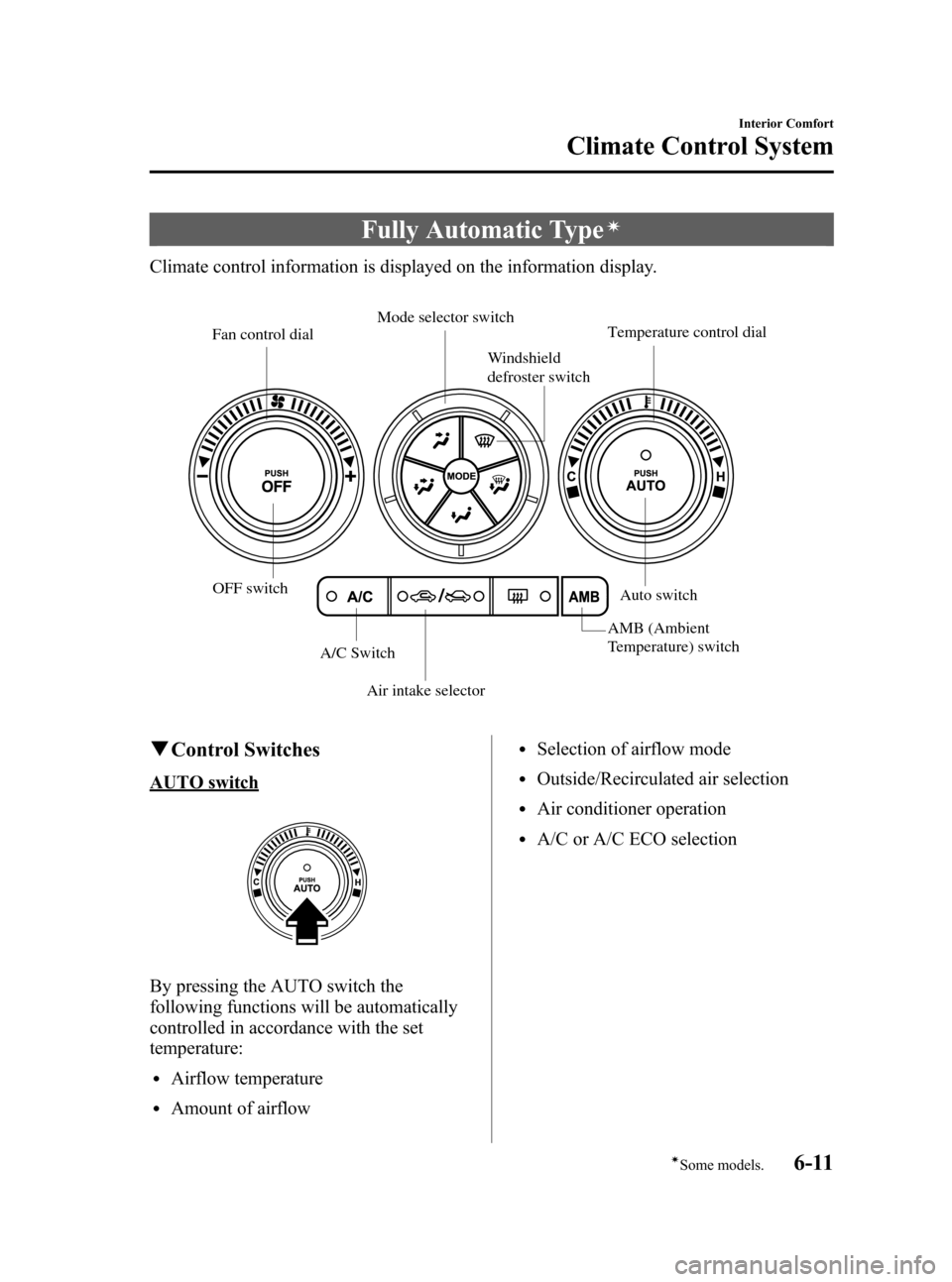
Black plate (181,1)
Fully Automatic Typeí
Climate control information is displayed on the information display.
Temperature control dial
Fan control dialMode selector switch
Air intake selector A/C Switch OFF switch
Auto switch
AMB (Ambient
Temperature) switch Windshield
defroster switch
qControl Switches
AUTO switch
By pressing the AUTO switch the
following functions will be automatically
controlled in accordance with the set
temperature:
lAirflow temperature
lAmount of airflow
lSelection of airflow mode
lOutside/Recirculated air selection
lAir conditioner operation
lA/C or A/C ECO selection
Interior Comfort
Climate Control System
6-11íSome models. Mazda3_8U55-EA-05G_Edition2 Page181
Thursday, June 23 2005 2:54 PM
Form No.8U55-EA-05G
Page 182 of 372
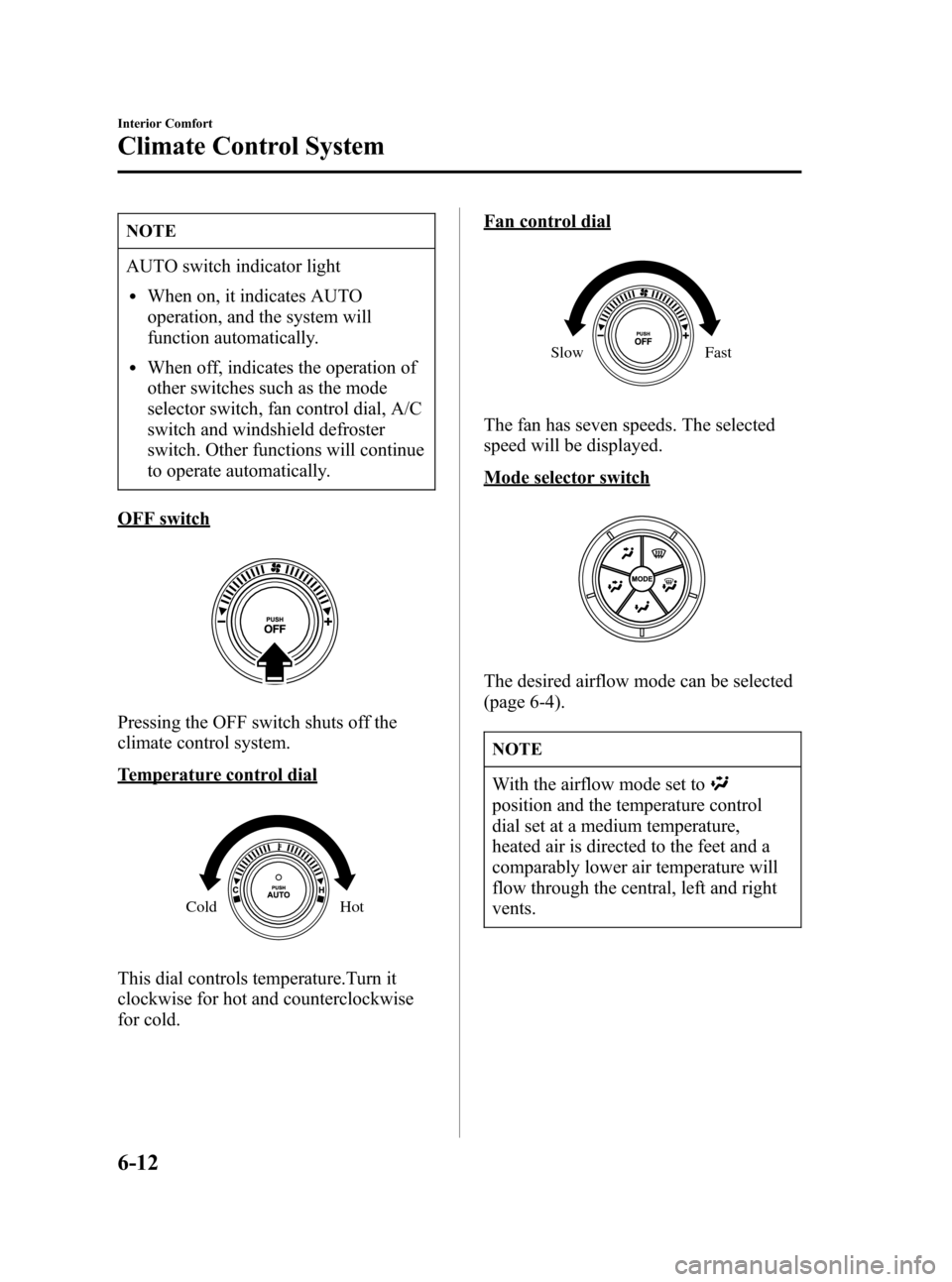
Black plate (182,1)
NOTE
AUTO switch indicator light
lWhen on, it indicates AUTO
operation, and the system will
function automatically.
lWhen off, indicates the operation of
other switches such as the mode
selector switch, fan control dial, A/C
switch and windshield defroster
switch. Other functions will continue
to operate automatically.
OFF switch
Pressing the OFF switch shuts off the
climate control system.
Temperature control dial
Hot Cold
This dial controls temperature.Turn it
clockwise for hot and counterclockwise
for cold.
Fan control dial
Slow Fast
The fan has seven speeds. The selected
speed will be displayed.
Mode selector switch
The desired airflow mode can be selected
(page 6-4).
NOTE
With the airflow mode set to
position and the temperature control
dial set at a medium temperature,
heated air is directed to the feet and a
comparably lower air temperature will
flow through the central, left and right
vents.
6-12
Interior Comfort
Climate Control System
Mazda3_8U55-EA-05G_Edition2 Page182
Thursday, June 23 2005 2:54 PM
Form No.8U55-EA-05G
Page 183 of 372
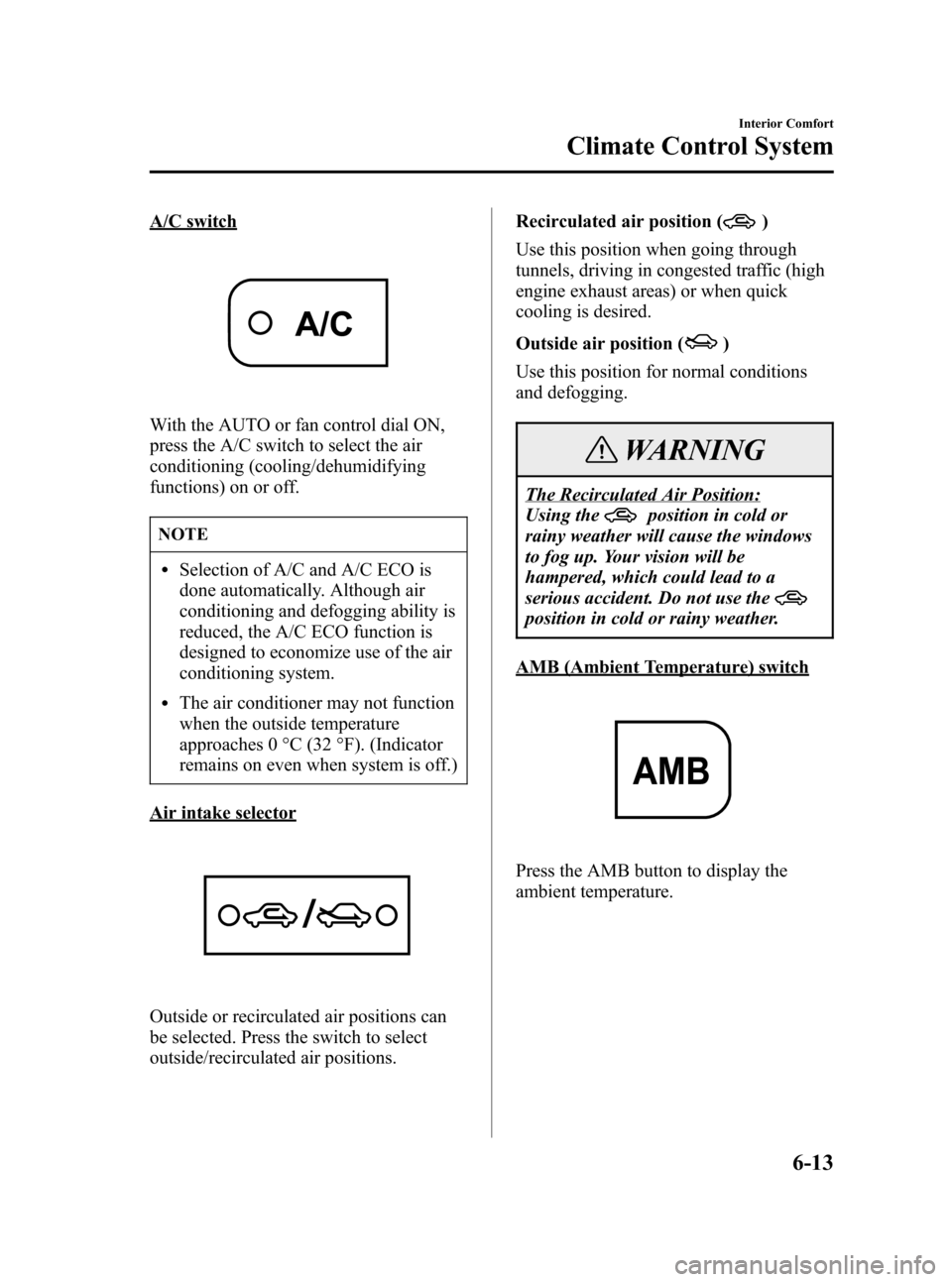
Black plate (183,1)
A/C switch
With the AUTO or fan control dial ON,
press the A/C switch to select the air
conditioning (cooling/dehumidifying
functions) on or off.
NOTE
lSelection of A/C and A/C ECO is
done automatically. Although air
conditioning and defogging ability is
reduced, the A/C ECO function is
designed to economize use of the air
conditioning system.
lThe air conditioner may not function
when the outside temperature
approaches 0 °C (32 °F). (Indicator
remains on even when system is off.)
Air intake selector
Outside or recirculated air positions can
be selected. Press the switch to select
outside/recirculated air positions.Recirculated air position (
)
Use this position when going through
tunnels, driving in congested traffic (high
engine exhaust areas) or when quick
cooling is desired.
Outside air position (
)
Use this position for normal conditions
and defogging.
WARNING
The Recirculated Air Position:
Using the
position in cold or
rainy weather will cause the windows
to fog up. Your vision will be
hampered, which could lead to a
serious accident. Do not use the
position in cold or rainy weather.
AMB (Ambient Temperature) switch
Press the AMB button to display the
ambient temperature.
Interior Comfort
Climate Control System
6-13
Mazda3_8U55-EA-05G_Edition2 Page183
Thursday, June 23 2005 2:54 PM
Form No.8U55-EA-05G
Page 184 of 372
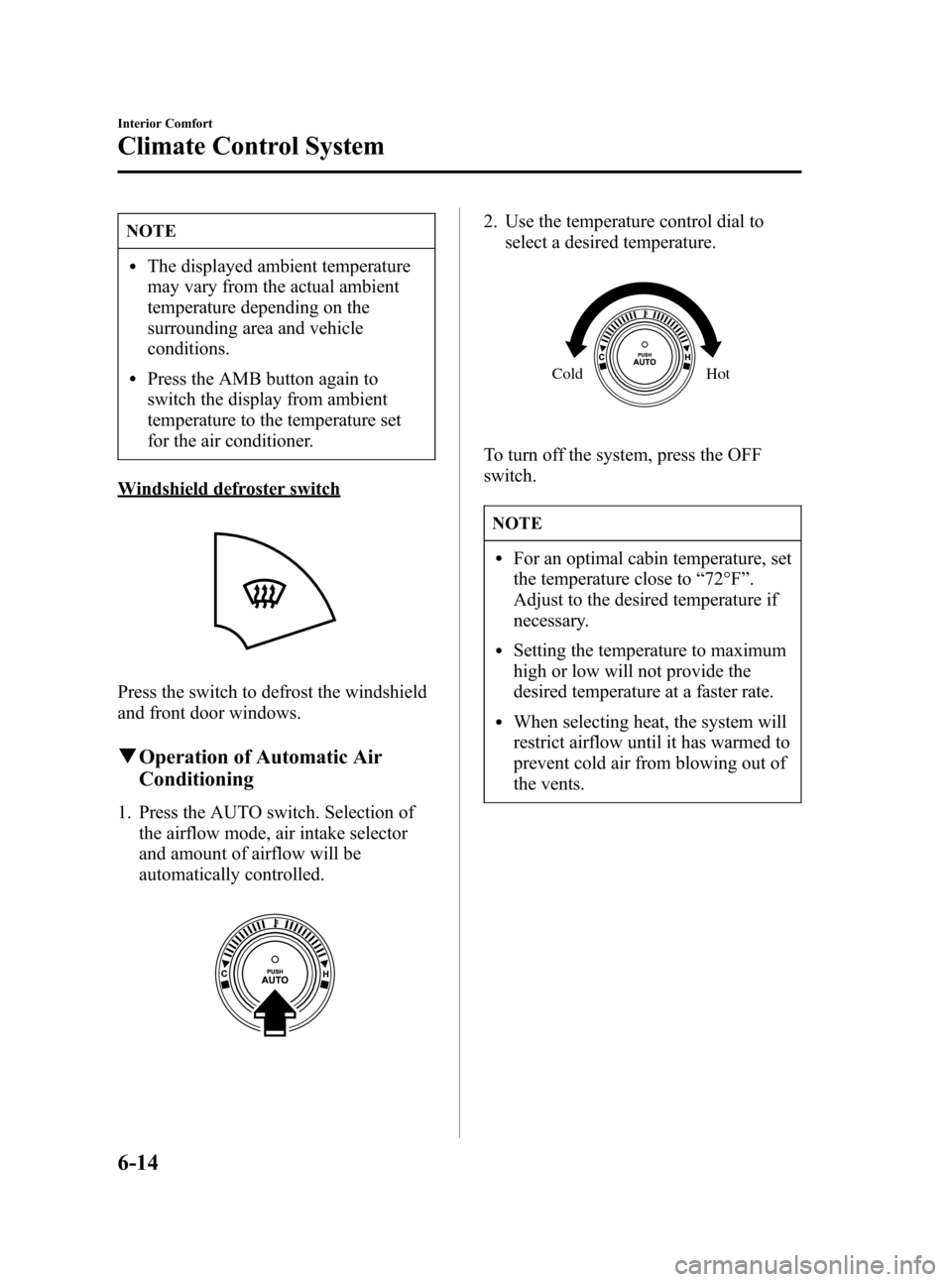
Black plate (184,1)
NOTE
lThe displayed ambient temperature
may vary from the actual ambient
temperature depending on the
surrounding area and vehicle
conditions.
lPress the AMB button again to
switch the display from ambient
temperature to the temperature set
for the air conditioner.
Windshield defroster switch
Press the switch to defrost the windshield
and front door windows.
qOperation of Automatic Air
Conditioning
1. Press the AUTO switch. Selection of
the airflow mode, air intake selector
and amount of airflow will be
automatically controlled.
2. Use the temperature control dial to
select a desired temperature.
Hot Cold
To turn off the system, press the OFF
switch.
NOTE
lFor an optimal cabin temperature, set
the temperature close to“72°F”.
Adjust to the desired temperature if
necessary.
lSetting the temperature to maximum
high or low will not provide the
desired temperature at a faster rate.
lWhen selecting heat, the system will
restrict airflow until it has warmed to
prevent cold air from blowing out of
the vents.
6-14
Interior Comfort
Climate Control System
Mazda3_8U55-EA-05G_Edition2 Page184
Thursday, June 23 2005 2:54 PM
Form No.8U55-EA-05G
Page 185 of 372
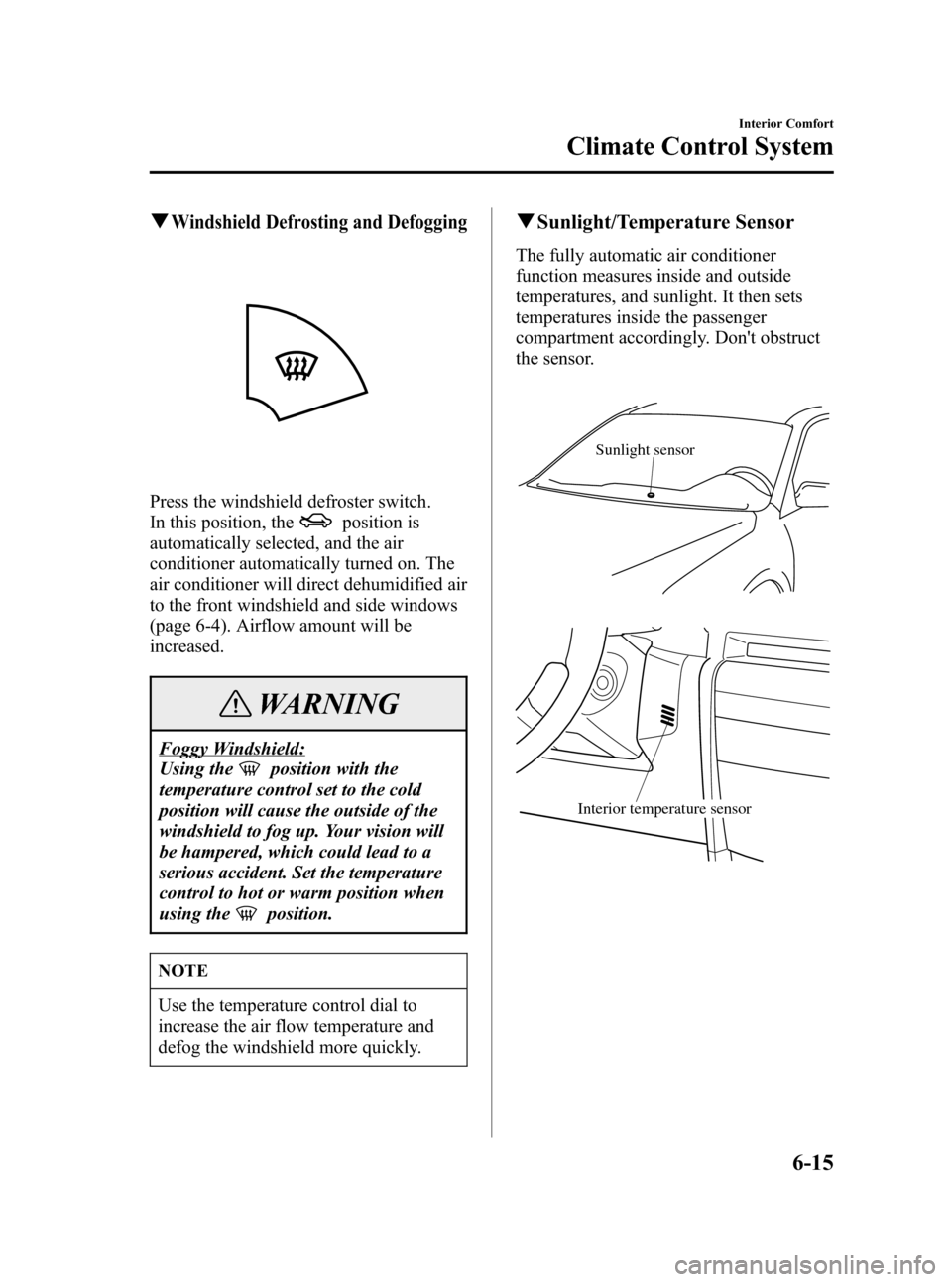
Black plate (185,1)
qWindshield Defrosting and Defogging
Press the windshield defroster switch.
In this position, the
position is
automatically selected, and the air
conditioner automatically turned on. The
air conditioner will direct dehumidified air
to the front windshield and side windows
(page 6-4). Airflow amount will be
increased.
WARNING
Foggy Windshield:
Using the
position with the
temperature control set to the cold
position will cause the outside of the
windshield to fog up. Your vision will
be hampered, which could lead to a
serious accident. Set the temperature
control to hot or warm position when
using the
position.
NOTE
Use the temperature control dial to
increase the air flow temperature and
defog the windshield more quickly.
qSunlight/Temperature Sensor
The fully automatic air conditioner
function measures inside and outside
temperatures, and sunlight. It then sets
temperatures inside the passenger
compartment accordingly. Don't obstruct
the sensor.
Sunlight sensor
Interior temperature sensor
Interior Comfort
Climate Control System
6-15
Mazda3_8U55-EA-05G_Edition2 Page185
Thursday, June 23 2005 2:54 PM
Form No.8U55-EA-05G
Page 215 of 372

Black plate (215,1)
Information Display
With trip computer
Without trip computerTrip computer/ClockAudio display
Climate control display/Ambient
temperature display
qInformation Display Functions
The information display has the following functions:
lClock
lAmbient Temperature Display (Outside Temperature Display)í
lClimate Control Display (Fully Automatic Type)
lAudio Display
lTrip Computerí
Interior Comfort
Interior Equipment
6-45íSome models. Mazda3_8U55-EA-05G_Edition2 Page215
Thursday, June 23 2005 2:55 PM
Form No.8U55-EA-05G
Page 217 of 372

Black plate (217,1)
With fully automatic type air
conditioner
When the ignition switch is in the ON
position, press the AMB button (page
6-11) on the air conditioner control panel
to display the ambient temperature.
Press the AMB button again to switch the
display from ambient temperature to the
temperature set for the air conditioner.
NOTE
The displayed ambient temperature may
vary from the actual ambient
temperature depending on the
surrounding area and vehicle
conditions.
qClimate Control Display (Fully
Automatic Type)
The climate control system status is
displayed. To operate the climate control
system, refer to“Climate Control System”
(page 6-2).
qAudio Display
The audio system status is displayed. To
operate the audio system, refer to
“Audio System”(page 6-16).
qTrip Computerí
The trip computer can display the
following:
lThe current fuel economy.
lThe average fuel economy.
lThe approximate distance you can
travel on the available fuel.
lThe average vehicle speed.
The ignition switch must be in the ON
position.
Press the INFO button to change the
display mode.
NOTE
When the time is being displayed, press
the INFO button to change the display
to the trip computer.
If you have any problems with your trip
computer, consult an Authorized Mazda
Dealer.
Current fuel economy mode
This mode displays the current fuel
economy by calculating the amount of
fuel consumption and the distance
traveled.
Current fuel economy will be calculated
and displayed every 2 seconds.
When this mode is selected, CONSUM
CUR will be displayed.
Interior Comfort
Interior Equipment
6-47íSome models. Mazda3_8U55-EA-05G_Edition2 Page217
Thursday, June 23 2005 2:55 PM
Form No.8U55-EA-05G
Page 288 of 372
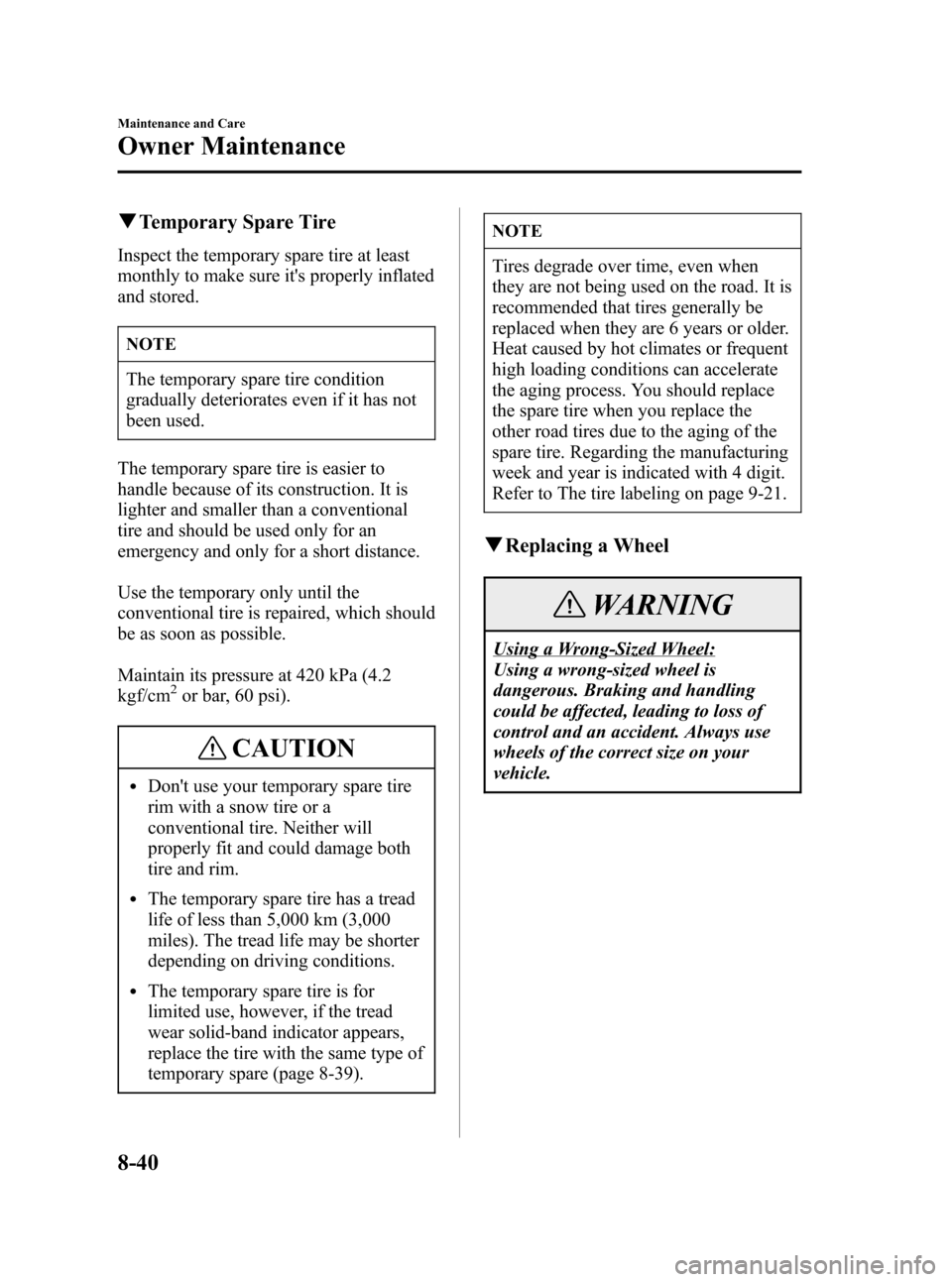
Black plate (288,1)
qTemporary Spare Tire
Inspect the temporary spare tire at least
monthly to make sure it's properly inflated
and stored.
NOTE
The temporary spare tire condition
gradually deteriorates even if it has not
been used.
The temporary spare tire is easier to
handle because of its construction. It is
lighter and smaller than a conventional
tire and should be used only for an
emergency and only for a short distance.
Use the temporary only until the
conventional tire is repaired, which should
be as soon as possible.
Maintain its pressure at 420 kPa (4.2
kgf/cm
2or bar, 60 psi).
CAUTION
lDon't use your temporary spare tire
rim with a snow tire or a
conventional tire. Neither will
properly fit and could damage both
tire and rim.
lThe temporary spare tire has a tread
life of less than 5,000 km (3,000
miles). The tread life may be shorter
depending on driving conditions.
lThe temporary spare tire is for
limited use, however, if the tread
wear solid-band indicator appears,
replace the tire with the same type of
temporary spare (page 8-39).
NOTE
Tires degrade over time, even when
they are not being used on the road. It is
recommended that tires generally be
replaced when they are 6 years or older.
Heat caused by hot climates or frequent
high loading conditions can accelerate
the aging process. You should replace
the spare tire when you replace the
other road tires due to the aging of the
spare tire. Regarding the manufacturing
week and year is indicated with 4 digit.
Refer to The tire labeling on page 9-21.
qReplacing a Wheel
WARNING
Using a Wrong-Sized Wheel:
Using a wrong-sized wheel is
dangerous. Braking and handling
could be affected, leading to loss of
control and an accident. Always use
wheels of the correct size on your
vehicle.
8-40
Maintenance and Care
Owner Maintenance
Mazda3_8U55-EA-05G_Edition2 Page288
Thursday, June 23 2005 2:56 PM
Form No.8U55-EA-05G
Page 333 of 372
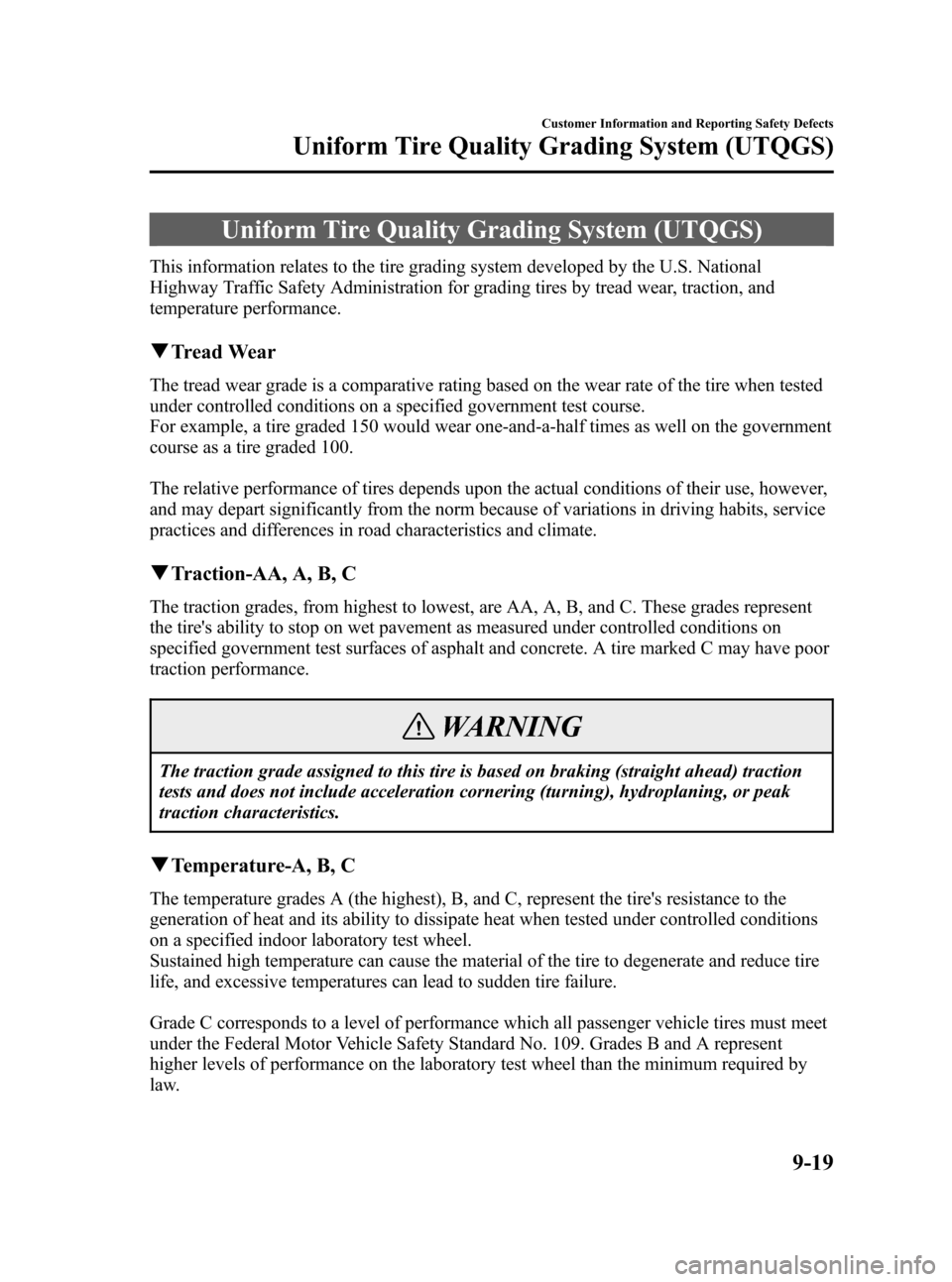
Black plate (333,1)
Uniform Tire Quality Grading System (UTQGS)
This information relates to the tire grading system developed by the U.S. National
Highway Traffic Safety Administration for grading tires by tread wear, traction, and
temperature performance.
qTread Wear
The tread wear grade is a comparative rating based on the wear rate of the tire when tested
under controlled conditions on a specified government test course.
For example, a tire graded 150 would wear one-and-a-half times as well on the government
course as a tire graded 100.
The relative performance of tires depends upon the actual conditions of their use, however,
and may depart significantly from the norm because of variations in driving habits, service
practices and differences in road characteristics and climate.
qTraction-AA, A, B, C
The traction grades, from highest to lowest, are AA, A, B, and C. These grades represent
the tire's ability to stop on wet pavement as measured under controlled conditions on
specified government test surfaces of asphalt and concrete. A tire marked C may have poor
traction performance.
WARNING
The traction grade assigned to this tire is based on braking (straight ahead) traction
tests and does not include acceleration cornering (turning), hydroplaning, or peak
traction characteristics.
qTemperature-A, B, C
The temperature grades A (the highest), B, and C, represent the tire's resistance to the
generation of heat and its ability to dissipate heat when tested under controlled conditions
on a specified indoor laboratory test wheel.
Sustained high temperature can cause the material of the tire to degenerate and reduce tire
life, and excessive temperatures can lead to sudden tire failure.
Grade C corresponds to a level of performance which all passenger vehicle tires must meet
under the Federal Motor Vehicle Safety Standard No. 109. Grades B and A represent
higher levels of performance on the laboratory test wheel than the minimum required by
law.
Customer Information and Reporting Safety Defects
Uniform Tire Quality Grading System (UTQGS)
9-19
Mazda3_8U55-EA-05G_Edition2 Page333
Thursday, June 23 2005 2:56 PM
Form No.8U55-EA-05G