display MAZDA MODEL 3 HATCHBACK 2006 (in English) Owner's Guide
[x] Cancel search | Manufacturer: MAZDA, Model Year: 2006, Model line: MODEL 3 HATCHBACK, Model: MAZDA MODEL 3 HATCHBACK 2006Pages: 372, PDF Size: 5.55 MB
Page 207 of 372

Black plate (207,1)
qError Indications
If you see an error indication on the display, find the cause in the chart. If you cannot clear
the error indication, take the vehicle to an Authorized Mazda Dealer.
Indication Cause Solution
CHECK CDCD is inserted upside downInsert the CD properly. If the error indication
does not disappear, consult an Authorized Mazda
Dealer
CD is defectiveInsert another CD properly. If the error indication
does not disappear, consult an Authorized Mazda
Dealer
Interior Comfort
Audio System
6-37
Mazda3_8U55-EA-05G_Edition2 Page207
Thursday, June 23 2005 2:55 PM
Form No.8U55-EA-05G
Page 215 of 372

Black plate (215,1)
Information Display
With trip computer
Without trip computerTrip computer/ClockAudio display
Climate control display/Ambient
temperature display
qInformation Display Functions
The information display has the following functions:
lClock
lAmbient Temperature Display (Outside Temperature Display)í
lClimate Control Display (Fully Automatic Type)
lAudio Display
lTrip Computerí
Interior Comfort
Interior Equipment
6-45íSome models. Mazda3_8U55-EA-05G_Edition2 Page215
Thursday, June 23 2005 2:55 PM
Form No.8U55-EA-05G
Page 216 of 372
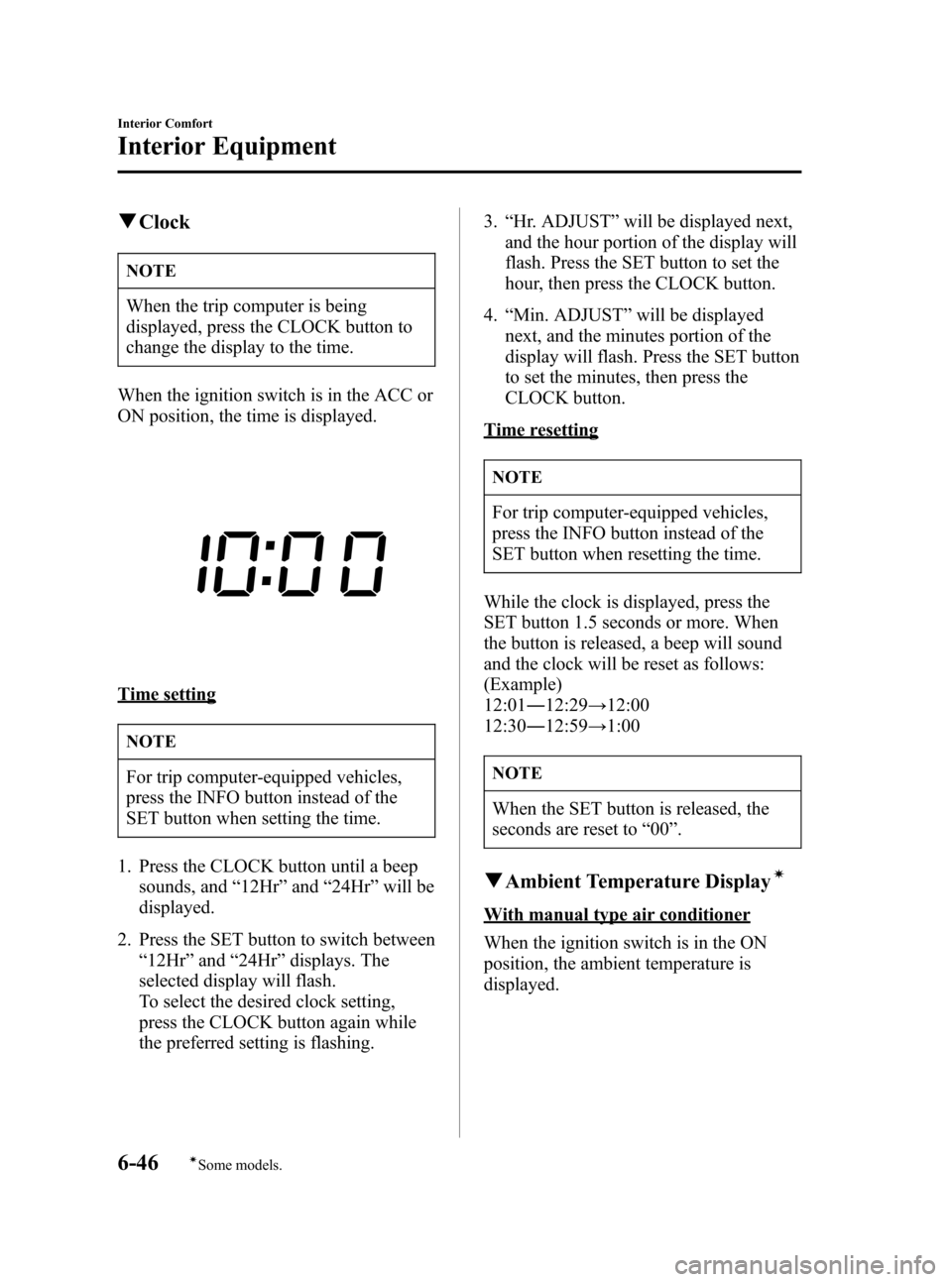
Black plate (216,1)
qClock
NOTE
When the trip computer is being
displayed, press the CLOCK button to
change the display to the time.
When the ignition switch is in the ACC or
ON position, the time is displayed.
Time setting
NOTE
For trip computer-equipped vehicles,
press the INFO button instead of the
SET button when setting the time.
1. Press the CLOCK button until a beep
sounds, and“12Hr”and“24Hr”will be
displayed.
2. Press the SET button to switch between
“12Hr”and“24Hr”displays. The
selected display will flash.
To select the desired clock setting,
press the CLOCK button again while
the preferred setting is flashing.3.“Hr. ADJUST”will be displayed next,
and the hour portion of the display will
flash. Press the SET button to set the
hour, then press the CLOCK button.
4.“Min. ADJUST”will be displayed
next, and the minutes portion of the
display will flash. Press the SET button
to set the minutes, then press the
CLOCK button.
Time resetting
NOTE
For trip computer-equipped vehicles,
press the INFO button instead of the
SET button when resetting the time.
While the clock is displayed, press the
SET button 1.5 seconds or more. When
the button is released, a beep will sound
and the clock will be reset as follows:
(Example)
12:01―12:29→12:00
12:30―12:59→1:00
NOTE
When the SET button is released, the
seconds are reset to“00”.
qAmbient Temperature Displayí
With manual type air conditioner
When the ignition switch is in the ON
position, the ambient temperature is
displayed.
6-46
Interior Comfort
íSome models.
Interior Equipment
Mazda3_8U55-EA-05G_Edition2 Page216
Thursday, June 23 2005 2:55 PM
Form No.8U55-EA-05G
Page 217 of 372

Black plate (217,1)
With fully automatic type air
conditioner
When the ignition switch is in the ON
position, press the AMB button (page
6-11) on the air conditioner control panel
to display the ambient temperature.
Press the AMB button again to switch the
display from ambient temperature to the
temperature set for the air conditioner.
NOTE
The displayed ambient temperature may
vary from the actual ambient
temperature depending on the
surrounding area and vehicle
conditions.
qClimate Control Display (Fully
Automatic Type)
The climate control system status is
displayed. To operate the climate control
system, refer to“Climate Control System”
(page 6-2).
qAudio Display
The audio system status is displayed. To
operate the audio system, refer to
“Audio System”(page 6-16).
qTrip Computerí
The trip computer can display the
following:
lThe current fuel economy.
lThe average fuel economy.
lThe approximate distance you can
travel on the available fuel.
lThe average vehicle speed.
The ignition switch must be in the ON
position.
Press the INFO button to change the
display mode.
NOTE
When the time is being displayed, press
the INFO button to change the display
to the trip computer.
If you have any problems with your trip
computer, consult an Authorized Mazda
Dealer.
Current fuel economy mode
This mode displays the current fuel
economy by calculating the amount of
fuel consumption and the distance
traveled.
Current fuel economy will be calculated
and displayed every 2 seconds.
When this mode is selected, CONSUM
CUR will be displayed.
Interior Comfort
Interior Equipment
6-47íSome models. Mazda3_8U55-EA-05G_Edition2 Page217
Thursday, June 23 2005 2:55 PM
Form No.8U55-EA-05G
Page 218 of 372

Black plate (218,1)
U.S.A.
CANADA
When you've slowed to about 5 km/h (3
mph),——L/100 km (——mpg) will be
displayed.
Average fuel economy mode
This mode displays the average fuel
economy by calculating the fuel
consumption and the distance traveled
since connecting the battery or resetting
the data.
Average fuel economy will be calculated
and displayed every minute.
When this mode is selected, CONSUM
AV will be displayed.U.S.A.
CANADA
To clear the data being displayed, press
the INFO button for more than 1 second.
After pressing the INFO button,——L/
100 km (——mpg) will be displayed for
1 minute before the fuel economy is
recalculated and displayed.
Distance-to-empty mode
This mode displays the approximate
distance you can travel on the remaining
fuel based on the fuel economy.
The distance-to-empty will be calculated
and displayed every minutes.
When this mode is selected, REMNG will
be displayed.
6-48
Interior Comfort
Interior Equipment
Mazda3_8U55-EA-05G_Edition2 Page218
Thursday, June 23 2005 2:55 PM
Form No.8U55-EA-05G
Page 219 of 372
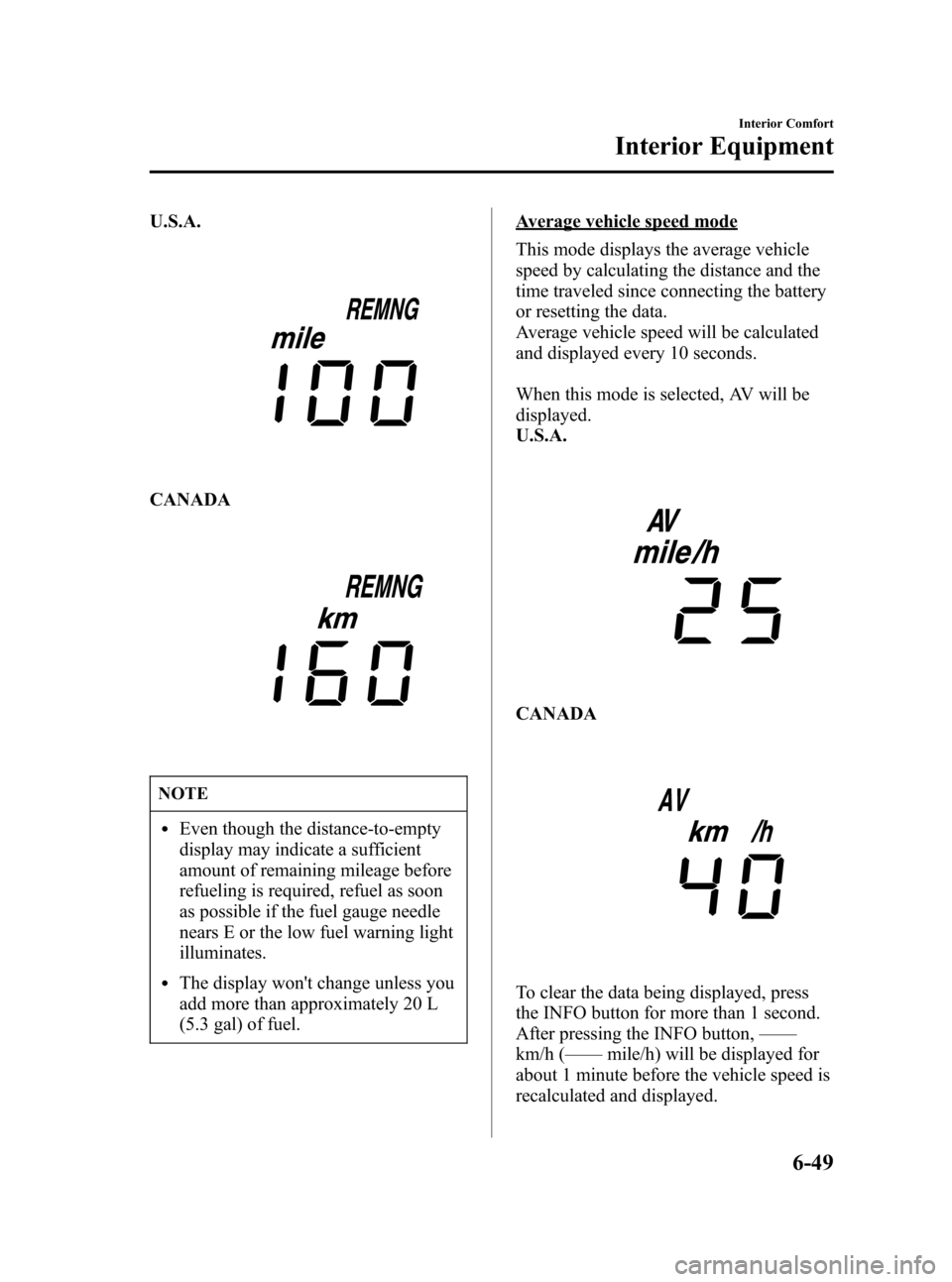
Black plate (219,1)
U.S.A.
CANADA
NOTE
lEven though the distance-to-empty
display may indicate a sufficient
amount of remaining mileage before
refueling is required, refuel as soon
as possible if the fuel gauge needle
nears E or the low fuel warning light
illuminates.
lThe display won't change unless you
add more than approximately 20 L
(5.3 gal) of fuel.
Average vehicle speed mode
This mode displays the average vehicle
speed by calculating the distance and the
time traveled since connecting the battery
or resetting the data.
Average vehicle speed will be calculated
and displayed every 10 seconds.
When this mode is selected, AV will be
displayed.
U.S.A.
CANADA
To clear the data being displayed, press
the INFO button for more than 1 second.
After pressing the INFO button,——
km/h (——mile/h) will be displayed for
about 1 minute before the vehicle speed is
recalculated and displayed.
Interior Comfort
Interior Equipment
6-49
Mazda3_8U55-EA-05G_Edition2 Page219
Thursday, June 23 2005 2:55 PM
Form No.8U55-EA-05G
Page 368 of 372
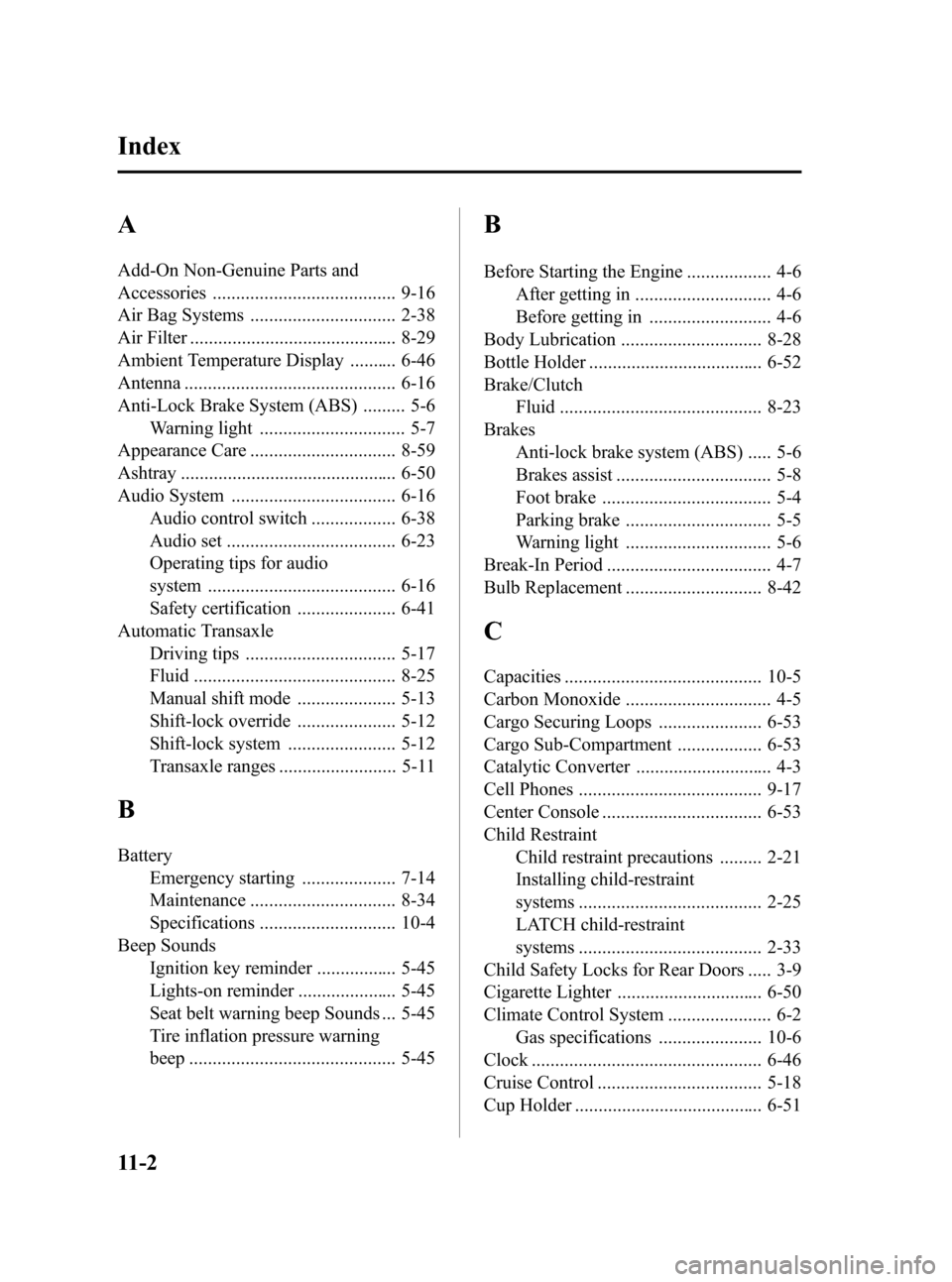
Black plate (368,1)
A
Add-On Non-Genuine Parts and
Accessories ....................................... 9-16
Air Bag Systems ............................... 2-38
Air Filter ............................................ 8-29
Ambient Temperature Display .......... 6-46
Antenna ............................................. 6-16
Anti-Lock Brake System (ABS) ......... 5-6
Warning light ............................... 5-7
Appearance Care ............................... 8-59
Ashtray .............................................. 6-50
Audio System ................................... 6-16
Audio control switch .................. 6-38
Audio set .................................... 6-23
Operating tips for audio
system ........................................ 6-16
Safety certification ..................... 6-41
Automatic Transaxle
Driving tips ................................ 5-17
Fluid ........................................... 8-25
Manual shift mode ..................... 5-13
Shift-lock override ..................... 5-12
Shift-lock system ....................... 5-12
Transaxle ranges ......................... 5-11
B
Battery
Emergency starting .................... 7-14
Maintenance ............................... 8-34
Specifications ............................. 10-4
Beep Sounds
Ignition key reminder ................. 5-45
Lights-on reminder ..................... 5-45
Seat belt warning beep Sounds ... 5-45
Tire inflation pressure warning
beep ............................................ 5-45
B
Before Starting the Engine .................. 4-6
After getting in ............................. 4-6
Before getting in .......................... 4-6
Body Lubrication .............................. 8-28
Bottle Holder ..................................... 6-52
Brake/Clutch
Fluid ........................................... 8-23
Brakes
Anti-lock brake system (ABS) ..... 5-6
Brakes assist ................................. 5-8
Foot brake .................................... 5-4
Parking brake ............................... 5-5
Warning light ............................... 5-6
Break-In Period ................................... 4-7
Bulb Replacement ............................. 8-42
C
Capacities .......................................... 10-5
Carbon Monoxide ............................... 4-5
Cargo Securing Loops ...................... 6-53
Cargo Sub-Compartment .................. 6-53
Catalytic Converter ............................. 4-3
Cell Phones ....................................... 9-17
Center Console .................................. 6-53
Child Restraint
Child restraint precautions ......... 2-21
Installing child-restraint
systems ....................................... 2-25
LATCH child-restraint
systems ....................................... 2-33
Child Safety Locks for Rear Doors ..... 3-9
Cigarette Lighter ............................... 6-50
Climate Control System ...................... 6-2
Gas specifications ...................... 10-6
Clock ................................................. 6-46
Cruise Control ................................... 5-18
Cup Holder ........................................ 6-51
11-2
Index
Mazda3_8U55-EA-05G_Edition2 Page368
Thursday, June 23 2005 2:57 PM
Form No.8U55-EA-05G
Page 370 of 372
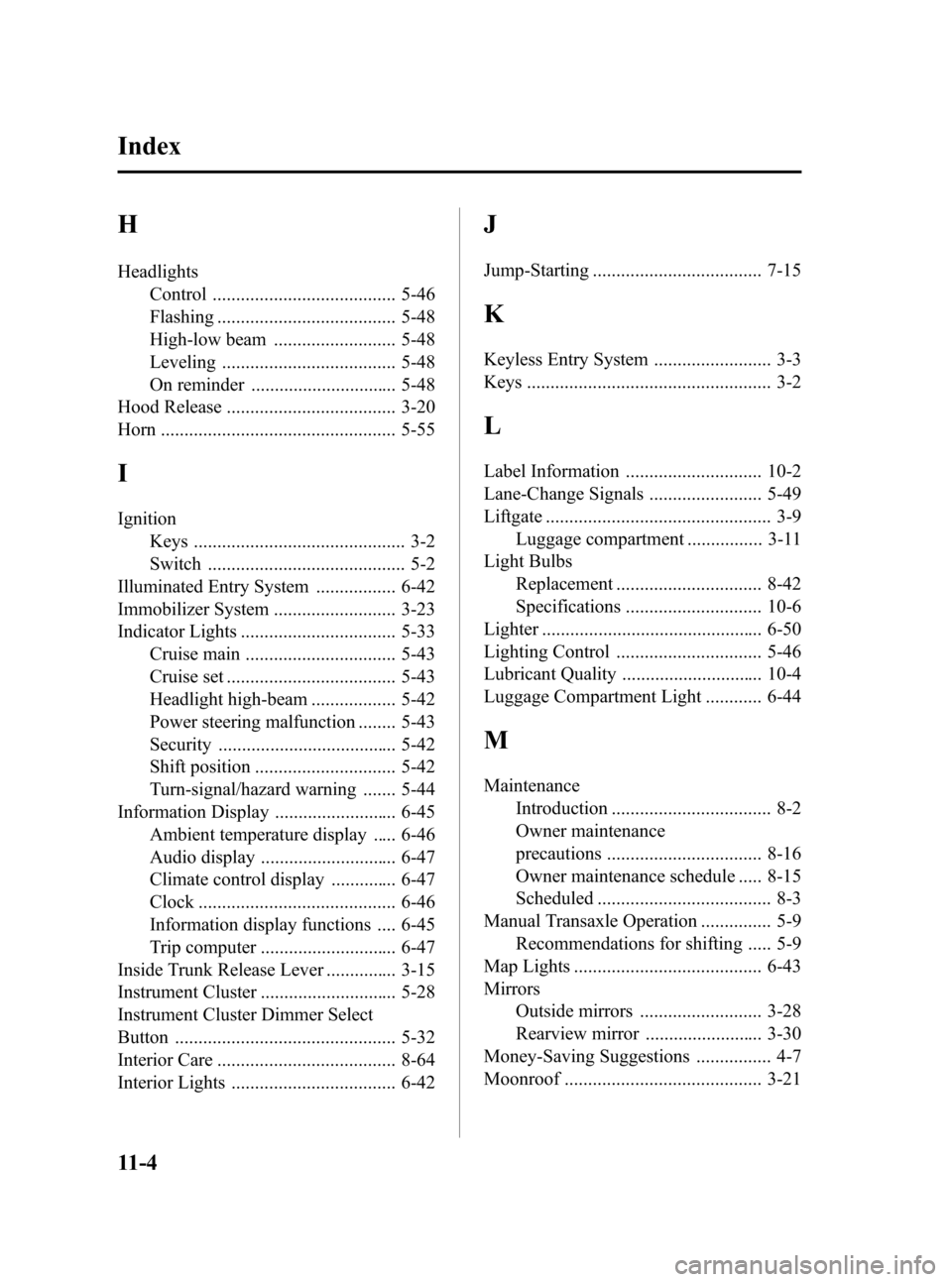
Black plate (370,1)
H
Headlights
Control ....................................... 5-46
Flashing ...................................... 5-48
High-low beam .......................... 5-48
Leveling ..................................... 5-48
On reminder ............................... 5-48
Hood Release .................................... 3-20
Horn .................................................. 5-55
I
Ignition
Keys ............................................. 3-2
Switch .......................................... 5-2
Illuminated Entry System ................. 6-42
Immobilizer System .......................... 3-23
Indicator Lights ................................. 5-33
Cruise main ................................ 5-43
Cruise set .................................... 5-43
Headlight high-beam .................. 5-42
Power steering malfunction ........ 5-43
Security ...................................... 5-42
Shift position .............................. 5-42
Turn-signal/hazard warning ....... 5-44
Information Display .......................... 6-45
Ambient temperature display ..... 6-46
Audio display ............................. 6-47
Climate control display .............. 6-47
Clock .......................................... 6-46
Information display functions .... 6-45
Trip computer ............................. 6-47
Inside Trunk Release Lever ............... 3-15
Instrument Cluster ............................. 5-28
Instrument Cluster Dimmer Select
Button ............................................... 5-32
Interior Care ...................................... 8-64
Interior Lights ................................... 6-42
J
Jump-Starting .................................... 7-15
K
Keyless Entry System ......................... 3-3
Keys .................................................... 3-2
L
Label Information ............................. 10-2
Lane-Change Signals ........................ 5-49
Liftgate ................................................ 3-9
Luggage compartment ................ 3-11
Light Bulbs
Replacement ............................... 8-42
Specifications ............................. 10-6
Lighter ............................................... 6-50
Lighting Control ............................... 5-46
Lubricant Quality .............................. 10-4
Luggage Compartment Light ............ 6-44
M
Maintenance
Introduction .................................. 8-2
Owner maintenance
precautions ................................. 8-16
Owner maintenance schedule ..... 8-15
Scheduled ..................................... 8-3
Manual Transaxle Operation ............... 5-9
Recommendations for shifting ..... 5-9
Map Lights ........................................ 6-43
Mirrors
Outside mirrors .......................... 3-28
Rearview mirror ......................... 3-30
Money-Saving Suggestions ................ 4-7
Moonroof .......................................... 3-21
11-4
Index
Mazda3_8U55-EA-05G_Edition2 Page370
Thursday, June 23 2005 2:57 PM
Form No.8U55-EA-05G