cooling MAZDA MODEL 3 HATCHBACK 2006 Owner's Manual (in English)
[x] Cancel search | Manufacturer: MAZDA, Model Year: 2006, Model line: MODEL 3 HATCHBACK, Model: MAZDA MODEL 3 HATCHBACK 2006Pages: 372, PDF Size: 5.55 MB
Page 105 of 372
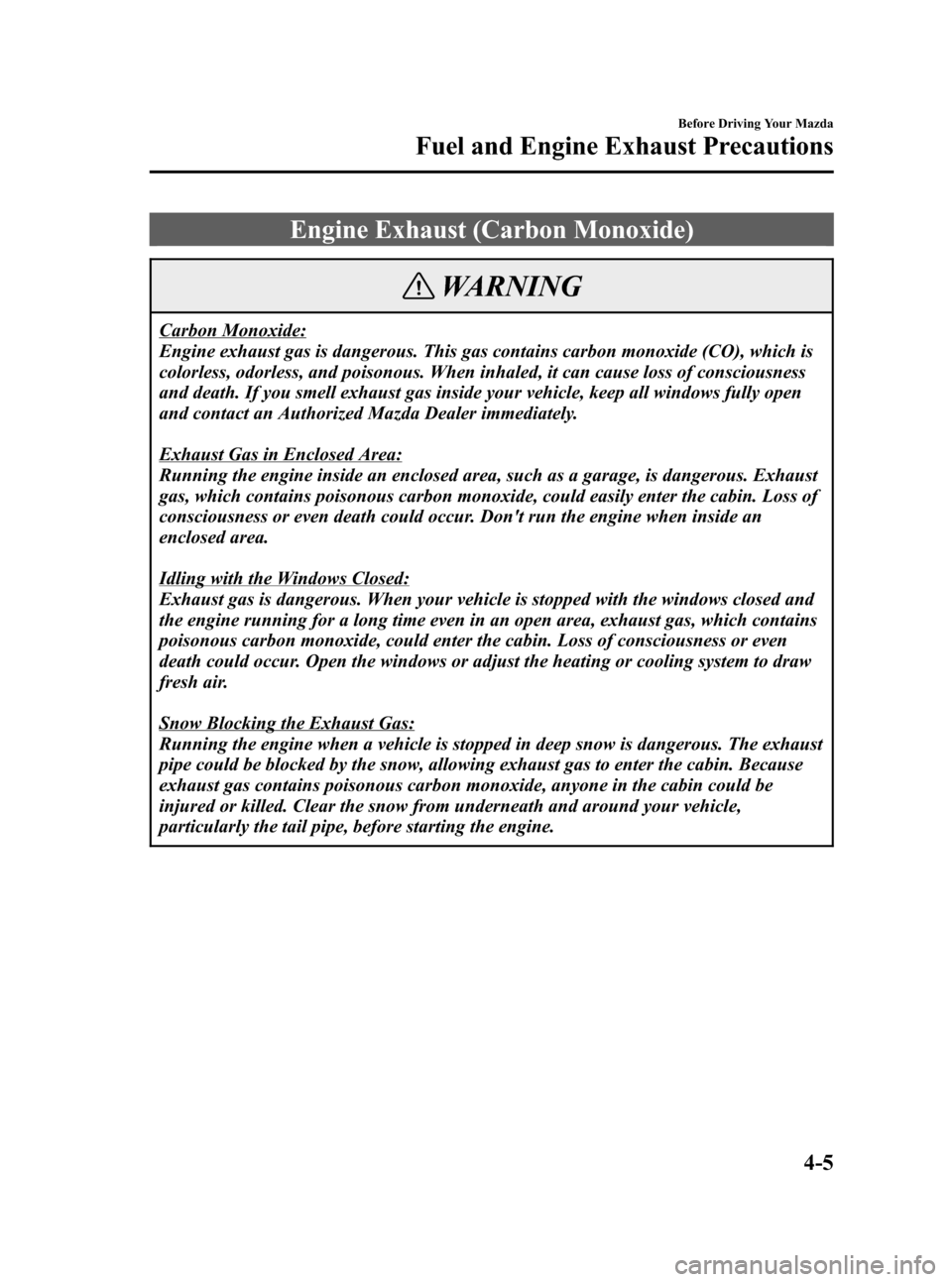
Black plate (105,1)
Engine Exhaust (Carbon Monoxide)
WARNING
Carbon Monoxide:
Engine exhaust gas is dangerous. This gas contains carbon monoxide (CO), which is
colorless, odorless, and poisonous. When inhaled, it can cause loss of consciousness
and death. If you smell exhaust gas inside your vehicle, keep all windows fully open
and contact an Authorized Mazda Dealer immediately.
Exhaust Gas in Enclosed Area:
Running the engine inside an enclosed area, such as a garage, is dangerous. Exhaust
gas, which contains poisonous carbon monoxide, could easily enter the cabin. Loss of
consciousness or even death could occur. Don't run the engine when inside an
enclosed area.
Idling with the Windows Closed:
Exhaust gas is dangerous. When your vehicle is stopped with the windows closed and
the engine running for a long time even in an open area, exhaust gas, which contains
poisonous carbon monoxide, could enter the cabin. Loss of consciousness or even
death could occur. Open the windows or adjust the heating or cooling system to draw
fresh air.
Snow Blocking the Exhaust Gas:
Running the engine when a vehicle is stopped in deep snow is dangerous. The exhaust
pipe could be blocked by the snow, allowing exhaust gas to enter the cabin. Because
exhaust gas contains poisonous carbon monoxide, anyone in the cabin could be
injured or killed. Clear the snow from underneath and around your vehicle,
particularly the tail pipe, before starting the engine.
Before Driving Your Mazda
Fuel and Engine Exhaust Precautions
4-5
Mazda3_8U55-EA-05G_Edition2 Page105
Thursday, June 23 2005 2:53 PM
Form No.8U55-EA-05G
Page 172 of 372
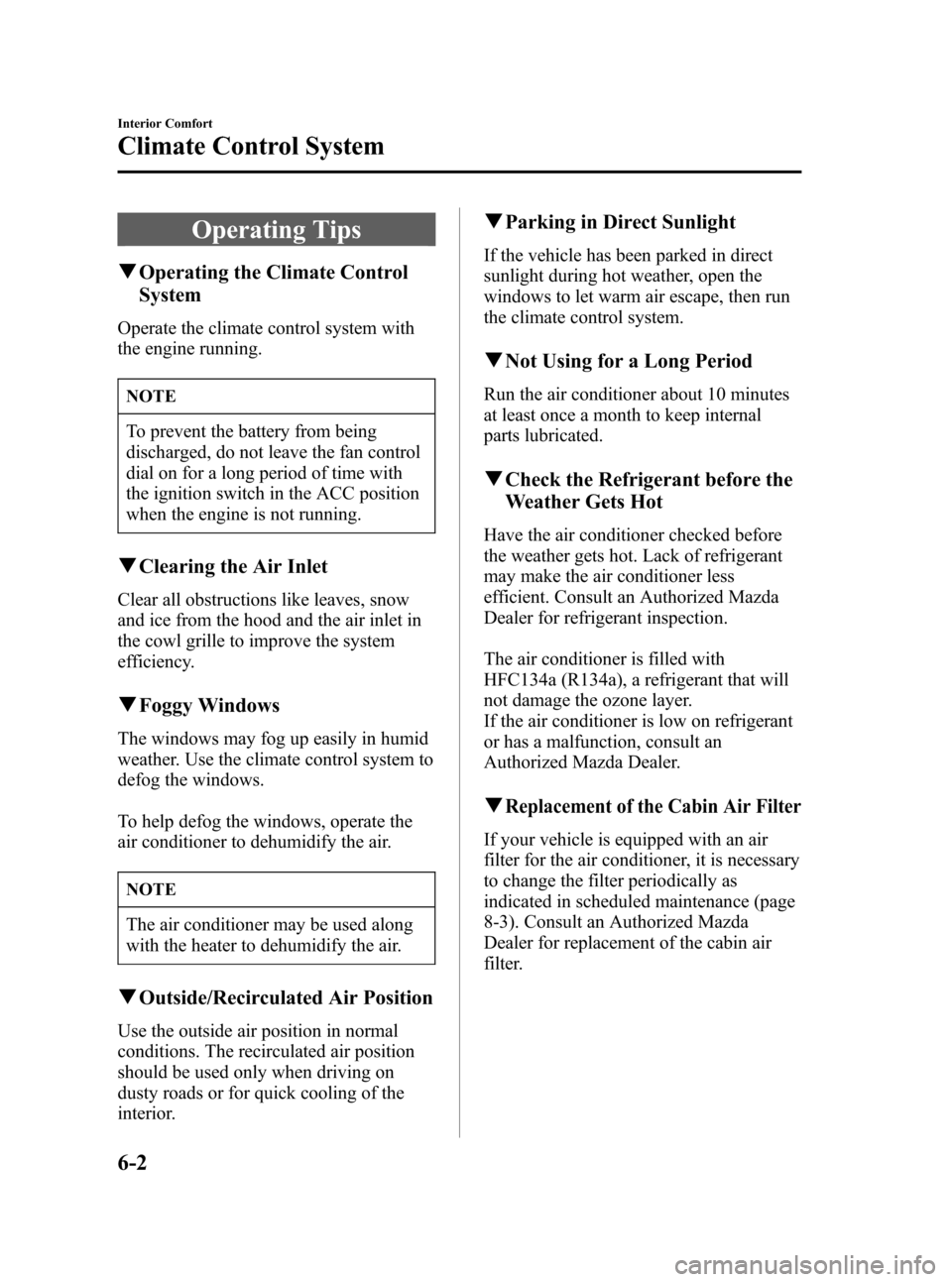
Black plate (172,1)
Operating Tips
qOperating the Climate Control
System
Operate the climate control system with
the engine running.
NOTE
To prevent the battery from being
discharged, do not leave the fan control
dial on for a long period of time with
the ignition switch in the ACC position
when the engine is not running.
qClearing the Air Inlet
Clear all obstructions like leaves, snow
and ice from the hood and the air inlet in
the cowl grille to improve the system
efficiency.
qFoggy Windows
The windows may fog up easily in humid
weather. Use the climate control system to
defog the windows.
To help defog the windows, operate the
air conditioner to dehumidify the air.
NOTE
The air conditioner may be used along
with the heater to dehumidify the air.
qOutside/Recirculated Air Position
Use the outside air position in normal
conditions. The recirculated air position
should be used only when driving on
dusty roads or for quick cooling of the
interior.
qParking in Direct Sunlight
If the vehicle has been parked in direct
sunlight during hot weather, open the
windows to let warm air escape, then run
the climate control system.
qNot Using for a Long Period
Run the air conditioner about 10 minutes
at least once a month to keep internal
parts lubricated.
qCheck the Refrigerant before the
Weather Gets Hot
Have the air conditioner checked before
the weather gets hot. Lack of refrigerant
may make the air conditioner less
efficient. Consult an Authorized Mazda
Dealer for refrigerant inspection.
The air conditioner is filled with
HFC134a (R134a), a refrigerant that will
not damage the ozone layer.
If the air conditioner is low on refrigerant
or has a malfunction, consult an
Authorized Mazda Dealer.
qReplacement of the Cabin Air Filter
If your vehicle is equipped with an air
filter for the air conditioner, it is necessary
to change the filter periodically as
indicated in scheduled maintenance (page
8-3). Consult an Authorized Mazda
Dealer for replacement of the cabin air
filter.
6-2
Interior Comfort
Climate Control System
Mazda3_8U55-EA-05G_Edition2 Page172
Thursday, June 23 2005 2:54 PM
Form No.8U55-EA-05G
Page 177 of 372
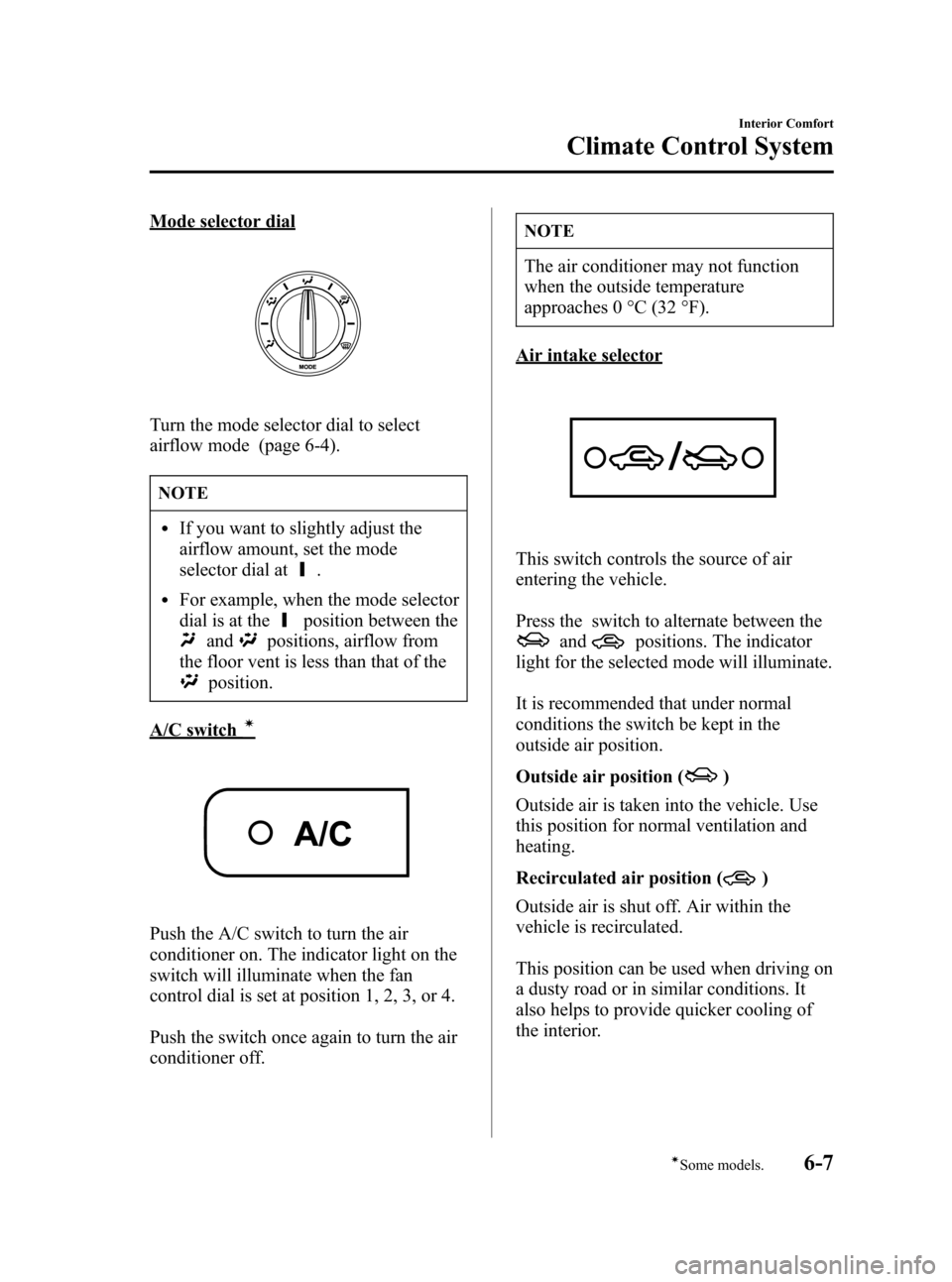
Black plate (177,1)
Mode selector dial
Turn the mode selector dial to select
airflow mode (page 6-4).
NOTE
lIf you want to slightly adjust the
airflow amount, set the mode
selector dial at
.
lFor example, when the mode selector
dial is at the
position between the
andpositions, airflow from
the floor vent is less than that of the
position.
A/C switchí
Push the A/C switch to turn the air
conditioner on. The indicator light on the
switch will illuminate when the fan
control dial is set at position 1, 2, 3, or 4.
Push the switch once again to turn the air
conditioner off.
NOTE
The air conditioner may not function
when the outside temperature
approaches 0 °C (32 °F).
Air intake selector
This switch controls the source of air
entering the vehicle.
Press the switch to alternate between the
andpositions. The indicator
light for the selected mode will illuminate.
It is recommended that under normal
conditions the switch be kept in the
outside air position.
Outside air position (
)
Outside air is taken into the vehicle. Use
this position for normal ventilation and
heating.
Recirculated air position (
)
Outside air is shut off. Air within the
vehicle is recirculated.
This position can be used when driving on
a dusty road or in similar conditions. It
also helps to provide quicker cooling of
the interior.
Interior Comfort
Climate Control System
6-7íSome models. Mazda3_8U55-EA-05G_Edition2 Page177
Thursday, June 23 2005 2:54 PM
Form No.8U55-EA-05G
Page 178 of 372
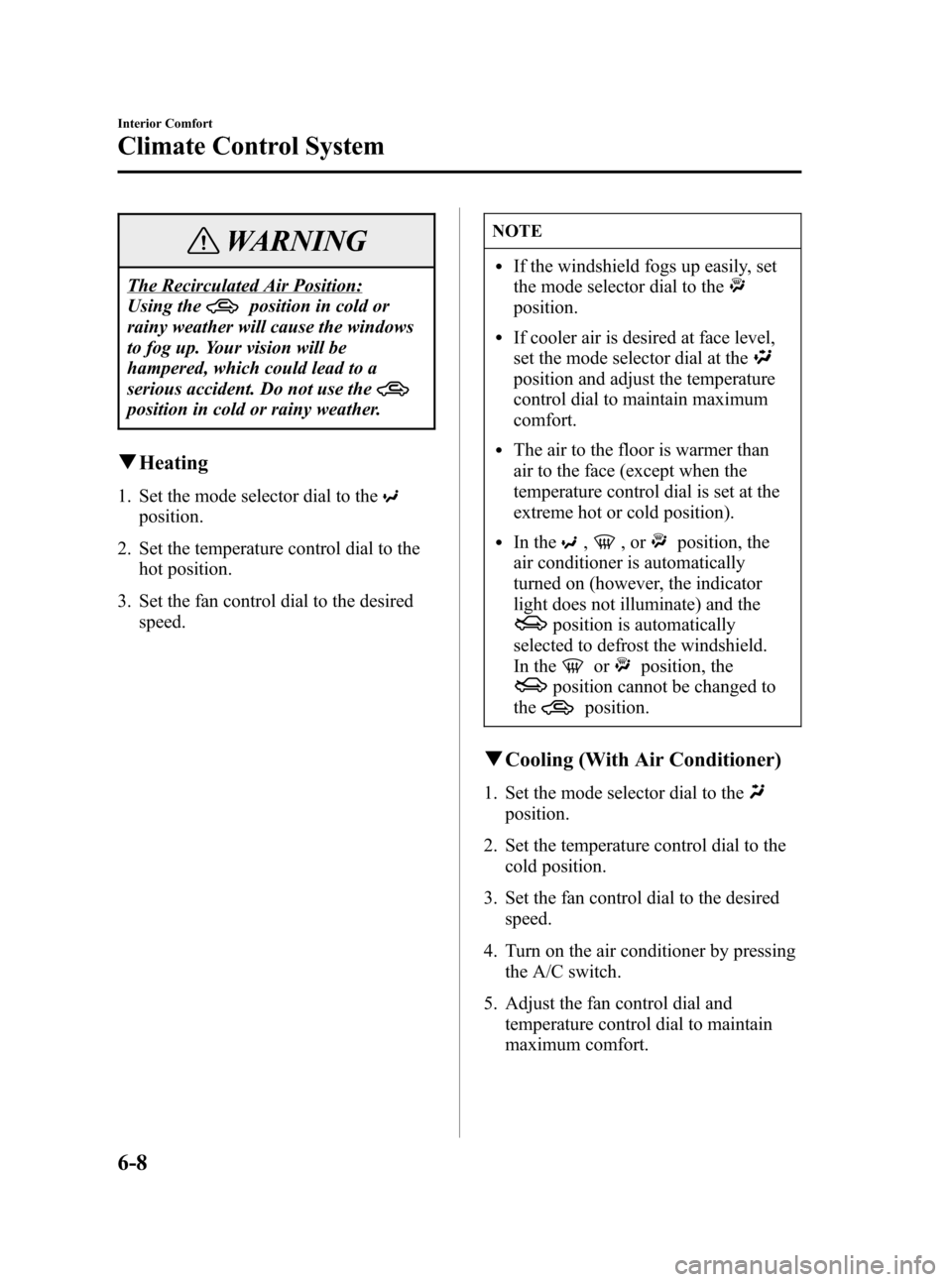
Black plate (178,1)
WARNING
The Recirculated Air Position:
Using the
position in cold or
rainy weather will cause the windows
to fog up. Your vision will be
hampered, which could lead to a
serious accident. Do not use the
position in cold or rainy weather.
qHeating
1. Set the mode selector dial to the
position.
2. Set the temperature control dial to the
hot position.
3. Set the fan control dial to the desired
speed.
NOTE
lIf the windshield fogs up easily, set
the mode selector dial to the
position.
lIf cooler air is desired at face level,
set the mode selector dial at the
position and adjust the temperature
control dial to maintain maximum
comfort.
lThe air to the floor is warmer than
air to the face (except when the
temperature control dial is set at the
extreme hot or cold position).
lIn the,,orposition, the
air conditioner is automatically
turned on (however, the indicator
light does not illuminate) and the
position is automatically
selected to defrost the windshield.
In the
orposition, the
position cannot be changed to
the
position.
qCooling (With Air Conditioner)
1. Set the mode selector dial to the
position.
2. Set the temperature control dial to the
cold position.
3. Set the fan control dial to the desired
speed.
4. Turn on the air conditioner by pressing
the A/C switch.
5. Adjust the fan control dial and
temperature control dial to maintain
maximum comfort.
6-8
Interior Comfort
Climate Control System
Mazda3_8U55-EA-05G_Edition2 Page178
Thursday, June 23 2005 2:54 PM
Form No.8U55-EA-05G
Page 179 of 372
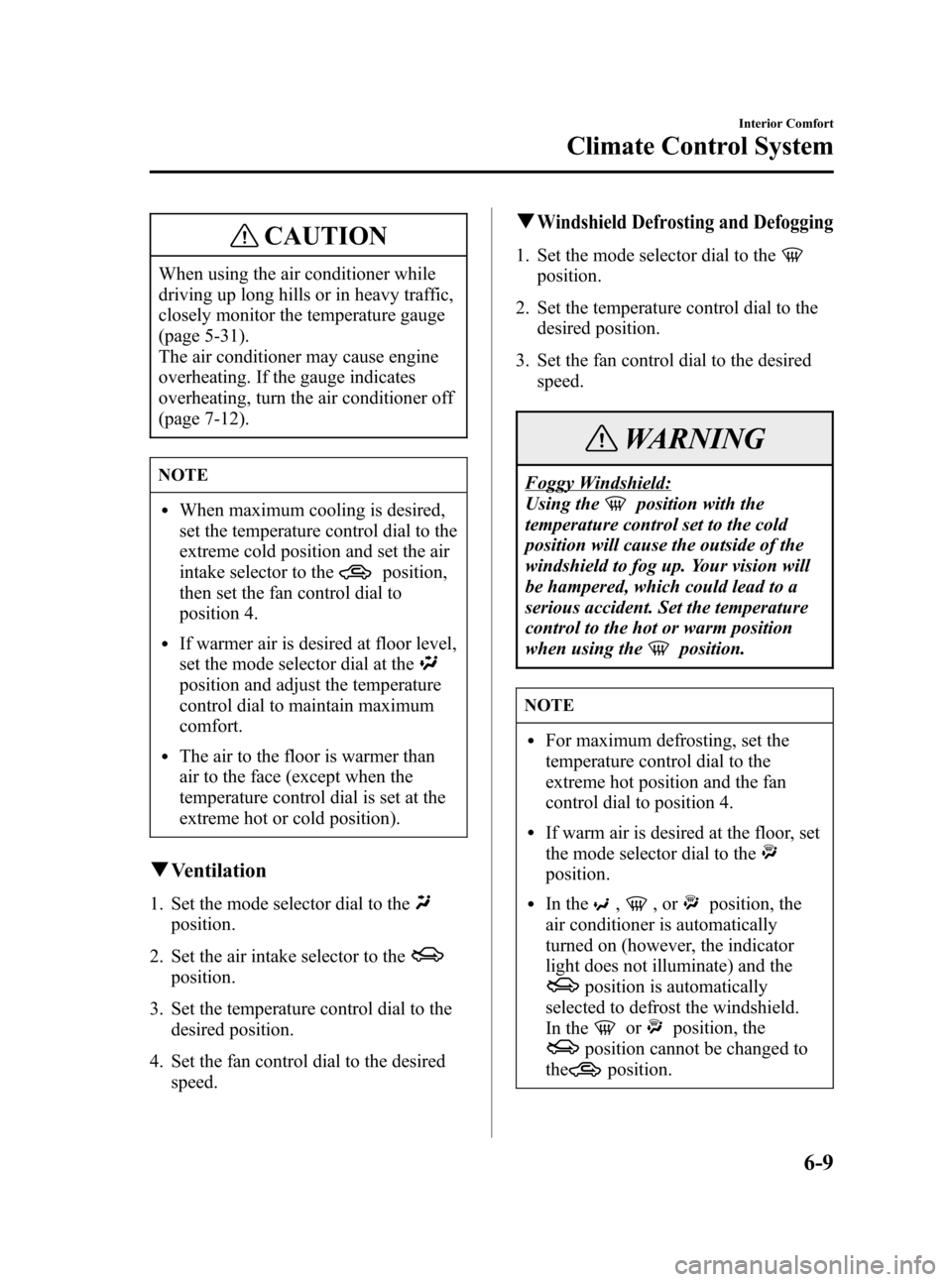
Black plate (179,1)
CAUTION
When using the air conditioner while
driving up long hills or in heavy traffic,
closely monitor the temperature gauge
(page 5-31).
The air conditioner may cause engine
overheating. If the gauge indicates
overheating, turn the air conditioner off
(page 7-12).
NOTE
lWhen maximum cooling is desired,
set the temperature control dial to the
extreme cold position and set the air
intake selector to the
position,
then set the fan control dial to
position 4.
lIf warmer air is desired at floor level,
set the mode selector dial at the
position and adjust the temperature
control dial to maintain maximum
comfort.
lThe air to the floor is warmer than
air to the face (except when the
temperature control dial is set at the
extreme hot or cold position).
qVentilation
1. Set the mode selector dial to the
position.
2. Set the air intake selector to the
position.
3. Set the temperature control dial to the
desired position.
4. Set the fan control dial to the desired
speed.
qWindshield Defrosting and Defogging
1. Set the mode selector dial to the
position.
2. Set the temperature control dial to the
desired position.
3. Set the fan control dial to the desired
speed.
WARNING
Foggy Windshield:
Using the
position with the
temperature control set to the cold
position will cause the outside of the
windshield to fog up. Your vision will
be hampered, which could lead to a
serious accident. Set the temperature
control to the hot or warm position
when using the
position.
NOTE
lFor maximum defrosting, set the
temperature control dial to the
extreme hot position and the fan
control dial to position 4.
lIf warm air is desired at the floor, set
the mode selector dial to the
position.
lIn the,,orposition, the
air conditioner is automatically
turned on (however, the indicator
light does not illuminate) and the
position is automatically
selected to defrost the windshield.
In the
orposition, the
position cannot be changed to
the
position.
Interior Comfort
Climate Control System
6-9
Mazda3_8U55-EA-05G_Edition2 Page179
Thursday, June 23 2005 2:54 PM
Form No.8U55-EA-05G
Page 183 of 372
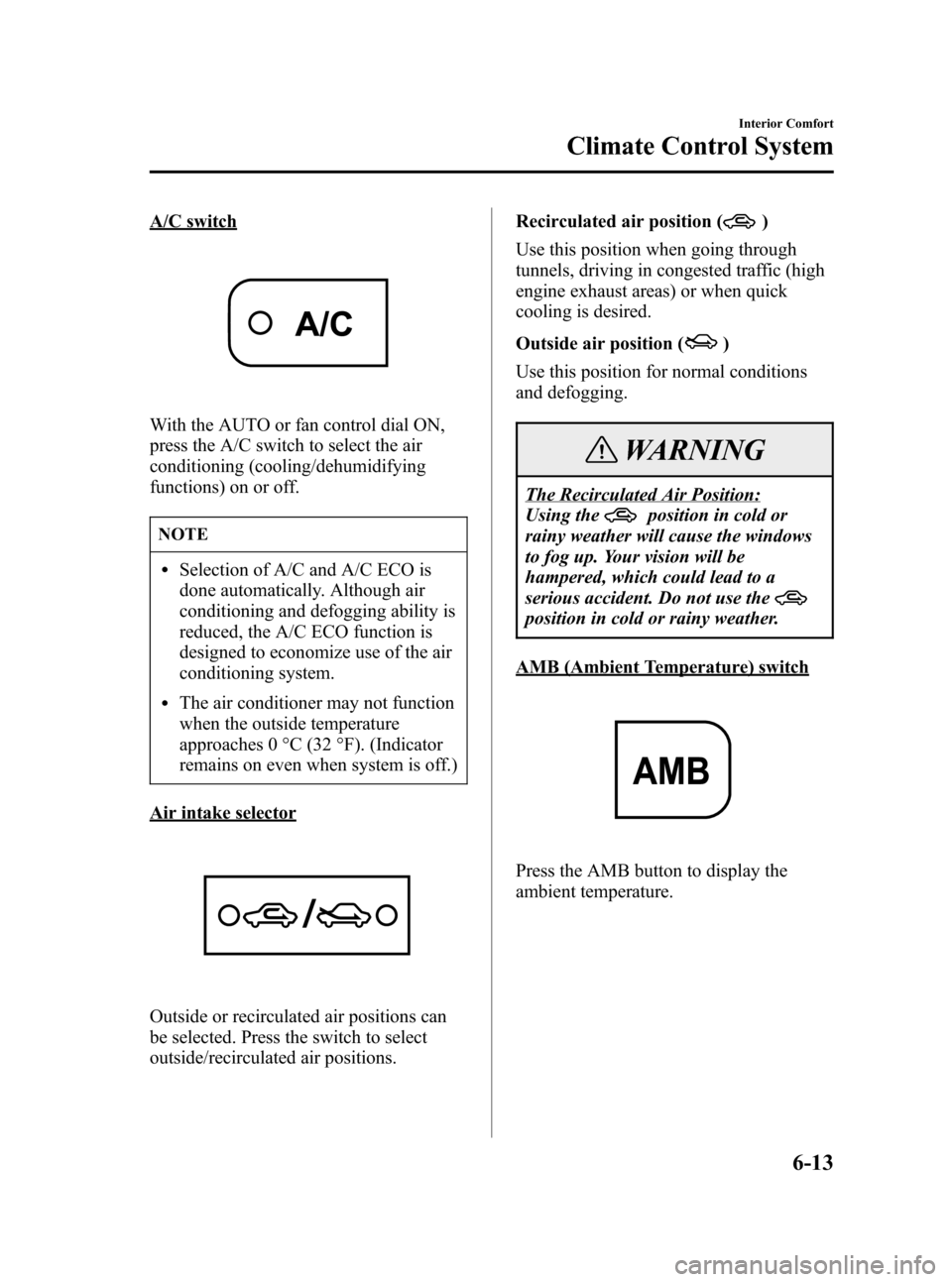
Black plate (183,1)
A/C switch
With the AUTO or fan control dial ON,
press the A/C switch to select the air
conditioning (cooling/dehumidifying
functions) on or off.
NOTE
lSelection of A/C and A/C ECO is
done automatically. Although air
conditioning and defogging ability is
reduced, the A/C ECO function is
designed to economize use of the air
conditioning system.
lThe air conditioner may not function
when the outside temperature
approaches 0 °C (32 °F). (Indicator
remains on even when system is off.)
Air intake selector
Outside or recirculated air positions can
be selected. Press the switch to select
outside/recirculated air positions.Recirculated air position (
)
Use this position when going through
tunnels, driving in congested traffic (high
engine exhaust areas) or when quick
cooling is desired.
Outside air position (
)
Use this position for normal conditions
and defogging.
WARNING
The Recirculated Air Position:
Using the
position in cold or
rainy weather will cause the windows
to fog up. Your vision will be
hampered, which could lead to a
serious accident. Do not use the
position in cold or rainy weather.
AMB (Ambient Temperature) switch
Press the AMB button to display the
ambient temperature.
Interior Comfort
Climate Control System
6-13
Mazda3_8U55-EA-05G_Edition2 Page183
Thursday, June 23 2005 2:54 PM
Form No.8U55-EA-05G
Page 238 of 372
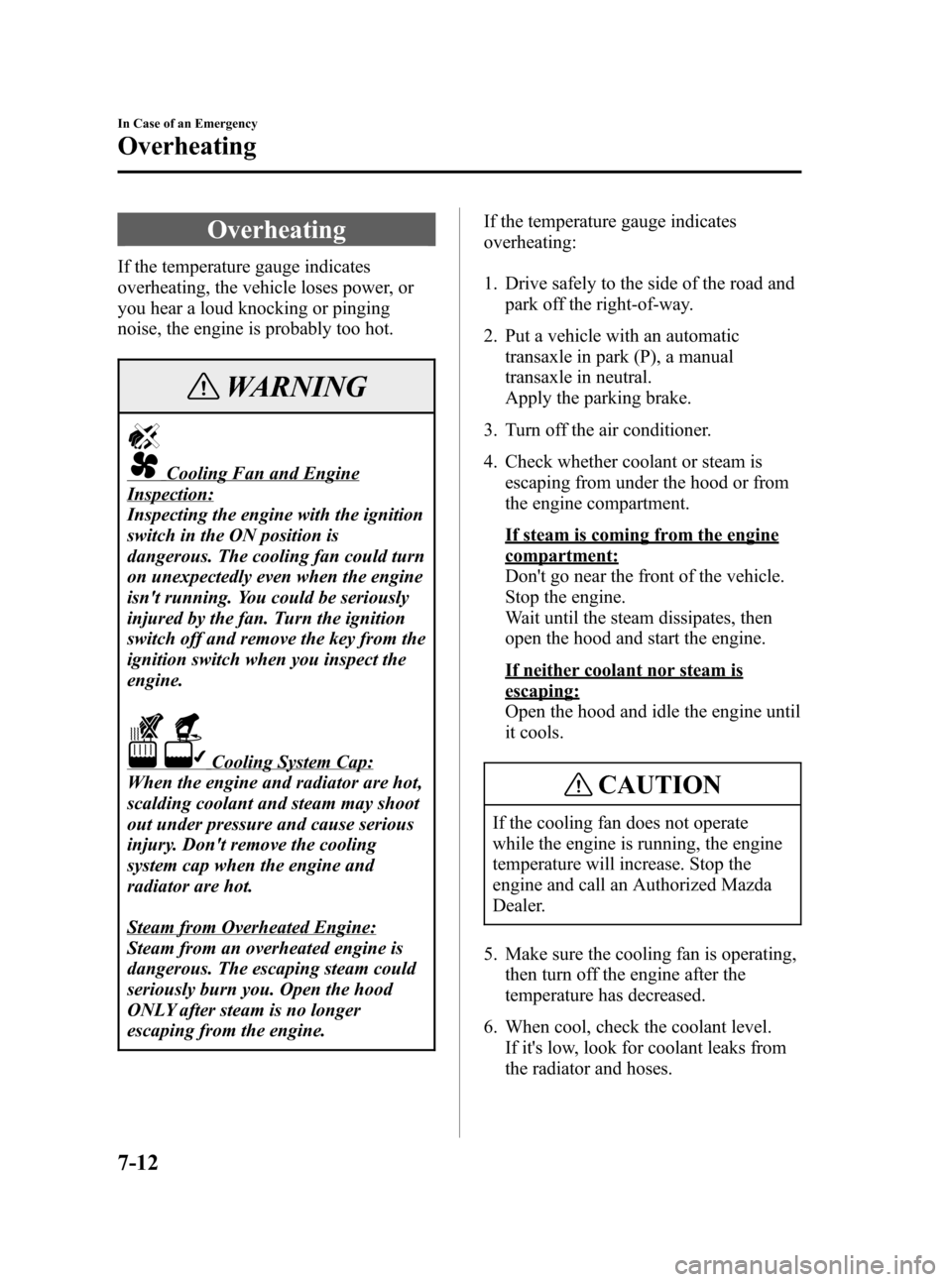
Black plate (238,1)
Overheating
If the temperature gauge indicates
overheating, the vehicle loses power, or
you hear a loud knocking or pinging
noise, the engine is probably too hot.
WARNING
Cooling Fan and Engine
Inspection:
Inspecting the engine with the ignition
switch in the ON position is
dangerous. The cooling fan could turn
on unexpectedly even when the engine
isn't running. You could be seriously
injured by the fan. Turn the ignition
switch off and remove the key from the
ignition switch when you inspect the
engine.
Cooling System Cap:
When the engine and radiator are hot,
scalding coolant and steam may shoot
out under pressure and cause serious
injury. Don't remove the cooling
system cap when the engine and
radiator are hot.
Steam from Overheated Engine:
Steam from an overheated engine is
dangerous. The escaping steam could
seriously burn you. Open the hood
ONLY after steam is no longer
escaping from the engine.If the temperature gauge indicates
overheating:
1. Drive safely to the side of the road and
park off the right-of-way.
2. Put a vehicle with an automatic
transaxle in park (P), a manual
transaxle in neutral.
Apply the parking brake.
3. Turn off the air conditioner.
4. Check whether coolant or steam is
escaping from under the hood or from
the engine compartment.
If steam is coming from the engine
compartment:
Don't go near the front of the vehicle.
Stop the engine.
Wait until the steam dissipates, then
open the hood and start the engine.
If neither coolant nor steam is
escaping:
Open the hood and idle the engine until
it cools.
CAUTION
If the cooling fan does not operate
while the engine is running, the engine
temperature will increase. Stop the
engine and call an Authorized Mazda
Dealer.
5. Make sure the cooling fan is operating,
then turn off the engine after the
temperature has decreased.
6. When cool, check the coolant level.
If it's low, look for coolant leaks from
the radiator and hoses.
7-12
In Case of an Emergency
Overheating
Mazda3_8U55-EA-05G_Edition2 Page238
Thursday, June 23 2005 2:55 PM
Form No.8U55-EA-05G
Page 239 of 372
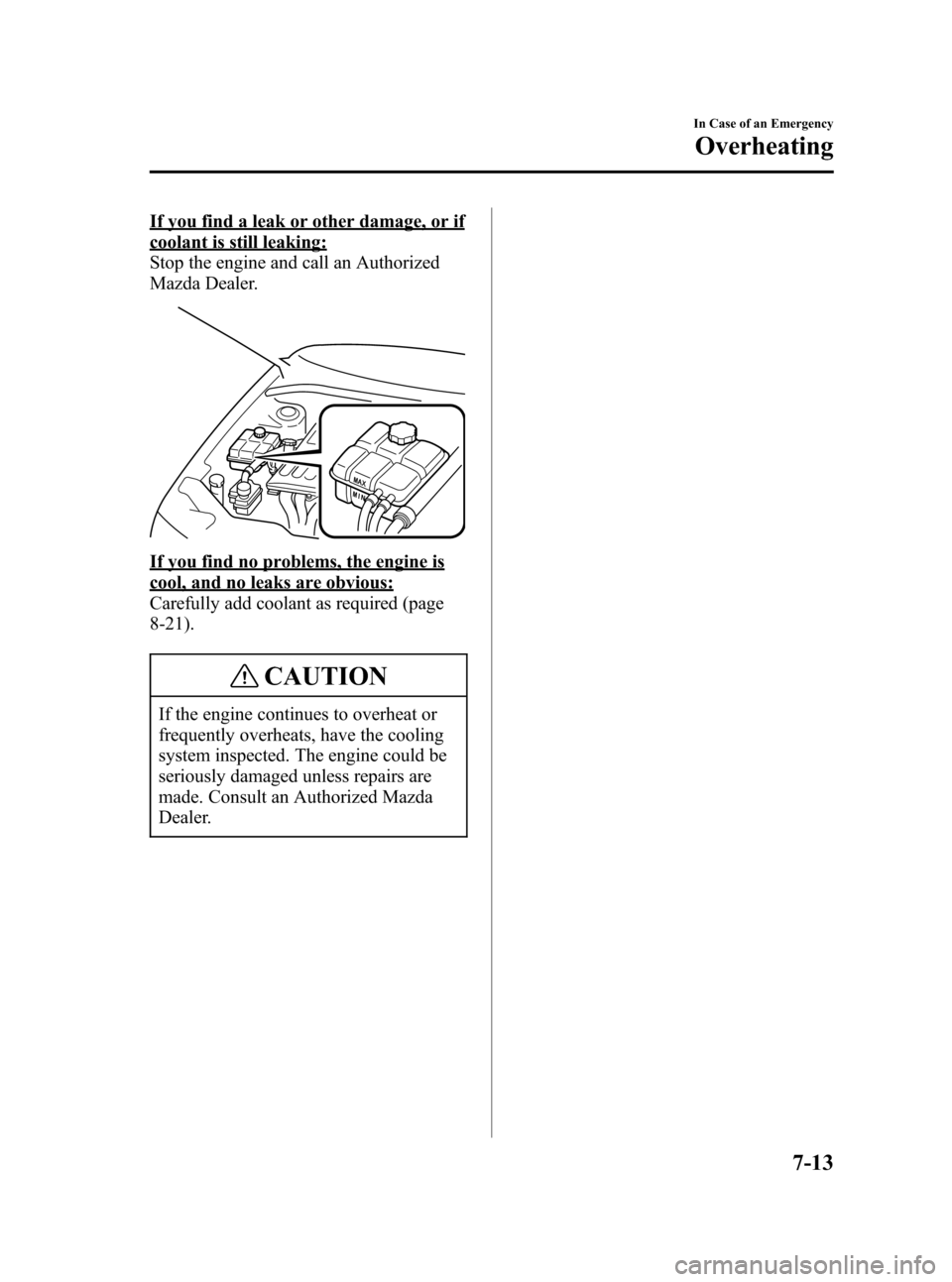
Black plate (239,1)
If you find a leak or other damage, or if
coolant is still leaking:
Stop the engine and call an Authorized
Mazda Dealer.
If you find no problems, the engine is
cool, and no leaks are obvious:
Carefully add coolant as required (page
8-21).
CAUTION
If the engine continues to overheat or
frequently overheats, have the cooling
system inspected. The engine could be
seriously damaged unless repairs are
made. Consult an Authorized Mazda
Dealer.
In Case of an Emergency
Overheating
7-13
Mazda3_8U55-EA-05G_Edition2 Page239
Thursday, June 23 2005 2:55 PM
Form No.8U55-EA-05G
Page 242 of 372
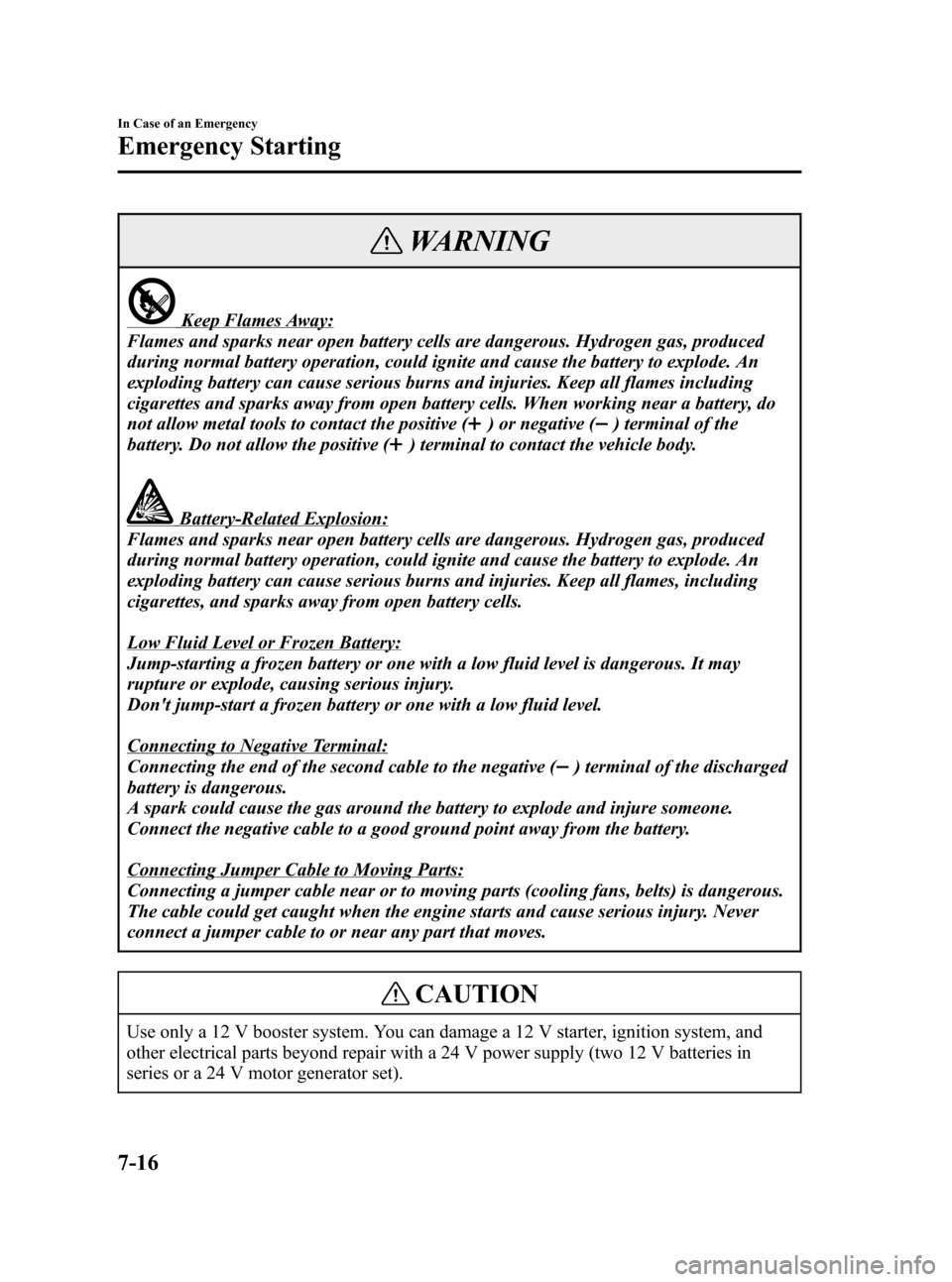
Black plate (242,1)
WARNING
Keep Flames Away:
Flames and sparks near open battery cells are dangerous. Hydrogen gas, produced
during normal battery operation, could ignite and cause the battery to explode. An
exploding battery can cause serious burns and injuries. Keep all flames including
cigarettes and sparks away from open battery cells. When working near a battery, do
not allow metal tools to contact the positive (
) or negative () terminal of the
battery. Do not allow the positive (
) terminal to contact the vehicle body.
Battery-Related Explosion:
Flames and sparks near open battery cells are dangerous. Hydrogen gas, produced
during normal battery operation, could ignite and cause the battery to explode. An
exploding battery can cause serious burns and injuries. Keep all flames, including
cigarettes, and sparks away from open battery cells.
Low Fluid Level or Frozen Battery:
Jump-starting a frozen battery or one with a low fluid level is dangerous. It may
rupture or explode, causing serious injury.
Don't jump-start a frozen battery or one with a low fluid level.
Connecting to Negative Terminal:
Connecting the end of the second cable to the negative (
) terminal of the discharged
battery is dangerous.
A spark could cause the gas around the battery to explode and injure someone.
Connect the negative cable to a good ground point away from the battery.
Connecting Jumper Cable to Moving Parts:
Connecting a jumper cable near or to moving parts (cooling fans, belts) is dangerous.
The cable could get caught when the engine starts and cause serious injury. Never
connect a jumper cable to or near any part that moves.
CAUTION
Use only a 12 V booster system. You can damage a 12 V starter, ignition system, and
other electrical parts beyond repair with a 24 V power supply (two 12 V batteries in
series or a 24 V motor generator set).
7-16
In Case of an Emergency
Emergency Starting
Mazda3_8U55-EA-05G_Edition2 Page242
Thursday, June 23 2005 2:55 PM
Form No.8U55-EA-05G
Page 252 of 372
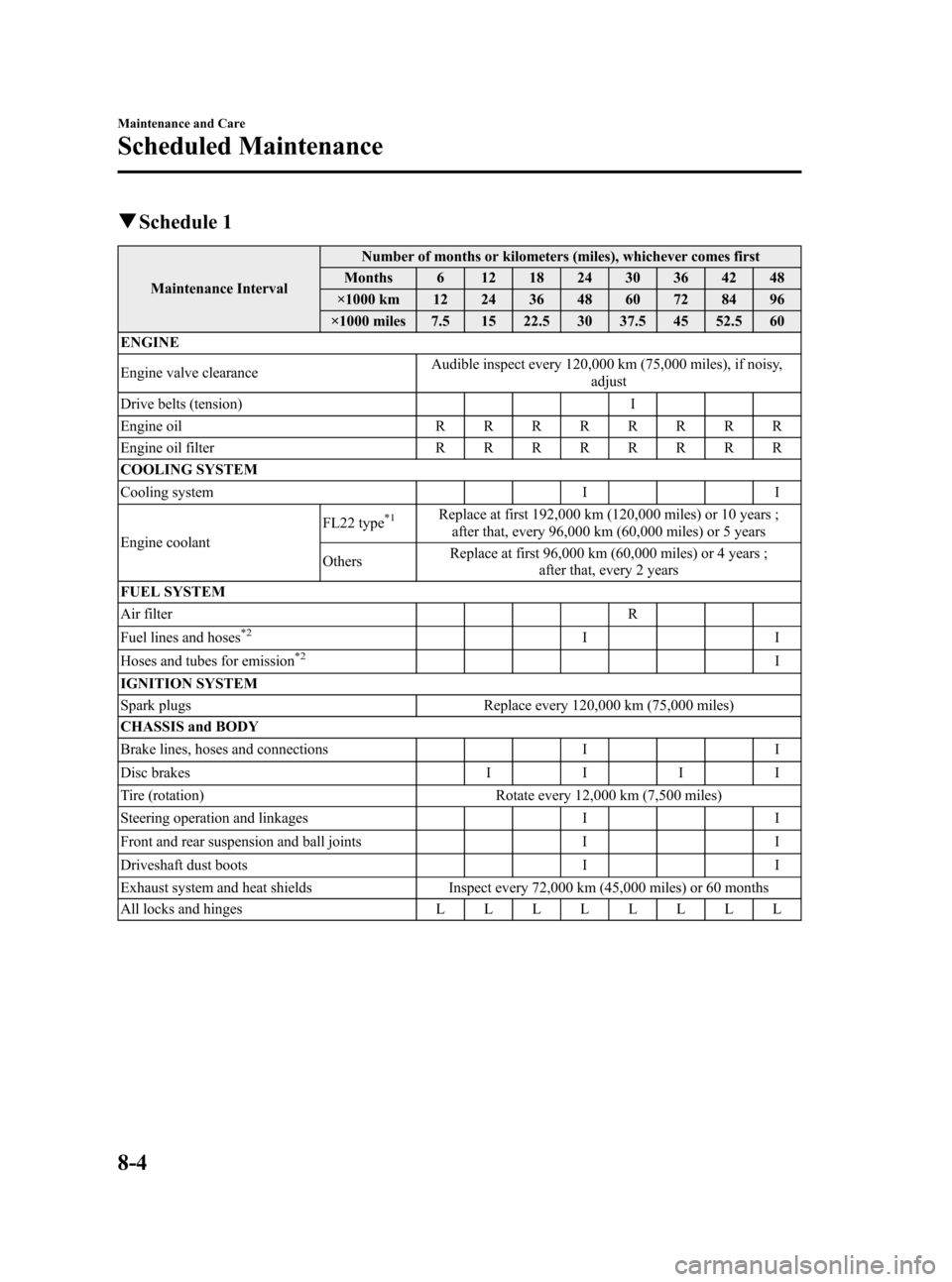
Black plate (252,1)
qSchedule 1
Maintenance IntervalNumber of months or kilometers (miles), whichever comes first
Months 6 12 18 24 30 36 42 48
×1000 km 12 24 36 48 60 72 84 96
×1000 miles 7.5 15 22.5 30 37.5 45 52.5 60
ENGINE
Engine valve clearanceAudible inspect every 120,000 km (75,000 miles), if noisy,
adjust
Drive belts (tension) I
Engine oilRRRRRRRR
Engine oil filterRRRRRRRR
COOLING SYSTEM
Cooling system I I
Engine coolantFL22 type
*1Replace at first 192,000 km (120,000 miles) or 10 years ;
after that, every 96,000 km (60,000 miles) or 5 years
OthersReplace at first 96,000 km (60,000 miles) or 4 years ;
after that, every 2 years
FUEL SYSTEM
Air filter R
Fuel lines and hoses
*2II
Hoses and tubes for emission*2I
IGNITION SYSTEM
Spark plugs Replace every 120,000 km (75,000 miles)
CHASSIS and BODY
Brake lines, hoses and connections I I
Disc brakesIIII
Tire (rotation) Rotate every 12,000 km (7,500 miles)
Steering operation and linkages I I
Front and rear suspension and ball joints I I
Driveshaft dust boots I I
Exhaust system and heat shields Inspect every 72,000 km (45,000 miles) or 60 months
All locks and hingesLLLLLLLL
8-4
Maintenance and Care
Scheduled Maintenance
Mazda3_8U55-EA-05G_Edition2 Page252
Thursday, June 23 2005 2:55 PM
Form No.8U55-EA-05G