display MAZDA MODEL 3 HATCHBACK 2006 Quick Tips (in English)
[x] Cancel search | Manufacturer: MAZDA, Model Year: 2006, Model line: MODEL 3 HATCHBACK, Model: MAZDA MODEL 3 HATCHBACK 2006Pages: 12, PDF Size: 1.59 MB
Page 2 of 12
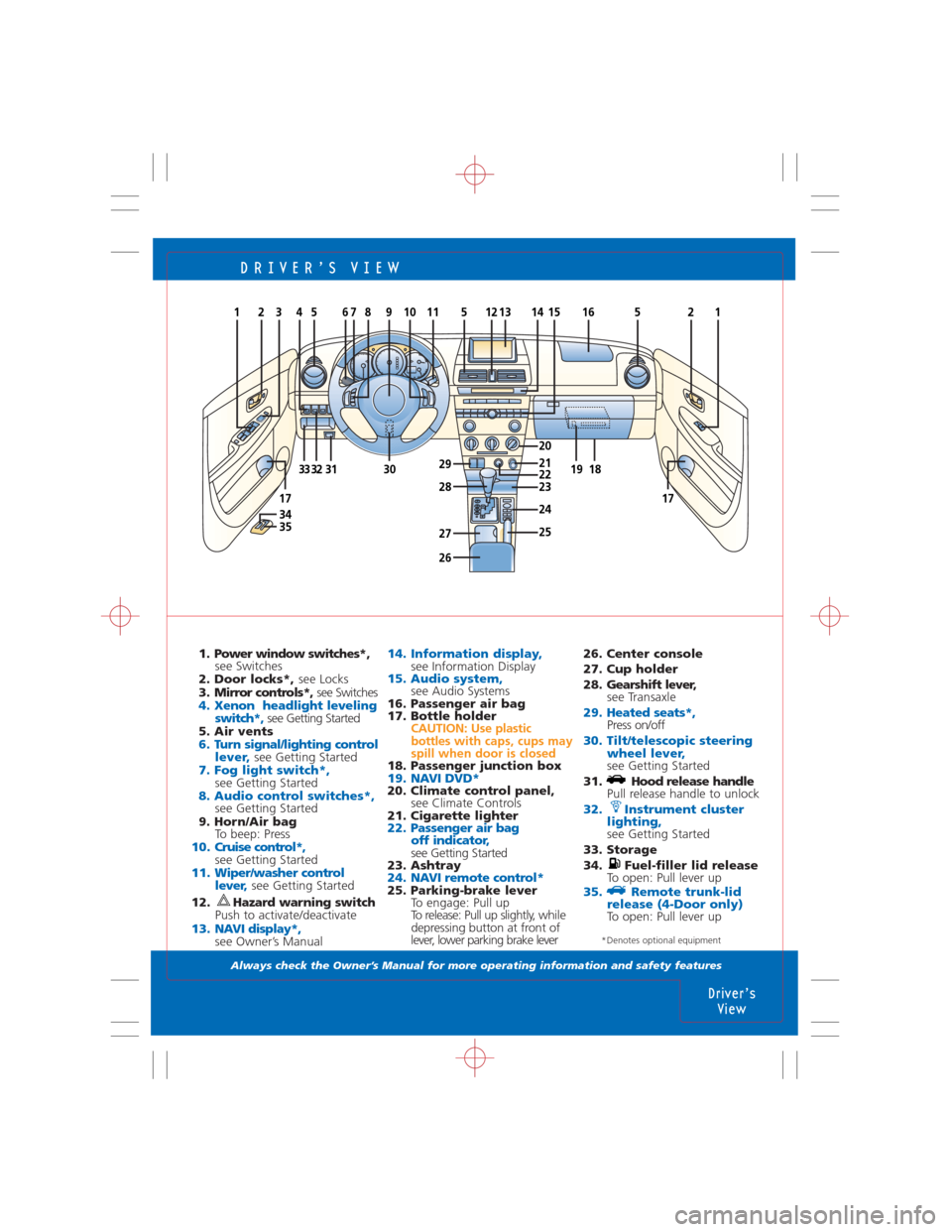
DRIVER’S VIEW
Always check the Owner’s Manual for more operating information and safety features
1. Power window switches*,
see Switches
2. Door locks*, see Locks
3. Mirror controls*, see Switches
4. Xenon headlight leveling
switch*,see Getting Started
5. Air vents
6. Turn signal/lighting control
lever, see Getting Started7. Fog light switch*,see Getting Started8. Audio control switches*,see Getting Started
9. Horn/Air bag
To beep: Press
10. Cruise control*, see Getting Started11. Wiper/washer control
lever,see Getting Started
12. Hazard warning switch
Push to activate/deactivate
13. NAVI display*,see Owner’s Manual
14. Information display,see Information Display15. Audio system,see Audio Systems
16. Passenger air bag
17. Bottle holder
CAUTION: Use plastic
bottles with caps, cups may
spill when door is closed
18. Passenger junction box19. NAVI DVD*20. Climate control panel,
see Climate Controls
21. Cigarette lighter
22. Passenger air bag
off indicator,
see Getting Started
23. Ashtray
24. NAVI remote control*25. Parking-brake lever
To engage: Pull up
To release: Pull up slightly, while
depressing button at front of
lever, lower parking brake lever
Driver’s
View
231
34
17
3527
28
2423
20
545166711513129108
30313332
21
17
1415
2625
1819212229
26. Center console
27. Cup holder
28. Gearshift lever,
see Transaxle
29. Heated seats*,Press on/off
30. Tilt/telescopic steering
wheel lever,
see Getting Started
31. Hood release handle
Pull release handle to unlock
32. Instrument cluster
lighting,
see Getting Started
33. Storage
34. Fuel-filler lid release
To open: Pull lever up
35. Remote trunk-lid
release (4-Door only)
To open: Pull lever up
*Denotes optional equipment
Page 5 of 12
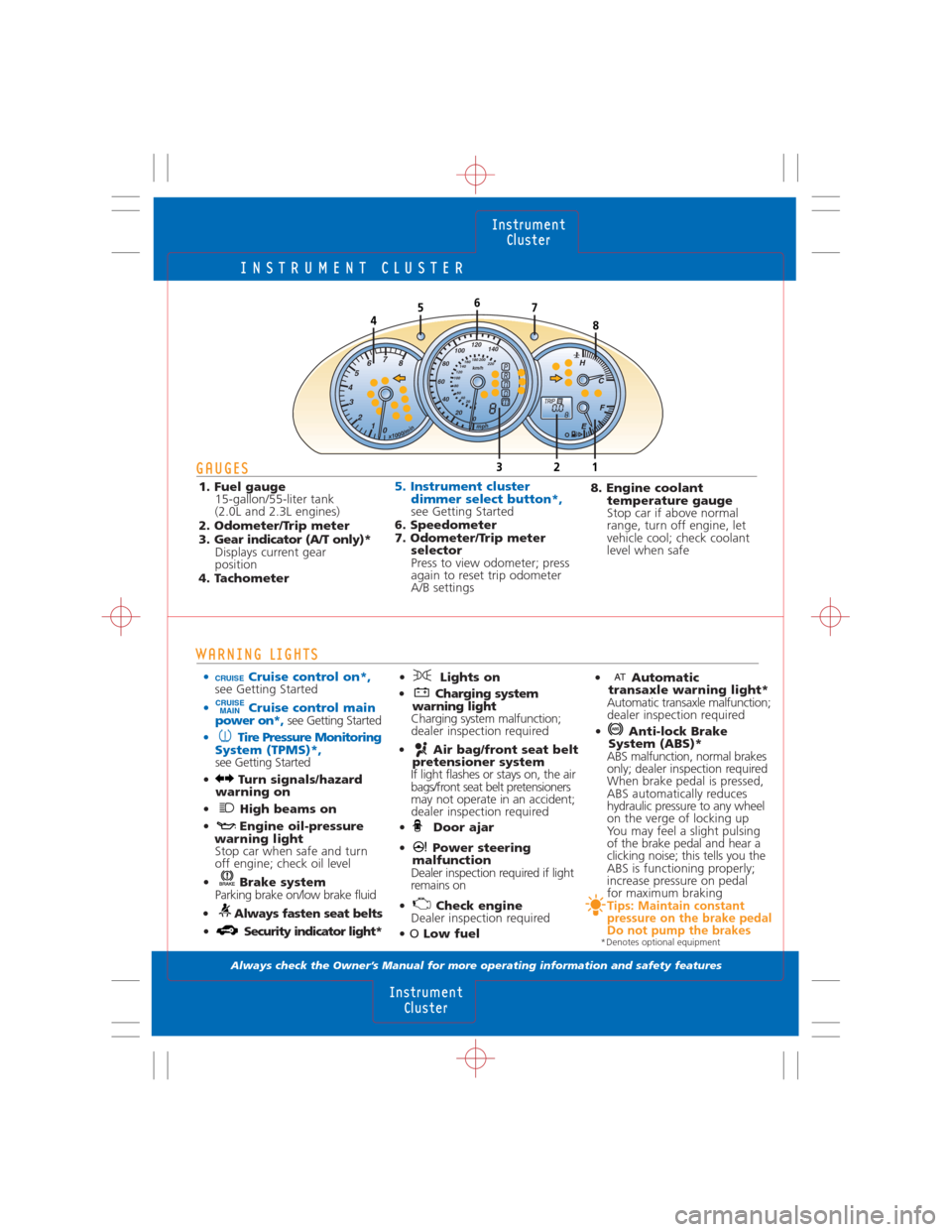
INSTRUMENT CLUSTER
Always check the Owner’s Manual for more operating information and safety features
WARNING LIGHTS
• Cruise control on*,see Getting Started
• Cruise control main
power on*,see Getting Started
• Tire Pressure Monitoring
System (TPMS)*,
see Getting Started
• Turn signals/hazard
warning on
• High beams on
• Engine oil-pressure
warning light
Stop car when safe and turn
off engine; check oil level
• Brake system
Parking brake on/low brake fluid
• Always fasten seat belts
• Security indicator light*
GAUGES
1. Fuel gauge
15-gallon/55-liter tank
(2.0L and 2.3L engines)
2. Odometer/Trip meter
3. Gear indicator (A/T only)*
Displays current gear
position
4. Tachometer
• Lights on
• Charging system
warning light
Charging system malfunction;
dealer inspection required
• Air bag/front seat belt
pretensioner system
If light flashes or stays on, the air
bags/front seat belt pretensioners
may not operate in an accident;
dealer inspection required
• Door ajar
• Power steering
malfunction
Dealer inspection required if light
remains on
• Check engine
Dealer inspection required
• OLow fuel5. Instrument cluster
dimmer select button*,
see Getting Started
6. Speedometer
7. Odometer/Trip meter
selector
Press to view odometer; press
again to reset trip odometer
A/B settings
Instrument
Cluster
Instrument
Cluster
nim/0001x
H
P
TRIPA80.0
RNDM8
C
F
E
5748
6
1 32
hpm
km/h
80220 200 180
160
140
120
100
60
40
20
0
0 20 40 6080100120
1400 1 2 3 4567
8
• Automatic
transaxle warning light*
Automatic transaxle malfunction;
dealer inspection required
• Anti-lock Brake
System (ABS)*
ABS malfunction, normal brakes
only; dealer inspection required
When brake pedal is pressed,
ABS automatically reduces
hydraulic pressure to any wheel
on the verge of locking up
You may feel a slight pulsing
of the brake pedal and hear a
clicking noise; this tells you the
ABS is functioning properly;
increase pressure on pedal
for maximum braking
Tips: Maintain constant
pressure on the brake pedal
Do not pump the brakes
8. Engine coolant
temperature gauge
Stop car if above normal
range, turn off engine, let
vehicle cool; check coolant
level when safe
CRUISE
MAIN CRUISE
*Denotes optional equipment
Page 7 of 12
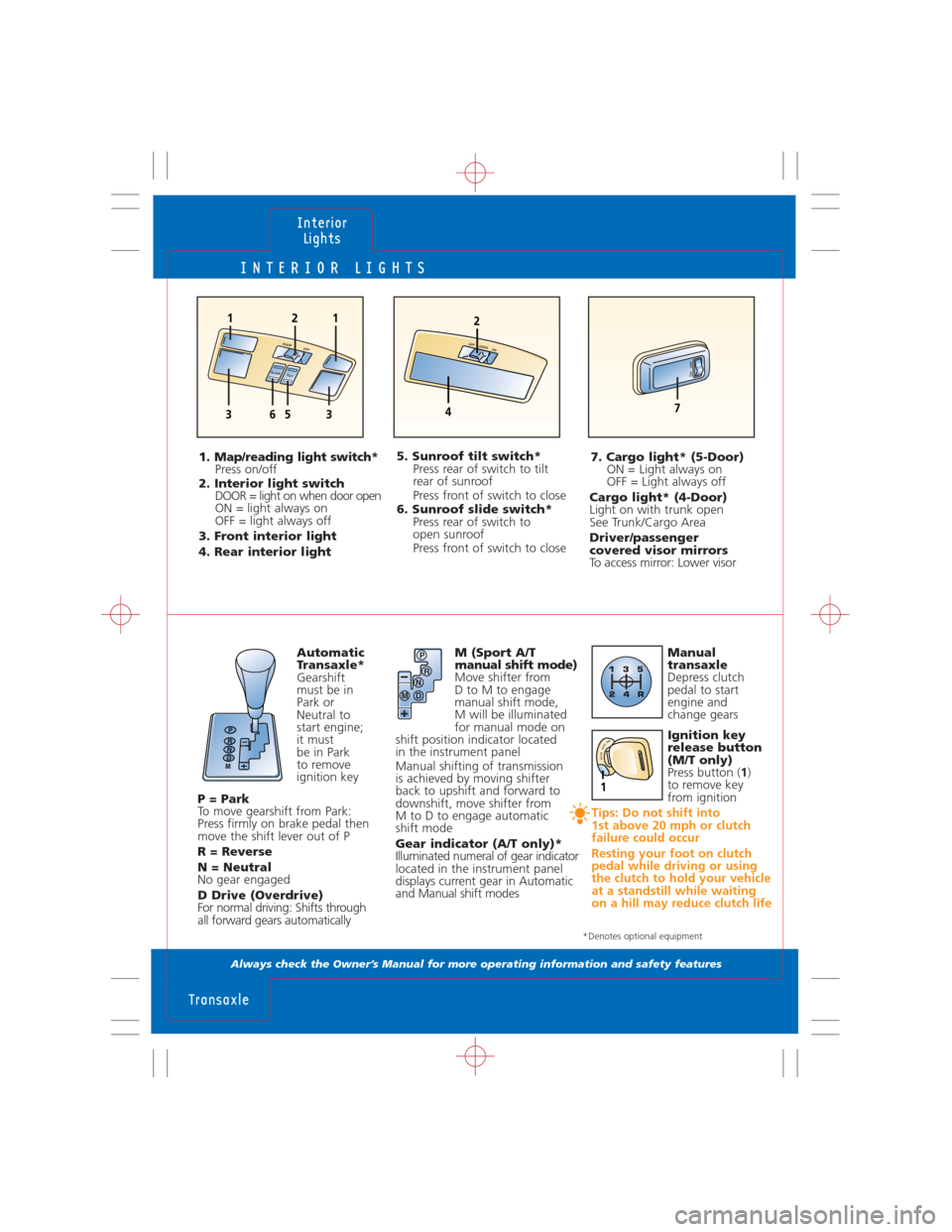
INTERIOR LIGHTS
Always check the Owner’s Manual for more operating information and safety features
Automatic
Transaxle*
Gearshift
must be in
Park or
Neutral to
start engine;
it must
be in Park
to remove
ignition key
P = Park
To move gearshift from Park:
Press firmly on brake pedal then
move the shift lever out of P
R = Reverse
N = Neutral
No gear engaged
D Drive (Overdrive)
For normal driving: Shifts through
all forward gears automatically
Interior
Lights
Transaxle
1. Map/reading light switch*
Press on/off
2. Interior light switch
DOOR = light on when door open
ON = light always on
OFF = light always off
3. Front interior light
4. Rear interior light5. Sunroof tilt switch*
Press rear of switch to tilt
rear of sunroof
Press front of switch to close
6. Sunroof slide switch*
Press rear of switch to
open sunroof
Press front of switch to close7. Cargo light* (5-Door)
ON = Light always on
OFF = Light always off
Cargo light* (4-Door)
Light on with trunk open
See Trunk/Cargo Area
Driver/passenger
covered visor mirrors
To access mirror: Lower visor
OFFDOOR
T
IL
TS
L
I
D
E
121
3356
ONOFFDOOR
2
47
ON
O
FF
M (Sport A/T
manual shift mode)
Move shifter from
D to M to engage
manual shift mode,
M will be illuminated
for manual mode on
shift position indicator located
in the instrument panel
Manual shifting of transmission
is achieved by moving shifter
back to upshift and forward to
downshift, move shifter from
M to D to engage automatic
shift mode
Gear indicator (A/T only)*
Illuminated numeral of gear indicator
located in the instrument panel
displays current gear in Automatic
and Manual shift modesManual
transaxle
Depress clutch
pedal to start
engine and
change gears
Ignition key
release button
(M/T only)
Press button (1)
to remove key
from ignition
Tips: Do not shift into
1st above 20 mph or clutch
failure could occur
Resting your foot on clutch
pedal while driving or using
the clutch to hold your vehicle
at a standstill while waiting
on a hill may reduce clutch life
P
R
N
D M
LOCKACCON
1
*Denotes optional equipment
Page 9 of 12
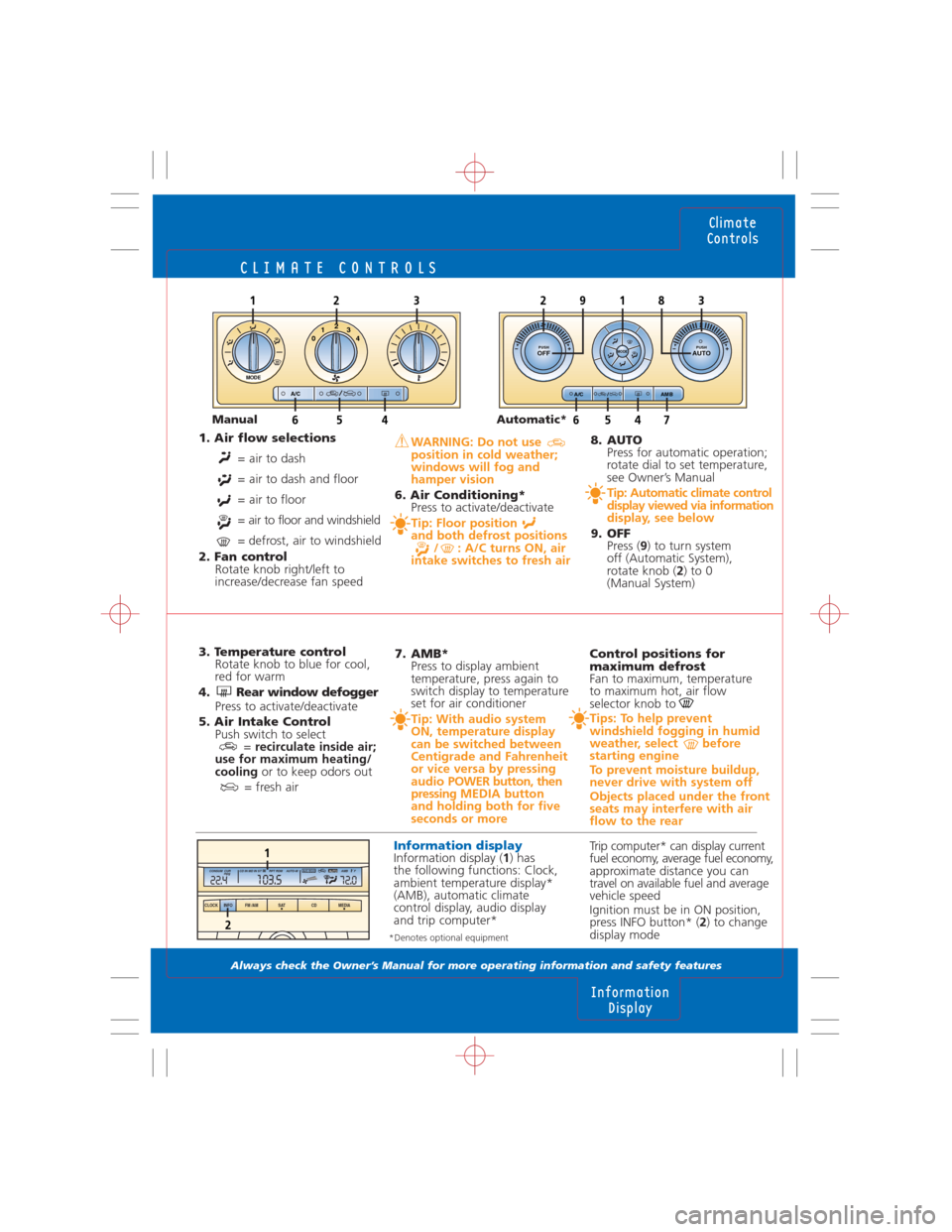
CLIMATE CONTROLS
Always check the Owner’s Manual for more operating information and safety features
1. Air flow selections
= air to dash
= air to dash and floor
= air to floor
= air to floor and windshield
= defrost, air to windshield
2. Fan control
Rotate knob right/left to
increase/decrease fan speedWARNING: Do not use
position in cold weather;
windows will fog and
hamper vision
6. Air Conditioning*
Press to activate/deactivate
Tip: Floor position
and both defrost positions
/ : A/C turns ON, air
intake switches to fresh air
8. AUTO
Press for automatic operation;
rotate dial to set temperature,
see Owner’s Manual
Tip: Automatic climate control
display viewed via information
display, see below
9. OFF
Press (9) to turn system
off (Automatic System),
rotate knob (2) to 0
(Manual System)
3. Temperature control
Rotate knob to blue for cool,
red for warm
4. Rear window defogger
Press to activate/deactivate
5. Air Intake Control
Push switch to select
= recirculate inside air;
use for maximum heating/
coolingor to keep odors out
= fresh air
7. AMB*
Press to display ambient
temperature, press again to
switch display to temperature
set for air conditioner
Tip: With audio system
ON, temperature display
can be switched between
Centigrade and Fahrenheit
or vice versa by pressing
audio POWER button, then
pressingMEDIA button
and holding both for five
seconds or more
Control positions for
maximum defrost
Fan to maximum, temperature
to maximum hot, air flow
selector knob to
Tips: To help prevent
windshield fogging in humid
weather, select before
starting engine
To prevent moisture buildup,
never drive with system off
Objects placed under the front
seats may interfere with air
flow to the rear
Information displayInformation display (1) has
the following functions: Clock,
ambient temperature display*
(AMB), automatic climate
control display, audio display
and trip computer*Trip computer* can display current
fuel economy, average fuel economy,
approximate distance you can
travel on available fuel and average
vehicle speed
Ignition must be in ON position,
press INFO button* (2) to change
display mode
Climate
Controls
Information
Display
MODE
04132
A/C
564
PUSHOFF
AMB A/C /
PUSHAUTOMODE
29811233
6547
*Denotes optional equipment
Manual Automatic*
CLOCK INFO FM /AM SAT CD MEDIA
2
AMB CD IN MD IN ST CONSUM CUR
mpgRPT RDM AUTO-M FO72.0103.522.4AUTOA/C ECO1
Page 10 of 12
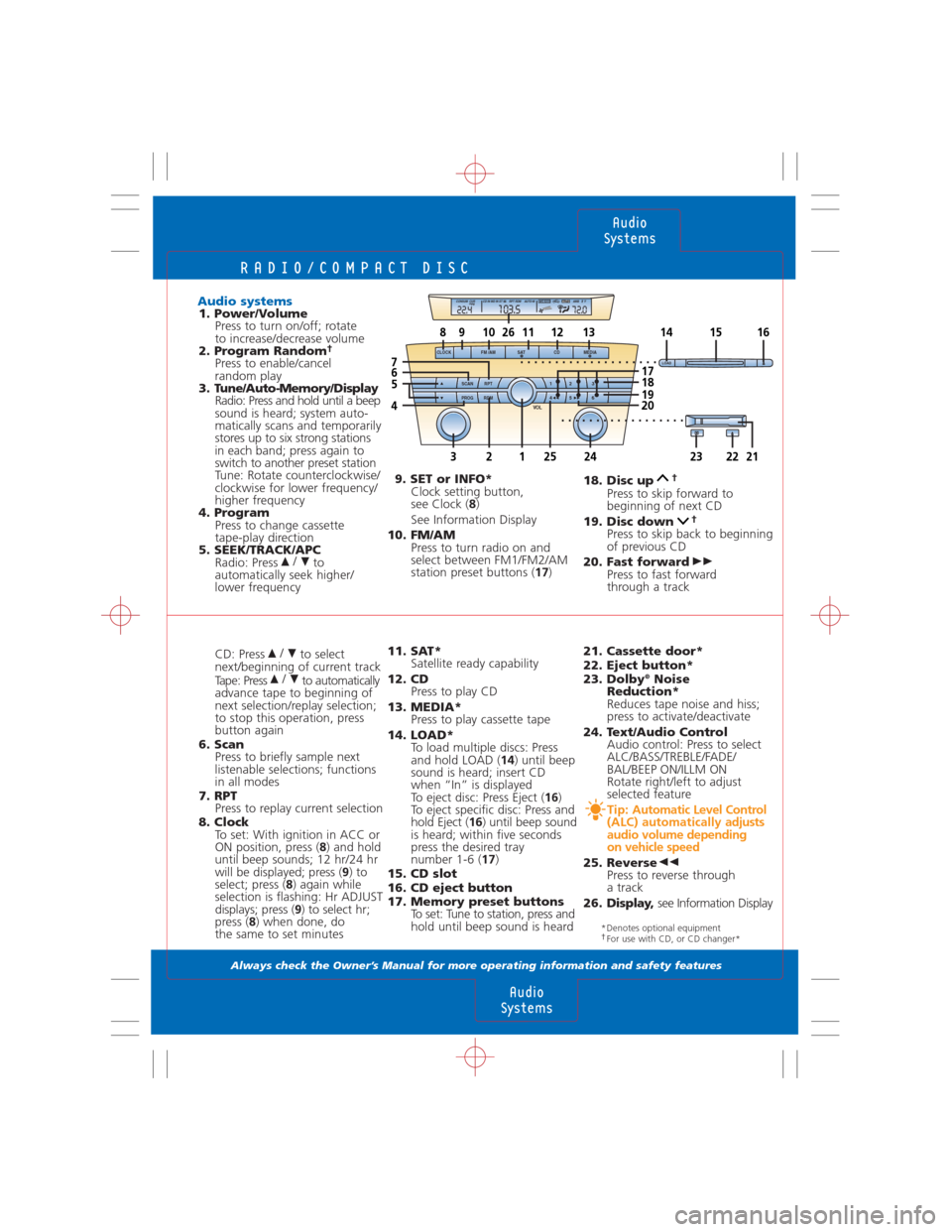
RADIO/COMPACT DISC
Always check the Owner’s Manual for more operating information and safety features
CD: Press to select
next/beginning of current track
Tape: Press to automatically
advance tape to beginning of
next selection/replay selection;
to stop this operation, press
button again
6. Scan
Press to briefly sample next
listenable selections; functions
in all modes
7. RPT
Press to replay current selection
8. Clock
To set: With ignition in ACC or
ON position, press (8) and hold
until beep sounds; 12 hr/24 hr
will be displayed; press (9)to
select; press (8) again while
selection is flashing: Hr ADJUST
displays; press (9) to select hr;
press (8) when done, do
the same to set minutes
/
/
Audio systems1. Power/Volume
Press to turn on/off; rotate
to increase/decrease volume
2. Program Random
†Press to enable/cancel
random play
3. Tune/Auto-Memory/Display
Radio: Press and hold until a beep
sound is heard; system auto-
matically scans and temporarily
stores up to six strong stations
in each band; press again to
switch to another preset station
Tune: Rotate counterclockwise/
clockwise for lower frequency/
higher frequency
4. Program
Press to change cassette
tape-play direction
5. SEEK/TRACK/APC
Radio: Press to
automatically seek higher/
lower frequency
/
11. SAT*
Satellite ready capability
12. CD
Press to play CD
13. MEDIA*
Press to play cassette tape
14. LOAD*
To load multiple discs: Press
and hold LOAD (14) until beep
sound is heard; insert CD
when “In” is displayed
To eject disc: Press Eject (16)
To eject specific disc: Press and
hold Eject (16) until beep sound
is heard; within five seconds
press the desired tray
number 1-6 (17)
15. CD slot
16. CD eject button
17. Memory preset buttons
To set: Tune to station, press and
hold until beep sound is heard 9. SET or INFO*
Clock setting button,
see Clock (8)
See Information Display
10. FM/AM
Press to turn radio on and
select between FM1/FM2/AM
station preset buttons (17)
21. Cassette door*
22. Eject button*
23. Dolby
®Noise
Reduction*
Reduces tape noise and hiss;
press to activate/deactivate
24. Text/Audio Control
Audio control: Press to select
ALC/BASS/TREBLE/FADE/
BAL/BEEP ON/ILLM ON
Rotate right/left to adjust
selected feature
Tip: Automatic Level Control
(ALC) automatically adjusts
audio volume depending
on vehicle speed
25. Reverse
Press to reverse through
a track
26. Display, see Information Display
18. Disc up†
Press to skip forward to
beginning of next CD
19. Disc down
†Press to skip back to beginning
of previous CD
20. Fast forward
Press to fast forward
through a track
Audio
Systems
Audio
Systems
*Denotes optional equipment†For use with CD, or CD changer*
LOADCLOCK
SCAN
PROGRPT
RDM
1
42
53
6
VOL
FM /AM SAT CD MEDIA
3242322211225
8910111214151613
65
7
4
181920
17 . . . . . . . . . . . . . . . . . . . .
. . . . . . . . . . . . . . . . . .
AMB CD IN MD IN ST CONSUM CUR
mpgRPT RDM AUTO-M FO72.0103.522.4AU TOA/C ECO
26