remote start MAZDA MODEL 3 HATCHBACK 2007 Quick Tips (in English)
[x] Cancel search | Manufacturer: MAZDA, Model Year: 2007, Model line: MODEL 3 HATCHBACK, Model: MAZDA MODEL 3 HATCHBACK 2007Pages: 14, PDF Size: 2.24 MB
Page 2 of 14
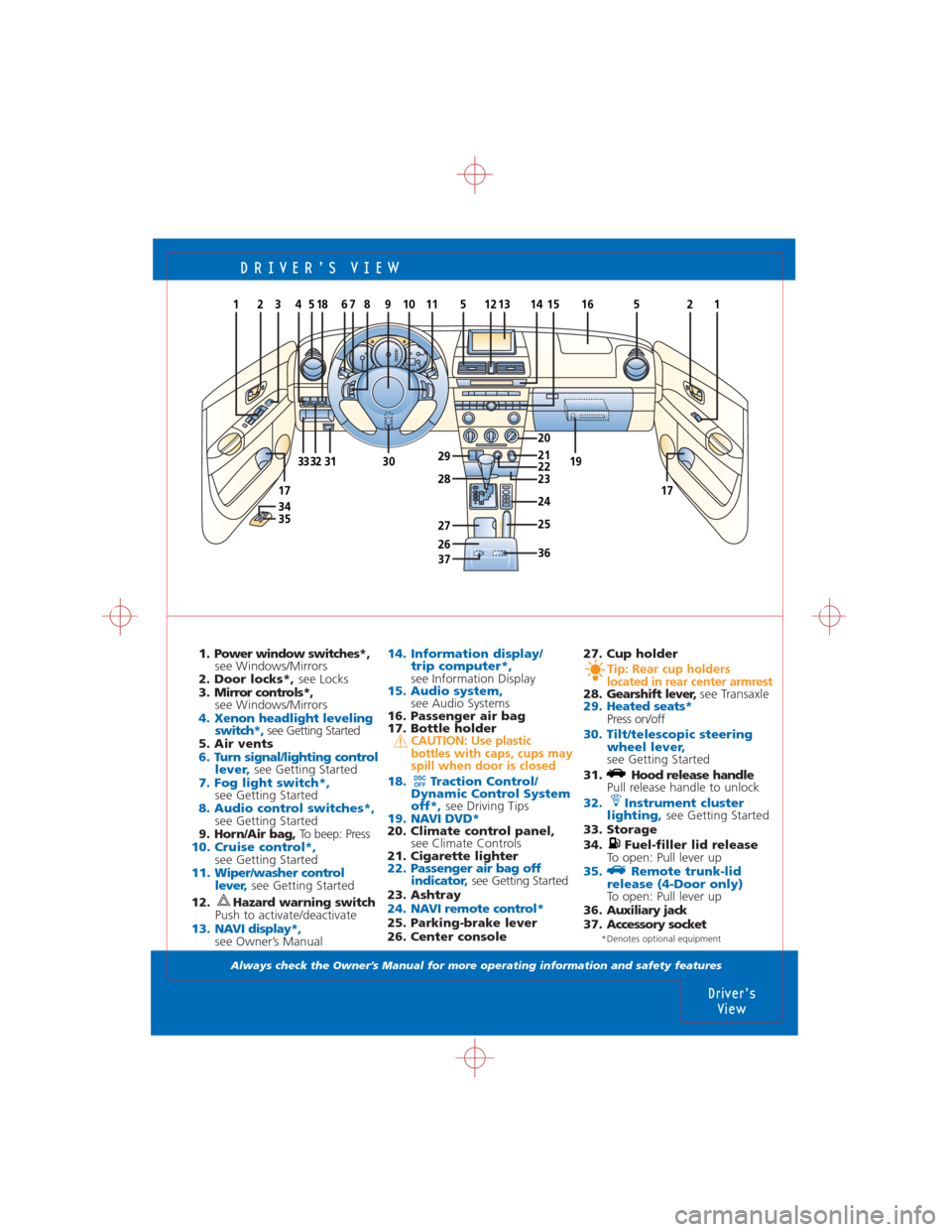
DRIVER’S VIEW
Always check the Owner’s Manual for more operating information and safety features
1. Power window switches*,
see Windows/Mirrors
2. Door locks*, see Locks
3. Mirror controls*,
see Windows/Mirrors
4. Xenon headlight leveling
switch*,see Getting Started
5. Air vents
6. Turn signal/lighting control
lever, see Getting Started7. Fog light switch*,see Getting Started8. Audio control switches*,see Getting Started
9. Horn/Air bag, To beep: Press
10. Cruise control*, see Getting Started11. Wiper/washer control
lever,see Getting Started
12. Hazard warning switch
Push to activate/deactivate
13. NAVI display*,see Owner’s Manual
14. Information display/
trip computer*,
see Information Display15. Audio system,see Audio Systems
16. Passenger air bag
17. Bottle holder
CAUTION: Use plastic
bottles with caps, cups may
spill when door is closed
18. Traction Control/
Dynamic Control System
off*,
see Driving Tips19. NAVI DVD*20. Climate control panel,
see Climate Controls
21. Cigarette lighter
22. Passenger air bag off
indicator,see Getting Started
23. Ashtray
24. NAVI remote control*25. Parking-brake lever
26. Center console
DSCOFF
Driver’s
View
231
34
17
352723
20
54516618711513129108
30313332
2
17
1415
25
19212229
24
28
1
263736
*Denotes optional equipment
27. Cup holder
Tip: Rear cup holders
located in rear center armrest
28. Gearshift lever, see Transaxle29. Heated seats*Press on/off
30. Tilt/telescopic steering
wheel lever,
see Getting Started
31. Hood release handle
Pull release handle to unlock
32. Instrument cluster
lighting, see Getting Started
33. Storage
34. Fuel-filler lid release
To open: Pull lever up
35. Remote trunk-lid
release (4-Door only)
To open: Pull lever up
36. Auxiliary jack
37. Accessory socket
Page 4 of 14
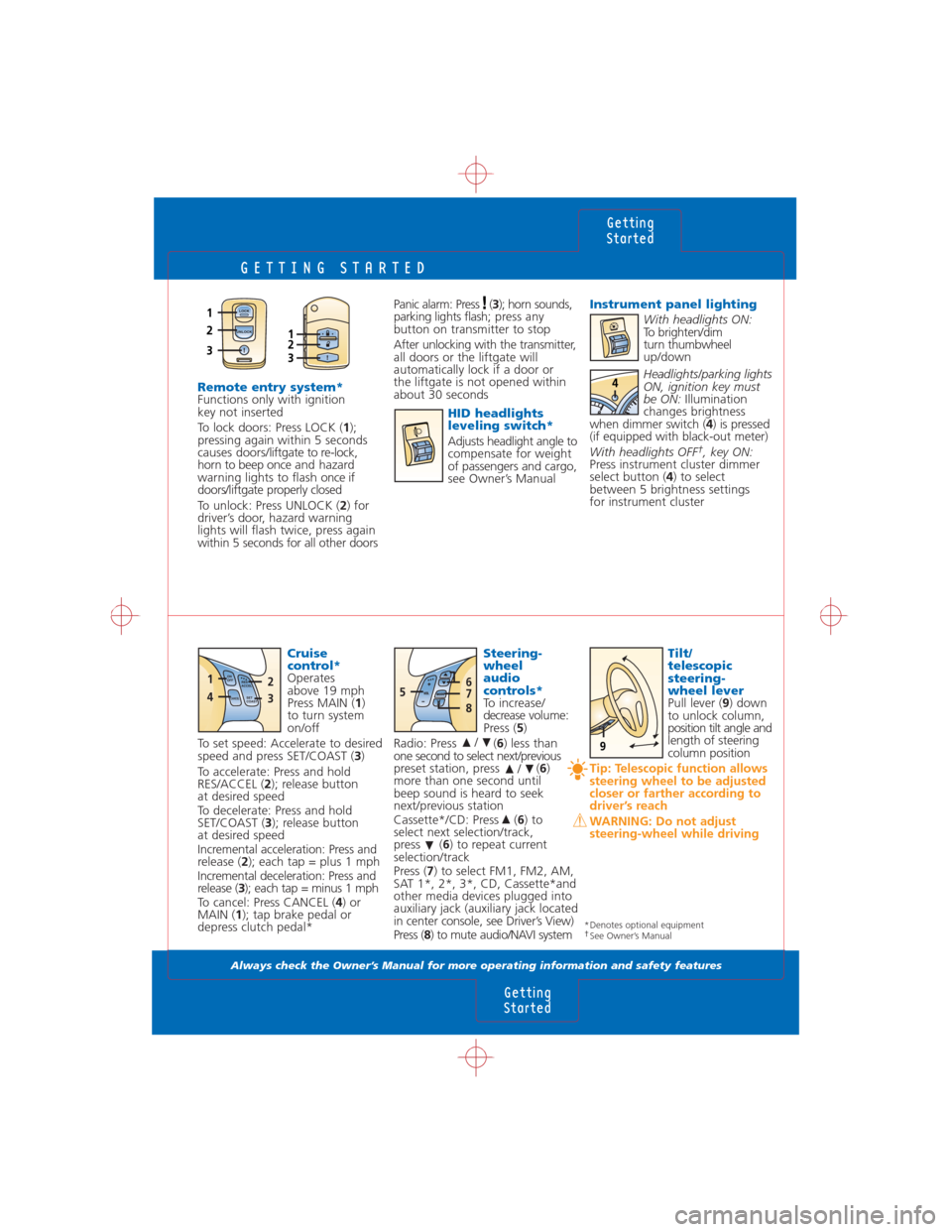
GETTING STARTED
Always check the Owner’s Manual for more operating information and safety features
Steering-
wheel
audio
controls*
To increase/
decreasevolume:
Press (5)
Radio: Press (6) less than
one second to select next/previous
preset station, press (6)
more than one second until
beep sound is heard to seek
next/previous station
Cassette*/CD: Press (6) to
select next selection/track,
press (6) to repeat current
selection/track
Press (7) to select FM1, FM2, AM,
SAT 1*, 2*, 3*, CD, Cassette*and
other media devices plugged into
auxiliary jack (auxiliary jack located
in center console, see Driver’s View)
Press (8) to mute audio/NAVI system
/
/
Tilt/
telescopic
steering-
wheel lever
Pull lever (9) down
to unlock column,
position tilt angle and
length of steering
column position
Tip: Telescopic function allows
steering wheel to be adjusted
closer or farther according to
driver’s reach
WARNING: Do not adjust
steering-wheel while driving
Panic alarm: Press (3); horn sounds,
parking lights flash; press any
button on transmitter to stop
After unlocking with the transmitter,
all doors or the liftgate will
automatically lock if a door or
the liftgate is not opened within
about 30 seconds
HID headlights
leveling switch*
Adjusts headlight angle to
compensate for weight
of passengers and cargo,
see Owner’s Manual
Getting
Started
Getting
Started
Instrument panel lighting
With headlights ON:
To brighten/dim
turn thumbwheel
up/down
Headlights/parking lights
ON, ignition key must
be ON: Illumination
changes brightness
when dimmer switch (4) is pressed
(if equipped with black-out meter)
With headlights OFF
†, key ON:
Press instrument cluster dimmer
select button (4) to select
between 5 brightness settings
for instrument cluster
Cruise
control*
Operates
above 19 mph
Press MAIN (1)
to turn system
on/off
To set speed: Accelerate to desired
speed and press SET/COAST (3)
To accelerate: Press and hold
RES/ACCEL (2); release button
at desired speed
To decelerate: Press and hold
SET/COAST (3); release button
at desired speed
Incremental acceleration: Press and
release (2); each tap = plus 1 mph
Incremental deceleration: Press and
release (3); each tap = minus 1 mph
To cancel: Press CANCEL (4) or
MAIN (1); tap brake pedal or
depress clutch pedal*
Remote entry system* Functions only with ignition
key not inserted
To lock doors: Press LOCK (1);
pressing again within 5 seconds
causes doors/liftgate to re-lock,
horn to beep onceand hazard
warning lights to flash once if
doors/liftgate properly closed
To unlock: Press UNLOCK (2) for
driver’s door, hazard warning
lights will flash twice, press again
within 5 seconds for all other doors
576
8
RES
ACCEL
SET
COAST ON
OFF
CANCEL
1
42
3
9
4
LOCK
UNLOCK1
2
3
123
*Denotes optional equipment†See Owner’s Manual
Page 7 of 14
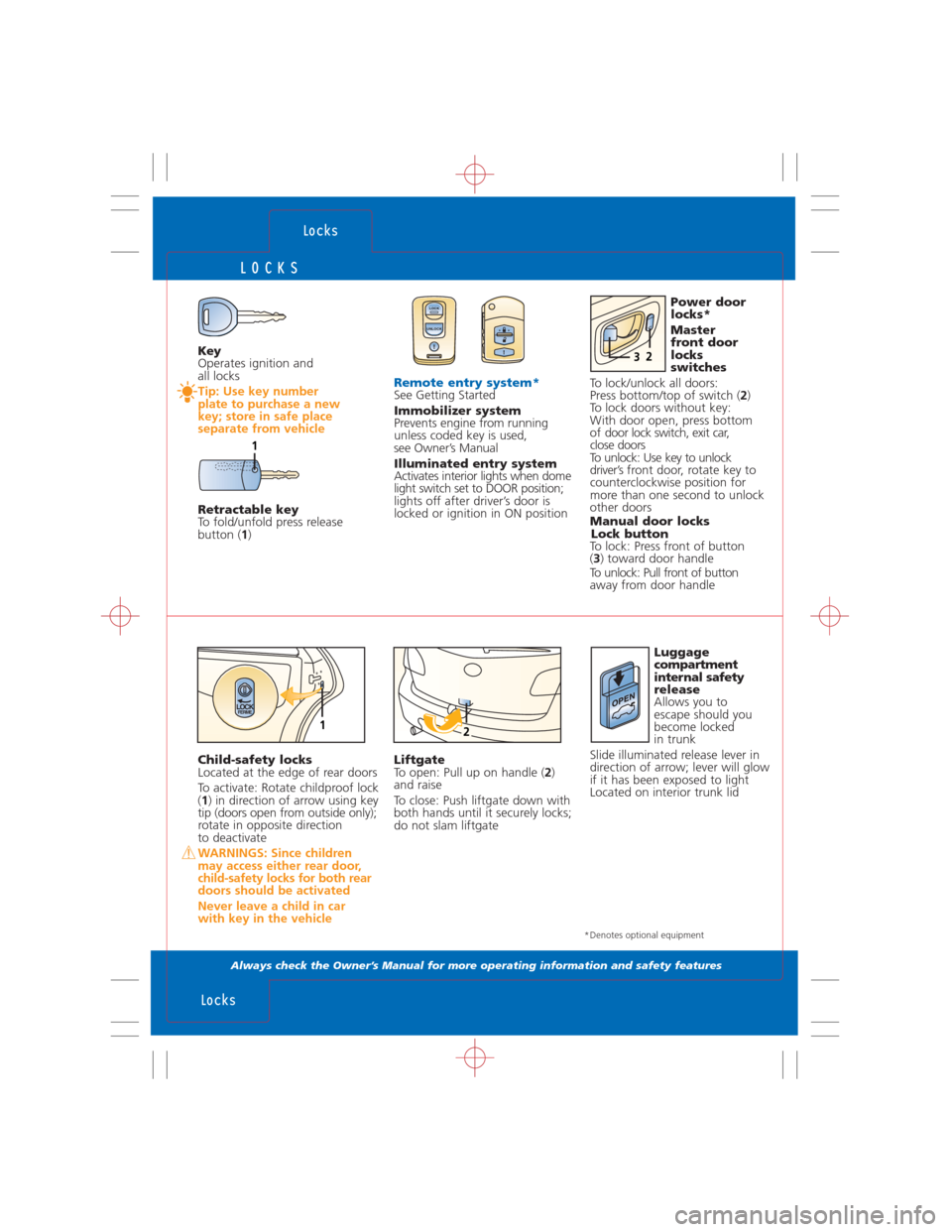
LOCKS
Always check the Owner’s Manual for more operating information and safety features
Locks
Locks
Key
Operates ignition and
all locks
Tip: Use key number
plate to purchase a new
key; store in safe place
separate from vehicle
Retractable key
To fold/unfold press release
button (1)
Remote entry system*See Getting Started
Immobilizer system
Prevents engine from running
unless coded key is used,
see Owner’s Manual
Illuminated entry system
Activates interior lights when dome
light switch set to DOOR position;
lights off after driver’s door is
locked or ignition in ON positionPower door
locks*
Master
front door
locks
switches
To lock/unlock all doors:
Press bottom/top of switch (2)
To lock doors without key:
With door open, press bottom
of door lock switch, exit car,
close doors
To unlock: Use key to unlock
driver’s front door, rotate key to
counterclockwise position for
more than one second to unlock
other doors
Manual door locks
Lock button
To lock: Press front of button
(3) toward door handle
To unlock: Pull front of button
away from door handle
LOCK
UNLOCK
Child-safety locks
Located at the edge of rear doors
To activate: Rotate childproof lock
(1) in direction of arrow using key
tip (doors open from outside only);
rotate in opposite direction
to deactivate
WARNINGS: Since children
may access either rear door,
child-safety locks for both rear
doors should be activated
Never leave a child in car
with key in the vehicle
Liftgate
To open: Pull up on handle (2)
and raise
To close: Push liftgate down with
both hands until it securely locks;
do not slam liftgateLuggage
compartment
internal safety
release
Allows you to
escape should you
become locked
in trunk
Slide illuminated release lever in
direction of arrow; lever will glow
if it has been exposed to light
Located on interior trunk lid
LOCKFERME12
LOCK UNLOCK
23
1
*Denotes optional equipment