traction control MAZDA MODEL 3 HATCHBACK 2007 Quick Tips (in English)
[x] Cancel search | Manufacturer: MAZDA, Model Year: 2007, Model line: MODEL 3 HATCHBACK, Model: MAZDA MODEL 3 HATCHBACK 2007Pages: 14, PDF Size: 2.24 MB
Page 2 of 14
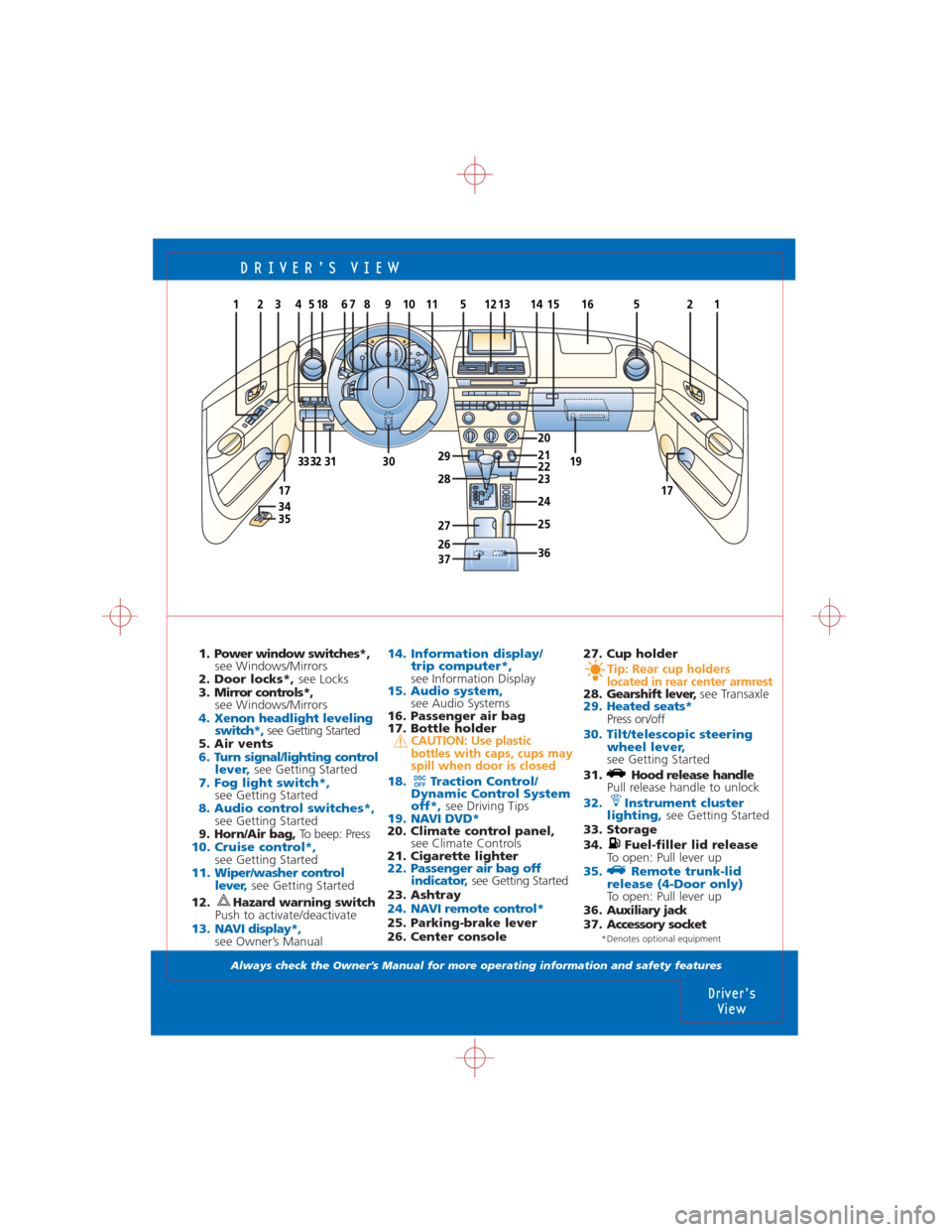
DRIVER’S VIEW
Always check the Owner’s Manual for more operating information and safety features
1. Power window switches*,
see Windows/Mirrors
2. Door locks*, see Locks
3. Mirror controls*,
see Windows/Mirrors
4. Xenon headlight leveling
switch*,see Getting Started
5. Air vents
6. Turn signal/lighting control
lever, see Getting Started7. Fog light switch*,see Getting Started8. Audio control switches*,see Getting Started
9. Horn/Air bag, To beep: Press
10. Cruise control*, see Getting Started11. Wiper/washer control
lever,see Getting Started
12. Hazard warning switch
Push to activate/deactivate
13. NAVI display*,see Owner’s Manual
14. Information display/
trip computer*,
see Information Display15. Audio system,see Audio Systems
16. Passenger air bag
17. Bottle holder
CAUTION: Use plastic
bottles with caps, cups may
spill when door is closed
18. Traction Control/
Dynamic Control System
off*,
see Driving Tips19. NAVI DVD*20. Climate control panel,
see Climate Controls
21. Cigarette lighter
22. Passenger air bag off
indicator,see Getting Started
23. Ashtray
24. NAVI remote control*25. Parking-brake lever
26. Center console
DSCOFF
Driver’s
View
231
34
17
352723
20
54516618711513129108
30313332
2
17
1415
25
19212229
24
28
1
263736
*Denotes optional equipment
27. Cup holder
Tip: Rear cup holders
located in rear center armrest
28. Gearshift lever, see Transaxle29. Heated seats*Press on/off
30. Tilt/telescopic steering
wheel lever,
see Getting Started
31. Hood release handle
Pull release handle to unlock
32. Instrument cluster
lighting, see Getting Started
33. Storage
34. Fuel-filler lid release
To open: Pull lever up
35. Remote trunk-lid
release (4-Door only)
To open: Pull lever up
36. Auxiliary jack
37. Accessory socket
Page 6 of 14
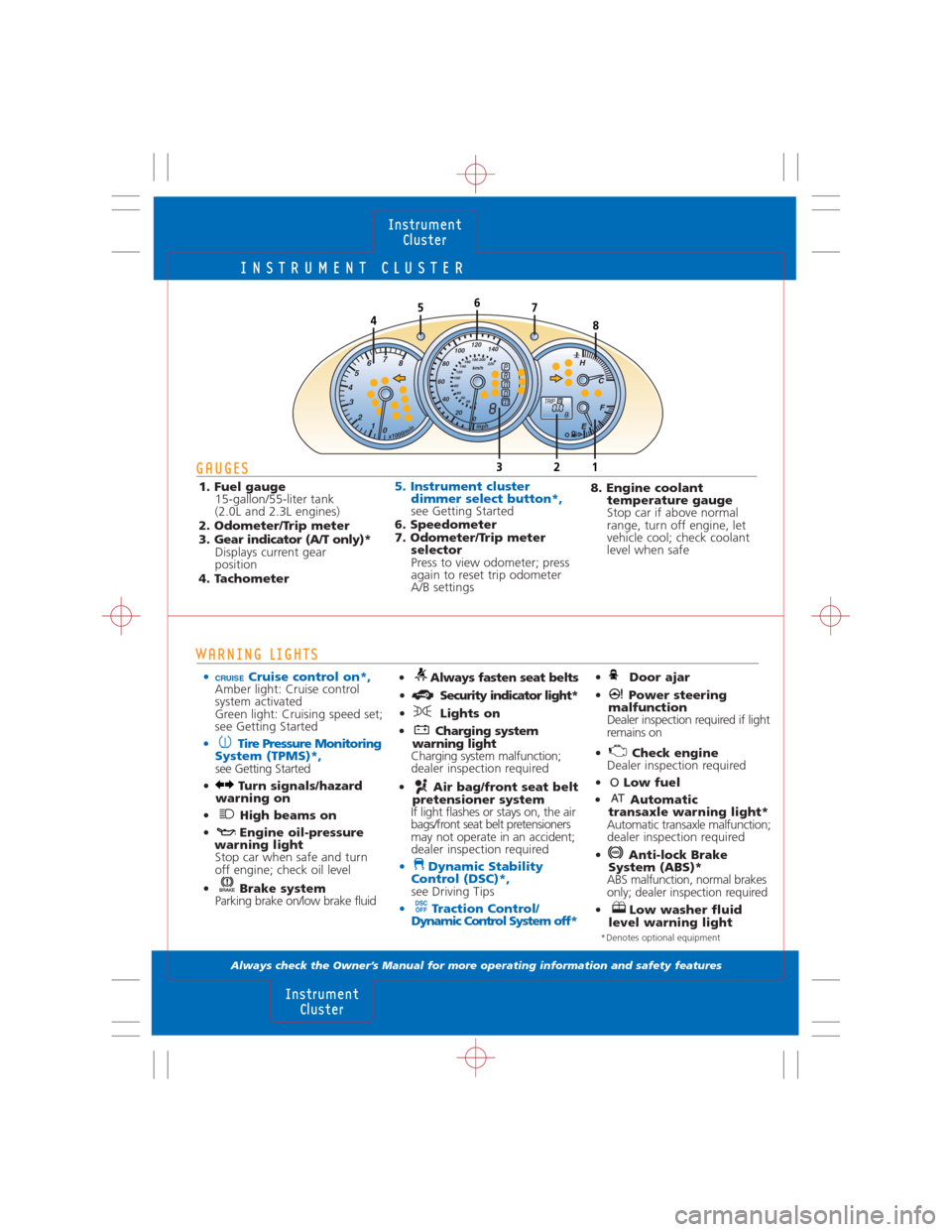
INSTRUMENT CLUSTER
Always check the Owner’s Manual for more operating information and safety features
WARNING LIGHTS
• Cruise control on*,Amber light: Cruise control
system activated
Green light: Cruising speed set;
see Getting Started
• Tire Pressure Monitoring
System (TPMS)*,
see Getting Started
• Turn signals/hazard
warning on
• High beams on
• Engine oil-pressure
warning light
Stop car when safe and turn
off engine; check oil level
• Brake system
Parking brake on/low brake fluid
GAUGES
1. Fuel gauge
15-gallon/55-liter tank
(2.0L and 2.3L engines)
2. Odometer/Trip meter
3. Gear indicator (A/T only)*
Displays current gear
position
4. Tachometer
• Always fasten seat belts
• Security indicator light*
• Lights on
• Charging system
warning light
Charging system malfunction;
dealer inspection required
• Air bag/front seat belt
pretensioner system
If light flashes or stays on, the air
bags/front seat belt pretensioners
may not operate in an accident;
dealer inspection required
• Dynamic Stability
Control (DSC)*,
see Driving Tips
• Traction Control/
Dynamic Control System off*DSC
OFF
5. Instrument cluster
dimmer select button*,
see Getting Started
6. Speedometer
7. Odometer/Trip meter
selector
Press to view odometer; press
again to reset trip odometer
A/B settings
Instrument
Cluster
Instrument
Cluster
nim/0001x
H
P
TRIPA80.0
RNDM8
C
F
E
5748
6
1 32
hpm
km/h
80220 200 180
160
140
120
100
60
40
20
0
0 20 40 6080100120
1400 1 2 3 4567
8
• Door ajar
• Power steering
malfunction
Dealer inspection required if light
remains on
• Check engine
Dealer inspection required
• OLow fuel
• Automatic
transaxle warning light*
Automatic transaxle malfunction;
dealer inspection required
• Anti-lock Brake
System (ABS)*
ABS malfunction, normal brakes
only; dealer inspection required
• Low washer fluid
level warning light
8. Engine coolant
temperature gauge
Stop car if above normal
range, turn off engine, let
vehicle cool; check coolant
level when safe
CRUISE
*Denotes optional equipment
Page 13 of 14
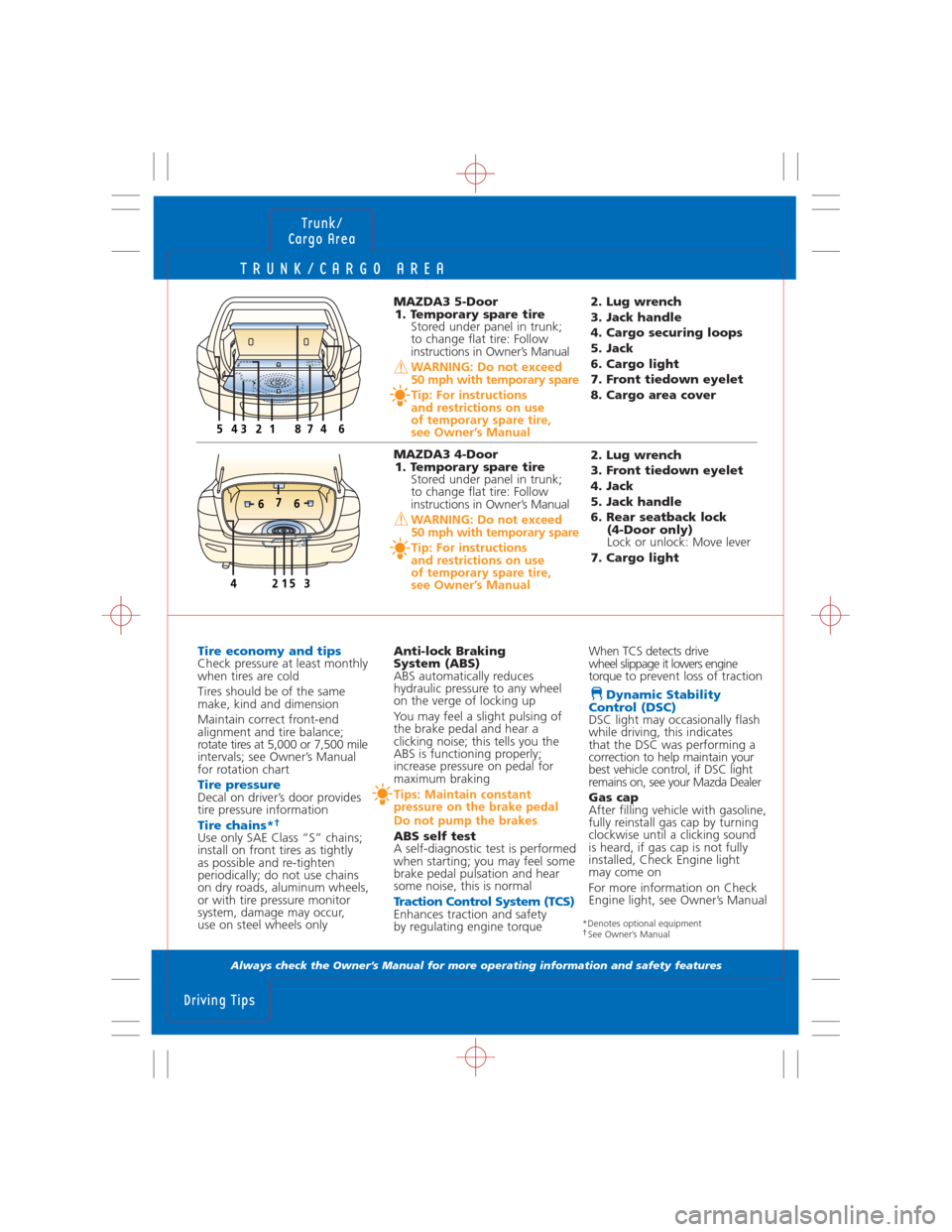
TRUNK/CARGO AREA
Always check the Owner’s Manual for more operating information and safety features
Trunk/
Cargo Area
Driving Tips
When TCS detects drive
wheel slippage it lowers engine
torque to prevent loss of traction
Dynamic Stability
Control (DSC)
DSC light may occasionally flash
while driving, this indicates
that the DSC was performing a
correction to help maintain your
best vehicle control, if DSC light
remains on, see your Mazda Dealer
Gas cap
After filling vehicle with gasoline,
fully reinstall gas cap by turning
clockwise until a clicking sound
is heard, if gas cap is not fully
installed, Check Engine light
may come on
For more information on Check
Engine light, see Owner’s Manual
MAZDA3 5-Door
1. Temporary spare tire
Stored under panel in trunk;
to change flat tire: Follow
instructions in Owner’s Manual
WARNING: Do not exceed
50 mph with temporary spare
Tip: For instructions
and restrictions on use
of temporary spare tire,
see Owner’s Manual
Tire economy and tips
Check pressure at least monthly
when tires are cold
Tires should be of the same
make, kind and dimension
Maintain correct front-end
alignment and tire balance;
rotate tires at 5,000 or 7,500 mile
intervals; see Owner’s Manual
for rotation chart
Tire pressure Decal on driver’s door provides
tire pressure information
Tire chains*†
Use only SAE Class “S” chains;
install on front tires as tightly
as possible and re-tighten
periodically; do not use chains
on dry roads, aluminum wheels,
or with tire pressure monitor
system, damage may occur,
use on steel wheels onlyAnti-lock Braking
System (ABS)
ABS automatically reduces
hydraulic pressure to any wheel
on the verge of locking up
You may feel a slight pulsing of
the brake pedal and hear a
clicking noise; this tells you the
ABS is functioning properly;
increase pressure on pedal for
maximum braking
Tips: Maintain constant
pressure on the brake pedal
Do not pump the brakes
ABS self test
A self-diagnostic test is performed
when starting; you may feel some
brake pedal pulsation and hear
some noise, this is normal
Traction Control System (TCS)Enhances traction and safety
by regulating engine torque 2. Lug wrench
3. Jack handle
4. Cargo securing loops
5. Jack
6. Cargo light
7. Front tiedown eyelet
8. Cargo area cover
MAZDA3 4-Door
1. Temporary spare tire
Stored under panel in trunk;
to change flat tire: Follow
instructions in Owner’s Manual
WARNING: Do not exceed
50 mph with temporary spare
Tip: For instructions
and restrictions on use
of temporary spare tire,
see Owner’s Manual
2. Lug wrench
3. Front tiedown eyelet
4. Jack
5. Jack handle
6. Rear seatback lock
(4-Door only)
Lock or unlock: Move lever
7. Cargo light
164432587
2
7
415
6
6
3
*Denotes optional equipment†See Owner’s Manual