ECU MAZDA MODEL 3 HATCHBACK 2008 (in English) Owner's Guide
[x] Cancel search | Manufacturer: MAZDA, Model Year: 2008, Model line: MODEL 3 HATCHBACK, Model: MAZDA MODEL 3 HATCHBACK 2008Pages: 394, PDF Size: 5.68 MB
Page 84 of 394
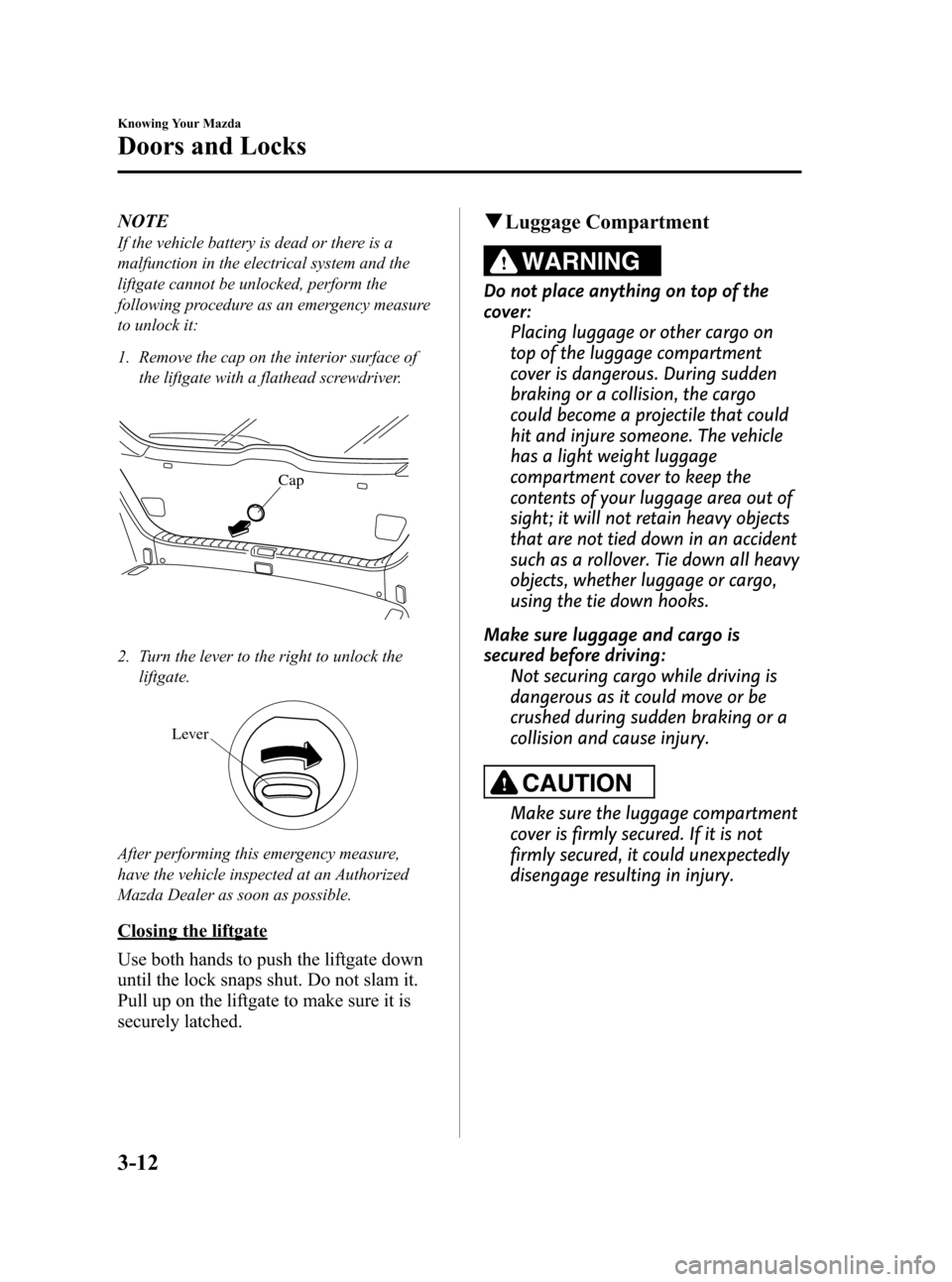
Black plate (84,1)
NOTE
If the vehicle battery is dead or there is a
malfunction in the electrical system and the
liftgate cannot be unlocked, perform the
following procedure as an emergency measure
to unlock it:
1. Remove the cap on the interior surface of
the liftgate with a flathead screwdriver.
Cap
2. Turn the lever to the right to unlock the
liftgate.
Lever
After performing this emergency measure,
have the vehicle inspected at an Authorized
Mazda Dealer as soon as possible.
Closing the liftgate
Use both hands to push the liftgate down
until the lock snaps shut. Do not slam it.
Pull up on the liftgate to make sure it is
securely latched.
qLuggage Compartment
WARNING
Do not place anything on top of the
cover:
Placing luggage or other cargo on
top of the luggage compartment
cover is dangerous. During sudden
braking or a collision, the cargo
could become a projectile that could
hit and injure someone. The vehicle
has a light weight luggage
compartment cover to keep the
contents of your luggage area out of
sight; it will not retain heavy objects
that are not tied down in an accident
such as a rollover. Tie down all heavy
objects, whether luggage or cargo,
using the tie down hooks.
Make sure luggage and cargo is
secured before driving:
Not securing cargo while driving is
dangerous as it could move or be
crushed during sudden braking or a
collision and cause injury.
CAUTION
Make sure the luggage compartment
cover is firmly secured. If it is not
firmly secured, it could unexpectedly
disengage resulting in injury.
3-12
Knowing Your Mazda
Doors and Locks
Mazda3_8X41-EA-07F_Edition2 Page84
Monday, June 18 2007 1:28 PM
Form No.8X41-EA-07F
Page 87 of 394
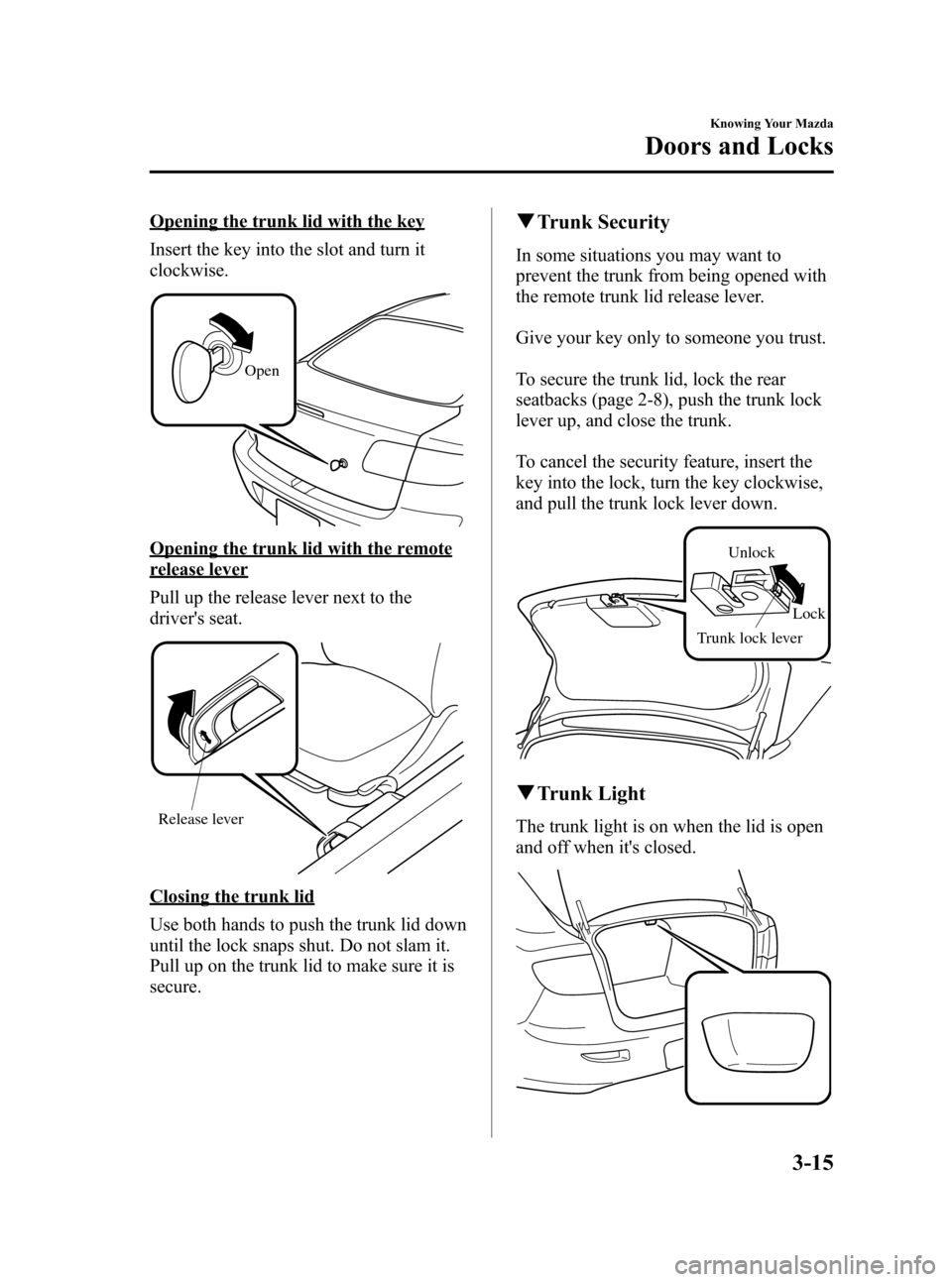
Black plate (87,1)
Opening the trunk lid with the key
Insert the key into the slot and turn it
clockwise.
Open
Opening the trunk lid with the remote
release lever
Pull up the release lever next to the
driver's seat.
Release lever
Closing the trunk lid
Use both hands to push the trunk lid down
until the lock snaps shut. Do not slam it.
Pull up on the trunk lid to make sure it is
secure.
qTrunk Security
In some situations you may want to
prevent the trunk from being opened with
the remote trunk lid release lever.
Give your key only to someone you trust.
To secure the trunk lid, lock the rear
seatbacks (page 2-8), push the trunk lock
lever up, and close the trunk.
To cancel the security feature, insert the
key into the lock, turn the key clockwise,
and pull the trunk lock lever down.
Unlock
Lock
Trunk lock lever
qTrunk Light
The trunk light is on when the lid is open
and off when it's closed.
Knowing Your Mazda
Doors and Locks
3-15
Mazda3_8X41-EA-07F_Edition2 Page87
Monday, June 18 2007 1:28 PM
Form No.8X41-EA-07F
Page 93 of 394
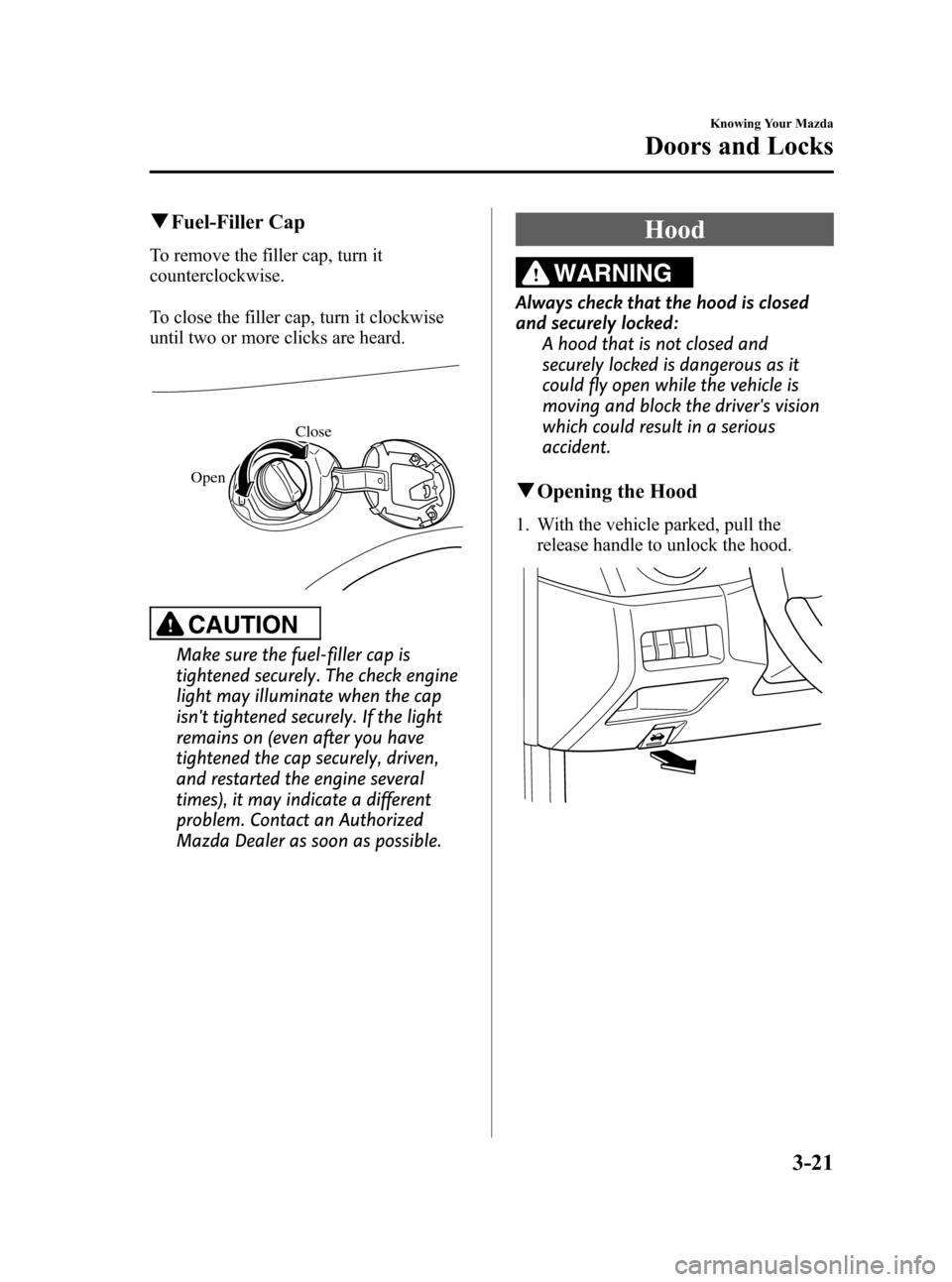
Black plate (93,1)
qFuel-Filler Cap
To remove the filler cap, turn it
counterclockwise.
To close the filler cap, turn it clockwise
until two or more clicks are heard.
OpenClose
CAUTION
Make sure the fuel-filler cap is
tightened securely. The check engine
light may illuminate when the cap
isn't tightened securely. If the light
remains on (even after you have
tightened the cap securely, driven,
and restarted the engine several
times), it may indicate a different
problem. Contact an Authorized
Mazda Dealer as soon as possible.
Hood
WARNING
Always check that the hood is closed
and securely locked:
A hood that is not closed and
securely locked is dangerous as it
could fly open while the vehicle is
moving and block the driver's vision
which could result in a serious
accident.
qOpening the Hood
1. With the vehicle parked, pull the
release handle to unlock the hood.
Knowing Your Mazda
Doors and Locks
3-21
Mazda3_8X41-EA-07F_Edition2 Page93
Monday, June 18 2007 1:28 PM
Form No.8X41-EA-07F
Page 94 of 394
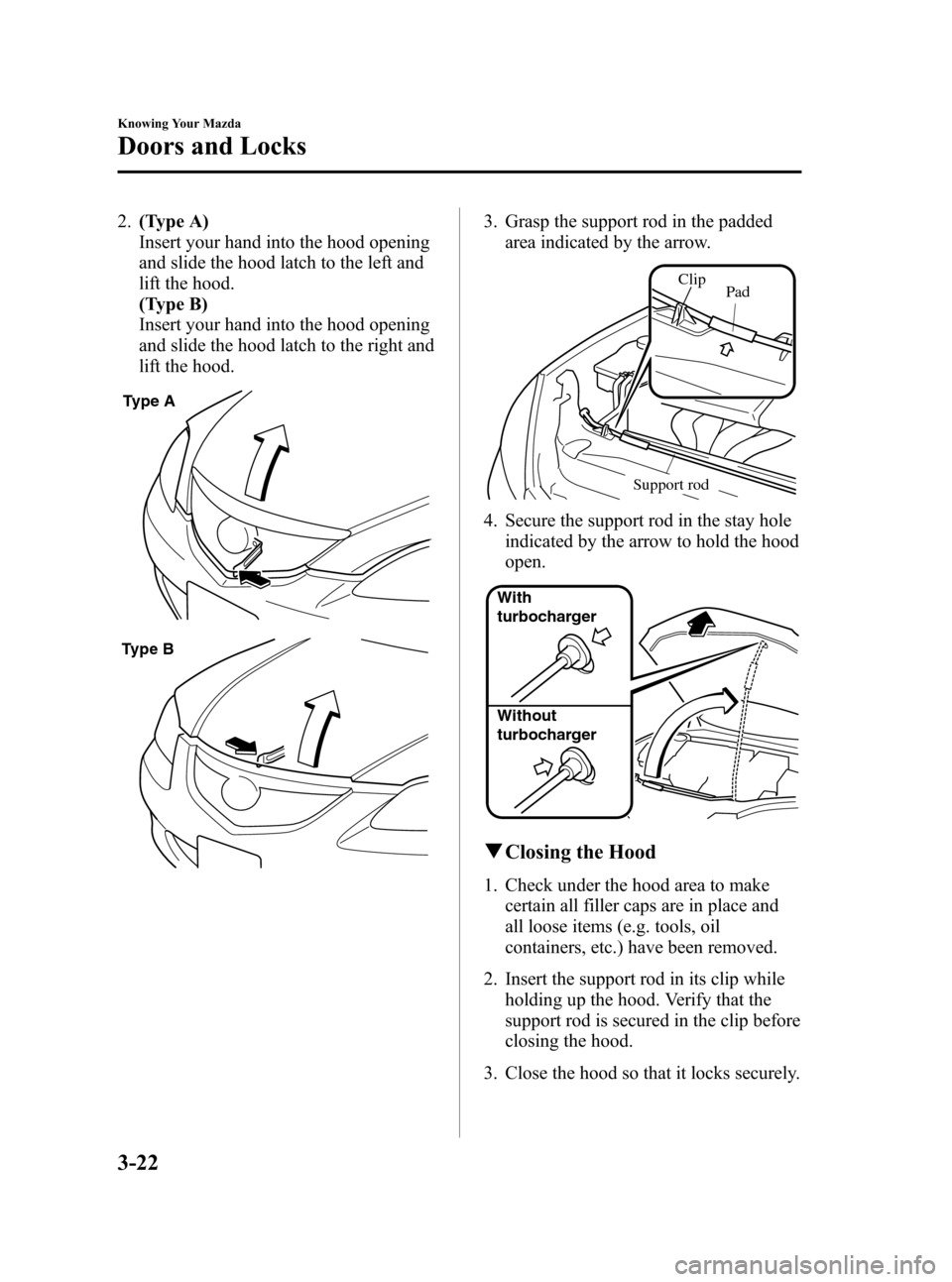
Black plate (94,1)
2.(Type A)
Insert your hand into the hood opening
and slide the hood latch to the left and
lift the hood.
(Type B)
Insert your hand into the hood opening
and slide the hood latch to the right and
lift the hood.
Type A
Type B
3. Grasp the support rod in the padded
area indicated by the arrow.
Clip
Support rod
Pad
4. Secure the support rod in the stay hole
indicated by the arrow to hold the hood
open.
Without
turbocharger With
turbocharger
qClosing the Hood
1. Check under the hood area to make
certain all filler caps are in place and
all loose items (e.g. tools, oil
containers, etc.) have been removed.
2. Insert the support rod in its clip while
holding up the hood. Verify that the
support rod is secured in the clip before
closing the hood.
3. Close the hood so that it locks securely.
3-22
Knowing Your Mazda
Doors and Locks
Mazda3_8X41-EA-07F_Edition2 Page94
Monday, June 18 2007 1:28 PM
Form No.8X41-EA-07F
Page 97 of 394
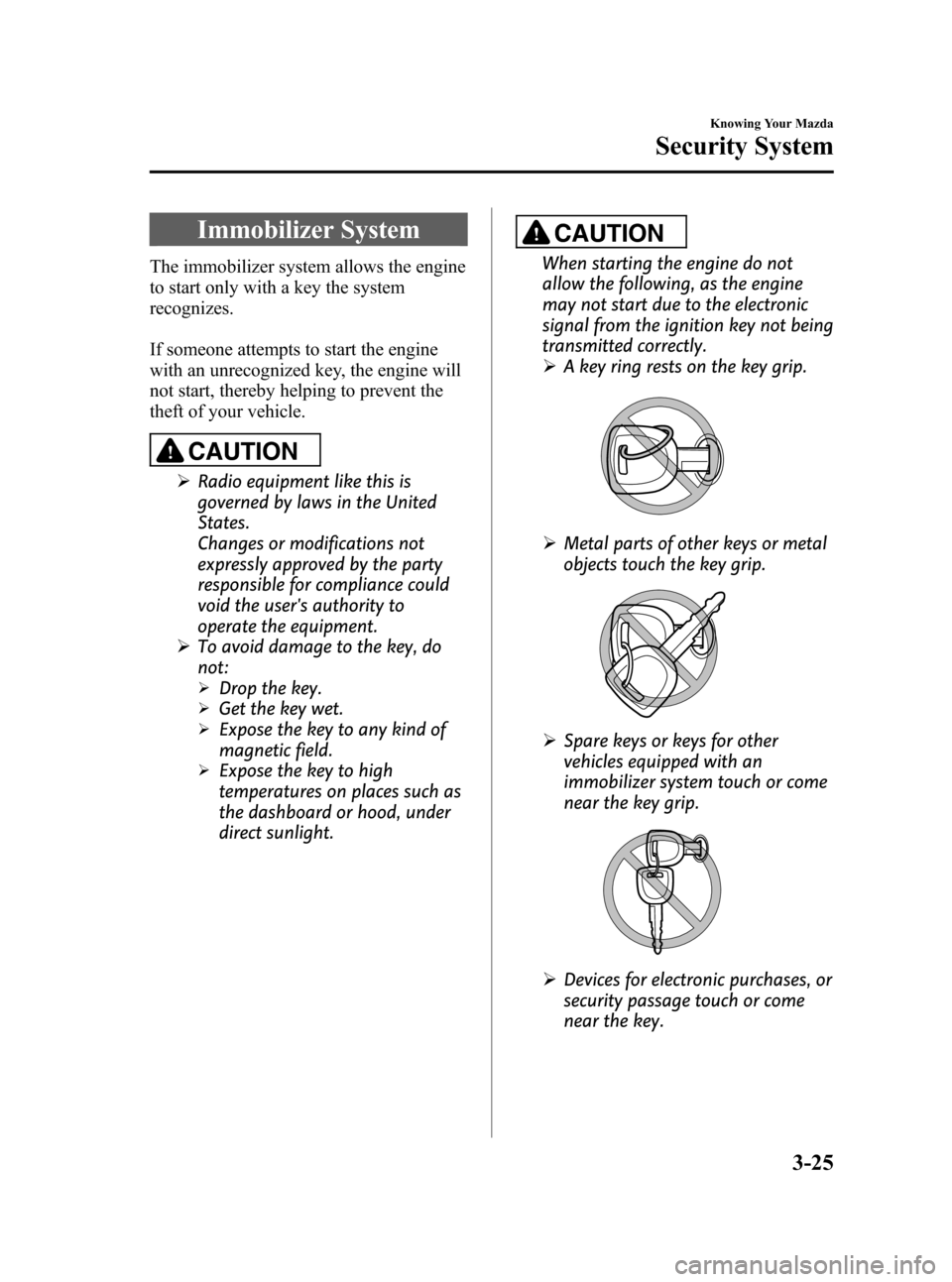
Black plate (97,1)
Immobilizer System
The immobilizer system allows the engine
to start only with a key the system
recognizes.
If someone attempts to start the engine
with an unrecognized key, the engine will
not start, thereby helping to prevent the
theft of your vehicle.
CAUTION
ØRadio equipment like this is
governed by laws in the United
States.
Changes or modifications not
expressly approved by the party
responsible for compliance could
void the user's authority to
operate the equipment.
ØTo avoid damage to the key, do
not:
ØDrop the key.
ØGet the key wet.
ØExpose the key to any kind of
magnetic field.
ØExpose the key to high
temperatures on places such as
the dashboard or hood, under
direct sunlight.
CAUTION
When starting the engine do not
allow the following, as the engine
may not start due to the electronic
signal from the ignition key not being
transmitted correctly.
ØA key ring rests on the key grip.
ØMetal parts of other keys or metal
objects touch the key grip.
ØSpare keys or keys for other
vehicles equipped with an
immobilizer system touch or come
near the key grip.
ØDevices for electronic purchases, or
security passage touch or come
near the key.
Knowing Your Mazda
Security System
3-25
Mazda3_8X41-EA-07F_Edition2 Page97
Monday, June 18 2007 1:28 PM
Form No.8X41-EA-07F
Page 98 of 394
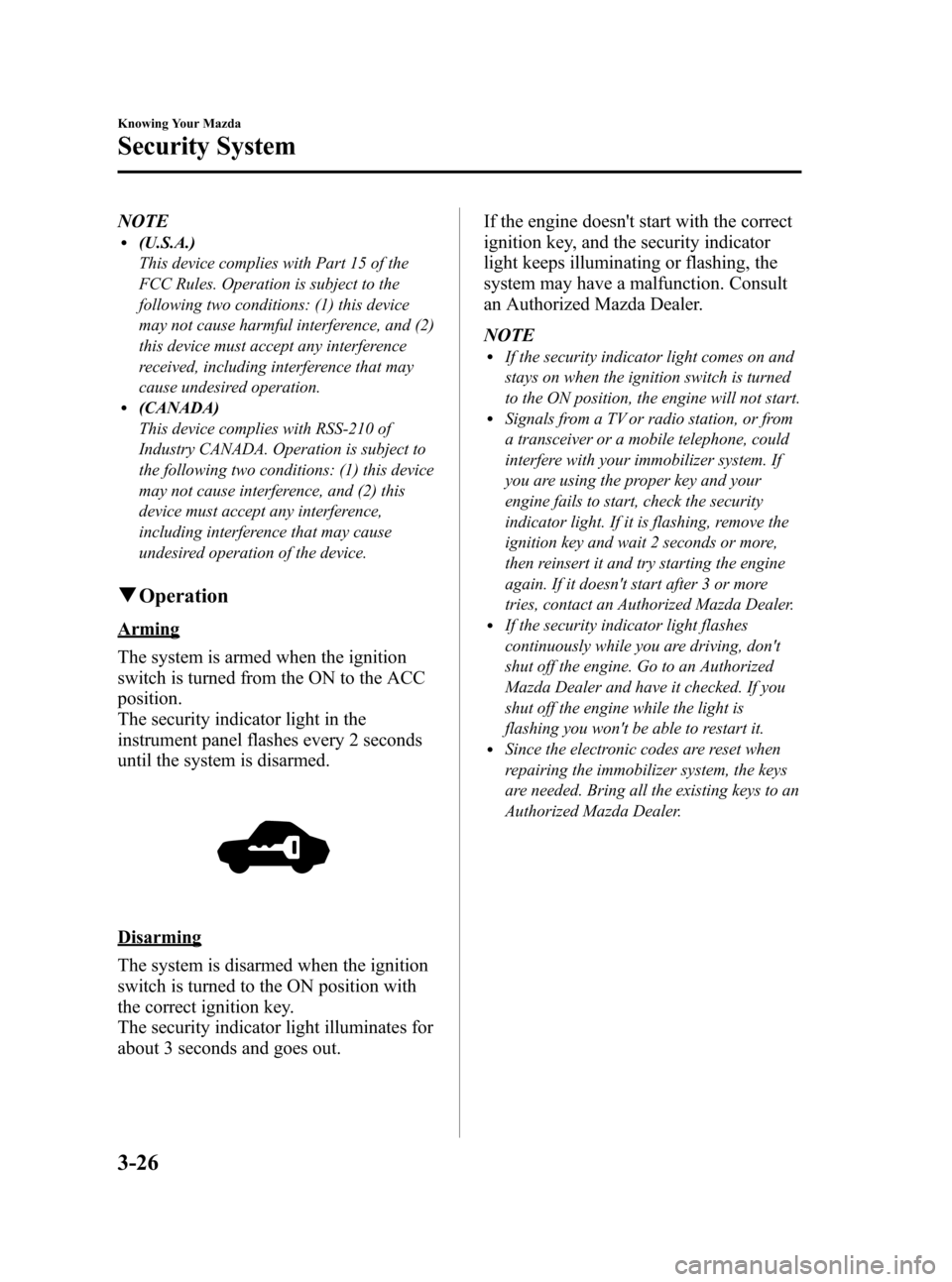
Black plate (98,1)
NOTEl(U.S.A.)
This device complies with Part 15 of the
FCC Rules. Operation is subject to the
following two conditions: (1) this device
may not cause harmful interference, and (2)
this device must accept any interference
received, including interference that may
cause undesired operation.
l(CANADA)
This device complies with RSS-210 of
Industry CANADA. Operation is subject to
the following two conditions: (1) this device
may not cause interference, and (2) this
device must accept any interference,
including interference that may cause
undesired operation of the device.
qOperation
Arming
The system is armed when the ignition
switch is turned from the ON to the ACC
position.
The security indicator light in the
instrument panel flashes every 2 seconds
until the system is disarmed.
Disarming
The system is disarmed when the ignition
switch is turned to the ON position with
the correct ignition key.
The security indicator light illuminates for
about 3 seconds and goes out.If the engine doesn't start with the correct
ignition key, and the security indicator
light keeps illuminating or flashing, the
system may have a malfunction. Consult
an Authorized Mazda Dealer.
NOTE
lIf the security indicator light comes on and
stays on when the ignition switch is turned
to the ON position, the engine will not start.
lSignals from a TV or radio station, or from
a transceiver or a mobile telephone, could
interfere with your immobilizer system. If
you are using the proper key and your
engine fails to start, check the security
indicator light. If it is flashing, remove the
ignition key and wait 2 seconds or more,
then reinsert it and try starting the engine
again. If it doesn't start after 3 or more
tries, contact an Authorized Mazda Dealer.
lIf the security indicator light flashes
continuously while you are driving, don't
shut off the engine. Go to an Authorized
Mazda Dealer and have it checked. If you
shut off the engine while the light is
flashing you won't be able to restart it.
lSince the electronic codes are reset when
repairing the immobilizer system, the keys
are needed. Bring all the existing keys to an
Authorized Mazda Dealer.
3-26
Knowing Your Mazda
Security System
Mazda3_8X41-EA-07F_Edition2 Page98
Monday, June 18 2007 1:28 PM
Form No.8X41-EA-07F
Page 99 of 394
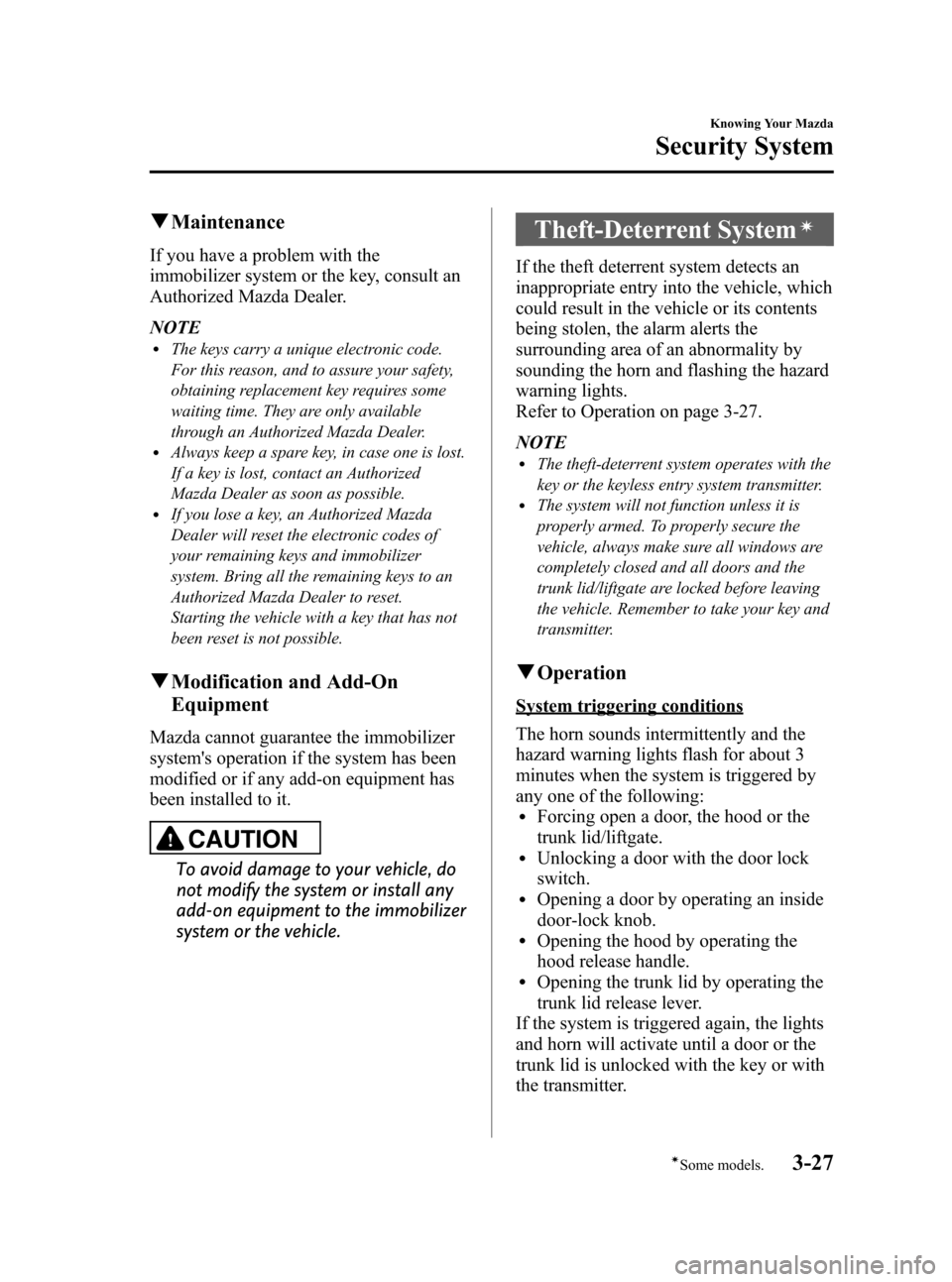
Black plate (99,1)
qMaintenance
If you have a problem with the
immobilizer system or the key, consult an
Authorized Mazda Dealer.
NOTE
lThe keys carry a unique electronic code.
For this reason, and to assure your safety,
obtaining replacement key requires some
waiting time. They are only available
through an Authorized Mazda Dealer.
lAlways keep a spare key, in case one is lost.
If a key is lost, contact an Authorized
Mazda Dealer as soon as possible.
lIf you lose a key, an Authorized Mazda
Dealer will reset the electronic codes of
your remaining keys and immobilizer
system. Bring all the remaining keys to an
Authorized Mazda Dealer to reset.
Starting the vehicle with a key that has not
been reset is not possible.
qModification and Add-On
Equipment
Mazda cannot guarantee the immobilizer
system's operation if the system has been
modified or if any add-on equipment has
been installed to it.
CAUTION
To avoid damage to your vehicle, do
not modify the system or install any
add-on equipment to the immobilizer
system or the vehicle.
Theft-Deterrent Systemí
If the theft deterrent system detects an
inappropriate entry into the vehicle, which
could result in the vehicle or its contents
being stolen, the alarm alerts the
surrounding area of an abnormality by
sounding the horn and flashing the hazard
warning lights.
Refer to Operation on page 3-27.
NOTE
lThe theft-deterrent system operates with the
key or the keyless entry system transmitter.
lThe system will not function unless it is
properly armed. To properly secure the
vehicle, always make sure all windows are
completely closed and all doors and the
trunk lid/liftgate are locked before leaving
the vehicle. Remember to take your key and
transmitter.
qOperation
System triggering conditions
The horn sounds intermittently and the
hazard warning lights flash for about 3
minutes when the system is triggered by
any one of the following:
lForcing open a door, the hood or the
trunk lid/liftgate.
lUnlocking a door with the door lock
switch.
lOpening a door by operating an inside
door-lock knob.
lOpening the hood by operating the
hood release handle.
lOpening the trunk lid by operating the
trunk lid release lever.
If the system is triggered again, the lights
and horn will activate until a door or the
trunk lid is unlocked with the key or with
the transmitter.
Knowing Your Mazda
Security System
3-27íSome models. Mazda3_8X41-EA-07F_Edition2 Page99
Monday, June 18 2007 1:28 PM
Form No.8X41-EA-07F
Page 100 of 394
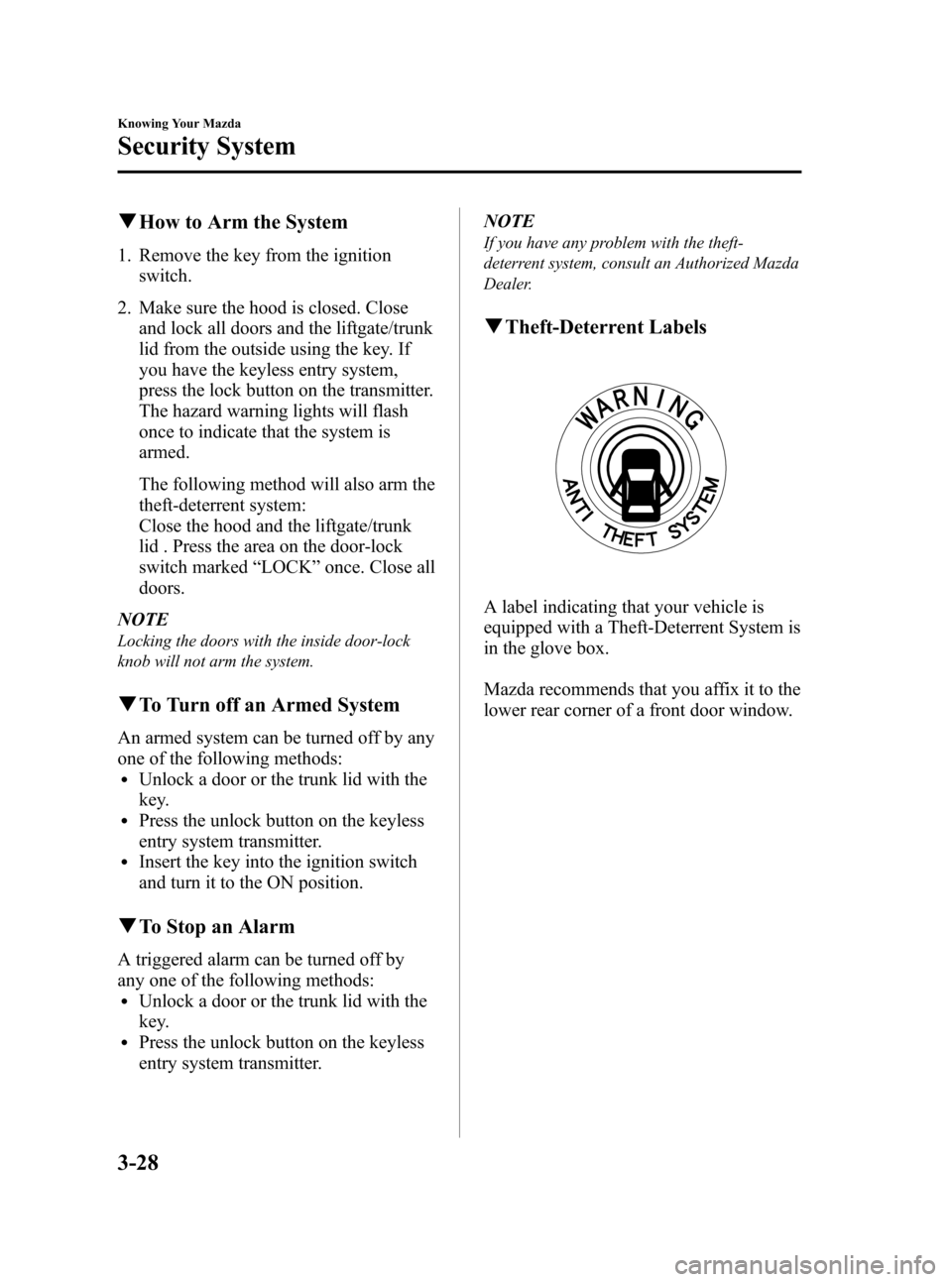
Black plate (100,1)
qHow to Arm the System
1. Remove the key from the ignition
switch.
2. Make sure the hood is closed. Close
and lock all doors and the liftgate/trunk
lid from the outside using the key. If
you have the keyless entry system,
press the lock button on the transmitter.
The hazard warning lights will flash
once to indicate that the system is
armed.
The following method will also arm the
theft-deterrent system:
Close the hood and the liftgate/trunk
lid . Press the area on the door-lock
switch marked“LOCK”once. Close all
doors.
NOTE
Locking the doors with the inside door-lock
knob will not arm the system.
qTo Turn off an Armed System
An armed system can be turned off by any
one of the following methods:
lUnlock a door or the trunk lid with the
key.
lPress the unlock button on the keyless
entry system transmitter.
lInsert the key into the ignition switch
and turn it to the ON position.
qTo Stop an Alarm
A triggered alarm can be turned off by
any one of the following methods:
lUnlock a door or the trunk lid with the
key.
lPress the unlock button on the keyless
entry system transmitter.NOTE
If you have any problem with the theft-
deterrent system, consult an Authorized Mazda
Dealer.
qTheft-Deterrent Labels
A label indicating that your vehicle is
equipped with a Theft-Deterrent System is
in the glove box.
Mazda recommends that you affix it to the
lower rear corner of a front door window.
3-28
Knowing Your Mazda
Security System
Mazda3_8X41-EA-07F_Edition2 Page100
Monday, June 18 2007 1:28 PM
Form No.8X41-EA-07F
Page 114 of 394
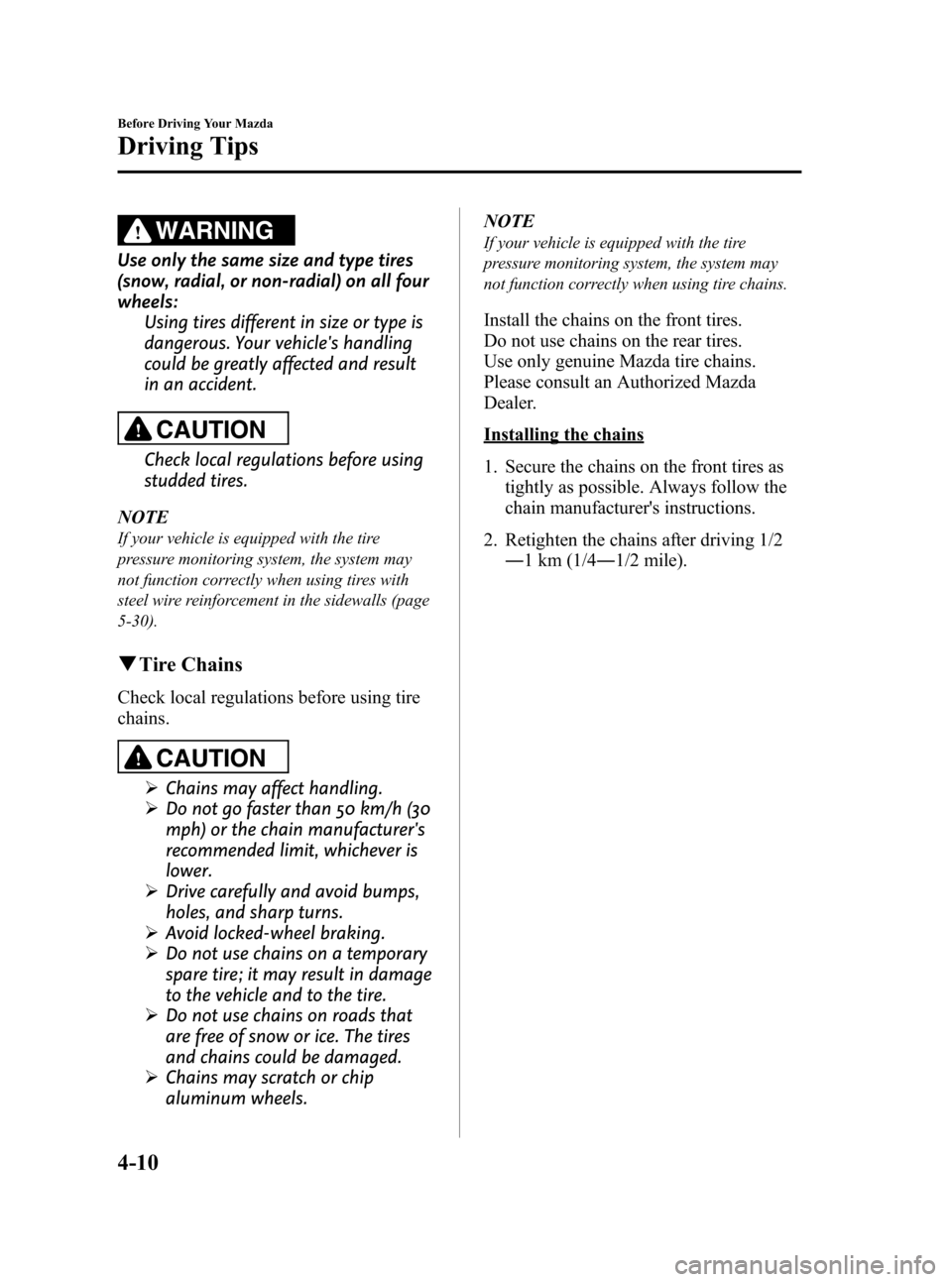
Black plate (114,1)
WARNING
Use only the same size and type tires
(snow, radial, or non-radial) on all four
wheels:
Using tires different in size or type is
dangerous. Your vehicle's handling
could be greatly affected and result
in an accident.
CAUTION
Check local regulations before using
studded tires.
NOTE
If your vehicle is equipped with the tire
pressure monitoring system, the system may
not function correctly when using tires with
steel wire reinforcement in the sidewalls (page
5-30).
qTire Chains
Check local regulations before using tire
chains.
CAUTION
ØChains may affect handling.
ØDo not go faster than 50 km/h (30
mph) or the chain manufacturer's
recommended limit, whichever is
lower.
ØDrive carefully and avoid bumps,
holes, and sharp turns.
ØAvoid locked-wheel braking.
ØDo not use chains on a temporary
spare tire; it may result in damage
to the vehicle and to the tire.
ØDo not use chains on roads that
are free of snow or ice. The tires
and chains could be damaged.
ØChains may scratch or chip
aluminum wheels.NOTE
If your vehicle is equipped with the tire
pressure monitoring system, the system may
not function correctly when using tire chains.
Install the chains on the front tires.
Do not use chains on the rear tires.
Use only genuine Mazda tire chains.
Please consult an Authorized Mazda
Dealer.
Installing the chains
1. Secure the chains on the front tires as
tightly as possible. Always follow the
chain manufacturer's instructions.
2. Retighten the chains after driving 1/2
―1 km (1/4―1/2 mile).
4-10
Before Driving Your Mazda
Driving Tips
Mazda3_8X41-EA-07F_Edition2 Page114
Monday, June 18 2007 1:28 PM
Form No.8X41-EA-07F
Page 121 of 394

Black plate (121,1)
WARNING
Remove the key only when the vehicle
is parked:
Removing the key from the ignition
switch while the vehicle is moving is
dangerous. Removing the key allows
the steering wheel to lock. You will
lose steering control and a serious
accident could occur.
Before leaving the driver's seat, always
put the key to LOCK position, set the
parking brake and make sure the shift
lever is in P with an automatic
transaxle or in 1 or R with a manual
transaxle:
Intentionally placing the key into
LOCK position is much more
important where you will not be
removing the key to leave the vehicle
and because leaving it in other
positions will disable some of the
vehicle security systems and run the
battery down.
Leaving the driver's seat without
putting the ignition switch in LOCK
position, setting the parking brake
and the shift lever is in P with an
automatic transaxle or in 1 or R with
a manual transaxle is dangerous.
Unexpected vehicle movement could
occur. This could cause an accident.
NOTE
If turning the key is difficult, jiggle the steering
wheel from side to side.
Leaving the key or start knob in any position
but LOCK position also disables some of the
security features and may run the battery
down.
ACC (Accessory)
The steering wheel unlocks and some
electrical accessories will operate.
ON
This is the normal running position after
the engine is started. The warning lights
(except brakes) should be inspected
before the engine is started (page 5-37).
NOTE
When the ignition switch is turned to the ON
position, the sound of the fuel pump motor
operating near the fuel tank can be heard. This
does not indicate an abnormality.
START
The engine is started in this position. It
will crank until you release the key; then
it returns to the ON position. The brake
warning light can be checked after the
engine is started (page 5-37).
qIgnition Key Reminder
If the ignition switch is in the LOCK or
ACC position with the key inserted, a
continuous beep sound will be heard
when the driver's door is opened.
Driving Your Mazda
Starting and Driving
5-3
Mazda3_8X41-EA-07F_Edition2 Page121
Monday, June 18 2007 1:28 PM
Form No.8X41-EA-07F