engine MAZDA MODEL 3 HATCHBACK 2009 (in English) Repair Manual
[x] Cancel search | Manufacturer: MAZDA, Model Year: 2009, Model line: MODEL 3 HATCHBACK, Model: MAZDA MODEL 3 HATCHBACK 2009Pages: 412, PDF Size: 4.87 MB
Page 242 of 412
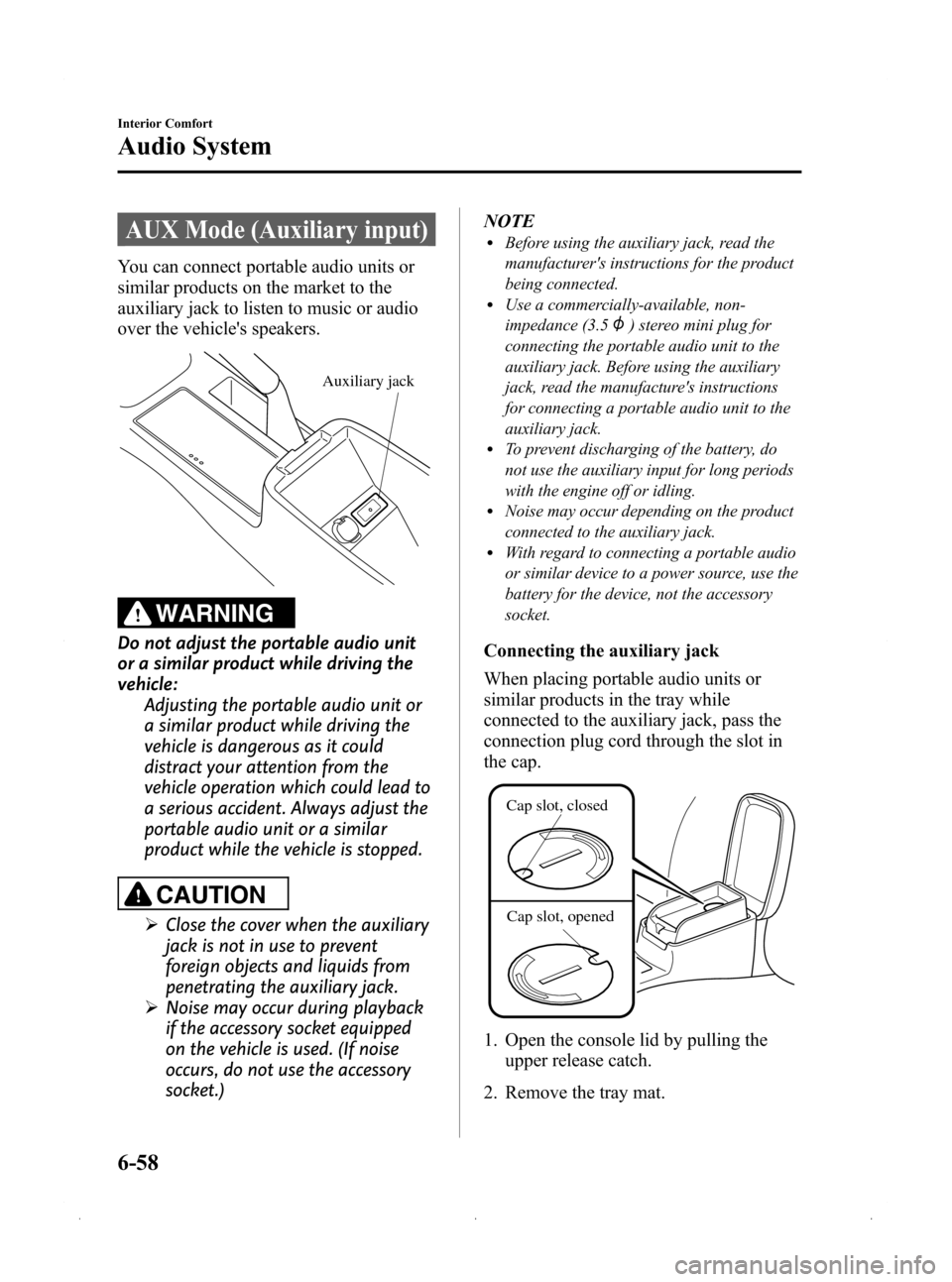
Black plate (242,1)
AUX Mode (Auxiliary input)
You can connect portable audio units or
similar products on the market to the
auxiliary jack to listen to music or audio
over the vehicle's speakers.
Auxiliary jack
WARNING
Do not adjust the portable audio unit
or a similar product while driving the
vehicle:Adjusting the portable audio unit or
a similar product while driving the
vehicle is dangerous as it could
distract your attention from the
vehicle operation which could lead to
a serious accident. Always adjust the
portable audio unit or a similar
product while the vehicle is stopped.
CAUTION
ØClose the cover when the auxiliary
jack is not in use to prevent
foreign objects and liquids from
penetrating the auxiliary jack.
Ø Noise may occur during playback
if the accessory socket equipped
on the vehicle is used. (If noise
occurs, do not use the accessory
socket.) NOTE
lBefore using the auxiliary jack, read the
manufacturer's instructions for the product
being connected.
lUse a commercially-available, non-
impedance (3.5
) stereo mini plug for
connecting the portable audio unit to the
auxiliary jack. Before using the auxiliary
jack, read the manufacture's instructions
for connecting a portable audio unit to the
auxiliary jack.
lTo prevent discharging of the battery, do
not use the auxiliary input for long periods
with the engine off or idling.
lNoise may occur depending on the product
connected to the auxiliary jack.
lWith regard to connecting a portable audio
or similar device to a power source, use the
battery for the device, not the accessory
socket.
Connecting the auxiliary jack
When placing portable audio units or
similar products in the tray while
connected to the auxiliary jack, pass the
connection plug cord through the slot in
the cap.
Cap slot, closed
Cap slot, opened
1. Open the console lid by pulling the upper release catch.
2. Remove the tray mat.
6-58
Interior Comfort
Audio System
Mazda3_8Z87-EA-08F_Edition1 Page242
Monday, May 19 2008 9:58 AM
Form No.8Z87-EA-08F
Page 260 of 412
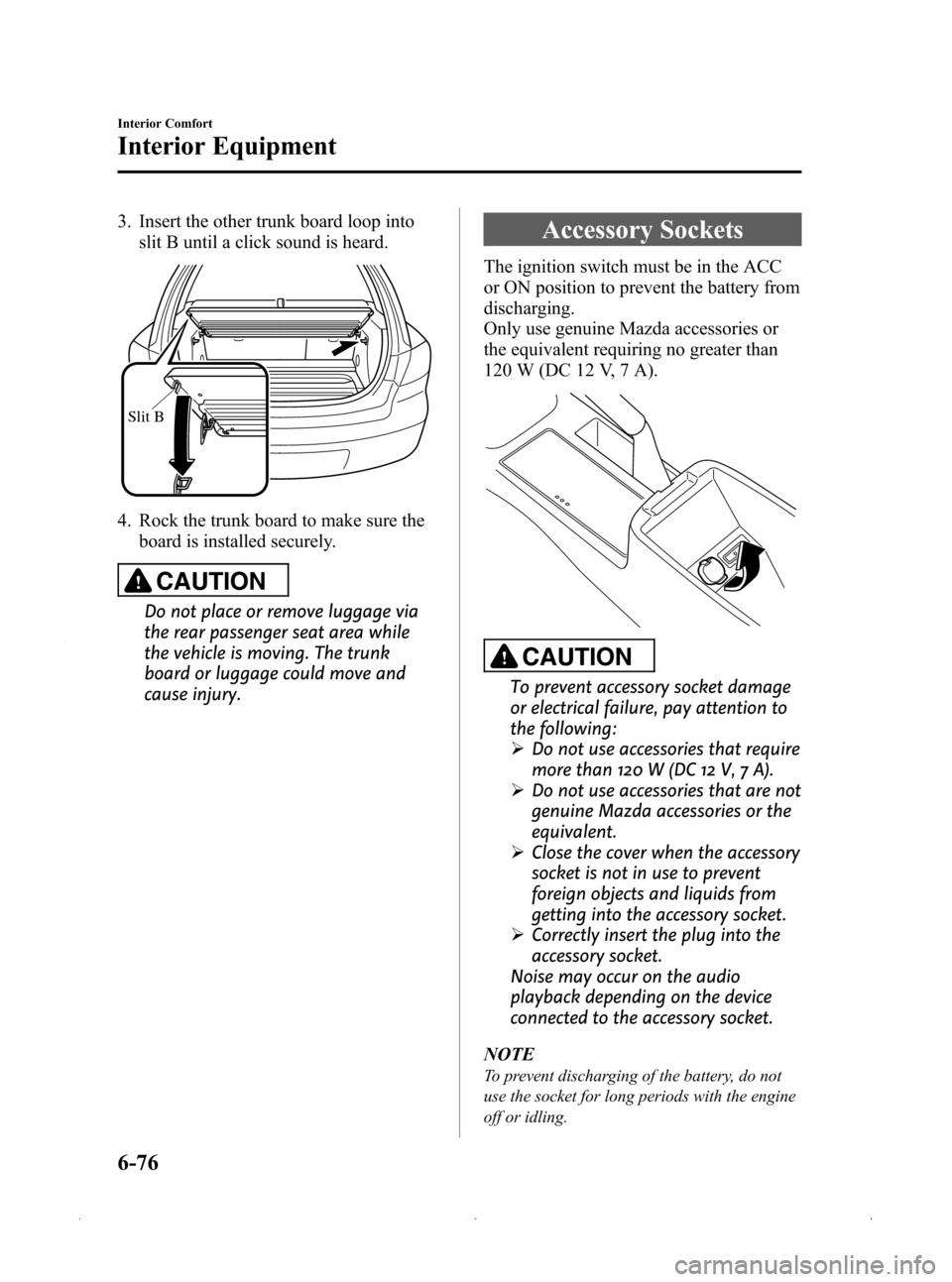
Black plate (260,1)
3. Insert the other trunk board loop intoslit B until a click sound is heard.
Slit B
4. Rock the trunk board to make sure the
board is installed securely.
CAUTION
Do not place or remove luggage via
the rear passenger seat area while
the vehicle is moving. The trunk
board or luggage could move and
cause injury.
Accessory Sockets
The ignition switch must be in the ACC
or ON position to prevent the battery from
discharging.
Only use genuine Mazda accessories or
the equivalent requiring no greater than
120 W (DC 12 V, 7 A).
CAUTION
To prevent accessory socket damage
or electrical failure, pay attention to
the following:
ØDo not use accessories that require
more than 120 W (DC 12 V, 7 A).
Ø Do not use accessories that are not
genuine Mazda accessories or the
equivalent.
Ø Close the cover when the accessory
socket is not in use to prevent
foreign objects and liquids from
getting into the accessory socket.
Ø Correctly insert the plug into the
accessory socket.
Noise may occur on the audio
playback depending on the device
connected to the accessory socket.
NOTE
To prevent discharging of the battery, do not
use the socket for long periods with the engine
off or idling.
6-76
Interior Comfort
Interior Equipment
Mazda3_8Z87-EA-08F_Edition1 Page260
Monday, May 19 2008 9:58 AM
Form No.8Z87-EA-08F
Page 263 of 412
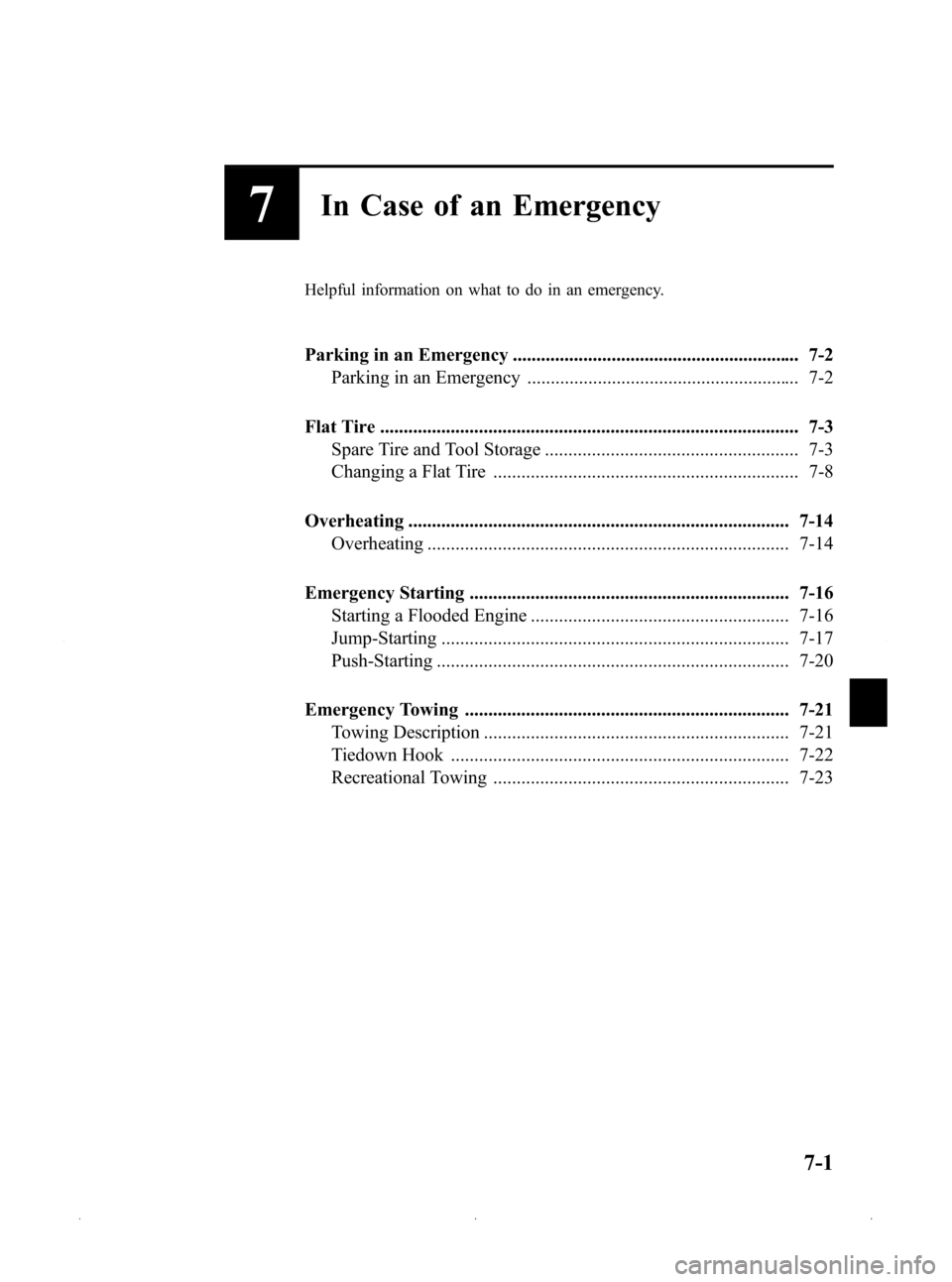
Black plate (263,1)
7In Case of an Emergency
Helpful information on what to do in an emergency.
Parking in an Emergency ............................................................. 7-2Parking in an Emergency .......................................................... 7-2
Flat Tire ......................................................................................... 7-3 Spare Tire and Tool Storage ...................................................... 7-3
Changing a Flat Tire ................................................................. 7-8
Overheating ................................................................................. 7-14 Overheating ............................................................................. 7-14
Emergency Starting .................................................................... 7-16 Starting a Flooded Engine ....................................................... 7-16
Jump-Starting .......................................................................... 7-17
Push-Starting ........................................................................... 7-20
Emergency Towing ..................................................................... 7-21 Towing Description ................................................................. 7-21
Tiedown Hook ........................................................................ 7-22
Recreational Towing ............................................................... 7-23
7-1
Mazda3_8Z87-EA-08F_Edition1 Page263
Monday, May 19 2008 9:58 AM
Form No.8Z87-EA-08F
Page 270 of 412
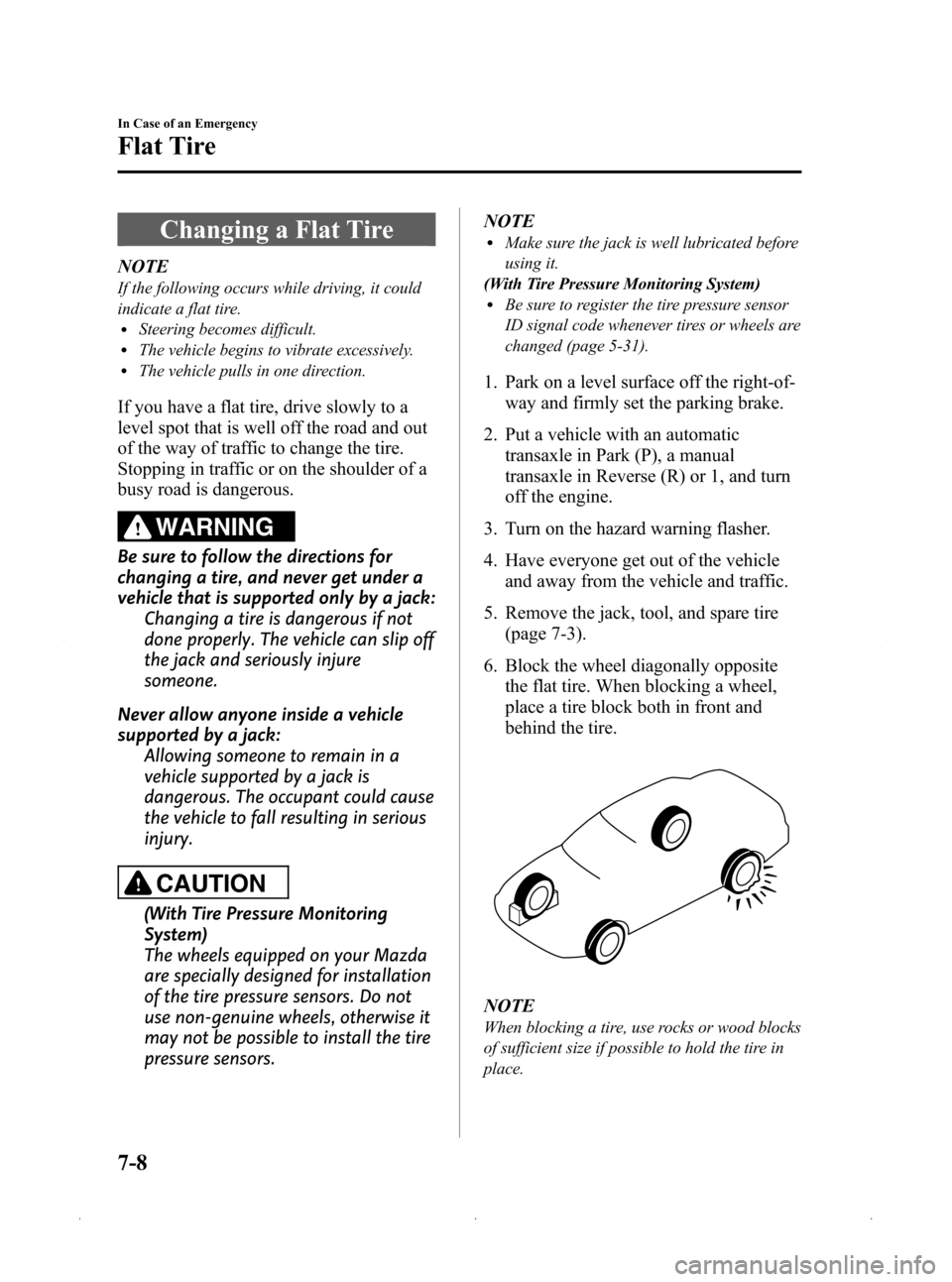
Black plate (270,1)
Changing a Flat Tire
NOTE
If the following occurs while driving, it could
indicate a flat tire.
lSteering becomes difficult.lThe vehicle begins to vibrate excessively.lThe vehicle pulls in one direction.
If you have a flat tire, drive slowly to a
level spot that is well off the road and out
of the way of traffic to change the tire.
Stopping in traffic or on the shoulder of a
busy road is dangerous.
WARNING
Be sure to follow the directions for
changing a tire, and never get under a
vehicle that is supported only by a jack:Changing a tire is dangerous if not
done properly. The vehicle can slip off
the jack and seriously injure
someone.
Never allow anyone inside a vehicle
supported by a jack: Allowing someone to remain in a
vehicle supported by a jack is
dangerous. The occupant could cause
the vehicle to fall resulting in serious
injury.
CAUTION
(With Tire Pressure Monitoring
System)
The wheels equipped on your Mazda
are specially designed for installation
of the tire pressure sensors. Do not
use non-genuine wheels, otherwise it
may not be possible to install the tire
pressure sensors. NOTE
lMake sure the jack is well lubricated before
using it.
(With Tire Pressure Monitoring System)
lBe sure to register the tire pressure sensor
ID signal code whenever tires or wheels are
changed (page 5-31).
1. Park on a level surface off the right-of- way and firmly set the parking brake.
2. Put a vehicle with an automatic transaxle in Park (P), a manual
transaxle in Reverse (R) or 1, and turn
off the engine.
3. Turn on the hazard warning flasher.
4. Have everyone get out of the vehicle and away from the vehicle and traffic.
5. Remove the jack, tool, and spare tire (page 7-3).
6. Block the wheel diagonally opposite the flat tire. When blocking a wheel,
place a tire block both in front and
behind the tire.
NOTE
When blocking a tire, use rocks or wood blocks
of sufficient size if possible to hold the tire in
place.
7-8
In Case of an Emergency
Flat Tire
Mazda3_8Z87-EA-08F_Edition1 Page270
Monday, May 19 2008 9:58 AM
Form No.8Z87-EA-08F
Page 276 of 412
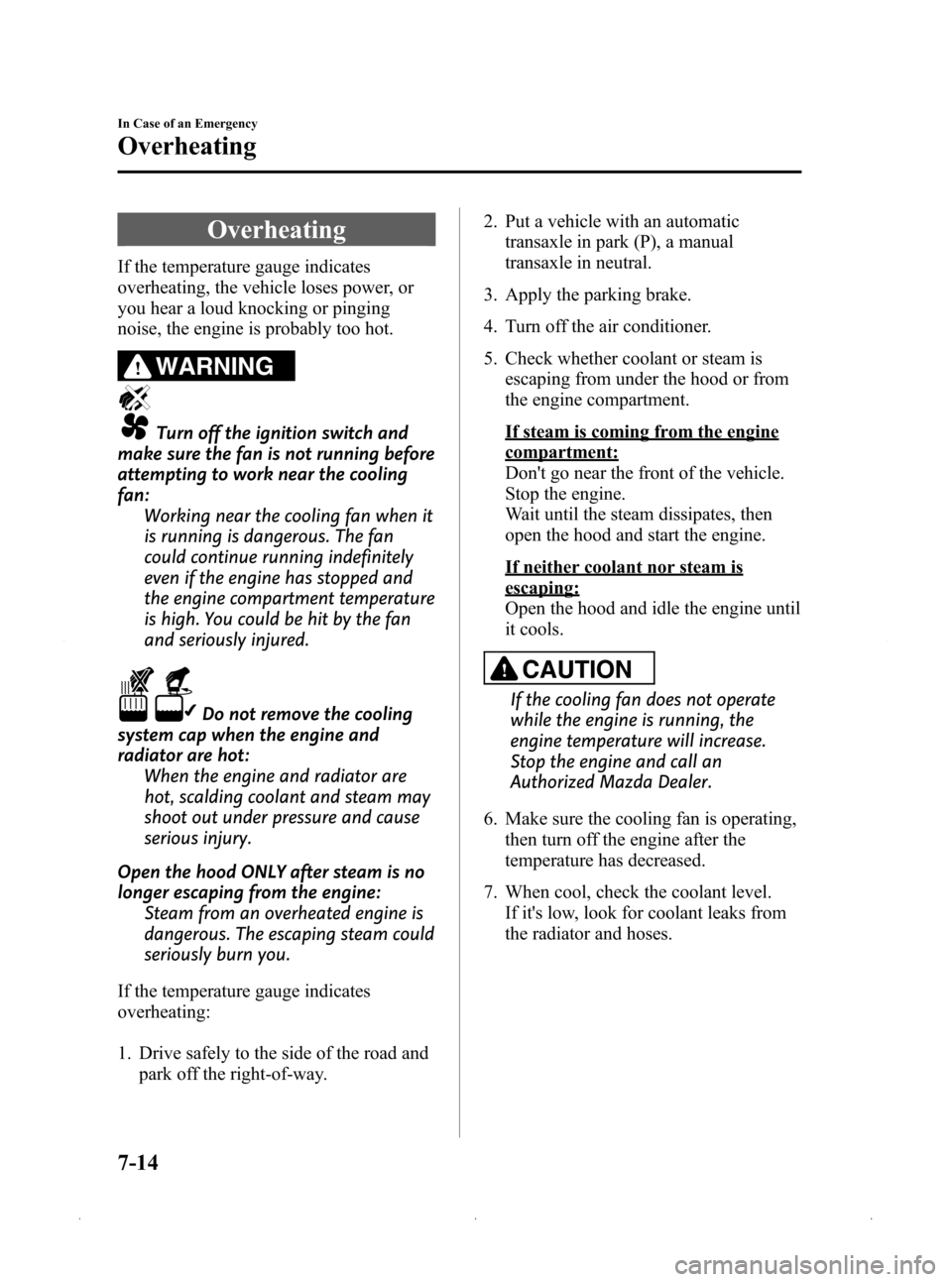
Black plate (276,1)
Overheating
If the temperature gauge indicates
overheating, the vehicle loses power, or
you hear a loud knocking or pinging
noise, the engine is probably too hot.
WARNING
Turn off the ignition switch and
make sure the fan is not running before
attempting to work near the cooling
fan: Working near the cooling fan when it
is running is dangerous. The fan
could continue running indefinitely
even if the engine has stopped and
the engine compartment temperature
is high. You could be hit by the fan
and seriously injured.
Do not remove the cooling
system cap when the engine and
radiator are hot: When the engine and radiator are
hot, scalding coolant and steam may
shoot out under pressure and cause
serious injury.
Open the hood ONLY after steam is no
longer escaping from the engine: Steam from an overheated engine is
dangerous. The escaping steam could
seriously burn you.
If the temperature gauge indicates
overheating:
1. Drive safely to the side of the road and park off the right-of-way. 2. Put a vehicle with an automatic
transaxle in park (P), a manual
transaxle in neutral.
3. Apply the parking brake.
4. Turn off the air conditioner.
5. Check whether coolant or steam is escaping from under the hood or from
the engine compartment.
If steam is coming from the engine
compartment:
Don't go near the front of the vehicle.
Stop the engine.
Wait until the steam dissipates, then
open the hood and start the engine.
If neither coolant nor steam is
escaping:
Open the hood and idle the engine until
it cools.
CAUTION
If the cooling fan does not operate
while the engine is running, the
engine temperature will increase.
Stop the engine and call an
Authorized Mazda Dealer.
6. Make sure the cooling fan is operating, then turn off the engine after the
temperature has decreased.
7. When cool, check the coolant level. If it's low, look for coolant leaks from
the radiator and hoses.
7-14
In Case of an Emergency
Overheating
Mazda3_8Z87-EA-08F_Edition1 Page276
Monday, May 19 2008 9:58 AM
Form No.8Z87-EA-08F
Page 277 of 412
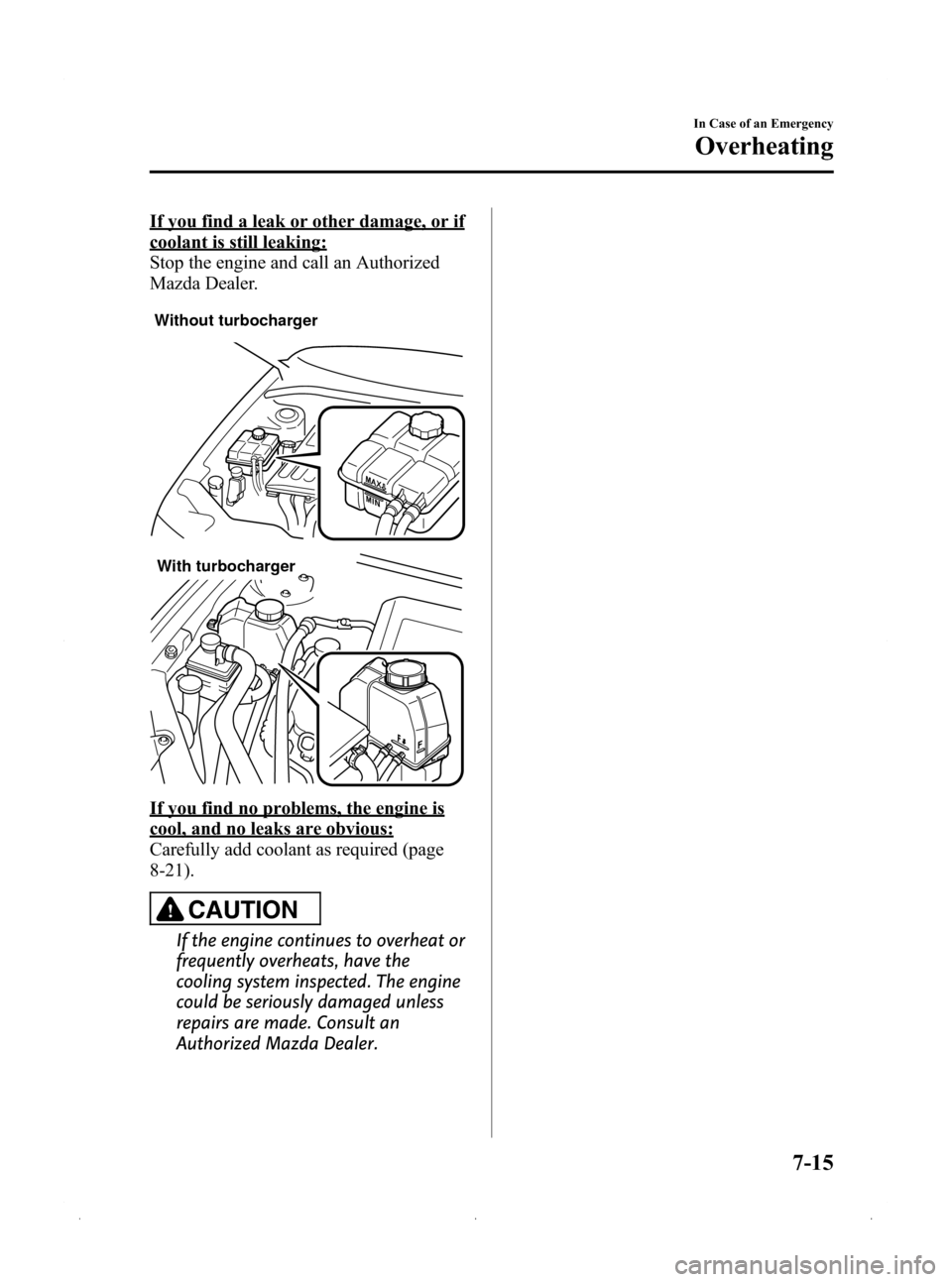
Black plate (277,1)
If you find a leak or other damage, or if
coolant is still leaking:
Stop the engine and call an Authorized
Mazda Dealer.
Without turbocharger
With turbocharger
If you find no problems, the engine is
cool, and no leaks are obvious:
Carefully add coolant as required (page
8-21).
CAUTION
If the engine continues to overheat or
frequently overheats, have the
cooling system inspected. The engine
could be seriously damaged unless
repairs are made. Consult an
Authorized Mazda Dealer.
In Case of an Emergency
Overheating
7-15
Mazda3_8Z87-EA-08F_Edition1 Page277
Monday, May 19 2008 9:58 AM
Form No.8Z87-EA-08F
Page 278 of 412

Black plate (278,1)
Starting a Flooded Engine
If the engine fails to start, it may be
flooded (excessive fuel in the engine).
Follow this procedure:
1. If the engine does not start within fiveseconds on the first try, turn the key to
the LOCK position, wait ten seconds
and try again.
2. Depress the accelerator all the way and hold it there.
3. Turn the ignition switch to the START position and hold it there ―for up to
ten seconds. If the engine starts, release
the key and accelerator immediately
because the engine will suddenly rev
up.
4. If the engine fails to start, crank it without depressing the accelerator ―for
up to ten seconds.
If the engine still does not start using the
above procedure, have your vehicle
inspected by an Authorized Mazda
Dealer.
7-16
In Case of an Emergency
Emergency Starting
Mazda3_8Z87-EA-08F_Edition1 Page278
Monday, May 19 2008 9:58 AM
Form No.8Z87-EA-08F
Page 280 of 412
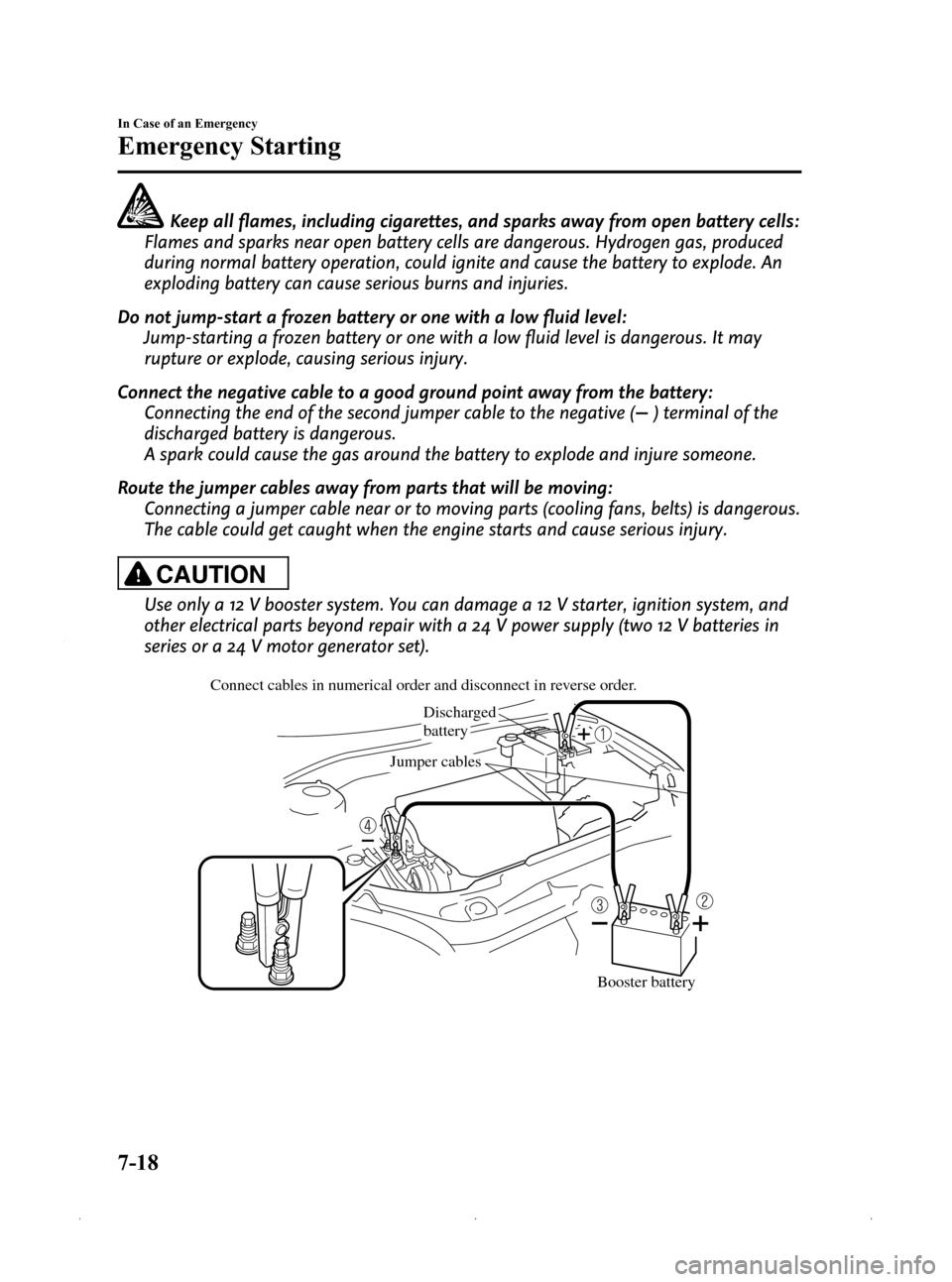
Black plate (280,1)
Keep all flames, including cigarettes, and sparks away from open battery cells:
Flames and sparks near open battery cells are dangerous. Hydrogen gas, produced
during normal battery operation, could ignite and cause the battery to explode. An
exploding battery can cause serious burns and injuries.
Do not jump-start a frozen battery or one with a low fluid level: Jump-starting a frozen battery or one with a low fluid level is dangerous. It may
rupture or explode, causing serious injury.
Connect the negative cable to a good ground point away from the battery: Connecting the end of the second jumper cable to the negative (
) terminal of the
discharged battery is dangerous.
A spark could cause the gas around the battery to explode and injure someone.
Route the jumper cables away from parts that will be moving: Connecting a jumper cable near or to moving parts (cooling fans, belts) is dangerous.
The cable could get caught when the engine starts and cause serious injury.
CAUTION
Use only a 12 V booster system. You can damage a 12 V starter, ignition system, and
other electrical parts beyond repair with a 24 V power supply (two 12 V batteries in
series or a 24 V motor generator set).
Discharged
battery
Jumper cables
Connect cables in numerical order and disconnect in reverse order.
Booster battery
7-18
In Case of an Emergency
Emergency Starting
Mazda3_8Z87-EA-08F_Edition1 Page280
Monday, May 19 2008 9:58 AM
Form No.8Z87-EA-08F
Page 281 of 412
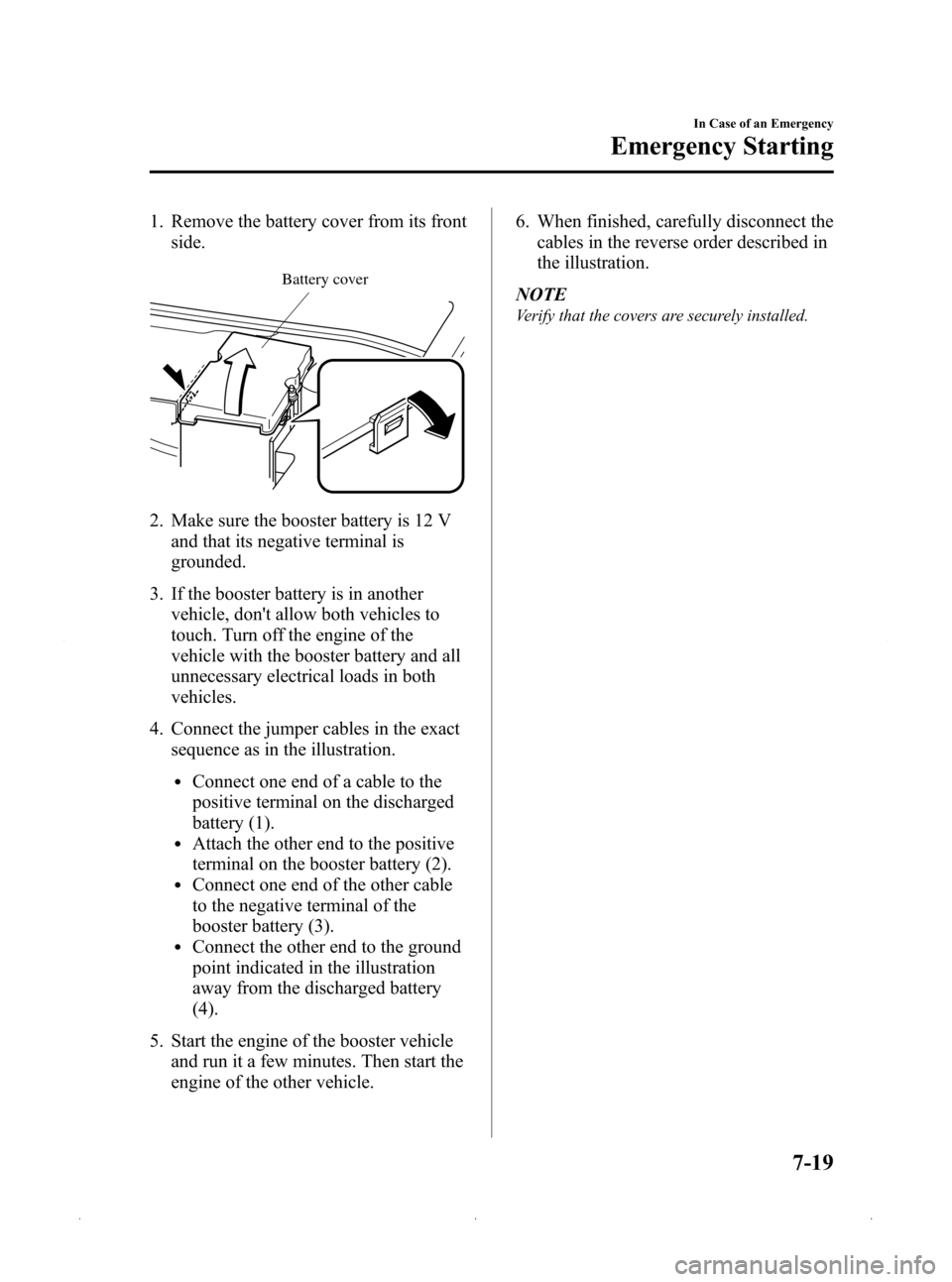
Black plate (281,1)
1. Remove the battery cover from its frontside.
Battery cover
2. Make sure the booster battery is 12 V
and that its negative terminal is
grounded.
3. If the booster battery is in another vehicle, don't allow both vehicles to
touch. Turn off the engine of the
vehicle with the booster battery and all
unnecessary electrical loads in both
vehicles.
4. Connect the jumper cables in the exact sequence as in the illustration.
lConnect one end of a cable to the
positive terminal on the discharged
battery (1).
lAttach the other end to the positive
terminal on the booster battery (2).
lConnect one end of the other cable
to the negative terminal of the
booster battery (3).
lConnect the other end to the ground
point indicated in the illustration
away from the discharged battery
(4).
5. Start the engine of the booster vehicle and run it a few minutes. Then start the
engine of the other vehicle. 6. When finished, carefully disconnect the
cables in the reverse order described in
the illustration.
NOTE
Verify that the covers are securely installed.
In Case of an Emergency
Emergency Starting
7-19
Mazda3_8Z87-EA-08F_Edition1 Page281
Monday, May 19 2008 9:58 AM
Form No.8Z87-EA-08F
Page 282 of 412
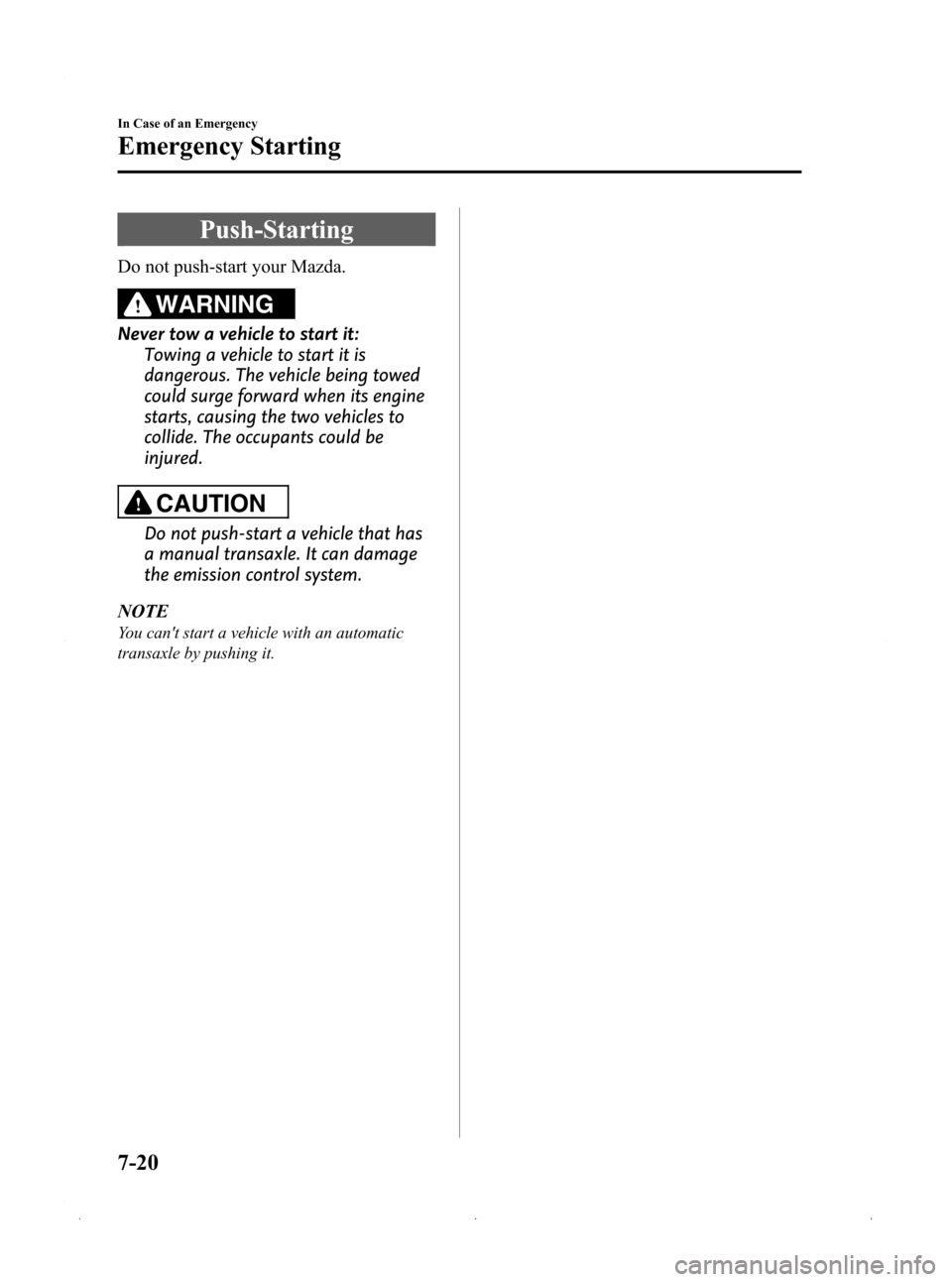
Black plate (282,1)
Push-Starting
Do not push-start your Mazda.
WARNING
Never tow a vehicle to start it:Towing a vehicle to start it is
dangerous. The vehicle being towed
could surge forward when its engine
starts, causing the two vehicles to
collide. The occupants could be
injured.
CAUTION
Do not push-start a vehicle that has
a manual transaxle. It can damage
the emission control system.
NOTE
You can't start a vehicle with an automatic
transaxle by pushing it.
7-20
In Case of an Emergency
Emergency Starting
Mazda3_8Z87-EA-08F_Edition1 Page282
Monday, May 19 2008 9:58 AM
Form No.8Z87-EA-08F