turn signal MAZDA MODEL 3 HATCHBACK 2010 Owner's Manual (in English)
[x] Cancel search | Manufacturer: MAZDA, Model Year: 2010, Model line: MODEL 3 HATCHBACK, Model: MAZDA MODEL 3 HATCHBACK 2010Pages: 488, PDF Size: 6.52 MB
Page 6 of 488
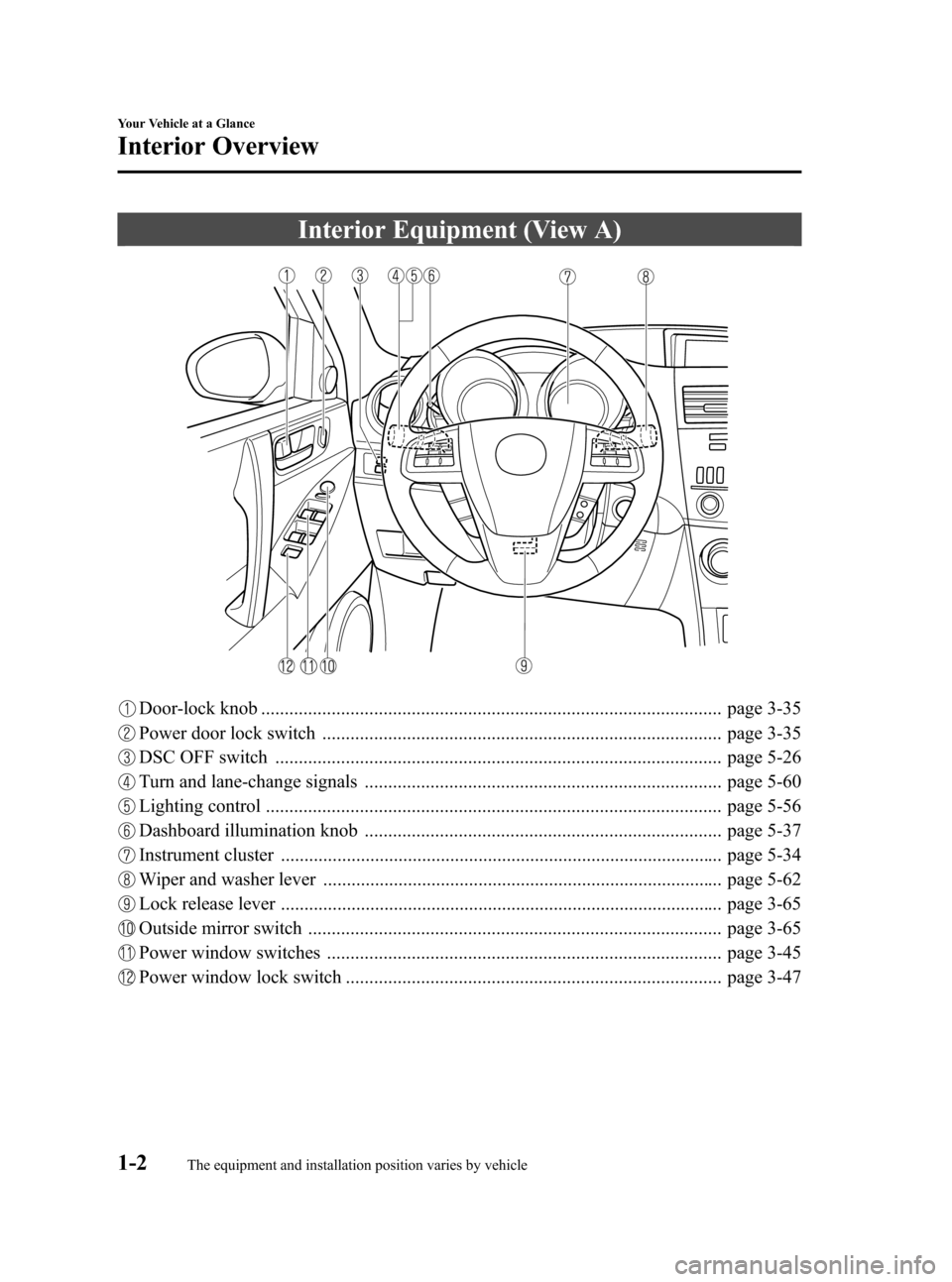
Black plate (8,1)
Interior Equipment (View A)
Door-lock knob .................................................................................................. page 3-35
Power door lock switch ..................................................................................... page 3-35
DSC OFF switch ............................................................................................... page 5-26
Turn and lane-change signals ............................................................................ page 5-60
Lighting control ................................................................................................. page 5-56
Dashboard illumination knob ............................................................................ page 5-37
Instrument cluster .............................................................................................. page 5-34
Wiper and washer lever ..................................................................................... page 5-62
Lock release lever .............................................................................................. page 3-65
Outside mirror switch ........................................................................................ page 3-65
Power window switches .................................................................................... page 3-45
Power window lock switch ................................................................................ page 3-47
1-2
Your Vehicle at a Glance
The equipment and installation position varies by vehicle
Interior Overview
Mazda3_8AD6-EC-09A_Edition1 Page8
Tuesday, December 2 2008 2:26 PM
Form No.8AD6-EC-09A
Page 135 of 488
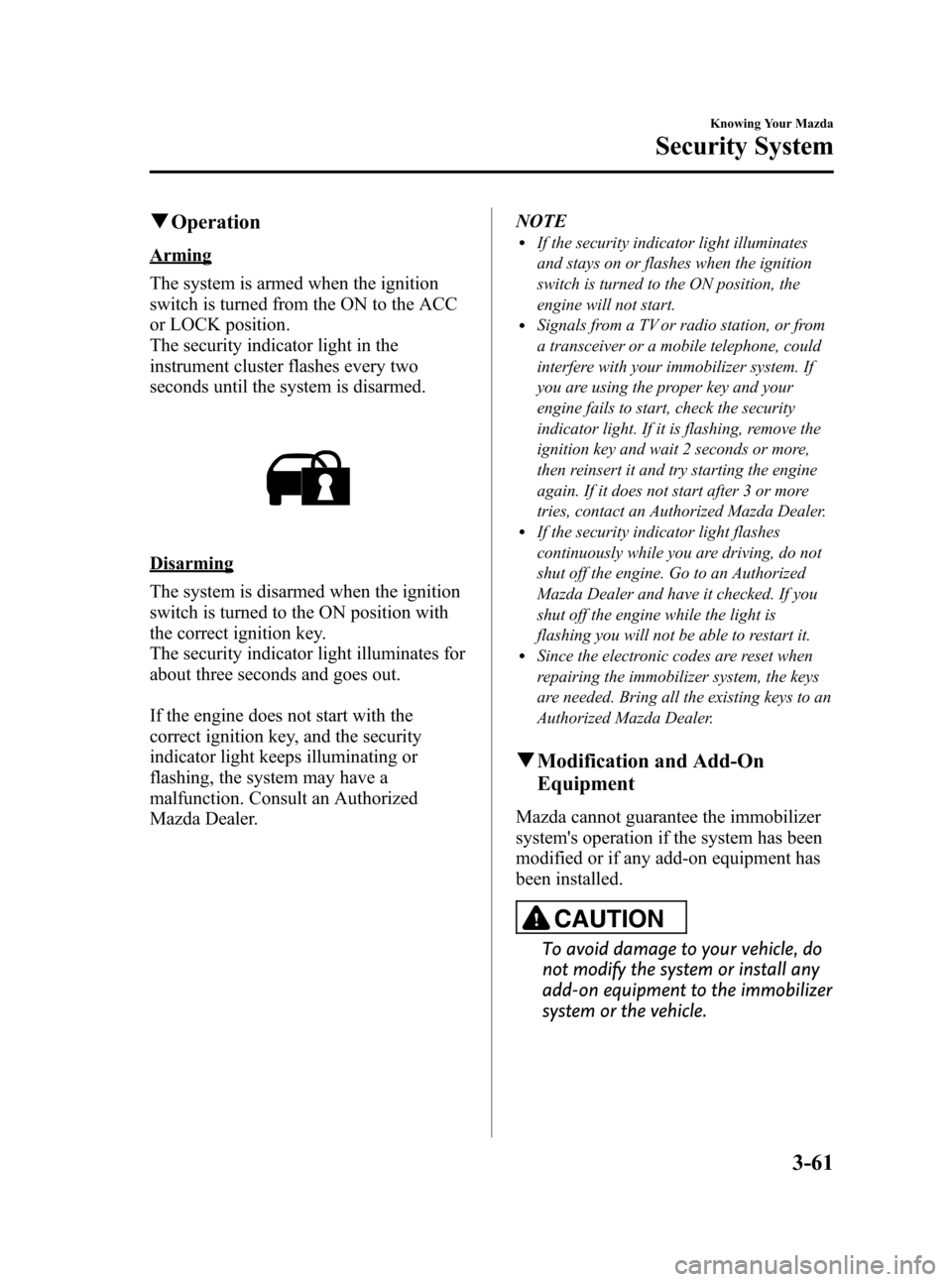
Black plate (137,1)
qOperation
Arming
The system is armed when the ignition
switch is turned from the ON to the ACC
or LOCK position.
The security indicator light in the
instrument cluster flashes every two
seconds until the system is disarmed.
Disarming
The system is disarmed when the ignition
switch is turned to the ON position with
the correct ignition key.
The security indicator light illuminates for
about three seconds and goes out.
If the engine does not start with the
correct ignition key, and the security
indicator light keeps illuminating or
flashing, the system may have a
malfunction. Consult an Authorized
Mazda Dealer.NOTE
lIf the security indicator light illuminates
and stays on or flashes when the ignition
switch is turned to the ON position, the
engine will not start.
lSignals from a TV or radio station, or from
a transceiver or a mobile telephone, could
interfere with your immobilizer system. If
you are using the proper key and your
engine fails to start, check the security
indicator light. If it is flashing, remove the
ignition key and wait 2 seconds or more,
then reinsert it and try starting the engine
again. If it does not start after 3 or more
tries, contact an Authorized Mazda Dealer.
lIf the security indicator light flashes
continuously while you are driving, do not
shut off the engine. Go to an Authorized
Mazda Dealer and have it checked. If you
shut off the engine while the light is
flashing you will not be able to restart it.
lSince the electronic codes are reset when
repairing the immobilizer system, the keys
are needed. Bring all the existing keys to an
Authorized Mazda Dealer.
qModification and Add-On
Equipment
Mazda cannot guarantee the immobilizer
system's operation if the system has been
modified or if any add-on equipment has
been installed.
CAUTION
To avoid damage to your vehicle, do
not modify the system or install any
add-on equipment to the immobilizer
system or the vehicle.
Knowing Your Mazda
Security System
3-61
Mazda3_8AD6-EC-09A_Edition1 Page137
Tuesday, December 2 2008 2:27 PM
Form No.8AD6-EC-09A
Page 155 of 488
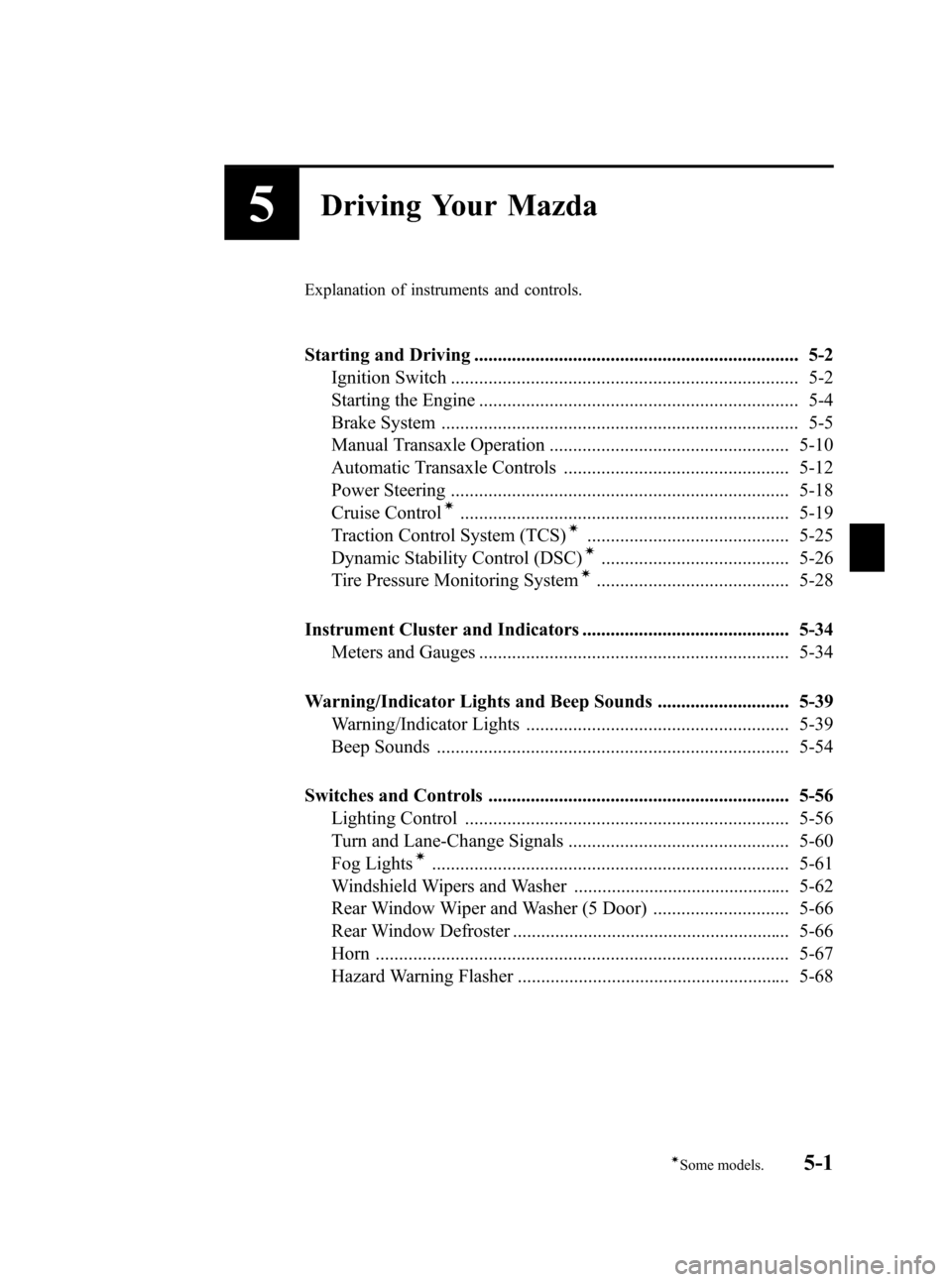
Black plate (157,1)
5Driving Your Mazda
Explanation of instruments and controls.
Starting and Driving ..................................................................... 5-2
Ignition Switch .......................................................................... 5-2
Starting the Engine .................................................................... 5-4
Brake System ............................................................................ 5-5
Manual Transaxle Operation ................................................... 5-10
Automatic Transaxle Controls ................................................ 5-12
Power Steering ........................................................................ 5-18
Cruise Control
í...................................................................... 5-19
Traction Control System (TCS)í........................................... 5-25
Dynamic Stability Control (DSC)í........................................ 5-26
Tire Pressure Monitoring Systemí......................................... 5-28
Instrument Cluster and Indicators ............................................ 5-34
Meters and Gauges .................................................................. 5-34
Warning/Indicator Lights and Beep Sounds ............................ 5-39
Warning/Indicator Lights ........................................................ 5-39
Beep Sounds ........................................................................... 5-54
Switches and Controls ................................................................ 5-56
Lighting Control ..................................................................... 5-56
Turn and Lane-Change Signals ............................................... 5-60
Fog Lights
í............................................................................ 5-61
Windshield Wipers and Washer .............................................. 5-62
Rear Window Wiper and Washer (5 Door) ............................. 5-66
Rear Window Defroster ........................................................... 5-66
Horn ........................................................................................ 5-67
Hazard Warning Flasher .......................................................... 5-68
5-1íSome models.
Mazda3_8AD6-EC-09A_Edition1 Page157
Tuesday, December 2 2008 2:27 PM
Form No.8AD6-EC-09A
Page 169 of 488
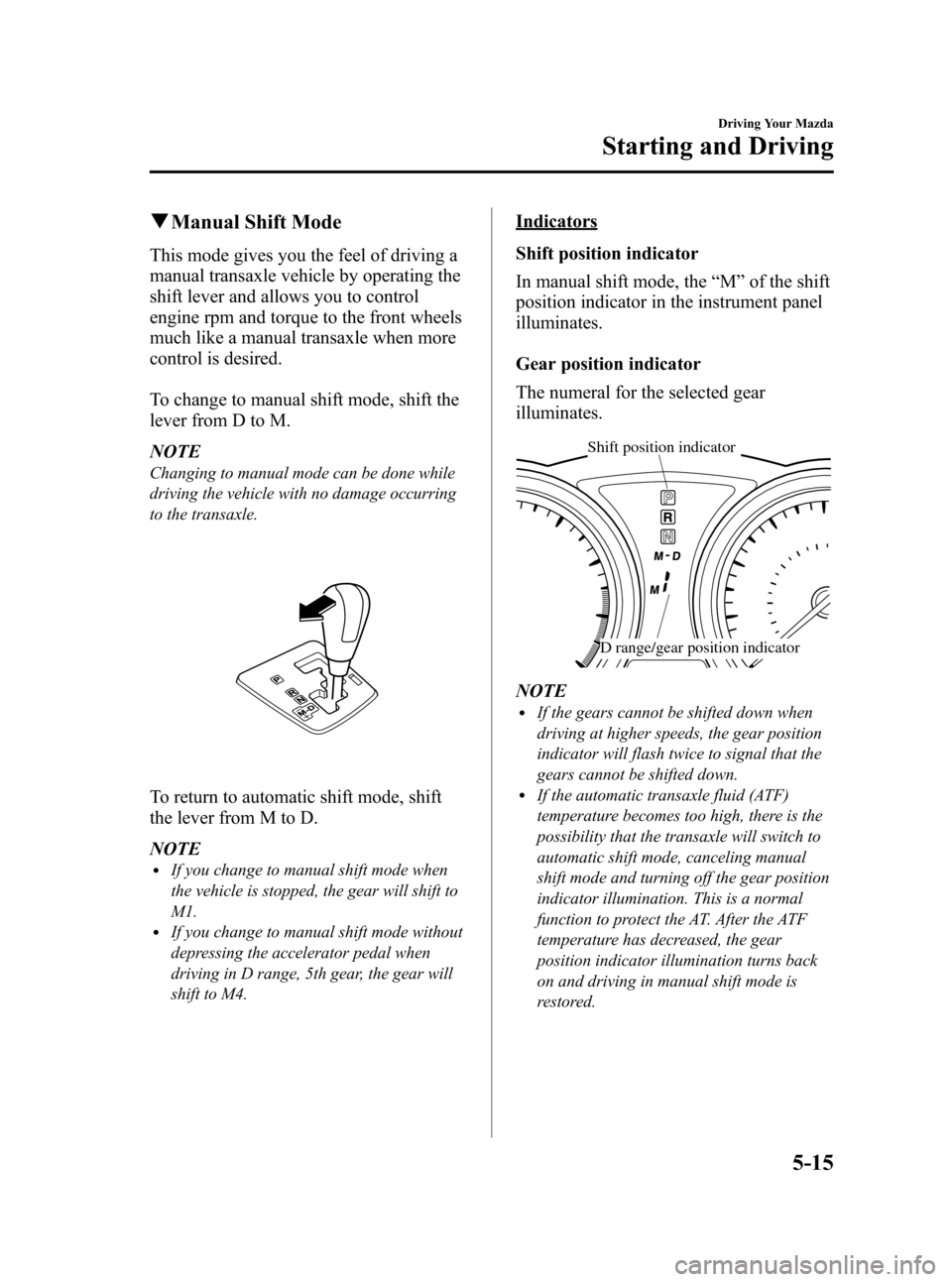
Black plate (171,1)
qManual Shift Mode
This mode gives you the feel of driving a
manual transaxle vehicle by operating the
shift lever and allows you to control
engine rpm and torque to the front wheels
much like a manual transaxle when more
control is desired.
To change to manual shift mode, shift the
lever from D to M.
NOTE
Changing to manual mode can be done while
driving the vehicle with no damage occurring
to the transaxle.
To return to automatic shift mode, shift
the lever from M to D.
NOTE
lIf you change to manual shift mode when
the vehicle is stopped, the gear will shift to
M1.
lIf you change to manual shift mode without
depressing the accelerator pedal when
driving in D range, 5th gear, the gear will
shift to M4.
Indicators
Shift position indicator
In manual shift mode, the“M”of the shift
position indicator in the instrument panel
illuminates.
Gear position indicator
The numeral for the selected gear
illuminates.
Shift position indicator
D range/gear position indicator
NOTElIf the gears cannot be shifted down when
driving at higher speeds, the gear position
indicator will flash twice to signal that the
gears cannot be shifted down.
lIf the automatic transaxle fluid (ATF)
temperature becomes too high, there is the
possibility that the transaxle will switch to
automatic shift mode, canceling manual
shift mode and turning off the gear position
indicator illumination. This is a normal
function to protect the AT. After the ATF
temperature has decreased, the gear
position indicator illumination turns back
on and driving in manual shift mode is
restored.
Driving Your Mazda
Starting and Driving
5-15
Mazda3_8AD6-EC-09A_Edition1 Page171
Tuesday, December 2 2008 2:27 PM
Form No.8AD6-EC-09A
Page 195 of 488
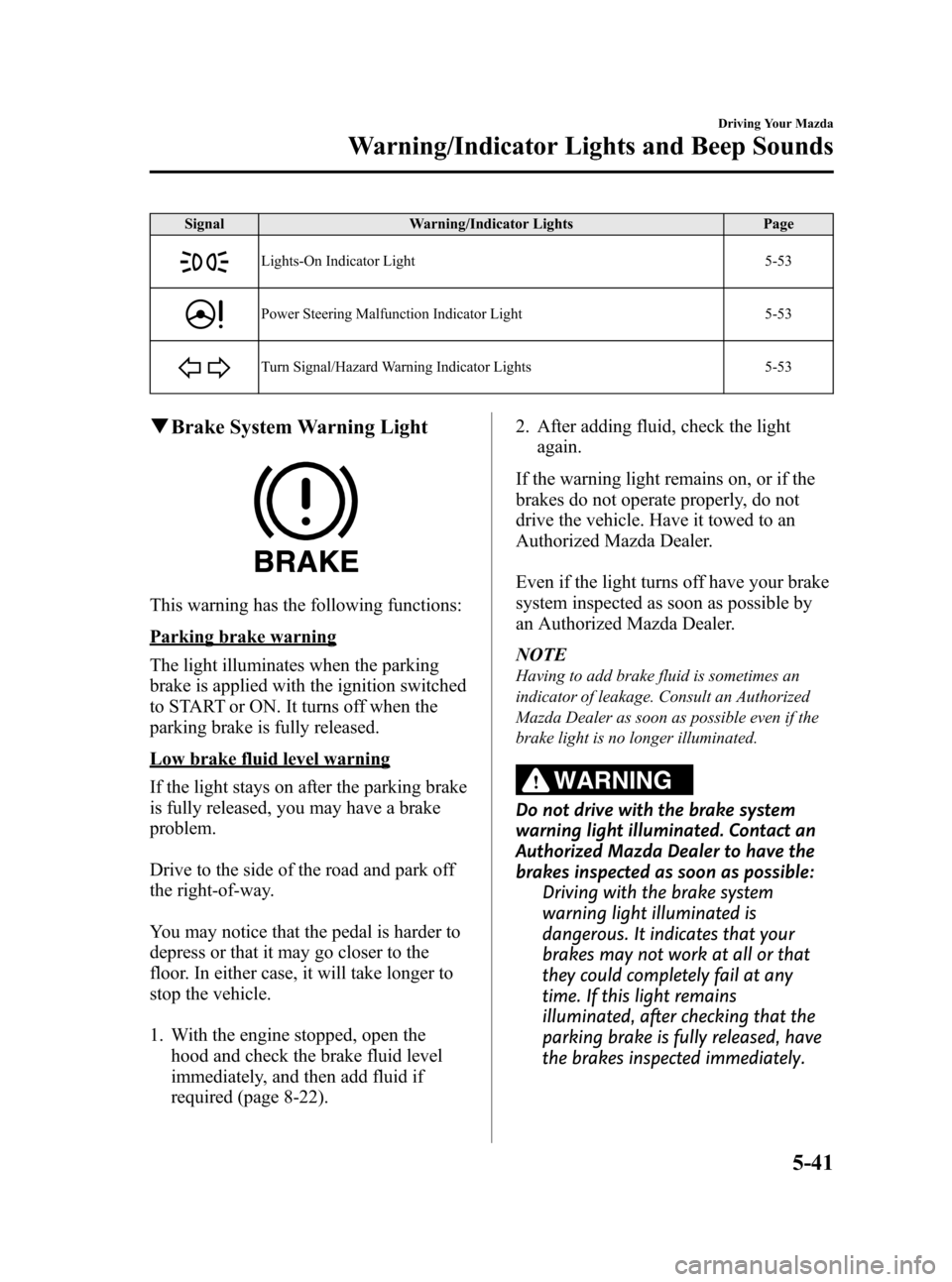
Black plate (197,1)
Signal Warning/Indicator Lights Page
Lights-On Indicator Light 5-53
Power Steering Malfunction Indicator Light 5-53
Turn Signal/Hazard Warning Indicator Lights 5-53
qBrake System Warning Light
This warning has the following functions:
Parking brake warning
The light illuminates when the parking
brake is applied with the ignition switched
to START or ON. It turns off when the
parking brake is fully released.
Low brake fluid level warning
If the light stays on after the parking brake
is fully released, you may have a brake
problem.
Drive to the side of the road and park off
the right-of-way.
You may notice that the pedal is harder to
depress or that it may go closer to the
floor. In either case, it will take longer to
stop the vehicle.
1. With the engine stopped, open the
hood and check the brake fluid level
immediately, and then add fluid if
required (page 8-22).2. After adding fluid, check the light
again.
If the warning light remains on, or if the
brakes do not operate properly, do not
drive the vehicle. Have it towed to an
Authorized Mazda Dealer.
Even if the light turns off have your brake
system inspected as soon as possible by
an Authorized Mazda Dealer.
NOTE
Having to add brake fluid is sometimes an
indicator of leakage. Consult an Authorized
Mazda Dealer as soon as possible even if the
brake light is no longer illuminated.
WARNING
Do not drive with the brake system
warning light illuminated. Contact an
Authorized Mazda Dealer to have the
brakes inspected as soon as possible:
Driving with the brake system
warning light illuminated is
dangerous. It indicates that your
brakes may not work at all or that
they could completely fail at any
time. If this light remains
illuminated, after checking that the
parking brake is fully released, have
the brakes inspected immediately.
Driving Your Mazda
Warning/Indicator Lights and Beep Sounds
5-41
Mazda3_8AD6-EC-09A_Edition1 Page197
Tuesday, December 2 2008 2:27 PM
Form No.8AD6-EC-09A
Page 199 of 488
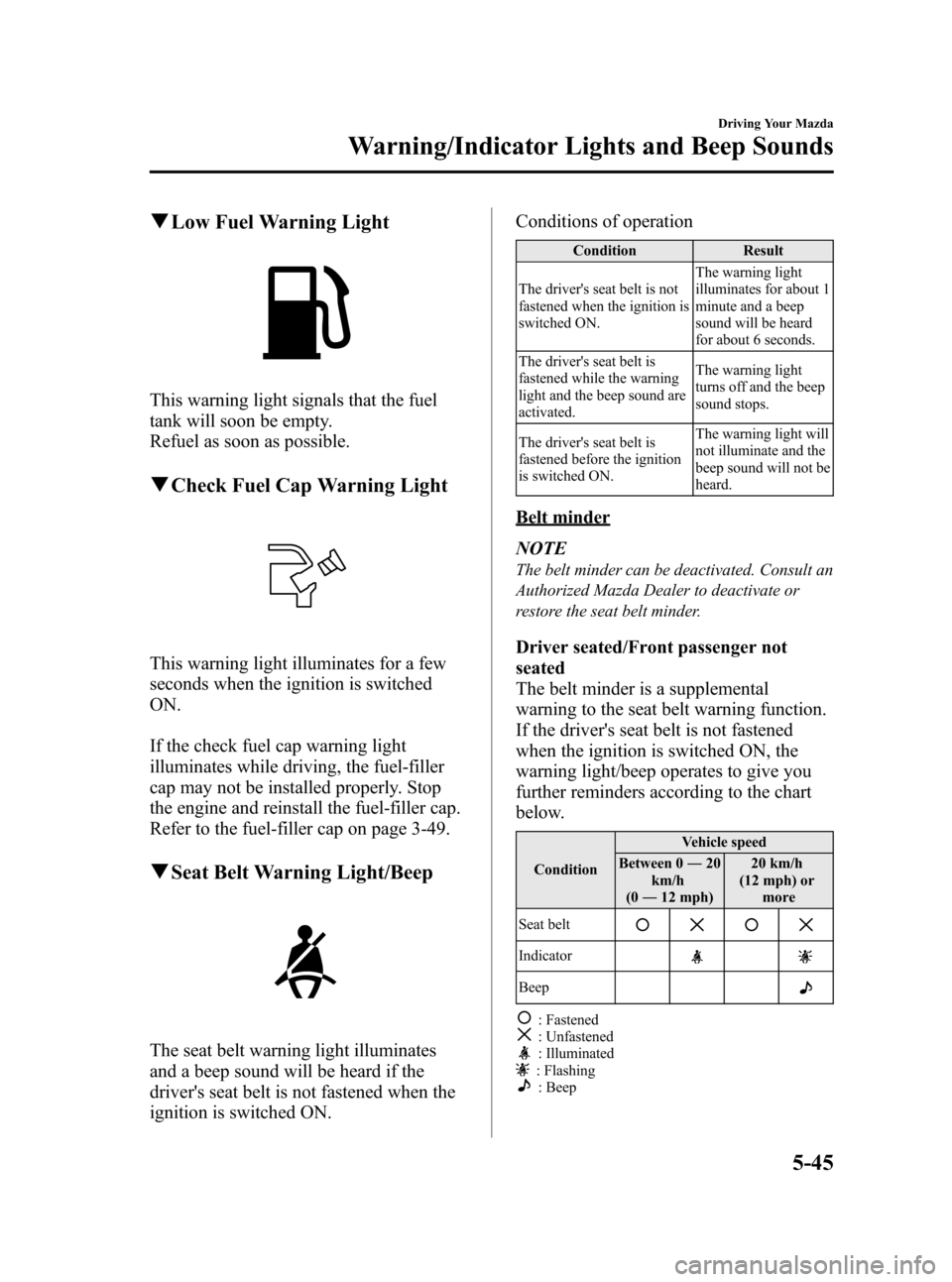
Black plate (201,1)
qLow Fuel Warning Light
This warning light signals that the fuel
tank will soon be empty.
Refuel as soon as possible.
qCheck Fuel Cap Warning Light
This warning light illuminates for a few
seconds when the ignition is switched
ON.
If the check fuel cap warning light
illuminates while driving, the fuel-filler
cap may not be installed properly. Stop
the engine and reinstall the fuel-filler cap.
Refer to the fuel-filler cap on page 3-49.
qSeat Belt Warning Light/Beep
The seat belt warning light illuminates
and a beep sound will be heard if the
driver's seat belt is not fastened when the
ignition is switched ON.Conditions of operation
Condition Result
The driver's seat belt is not
fastened when the ignition is
switched ON.The warning light
illuminates for about 1
minute and a beep
sound will be heard
for about 6 seconds.
The driver's seat belt is
fastened while the warning
light and the beep sound are
activated.The warning light
turns off and the beep
sound stops.
The driver's seat belt is
fastened before the ignition
is switched ON.The warning light will
not illuminate and the
beep sound will not be
heard.
Belt minder
NOTE
The belt minder can be deactivated. Consult an
Authorized Mazda Dealer to deactivate or
restore the seat belt minder.
Driver seated/Front passenger not
seated
The belt minder is a supplemental
warning to the seat belt warning function.
If the driver's seat belt is not fastened
when the ignition is switched ON, the
warning light/beep operates to give you
further reminders according to the chart
below.
ConditionVehicle speed
Between 0―20
km/h
(0―12 mph)20 km/h
(12 mph) or
more
Seat belt
Indicator
Beep
: Fastened: Unfastened: Illuminated: Flashing: Beep
Driving Your Mazda
Warning/Indicator Lights and Beep Sounds
5-45
Mazda3_8AD6-EC-09A_Edition1 Page201
Tuesday, December 2 2008 2:27 PM
Form No.8AD6-EC-09A
Page 203 of 488
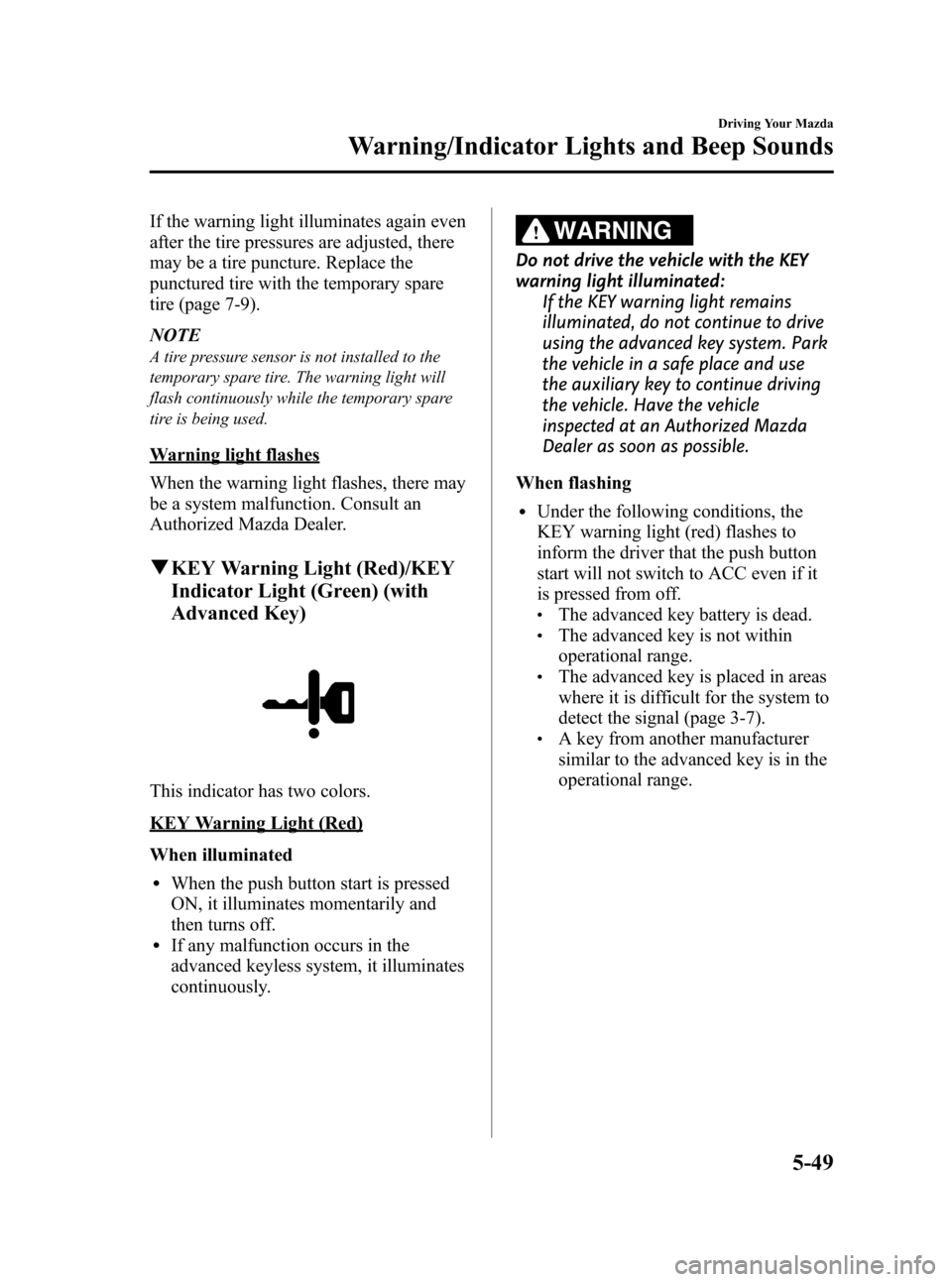
Black plate (205,1)
If the warning light illuminates again even
after the tire pressures are adjusted, there
may be a tire puncture. Replace the
punctured tire with the temporary spare
tire (page 7-9).
NOTE
A tire pressure sensor is not installed to the
temporary spare tire. The warning light will
flash continuously while the temporary spare
tire is being used.
Warning light flashes
When the warning light flashes, there may
be a system malfunction. Consult an
Authorized Mazda Dealer.
qKEY Warning Light (Red)/KEY
Indicator Light (Green) (with
Advanced Key)
This indicator has two colors.
KEY Warning Light (Red)
When illuminated
lWhen the push button start is pressed
ON, it illuminates momentarily and
then turns off.
lIf any malfunction occurs in the
advanced keyless system, it illuminates
continuously.
WARNING
Do not drive the vehicle with the KEY
warning light illuminated:
If the KEY warning light remains
illuminated, do not continue to drive
using the advanced key system. Park
the vehicle in a safe place and use
the auxiliary key to continue driving
the vehicle. Have the vehicle
inspected at an Authorized Mazda
Dealer as soon as possible.
When flashing
lUnder the following conditions, the
KEY warning light (red) flashes to
inform the driver that the push button
start will not switch to ACC even if it
is pressed from off.
lThe advanced key battery is dead.lThe advanced key is not within
operational range.
lThe advanced key is placed in areas
where it is difficult for the system to
detect the signal (page 3-7).
lA key from another manufacturer
similar to the advanced key is in the
operational range.
Driving Your Mazda
Warning/Indicator Lights and Beep Sounds
5-49
Mazda3_8AD6-EC-09A_Edition1 Page205
Tuesday, December 2 2008 2:27 PM
Form No.8AD6-EC-09A
Page 205 of 488
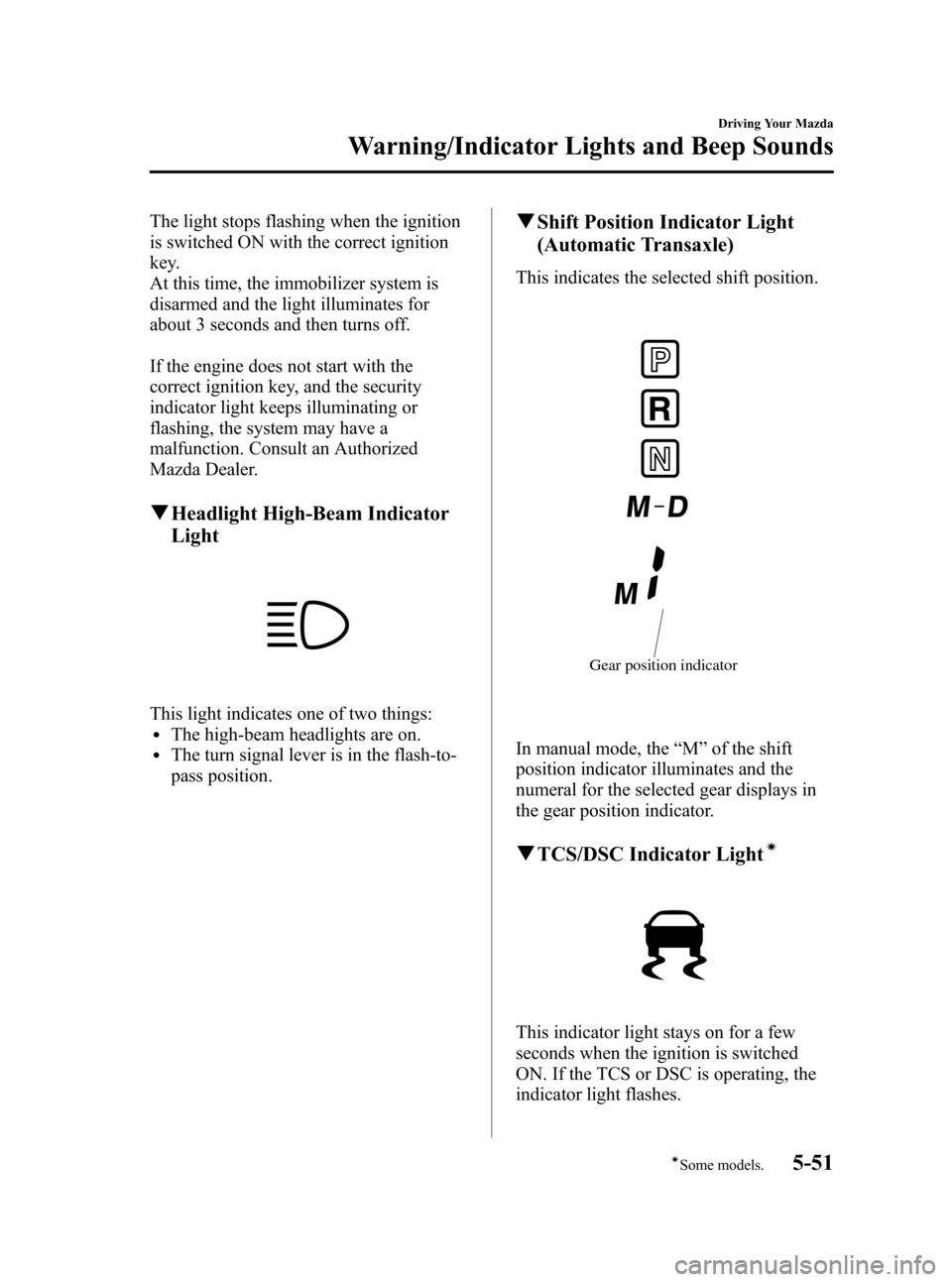
Black plate (207,1)
The light stops flashing when the ignition
is switched ON with the correct ignition
key.
At this time, the immobilizer system is
disarmed and the light illuminates for
about 3 seconds and then turns off.
If the engine does not start with the
correct ignition key, and the security
indicator light keeps illuminating or
flashing, the system may have a
malfunction. Consult an Authorized
Mazda Dealer.
qHeadlight High-Beam Indicator
Light
This light indicates one of two things:lThe high-beam headlights are on.lThe turn signal lever is in the flash-to-
pass position.
qShift Position Indicator Light
(Automatic Transaxle)
This indicates the selected shift position.
Gear position indicator
In manual mode, the“M”of the shift
position indicator illuminates and the
numeral for the selected gear displays in
the gear position indicator.
qTCS/DSC Indicator Lightí
This indicator light stays on for a few
seconds when the ignition is switched
ON. If the TCS or DSC is operating, the
indicator light flashes.
Driving Your Mazda
Warning/Indicator Lights and Beep Sounds
5-51íSome models. Mazda3_8AD6-EC-09A_Edition1 Page207
Tuesday, December 2 2008 2:27 PM
Form No.8AD6-EC-09A
Page 207 of 488
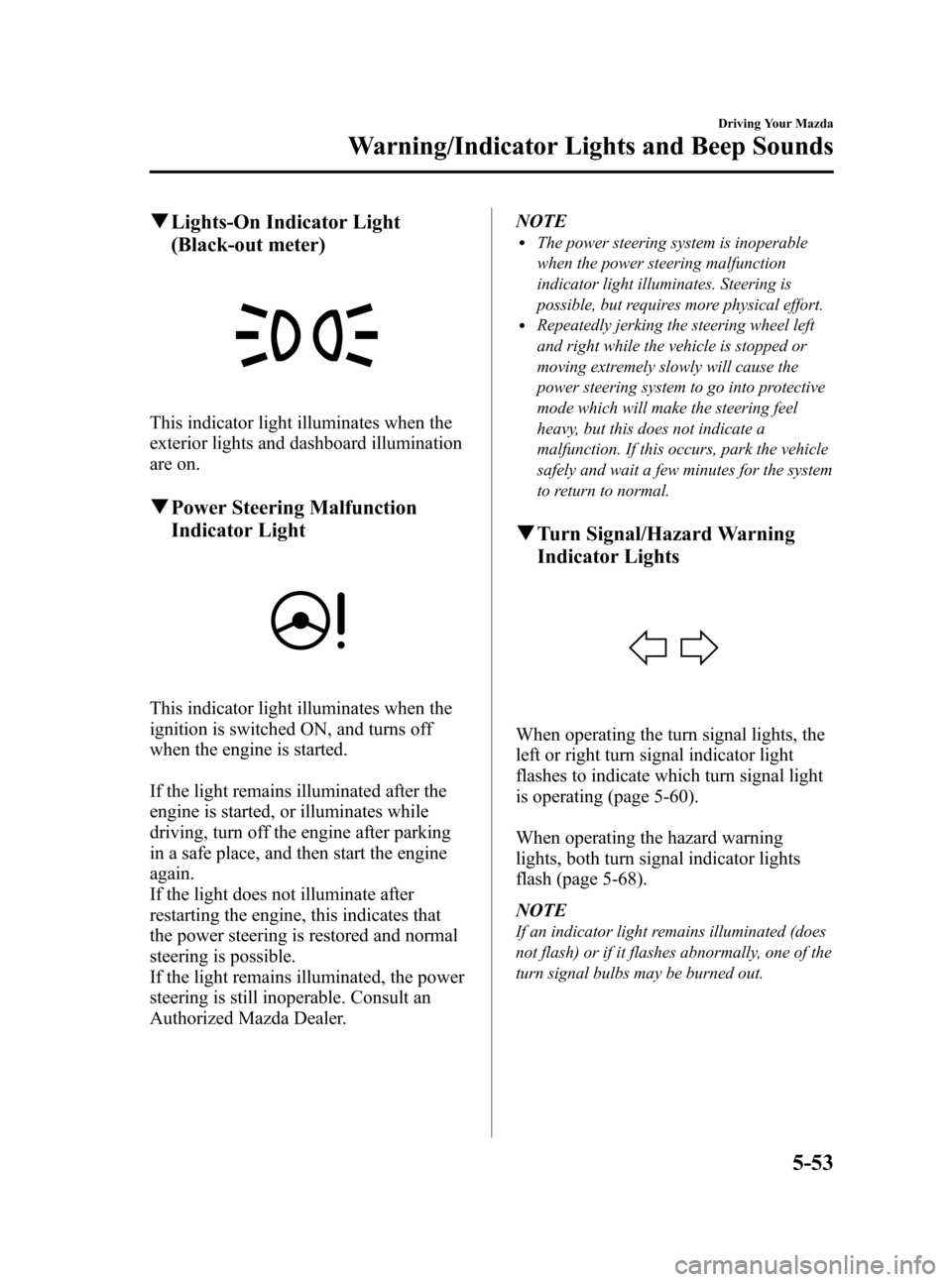
Black plate (209,1)
qLights-On Indicator Light
(Black-out meter)
This indicator light illuminates when the
exterior lights and dashboard illumination
are on.
qPower Steering Malfunction
Indicator Light
This indicator light illuminates when the
ignition is switched ON, and turns off
when the engine is started.
If the light remains illuminated after the
engine is started, or illuminates while
driving, turn off the engine after parking
in a safe place, and then start the engine
again.
If the light does not illuminate after
restarting the engine, this indicates that
the power steering is restored and normal
steering is possible.
If the light remains illuminated, the power
steering is still inoperable. Consult an
Authorized Mazda Dealer.NOTE
lThe power steering system is inoperable
when the power steering malfunction
indicator light illuminates. Steering is
possible, but requires more physical effort.
lRepeatedly jerking the steering wheel left
and right while the vehicle is stopped or
moving extremely slowly will cause the
power steering system to go into protective
mode which will make the steering feel
heavy, but this does not indicate a
malfunction. If this occurs, park the vehicle
safely and wait a few minutes for the system
to return to normal.
qTurn Signal/Hazard Warning
Indicator Lights
When operating the turn signal lights, the
left or right turn signal indicator light
flashes to indicate which turn signal light
is operating (page 5-60).
When operating the hazard warning
lights, both turn signal indicator lights
flash (page 5-68).
NOTE
If an indicator light remains illuminated (does
not flash) or if it flashes abnormally, one of the
turn signal bulbs may be burned out.
Driving Your Mazda
Warning/Indicator Lights and Beep Sounds
5-53
Mazda3_8AD6-EC-09A_Edition1 Page209
Tuesday, December 2 2008 2:27 PM
Form No.8AD6-EC-09A
Page 214 of 488
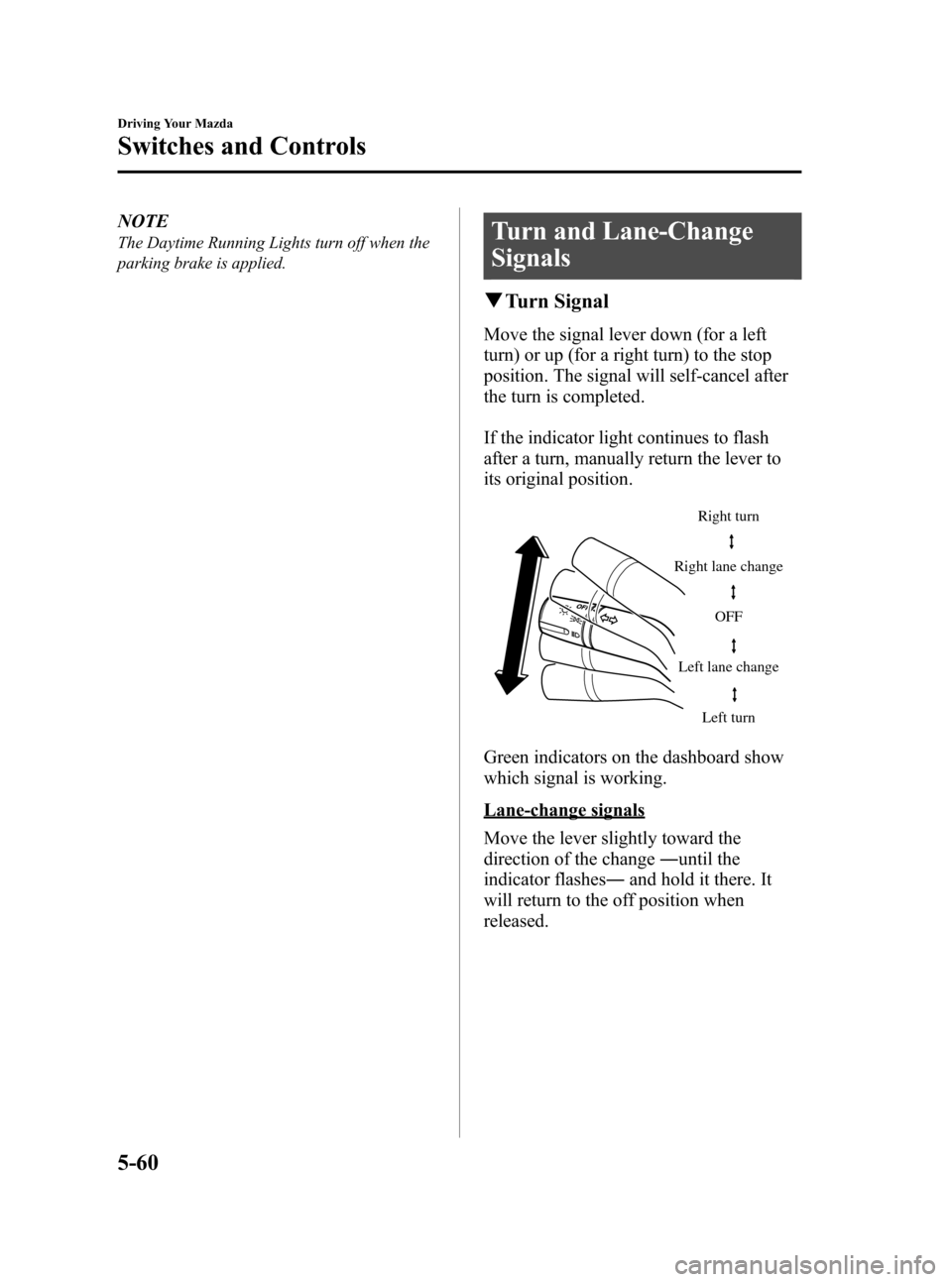
Black plate (216,1)
NOTE
The Daytime Running Lights turn off when the
parking brake is applied.Turn and Lane-Change
Signals
qTurn Signal
Move the signal lever down (for a left
turn) or up (for a right turn) to the stop
position. The signal will self-cancel after
the turn is completed.
If the indicator light continues to flash
after a turn, manually return the lever to
its original position.
Right turn
Left turn Right lane change
Left lane changeOFF
Green indicators on the dashboard show
which signal is working.
Lane-change signals
Move the lever slightly toward the
direction of the change―until the
indicator flashes―and hold it there. It
will return to the off position when
released.
5-60
Driving Your Mazda
Switches and Controls
Mazda3_8AD6-EC-09A_Edition1 Page216
Tuesday, December 2 2008 2:27 PM
Form No.8AD6-EC-09A