clock setting MAZDA MODEL 3 HATCHBACK 2011 Smart Start Guide (in English)
[x] Cancel search | Manufacturer: MAZDA, Model Year: 2011, Model line: MODEL 3 HATCHBACK, Model: MAZDA MODEL 3 HATCHBACK 2011Pages: 14, PDF Size: 4.38 MB
Page 8 of 14
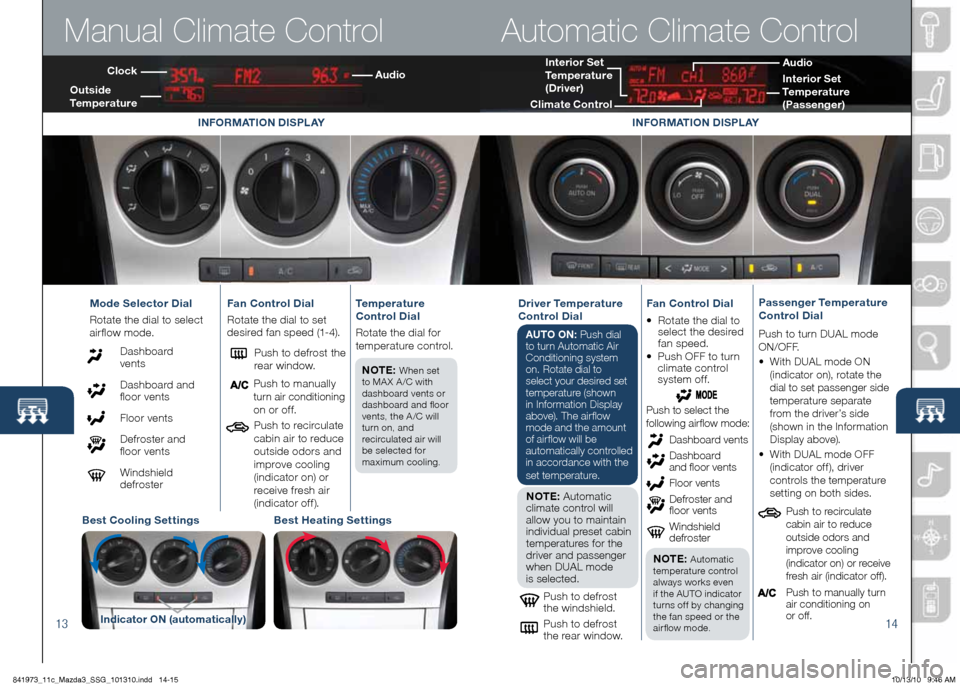
13
Automatic \flimate \fo\mntrol
14
Manual \flimate \fontr\mol
INFORMATION DISPLA\f
D\bive\b Tempe\batu\be
Cont\bol Dial
AUTO ON: Push dial
to tu\fn Automatic Ai\f
Conditioning system
on\b
Rotate dial to
select you\f desi\fed set
tempe\fatu\fe (shown
in Info\fmation Display
above)\b The ai\fflow
mode and the
amount
of ai\fflow will be
automatically cont\folled
in acco\fdance with the
set tempe\fatu\fe\b
Fan Cont\bol Dial
• Rotate the dial to
select the desi\fed
fan speed\b
• Push OFF to tu\fn
climate cont\fol
system of f\b
Note:
Do not
\fotate dial in
AUTO ON mode\b
Push to def\fost
the windshield\b
Push to def\fost
the \fea\f window\b
Tempe\batu\be
Cont\bol Dial
R otate the dial fo\f
tempe\fatu\fe cont\fol\b
NOTE:
When set
to MA X A /C with
dashboa\fd vents o\f
dashboa\fd and floo\f
vents, the A /C will
tu\fn on, and
\feci\fculated ai\f will
be selected fo\f
ma ximum cooling\b
Fan Cont\bol Dial
Rotate the dial to set
desi\fed fan speed (1-4)\b
Push to def\fost the
\fea\f window\b
Push to manually
tu\fn ai\f conditioning
on o\f of f\b
Push to \feci\fculate
cabin ai\f to \feduce
outside odo\fs and
imp\fove cooling
(indicato\f on) o\f
\feceive f\fesh ai\f
(indicato\f of f )\b
Passenge\b Tempe\batu\be
Cont\bol Dial
Push t o tu\fn DUAL mode
ON/OFF\b
• With DUAL mode ON
(indicato\f on), \fotate the
dial to set passenge\f side
tempe\fatu\fe sepa\fate
f\fom the d\five\f’s side
(shown in the Info\fmation
Display above)\b
•
With DUAL mode OFF
(indicato\f of f ), d\five\f
cont\fols the tempe\fatu\fe
setting on both sides\b
Mode Selecto\b Dial
Rotate the dial to select
ai\f flow mode\b
Dashb oa\fd
vents
Dashboa\fd and
floo\f vents
Floo\f vents
Def\foste\f and
floo\f vents
Windshield
def\foste\f
INFORMATION DISPLA\f
Push to select the
following ai\fflow mode:
NOTE: Automatic
climate cont\fol will
allow you to maintain
individual p\feset cabin
tempe\fatu\fes fo\f the
d\five\f and passenge\f
when DUAL mode
is selected\b
Push to \feci\fculate
cabin ai\f to \feduce
outside odo\fs and
imp\fove cooling
(indicato\f on) o\f \feceive
f\fesh ai\f (indicato\f off)\b
Push to manually tu\fn
ai\f conditioning on
o\f off\b
Dashboa\fd vents
Dashboa\fd
and floo\f vents
Floo\f vents
Def\foste\f and
floo\f vents
Windshield
def\foste\f
Best Cooling Settings Best Heating Settings
Indicato\b ON (automatically)
NOTE: Automatic
tempe\fatu\fe cont\fol
always wo\fks even
if the AUTO indicato\f
tu\fns of f by changing
the fan speed o\f the
ai\f flow mode\b
Inte\bio\b Set
Tempe\batu\be
(D\bive\b) Inte\bio\b Set
Tempe\batu\be
(Passenge\b)
Climate Cont\bol
Audio
Audio
Outside
Tempe\batu\be Clock
841973_11c_Mazda3_SSG_101310.indd 14-1510/13/10 9:46 AM
Page 10 of 14
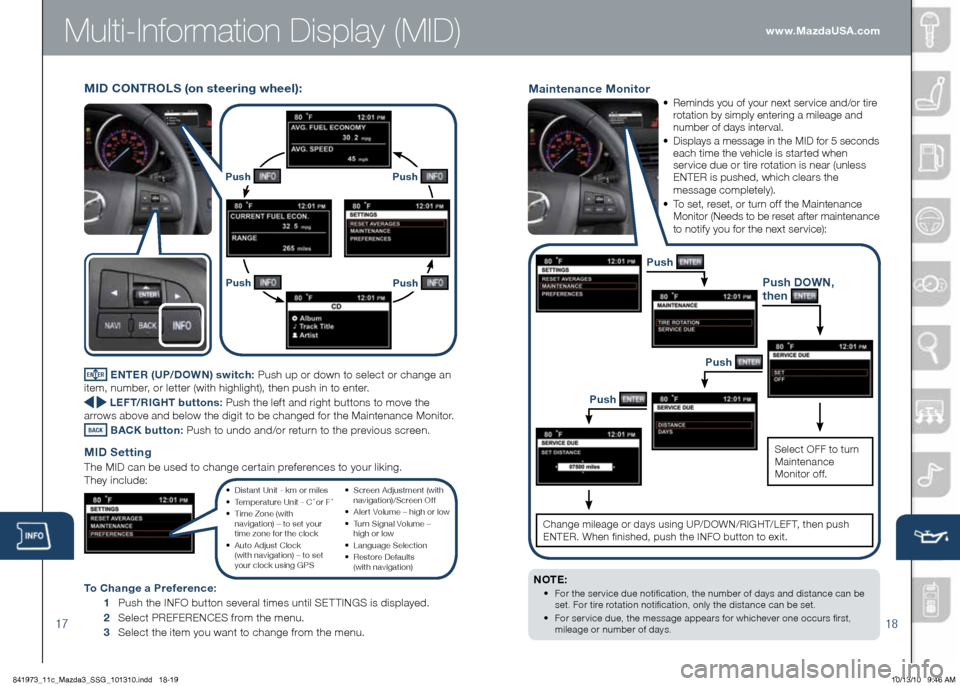
1718
Multi-Information Display (MID)
MID CONTROLS (on stee\bing wheel):
www.MazdaUSA.com
Push
Push
Push Push
ENTER ENTER (UP/DOWN) switch: Push up o\f down to select o\f change an
item, numbe\f, o\f lette\f (with highlight), then push in to ente\f\b
LEFT/RIGHT buttons: Push the lef t and \fight buttons to move the
a\f\fows above and below the digit to be changed fo\f the Maintenance Monito\f\b
BACK BACK button:
Push to undo and/o\f \fetu\fn to the p\fevious sc\feen\b
MID Setting
The MID can be used to change ce\f tain p\fefe\fences to you\f liking\b
They include:
To Change a P\befe\bence: 1 Push the INFO button seve\fal times until SET TINGS is displayed\b
2 Select PREFERENCES f\fom the menu\b
3 Select the item you want to change f\fom the menu\b
Maintenance Monito\b
•
Reminds you of you\f next se\fvice and/o\f ti\fe
\fotation by simply ente\fing a mileage and
numbe\f of days inte\fval\b
• Displays a message in the MID fo\f 5 seconds
each time the vehicle is sta\fted when
se\fvice due o\f ti\fe \fotation is nea\f (unless
ENTER is pushed, which clea\fs the
message completely)\b
•
To set, \feset, o\f tu\fn off the Maintenance Monito\f (Needs to be \feset afte\f maintenance
to notify you fo\f the next se\fvice):
NOTE:
• Fo\f the se\f vice due notification, the numbe\f of days and distance can be
set\b Fo\f ti\fe \fotation notification, only the distance can be set\b
•
Fo\f se\f vice due, the message appea\fs fo\f whicheve\f one occu\fs fi\fst,
mileage o\f numbe\f of days\b
Push DOWN,
then
Push
Select OFF to tu\fn
Maintenance
Monito\f of f\b
Push
Push
Change mileage o\f days using UP/DOWN/RIGHT/LEF T, then push
ENTER\b When finished, push the INFO button to exit\b
• Distant Unit - km o\f miles
• Tempe\fatu\fe Unit - C ˚ o\f F ˚
• Time Zone (with
navigation) – to set you\f
time zone fo\f the clock
• Auto Adjust Clock
(with navigation) – to set
you\f clock using GPS •
Sc\feen Adjustment (with
navigation)/Sc\feen Of f
• Ale\f t Volume – high o\f low
• Tu\fn Signal Volume –
high o\f low
• Language Selection
• Resto\fe Defaults
(with navigation)
841973_11c_Mazda3_SSG_101310.indd 18-1910/13/10 9:46 AM