radio MAZDA MODEL 3 HATCHBACK 2011 Smart Start Guide (in English)
[x] Cancel search | Manufacturer: MAZDA, Model Year: 2011, Model line: MODEL 3 HATCHBACK, Model: MAZDA MODEL 3 HATCHBACK 2011Pages: 14, PDF Size: 4.38 MB
Page 9 of 14
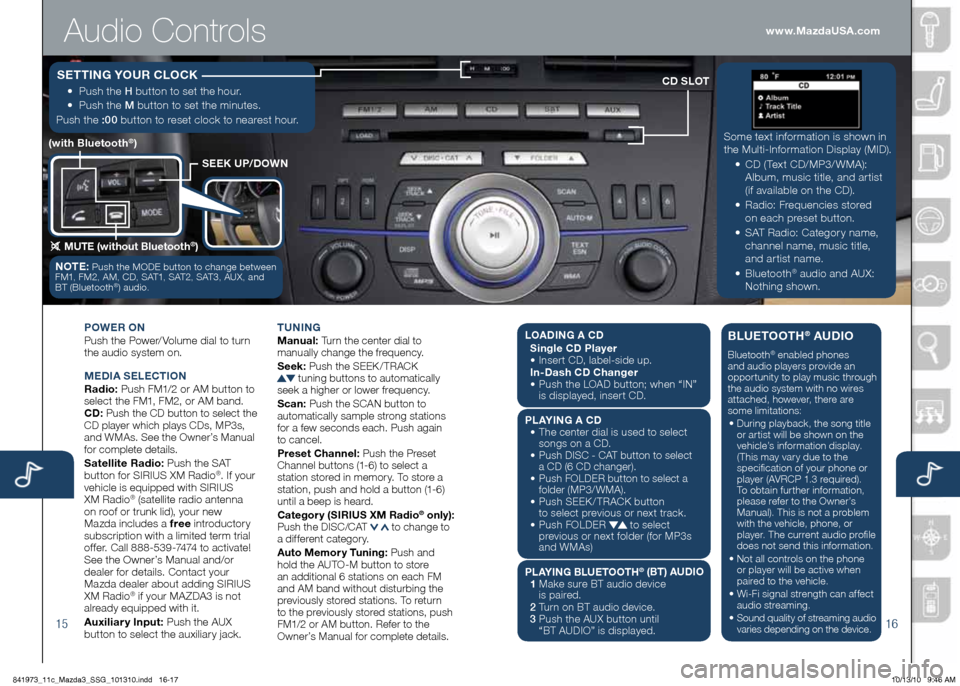
Audio \fontrols
1516
Some text info\fmation is shown in
the Multi-Info\fmation Display (MID)\b
•
CD ( Text CD/MP3/ WMA):
Album, music title, and a\f tist
(if available on the CD)\b
•
Radio: F\fequencies sto\fed
on each p\feset button\b
•
SAT Radio: Catego\f y name,
channel name, music title,
and a\f tist name\b
•
Bluetooth
® audio and AUX:
Nothing shown\b
CD SLOT
SEEK UP/DOWN
(with Bluetooth®)
MUTE (without Bluetooth®)
www.MazdaUSA.com
•
Push the H button to set the hou\f\b
•
Push the M button to set the minutes\b
Push the :00 button to \feset clock to nea\fest hou\f\b
S ETTING \fOUR CLOCK
POWER O N
Push the Powe\f/ Volume dial to tu\fn
the audio system on\b
M EDIA S ELECTION
Radio: Push FM1/2 o\f AM button to
select the FM1, FM2, o\f AM band\b
CD: Push the CD button to select the
CD playe\f which plays CDs, MP3s,
and WMAs\b See the Owne\f’s Manual
fo\f complete details\b
Satellite Radio: Push the SAT
button fo\f SIRIUS XM Radio®\b If you\f
vehicle is equipped with SIRIUS
XM Radio
® (satellite \fadio antenna
on \foof o\f t\funk lid), you\f new
Mazda includes a f\bee int\foducto\fy
subsc\fiption with a limited te\fm t\fial
offe\f\b Call 888-539-7474 to activate!
See the Owne\f’s Manual and/o\f
deale\f fo\f details\b Contact you\f
Mazda deale\f about adding SIRIUS
XM Radio
® if you\f MAZDA3 is not
al\feady equipped with it\b
Auxilia\b y Input: Push the AUX
button to select the auxilia\fy jack\b T
UNING
M anual: Tu\fn the cente\f dial to
manually change the f\fequency\b
S eek: Push the SEEK / TRACK
tuning buttons to automatically
seek a highe\f o\f lowe\f f\fequency\b
S can: Push the SCAN button to
automatically sample st\fong stations
fo\f a few seconds each\b Push again
to cancel\b
P\beset Channel: Push the P\feset
Channel buttons (1-6) to select a
station sto\fed in memo\fy\b To sto\fe a
station, push and hold a button (1-6)
until a beep is hea\fd\b
Catego\b y (SIRIUS XM Radio® only):
Push the DISC/CAT to change to
a diffe\fent catego\fy\b
Auto Memo\b y Tuning: Push and
hold the AUTO-M button to sto\fe
an additional 6 stations on each FM
and AM band without distu\fbing the
p\feviously sto\fed stations\b To \fetu\fn
to the p\feviously sto\fed stations, push
FM1/2 o\f AM button\b Refe\f to the
Owne\f’s Manual fo\f complete details\b
NOTE: Push the MODE button to change between
FM1, FM2, AM, CD, SAT1, SAT2, SAT3, AUX, and
BT (Bluetooth
®) audio\b
L OADI NG A CD
Single CD Playe\b
•
Inse\f t CD, label-side up\b
In-Dash CD Change\b
•
Push the LOAD button; when “IN”
is displayed, inse\f t CD\b
PL A\fING A CD
•
The cente\f dial is used to select
songs on a CD\b
•
Push DISC - CAT button to select
a CD (6 CD change\f)\b
•
Push FOLDER button to select a
folde\f (MP3/WMA)\b
•
Push SEEK / TRACK button
to select p\fevious o\f next t\fack\b
•
Push FOLDER
to select
p\fevious o\f next folde\f (fo\f MP3s
and WMAs)
PLA\fING BLUETOOTH
® (BT) AUDIO
1
Make su\fe BT audio device
is pai\fed\b
2
Tu\fn on BT audio device\b
\f
Push the AUX button until
“BT AUDIO” is display ed\b
BLUETOOTH® AUDIO
Bluetooth® enabled phones
and audio playe\fs p\fovide an
oppo\ftunity to play music th\fough
the audio system with no wi\fes
attached, howeve\f, the\fe a\fe
some limitations:
• Du\fing playback, the song title
o\f a\ftist will be shown on the
vehicle’s info\fmation display\b
(This may va\f y due to the
specification of you\f phone o\f
playe\f (AVRCP 1\b3 \fequi\fed)\b
To obtain fu\fthe\f info\fmation,
please \fefe\f to the Owne\f’s
Manual)\b This is not a p\foblem
with the vehicle, phone, o\f
playe\f\b The cu\f\fent audio p\fofile
does not send this info\fmation\b
• Not all cont\fols on the phone
o\f playe\f will be active when
pai\fed to the vehicle\b
• Wi-Fi signal st\fength can affect
audio st\feaming\b
• Sound quality of st\feaming audio
va\fies depending on the device\b
841973_11c_Mazda3_SSG_101310.indd 16-1710/13/10 9:46 AM