instrument cluster MAZDA MODEL 3 HATCHBACK 2012 (in English) User Guide
[x] Cancel search | Manufacturer: MAZDA, Model Year: 2012, Model line: MODEL 3 HATCHBACK, Model: MAZDA MODEL 3 HATCHBACK 2012Pages: 525, PDF Size: 5.95 MB
Page 205 of 525

Black plate (204,1)
Meters and Gauges
Speedometer ...................................................................................................... page 5-43
Odometer, Trip Meter and Trip Meter Selector .................................................. page 5-43
Tachometer ........................................................................................................ page 5-44
Fuel Gauge ........................................................................................................ page 5-44
Boost Gauge (MZR 2.3 DISI Turbo) ................................................................. page 5-45
Dashboard Illumination ..................................................................................... page 5-45
5-42
Driving Your Mazda
Instrument Cluster and Indicators
Mazda3_8BY7-EC-11F_Edition1 Page204
Friday, June 17 2011 2:55 PM
Form No.8BY7-EC-11F
Page 206 of 525
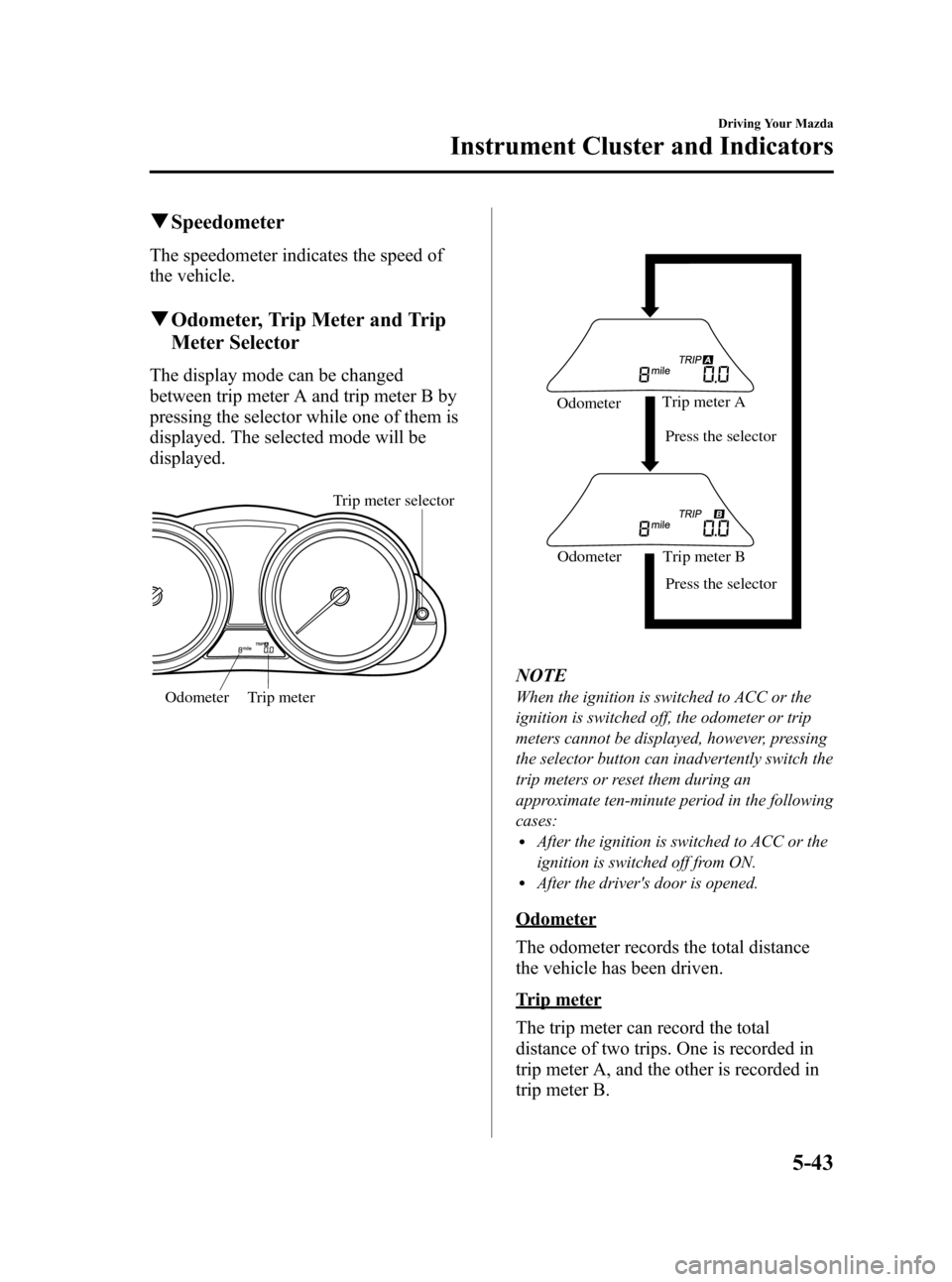
Black plate (205,1)
qSpeedometer
The speedometer indicates the speed of
the vehicle.
qOdometer, Trip Meter and Trip
Meter Selector
The display mode can be changed
between trip meter A and trip meter B by
pressing the selector while one of them is
displayed. The selected mode will be
displayed.
Trip meter
Trip meter selector
Odometer
Trip meter B
Press the selector
Press the selector
Trip meter A
Odometer
Odometer
NOTE
When the ignition is switched to ACC or the
ignition is switched off, the odometer or trip
meters cannot be displayed, however, pressing
the selector button can inadvertently switch the
trip meters or reset them during an
approximate ten-minute period in the following
cases:
lAfter the ignition is switched to ACC or the
ignition is switched off from ON.
lAfter the driver's door is opened.
Odometer
The odometer records the total distance
the vehicle has been driven.
Trip meter
The trip meter can record the total
distance of two trips. One is recorded in
trip meter A, and the other is recorded in
trip meter B.
Driving Your Mazda
Instrument Cluster and Indicators
5-43
Mazda3_8BY7-EC-11F_Edition1 Page205
Friday, June 17 2011 2:55 PM
Form No.8BY7-EC-11F
Page 207 of 525
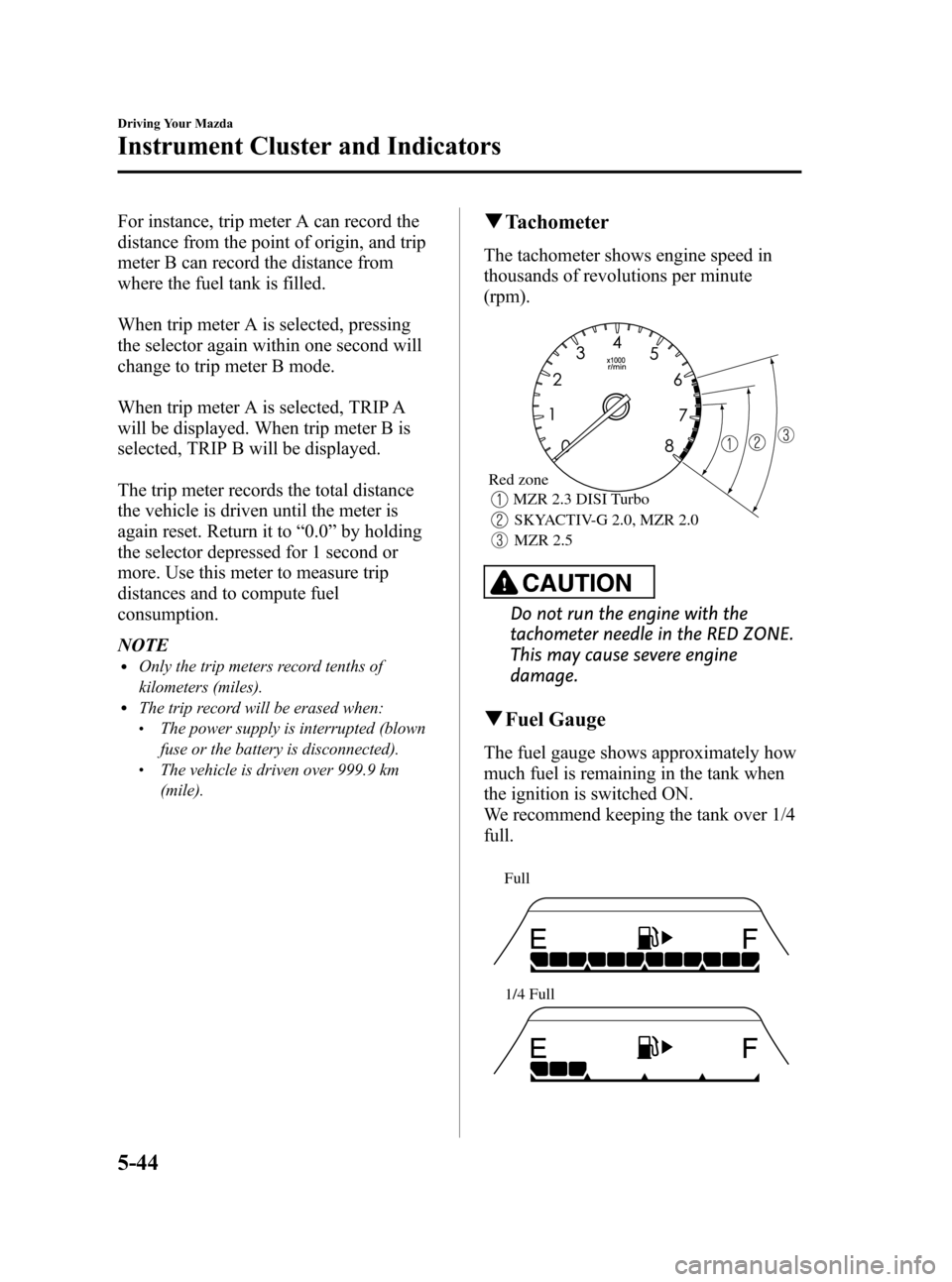
Black plate (206,1)
For instance, trip meter A can record the
distance from the point of origin, and trip
meter B can record the distance from
where the fuel tank is filled.
When trip meter A is selected, pressing
the selector again within one second will
change to trip meter B mode.
When trip meter A is selected, TRIP A
will be displayed. When trip meter B is
selected, TRIP B will be displayed.
The trip meter records the total distance
the vehicle is driven until the meter is
again reset. Return it to“0.0 ”by holding
the selector depressed for 1 second or
more. Use this meter to measure trip
distances and to compute fuel
consumption.
NOTE
lOnly the trip meters record tenths of
kilometers (miles).
lThe trip record will be erased when:lThe power supply is interrupted (blown
fuse or the battery is disconnected).
lThe vehicle is driven over 999.9 km
(mile).
q Tachometer
The tachometer shows engine speed in
thousands of revolutions per minute
(rpm).
SKYACTIV-G 2.0, MZR 2.0
MZR 2.5
MZR 2.3 DISI Turbo
Red zone
CAUTION
Do not run the engine with the
tachometer needle in the RED ZONE.
This may cause severe engine
damage.
q
Fuel Gauge
The fuel gauge shows approximately how
much fuel is remaining in the tank when
the ignition is switched ON.
We recommend keeping the tank over 1/4
full.
Full
1/4 Full
5-44
Driving Your Mazda
Instrument Cluster and Indicators
Mazda3_8BY7-EC-11F_Edition1 Page206
Friday, June 17 2011 2:55 PM
Form No.8BY7-EC-11F
Page 208 of 525
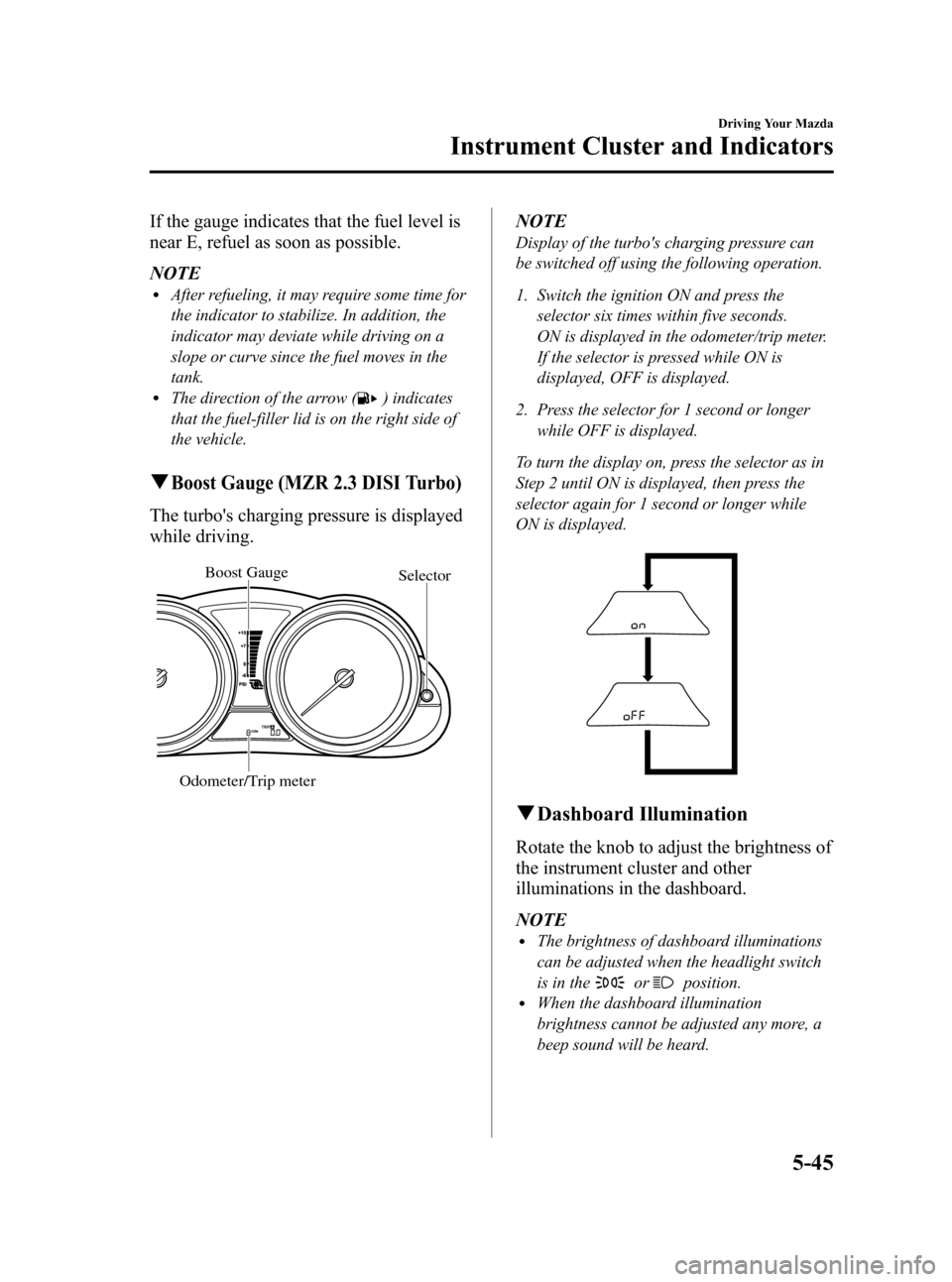
Black plate (207,1)
If the gauge indicates that the fuel level is
near E, refuel as soon as possible.
NOTE
lAfter refueling, it may require some time for
the indicator to stabilize. In addition, the
indicator may deviate while driving on a
slope or curve since the fuel moves in the
tank.
lThe direction of the arrow () indicates
that the fuel-filler lid is on the right side of
the vehicle.
qBoost Gauge (MZR 2.3 DISI Turbo)
The turbo's charging pressure is displayed
while driving.
Boost GaugeSelector
Odometer/Trip meter
NOTE
Display of the turbo's charging pressure can
be switched off using the following operation.
1. Switch the ignition ON and press the selector six times within five seconds.
ON is displayed in the odometer/trip meter.
If the selector is pressed while ON is
displayed, OFF is displayed.
2. Press the selector for 1 second or longer while OFF is displayed.
To turn the display on, press the selector as in
Step 2 until ON is displayed, then press the
selector again for 1 second or longer while
ON is displayed.
q Dashboard Illumination
Rotate the knob to adjust the brightness of
the instrument cluster and other
illuminations in the dashboard.
NOTE
lThe brightness of dashboard illuminations
can be adjusted when the headlight switch
is in the
orposition.lWhen the dashboard illumination
brightness cannot be adjusted any more, a
beep sound will be heard.
Driving Your Mazda
Instrument Cluster and Indicators
5-45
Mazda3_8BY7-EC-11F_Edition1 Page207
Friday, June 17 2011 2:55 PM
Form No.8BY7-EC-11F
Page 209 of 525

Black plate (208,1)
Bright
Dim
Canceling the illumination dimmer
When the headlight switch is in the
orposition, the illumination of the
instrument cluster and the information
display dims.
When driving on snowy or foggy roads,
or in other situations when the instrument
cluster or information display's visibility
is reduced due to glare from surrounding
brightness, cancel the illumination
dimmer and increase the illumination
intensity.
To cancel the illumination dimmer, press
the dashboard illumination knob.
NOTE
lThis symbol () indicates the knob to
adjust the brightness of the dashboard
illumination.
lIf the illumination dimmer is cancelled, the
instrument cluster and the information
display will not dim when the headlight
switch is turned to the
orposition
again. Press the dashboard illumination
knob to activate the illumination dimmer.
5-46
Driving Your Mazda
Instrument Cluster and Indicators
Mazda3_8BY7-EC-11F_Edition1 Page208
Friday, June 17 2011 2:55 PM
Form No.8BY7-EC-11F
Page 226 of 525
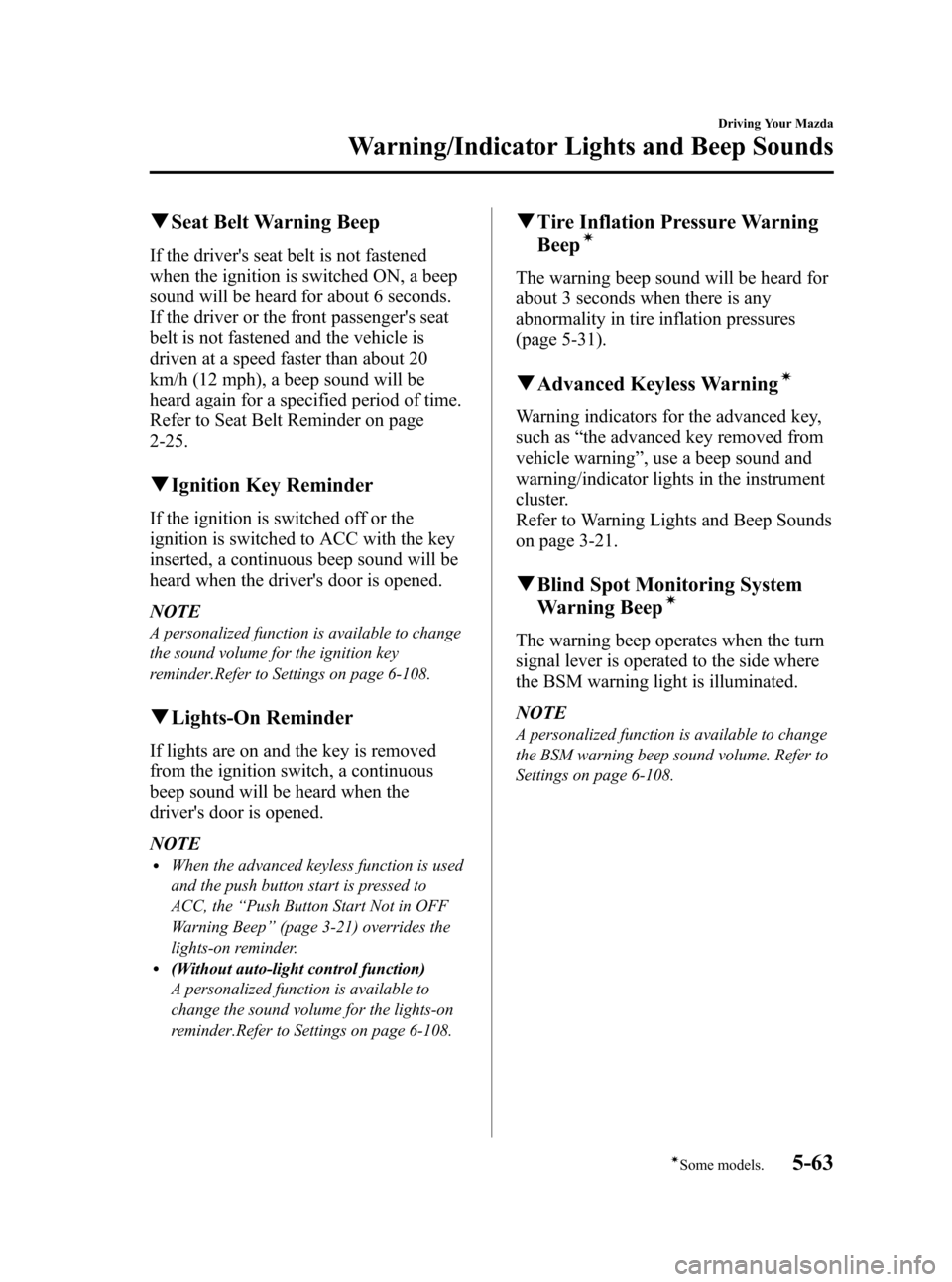
Black plate (225,1)
qSeat Belt Warning Beep
If the driver's seat belt is not fastened
when the ignition is switched ON, a beep
sound will be heard for about 6 seconds.
If the driver or the front passenger's seat
belt is not fastened and the vehicle is
driven at a speed faster than about 20
km/h (12 mph), a beep sound will be
heard again for a specified period of time.
Refer to Seat Belt Reminder on page
2-25.
qIgnition Key Reminder
If the ignition is switched off or the
ignition is switched to ACC with the key
inserted, a continuous beep sound will be
heard when the driver's door is opened.
NOTE
A personalized function is available to change
the sound volume for the ignition key
reminder.Refer to Settings on page 6-108.
qLights-On Reminder
If lights are on and the key is removed
from the ignition switch, a continuous
beep sound will be heard when the
driver's door is opened.
NOTE
lWhen the advanced keyless function is used
and the push button start is pressed to
ACC, the “Push Button Start Not in OFF
Warning Beep ”(page 3-21) overrides the
lights-on reminder.
l(Without auto-light control function)
A personalized function is available to
change the sound volume for the lights-on
reminder.Refer to Settings on page 6-108.
q Tire Inflation Pressure Warning
Beepí
The warning beep sound will be heard for
about 3 seconds when there is any
abnormality in tire inflation pressures
(page 5-31).
qAdvanced Keyless Warningí
Warning indicators for the advanced key,
such as “the advanced key removed from
vehicle warning ”, use a beep sound and
warning/indicator lights in the instrument
cluster.
Refer to Warning Lights and Beep Sounds
on page 3-21.
q Blind Spot Monitoring System
Warning Beepí
The warning beep operates when the turn
signal lever is operated to the side where
the BSM warning light is illuminated.
NOTE
A personalized function is available to change
the BSM warning beep sound volume. Refer to
Settings on page 6-108.
Driving Your Mazda
Warning/Indicator Lights and Beep Sounds
5-63íSome models.
Mazda3_8BY7-EC-11F_Edition1 Page225
Friday, June 17 2011 2:55 PM
Form No.8BY7-EC-11F
Page 229 of 525
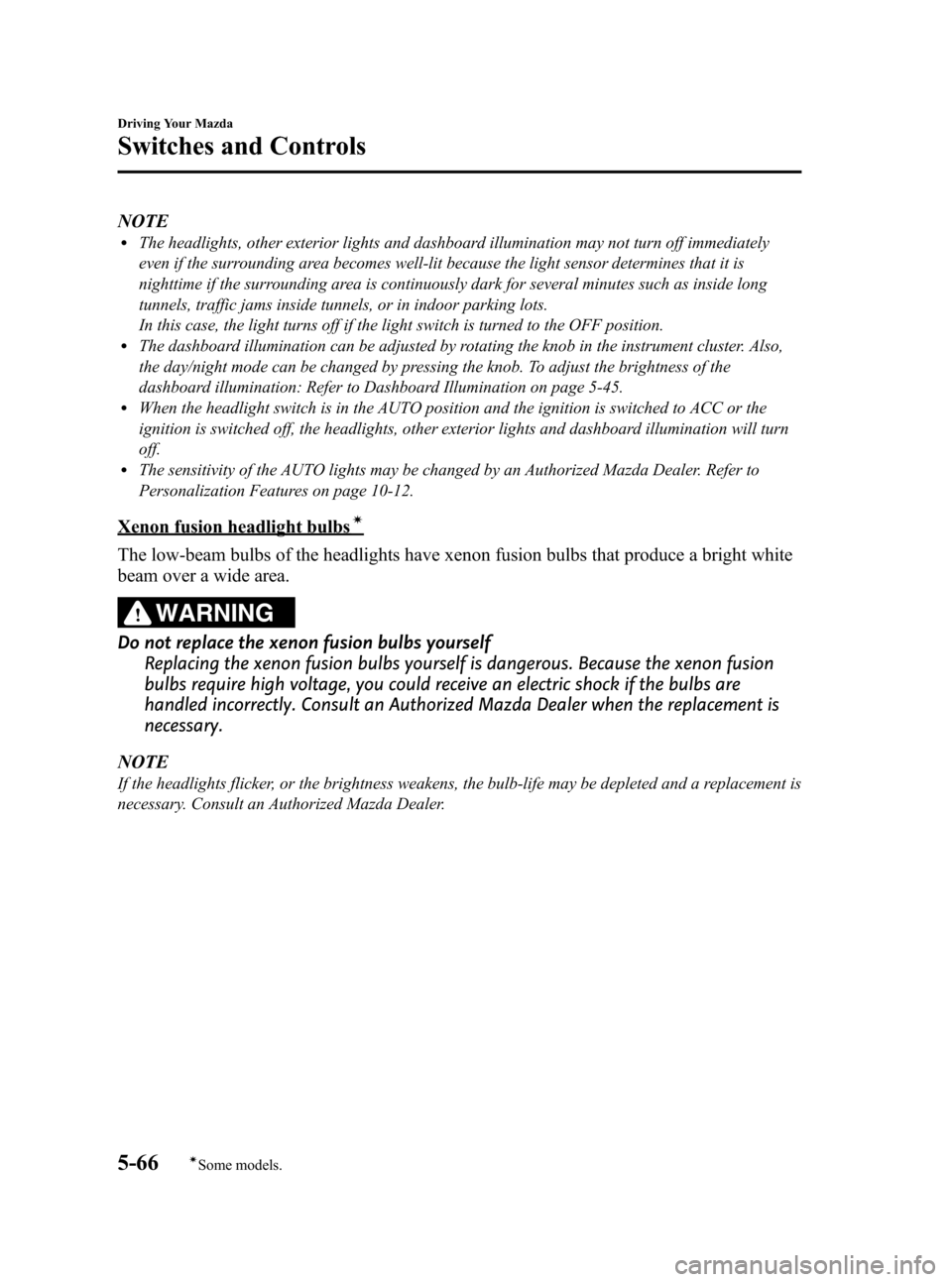
Black plate (228,1)
NOTElThe headlights, other exterior lights and dashboard illumination may not turn off immediately
even if the surrounding area becomes well-lit because the light sensor determines that it is
nighttime if the surrounding area is continuously dark for several minutes such as inside long
tunnels, traffic jams inside tunnels, or in indoor parking lots.
In this case, the light turns off if the light switch is turned to the OFF position.
lThe dashboard illumination can be adjusted by rotating the knob in the instrument cluster. Also,
the day/night mode can be changed by pressing the knob. To adjust the brightness of the
dashboard illumination: Refer to Dashboard Illumination on page 5-45.
lWhen the headlight switch is in the AUTO position and the ignition is switched to ACC or the
ignition is switched off, the headlights, other exterior lights and dashboard illumination will turn
off.
lThe sensitivity of the AUTO lights may be changed by an Authorized Mazda Dealer. Refer to
Personalization Features on page 10-12.
Xenon fusion headlight bulbsí
The low-beam bulbs of the headlights have xenon fusion bulbs that produce a bright white
beam over a wide area.
WARNING
Do not replace the xenon fusion bulbs yourselfReplacing the xenon fusion bulbs yourself is dangerous. Because the xenon fusion
bulbs require high voltage, you could receive an electric shock if the bulbs are
handled incorrectly. Consult an Authorized Mazda Dealer when the replacement is
necessary.
NOTE
If the headlights flicker, or the brightness weakens, the bulb-life may be depleted and a replacement is
necessary. Consult an Authorized Mazda Dealer.
5-66
Driving Your Mazda
íSome models.
Switches and Controls
Mazda3_8BY7-EC-11F_Edition1 Page228
Friday, June 17 2011 2:55 PM
Form No.8BY7-EC-11F
Page 347 of 525
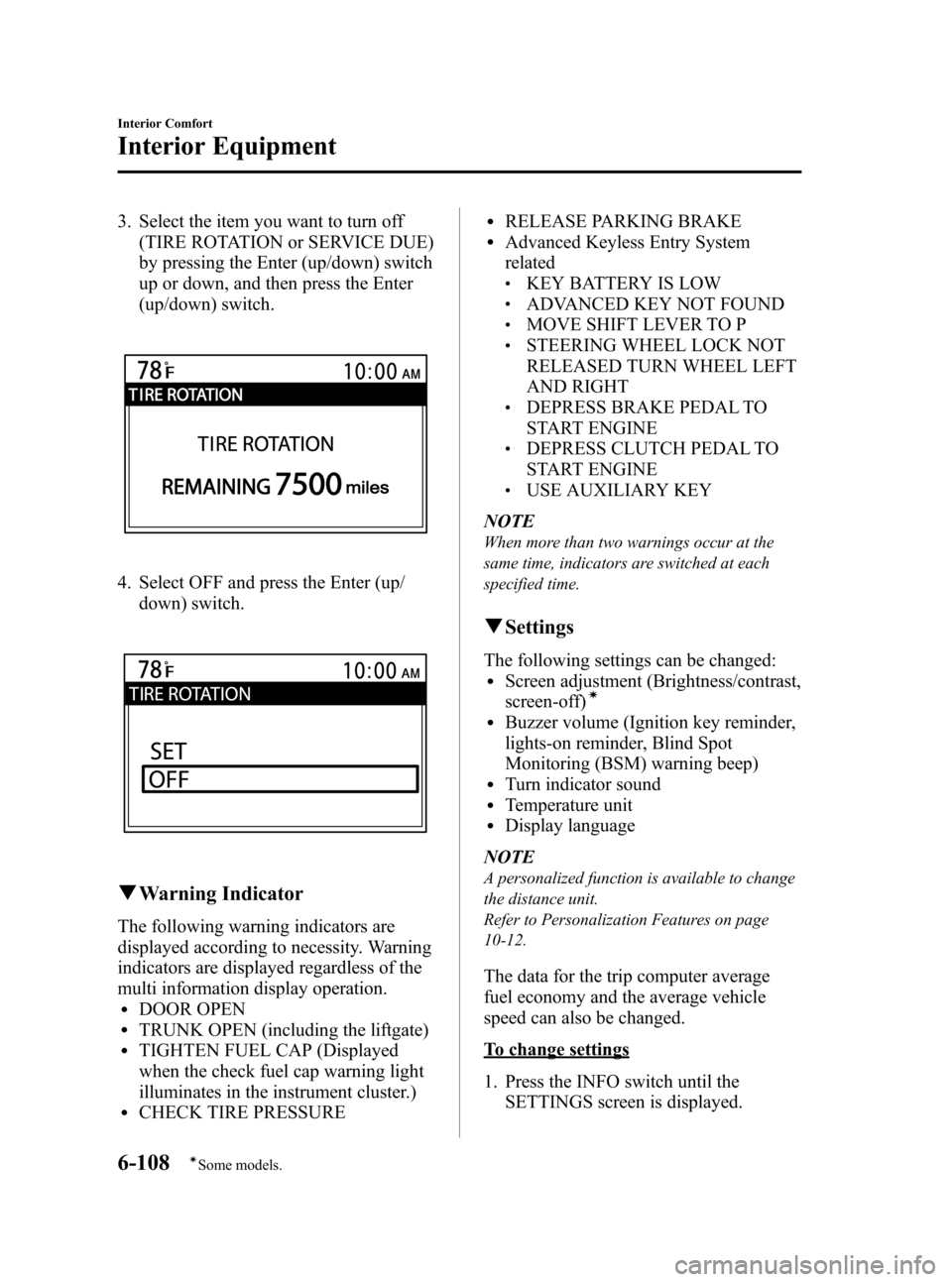
Black plate (346,1)
3. Select the item you want to turn off(TIRE ROTATION or SERVICE DUE)
by pressing the Enter (up/down) switch
up or down, and then press the Enter
(up/down) switch.
4. Select OFF and press the Enter (up/
down) switch.
qWarning Indicator
The following warning indicators are
displayed according to necessity. Warning
indicators are displayed regardless of the
multi information display operation.
lDOOR OPENlTRUNK OPEN (including the liftgate)lTIGHTEN FUEL CAP (Displayed
when the check fuel cap warning light
illuminates in the instrument cluster.)
lCHECK TIRE PRESSURE
lRELEASE PARKING BRAKElAdvanced Keyless Entry System
related
lKEY BATTERY IS LOWlADVANCED KEY NOT FOUNDlMOVE SHIFT LEVER TO PlSTEERING WHEEL LOCK NOT
RELEASED TURN WHEEL LEFT
AND RIGHT
lDEPRESS BRAKE PEDAL TO
START ENGINE
lDEPRESS CLUTCH PEDAL TO
START ENGINE
lUSE AUXILIARY KEY
NOTE
When more than two warnings occur at the
same time, indicators are switched at each
specified time.
q Settings
The following settings can be changed:lScreen adjustment (Brightness/contrast,
screen-off)í
lBuzzer volume (Ignition key reminder,
lights-on reminder, Blind Spot
Monitoring (BSM) warning beep)
lTurn indicator soundlTemperature unitlDisplay language
NOTE
A personalized function is available to change
the distance unit.
Refer to Personalization Features on page
10-12.
The data for the trip computer average
fuel economy and the average vehicle
speed can also be changed.
To change settings
1. Press the INFO switch until the SETTINGS screen is displayed.
6-108
Interior Comfort
íSome models.
Interior Equipment
Mazda3_8BY7-EC-11F_Edition1 Page346
Friday, June 17 2011 2:57 PM
Form No.8BY7-EC-11F
Page 444 of 525

Black plate (443,1)
Fuse block (Passenger's side)
1 4 7 101316195 8 11 14 17 20
6 9 12 15 18 2128 30
22 24 26
29 31
23 25 27 32 33 34
2
3
DESCRIPTION
FUSE
RATING PROTECTED COMPONENT
1 BOSE ――
2 P SEAT 30 A Power seat
í
3P.WIND 30 A Power window
4 D.LOCK 25 A Power door lock
5 ―― ―
6 ―― ―
7 ESCL ――
8 SAS 15 A Air bag
9 ―― ―
10 HAZARD 15 A Hazard warning flashers, Turn signal lights 11 METER 15 A Instrument cluster
12 OUTLET 15 A Accessory sockets
13 R.WIPER 15 A Rear window wiper and washer
í
14CIGAR 15 A Accessory sockets
15 ROOM2 ――
16 HEATER 10 A Air conditioner
17 MIRROR 10 A Power control mirror
18 ST SIG 10 A Engine control system
19 ―― ―
Maintenance and Care
Owner Maintenance
8-61íSome models.
Mazda3_8BY7-EC-11F_Edition1 Page443
Friday, June 17 2011 2:57 PM
Form No.8BY7-EC-11F
Page 514 of 525
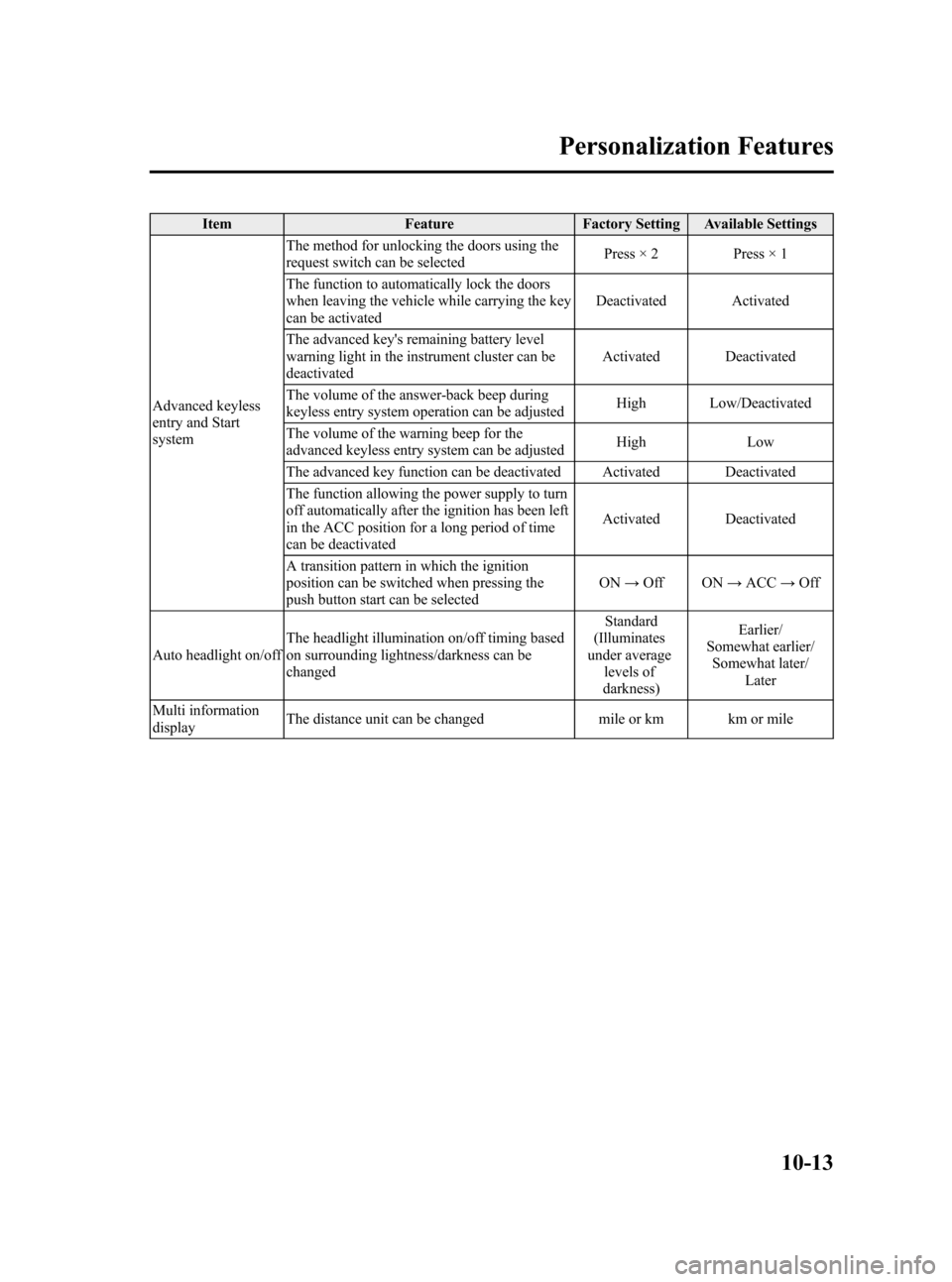
Black plate (513,1)
ItemFeatureFactory Setting Available Settings
Advanced keyless
entry and Start
system The method for unlocking the doors using the
request switch can be selected
Press × 2 Press × 1
The function to automatically lock the doors
when leaving the vehicle while carrying the key
can be activated Deactivated Activated
The advanced key's remaining battery level
warning light in the instrument cluster can be
deactivated Activated Deactivated
The volume of the answer-back beep during
keyless entry system operation can be adjusted High Low/Deactivated
The volume of the warning beep for the
advanced keyless entry system can be adjusted High
Low
The advanced key function can be deactivated Activated Deactivated
The function allowing the power supply to turn
off automatically after the ignition has been left
in the ACC position for a long period of time
can be deactivated Activated Deactivated
A transition pattern in which the ignition
position can be switched when pressing the
push button start can be selected ON
→Off ON →ACC →Off
Auto headlight on/off The headlight illumination on/off timing based
on surrounding lightness/darkness can be
changed Standard
(Illuminates
under average levels of
darkness) Earlier/
Somewhat earlier/ Somewhat later/ Later
Multi information
display The distance unit can be changed
mile or km km or mile
Personalization Features
10-13
Mazda3_8BY7-EC-11F_Edition1 Page513
Friday, June 17 2011 2:58 PM
Form No.8BY7-EC-11F