steering wheel adjustment MAZDA MODEL 3 HATCHBACK 2012 Owners Manual (in English)
[x] Cancel search | Manufacturer: MAZDA, Model Year: 2012, Model line: MODEL 3 HATCHBACK, Model: MAZDA MODEL 3 HATCHBACK 2012Pages: 525, PDF Size: 5.95 MB
Page 80 of 525
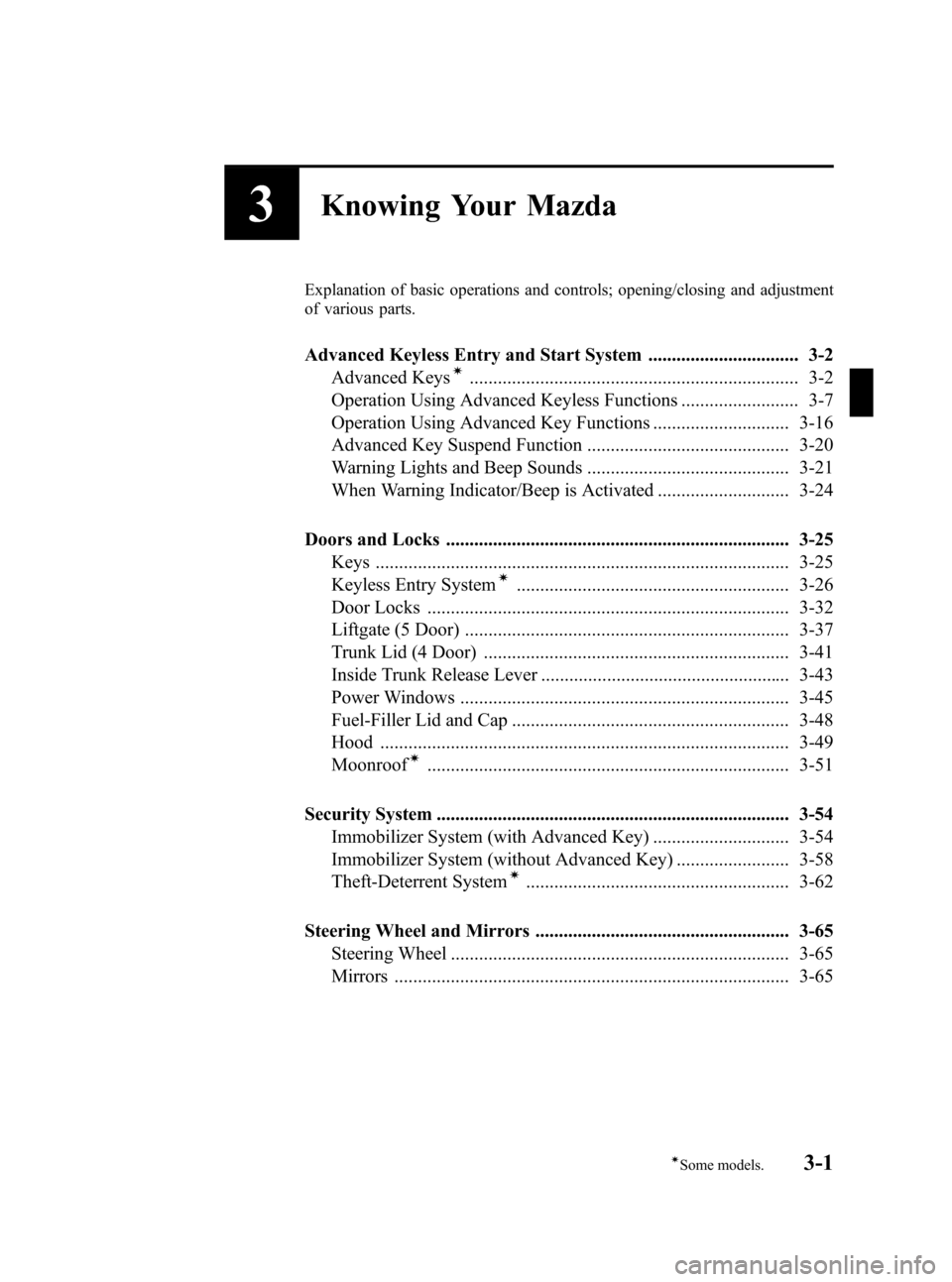
Black plate (79,1)
3Knowing Your Mazda
Explanation of basic operations and controls; opening/closing and adjustment
of various parts.
Advanced Keyless Entry and Start System ................................ 3-2Advanced Keysí...................................................................... 3-2
Operation Using Advanced Keyless Functions ......................... 3-7
Operation Using Advanced Key Functions ............................. 3-16
Advanced Key Suspend Function ........................................... 3-20
Warning Lights and Beep Sounds ........................................... 3-21
When Warning Indicator/Beep is Activated ............................ 3-24
Doors and Locks ......................................................................... 3-25 Keys ........................................................................................ 3-25
Keyless Entry System
í.......................................................... 3-26
Door Locks ............................................................................. 3-32
Liftgate (5 Door) ..................................................................... 3-37
Trunk Lid (4 Door) ................................................................. 3-41
Inside Trunk Release Lever ..................................................... 3-43
Power Windows ...................................................................... 3-45
Fuel-Filler Lid and Cap ........................................................... 3-48
Hood ....................................................................................... 3-49
Moonroof
í............................................................................. 3-51
Security System ........................................................................... 3-54 Immobilizer System (with Advanced Key) ............................. 3-54
Immobilizer System (without Advanced Key) ........................ 3-58
Theft-Deterrent System
í........................................................ 3-62
Steering Wheel and Mirrors ...................................................... 3-65 Steering Wheel ........................................................................ 3-65
Mirrors .................................................................................... 3-65
3-1íSome models.
Mazda3_8BY7-EC-11F_Edition1 Page79
Friday, June 17 2011 2:54 PM
Form No.8BY7-EC-11F
Page 144 of 525
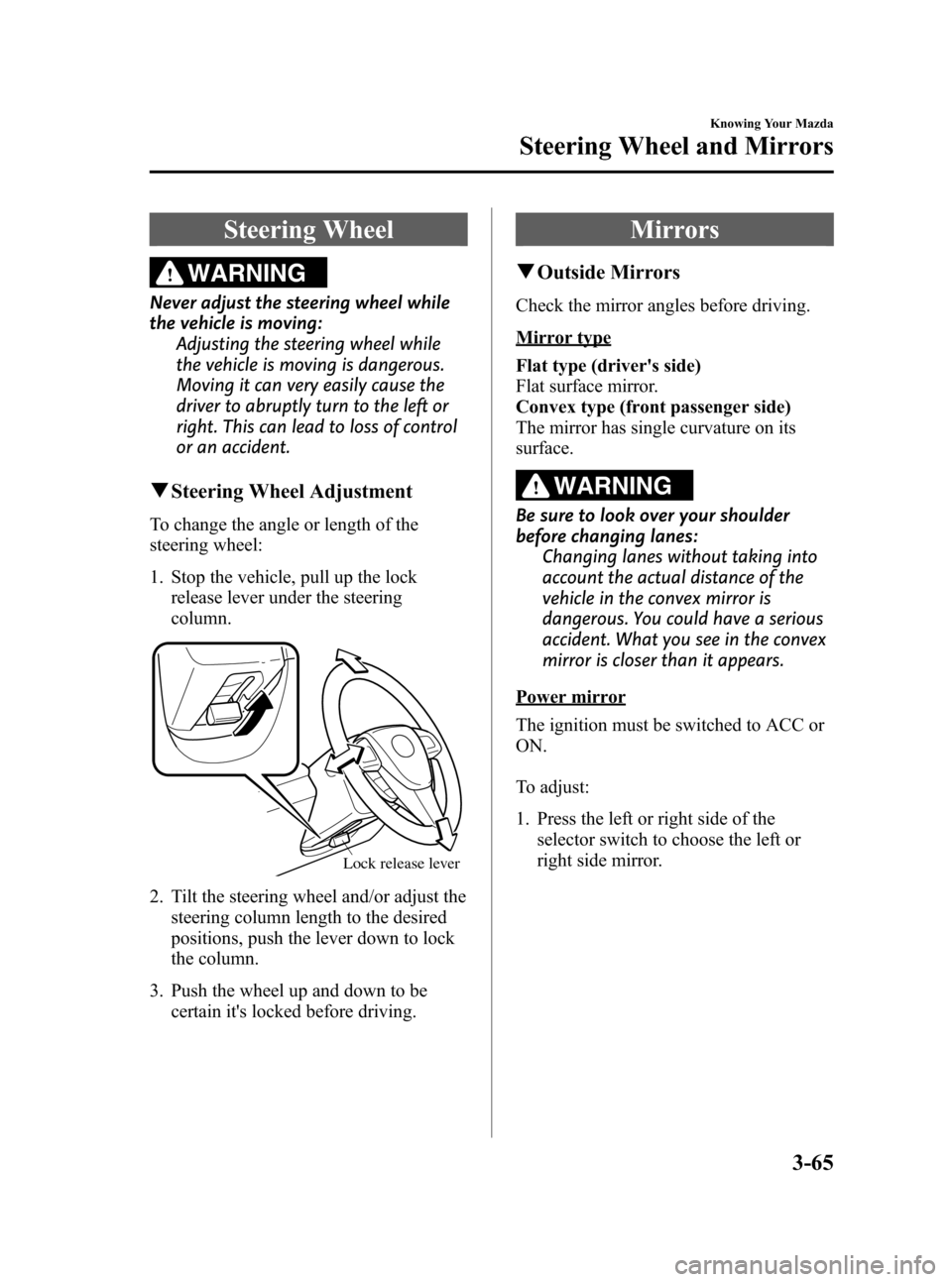
Black plate (143,1)
Steering Wheel
WARNING
Never adjust the steering wheel while
the vehicle is moving:Adjusting the steering wheel while
the vehicle is moving is dangerous.
Moving it can very easily cause the
driver to abruptly turn to the left or
right. This can lead to loss of control
or an accident.
qSteering Wheel Adjustment
To change the angle or length of the
steering wheel:
1. Stop the vehicle, pull up the lock
release lever under the steering
column.
Lock release lever
2. Tilt the steering wheel and/or adjust thesteering column length to the desired
positions, push the lever down to lock
the column.
3. Push the wheel up and down to be certain it's locked before driving.
Mirrors
qOutside Mirrors
Check the mirror angles before driving.
Mirror type
Flat type (driver's side)
Flat surface mirror.
Convex type (front passenger side)
The mirror has single curvature on its
surface.
WARNING
Be sure to look over your shoulder
before changing lanes:
Changing lanes without taking into
account the actual distance of the
vehicle in the convex mirror is
dangerous. You could have a serious
accident. What you see in the convex
mirror is closer than it appears.
Power mirror
The ignition must be switched to ACC or
ON.
To adjust:
1. Press the left or right side of the
selector switch to choose the left or
right side mirror.
Knowing Your Mazda
Steering Wheel and Mirrors
3-65
Mazda3_8BY7-EC-11F_Edition1 Page143
Friday, June 17 2011 2:55 PM
Form No.8BY7-EC-11F
Page 145 of 525
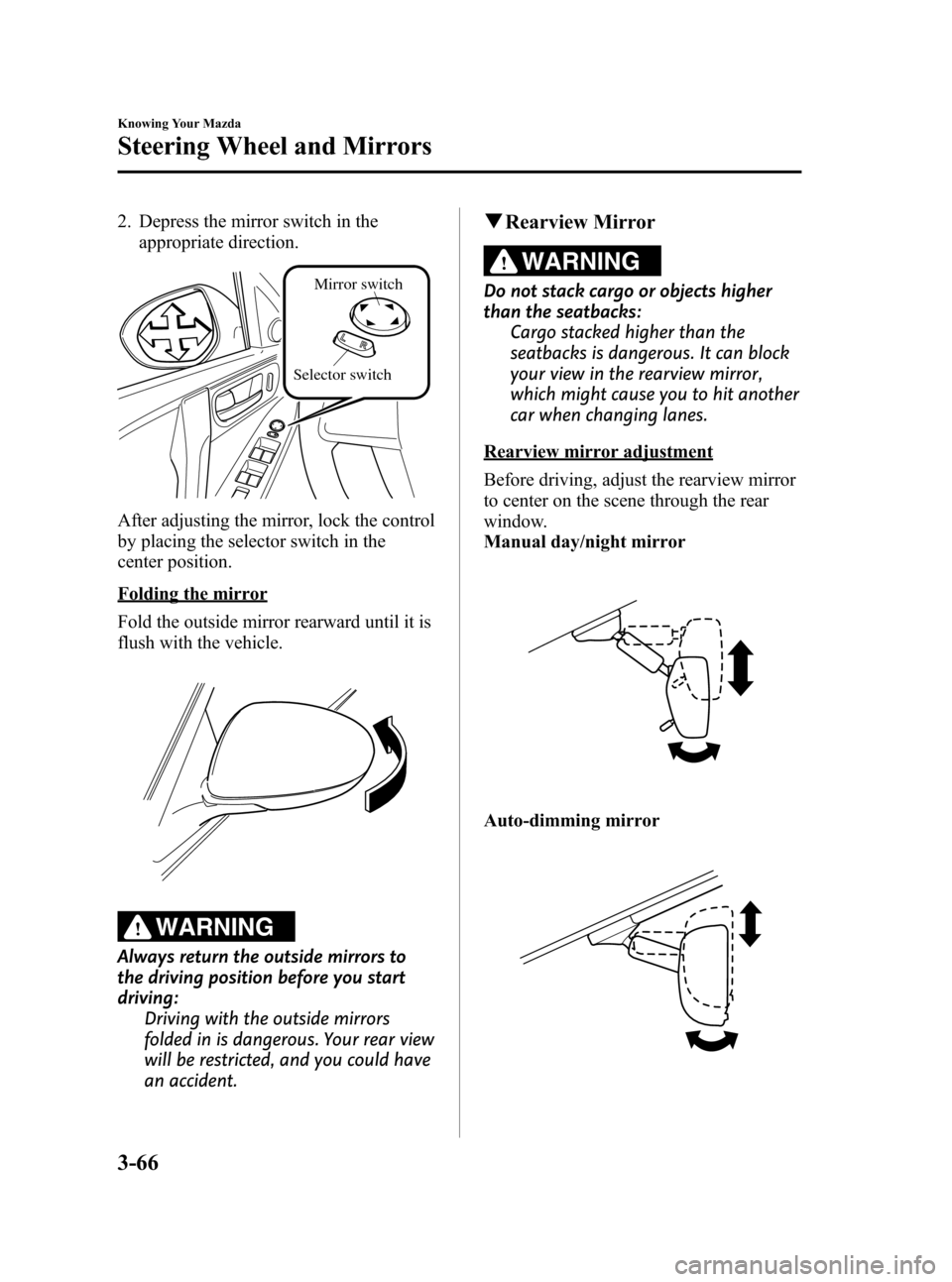
Black plate (144,1)
2. Depress the mirror switch in theappropriate direction.
Selector switch Mirror switch
After adjusting the mirror, lock the control
by placing the selector switch in the
center position.
Folding the mirror
Fold the outside mirror rearward until it is
flush with the vehicle.
WARNING
Always return the outside mirrors to
the driving position before you start
driving:
Driving with the outside mirrors
folded in is dangerous. Your rear view
will be restricted, and you could have
an accident.
qRearview Mirror
WARNING
Do not stack cargo or objects higher
than the seatbacks:
Cargo stacked higher than the
seatbacks is dangerous. It can block
your view in the rearview mirror,
which might cause you to hit another
car when changing lanes.
Rearview mirror adjustment
Before driving, adjust the rearview mirror
to center on the scene through the rear
window.
Manual day/night mirror
Auto-dimming mirror
3-66
Knowing Your Mazda
Steering Wheel and Mirrors
Mazda3_8BY7-EC-11F_Edition1 Page144
Friday, June 17 2011 2:55 PM
Form No.8BY7-EC-11F
Page 146 of 525

Black plate (145,1)
NOTE
For the manual day/night mirror, perform the
adjustment with the day/night lever in the day
position.
Reducing glare from headlights
Manual day/night mirror
Push the day/night lever forward for day
driving. Pull it back to reduce glare of
headlights from cars at the rear.
Night
Day Day/Night lever
Auto-dimming mirror
The auto-dimming mirror automatically
reduces glare of headlights from cars at
the rear when the ignition is switched ON. Press the ON/OFF button (
) to cancel
the automatic dimming function. The
indicator light will turn off.
To reactivate the automatic dimming
function, press the ON/OFF button (
).
The indicator light will illuminate.
ON/OFF button
Indicator light
Knowing Your Mazda
Steering Wheel and Mirrors
3-67
Mazda3_8BY7-EC-11F_Edition1 Page145
Friday, June 17 2011 2:55 PM
Form No.8BY7-EC-11F
Page 299 of 525

Black plate (298,1)
2. Pass the connection plug cord throughthe cutout of the console and insert the
plug into the auxiliary jack.
Plug
WARNING
Do not allow the connection plug cord
to get tangled with the parking brake
or the shift lever: Allowing the plug cord to become
tangled with the parking brake or
the shift lever is dangerous as it
could interfere with driving, resulting
in an accident.
CAUTION
Do not place objects or apply force to
the auxiliary jack with the plug
connected.
NOTE
lInsert the plug to the auxiliary jack
securely.
lInsert or remove the plug with the plug
perpendicular to the auxiliary jack hole.
lInsert or remove the plug by holding its
base.
To listen to a portable audio unit
1. Switch the ignition to ACC or ON.
2. Press the power/volume dial to turn the audio system on. 3. Press the AUX button (
) of the
audio unit or the mode switch (
)
of the audio control switches on the
steering wheel to change to the AUX
mode.
Audio Unit Audio Control
Switches
NOTElSet the volume of the portable audio unit to
the maximum within the range that the
sound does not become distorted, then
adjust the volume using the power/volume
dial of the audio unit or the up/down switch
of the audio control switch.
lAudio adjustments other than audio volume
can only be done using the portable audio
device.
lIf the connection plug is pulled out from the
auxiliary jack while in AUX mode, noise
may occur.
6-60
Interior Comfort
Audio System
Mazda3_8BY7-EC-11F_Edition1 Page298
Friday, June 17 2011 2:56 PM
Form No.8BY7-EC-11F
Page 319 of 525

Black plate (318,1)
qReceiving an Incoming Call
1. Prompt: “Incoming call, press the
pickup button to answer ”.
2. To accept the call, press the pick-up button.
To reject the call, press the hang-up
button.
Talk button
Pick-up buttonTalk button
Hang-up button
Pick-up button
q
Hanging Up a Call
Press the hang-up button during the call.
A beep sound will confirm that call is
ended.
qVolume Adjustment
The power/volume dial of the audio unit
is used to adjust the volume. Turn the dial
to the right to increase volume, to the left
to decrease it.
NOTElThe volume can also be adjusted using the
volume button on the steering wheel.
lThe music volume of the audio unit cannot
be adjusted while Bluetooth Hands-Free is
being used.
6-80
Interior Comfort
Bluetooth Hands-Free
Mazda3_8BY7-EC-11F_Edition1 Page318
Friday, June 17 2011 2:56 PM
Form No.8BY7-EC-11F
Page 347 of 525
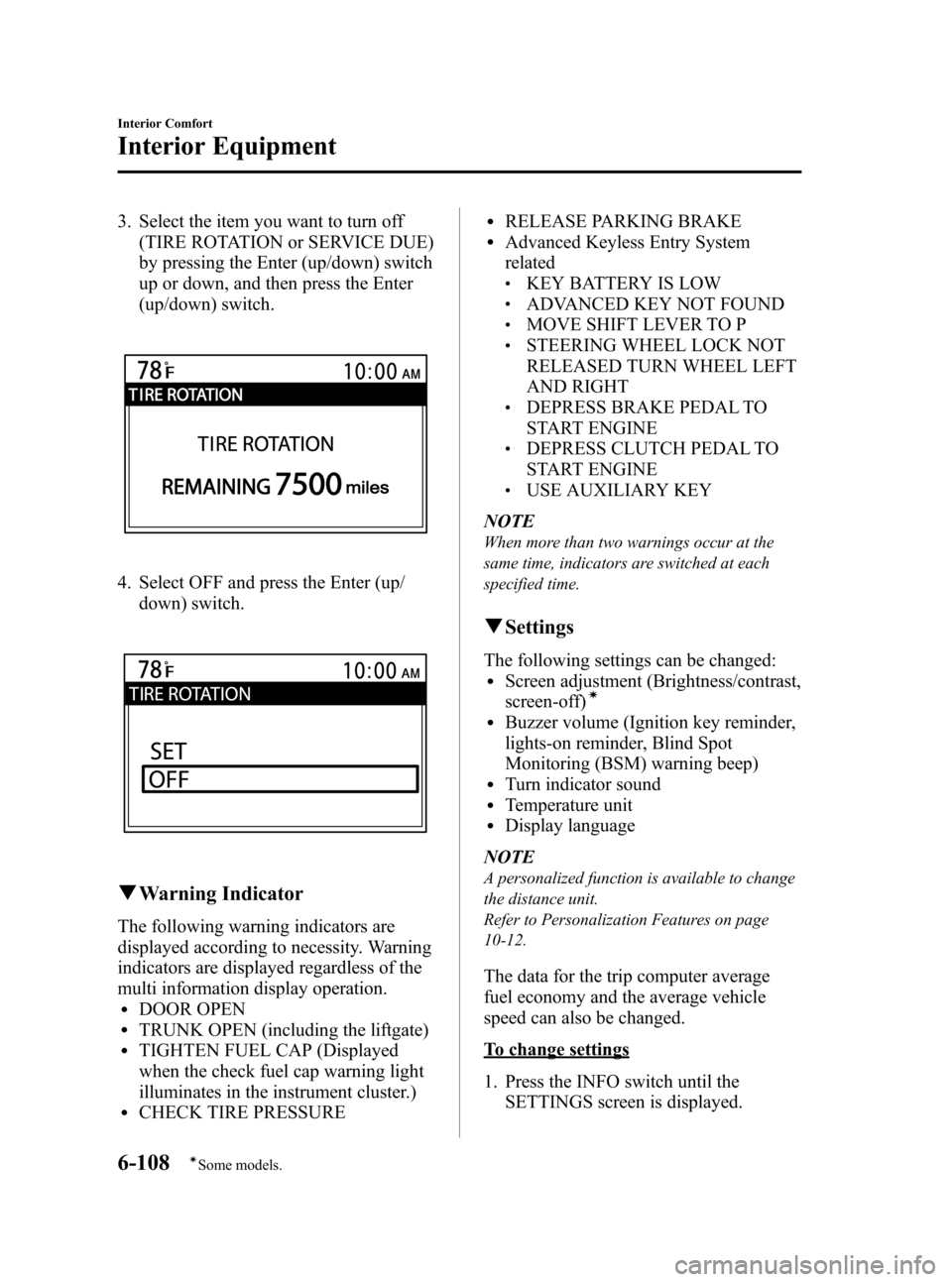
Black plate (346,1)
3. Select the item you want to turn off(TIRE ROTATION or SERVICE DUE)
by pressing the Enter (up/down) switch
up or down, and then press the Enter
(up/down) switch.
4. Select OFF and press the Enter (up/
down) switch.
qWarning Indicator
The following warning indicators are
displayed according to necessity. Warning
indicators are displayed regardless of the
multi information display operation.
lDOOR OPENlTRUNK OPEN (including the liftgate)lTIGHTEN FUEL CAP (Displayed
when the check fuel cap warning light
illuminates in the instrument cluster.)
lCHECK TIRE PRESSURE
lRELEASE PARKING BRAKElAdvanced Keyless Entry System
related
lKEY BATTERY IS LOWlADVANCED KEY NOT FOUNDlMOVE SHIFT LEVER TO PlSTEERING WHEEL LOCK NOT
RELEASED TURN WHEEL LEFT
AND RIGHT
lDEPRESS BRAKE PEDAL TO
START ENGINE
lDEPRESS CLUTCH PEDAL TO
START ENGINE
lUSE AUXILIARY KEY
NOTE
When more than two warnings occur at the
same time, indicators are switched at each
specified time.
q Settings
The following settings can be changed:lScreen adjustment (Brightness/contrast,
screen-off)í
lBuzzer volume (Ignition key reminder,
lights-on reminder, Blind Spot
Monitoring (BSM) warning beep)
lTurn indicator soundlTemperature unitlDisplay language
NOTE
A personalized function is available to change
the distance unit.
Refer to Personalization Features on page
10-12.
The data for the trip computer average
fuel economy and the average vehicle
speed can also be changed.
To change settings
1. Press the INFO switch until the SETTINGS screen is displayed.
6-108
Interior Comfort
íSome models.
Interior Equipment
Mazda3_8BY7-EC-11F_Edition1 Page346
Friday, June 17 2011 2:57 PM
Form No.8BY7-EC-11F