maintenance MAZDA MODEL 3 HATCHBACK 2013 Owners Manual (in English)
[x] Cancel search | Manufacturer: MAZDA, Model Year: 2013, Model line: MODEL 3 HATCHBACK, Model: MAZDA MODEL 3 HATCHBACK 2013Pages: 611, PDF Size: 5.61 MB
Page 534 of 611

2. Use a good grade of natural wax for
metallic, mica, and solid colors.
3. When waxing, coat evenly with the
sponge supplied or a soft cloth.
4. Wipe off the wax with a soft cloth.
NOTE
A spot remover to remove oil, tar, and similar
materials will usually also take off the wax.
Rewax these areas even if the rest of the
vehicle does not need it.
qRepairing Damage to the Finish
Deep scratches or chips on the finish
should be repaired promptly. Exposed
metal quickly rusts and can lead to major
repairs.
CAUTION
If your Mazda is damaged and needs
metal parts repaired or replaced,
make sure the body shop applies
anti-corrosion materials to all parts,
both repaired and new. This will
prevent them from rusting.
qBright-Metal Maintenance
lUse tar remover to remove road tar and
insects. Never do this with a knife or
similar tool.
lTo prevent corrosion on bright-metal
surfaces, apply wax or chrome
preservative and rub it to a high luster.
lDuring cold weather or in coastal areas,
cover bright-metal parts with a coating
of wax or preservative heavier than
usual. It would also help to coat them
with noncorrosive petroleum jelly or
some other protective compound.
CAUTION
Don't use steel wool, abrasive
cleaners, or strong detergents
containing highly alkaline or caustic
agents on chrome-plated or anodized
aluminum parts. This may result in
damage to the protective coating and
cause discoloration or paint
deterioration.
qUnderbody Maintenance
Road chemicals and salt used for ice and
snow removal and solvents used for dust
control may collect on the underbody. If
not removed, they will speed up rusting
and deterioration of such underbody parts
as fuel lines, frame, floor pan, and exhaust
system, even though these parts may be
coated with anti-corrosive material.
Thoroughly flush the underbody and
wheel housings with lukewarm or cold
water at the end of each winter. Try also
to do this every month.
Pay special attention to these areas
because they easily hide mud and dirt.It
will do more harm than good to wet
down the road grime without removing
it.
The lower edges of doors, rocker panels,
and frame members have drain holes that
should not be clogged. Water trapped
there will cause rusting.
Maintenance and Care
Appearance Care
8-69
Page 535 of 611

WARNING
Dry wet brakes by driving very slowly
and applying the brakes lightly until
brake performance is normal:
Driving with wet brakes is
dangerous. Increased stopping
distance or the vehicle pulling to one
side when braking could result in a
serious accident. Light braking will
indicate whether the brakes have
been affected.
qAluminum Wheel Maintenanceí
A protective coating is provided over the
aluminum wheels. Special care is needed
to protect this coating.
CAUTION
Do not use any detergent other than
mild detergent. Before using any
detergent, verify the ingredients.
Otherwise, the product could discolor
or stain the aluminum wheels.NOTE
lDo not use a wire brush or any abrasive
cleaner, polishing compound, or solvent on
aluminum wheels. They may damage the
coating.
lAlways use a sponge or soft cloth to clean
the wheels.
Rinse the wheels thoroughly with lukewarm
or cold water. Also, be sure to clean the
wheels after driving on dusty or salted
roads to help prevent corrosion.
lAvoid washing your vehicle in an automatic
car wash that uses high-speed or hard
brushes.
lIf your aluminum wheels lose luster, wax
the wheels.
(With Tire Pressure Monitoring System)
Check special requirements for Tire Pressure
Monitoring System.
Refer to Tires and Wheels on page 5-35.
qPlastic Part Maintenance
lWhen cleaning the plastic lenses of the
lights, do not use gasoline, kerosene,
rectified spirit, paint, thinner, highly
acidic detergents, or strongly alkaline
detergents. Otherwise, these chemical
agents can discolor or damage the
surfaces resulting in a significant loss
in functionality. If plastic parts become
inadvertently exposed to any of these
chemical agents, flush with water
immediately.
lIf plastic parts such as the bumpers
become inadvertently exposed to
chemical agents or fluids such as
gasoline, oil, engine coolant, or battery
fluid, it could cause discoloration,
staining, or paint peeling. Wipe off any
such chemical agents or fluids using a
soft cloth immediately.
8-70
Maintenance and Care
íSome models.
Appearance Care
Page 536 of 611
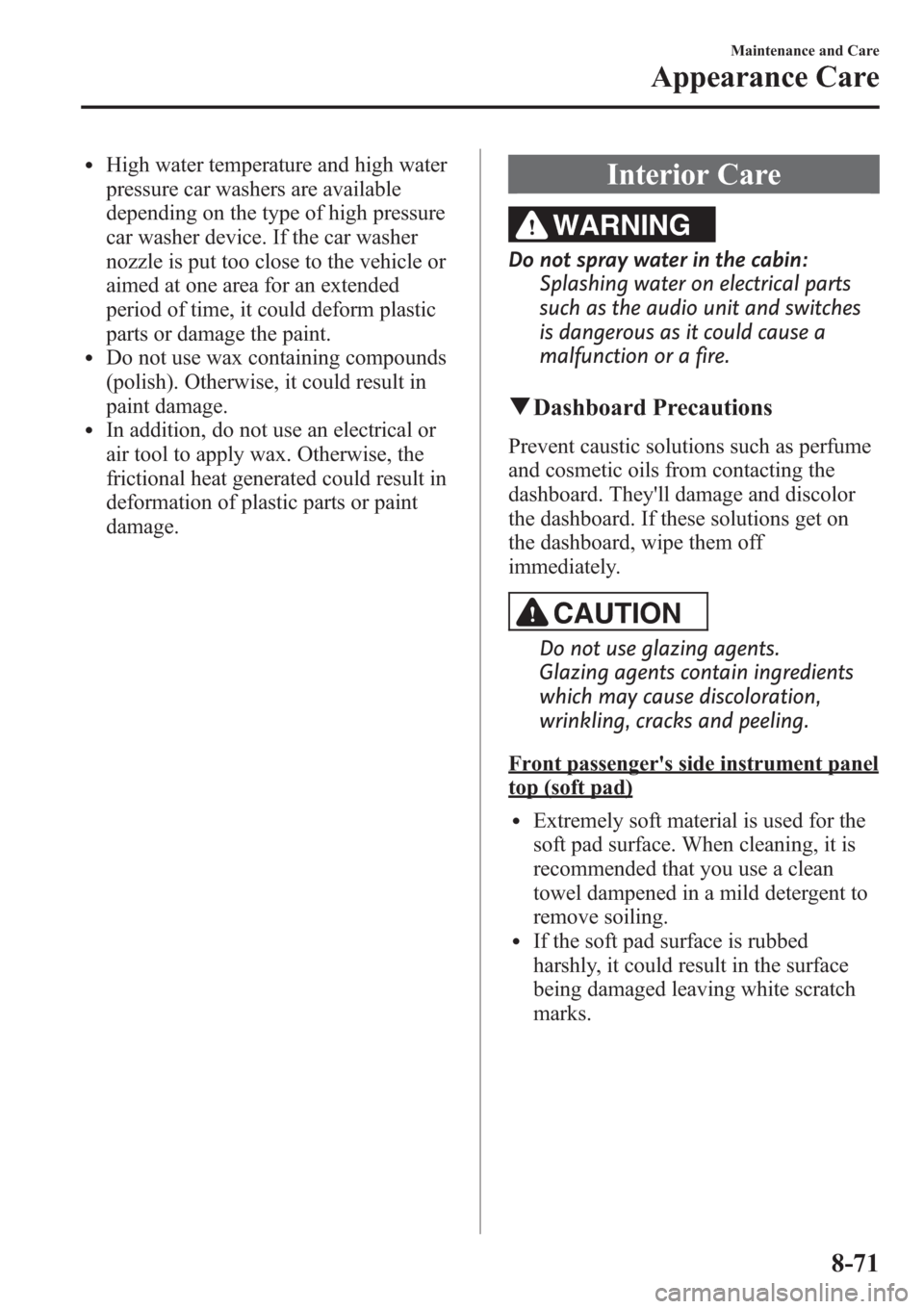
lHigh water temperature and high water
pressure car washers are available
depending on the type of high pressure
car washer device. If the car washer
nozzle is put too close to the vehicle or
aimed at one area for an extended
period of time, it could deform plastic
parts or damage the paint.
lDo not use wax containing compounds
(polish). Otherwise, it could result in
paint damage.
lIn addition, do not use an electrical or
air tool to apply wax. Otherwise, the
frictional heat generated could result in
deformation of plastic parts or paint
damage.
Interior Care
WARNING
Do not spray water in the cabin:
Splashing water on electrical parts
such as the audio unit and switches
is dangerous as it could cause a
malfunction or a fire.
qDashboard Precautions
Prevent caustic solutions such as perfume
and cosmetic oils from contacting the
dashboard. They'll damage and discolor
the dashboard. If these solutions get on
the dashboard, wipe them off
immediately.
CAUTION
Do not use glazing agents.
Glazing agents contain ingredients
which may cause discoloration,
wrinkling, cracks and peeling.
Front passenger's side instrument panel
top (soft pad)
lExtremely soft material is used for the
soft pad surface. When cleaning, it is
recommended that you use a clean
towel dampened in a mild detergent to
remove soiling.
lIf the soft pad surface is rubbed
harshly, it could result in the surface
being damaged leaving white scratch
marks.
Maintenance and Care
Appearance Care
8-71
Page 537 of 611
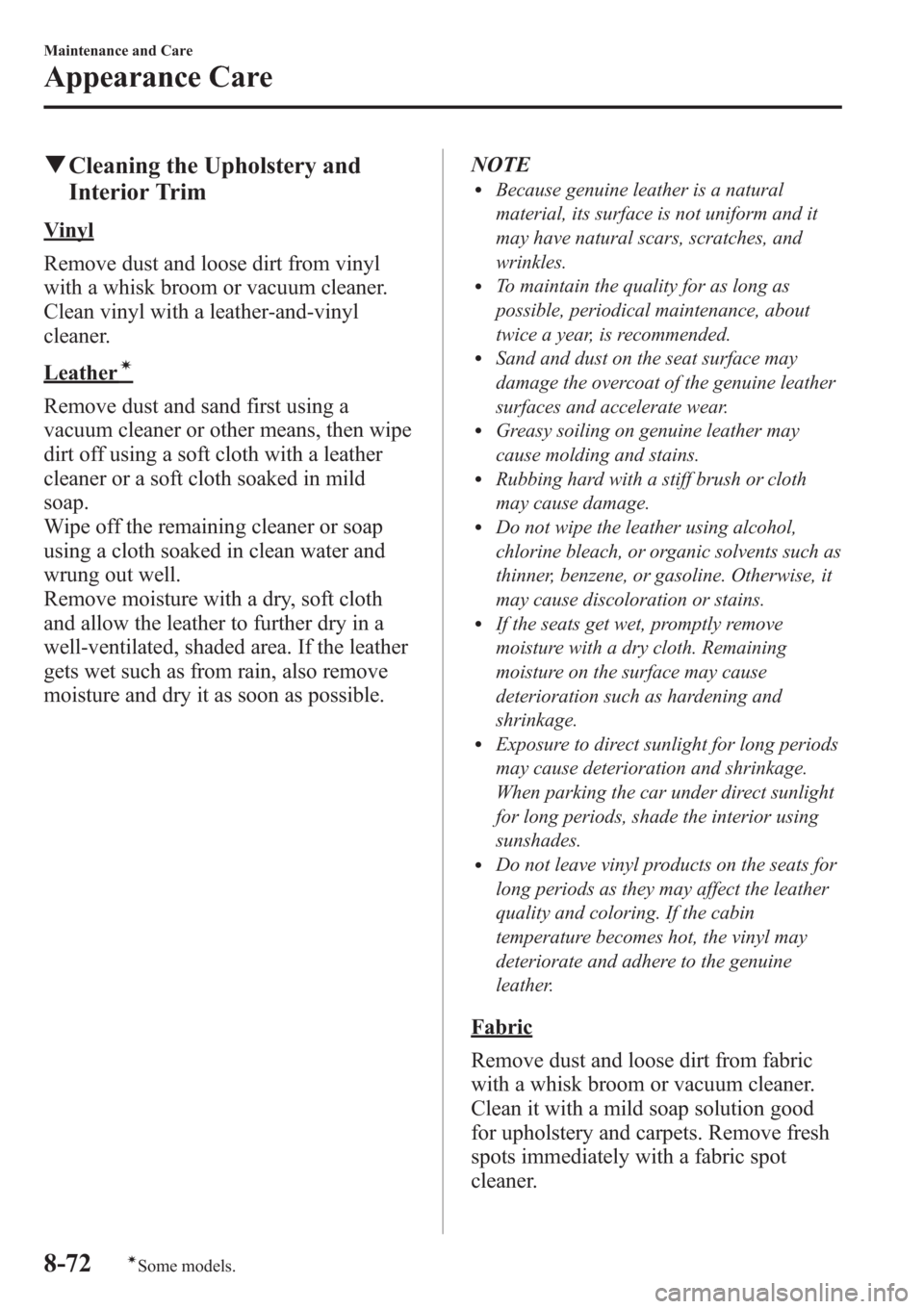
qCleaning the Upholstery and
Interior Trim
Vinyl
Remove dust and loose dirt from vinyl
with a whisk broom or vacuum cleaner.
Clean vinyl with a leather-and-vinyl
cleaner.
Leatherí
Remove dust and sand first using a
vacuum cleaner or other means, then wipe
dirt off using a soft cloth with a leather
cleaner or a soft cloth soaked in mild
soap.
Wipe off the remaining cleaner or soap
using a cloth soaked in clean water and
wrung out well.
Remove moisture with a dry, soft cloth
and allow the leather to further dry in a
well-ventilated, shaded area. If the leather
gets wet such as from rain, also remove
moisture and dry it as soon as possible.NOTE
lBecause genuine leather is a natural
material, its surface is not uniform and it
may have natural scars, scratches, and
wrinkles.
lTo maintain the quality for as long as
possible, periodical maintenance, about
twice a year, is recommended.
lSand and dust on the seat surface may
damage the overcoat of the genuine leather
surfaces and accelerate wear.
lGreasy soiling on genuine leather may
cause molding and stains.
lRubbing hard with a stiff brush or cloth
may cause damage.
lDo not wipe the leather using alcohol,
chlorine bleach, or organic solvents such as
thinner, benzene, or gasoline. Otherwise, it
may cause discoloration or stains.
lIf the seats get wet, promptly remove
moisture with a dry cloth. Remaining
moisture on the surface may cause
deterioration such as hardening and
shrinkage.
lExposure to direct sunlight for long periods
may cause deterioration and shrinkage.
When parking the car under direct sunlight
for long periods, shade the interior using
sunshades.
lDo not leave vinyl products on the seats for
long periods as they may affect the leather
quality and coloring. If the cabin
temperature becomes hot, the vinyl may
deteriorate and adhere to the genuine
leather.
Fabric
Remove dust and loose dirt from fabric
with a whisk broom or vacuum cleaner.
Clean it with a mild soap solution good
for upholstery and carpets. Remove fresh
spots immediately with a fabric spot
cleaner.
8-72
Maintenance and Care
íSome models.
Appearance Care
Page 538 of 611

To keep the fabric looking clean and
fresh, take care of it. Otherwise its color
will be affected, it can be stained easily,
and its fire-resistance may be reduced.
CAUTION
Use only recommended cleaners and
procedures. Others may affect
appearance and fire-resistance.
Panel
When the panel needs to be cleaned, use a
soft cloth to wipe off dirt from the surface.
NOTE
Scratches or nicks on the panels resulting from
the use of a hard brush or cloth may not be
repairable.
Be particularly careful when cleaning the
following areas which are installed with
specially coated panels.
· Piano black panel
í
· Decoration panelí
qCleaning the Lap/Shoulder Belt
Webbing
Clean the webbing with a mild soap
solution recommended for upholstery or
carpets. Follow instructions. Don't bleach
or dye the webbing; this may weaken it.
After cleaning the belts, thoroughly dry
the belt webbing and make sure there is
no remaining moisture before retracting
them.
WARNING
Have an Authorized Mazda Dealer
replace damaged seat belts
immediately:
Using damaged seat belts is
dangerous. In a collision, damaged
belts cannot provide adequate
protection.
qCleaning the Window Interiors
If the windows become covered with an
oily, greasy, or waxy film, clean them
with glass cleaner. Follow the directions
on the container.
CAUTION
ØDo not scrape or scratch the inside
of the window glass. It could
damage the thermal filaments
and the antenna lines.
ØWhen washing the inside of the
window glass, use a soft cloth
dampened in lukewarm water,
gently wiping the thermal
filaments and the antenna lines.
Use of glass cleaning products
could damage the thermal
filaments and the antenna lines.
Maintenance and Care
Appearance Care
8-73íSome models.
Page 539 of 611

qCleaning the Floor Mats
Rubber floor mats should be cleaned with
mild soap and water only.
WARNING
Do not use rubber cleaners, such as tire
cleaner or tire shine, when cleaning
rubber floor mats:
Cleaning the rubber floor mats with
rubber cleaning products makes the
floor mats slippery.
This may cause an accident when
depressing the accelerator, brake, or
clutch (Manual transaxle) pedal or
when getting in or out of the vehicle.
After removing the floor mats for
cleaning, always reinstall them
securely.Refer to Floor Mat on page 4-8.
8-74
Maintenance and Care
Appearance Care
Page 540 of 611

9Customer Information
Important consumer information including warranties and add-on equipment.
Customer Assistance ............................... 9-2
Customer Assistance (U.S.A.) ............ 9-2
Customer Assistance (Canada) ........... 9-7
Customer Assistance (Puerto Rico) ... 9-10
Customer Assistance (Mexico) ......... 9-11
Mazda Importer/Distributors ............... 9-13
Importer/Distributor .......................... 9-13
Warranty ................................................ 9-14
Warranties for Your Mazda ............... 9-14
Outside the United States .................. 9-15
Outside Canada ................................. 9-16
Registering Your Vehicle in A Foreign
Country (Except United States and
Canada) ............................................. 9-17
Add-On Non-Genuine Parts and
Accessories ....................................... 9-18
Cell Phones ............................................. 9-19
Cell Phones Warning ......................... 9-19
Event Data Recorder ............................. 9-20
Event Data Recorder ......................... 9-20
Uniform Tire Quality Grading System
(UTQGS) ................................................ 9-21
Uniform Tire Quality Grading System
(UTQGS) .......................................... 9-21
Tire Information (U.S.A.) ..................... 9-23
Tire Labeling ..................................... 9-23
Location of the Tire Label
(Placard) ............................................ 9-29
Tire Maintenance .............................. 9-32
Vehicle Loading ................................ 9-35
Steps for Determining the Correct Load
Limit ................................................. 9-41Reporting Safety Defects ....................... 9-42
Reporting Safety Defects (U.S.A.) .... 9-42
Reporting Safety Defects (Canada) ... 9-43
Service Publications .............................. 9-44
Service Publications .......................... 9-44
9-1
Page 571 of 611
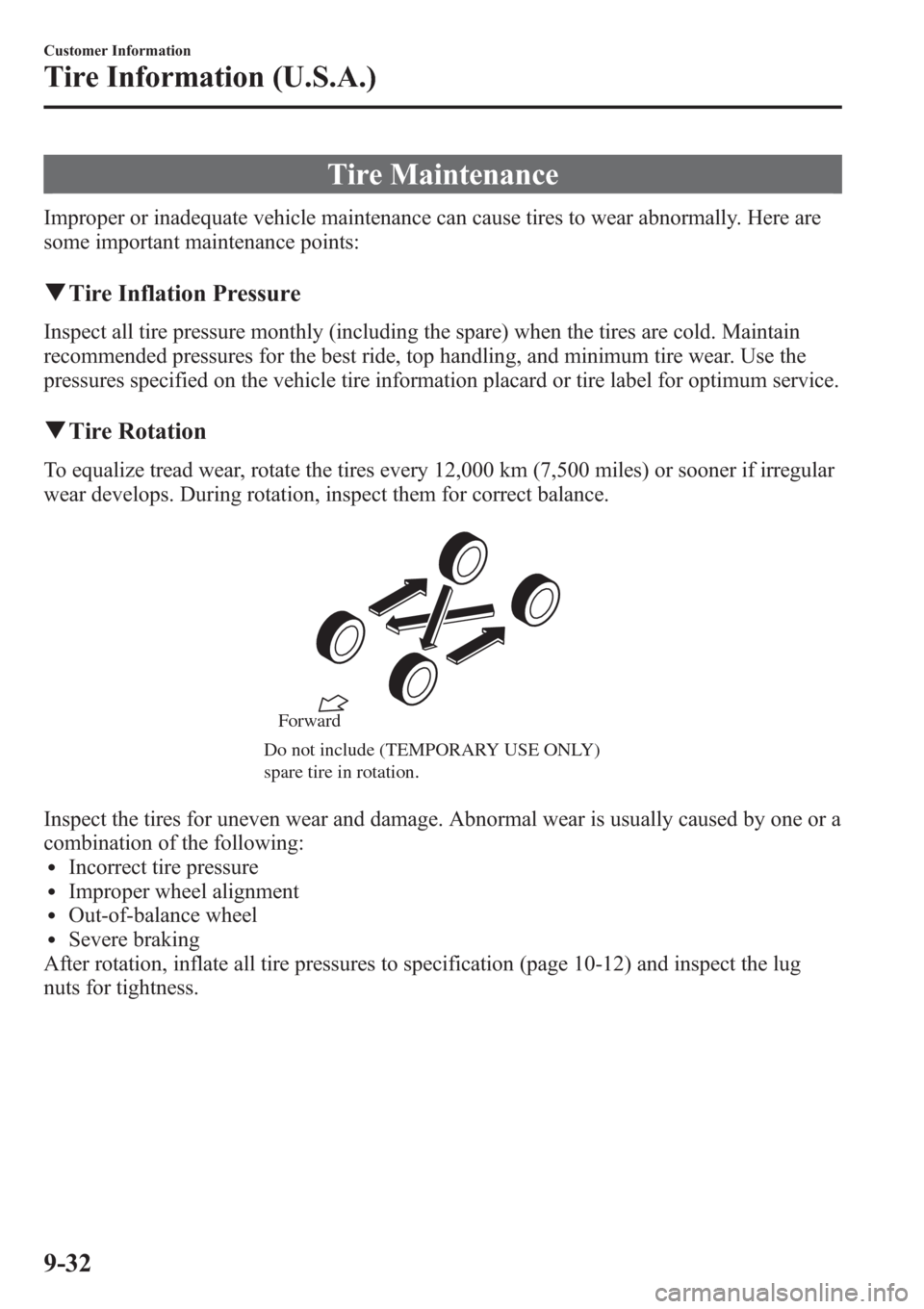
Tire Maintenance
Improper or inadequate vehicle maintenance can cause tires to wear abnormally. Here are
some important maintenance points:
qTire Inflation Pressure
Inspect all tire pressure monthly (including the spare) when the tires are cold. Maintain
recommended pressures for the best ride, top handling, and minimum tire wear. Use the
pressures specified on the vehicle tire information placard or tire label for optimum service.
qTire Rotation
To equalize tread wear, rotate the tires every 12,000 km (7,500 miles) or sooner if irregular
wear develops. During rotation, inspect them for correct balance.
Do not include (TEMPORARY USE ONLY)
spare tire in rotation.Forward
Inspect the tires for uneven wear and damage. Abnormal wear is usually caused by one or a
combination of the following:
lIncorrect tire pressurelImproper wheel alignmentlOut-of-balance wheellSevere braking
After rotation, inflate all tire pressures to specification (page 10-12) and inspect the lug
nuts for tightness.
9-32
Customer Information
Tire Information (U.S.A.)
Page 583 of 611
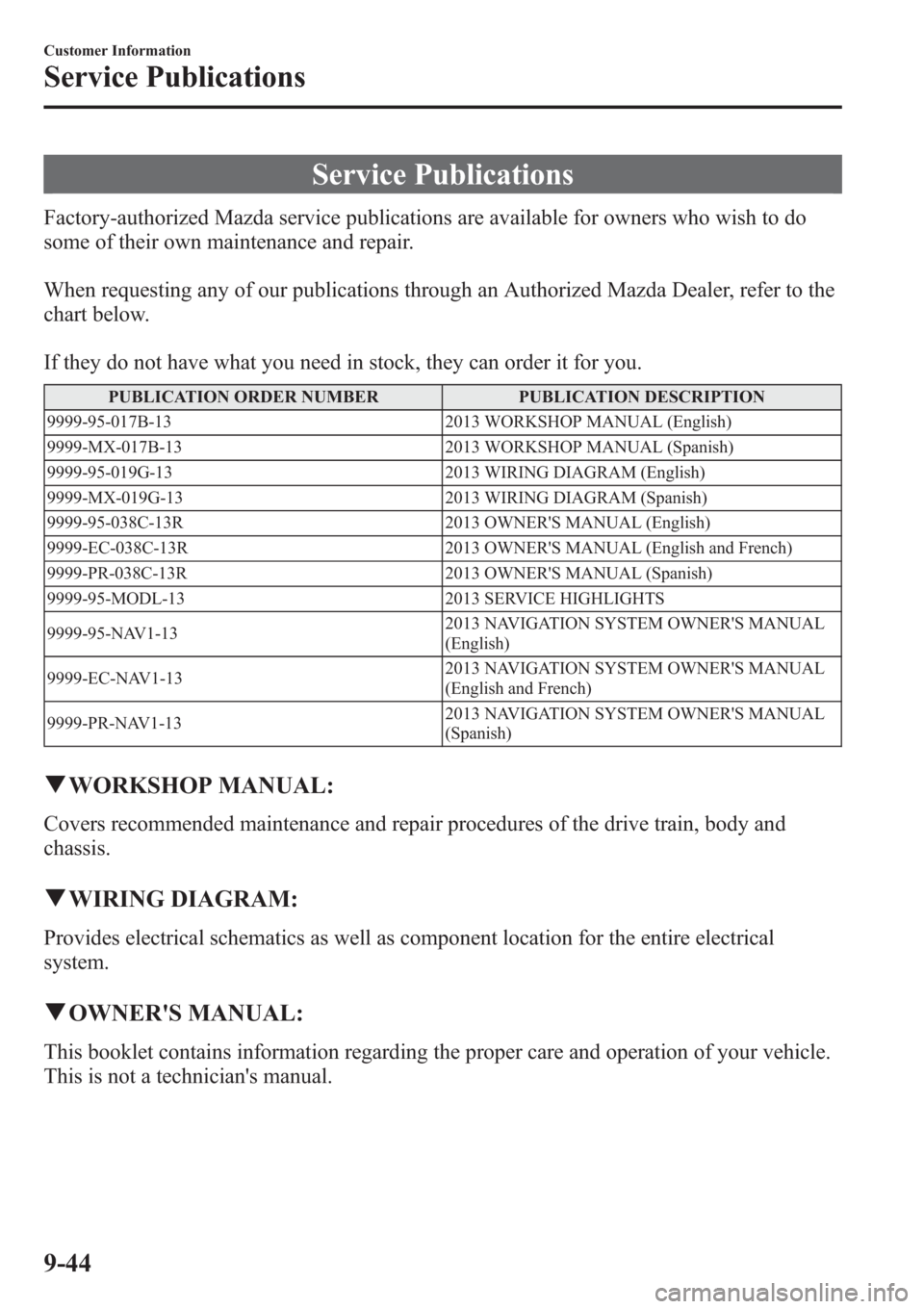
Service Publications
Factory-authorized Mazda service publications are available for owners who wish to do
some of their own maintenance and repair.
When requesting any of our publications through an Authorized Mazda Dealer, refer to the
chart below.
If they do not have what you need in stock, they can order it for you.
PUBLICATION ORDER NUMBER PUBLICATION DESCRIPTION
9999-95-017B-13 2013 WORKSHOP MANUAL (English)
9999-MX-017B-13 2013 WORKSHOP MANUAL (Spanish)
9999-95-019G-13 2013 WIRING DIAGRAM (English)
9999-MX-019G-13 2013 WIRING DIAGRAM (Spanish)
9999-95-038C-13R 2013 OWNER'S MANUAL (English)
9999-EC-038C-13R 2013 OWNER'S MANUAL (English and French)
9999-PR-038C-13R 2013 OWNER'S MANUAL (Spanish)
9999-95-MODL-13 2013 SERVICE HIGHLIGHTS
9999-95-NAV1-132013 NAVIGATION SYSTEM OWNER'S MANUAL
(English)
9999-EC-NAV1-132013 NAVIGATION SYSTEM OWNER'S MANUAL
(English and French)
9999-PR-NAV1-132013 NAVIGATION SYSTEM OWNER'S MANUAL
(Spanish)
qWORKSHOP MANUAL:
Covers recommended maintenance and repair procedures of the drive train, body and
chassis.
qWIRING DIAGRAM:
Provides electrical schematics as well as component location for the entire electrical
system.
qOWNER'S MANUAL:
This booklet contains information regarding the proper care and operation of your vehicle.
This is not a technician's manual.
9-44
Customer Information
Service Publications
Page 605 of 611
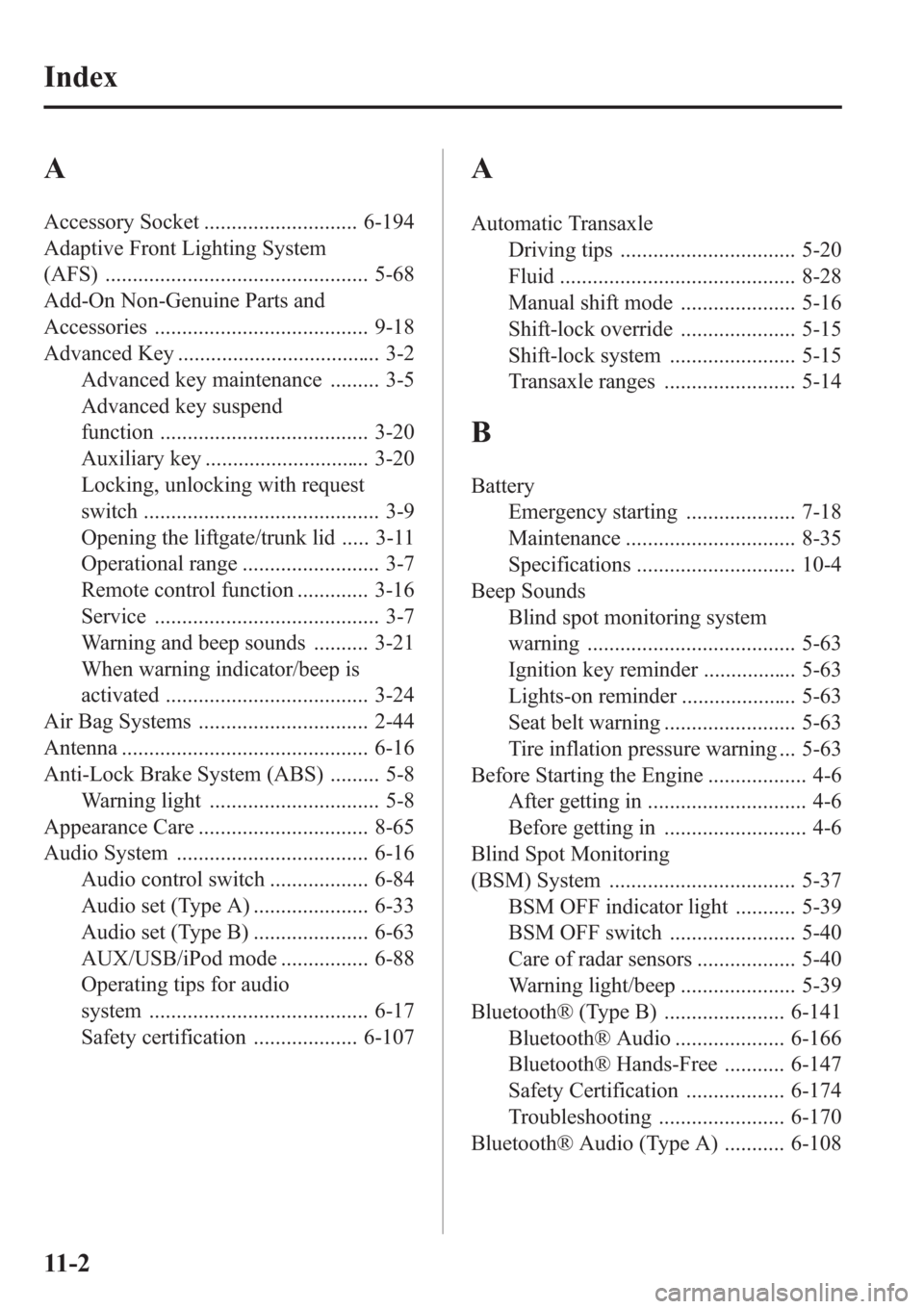
A
Accessory Socket ............................ 6-194
Adaptive Front Lighting System
(AFS) ................................................ 5-68
Add-On Non-Genuine Parts and
Accessories ....................................... 9-18
Advanced Key ..................................... 3-2
Advanced key maintenance ......... 3-5
Advanced key suspend
function ...................................... 3-20
Auxiliary key .............................. 3-20
Locking, unlocking with request
switch ........................................... 3-9
Opening the liftgate/trunk lid ..... 3-11
Operational range ......................... 3-7
Remote control function ............. 3-16
Service ......................................... 3-7
Warning and beep sounds .......... 3-21
When warning indicator/beep is
activated ..................................... 3-24
Air Bag Systems ............................... 2-44
Antenna ............................................. 6-16
Anti-Lock Brake System (ABS) ......... 5-8
Warning light ............................... 5-8
Appearance Care ............................... 8-65
Audio System ................................... 6-16
Audio control switch .................. 6-84
Audio set (Type A) ..................... 6-33
Audio set (Type B) ..................... 6-63
AUX/USB/iPod mode ................ 6-88
Operating tips for audio
system ........................................ 6-17
Safety certification ................... 6-107
A
Automatic Transaxle
Driving tips ................................ 5-20
Fluid ........................................... 8-28
Manual shift mode ..................... 5-16
Shift-lock override ..................... 5-15
Shift-lock system ....................... 5-15
Transaxle ranges ........................ 5-14
B
Battery
Emergency starting .................... 7-18
Maintenance ............................... 8-35
Specifications ............................. 10-4
Beep Sounds
Blind spot monitoring system
warning ...................................... 5-63
Ignition key reminder ................. 5-63
Lights-on reminder ..................... 5-63
Seat belt warning ........................ 5-63
Tire inflation pressure warning ... 5-63
Before Starting the Engine .................. 4-6
After getting in ............................. 4-6
Before getting in .......................... 4-6
Blind Spot Monitoring
(BSM) System .................................. 5-37
BSM OFF indicator light ........... 5-39
BSM OFF switch ....................... 5-40
Care of radar sensors .................. 5-40
Warning light/beep ..................... 5-39
Bluetooth® (Type B) ...................... 6-141
Bluetooth® Audio .................... 6-166
Bluetooth® Hands-Free ........... 6-147
Safety Certification .................. 6-174
Troubleshooting ....................... 6-170
Bluetooth® Audio (Type A) ........... 6-108
11-2
Index