change time MAZDA MODEL 3 HATCHBACK 2013 (in English) User Guide
[x] Cancel search | Manufacturer: MAZDA, Model Year: 2013, Model line: MODEL 3 HATCHBACK, Model: MAZDA MODEL 3 HATCHBACK 2013Pages: 611, PDF Size: 5.61 MB
Page 107 of 611
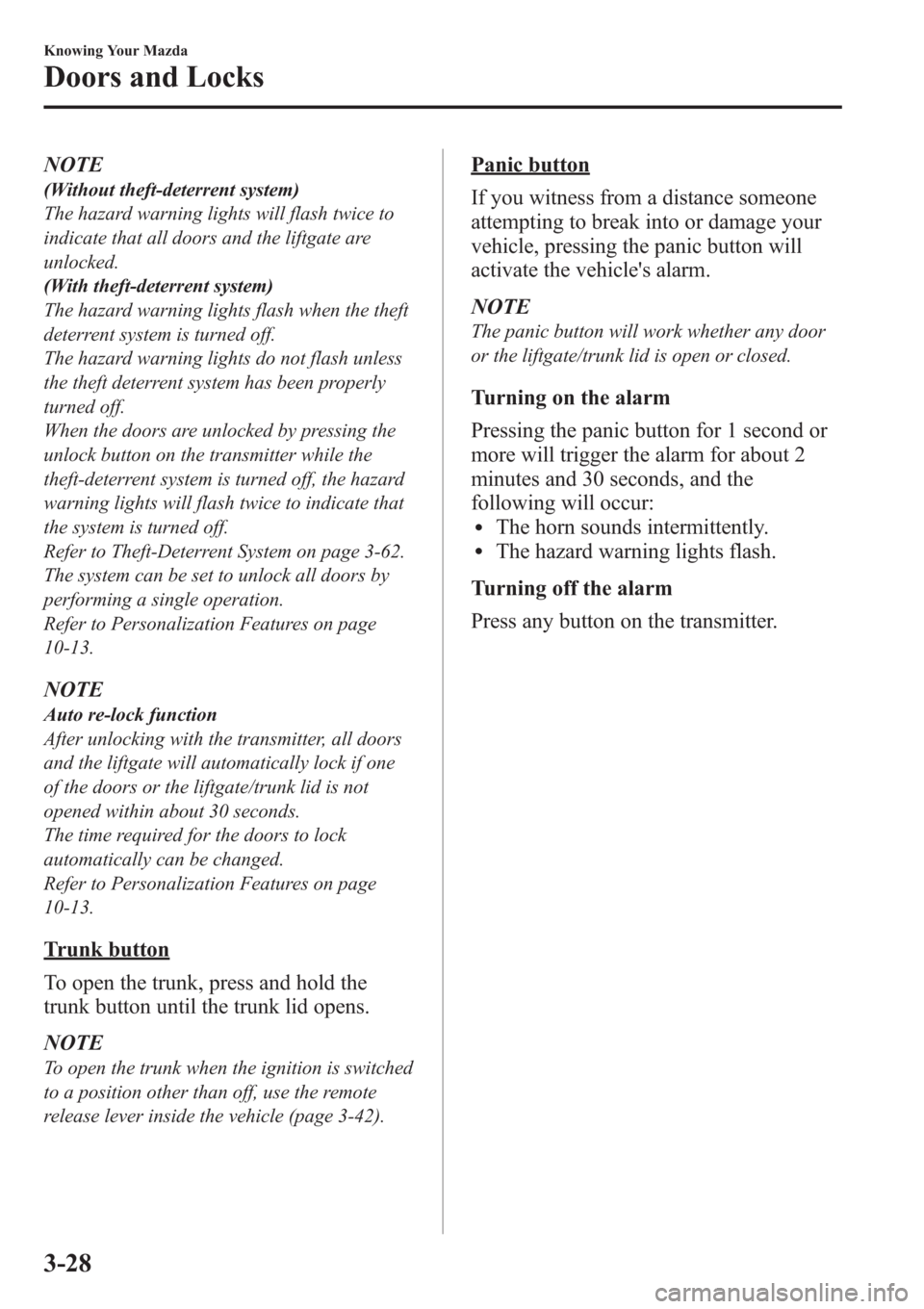
NOTE
(Without theft-deterrent system)
The hazard warning lights will flash twice to
indicate that all doors and the liftgate are
unlocked.
(With theft-deterrent system)
The hazard warning lights flash when the theft
deterrent system is turned off.
The hazard warning lights do not flash unless
the theft deterrent system has been properly
turned off.
When the doors are unlocked by pressing the
unlock button on the transmitter while the
theft-deterrent system is turned off, the hazard
warning lights will flash twice to indicate that
the system is turned off.
Refer to Theft-Deterrent System on page 3-62.
The system can be set to unlock all doors by
performing a single operation.
Refer to Personalization Features on page
10-13.
NOTE
Auto re-lock function
After unlocking with the transmitter, all doors
and the liftgate will automatically lock if one
of the doors or the liftgate/trunk lid is not
opened within about 30 seconds.
The time required for the doors to lock
automatically can be changed.
Refer to Personalization Features on page
10-13.
Trunk button
To open the trunk, press and hold the
trunk button until the trunk lid opens.
NOTE
To open the trunk when the ignition is switched
to a position other than off, use the remote
release lever inside the vehicle (page 3-42).
Panic button
If you witness from a distance someone
attempting to break into or damage your
vehicle, pressing the panic button will
activate the vehicle's alarm.
NOTE
The panic button will work whether any door
or the liftgate/trunk lid is open or closed.
Turning on the alarm
Pressing the panic button for 1 second or
more will trigger the alarm for about 2
minutes and 30 seconds, and the
following will occur:
lThe horn sounds intermittently.lThe hazard warning lights flash.
Turning off the alarm
Press any button on the transmitter.
3-28
Knowing Your Mazda
Doors and Locks
Page 115 of 611

4. Referring to the auto lock/unlock
function setting table, determine the
function number for the desired setting
and press the unlock side of the driver's
door-lock switch only in the amount of
the selected function number (Ex. If
you select function 2, press the unlock
side of the switch only 2 times).
NOTE
There are only a total of five auto lock/unlock
settings available for automatic transaxle
vehicles, and three for manual transaxle
vehicles. Be sure to press the unlock side of the
driver's door-lock switch the correct number of
times according to the selected function
number. If the switch is mistakenly pressed six
times on an automatic transaxle vehicle or
four times on a manual transaxle, the
procedure will be invalidated. If this occurs,
start the procedure from the beginning.
5. Three seconds after the function setting
has been changed, a beep sound will
beep in the amount of the selected
function number.(Manual transaxle vehicles)
Press 2 times
Press 3 times Current Function Number
Function Number 1
Function Number 2
Function Number 3
Press 4 times Press unlock side of
lock switch once
Cancel settingCancel setting
Function set (The
number of beeps
heard is the same as
the selected function
number) Press lock side of
lock switch
Wait for 3 second
3-36
Knowing Your Mazda
Doors and Locks
Page 166 of 611
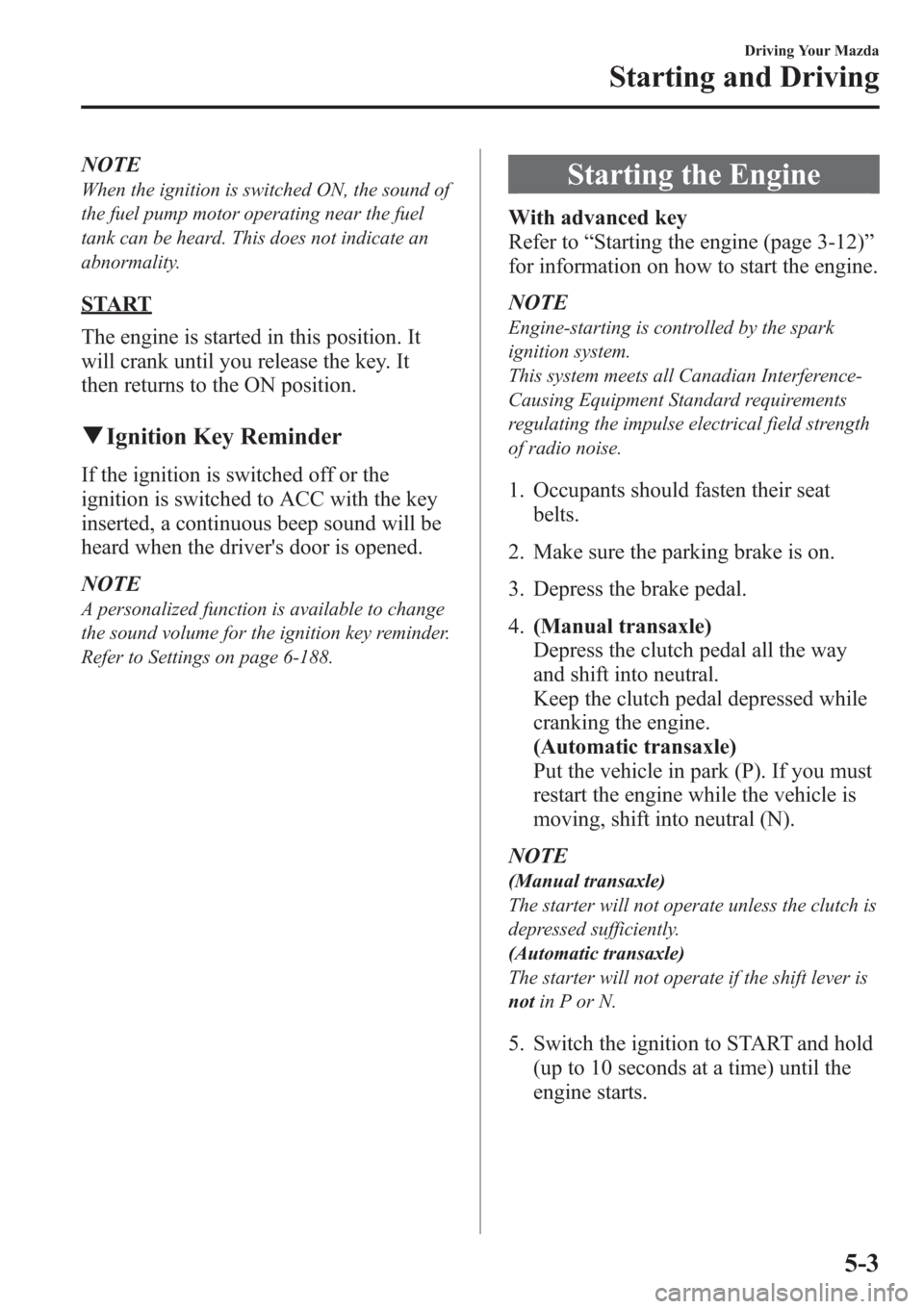
NOTE
When the ignition is switched ON, the sound of
the fuel pump motor operating near the fuel
tank can be heard. This does not indicate an
abnormality.
START
The engine is started in this position. It
will crank until you release the key. It
then returns to the ON position.
qIgnition Key Reminder
If the ignition is switched off or the
ignition is switched to ACC with the key
inserted, a continuous beep sound will be
heard when the driver's door is opened.
NOTE
A personalized function is available to change
the sound volume for the ignition key reminder.
Refer to Settings on page 6-188.
Starting the Engine
With advanced key
Refer to“Starting the engine (page 3-12)”
for information on how to start the engine.
NOTE
Engine-starting is controlled by the spark
ignition system.
This system meets all Canadian Interference-
Causing Equipment Standard requirements
regulating the impulse electrical field strength
of radio noise.
1. Occupants should fasten their seat
belts.
2. Make sure the parking brake is on.
3. Depress the brake pedal.
4.(Manual transaxle)
Depress the clutch pedal all the way
and shift into neutral.
Keep the clutch pedal depressed while
cranking the engine.
(Automatic transaxle)
Put the vehicle in park (P). If you must
restart the engine while the vehicle is
moving, shift into neutral (N).
NOTE
(Manual transaxle)
The starter will not operate unless the clutch is
depressed sufficiently.
(Automatic transaxle)
The starter will not operate if the shift lever is
notin P or N.
5. Switch the ignition to START and hold
(up to 10 seconds at a time) until the
engine starts.
Driving Your Mazda
Starting and Driving
5-3
Page 204 of 611

2. This device must accept any
interference received, including
interference that may cause undesired
operation.
3. This device may only work when the
vehicle is in operation pursuant to § 15.
252 (a) (4).
(CANADA)
IC:4135A-BSDTX
This vehicle is equipped with a 24 GHz
blind spot monitoring (BSM) radar
system, which complies with the radio
standards specification RSS-220 of
Industry Canada. Operation is subject to
the following conditions:
1. This device may not cause harmful
interference, and
2. This device must accept any
interference received, including
interference that may cause undesired
operation.
(MEXICO)
RLVCOBS10-0567
NOTE
During printing time of this user manual the
approvals listed below are granted. Further
countries may become available or actual
certification identifiers may be subject to
change or update.
WARNING
Changes or modifications not
expressively approved by the party
responsible for compliance could void
the user's authority to operate the
equipment.
Driving Your Mazda
Starting and Driving
5-41
Page 226 of 611
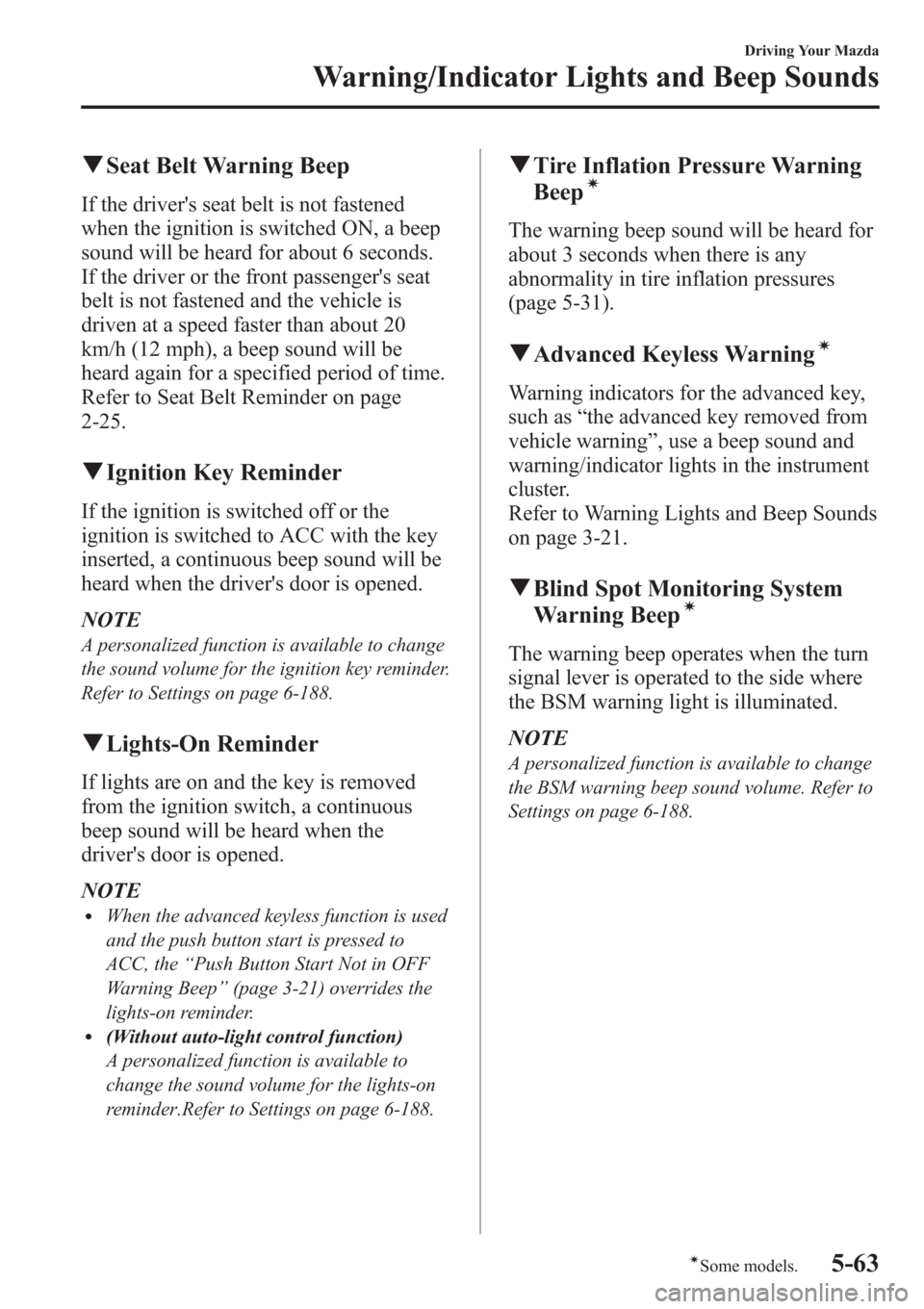
qSeat Belt Warning Beep
If the driver's seat belt is not fastened
when the ignition is switched ON, a beep
sound will be heard for about 6 seconds.
If the driver or the front passenger's seat
belt is not fastened and the vehicle is
driven at a speed faster than about 20
km/h (12 mph), a beep sound will be
heard again for a specified period of time.
Refer to Seat Belt Reminder on page
2-25.
qIgnition Key Reminder
If the ignition is switched off or the
ignition is switched to ACC with the key
inserted, a continuous beep sound will be
heard when the driver's door is opened.
NOTE
A personalized function is available to change
the sound volume for the ignition key reminder.
Refer to Settings on page 6-188.
qLights-On Reminder
If lights are on and the key is removed
from the ignition switch, a continuous
beep sound will be heard when the
driver's door is opened.
NOTE
lWhen the advanced keyless function is used
and the push button start is pressed to
ACC, the“Push Button Start Not in OFF
Warning Beep”(page 3-21) overrides the
lights-on reminder.
l(Without auto-light control function)
A personalized function is available to
change the sound volume for the lights-on
reminder.Refer to Settings on page 6-188.
qTire Inflation Pressure Warning
Beepí
The warning beep sound will be heard for
about 3 seconds when there is any
abnormality in tire inflation pressures
(page 5-31).
qAdvanced Keyless Warningí
Warning indicators for the advanced key,
such as“the advanced key removed from
vehicle warning”, use a beep sound and
warning/indicator lights in the instrument
cluster.
Refer to Warning Lights and Beep Sounds
on page 3-21.
qBlind Spot Monitoring System
Warning Beepí
The warning beep operates when the turn
signal lever is operated to the side where
the BSM warning light is illuminated.
NOTE
A personalized function is available to change
the BSM warning beep sound volume. Refer to
Settings on page 6-188.
Driving Your Mazda
Warning/Indicator Lights and Beep Sounds
5-63íSome models.
Page 229 of 611
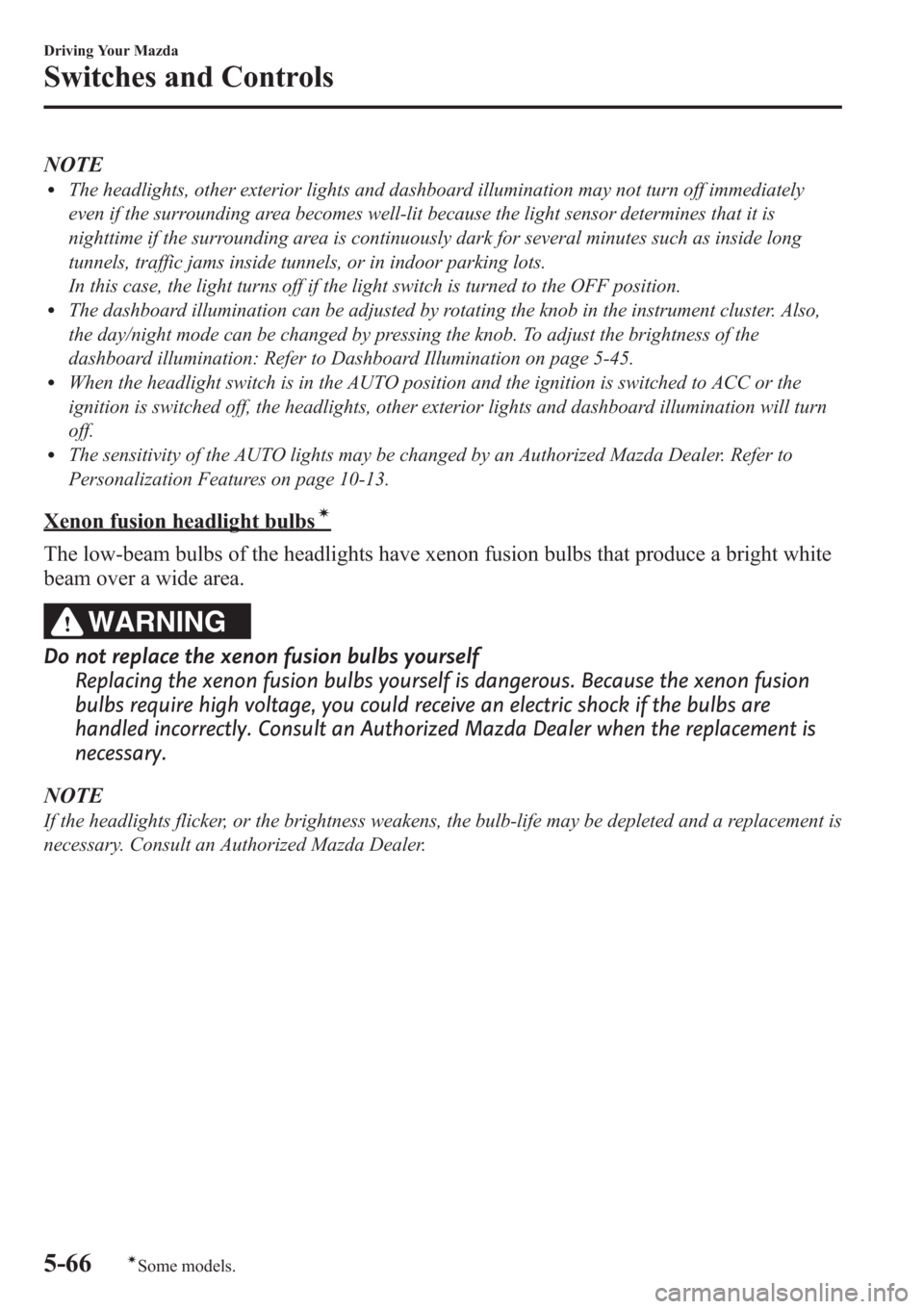
NOTElThe headlights, other exterior lights and dashboard illumination may not turn off immediately
even if the surrounding area becomes well-lit because the light sensor determines that it is
nighttime if the surrounding area is continuously dark for several minutes such as inside long
tunnels, traffic jams inside tunnels, or in indoor parking lots.
In this case, the light turns off if the light switch is turned to the OFF position.
lThe dashboard illumination can be adjusted by rotating the knob in the instrument cluster. Also,
the day/night mode can be changed by pressing the knob. To adjust the brightness of the
dashboard illumination: Refer to Dashboard Illumination on page 5-45.
lWhen the headlight switch is in the AUTO position and the ignition is switched to ACC or the
ignition is switched off, the headlights, other exterior lights and dashboard illumination will turn
off.
lThe sensitivity of the AUTO lights may be changed by an Authorized Mazda Dealer. Refer to
Personalization Features on page 10-13.
Xenon fusion headlight bulbsí
The low-beam bulbs of the headlights have xenon fusion bulbs that produce a bright white
beam over a wide area.
WARNING
Do not replace the xenon fusion bulbs yourself
Replacing the xenon fusion bulbs yourself is dangerous. Because the xenon fusion
bulbs require high voltage, you could receive an electric shock if the bulbs are
handled incorrectly. Consult an Authorized Mazda Dealer when the replacement is
necessary.
NOTE
If the headlights flicker, or the brightness weakens, the bulb-life may be depleted and a replacement is
necessary. Consult an Authorized Mazda Dealer.
5-66
Driving Your Mazda
íSome models.
Switches and Controls
Page 232 of 611
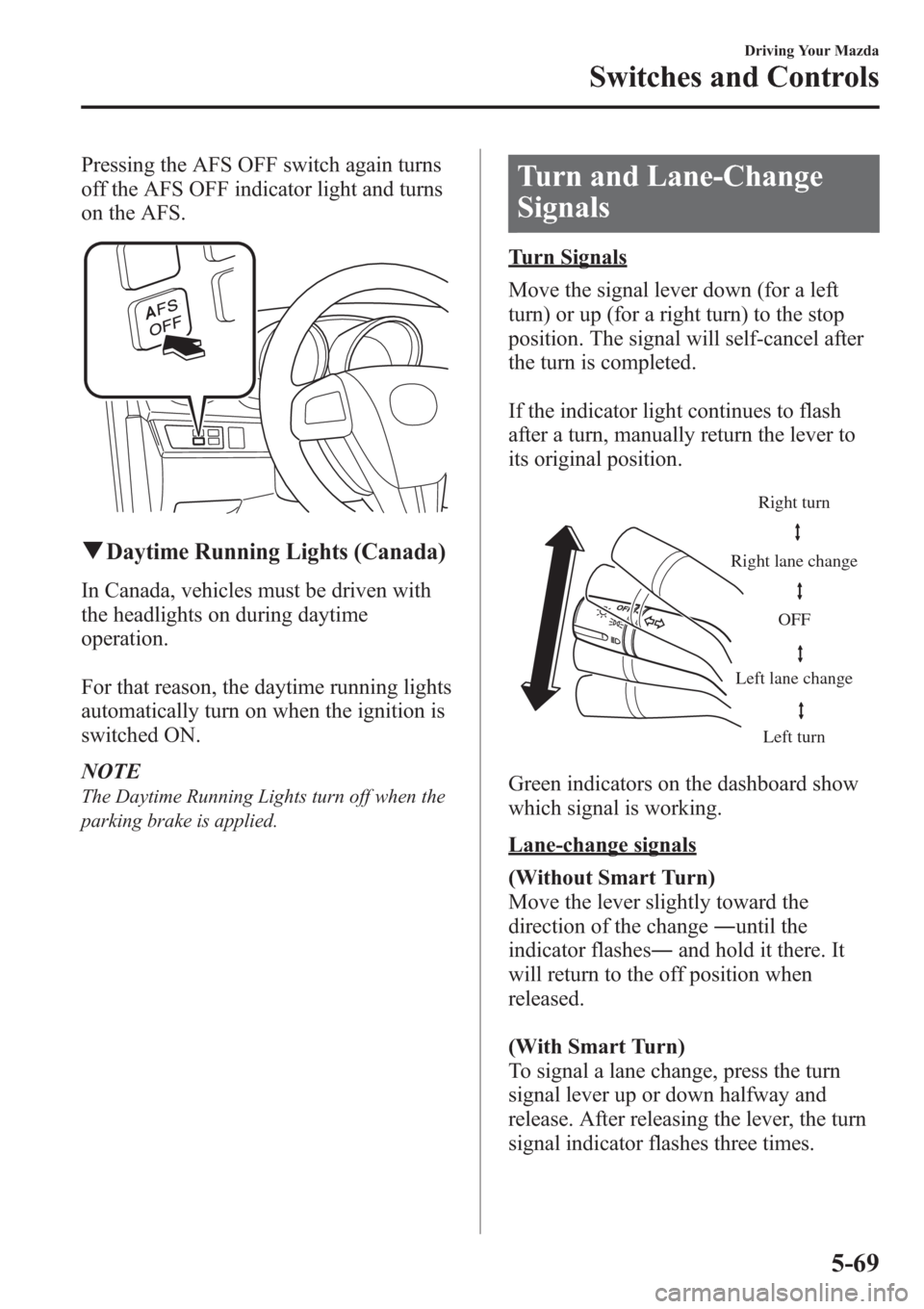
Pressing the AFS OFF switch again turns
off the AFS OFF indicator light and turns
on the AFS.
qDaytime Running Lights (Canada)
In Canada, vehicles must be driven with
the headlights on during daytime
operation.
For that reason, the daytime running lights
automatically turn on when the ignition is
switched ON.
NOTE
The Daytime Running Lights turn off when the
parking brake is applied.
Turn and Lane-Change
Signals
Turn Signals
Move the signal lever down (for a left
turn) or up (for a right turn) to the stop
position. The signal will self-cancel after
the turn is completed.
If the indicator light continues to flash
after a turn, manually return the lever to
its original position.
Right turn
Left turn Right lane change
Left lane changeOFF
Green indicators on the dashboard show
which signal is working.
Lane-change signals
(Without Smart Turn)
Move the lever slightly toward the
direction of the change―until the
indicator flashes―and hold it there. It
will return to the off position when
released.
(With Smart Turn)
To signal a lane change, press the turn
signal lever up or down halfway and
release. After releasing the lever, the turn
signal indicator flashes three times.
Driving Your Mazda
Switches and Controls
5-69
Page 243 of 611
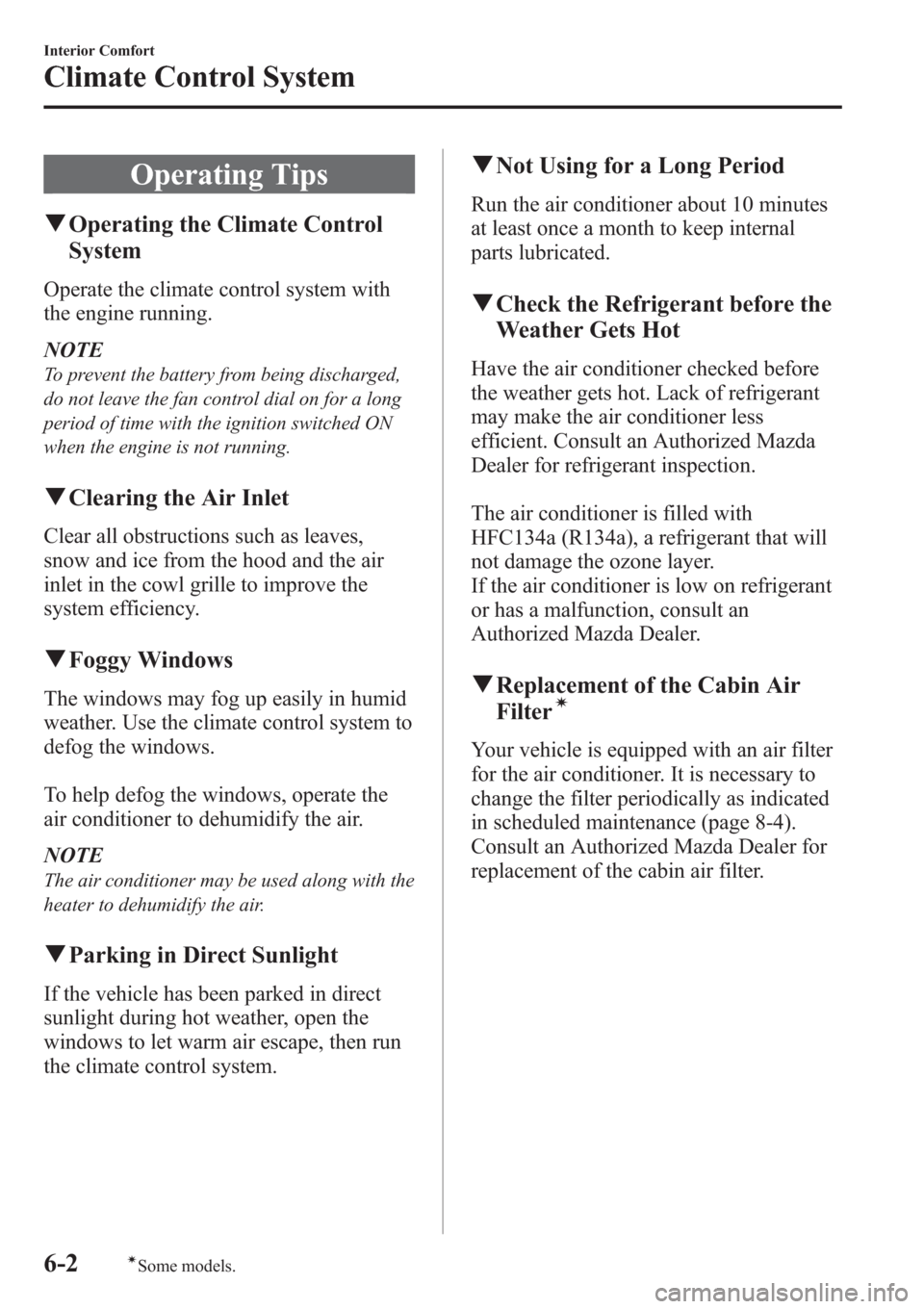
Operating Tips
qOperating the Climate Control
System
Operate the climate control system with
the engine running.
NOTE
To prevent the battery from being discharged,
do not leave the fan control dial on for a long
period of time with the ignition switched ON
when the engine is not running.
qClearing the Air Inlet
Clear all obstructions such as leaves,
snow and ice from the hood and the air
inlet in the cowl grille to improve the
system efficiency.
qFoggy Windows
The windows may fog up easily in humid
weather. Use the climate control system to
defog the windows.
To help defog the windows, operate the
air conditioner to dehumidify the air.
NOTE
The air conditioner may be used along with the
heater to dehumidify the air.
qParking in Direct Sunlight
If the vehicle has been parked in direct
sunlight during hot weather, open the
windows to let warm air escape, then run
the climate control system.
qNot Using for a Long Period
Run the air conditioner about 10 minutes
at least once a month to keep internal
parts lubricated.
qCheck the Refrigerant before the
Weather Gets Hot
Have the air conditioner checked before
the weather gets hot. Lack of refrigerant
may make the air conditioner less
efficient. Consult an Authorized Mazda
Dealer for refrigerant inspection.
The air conditioner is filled with
HFC134a (R134a), a refrigerant that will
not damage the ozone layer.
If the air conditioner is low on refrigerant
or has a malfunction, consult an
Authorized Mazda Dealer.
qReplacement of the Cabin Air
Filterí
Your vehicle is equipped with an air filter
for the air conditioner. It is necessary to
change the filter periodically as indicated
in scheduled maintenance (page 8-4).
Consult an Authorized Mazda Dealer for
replacement of the cabin air filter.
6-2
Interior Comfort
íSome models.
Climate Control System
Page 260 of 611
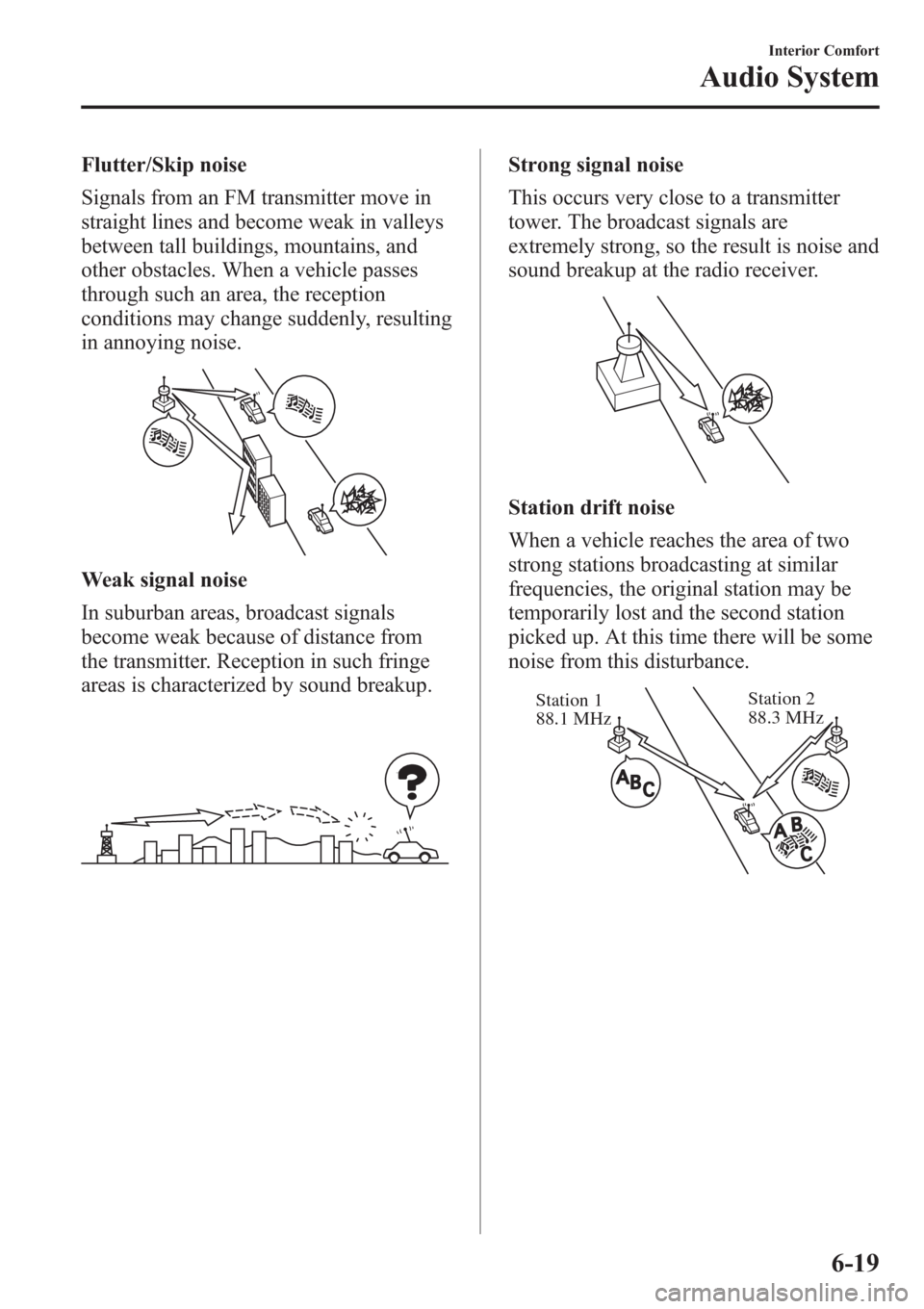
Flutter/Skip noise
Signals from an FM transmitter move in
straight lines and become weak in valleys
between tall buildings, mountains, and
other obstacles. When a vehicle passes
through such an area, the reception
conditions may change suddenly, resulting
in annoying noise.
Weak signal noise
In suburban areas, broadcast signals
become weak because of distance from
the transmitter. Reception in such fringe
areas is characterized by sound breakup.
Strong signal noise
This occurs very close to a transmitter
tower. The broadcast signals are
extremely strong, so the result is noise and
sound breakup at the radio receiver.
Station drift noise
When a vehicle reaches the area of two
strong stations broadcasting at similar
frequencies, the original station may be
temporarily lost and the second station
picked up. At this time there will be some
noise from this disturbance.
Station 2
88.3 MHz Station 1
88.1 MHz
Interior Comfort
Audio System
6-19
Page 261 of 611
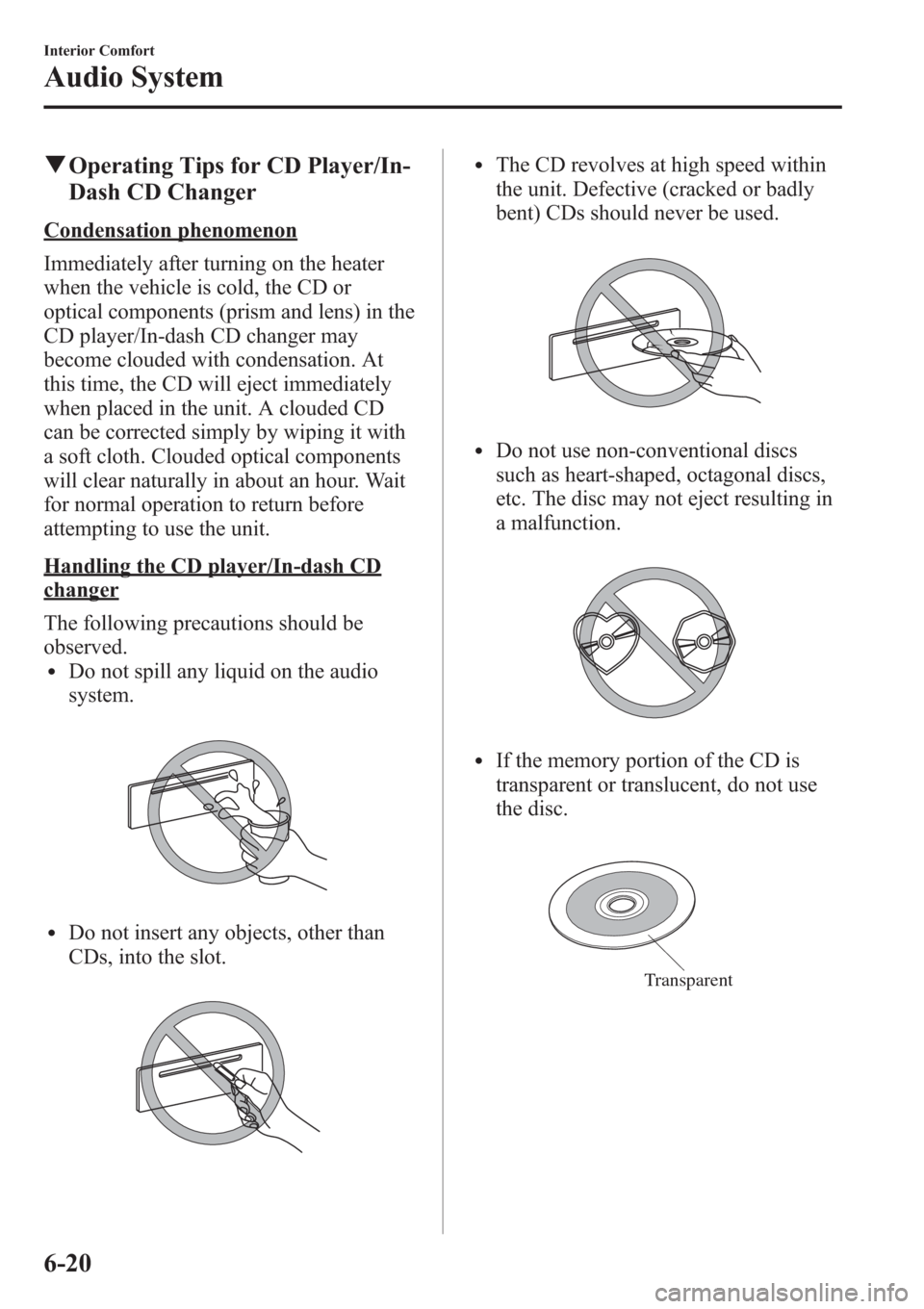
qOperating Tips for CD Player/In-
Dash CD Changer
Condensation phenomenon
Immediately after turning on the heater
when the vehicle is cold, the CD or
optical components (prism and lens) in the
CD player/In-dash CD changer may
become clouded with condensation. At
this time, the CD will eject immediately
when placed in the unit. A clouded CD
can be corrected simply by wiping it with
a soft cloth. Clouded optical components
will clear naturally in about an hour. Wait
for normal operation to return before
attempting to use the unit.
Handling the CD player/In-dash CD
changer
The following precautions should be
observed.
lDo not spill any liquid on the audio
system.
lDo not insert any objects, other than
CDs, into the slot.
lThe CD revolves at high speed within
the unit. Defective (cracked or badly
bent) CDs should never be used.
lDo not use non-conventional discs
such as heart-shaped, octagonal discs,
etc. The disc may not eject resulting in
a malfunction.
lIf the memory portion of the CD is
transparent or translucent, do not use
the disc.
Transparent
6-20
Interior Comfort
Audio System