keyless entry MAZDA MODEL 3 HATCHBACK 2014 Smart Start Guide (in English)
[x] Cancel search | Manufacturer: MAZDA, Model Year: 2014, Model line: MODEL 3 HATCHBACK, Model: MAZDA MODEL 3 HATCHBACK 2014Pages: 46, PDF Size: 5.42 MB
Page 4 of 46
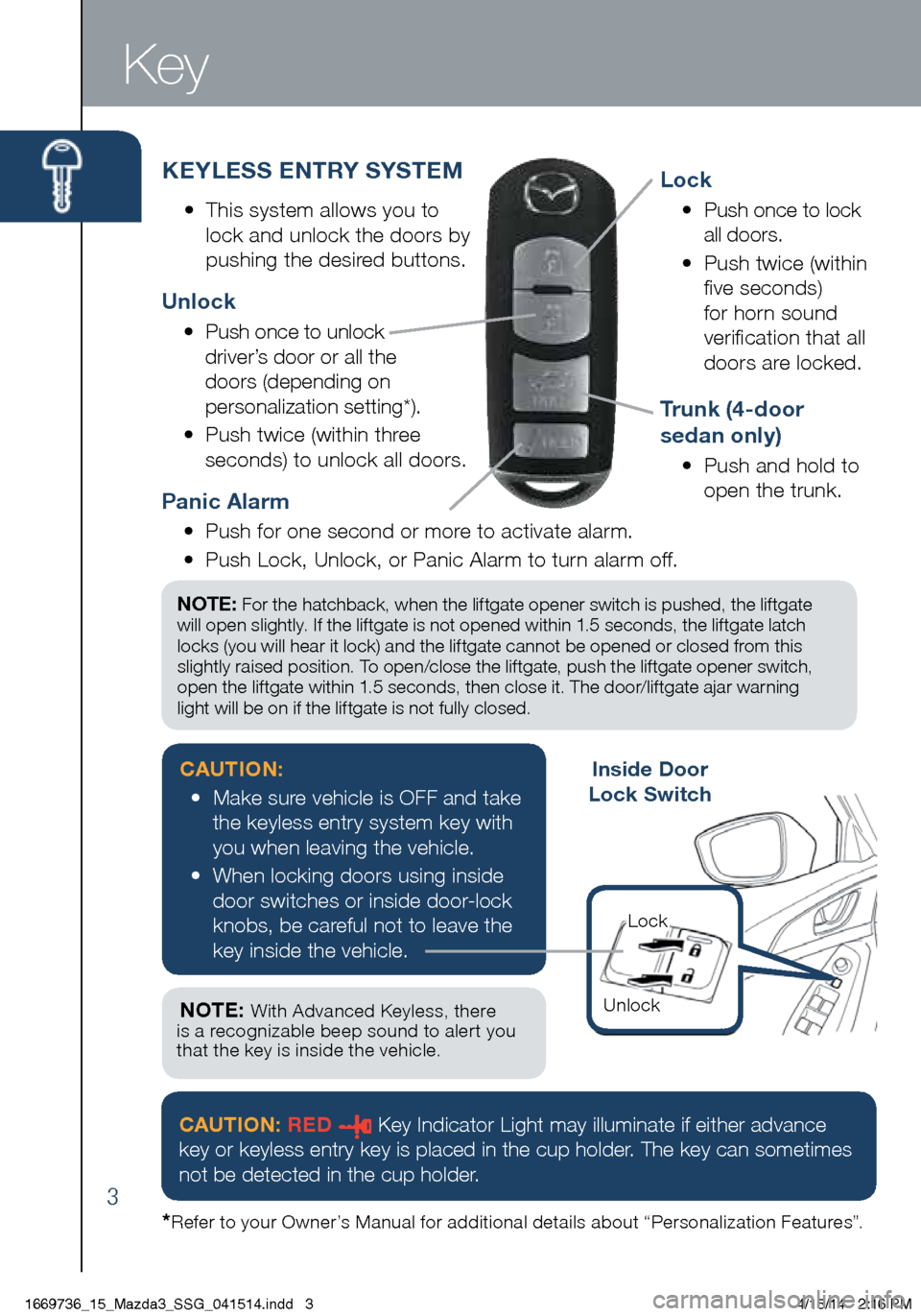
3
KEYLESS ENTRY SYSTEM
• This system allows you to
lock and unlock the doors by
pushing the desired buttons.
Key
Unlock
• Push once to unlock
driver’s door or all the
doors (depending on
personalization setting*).
• Push twice (within three
seconds) to unlock all doors.
Panic Alarm
• Push for one second or more to activate alarm.
• Push Lock, Unlock, or Panic Alarm to turn alarm off.
Trunk (4-door
sedan only)
• Push and hold to
open the trunk.
Lock
• Push once to lock
all doors.
• Push twice (within
five seconds)
for horn sound
verification that all
doors are locked.
*
Refer to your Owner’s Manual for additional details about “Personalization Features”.
CAUTION:
• Make sure vehicle is OFF and take
the keyless entry system key with
you when leaving the vehicle.
• When locking doors using inside
door switches or inside door-lock
knobs, be careful not to leave the
key inside the vehicle.Inside Door
Lock Switch
Lock
Unlock
C AUTION: RED Key Indicator Light may illuminate if either advance
key or keyless entry key is placed in the cup holder. The key can sometimes
not be detected in the cup holder.
NOTE: For the hatchback, when the liftgate opener switch is pushed, the liftgate
will open slightly. If the liftgate is not opened within 1.5 seconds, the liftgate latch
locks (you will hear it lock) and the liftgate cannot be opened or closed from this
slightly raised position. To open/close the liftgate, push the liftgate opener switch,
open the liftgate within 1.5 seconds, then close it. The door/liftgate ajar warning
light will be on if the liftgate is not fully closed.
NOTE: With Advanced Keyless, there
is a recognizable beep sound to alert you
that the key is inside the vehicle.
1669736_15_Mazda3_SSG_041514.indd 34/15/14 2:16 PM
Page 5 of 46
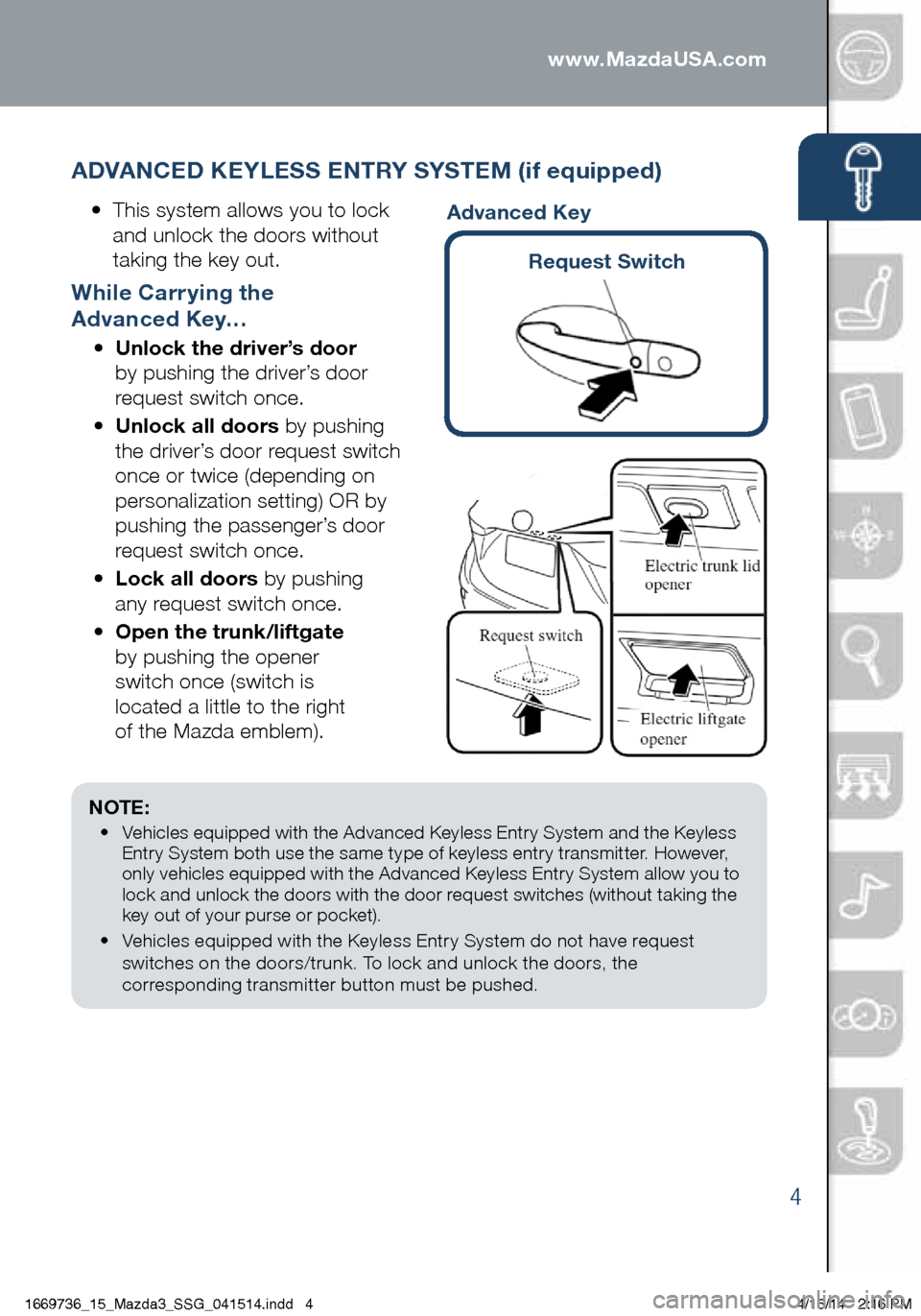
4
ADVANCED KEYLESS ENTRY SYSTEM (if equipped)
• This system allows you to lock
and unlock the doors without
taking the key out.
While Carrying the
Advanced Key…
• Unlock the driver’s door
by pushing the driver’s door
request switch once.
• Unlock all doors by pushing
the driver’s door request switch
once or twice (depending on
personalization setting) OR by
pushing the passenger’s door
request switch once.
• Lock all doors by pushing
any request switch once.
• Open the trunk/liftgate
by pushing the opener
switch once (switch is
located a little to the right
of the Mazda emblem). www.MazdaUSA.com
NOTE:
• Vehicles equipped with the Advanced Keyless Entry System and the Keyless
Entry System both use the same type of keyless entry transmitter. However,
only vehicles equipped with the Advanced Keyless Entry System allow you to
lock and unlock the doors with the door request switches (without taking the
key out of your purse or pocket).
• Vehicles equipped with the Keyless Entry System do not have request
switches on the doors/trunk. To lock and unlock the doors, the
corresponding transmitter button must be pushed.
Request Switch
Advanced Key
1669736_15_Mazda3_SSG_041514.indd 44/15/14 2:16 PM
Page 44 of 46
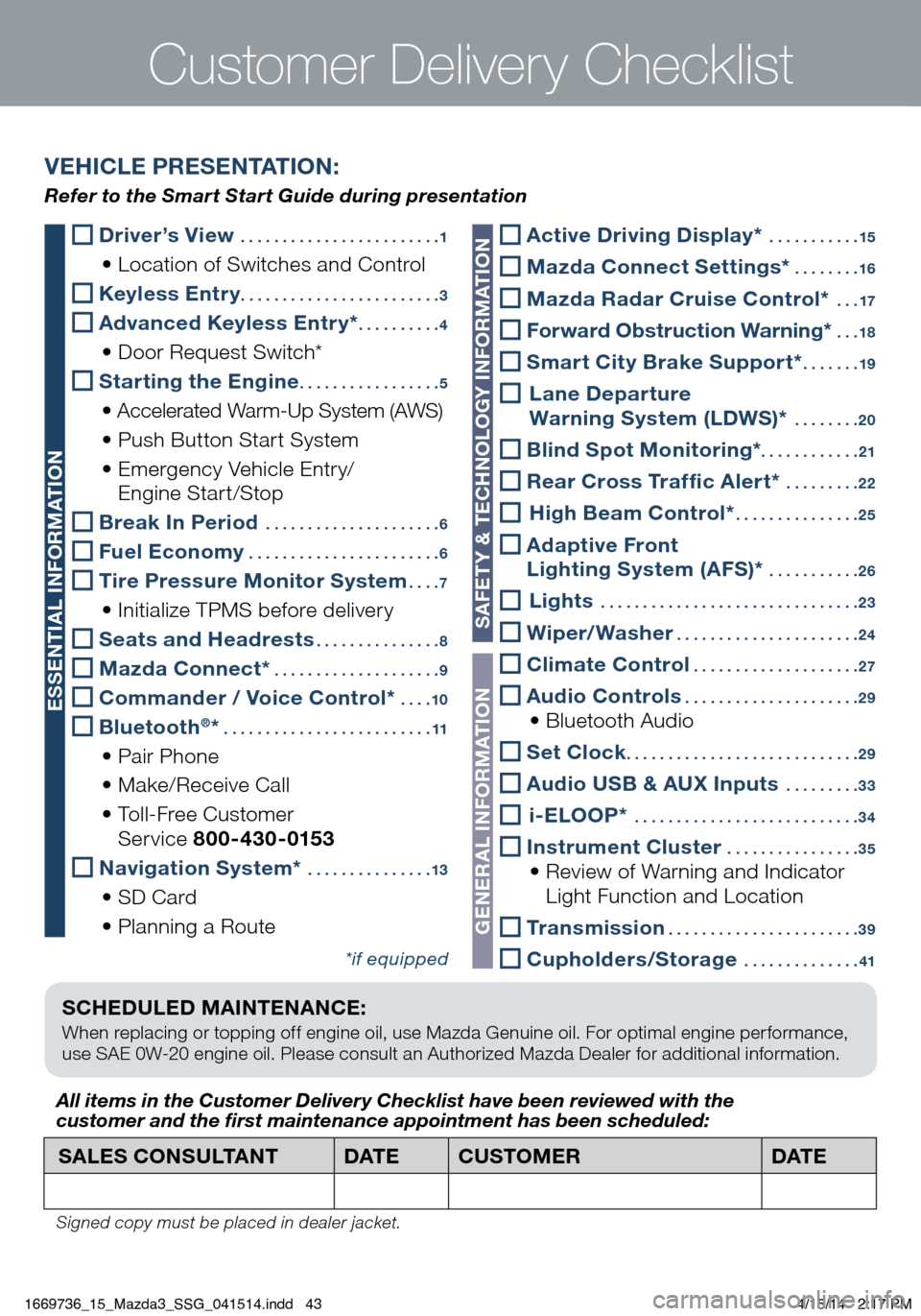
SCHEDULED MAINTENANCE:
When replacing or topping off engine oil, use Mazda Genuine oil. For optimal engine performance,
use SAE 0W-20 engine oil. Please consult an Authorized Mazda Dealer for additional information.
Driver’s View ........................ 1
• Location of Switches and Control
Keyless Entry ........................ 3
Advanced Keyless Entry* ..........4
• Door Request Switch*
Starting the Engine ................. 5
• Accelerated Warm-Up System (AWS)
• Push Button Start System
• Emergency Vehicle Entry/
Engine Start/Stop
Break In Period ..................... 6
Fuel Economy ....................... 6
Tire Pressure Monitor System ....7
• Initialize TPMS before delivery
Seats and Headrests ............... 8
Mazda Connect* .................... 9
Commander / Voice Control* ....10
Bluetooth®* ......................... 11
• Pair Phone
• Make/Receive Call
• Toll-Free Customer
Service 800-430-0153
Navigation System* ............... 13
• SD Card
• Planning a Route
*if equipped
Customer Delivery Checklist
SALES CONSULTANT DAT ECUSTOMER DAT E
All items in the Customer Deliver y Checklist have been reviewed with the
customer and the first maintenance appointment has been scheduled:
Signed copy must be placed in dealer jacket.
VEHICLE PRESENTATION:
Refer to the Smart Start Guide during presentation
ESSENTIAL INFORMATION
SAFETY & TECHNOLOGY INFORMATION
GENERAL INFORMATION
Active Driving Display* ........... 15
Mazda Connect Settings* ........16
Mazda Radar Cruise Control* ...17
Forward Obstruction Warning* ...18
Smart City Brake Support* ....... 19
Lane Departure
Warning System (LDWS)* ........ 20
Blind Spot Monitoring*. . . . . . . . . . . . 21
Rear Cross Traffic Alert* .........22
High Beam Control* ............... 25
Adaptive Front
Lighting System (AFS)* ........... 26
Lights ............................... 23
Wiper/Washer ......................24
Climate Control ....................27
Audio Controls ..................... 29 • Bluetooth Audio
Set Clock ............................ 29
Audio USB & AUX Inputs ......... 33
i-ELOOP* ........................... 34
Instrument Cluster ................35 • Review of Warning and Indicator
Light Function and Location
Transmission ....................... 39
Cupholders/Storage ..............41
1669736_15_Mazda3_SSG_041514.indd 434/15/14 2:17 PM