height MAZDA MODEL 3 HATCHBACK 2018 (in English) User Guide
[x] Cancel search | Manufacturer: MAZDA, Model Year: 2018, Model line: MODEL 3 HATCHBACK, Model: MAZDA MODEL 3 HATCHBACK 2018Pages: 624, PDF Size: 61.21 MB
Page 272 of 624

NOTE
The detection ability of the radar sensors (rear) has limitations. In the following cases,
the detection ability may lower and the system may not operate normally.
The rear bumper near the radar sensors (rear) has become deformed.
Snow, ice or mud adheres to the radar sensors (rear) on the rear bumper.
Under bad weather conditions such as rain, snow and fog.
Under the following conditions, the radar sensors (rear) cannot detect target objects or it
may be difficult to detect them.
Stationary objects on a road or a road side such as small, two-wheeled vehicles,
bicycles, pedestrians, animals, and shopping carts.
Vehicle shapes which do not reflect radar waves well such as empty trailers with a low
vehicle height and sports cars.
Vehicles are shipped with the direction of the radar sensors (rear) adjusted for each
vehicle to a loaded vehicle condition so that the radar sensors (rear) detect approaching
vehicles correctly. If the direction of the radar sensors (rear) has deviated for some
reason, have the vehicle inspected at an Authorized Mazda Dealer.
For repairs or replacement of the radar sensors (rear), or bumper repairs, paintwork, and
replacement near the radar sensors, consult an Authorized Mazda Dealer.
Turn off the system while pulling a trailer or while an accessory such as a bicycle carrier
is installed to the rear of th e vehicle. Otherwise, the radio waves emitted by the radar will
be blocked causing the system to not operate normally.
The radar sensors are regulated by the relevant radio wave laws of the country in which
the vehicle is driven. If the vehicle is driven abroad, authorization from the country in
which the vehicle is driven may be required.
When Driving
i-ACTIVSENSE
4-140
Mazda3_8GE4-EA-17F_Edition1 2017-4-7 11:59:21
Page 340 of 624

▼Settings
NOTE
Depending on the grade and specification, the screen display may differ.
Select the
icon on the home screen and display the Settings screen.
Switch the tab and select the setting item you want to change.
You can customize settings in the setup display as follows:
Tab Item Function
AD-Disp Height
Brightness Control
Other Refer to Active Driving Display on page 4-20.
Display Refer to Volume/Display/Sound Controls on page 5-37.
Safety Distance Recognitio
n Support System
SBS/SCBS
Other Refer to Personalization Features on page 9-
12.
Sound Refer to Volume/Display/Sound Controls on page 5-37.
Clock Adjust Time
Displays the currently s
et time is displayed.
Press
to advance the hour /minute, and select to move the hour/minute back.
AM/PM can only be selected with the 12-hour
clock display.
GPS Sync Synchronizes with GPS when turned on.
When turned off, the time can be changed
from “Adjust Time”.
Time Format Changes the display between 12 and 24-hour
clock time.
Time Zone Select When it's not synchr
onized with GPS, select
the region you want to specify.
Daylight Savings Time Turns the daylight savin
g time setting on/off.
When ON, the time advances 1 hour. When
OFF, it returns to normal time.
Ve h i c l e Rain Sensing Wiper
Door Locks
Other Refer to Personalization Features on page 9-
12.
Devices Bluetooth
®Refer to Bluetooth® Preparation (Type B) on
page 5-87.
Interior Features
Audio System
5-50
Mazda3_8GE4-EA-17F_Edition1 2017-4-7 11:59:21
Page 449 of 624
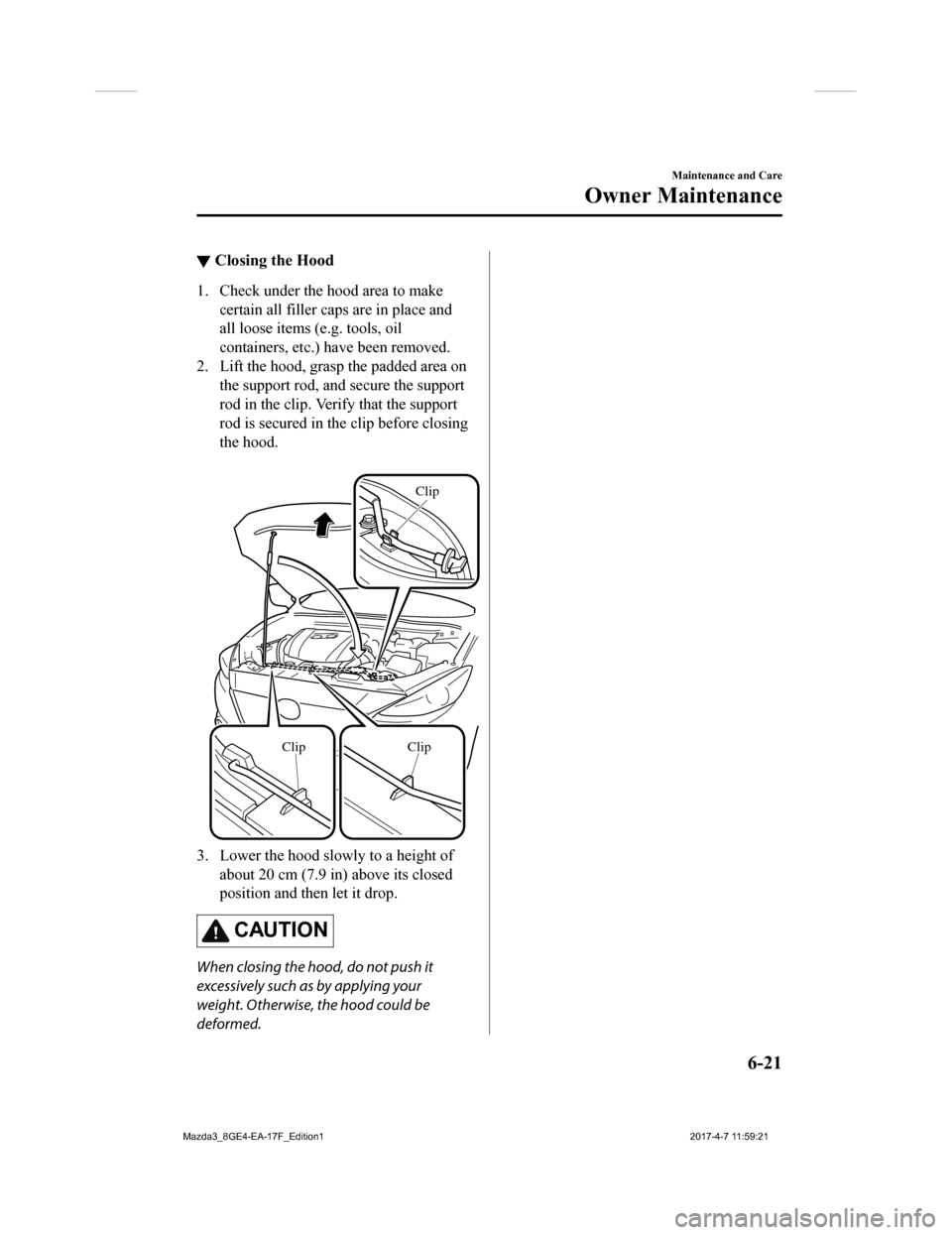
▼Closing the Hood
1. Check under the hood area to make
certain all filler caps are in place and
all loose items (e.g. tools, oil
containers, etc.) have been removed.
2. Lift the hood, grasp the padded area on the support rod, and secure the support
rod in the clip. Verify that the support
rod is secured in the clip before closing
the hood.
ClipClip
Clip
3. Lower the hood slowly to a height ofabout 20 cm (7.9 in) above its closed
position and then let it drop.
CAUTION
When closing the hood, do not push it
excessively such as by applying your
weight. Otherwise, the hood could be
deformed.
Maintenance and Care
Owner Maintenance
6-21
Mazda3_8GE4-EA-17F_Edition1 2017-4-7 11:59:21
Page 469 of 624

The temporary spare tire has a tread life
of less than 5,000 km (3,000 miles). The
tread life may be shorter depending on
driving conditions.
The temporary spare tire is for limited
use, however, if the tread wear
solid-band indicator appears, replace the
tire with the same type of temporary
spare (page 6-40).
NOTE
Tires degrade over time, even when they
are not being used on the road. It is
recommended that tires generally be
replaced when they are 6 years or older.
Heat caused by hot climates or frequent
high loading conditions can accelerate the
aging process. You should replace the
spare tire when you replace the other road
tires due to the aging of the spare tire. The
period in which the tire was manufactured
(both week and year) is indicated by a
4-digit number.
Refer to Tire Labeling on page 8-25.
▼ Replacing a Wheel
WA R N I N G
Always use wheels of the correct size on
your vehic le:
Using a wrong-sized wheel is dangerous.
Braking and handling could be affected,
leading to loss of control and an accident.
CAUTION
A wrong-sized wheel may adversely
affect:
Tire fit
Wheel and bearing life
Ground clearance
Snow-chain clearance
Speedometer calibration
Headlight aim
Bumper height
Tire Pressure Monitoring System
*
NOTE
When replacing a wheel, make sure the
new one is the same as the original
factory wheel in diameter, rim width,
and offset (inset/outset).
For details, contact an Authorized
Mazda Dealer.
Proper tire balancing provides the best
riding comfort and helps reduce tread
wear. Out-of-balance tires can cause
vibration and uneven wear, such as
cupping and flat spots.
Maintenance and Care
Owner Maintenance
*Some models.6-41
Mazda3_8GE4-EA-17F_Edition1 2017-4-7 11:59:21
Page 571 of 624

Tire Labeling
Federal law requires tire manufacturers to place standardized information on the sidewall of
all tires. This inform ation identifies and describes the fundam ental characteristics of the tire
and also provides a tire identification number for safety standard certification and in case of
a recall.
▼ Information on Passenger Vehicle Tires
Please refer to the sample below.
1. TIN: U.S. DOT tire identification number
2. Passenger car tire
3. Nominal width of tire in millimeters
4. Ratio of height to width (aspect ratio)
5. Radial
6. Run-flat tire
7. Rim diameter code
8. Load index & speed symbol
9. Severe snow conditions
10. Tire ply composition and materials used
11. Max. load rating
12. Tread wear, traction and temperature grades
13. Max. permissible inflation pressure
14. SAFETY WARNING
Customer Information and Reporting Safety Defects
Tire Information (U.S.A.)
8-25
Mazda3_8GE4-EA-17F_Edition1
2017-4-7 11:59:21
Page 572 of 624
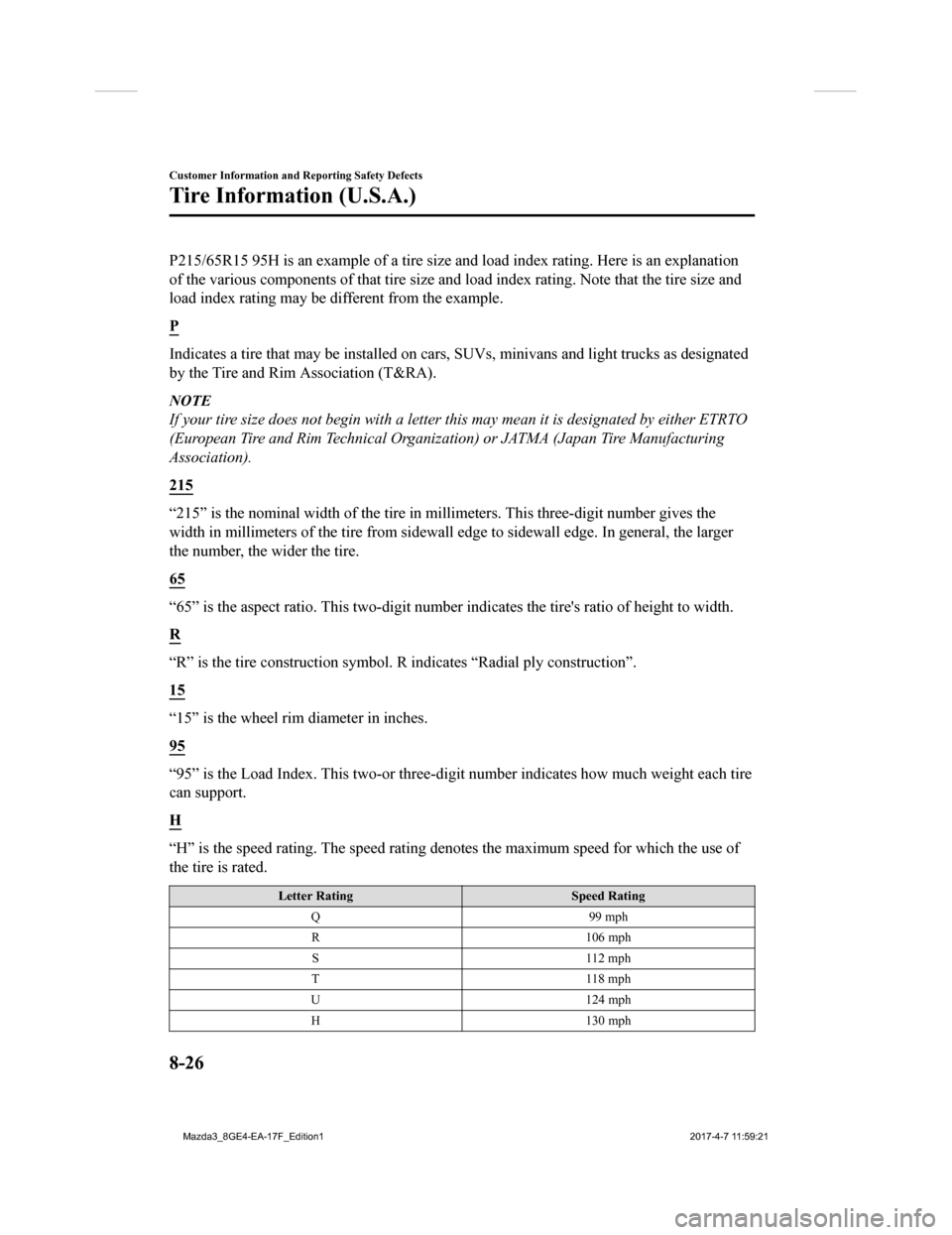
P215/65R15 95H is an example of a tire size and load index rating. Here is an explanation
of the various components of tha t tire size and load index rating. Note that the tire size and
load index rating may be different from the example.
P
Indicates a tire that may be ins talled on cars, SUVs, minivans and light trucks as designated
by the Tire and Rim Association (T&RA).
NOTE
If your tire size does not begin with a letter this may mean it is designated by either ETRTO
(European Tire and Rim Technical Organization) or JATMA (Japan Tire Manufacturing
Association).
215
“215” is the nominal width of the tire in millimeters. This thr ee-digit number gives the
width in millimeters of the tire from sidewall edge to sidewall edge. In general, the larger
the number, the wider the tire.
65
“65” is the aspect ratio. This two-digit number indicates the t ire's ratio of height to width.
R
“R” is the tire construction symbol. R indicates “Radial ply co nstruction”.
15
“15” is the wheel rim diameter in inches.
95
“95” is the Load Index. This two-or three-digit number indicate s how much weight each tire
can support.
H
“H” is the speed rating. The speed rating denotes the maximum s peed for which the use of
the tire is rated.
Letter Rating Speed Rating
Q9 9 m ph
R1 06 m ph
S 112 mph
T 118 mph
U1 24 m ph
H1 30 m ph
Customer Information and Reporting Safety Defects
Tire Information (U.S.A.)
8-26
Mazda3_8GE4-EA-17F_Edition1 2017-4-7 11:59:21
Page 575 of 624
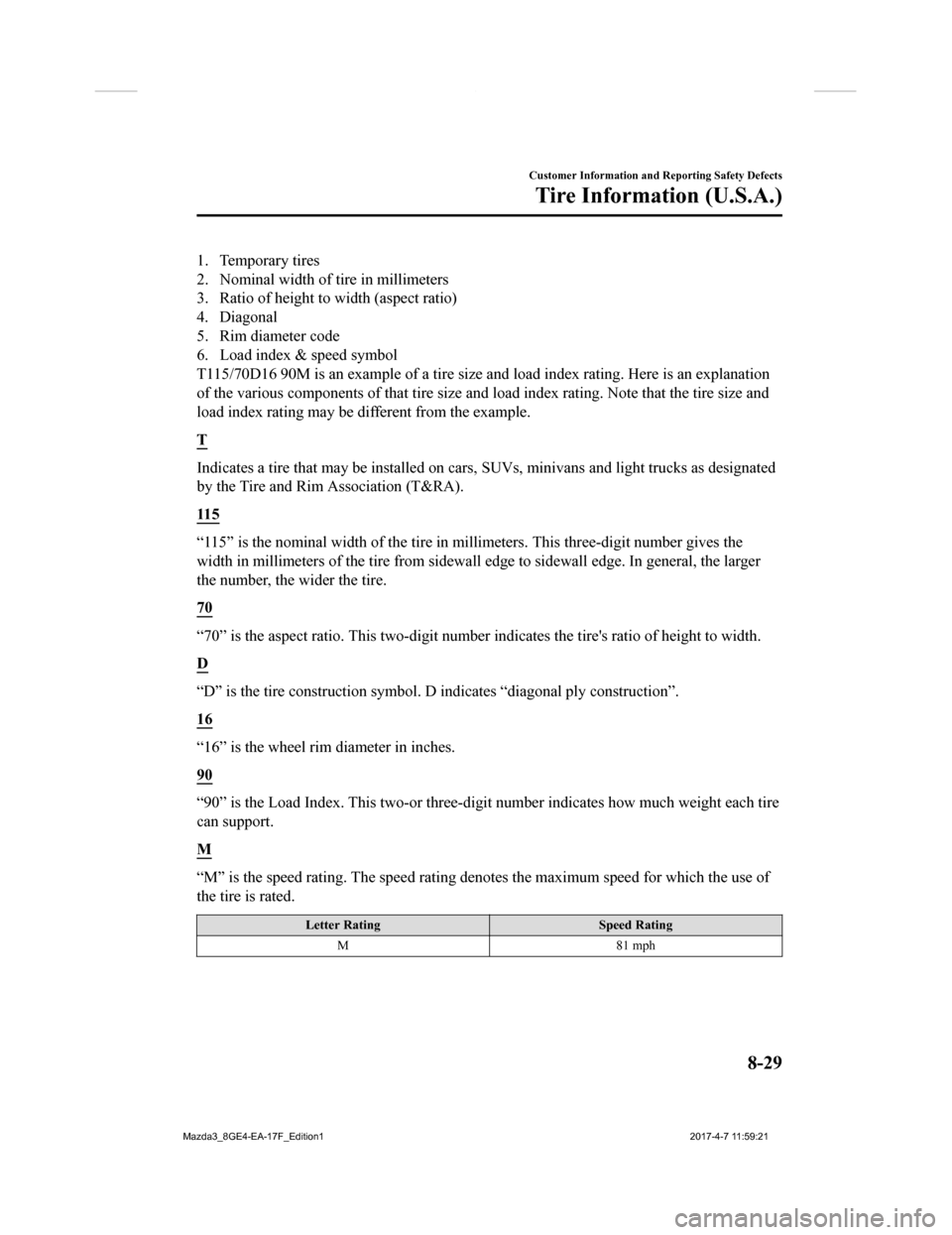
1. Temporary tires
2. Nominal width of tire in millimeters
3. Ratio of height to width (aspect ratio)
4. Diagonal
5. Rim diameter code
6. Load index & speed symbol
T115/70D16 90M is an example of a tire size and load index rating. Here is an explanation
of the various components of that tire size and load index rating. Note that the tire size and
load index rating may be different from the example.
T
Indicates a tire that may be installed on cars, SUVs, minivans and light trucks as designated
by the Tire and Rim Association (T&RA).
11 5
“115” is the nominal width of the tire in millimeters. This three-digit number gives the
width in millimeters o f the tire from sidewall edge to sidewall edge. In general, the larger
the number, the wider the tire.
70
“70” is the aspect ratio. This t wo-digit number indicates the t ire's ratio of height to width.
D
“D” is the tire construction symbol. D indicates “diagonal ply construction”.
16
“16” is the wheel rim diameter in inches.
90
“90” is the Load Index. This two-or three-digit number indicate s how much weight each tire
can support.
M
“M” is the speed rating. The speed rating denotes the maximum s peed for which the use of
the tire is rated.
Letter Rating Speed Rating
M8 1 m ph
Customer Information and Reporting Safety Defects
Tire Information (U.S.A.)
8-29
Mazda3_8GE4-EA-17F_Edition1 2017-4-7 11:59:21
Page 602 of 624

▼Dimensions
4-Door
(U.S.A. and Canada)
Item
Vehicle specification
Overall length 4,580 mm (180.3 in)
Overall width 1,795 mm (70.7 in)
Overall height 1,455 mm (57.3 in)
Front tread 1,555 mm (61.2 in)
Rear tread 1,560 mm (61.4 in)
Wheelbase 2,700 mm (106.3 in)
(Mexico)
ItemVehicle specification
Overall length 4,580 mm (180.3 in)
Overall width 1,795 mm (70.7 in)
Overall height 1,450 mm (57.1 in)
Front tread 1,555 mm (61.2 in)
Rear tread 1,560 mm (61.4 in)
Wheelbase 2,700 mm (106.3 in)
5-Door
(U.S.A. and Canada)
ItemVehicle specification
Overall length 4,470 mm (176.0 in)
Overall width 1,795 mm (70.7 in)
Overall height
*1Type A 1,470 mm (57.9 in)
Type B 1,455 mm (57.3 in)
Front tread 1,555 mm (61.2 in)
Rear tread 1,560 mm (61.4 in)
Wheelbase 2,700 mm (106.3 in)
Specifications
Specifications
9-6
Mazda3_8GE4-EA-17F_Edition1 2017-4-7 11:59:21
Page 603 of 624

(Mexico)
ItemVehicle specification
Overall length 4,470 mm (176.0 in)
Overall width 1,795 mm (70.7 in)
Overall height
*1Type A 1,465 mm (57.7 in)
Type B 1,450 mm (57.1 in)
Front tread 1,555 mm (61.2 in)
Rear tread 1,560 mm (61.4 in)
Wheelbase 2,700 mm (106.3 in)
*1 The overall height is categorized according to the antenna type as follows:
Ty p e A
Antenna
Ty p e B
Except above.
Specifications
Specifications
9-7
Mazda3_8GE4-EA-17F_Edition1 2017-4-7 11:59:21
Page 613 of 624

ItemFeatureFactory Set-
ting Available Set-
tings Settings
Change
Method
Active Driving Display (page 4-20)
Display Setting can be changed so that the Active Driv-
ing Display is not displayed.
On On/Off C ―
The display height (up/down position) can be
changed.
013 steps up/
down from ini-
tial setting (total: 27 steps) C―
The method for adjustin
g the display bright-
ness (automatically/manually) can be changed. AUTOAUTO/
MANUAL C―
The standard brightne
ss while automatic ad-
justment is selected can be changed using the
brightness adjustment. 02 steps up/down
from initial set- ting (total: 5
steps) C―
The standard brightness while manual adjust-
ment is selected can be changed using the
brightness adjustment.
020 steps up/
down from ini-
tial setting (total: 41 steps) C―
Navigation guid-
ance
Display/non-display On On/Off C ―
*1 Though these systems can be tur
ned Off, doing so will defeat the purpose of the system and Mazda
recommends that these systems remain On.
*2 Only the volume of the warning beep during Blind Spot Monitoring (BSM) operation ca n be changed. The
volume of the warning beep during Rear Cross Traffic Alert (RCT A) operation cannot be changed.
*3 This system functions only when the navigation system is funct ioning.*4 If the auto-wiper control is set to Off, the wiper lever position is set to intermittent operation.*5 If the setting is changed to Of f, the following operation is performed according to the headlight switch
position:
At position: Headlights turn off i mmediately after the ignition i s switched off.At any position other than : Headlights on/off conditions vary according to the headlight switch
position. Refer to Headlights on page 4-43.
*6 When set to 0 seconds, the li ghts-on reminder is operable.*7 The lights-on reminder settings c an be changed at anytime, however, the lights-on reminder only operates
when the auto headlight function is set to Off. Refer to Lights-On Reminder on page 7-38.
*8 The operation may stop in 15 mi nutes due to the effect of the outside temperature even if the operation time of
the rear window defogger has been changed to Continuous.
*9 Available only in display from the center display.
Specifications
Personalization Features
9-17
Mazda3_8GE4-EA-17F_Edition1 2017-4-7 11:59:21