radio MAZDA MODEL 3 HATCHBACK 2018 (in English) User Guide
[x] Cancel search | Manufacturer: MAZDA, Model Year: 2018, Model line: MODEL 3 HATCHBACK, Model: MAZDA MODEL 3 HATCHBACK 2018Pages: 624, PDF Size: 61.21 MB
Page 191 of 624

NOTE
To program the remaining two HomeLink
buttons, begin with “Programming”―
step 1
For questions or comments, please contact
HomeLink at www.homelink.com or
1-800-355-3515 .
▼Gate operator/Canadian
Programming
Canadian radio-frequency laws require
transmitter signals to “time-out” (or quit)
after several seconds of transmission ―
which may not be long enough for
HomeLink to pick up the signal during
programming. Simila
r to this Canadian
law, some U.S. gate ope rators are designed
to “time-out” in the same manner.
If you live in Canada or you are having
difficulties progra mming a gate operator
by using the “Programming” procedures
(regardless of where you live), replace
“Programming HomeLink” step 3 with
the following:
NOTE
If programming a garage door opener or
gate operator, it is advised to unplug the
device during the “cycling” process to
prevent possible overheating.
Continue to press and hold the HomeLink
button while you press and release ―
every two seconds (“cycle”) your
hand-held transmitter until the frequency
signal has successfully been accepted by
HomeLink. (The indicator light will flash
slowly and then rapidly.)
Proceed with “Programming” step 4 to
complete.
▼ Operating the HomeLink System
Press the programmed HomeLink button
to operate a programmed device. The code
will continue being transmitted for a
maximum of 20 seconds.
▼Reprogramming the HomeLink
system
To program a device to HomeLink using a
HomeLink button previously trained,
follow these steps:
1. Press and hold the desired HomeLink
button. DO NOT release the button.
2. The indicator light will begin to flash after 20 seconds. Without releasing the
HomeLink button, proceed with
“Programming” - step 1.
▼Erasing Programmed HomeLink
Buttons
To erase the existing programming from
all three operating
channels, press and
hold the two outside buttons (
, ) on
the auto-dimming mirror until the
HomeLink indicator light begins to flash
after approximately 10 seconds.
Verify that the programming has been
erased when you re sell the vehicle.
When Driving
Switches and Controls
4-59
Mazda3_8GE4-EA-17F_Edition1 2017-4-7 11:59:21
Page 210 of 624
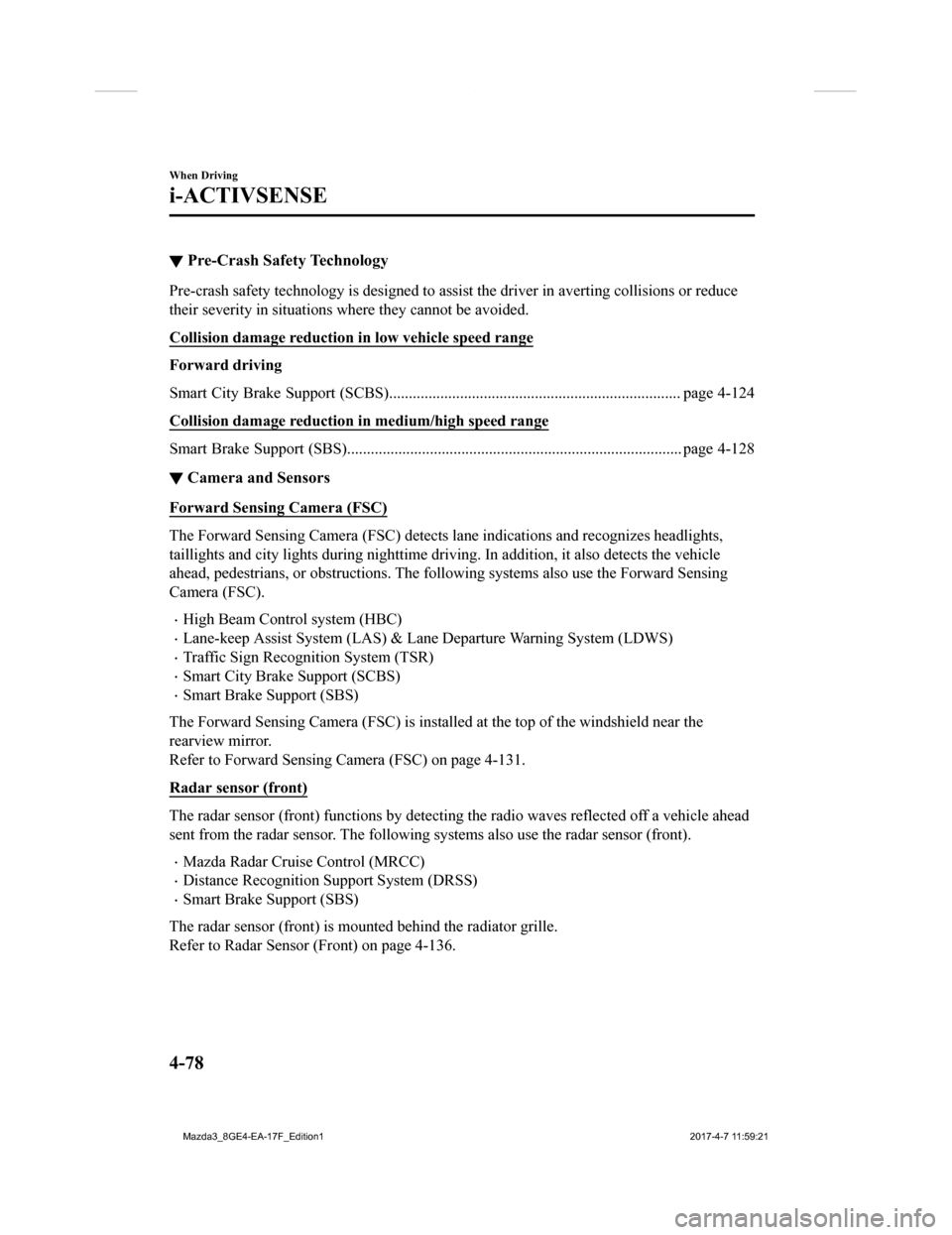
▼Pre-Crash Safety Technology
Pre-crash safety technology is designed to assist the driver in
averting collisions or reduce
their severity in situations where they cannot be avoided.
Collision damage reduction in low vehicle speed range
Forward driving
Smart City Brake Support (SCBS).......................................................................... page 4-124
Collision damage reduction in medium/high speed range
Smart Brake Support (SBS)..................................................................................... page 4-128
▼Camera and Sensors
Forward Sensing Camera (FSC)
The Forward Sensing Camera (FSC) detects lane indications and r
ecognizes headlights,
taillights and city lights during nighttime driving. In addition, it also detects the vehicle
ahead, pedestrians, or obstructions. The following systems also use the Forward Sensing
Camera (FSC).
High Beam Control system (HBC)
Lane-keep Assist System (LAS) & Lane Departure Warning System ( LDWS)
Traffic Sign Recognition System (TSR)
Smart City Brake Support (SCBS)
Smart Brake Support (SBS)
The Forward Sensing Camera (FSC) is installed at the top of the windshield near the
rearview mirror.
Refer to Forward Sensing Camera (FSC) on page 4-131.
Radar sensor (front)
The radar sensor (front) function s by detecting the radio waves reflected off a vehicle ahead
sent from the radar sensor. The following systems also use the radar sensor (front).
Mazda Radar Cruise Control (MRCC)
Distance Recognition Support System (DRSS)
Smart Brake Support (SBS)
The radar sensor (front) is moun ted behind the radiator grille.
Refer to Radar S ensor (Front) on page 4-136.
When Driving
i-ACTIVSENSE
4-78
Mazda3_8GE4-EA-17F_Edition1 2017-4-7 11:59:21
Page 211 of 624

Radar sensors (rear)
The radar sensors (rear) function by detecting the radio waves reflected off a vehicle
approaching from the rear or an obstruction sent from the radar sensors. The following
systems also use the radar sensors (rear).
Blind Spot Monitoring (BSM)
Rear Cross Traffic Alert (RCTA)
The radar sensors (rear) are installed inside the rear bumper, one each on the left and right
sides.
Refer to Radar Sensors (Rear) on page 4-139.
When Driving
i-ACTIVSENSE
4-79
Mazda3_8GE4-EA-17F_Edition1 2017-4-7 11:59:21
Page 218 of 624
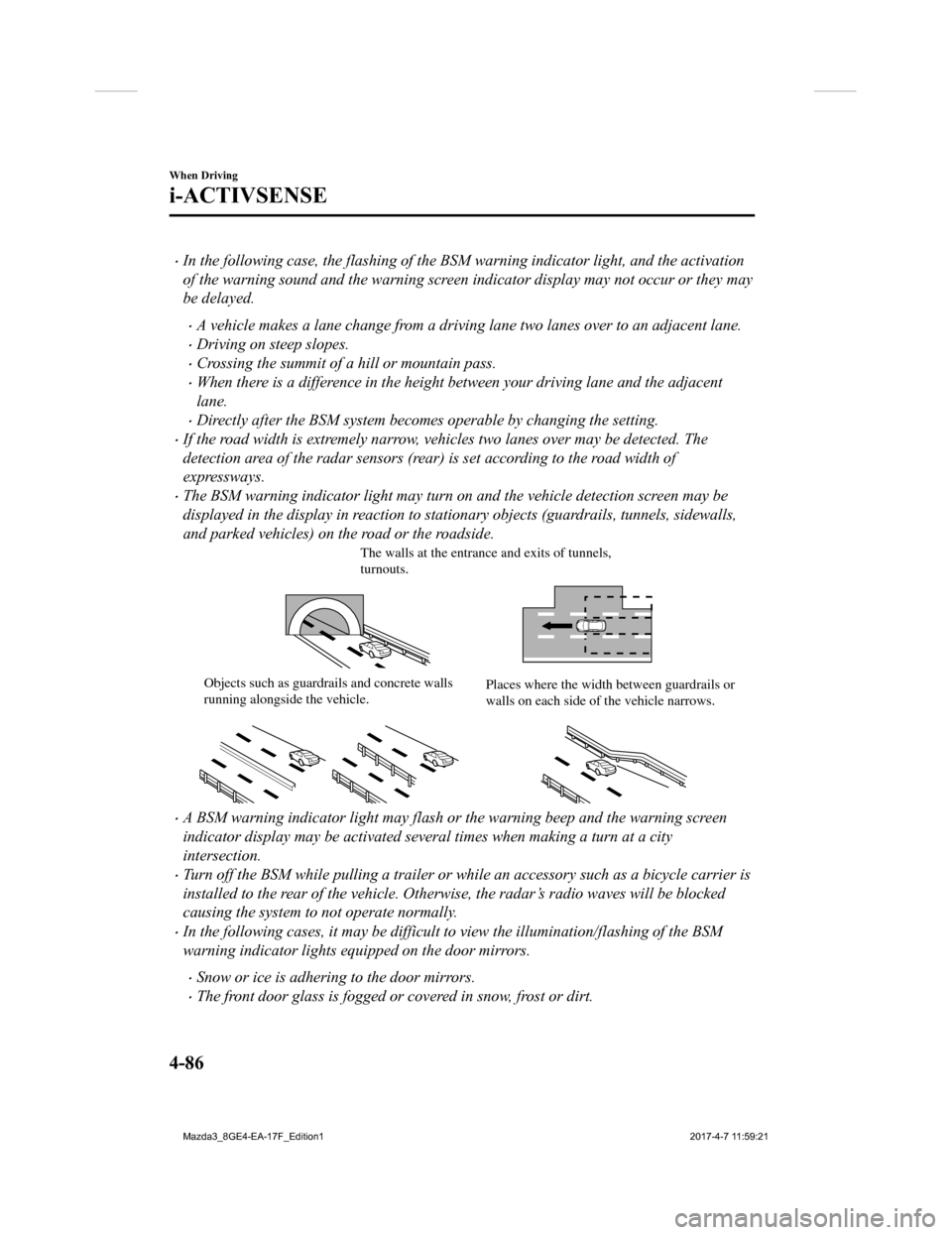
In the following case, the flashing of the BSM warning indicator light, and the activation
of the warning sound and the warning screen indicator display may not occur or they may
be delayed.
A vehicle makes a lane change from a driving lane two lanes over to an adjacent lane.
Driving on steep slopes.
Crossing the summit of a hill or mountain pass.
When there is a difference in the height between your driving lane and the adjacent
lane.
Directly after the BSM system becomes operable by changing the setting.
If the road width is extremely narrow, vehicles two lanes over may be detected. The
detection area of the radar sensors (rear) is set according to the road width of
expressways.
The BSM warning indicator light may turn on and the vehicle detection screen may be
displayed in the display in reaction to stationary objects (guardrails, tunnels, sidewalls,
and parked vehicles) on the road or the roadside.
The walls at the entrance and exits of tunnels,
turnouts.
Objects such as guardrails and concrete walls
running alongside the vehicle. Places where the width between guardrails or
walls on each side of the vehicle narrows.
A BSM warning indicator ligh
t may flash or the warning beep and the warning screen
indicator display may be activated several times when making a turn at a city
intersection.
Turn off the BSM while pulling a trailer or while an accessory such as a bicycle carrier is
installed to the rear of the vehicle. Otherwis e, the radar’s radio waves will be blocked
causing the system to not operate normally.
In the following cases, it may be difficult to view the illumination/flashing of the BSM
warning indicator lights equipped on the door mirrors.
Snow or ice is adhering to the door mirrors.
The front door glass is fogged or covered in snow, frost or dirt.
When Driving
i-ACTIVSENSE
4-86
Mazda3_8GE4-EA-17F_Edition1 2017-4-7 11:59:21
Page 219 of 624

The radar sensors (rear) of the BSM may be regulated under the radio wave related laws
of the country where the vehicle is driven. The sensors in this system are approved for use
in the U.S.A. (including territories), Canada, and Mexico. If a vehicle with a BSM is
driven in a country other than the U.S.A., Canada, or Mexico, the system has to be turned
off using the BSM OFF switch.
The system switches to the Rear Cross Traffic Alert function when the shift lever (manual
transaxle) or the selector lever (automatic transaxle) is shifted to the reverse (R) position.
Refer to Rear Cross Traffic Alert (RCTA) on page 4-98.
▼ Blind Spot Monitoring (BSM) Warning Indicator Lights/Blind Spot
Monitoring
(BSM) Warning Beep
The BSM or Rear Cross Traffic Ale rt (RCTA) system notifies the driver of the presence of
vehicles in adjacent lanes or at the rear of the vehicle using the BSM warning indicator
light, the warning sound and the display indicator (vehicles wi th active driving display)
(BSM) while the systems are operational.
BSM warning indicator lights
The BSM warning indicator lights are equipped on the left and r ight door mirrors. The
warning indicator lights turn on when a vehicle approaching from the rear in an adjacent
lane is detected.
When the ignition is switched O N, the warning indicator light turns on momentarily and
then turns off after a few seconds.
When Driving
i-ACTIVSENSE
4-87
Mazda3_8GE4-EA-17F_Edition1 2017-4-7 11:59:21
Page 232 of 624

The temperature near the radar sensors becomes extremely hot due to driving for long
periods on slopes during the summer.
The battery voltage has decreased.
Under the following conditions, the radar sensors (rear) cannot detect target objects or it
may be difficult to detect them.
The vehicle speed when reversing is about 15 km/h (9 mph) or faster.
The radar sensor (rear) detection area is obstructed by a nearby wall or parked vehicle.
(Reverse the vehicle to a position where the radar sensor detection area is no longer
obstructed.)
Your vehicle
A vehicle is approaching directly from the rear of your vehicle.
Your vehicle
The vehicle is parked on a slant.
Your vehicle
Directly after the Blind Spot Monitoring (BSM) system becomes operable using the
personalization feature.
Radio wave interference from a radar sensor equipped on a nearby parked vehicle.
When Driving
i-ACTIVSENSE
4-100
Mazda3_8GE4-EA-17F_Edition12017-4-7 11:59:21
Page 233 of 624

In the following cases, it may be difficult to view the illumination/flashing of the Blind
Spot Monitoring (BSM) warning indicator lights equipped on the door mirrors.
Snow or ice adheres to the door mirrors.
The front door glass is fogged or covered in snow, frost or dirt.
Turn off the RCTA system while pulling a trailer or while an accessory such as a bicycle
carrier is installed to the rear of the vehic le. Otherwise, the radio waves emitted by the
radar will be blocked causing the system to not operate normally.
When Driving
i-ACTIVSENSE
4-101
Mazda3_8GE4-EA-17F_Edition1 2017-4-7 11:59:21
Page 268 of 624

Radar Sensor (Front)
Your vehicle is equipped with a radar sensor (front).
The following systems also use the radar sensor (front).
Distance Recognition Support System (DRSS)
Mazda Radar Cruise Control (MRCC)
Smart Brake Support (SBS)
The radar sensor (front) function s by detecting the radio waves reflected off a vehicle ahead
or an obstruction sent from the radar sensor.
The radar sensor (front) is m ounted behind the front emblem.
Radar sensor (front)
If the Smart Brake Support/Smart City Brake Support (SBS/SCBS) Warning Light (amber)
is illuminated, the area around the radar sensor may be dirty. Refer to “Warning Guidance”
in the center display (Type B audio).
Refer to If a Warning Light Turns On or Flashes on page 7-25.
CAUTION
Heed the following precautions to assure correct operation of each system.
Do not adhere stickers (includi ng transparent stickers) to the surface of the radiator grille
and front emblem in and around the radar sensor (front), and do not replace the radiator
grille and front emblem with any product that is not a genuine product designed for use
with the radar sensor (front).
The radar sensor (front) includes a function for detecting soiling of the radar sensor's front
surface and informing the driver, however, de pending on the conditions, it may require time
to detect or it may not detect plastic shopping bags, ice or snow. If this occurs, the system
may not operate correctly, therefore always keep the radar sensor (front) clean.
Do not install a grille guard.
If the front part of the vehicle has been dama ged in a vehicle accident, the position of the
radar sensor (front) may have moved. Stop the system immediately and always have the
vehicle inspected at an Authorized Mazda Dealer.
When Driving
i-ACTIVSENSE
4-136
Mazda3_8GE4-EA-17F_Edition1 2017-4-7 11:59:21
Page 269 of 624

Do not use the front bumper to push other vehicles or obstructions such as when pulling
out of a parking space. Otherwise, the radar sensor (front) could be hit and its position
deviated.
Do not remove, disassemble, or modify the radar sensor (front).
For repairs, replacement or paint work around the radar sensor (front), consult an
Authorized Mazda Dealer.
Do not modify the suspension. If the suspension are modified, the vehicle's posture could
change and the radar sensor (front) may not be able to correctly detect a vehicle ahead or
an obstruction.
NOTE
Under the following conditions, the radar sensor (front) may not be able to detect vehicles
ahead or obstructions correctly and each system may not operate normally.
The rear surface of a vehicle ahead does not reflect radio waves effectively, such as an
unloaded trailer or an automobile with a loading platform covered by a soft top,
vehicles with a hard plastic tailgate, and round-shaped vehicles.
Vehicles ahead with low vehicle height and thus less area for reflecting radio waves.
Visibility is reduced due to a vehicle ahead casting off water, snow, or sand from its tires
and onto your windshield.
The trunk/luggage compartment is loaded with heavy objects or the rear passenger
seats are occupied.
Ice, snow, or soiling is on the front surface of the front emblem.
During inclement weather such as rain, snow, or sand storms.
When driving near facilities or objects emitting strong radio waves.
Under the following conditions, the radar sensor (front) may not be able to detect vehicles
ahead or obstructions.
The beginning and end of a curve.
Roads with continuous curves.
Narrow lane roads due to road construction or lane closures.
The vehicle ahead enters the radar sensor's blind spot.
The vehicle ahead is running abnormally due to accident or vehicle damage.
Roads with repeated up and down slopes
Driving on poor roads or unpaved roads.
The distance between your vehicle and the vehicle ahead is extremely short.
A vehicle suddenly comes close such as by cutting into the lane.
To prevent incorrect operation of the system, use tires of the same specified size,
manufacturer, brand, and tread pattern on all four wheels. In addition, do not use tires
with significantly different wear patterns or tire pressures on the same vehicle (Including
the temporary spare tire).
If the battery power is weak, the system may not operate correctly.
When Driving
i-ACTIVSENSE
4-137
Mazda3_8GE4-EA-17F_Edition1 2017-4-7 11:59:21
Page 271 of 624

Radar Sensors (Rear)
Your vehicle is equipped with radar sensors (rear). The following systems also use the radar
sensors (rear).
Blind Spot Monitoring (BSM)
Rear Cross Traffic Alert (RCTA)
The radar sensors (rear) function by detecting the radio waves reflected off a vehicle
approaching from the rear or an obstruction sent from the radar sensor.
Sedan Hatchback
Radar sensors (rear)Radar sensors (rear)
The radar sensors (rear) are installed inside the rear bumper,
one each on the left and right
sides.
Always keep the surface of the rear bumper near the radar senso rs (rear) clean so that the
radar sensors (rear) operate normally. Also, do not apply items such as stickers.
Refer to Exterior Care on page 6-63.
CAUTION
If the rear bumper receives a severe impact, the system may no longer operate normally. Stop
the system immediately and have the vehicle inspected at an Authorized Mazda Dealer.
When Driving
i-ACTIVSENSE
4-139
Mazda3_8GE4-EA-17F_Edition1 2017-4-7 11:59:21