fog light MAZDA MODEL 3 HATCHBACK 2018 (in English) Owner's Manual
[x] Cancel search | Manufacturer: MAZDA, Model Year: 2018, Model line: MODEL 3 HATCHBACK, Model: MAZDA MODEL 3 HATCHBACK 2018Pages: 624, PDF Size: 61.21 MB
Page 304 of 624

Air intake selector
Outside or recirculated air positions can be
selected. Press the switch to select outside/
recirculated air positions.
Recirculated air position (
)
Outside air is shut off . Use this position
when going through tunnels, driving in
congested traffic (high engine exhaust
areas) or when quick cooling is desired.
Outside air position (
)
Outside air is allowed to enter the cabin.
Use this mode for ventilation or
windshield defrosting.
WA R N I N G
Do not use the position in cold or rainy
weather:
Using the
position in cold or rainy
weather is dangerous as it will cause the
windows to fog up. Your vision will be
hampered, which could lead to a serious
accident.
DUAL switch
Use the DUAL switch to change the mode
between the individual operation (driver
and passenger) and interconnection
(simultaneous) modes.
Individual operation mode (indicator
light illuminated)
The set temperature can be controlled
individually for th e driver and front
passenger.
Interconnection mode (indicator light
turned off)
The set temperature for the driver and
front passenger is controlled
simultaneously.
Windshield defroster switch
Press the switch to defrost the windshield
and front door windows.
Refer to Windshield Defrosting and
Defogging on page 5-15.
Rear window defogger switch
Press the rear window defogger switch to
defrost the rear window.
Refer to Rear Window Defogger on page
4-53.
▼ Operation of Automatic Air
Conditioner
1. Press the AUTO switch. Selection of
the airflow mode, ai r intake selector
and amount of airflow will be
automatically controlled.
2. Use the temperature control dial to select a desired temperature.
Press the DUAL switch or turn the
front passenger temperature control
dial to control the set temperature
individually for the driver and front
passenger.
To turn off the system, press the OFF
switch.
NOTE
Setting the temperature to maximum hot
or cold will not provide the desired
temperature at a faster rate.
Interior Features
Climate Control System
5-14
Mazda3_8GE4-EA-17F_Edition1 2017-4-7 11:59:21
Page 305 of 624

When selecting heat, the system will
restrict airflow until it has warmed to
prevent cold air from blowing out of the
vents.
▼Windshield Defrosting and
Defogging
Press the windshield defroster switch.
In this position, the outside air position is
automatically selected, and the air
conditioner automatically turns on. The air
conditioner will dire
ctly dehumidify the
air to the front windshield and side
windows on page 5-4.
Airflow amount will be increased.
WA R N I N G
Set the temperature control to the hot or
warm position when defogging (
position):
Using the
position with the temperature
control set to the cold position is dangerous
as it will cause the outside of the
windshield to fog up. Your vision will be
hampered, which could lead to a serious
accident.
NOTE
Use the temperature control dial to
increase the air flow temperature and
defog the windshield more quickly.
▼ Sunlight/Temperature Sensor
Sunlight sensor
Do not place objects on the sunlight
sensor. Otherwise, the interior temperature
may not adjust correctly.
Sunlight sensor
Interior temperature sensor
Do not cover the interior temperature
sensor. Otherwise, the interior temperature
may not adjust correctly.
Interior temperature sensor
Interior Features
Climate Control System
5-15
Mazda3_8GE4-EA-17F_Edition1
2017-4-7 11:59:21
Page 311 of 624

CDs bearing the logo shown in the
illustration can be played. No other discs
can be played.
Use discs that have been legitimately
produced. If illegally-copied discs such
as pirated discs are used, the system
may not operate properly.
Be sure never to touch the signal surface
when handling the CDs. Pick up a CD
by grasping the outer edge or the edge
of the hole and the outer edge.
Do not stick paper or tape on the CD.
Avoid scratching the reverse side (the
side without a label). The disc may not
eject resulting in a malfunction.
Dust, finger smudges, and dirt can
decrease the amount of light reflected
from the signal surface, thus affecting
sound quality. If the CD should become
soiled, gently wipe it with a soft cloth
from the center of the CD to the edge.
Do not use record sprays, antistatic
agents, or household spray cleaners.
Volatile chemicals such as benzine and
thinner can also damage the surface of
the CD and must not be used. Anything
that can damage, warp, or fog plastic
should never be used to clean CDs.
The CD player ejects the CD if the CD
is inserted upside down. Also dirty
and/or defective CDs may be ejected.
Do not insert cleaning discs in the CD
player.
Do not insert any disc with a peel-off
seal affixed to it.
This unit may not be able to play certain
CD-R/CD-RWs made using a computer
or music CD recorder due to disc
characteristics, scratches, smudges, dirt,
etc., or due to dust or condensation on
the lens inside the unit.
Storing CDs in the vehicle exposed to
direct sunlight or high temperature may
damage the CD-R/CD-RWs, and make
them unplayable.
CD-R/CD-RW exceeding 700 MB
cannot be played.
This unit may not be able to play certain
discs made using a computer due to the
application (writing software) setting
used. (For details, consult the store
where the application was purchased.)
It is possible that cer tain text data, such
as titles, recorded on a CD-R/CD-RW
may not be displayed when musical data
(CD-DA) is playing.
The period from when a CD-RW is
inserted to when it begins playing is
longer than a normal CD or CD-R.
Interior Features
Audio System
5-21
Mazda3_8GE4-EA-17F_Edition1 2017-4-7 11:59:21
Page 470 of 624

Light Bulbs
Overhead lights (Front)/
Map lights
Vanity mirror
lightsHeadlights (Low/High beam)
Daytime running lights/
Parking lights Headlights (Low beam)
Headlights (High beam)/
Daytime running lights
Fo
g lights
Front side-marker lights
Front side-marker lights
Side turn signal lights
Side turn signal lightsOverhead lights (Front)/
Map lights
Vanity mirror
lights
Some models.
Front turn signal lights Front turn signal lights
Brake lights (LED type)
Brake lights/Taillights/Rear
side-marker lights (Bulb type)
Taillights/Rear side-marker
lights (LED type) Taillights/Rear side-marker
lights (LED type)
Rear turn signal lights
Taillights (Trunk lid side) Reverse lights
High-mount brake light License plate lights Tr
unk light
Overhead light (Rear)Overhead light (Rear)
Brake lights (LED type)Lugg
age
compartment light
Brake lights/Taillights/Rear
side-marker lights (Bulb type)
Rear turn signal lights
Taillights (Liftg ate side)
Reverse lights
High-mount brake light License plate lights
4-Door 5-Door
With LED Headlights
With Halogen Headlights
Fog lights
Maintenance and Care
Owner Maintenance
6-42
Mazda3_8GE4-EA-17F_Edition1 2017-4-7 11:59:21
Page 471 of 624

WA R N I N G
Never touch the glass portion of a halogen
bulb with your bare hands and always
wear eye protection when handling or
working around the bulbs:
When a halogen bulb breaks, it is
dangerous. These bulbs contain
pressurized gas. If one is broken, it will
explode and serious injuries could be
caused by the flying glass.
If the glass portion is touched with bare
hands, body oil could cause the bulb to
overheat and explode when lit.
Always keep halogen bulbs out of the reach
of children:
Playing with a halogen bulb is dangerous.
Serious injuries could be caused by
dropping a halogen bulb or breaking it
some other way.
CAUTION
When removing the lens or lamp unit using
a flathead screwdriver, make sure that the
flathead screwdriver does not contact the
interior terminal. If the flathead screwdriver
contacts the terminal, a short circuit may
occur.
NOTE
To replace the bulb, contact an
Authorized Mazda Dealer.
If the halogen bulb is accidentally
touched, it should be cleaned with
rubbing alcohol before being used.
Use the protective cover and carton for
the replacement bulb to dispose of the
old bulb promptly and out of the reach
of children.
▼Replacing Exterior Light Bulbs
Headlights (With LED headlights),
Daytime running lights/Parking lights
(With LED headlights), Fog lights*
The LED bulb cannot be replaced as a
single unit because it is an integrated unit.
The LED bulb has to be replaced with the
unit. We recommend an Authorized
Mazda Dealer when the replacement is
necessary.
Headlights (With halogen headlights)
Low-beam bulbs
1. If you are changing the right bulb, start
the engine, turn the steering wheel all
the way to the left, and turn off engine.
If you are changing the left bulb, turn
the steering wheel to the right, and turn
off engine.
2. Make sure the headlight switch is off.
3. Pull the center of each plastic retainer and remove the retainers.
Removal
Installation
Maintenance and Care
Owner Maintenance
*Some models.6-43
Mazda3_8GE4-EA-17F_Edition1 2017-4-7 11:59:21
Page 487 of 624

▼Fuse Panel Description
Fuse block (Engine compartment)
Multiplex slow blow fuse
DESCRIPTION FUSE
RATING PROTECTED COMPONENT
1F OG 1 5 A
Fog lights
*
2H /L H I 2 0 A
Headlight high beam*2
3 H/CLEAN 20 A ―
4 STOP 10 A Brake lights
5 ROOM 15 A Overhead light
6
7.5 A Engine control system
7FUEL WARM 15 A ―
8 HAZARD 25 A Hazard warning flashers, Turn signal lights
9 ABS/DSCS 30 A ABS, Dynamic stability control system
10 METER2 7.5 A ―
11 AUDIO2 7.5 A Audio system
12 BOSE 25 A
Bose
® Sound System-equipped model*
13 AUDIO1 15 A Audio system
14 FUEL PUMP 15 A Fuel system
15 HID R DRL 15 A Headlight (RH)
*1, Daytime running lights*
16 AT PUMP 15 A ―
17 HORN 15 A Horn
18 TAIL 15 ATaillights, License plate lights,
Parking lights, Front side-mark-
er lights
Maintenance and Care
Owner Maintenance
*Some models.6-59
Mazda3_8GE4-EA-17F_Edition1 2017-4-7 11:59:21
Page 530 of 624

SignalWarning
(Flashing)
Tire Pressure Moni-
toring System Warn-
ing Light
*
If the tire pressure m onitoring system has a malfunction, the t ire pressure warning light
flashes for about 1 minute when the ignition is switched ON and then continues illuminat-
ing. Have your vehicle checked by an Authorized Mazda Dealer as soon as possible.
WARNING
If the tire pressure monitoring system warning light illuminates or flashes, or the tire pres‐
sure warning beep sound is heard, decrease vehicle speed immediately and avoid sudden
maneuvering and braking:
If the tire pressure monitoring system warning light illuminates or flashes, or the tire pres‐
sure warning beep sound is heard, it is dangerous to drive the vehicle at high speeds, or
perform sudden maneuvering or braking. Vehicl e drivability could worsen and result in an
accident.
To determine if you have a slow leak or a flat, pull over to a safe position where you can
check the visual condition of the tire and determine if you have enough air to proceed to a
place where air may be added and the system monitored again by an Authorized Mazda
Dealer or a tire repair station.
Do not ignore the TPMS Warning Light:
Ignoring the TPMS warning light is dangerous, even if you know why it is illuminated. Have
the problem taken care of as soon as possible before it develops into a more serious situa‐
tion that could lead to tire failure and a dangerous accident.
(Red)
(Turns on)
KEY Warning Light If any malfunction occurs in the keyless entry system, it illum
inates continuously.
CAUTION
If the key warning indicator light illuminates or the push button start indicator light (am‐
ber) flashes, the engine may not start. If the en gine cannot be started, try starting it using
the emergency operation for starting the engine , and have the vehicle inspected at an Au‐
thorized Mazda Dealer as soon as possible.
Refer to Emergency Operation for Starting the Engine on page 4- 10.
Security Indicator
Light If the engine does not start with the correct key, and the secu
rity indicator light remains
illuminated or flashing, try the following:
Make sure the key is within the operational range for signal transmission. Switch the igni-
tion off, and then restart the e ngine. If the engine does not s tart after 3 or more tries, con-
tact an Authorized Mazda Dealer.
(Amber)
High Beam Control System (HBC)
Wa r n i n g L i g h t
*
The light remains turned on if th ere is a problem with the system. Have your vehicle in-
spected at an Authorized Mazda Dealer.
NOTE
If the windshield area in fr ont of the Forward Sensing Camera (FSC) is fogged or ob-
structed, the light turns on temporarily. If the light remains turned on, there may be a
problem with the system.
If Trouble Arises
Warning/Indicator Lights and Warning Sounds
7-30*Some models.
Mazda3_8GE4-EA-17F_Edition1 2017-4-7 11:59:21
Page 605 of 624

SKYACTIV-G 2.5
ItemWeight
GVW (Gross Vehicle Weight) Total
1,865 kg (4,112 lbs)
Front 970 kg (2,138 lbs)
Rear 895 kg (1,973 lbs)
GAW (Permissible axle load) Front
995 kg (2,194 lbs)
Rear 945 kg (2,083 lbs)
▼Air Conditioner
The type of refrigerant used is indicated on a label attached t
o the inside of the engine com-
partment. Check the label before recharging the refrigerant. Refer to Climate Control Sys-
tem on page 5-2.
Item Classification
Refrigerant Type HFC134a (R-134a)
▼Light Bulbs
Exterior light
Light bulb Category
Wat t a ge UNECE*1 (SAE)
Headlights Halogen
High beam 65 HB3 (9005)
Low beam
55H11 (H11)
LED High/Low beam
LED
*2― (―)
Daytime running lights With halogen bulb headlights 65 HB3 (9005)
With LED headlights
LED
*2― (―)
Parking lights (Front side-marker
lights) With halogen bulb headlights 5 WY5W (―)
Front side-marker lights With LED headlights LED
*2― (―)
Parking lights With LED headlights LED
*2― (―)
Front turn signal lights 21 WY21W (7443NA)
Fog lights
*LED*2― (―)
Side turn signal lights
*LED*2― (―)
High-mount brake light LED
*2― (―)
Rear turn signal lights 21 WY21W (7443NA)
Brake lights/Taillights/Rear
side-marker lights LED type
LED
*2― (―)
Bulb type 21/5 W21/5W (7443)
Taillights (Liftgate side/Trunk lid side)
*LED*2― (―)
Specifications
Specifications
*Some models.9-9
Mazda3_8GE4-EA-17F_Edition1 2017-4-7 11:59:21
Page 612 of 624
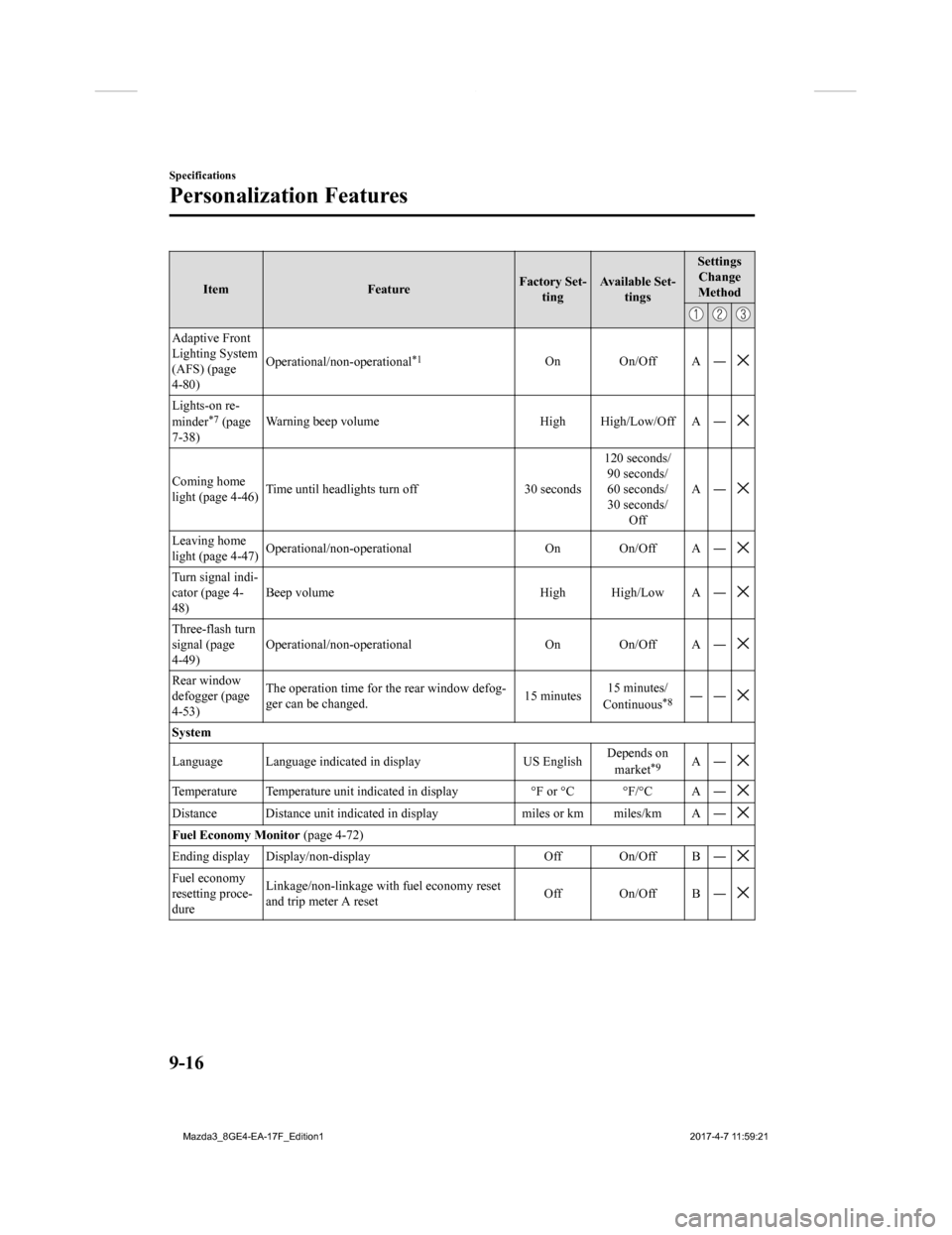
ItemFeatureFactory Set-
ting Available Set-
tings Settings
Change
Method
Adaptive Front
Lighting System
(AFS) (page
4-80) Operational/non-operational
*1On On/Off A ―
Lights-on re-
minder*7 (page
7-38) Warning beep volume High High/Low/Off A ―
Coming home
light (page 4-46)
Time until headlights
turn off 30 seconds 120 seconds/
90 seconds/
60 seconds/
30 seconds/ Off A―
Leaving home
light (page 4-47)
Operational/non-operational On On/Off A ―
Turn signal indi-
cator (page 4-
48)Beep volume High High/Low A ―
Three-flash turn
signal (page
4-49)Operational/non-operational On On/Off A ―
Rear window
defogger (page
4-53)The operation time for th
e rear window defog-
ger can be changed. 15 minutes15 minutes/
Continuous
*8――
System
Language Language indicated in display US EnglishDepends on
market
*9A―
Temperature Temperature unit indicated in display °F or °C °F/°C A ―
Distance Distance unit indicated in display miles or km miles/km A ―
Fuel Economy Monitor (page 4-72)
Ending display Display/non-display Off On/Off B ―
Fuel economy
resetting proce-
dureLinkage/non-linkage with fuel economy reset
and trip meter A reset
Off On/Off B ―
Specifications
Personalization Features
9-16
Mazda3_8GE4-EA-17F_Edition1
2017-4-7 11:59:21
Page 613 of 624

ItemFeatureFactory Set-
ting Available Set-
tings Settings
Change
Method
Active Driving Display (page 4-20)
Display Setting can be changed so that the Active Driv-
ing Display is not displayed.
On On/Off C ―
The display height (up/down position) can be
changed.
013 steps up/
down from ini-
tial setting (total: 27 steps) C―
The method for adjustin
g the display bright-
ness (automatically/manually) can be changed. AUTOAUTO/
MANUAL C―
The standard brightne
ss while automatic ad-
justment is selected can be changed using the
brightness adjustment. 02 steps up/down
from initial set- ting (total: 5
steps) C―
The standard brightness while manual adjust-
ment is selected can be changed using the
brightness adjustment.
020 steps up/
down from ini-
tial setting (total: 41 steps) C―
Navigation guid-
ance
Display/non-display On On/Off C ―
*1 Though these systems can be tur
ned Off, doing so will defeat the purpose of the system and Mazda
recommends that these systems remain On.
*2 Only the volume of the warning beep during Blind Spot Monitoring (BSM) operation ca n be changed. The
volume of the warning beep during Rear Cross Traffic Alert (RCT A) operation cannot be changed.
*3 This system functions only when the navigation system is funct ioning.*4 If the auto-wiper control is set to Off, the wiper lever position is set to intermittent operation.*5 If the setting is changed to Of f, the following operation is performed according to the headlight switch
position:
At position: Headlights turn off i mmediately after the ignition i s switched off.At any position other than : Headlights on/off conditions vary according to the headlight switch
position. Refer to Headlights on page 4-43.
*6 When set to 0 seconds, the li ghts-on reminder is operable.*7 The lights-on reminder settings c an be changed at anytime, however, the lights-on reminder only operates
when the auto headlight function is set to Off. Refer to Lights-On Reminder on page 7-38.
*8 The operation may stop in 15 mi nutes due to the effect of the outside temperature even if the operation time of
the rear window defogger has been changed to Continuous.
*9 Available only in display from the center display.
Specifications
Personalization Features
9-17
Mazda3_8GE4-EA-17F_Edition1 2017-4-7 11:59:21