turn signal MAZDA MODEL 3 HATCHBACK 2018 (in English) Owner's Manual
[x] Cancel search | Manufacturer: MAZDA, Model Year: 2018, Model line: MODEL 3 HATCHBACK, Model: MAZDA MODEL 3 HATCHBACK 2018Pages: 624, PDF Size: 61.21 MB
Page 306 of 624
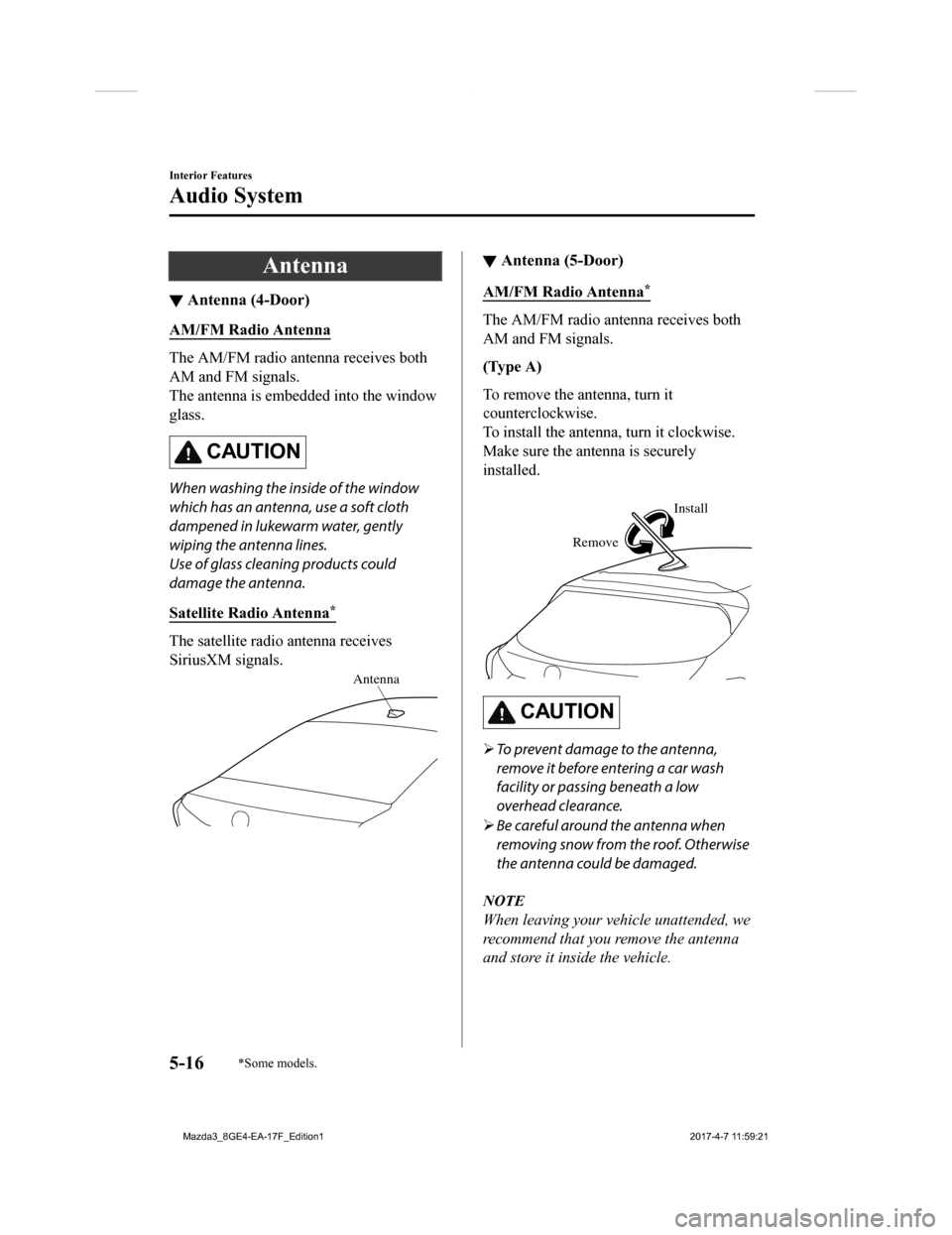
Antenna
▼Antenna (4-Door)
AM/FM Radio Antenna
The AM/FM radio antenna receives both
AM and FM signals.
The antenna is embe
dded into the window
glass.
CAUTION
When washing the inside of the window
which has an antenna, use a soft cloth
dampened in lukewarm water, gently
wiping the antenna lines.
Use of glass cleaning products could
damage the antenna.
Satellite Radio Antenna
*
The satellite radio antenna receives
SiriusXM signals.
Antenna
▼ Antenna (5-Door)
AM/FM Radio Antenna*
The AM/FM radio antenna receives both
AM and FM signals.
(Type A)
To remove the antenna, turn it
counterclockwise.
To install the antenna, turn it clockwise.
Make sure the antenna is securely
installed.
Remove Install
CAUTION
To prevent damage to the antenna,
remove it before entering a car wash
facility or passing beneath a low
overhead clearance.
Be careful around the antenna when
removing snow from the roof. Otherwise
the antenna could be damaged.
NOTE
When leaving your vehicle unattended, we
recommend that you remove the antenna
and store it inside the vehicle.
Interior Features
Audio System
5-16*Some models.
Mazda3_8GE4-EA-17F_Edition1 2017-4-7 11:59:21
Page 320 of 624
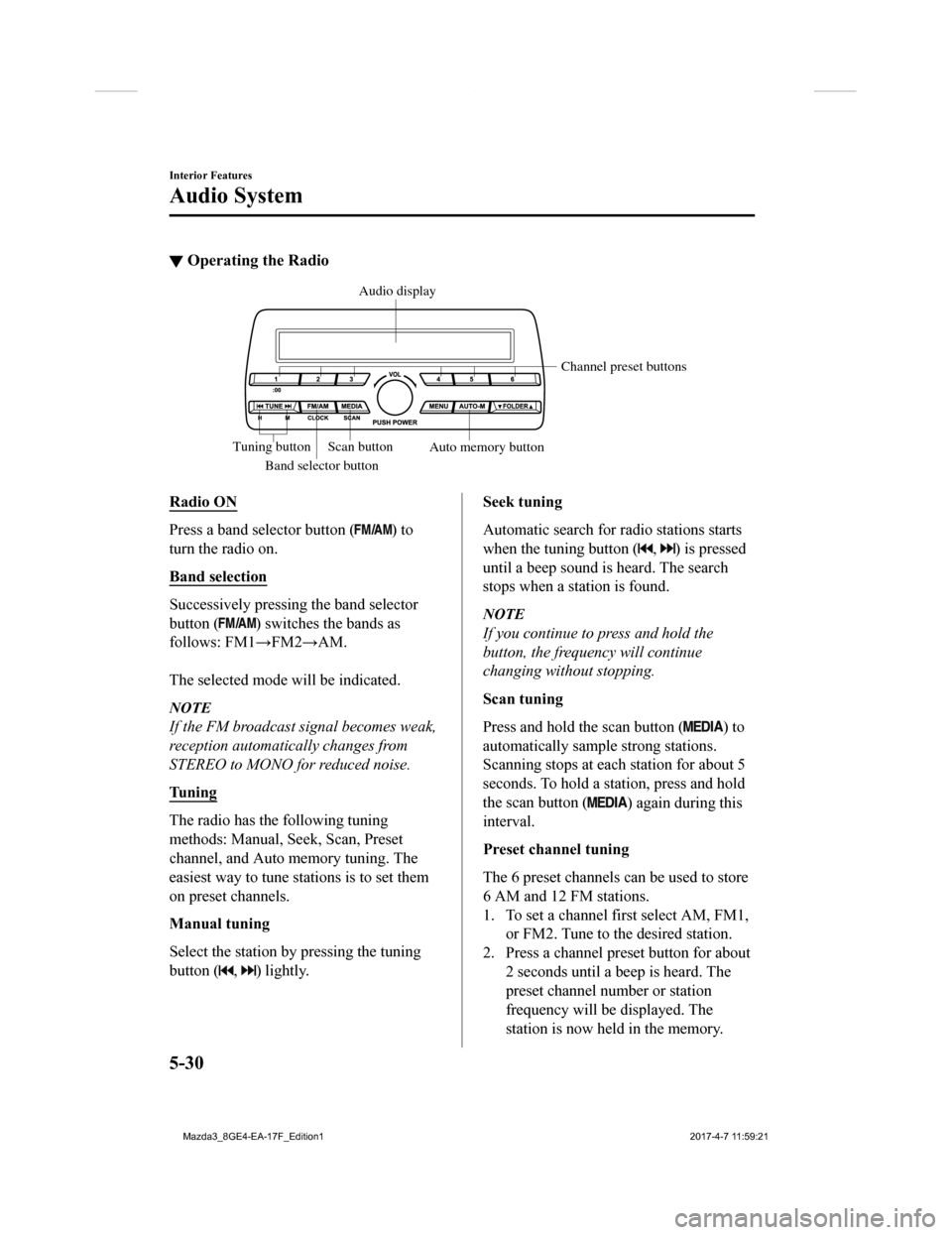
▼Operating the Radio
Band selector button Channel preset buttons
Scan button Auto memory button
Tuning button Audio display
Radio ON
Press a band selector button () to
turn the radio on.
Band selection
Successively pressing the band selector
button (
) switches the bands as
follows: FM1→FM2→AM.
The selected mode will be indicated.
NOTE
If the FM broadcast signal becomes weak,
reception automatically changes from
STEREO to MONO for reduced noise.
Tuning
The radio has the following tuning
methods: Manual, Seek, Scan, Preset
channel, and Auto memory tuning. The
easiest way to tune stations is to set them
on preset channels.
Manual tuning
Select the station by pressing the tuning
button (
, ) lightly.
Seek tuning
Automatic search for radio stations starts
when the tuning button (
, ) is pressed
until a beep sound is heard. The search
stops when a station is found.
NOTE
If you continue to press and hold the
button, the frequency will continue
changing without stopping.
Scan tuning
Press and hold the scan button (
) to
automatically sample strong stations.
Scanning stops at each station for about 5
seconds. To hold a station, press and hold
the scan button (
) again during this
interval.
Preset channel tuning
The 6 preset channels can be used to store
6 AM and 12 FM stations.
1. To set a channel first select AM, FM1,
or FM2. Tune to the desired station.
2. Press a channel preset button for about 2 seconds until a beep is heard. The
preset channel number or station
frequency will be displayed. The
station is now held in the memory.
Interior Features
Audio System
5-30
Mazda3_8GE4-EA-17F_Edition1 2017-4-7 11:59:21
Page 333 of 624

Multicast channel selection (FM)
If multi-cast channels are available for an
broadcast currently being
received, the multi-cast channel list is
displayed. Select the desired radio station.
NOTE
If an analog broadcast is received once
and
is received while HD1 is
selected, the audio unit switches to the
station automatically.
When the icon is illuminated, there
could be a noticeable difference in
sound quality and volume when a
change from digital to analog signals
occurs. If the sound quality and volume
become noticeably diminished or cut off,
select the
icon to turn off
( icon is not illuminated).
Once an analog broadcast is received
when HD1 is selected from the Favorite
channels, it is switched to
automatically. If the radio reception
conditions are poor, or HD is off,
switching to
broadcasts is not
possible.
When an HD specialty channel (HD2 to
HD8) is selected from the Favorite
channels, “Signal Lost” is displayed
and no audio is output until
is received. If the radio reception
conditions are poor, “Signal Lost”
continues to be displayed.
If the icon is not illuminated,
information such as song titles of the
station are received, however,
the audio output is analog.
iTunes Tagging (for Apple devices with
USB use only)
By tagging a song currently being aired,
the song can later be purchased from the
iTunes Store. One hundred tags can be
stored. A maximum of 100 tags (for 100
songs) can be stored for later
downloading.
1. Select the
icon. The tag is stored in
the audio unit.
2. Connect the device via the vehicle's
USB. Any stored tag(s) will be sent
automatically to the connected device.
3. Once at home or after parking the vehicle safely, log onto the iTunes
Store with your device. Your
previously tagged song(s) can now be
easily purchased.
NOTE
Both AM and FM can be
used.
Because iTunes tagging only supports
purchases from the iTunes Store, direct
downloading of music from the vehicle's
audio unit is not possible.
If the available memory for the
connected device is insufficient, the tag
is not sent.
If an error occurs while the tag is being
sent, reconnect the device.
Interior Features
Audio System
5-43
Mazda3_8GE4-EA-17F_Edition1 2017-4-7 11:59:21
Page 470 of 624

Light Bulbs
Overhead lights (Front)/
Map lights
Vanity mirror
lightsHeadlights (Low/High beam)
Daytime running lights/
Parking lights Headlights (Low beam)
Headlights (High beam)/
Daytime running lights
Fo
g lights
Front side-marker lights
Front side-marker lights
Side turn signal lights
Side turn signal lightsOverhead lights (Front)/
Map lights
Vanity mirror
lights
Some models.
Front turn signal lights Front turn signal lights
Brake lights (LED type)
Brake lights/Taillights/Rear
side-marker lights (Bulb type)
Taillights/Rear side-marker
lights (LED type) Taillights/Rear side-marker
lights (LED type)
Rear turn signal lights
Taillights (Trunk lid side) Reverse lights
High-mount brake light License plate lights Tr
unk light
Overhead light (Rear)Overhead light (Rear)
Brake lights (LED type)Lugg
age
compartment light
Brake lights/Taillights/Rear
side-marker lights (Bulb type)
Rear turn signal lights
Taillights (Liftg ate side)
Reverse lights
High-mount brake light License plate lights
4-Door 5-Door
With LED Headlights
With Halogen Headlights
Fog lights
Maintenance and Care
Owner Maintenance
6-42
Mazda3_8GE4-EA-17F_Edition1 2017-4-7 11:59:21
Page 473 of 624

4. Turn the socket and bulb assembly toremove it. Carefully remove the bulb
from its socket in the reflector by
gently pulling it straight backward out
of the socket.
5. Install the new bulb in the reverseorder of the removal procedure.
Front turn signal lig hts, Parking lights/
Front side-marker lights (With halogen
headlights), Front side-marker lights
(With LED headlights)
1. If you are changing the right bulb, start
the engine, turn the steering wheel all
the way to the left, and turn off engine.
If you are changing the left bulb, turn
the steering wheel to the right, and turn
off engine.
2. Make sure the headlight switch is off.
3. Pull the center of each plastic retainer and remove the retainers.
Removal
Installation
4. Turn the screw counterclockwise andremove it, and then partially peel back
the mudguard.
Maintenance and Care
Owner Maintenance
6-45
Mazda3_8GE4-EA-17F_Edition1 2017-4-7 11:59:21
Page 474 of 624

5.(Front turn signal lights)
Disconnect the connector from the unit
by pressing the tab on the connector
with your finger and pulling the
connector.
6. Turn the socket and bulb assembly
counterclockwise and remove it.
7. Disconnect the bulb from the socket.
Front turn signal lights
Parking lights/Front side-marker
lights (With halogen headlights),
Front side-marke r lights (With LED
headlights)
8. Install the new bulb in the reverse order of the removal procedure.
Side turn signal lights
*, Brake lights
(LED type), Taillights/Rear side-marker
lights (LED type), Ta illights (Trunk lid
side/Liftgate side), High-mount brake
light
The LED bulb cannot be replaced as a
single unit because it is an integrated unit.
The LED bulb has to be replaced with the
unit. We recommend an Authorized
Mazda Dealer when the replacement is
necessary.
Maintenance and Care
Owner Maintenance
6-46*Some models.
Mazda3_8GE4-EA-17F_Edition1 2017-4-7 11:59:21
Page 475 of 624

Rear turn signal lights, Brake lights/
Taillights/Rear side-marker lights (Bulb
type)
4–Door
1. Make sure the ignition is switched off,
and the headlight switch is off.
2. Pull the center of each plastic retainer
and remove the retainers.
3. Remove trunk end trim.
InstallationRemoval
4. Pull the center of each plastic retainer
and remove the retainers.
5. Peel back the trunk side trim.
Removal
Installation
6. Turn the socket and bulb assembly counterclockwise and remove it.
Rear turn signal lights
Brake lights/Taillights/Rear
side-marker ligh ts (Bulb type)
Maintenance and Care
Owner Maintenance
6-47
Mazda3_8GE4-EA-17F_Edition1 2017-4-7 11:59:21
Page 476 of 624

7. Disconnect the connector from the unitby pressing the tab on the connector
with your finger and pulling the
connector.
Rear turn signal lights
Brake lights/Taillights/Rear
side-marker ligh ts (Bulb type)
8. Disconnect the bulb by pulling it out. Rear turn signal lig hts, Brake lights/
Taillights/Rear side-marker lights
(Bulb type)
Maintenance and Care
Owner Maintenance
6-48
Mazda3_8GE4-EA-17F_Edition1 2017-4-7 11:59:21
Page 477 of 624

9. Install the new bulb in the reverseorder of the removal procedure.
5–Door
(Left side)
1. Make sure the ignition is switched off, and the headlight switch is off.
2. Remove the cover.
3. Turn the socket and bulb assemblycounterclockwise and remove it.
Rear turn signal lights
Brake lights/Taillights/Rear
side-marker ligh ts (Bulb type)
4. Disconnect the connector from the unit
by pressing the tab on the connector
with your finger and pulling the
connector.
Rear turn signal lights
Brake lights/Taillights/Rear
side-marker ligh ts (Bulb type)
Maintenance and Care
Owner Maintenance
6-49
Mazda3_8GE4-EA-17F_Edition1 2017-4-7 11:59:21
Page 478 of 624

5. Disconnect the bulb by pulling it out.Rear turn signal lights, Brake lights/
Taillights/Rear side-marker lights
(Bulb type)
6. Install the new bulb in the reverseorder of the removal procedure.
7. Insert the cover tabs and install the cover.
Tabs
NOTE
Verify that the cover is securely
installed.
(Right side)
1. Make sure the ignition is switched off,and the headligh t switch is off.
2. Turn the knob and remove the cover.
3. Turn the wing bolt and jack screw
counterclockwise.
4. Remove the jack
5. Turn the socket and bulb assemblycounterclockwise and remove it.
Maintenance and Care
Owner Maintenance
6-50
Mazda3_8GE4-EA-17F_Edition1 2017-4-7 11:59:21