warning MAZDA MODEL 3 HATCHBACK 2018 (in English) Owner's Guide
[x] Cancel search | Manufacturer: MAZDA, Model Year: 2018, Model line: MODEL 3 HATCHBACK, Model: MAZDA MODEL 3 HATCHBACK 2018Pages: 624, PDF Size: 61.21 MB
Page 139 of 624
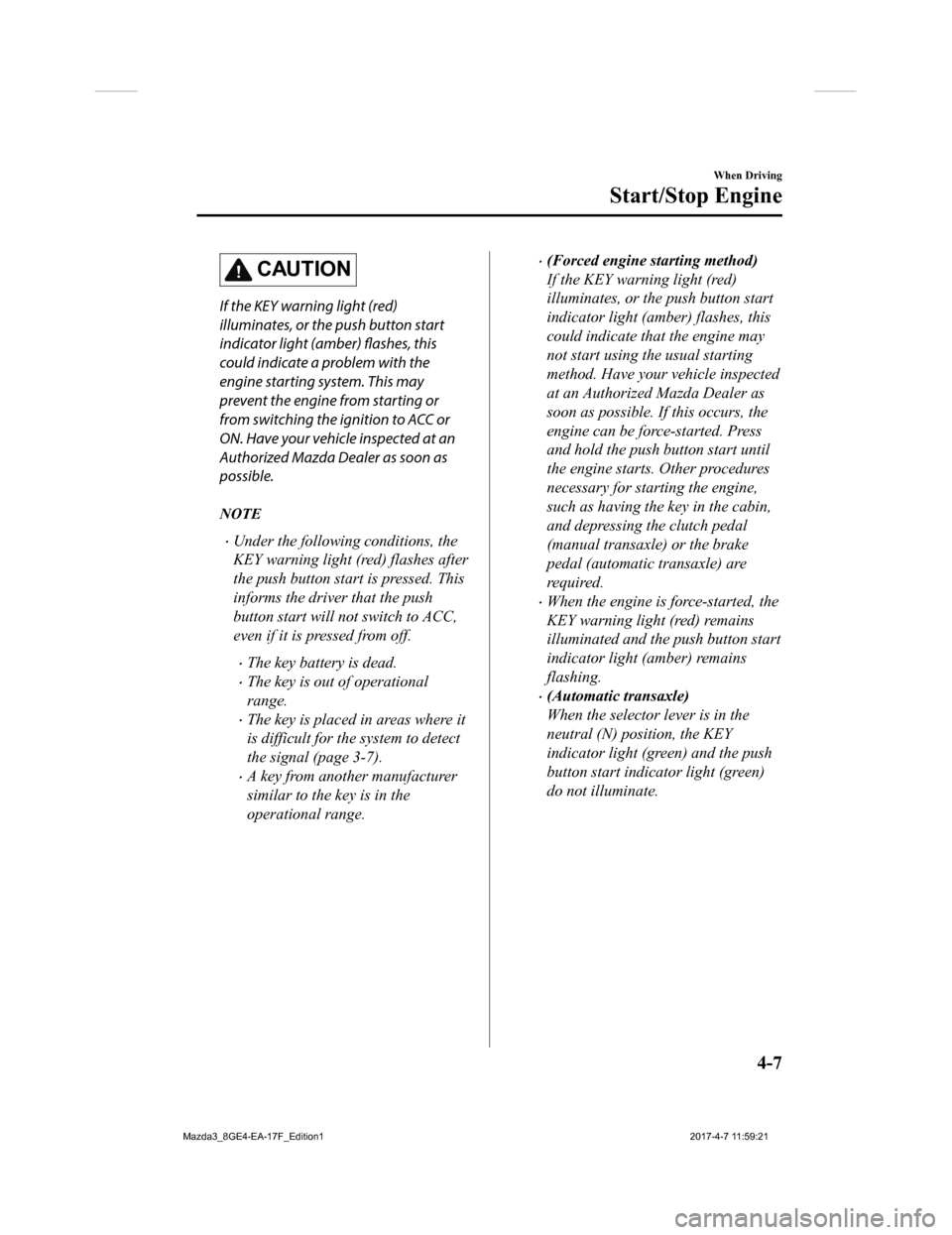
CAUTION
If the KEY warning light (red)
illuminates, or the push button start
indicator light (amber) flashes, this
could indicate a problem with the
engine starting system. This may
prevent the engine from starting or
from switching the ignition to ACC or
ON. Have your vehicle inspected at an
Authorized Mazda Dealer as soon as
possible.
NOTE
Under the following conditions, the
KEY warning light (red) flashes after
the push button start is pressed. This
informs the driver that the push
button start will not switch to ACC,
even if it is pressed from off.
The key battery is dead.
The key is out of operational
range.
The key is placed in areas where it
is difficult for the system to detect
the signal (page 3-7).
A key from another manufacturer
similar to the key is in the
operational range.
(Forced engine starting method)
If the KEY warning light (red)
illuminates, or the push button start
indicator light (amber) flashes, this
could indicate that the engine may
not start using the usual starting
method. Have your vehicle inspected
at an Authorized Mazda Dealer as
soon as possible. If this occurs, the
engine can be force-started. Press
and hold the push button start until
the engine starts. Other procedures
necessary for starting the engine,
such as having the key in the cabin,
and depressing the clutch pedal
(manual transaxle) or the brake
pedal (automatic transaxle) are
required.
When the engine is force-started, the
KEY warning light (red) remains
illuminated and the push button start
indicator light (amber) remains
flashing.
(Automatic transaxle)
When the selector lever is in the
neutral (N) position, the KEY
indicator light (green) and the push
button start indicator light (green)
do not illuminate.
When Driving
Start/Stop Engine
4-7
Mazda3_8GE4-EA-17F_Edition12017-4-7 11:59:21
Page 142 of 624
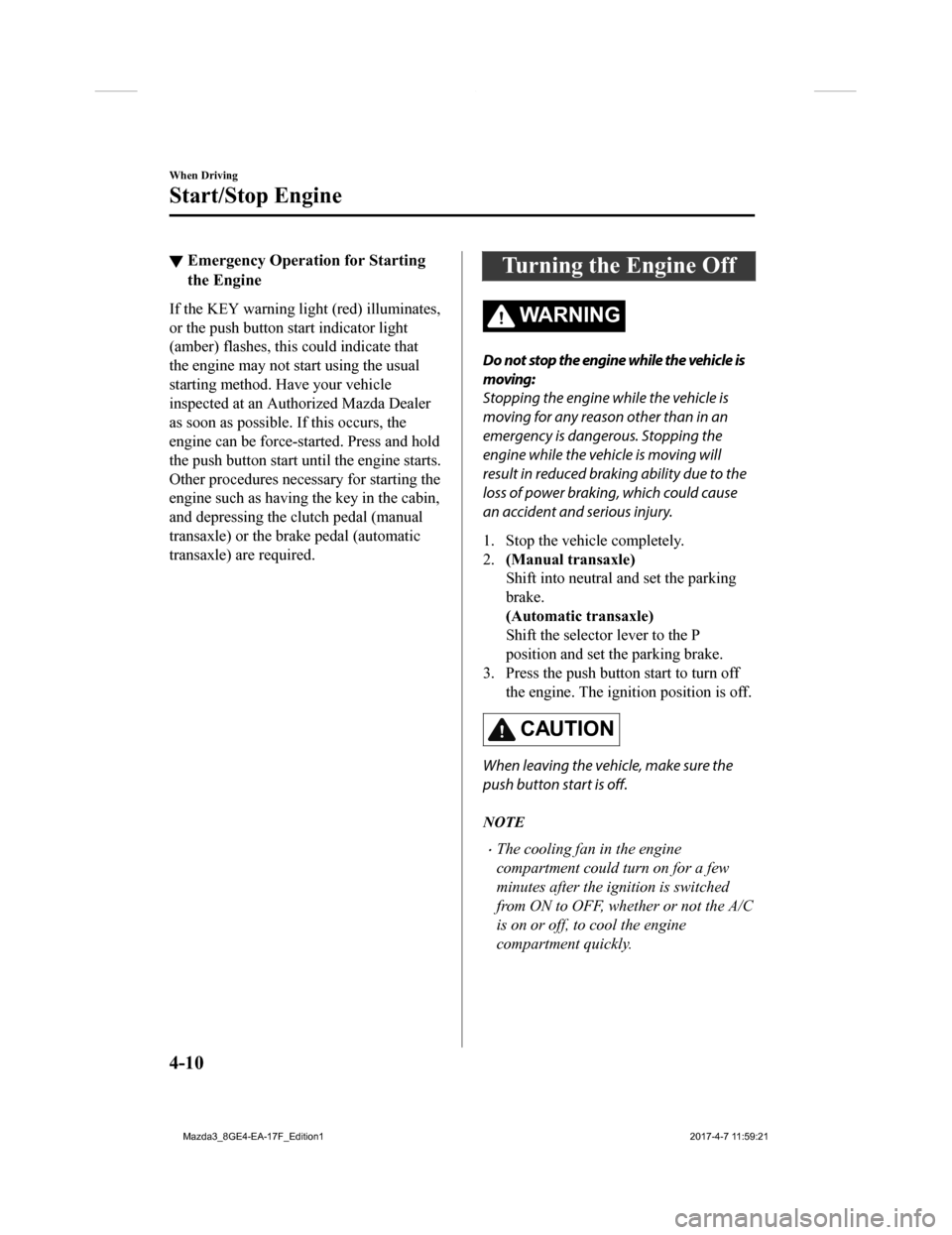
▼Emergency Operati
on for Starting
the Engine
If the KEY warning light (red) illuminates,
or the push button start indicator light
(amber) flashes, this could indicate that
the engine may not s tart using the usual
starting method. Have your vehicle
inspected at an Authorized Mazda Dealer
as soon as possible. If this occurs, the
engine can be force-started. Press and hold
the push button start until the engine starts.
Other procedures necessary for starting the
engine such as having the key in the cabin,
and depressing the clutch pedal (manual
transaxle) or the brake pedal (automatic
transaxle) are required.
Turning the Engine Off
WA R N I N G
Do not stop the engine while the vehicle is
moving:
Stopping the engine while the vehicle is
moving for any reason other than in an
emergency is dangerous. Stopping the
engine while the vehicle is moving will
result in reduced braking ability due to the
loss of power braking, which could cause
an accident and serious injury.
1. Stop the vehicle completely.
2. (Manual transaxle)
Shift into neutral and set the parking
brake.
(Automatic transaxle)
Shift the selector lever to the P
position and set the parking brake.
3. Press the push button start to turn off
the engine. The ignition position is off.
CAUTION
When leaving the vehicle, make sure the
push button start is off.
NOTE
The cooling fan in the engine
compartment could turn on for a few
minutes after the ignition is switched
from ON to OFF, whether or not the A/C
is on or off, to cool the engine
compartment quickly.
When Driving
Start/Stop Engine
4-10
Mazda3_8GE4-EA-17F_Edition1 2017-4-7 11:59:21
Page 150 of 624

▼Trip Computer and INFO Switch*
The following inform
ation can be selected
by pressing the INFO switch with the
ignition switched ON.
Distance-to-empty mode
Average fuel economy mode
Current fuel economy mode
Average vehicle speed
If you have any problems with your trip
computer, consult an Authorized Mazda
Dealer.
Distance-to-empty mode
This mode displays the approximate
distance you can travel on the remaining
fuel based on the fuel economy.
The distance-to-empty will be calculated
and displayed every second.
NOTE
Even though the distance-to-empty
display may indicate a sufficient amount
of remaining driving distance before
refueling is required , refuel as soon as
possible if the fuel level is very low or
the low fuel warning light illuminates.
The display may not change unless you
add more than approximately 9 L (2.3
US gal, 1.9 Imp gal) of fuel.
The distance-to-empty is the
approximate remaining distance the
vehicle can be driven until all the
graduation marks in the fuel gauge
(indicating the remaining fuel supply)
disappear.
If there is no past fuel economy
information such as after first
purchasing your vehicle or the
information is deleted when the battery
cables are disconnected, the actual
distance-to empty/range may differ from
the amount indicated.
Average fuel economy mode
This mode displays the average fuel
economy by calculating the total fuel
consumption and the total traveled
distance since purchasing the vehicle,
re-connecting the battery after
disconnection, or rese tting the data. The
average fuel economy is calculated and
displayed every minute.
To clear the data being displayed, press the
INFO switch for more than 1.5 seconds.
After pressing the INFO switch, - - -
L/100 km (- - - mpg) w ill be displayed for
about 1 minute before the fuel economy is
recalculated and displayed.
Current fuel economy mode
This mode displays the current fuel
economy by calculating the amount of fuel
consumption and the distance traveled.
Current fuel economy will be calculated
and displayed every 2 seconds.
When Driving
Instrument Cluster and Display
4-18*Some models.
Mazda3_8GE4-EA-17F_Edition1 2017-4-7 11:59:21
Page 153 of 624

NOTE
Wearing polarized sunglasses will reduce the visibility of the active driving display due to
the characteristics of the display.
If the battery has been removed and re-installed or the battery voltage is low, the adjusted
position may deviate.
The display may be difficult to view or temporarily affected by weather conditions such as
rain, snow, light, and temperature.
If the audio system is removed, the active driving display cannot be operated.
The active driving display indicates the following information:
Blind Spot Monitoring (BSM) Ope ration Conditions and Warnings
Refer to Blind Spot Monitoring (BSM) on page 4-84.
Distance Recognition Support System (DRSS) Warnings
Refer to Distance Recognition Support System (DRSS) on page 4-9 6.
Traffic Sign Recognition System (TSR) traffic signs and Warnings
Refer to Traffic Sign Recognition System (TSR) on page 4-90.
Mazda Radar Cruise Control (MRCC) Operation Conditions and Warn ings
Refer to Mazda Radar Cruise Control (MRCC) on page 4-102.
Lane-keep Assist System (LAS) & Lane Departure Warning System ( LDWS) Operation
Conditions and Warnings
Refer to Lane-keep Assist System (LAS) & Lane Departure Warning System (LDWS) on
page 4-113.
Smart City Brake Support (SCBS) Warnings
Refer to Smart City Brake Support (SCBS) on page 4-124.
Smart Brake Support (SBS) Warnings
Refer to Smart Brake Support (SBS) on page 4-128.
Cruise Control Operation Conditions
Refer to Cruise Control on page 4-141.
Navigation Guidance (vehicles with navigation system)
Speed limit indicator (vehic les with navigation system)
Vehicle Speed
When Driving
Instrument Cluster and Display
4-21
Mazda3_8GE4-EA-17F_Edition1 2017-4-7 11:59:21
Page 155 of 624

Warning/Indicator Lights
Instrument Cluster varies depending on model and specifications.
Warning/Indicator lights will appear in any of the highlighted areas
Type A
Type B
Type C
Center of Dashboard (Digital Speed Meter Type)
(Analog Speed Meter Type (With Tachometer))
(Analog Speed Meter Type (Without Tachometer))
Instrument Cluster
When Driving
Instrument Cluster and Display
4-23
Mazda3_8GE4-EA-17F_Edition1
2017-4-7 11:59:21
Page 156 of 624

▼Warning Lights
These lights turn on or flash to notify the user of the system
operation status or a system
malfunction.
Signal Warning Page
Brake System Warning Light*1*27-25
ABS Warning Light*1
Electronic Brake
Force Distribu- tion SystemWa r n i n g 7-25
ABS warning 7-28
Charging System Warning Light*17-25
Engine Oil Warning Light*17-25
(Red) High Engine Coolant Temperature Warning Light
*17-25
Power Steering Malfunction Indicator Light*17-25
Master Warning Light*17-28
*Electric Parking Brake (EPB) Warning Light*17-28
Check Engine Light*17-28
*Automatic Transaxle Warning Light*17-28
Air Bag/Seat Belt Pretensioner System Warning Light*17-28
*Tire Pressure Monitoring System Warning Light*1
Flashing
7-28
Turns on 7-32
(Red) KEY Warning Light
*1
Turns on
7-28
Flashing 7-32
(Amber)
*High Beam Control System (HBC) Warning Light*17-28
When Driving
Instrument Cluster and Display
4-24*Some models.
Mazda3_8GE4-EA-17F_Edition1 2017-4-7 11:59:21
Page 157 of 624

SignalWarning Page
(Amber)
*Mazda Radar Cruise Control (MRCC) Warning Light 7-28
*Lane-keep Assist System (LAS) & Lane Departure Warning System
(LDWS) Warning Light*17-28
*LED Headlight Warning Light*17-28
(Amber)
*Smart Brake Support/Smart City B rake Support (SBS/SCBS) Warning
Light*17-32
Low Fuel Warning Light 7-32
Check Fuel Cap Warning Light*17-32
Seat Belt Warning Light 7-32
*Low Washer Fluid Level Warning Light7-32
Door-Ajar Warning Light
7-32
*1 The light turns on when the ignition is switched on for an operation check, and turns off
a few seconds later or when the engine is started. If the light does not turn on or remains
turned on, have the vehicle inspected at an Authorized Mazda De aler.
*2 The light turns on continuously when the parking brake is appl ied.
▼Indicator Lights
These lights turn on or flash to
notify the user of the system operation status or a system
malfunction.
Signal Indicator Lights Page
*Blind Spot Monitoring (BSM) OFF Indicator Light*1
Except malfunc-
tion
4-89
Malfunction 7-28
*Lane-keep Assist System (LAS) & Lane Departure Warning System
(LDWS) OFF Indicator Light*14-116
When Driving
Instrument Cluster and Display
*Some models.4-25
Mazda3_8GE4-EA-17F_Edition1 2017-4-7 11:59:21
Page 158 of 624

SignalIndicator Lights Page
(Green)KEY Indicator Light 4-5
Security Indicator Light*13-42
Wrench Indicator Light*14-28
(Blue)
Low Engine Coolant Temperature Indicator Light 4-28
*i-ELOOP Indicator Light
4-70
Shift Position Indication
4-34
Lights-On Indicator Light4-43
Headlight High-Beam Indicator LightHeadlight
High-Low Beam 4-46
Flashing the Headlights 4-46
Turn Signal/Hazard Warning Indicator Lights Turn and
Lane-Change Signals
4-48
Hazard Warning Flasher4-56
*Brake Pedal Operation demand Indicator Light 4-61
TCS/DSC Indicator Light*1
Traction Control
System (TCS) 4-67
Dynamic Stabil- ity Control(DSC)4-68
(Turns on) 7-28
DSC OFF Indicator Light*14-69
When Driving
Instrument Cluster and Display
4-26*Some models.
Mazda3_8GE4-EA-17F_Edition1 2017-4-7 11:59:21
Page 165 of 624

Shift-Lock System
The shift-lock system prevents shifting out
of P unless the brake pedal is depressed.
To shift from P:
1. Depress and hold the brake pedal.
2. Start the engine.
3. Press and hold the lock-release button.
4. Move the selector lever.
NOTE
When the ignition is switched to ACC or
the ignition is switch ed off, the selector
lever cannot be shifted from P.
The ignition cannot be switched to OFF
if the selector lever is not in P.
▼ Shift-Lock Override
If the selector lever will not move from P
using the proper shift procedure, continue
to hold down the brake pedal.
1. Remove the shift-lock override cover
using a cloth-wrapped flat head
screwdriver.
2. Insert a screwdriver and push it down.
Cover
3. Press and hold the lock-release button.
4. Move the selector lever.
Take the vehicle to an Authorized Mazda
Dealer to have the system checked.
Transaxle Ranges
The shift position indication in the
instrument cluster illuminates. Refer to
Warning/Indicator Lights on page 4-23.
The selector lever must be in P or N to
operate the starter.
P (Park)
P locks the transaxle and prevents the
front wheels from rotating.
WA R N I N G
Always set the selector lever to P and set
the parking brake:
Only setting the selector lever to the P
position without using the parking brake to
hold the vehicle is dangerous. If P fails to
hold, the vehicle could move and cause an
accident.
CAUTION
Shifting into P, N or R while the vehicle is
moving can damage your transaxle.
Shifting into a driving gear or reverse
when the engine is running faster than
idle can damage the transaxle.
R (Reverse)
In position R, the vehicle moves only
backward. You must be at a complete stop
before shifting to or from R, except under
rare circumstances as explained in
Rocking the Vehicle (page 3-47).
When Driving
Automatic Transaxle
4-33
Mazda3_8GE4-EA-17F_Edition1 2017-4-7 11:59:21
Page 188 of 624

Hazard Warning Flasher
The hazard warning lights should always
be used when you stop on or near a
roadway in an emergency.
The hazard warning lights warn other
drivers that your vehicle is a traffic hazard
and that they must take extreme caution
when near it.
Depress the hazard warning flasher and all
the turn signals will flash. The hazard
warning indicator lights in the instrument
cluster flash simultaneously.
NOTE
The turn signals do not work when the
hazard warning lights are on.
Check local regulations about the use of
hazard warning lights while the vehicle
is being towed to verify that it is not in
violation of the law.
HomeLink Wireless
Control System
*
NOTE
HomeLink and HomeLink house icon are
registered trademarks of Gentex
Corporation.
The HomeLink system replaces up to 3
hand-held transmitters with a single
built-in component in the auto-dimming
mirror. Pressing the HomeLink button on
the auto-dimming mirror activates garage
doors, gates and other devices surrounding
your home.
HomeLink button
Indicator light
When Driving
Switches and Controls
4-56*Some models.
Mazda3_8GE4-EA-17F_Edition1 2017-4-7 11:59:21