steering MAZDA MODEL 3 HATCHBACK 2018 (in English) Workshop Manual
[x] Cancel search | Manufacturer: MAZDA, Model Year: 2018, Model line: MODEL 3 HATCHBACK, Model: MAZDA MODEL 3 HATCHBACK 2018Pages: 624, PDF Size: 61.21 MB
Page 488 of 624

DESCRIPTIONFUSE
RATING PROTECTED COMPONENT
19 ST HEATER 15 A Heated steering wheel
*
20AT 15 A Transaxle control system
21 R.WIPER 15 A Rear window wiper
*
22A/C 7.5 A Air conditioner
23 ENGINE3 15 A Engine control system
24 ENGINE2 15 A Engine control system
25 ENGINE1 15 A Engine control system
26 GLOW SIG 5 A ―
27 EVVT 20 A Engine control system
28 WIPER 20 A Front window wiper and washer
29 DCDC REG 30 A ―
30 EPB L
FUEL.P2 30 A
Electric parking brake (EPB) (LH)
*
31 ADD FAN DE 40 A ―
32 P.WINDOW1 30 A Power windows
33 H/L LOW R 15 A Headlight low beam (RH)
*2
34 H/L LOW L HID L 15 AHeadlight (LH)*1, Headlight low beam (LH)*2
35 METER110 A Instrument cluster
36 IG2 30 A For protection of various circuits
37 EPB R
LPG 30 A
Electric parking brake (EPB) (RH)
*
38 FUEL.P3
FA N D E 40 A ―
39 DCDC DE 40 A ―
40 SRS1 7.5 A Air bag
41 ENGINE. IG1 15 A Engine control system
42 C/U IG1 15 A For protection of various circuits
43 METER3 10 A ―
*1 With LED headlights*2 With halogen headlights
Maintenance and Care
Owner Maintenance
6-60*Some models.
Mazda3_8GE4-EA-17F_Edition1 2017-4-7 11:59:21
Page 506 of 624

To remove the spare tire
1. Lift the trunk/luggage compartmentmat.
Trunk/Luggage compartment mat
2. Turn the spare tire hold-down boltcounterclockwise.
Spare tire hold-down bolt
To secure the spare tire
Store the spare tire in the reverse order of
removal. After storing, verify that the
spare tire is stored securely.
Changing a Flat Tire
NOTE
If the following occurs while driving, it
could indicate a flat tire.
Steering becomes difficult.
The vehicle begins to vibrate
excessively.
The vehicle pulls in one direction.
If you have a flat tire, drive slowly to a
level spot that is well off the road and out
of the way of traffic to change the tire.
Stopping in traffic or on the shoulder of a
busy road is dangerous.
WA R N I N G
Be sure to follow the directions for
changing a tire:
Changing a tire is dangerous if not done
properly. The vehicle can slip off the jack
and seriously injure someone.
No person should place any portion of their
body under a vehicle that is supported by a
jack.
Never allow anyone inside a vehicle
supported by a jack:
Allowing someone to remain in a vehicle
supported by a jack is dangerous. The
occupant could cause the vehicle to fall
resulting in serious injury.
NOTE
Make sure the jack is well lubricated
before using it.
1. Park on a hard, level surface off the right-of-way and firml y set the parking
brake.
If Trouble Arises
Flat Tire
7-6
Mazda3_8GE4-EA-17F_Edition1 2017-4-7 11:59:21
Page 518 of 624

1. Remove the battery cover.
2. Make sure the booster battery is 12 Vand that its negative terminal is
grounded.
3. If the booster battery is in another vehicle, do not allow both vehicles to
touch. Turn off the engine of the
vehicle with the booster battery and all
unnecessary electrical loads in both
vehicles.
4. Connect the jumper cables in the exact
sequence as in the illustration.
Connect one end of a cable to the
positive terminal on the discharged
battery (1).
Attach the other e nd to the positive
terminal on the booster battery (2).
Connect one end of the other cable
to the negative terminal of the
booster battery (3).
Connect the other end to the ground
point indicated in the illustration
away from the discharged battery
(4).
5. Start the engine of the booster vehicle
and run it a few minutes. Then start the
engine of the other vehicle.
6. (With i-ELOOP system)
The i-ELOOP indicator light may flash
after the engine is started. The
indicator light turns off when the
engine is running and the charging is
completed. Make sure the i-ELOOP
indicator light is turns off before
driving.
NOTE
If the vehicle is driven with the
i-ELOOP indicator light flashing, a
beep sound is heard.
If the steering wheel is operated with
the i-ELOOP indicator light
flashing, it may feel heavier than
normal, however, this does not
indicate a malfunction. The steering
operation will return to normal when
the i-ELOOP indicator light turns
off.
Do not remove the jumper cables
while the i-ELOOP indicator light is
flashing.
7. When finished, carefully disconnect the cables in the reverse order
described in the illustration.
8. If the battery cover has been removed,
install it in the reverse order of
removal.
NOTE
Verify that the covers are securely
installed.
If Trouble Arises
Battery Runs Out
7-18
Mazda3_8GE4-EA-17F_Edition1 2017-4-7 11:59:21
Page 528 of 624

SignalWarning
Power Steering Mal-
function Indicator Light The light illuminates/flashes if the electric power steering ha
s a malfunction.
If the light illuminates/flashes, stop the vehicle in a safe pl ace and do not operate the
steering wheel. There is no problem if the light turns off afte r a while. Contact an Au-
thorized Mazda Dealer if the lig ht illuminates/flashes continuously.
NOTE
If the indicator light illuminates/flashes, the power steering will not operate normal-
ly. In this happens, the st eering wheel can still be oper ated, however, the operation
may feel heavy compar ed to normal, or the steering wheel could vibrate when turn-
ing.
Repeatedly jerking the steering wheel left and right while the vehicle is stopped or
moving extremely slowly will cause the power steering system to go into protective
mode which will make the steering feel heavy, but this does not indicate a problem. If
this occurs, park the vehicle safely and wait several minutes for the system to return
to normal.
▼ Contact Authorized Mazda Deal
er and Have Vehicle Inspected
If any of the following warning lights o r the indicator light turns on/flashes, the system may
have a malfunction. Contact an Authorized Mazda Dealer to have your vehicle inspected.
SignalWarning
ABS Warning LightIf the ABS warning light stays on while you're driving, the ABS
control unit has detected
a system malfunction. If this occurs, your brakes will function normally as if the vehicle
had no ABS.
Should this happen, consult an A uthorized Mazda Dealer as soon as possible.
NOTE
When the engine is jump-started to charge the battery, uneven rpm occurs and the ABS
warning light may illuminate. If this occurs, it is the result of the weak battery and does
not indicate an ABS malfunction.
The brake assist system does not operate while the ABS warning light is illuminated.
Master Warning
Light
(Vehicles with type B audio)
The light turns on when the system has a malfunction.
Operate the center display and verify the content.
Refer to If a Warning Light Turns On or Flashes on page 7-25.
(Vehicles without type B audio)
The light illuminates continuously if any one of the following occurs. Consult an Au-
thorized Mazda Dealer.
There is a malfunction in the battery management system.There is a malfunction in the brake switch.
Electric Parking
Brake (EPB) Warn-
ing Light
*
The warning light illuminates when the system has a malfunction . Have your vehicle in-
spected at an Authorized Mazda Dealer.
If Trouble Arises
Warning/Indicator Lights and Warning Sounds
7-28*Some models.
Mazda3_8GE4-EA-17F_Edition1 2017-4-7 11:59:21
Page 537 of 624

▼Make Sure the Message
is No Longer Displayed
Displays in the following cases:
Display Indicated Condition/Action to be taken
Displays if i-ELOOP requires charging. Leave the engine idling and
wait until the message disappears.
NOTE
If the vehicle is driven while the message is displayed, the buzzer will
sound.
If you turn the steering wheel while the message is displayed, it will
feel heavier than normal, but this does not indicate an abnormality.
The steering operation will return to normal after the message has dis-
appeared.
▼ Verify Display Content
Displays in the following cases:
Display
Indicated Condition/Action to be taken
The following message is displayed when the temperature around the
center display is high.
Lowering the temperature in the cabin or the temperature around the
center display by avoiding direct sunlight is recommended.
If Trouble Arises
Warning/Indicator Lights and Warning Sounds
7-37
Mazda3_8GE4-EA-17F_Edition1 2017-4-7 11:59:21
Page 541 of 624

▼Blind Spot Monitoring (BSM)
Warning Beep*
Driving forward
The warning beep operates when the turn
signal lever is operated to the side where
the Blind Spot Monit
oring (BSM) warning
light is illuminated.
NOTE
A personalized function is available to
change the Blind Spot Monitoring (BSM)
warning beep sound volume.
Refer to Personalization Features on page
9-12.
Reversing
The Blind Spot Monitoring (BSM)
warning sound is activated if there is a
possibility of collision with a vehicle
approaching from behind and from the
rear on the left and right sides of the
vehicle.
▼ Excessive Speed Warning
If the vehicle speed exceeds the speed
limit sign displayed on the active driving
display, the warning sound is activated and
the area around the speed limit sign
displayed on the active driving display
flashes 3 times in amber, and if the vehicle
speed continues to exceed the displayed
speed limit sign, the indication stops
flashing and remains on.
▼Mazda Radar Cruise Control
(MRCC) System Warnings*
The Mazda Radar Cruise Control (MRCC)
system warnings notify the driver of
system malfunctions and cautions on use
when required.
Check based on the beep sound.
Cautions
What to check
The beep sounds 1 time
while the Mazda Radar
Cruise Control (MRCC)
is operating The vehicle speed is
slower than 25 km/h (16
mph) and the Mazda Ra-
dar Cruise Control
(MRCC) system has
been canceled.
The beep sounds contin-
uously while driving The distance between
your vehicle and the ve-
hicle ahead is too close.
Verify the safety of the
surrounding area and re-
duce vehicle speed.
When the Mazda Radar
Cruise Control (MRCC)
is operating, the beep
sounds and the Mazda
Radar Cruise Control
(MRCC) warning light
(amber) in the instru-
ment cluster turns on. A malfunction in the
system may be indicated.
Have your vehicle in-
spected at an Authorized
Mazda Dealer.
▼
Collision warning*
If there is a possibility
of a collision with a
vehicle ahead or an obs truction at the rear
of the vehicle, the warning light in the
instrument cluster flashes at the same time
as the warning indication is displayed in
the active driving display, and a warning
sound is activated intermittently.
▼ Power Steering Warning Buzzer
If the power steering system has a
malfunction, the power steering
malfunction light turns on or flashes and
the buzzer operates at the same time.
Refer to Warning Lights on page 4-24.
▼
Over Rev. Buzzer*
The buzzer sounds to not
ify the driver if
the engine speed is about to exceed the
permissible engine speed.
If Trouble Arises
Warning/Indicator Lights and Warning Sounds
*Some models.7-41
Mazda3_8GE4-EA-17F_Edition1 2017-4-7 11:59:21
Page 580 of 624

CAUTION
Rotate unidirectional tires and radial tires that have an asymmetrical tread pattern or studs
only from front to rear, not from side to side . Tire performance will be weakened if rotated
from side to side.
▼ Replacing a Tire
WA R N I N G
Always use tires that are in good condition:
Driving with worn tires is dangerous. Reduced braking, steering, and traction could result in
an accident.
If a tire wears evenly, a wear i
ndicator will appear as a solid band across the tread.
Replace the tire when this happens.
New tread Tread wear indicator
Worn tread
You should replace the tire before the band crosses the entire tread.
(With tire pressure monitoring system)
After adjusting the tire pressur e, initialization of the tire pressure monitoring system is
necessary to make the system operate normally.
Refer to Tire Pressure Monitorin g System Initialization on page 4-148.
NOTE
Tires degrade over time, even when they are not being used on the road. It is recommended
that tires generally be replaced when they are 6 years or older. Heat caused by hot climates
or frequent high load ing conditions can accelerate the aging proc ess. You should replace
the spare tire when you replace the other road tires due to the aging of the spare tire. The
period in which the tire was manufactured (both week and year) is indicated by a 4-digit
number.
Refer to Tire Labeling on page 8-25.
Customer Information and Reporting Safety Defects
Tire Information (U.S.A.)
8-34
Mazda3_8GE4-EA-17F_Edition1 2017-4-7 11:59:21
Page 582 of 624

Ve h i c l e L o a d i n g
WA R N I N G
Do not tow a trailer with this vehicle:
Towing a trailer with this vehicle is dangerous because it has not been designed to tow a
trailer and doing so will affect the drive system which could result in vehicle damage.
This section will guide you in the proper loading of your vehicle, to keep your loaded
vehicle weight within its desi gn rating capability. Properly lo ading your vehicle will provide
maximum return of vehicle design performance. Before loading yo ur vehicle, familiarize
yourself with the following terms for determining your vehicle' s weight ratings, from the
vehicle's Safety Certification La bel and Tire and Load Information Label:
WA R N I N G
Overloaded Vehicle:
Overloading a vehicle is danger ous. The results of overloading can have serious consequences
in terms of passenger safety. Too much weight on a vehicle's suspension system can cause
spring or shock absorber failure, brake failure, handling or steering problems, irregular tire
wear, tire failure or other damage.
Overloading makes a vehicle harder to drive and control. It also increases the distance
required for stopping. In cases of serious overloading, brakes can fail completely, particularly
on steep grades. The load a tire will carry safely is a combination of the size of the tire, its load
range, and corresponding inflation pressure.
Never overload the vehicle and always observe th e vehicle's weight ratings from the vehicle's
Safety Certification and Tire and Load Information labels.
Customer Information and Reporting Safety Defects
Tire Information (U.S.A.)
8-36
Mazda3_8GE4-EA-17F_Edition1 2017-4-7 11:59:21
Page 609 of 624

ItemFeatureFactory Set-
ting Available Set-
tings Settings
Change
Method
Lane-keep As-
sist System
(LAS) & Lane
Departure Warn-
ing System
(LDWS) (page
4-113) The system can be changed so that the steering
wheel assist does not operate.
On On/Off A ―
When the steering
wheel operation assis-
tance is turned onThe cancel sensitivity
of the steering assis-
tance for the system
can be changed.
High High/Low A ―
The system can be
changed so that the
Lane Departure Warn-
ing does not activate. On On/Off A ―
When the steering
wheel operation assis-
tance is turned offThe warning timing in
which the system de-
termines that the vehi-
cle may be deviating
from its lane can be
changed.
At At/Before A ―
The sensitivity of the
warning for the sys-
tem can be changed.
Often Often/Rare A ―
Lane-keep As-
sist System
(LAS) & Lane
Departure Warn-
ing System
(LDWS) (page
4-113)The type of Lane-keep Assist System (LAS) &
Lane Departure Warning System (LDWS)
warning can be changed.
Vi b r a t i o n
Vibration/Beep/
Rumble A―
The warning intensity/
volume of the
Lane-keep Assist Sys-
tem (LAS) & Lane De-
parture Warning Sys-
tem (LDWS) system
can be changed. Vibration Low High/Low A ―
Rumble
Low High/Mid/Low A ―
BeepLow High/Low A ―
Blind Spot Mon-
itoring (BSM)
(page 4-84)The system can be changed so that Blind Spot
Monitoring (BSM) does not operate.*1On On/Off A ―
Warning beep volume*2High
High/
Low/ Off A―
Distance Recog-
nition Support
System (DRSS)
(page 4-96) The system can be changed so that Distance
Recognition Support System (DRSS) does not
operate.*1On On/Off A ―
The distance at which the vehicle ahead and
your vehicle indicated in the display flashes in
white can be changed.
Near
Far/Medium/
Near A―
Specifications
Personalization Features
9-13
Mazda3_8GE4-EA-17F_Edition1
2017-4-7 11:59:21
Page 620 of 624
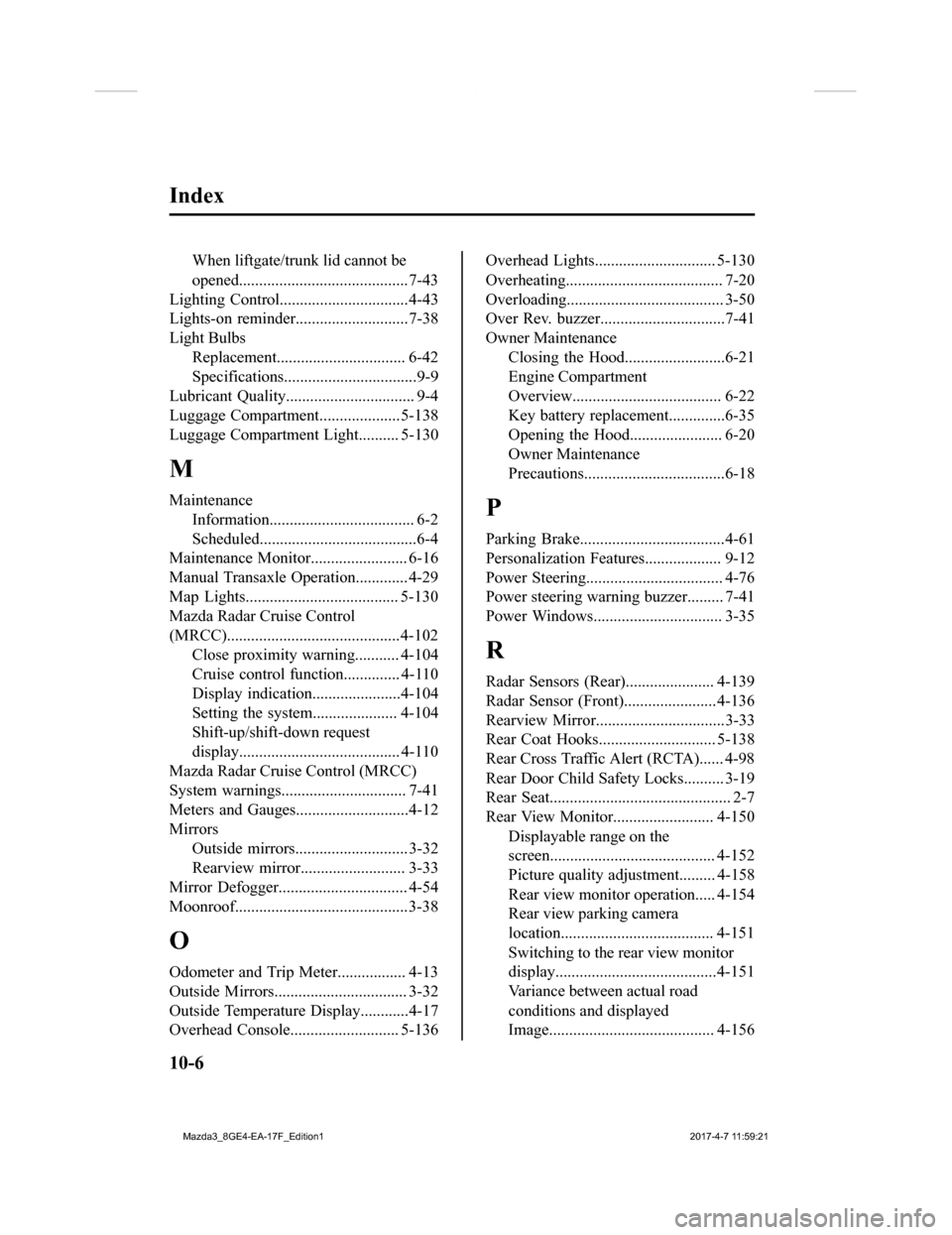
Index
When liftgate/trunk lid cannot be
opened..........................................7-43
Lighting Control................................4-43
Lights-on reminder............................7-38
Light Bulbs Replacement................................ 6-42
Specifications.................................9-9
Lubricant Quality................................ 9-4
Luggage Compartment.. ..................5-138
Luggage Compartment Light.......... 5-130
M
Maintenance
Information.................................... 6-2
Scheduled.......................................6-4
Maintenance Monitor........................ 6-16
Manual Transaxle Operation............. 4-29
Map Lights...................................... 5-130
Mazda Radar Cruise Control
(MRCC)...........................................4-102 Close proximity warning........... 4-104
Cruise control function.............. 4-110
Display indication......................4-104
Setting the system..................... 4-104
Shift-up/shift-down request
display........................................ 4-110
Mazda Radar Cruise Control (MRCC)
System warnings............................... 7-41
Meters and Gauges............................4-12
Mirrors Outside mirrors............................ 3-32
Rearview mirror.......................... 3-33
Mirror Defogger.......... ...................... 4-54
Moonroof...........................................3-38
O
Odometer and Trip Meter................. 4-13
Outside Mirrors................................. 3-32
Outside Temperature Display............4-17
Overhead Console........................... 5-136
Overhead Lights......... ..................... 5-130
Overheating....................................... 7-20
Overloading....................................... 3-50
Over Rev. buzzer...............................7-41
Owner Maintenance Closing the Hood.........................6-21
Engine Compartment
Overview..................................... 6-22
Key battery replacement..............6-35
Opening the Hood....................... 6-20
Owner Maintenance
Precautions...................................6-18
P
Parking Brake....................................4-61
Personalization Features................... 9-12
Power Steering.................................. 4-76
Power steering warning buzzer......... 7-41
Power Windows................................ 3-35
R
Radar Sensors (Rear)...................... 4-139
Radar Sensor (Front).......................4-136
Rearview Mirror................................3-33
Rear Coat Hooks......... .................... 5-138
Rear Cross Traffic Alert (RCTA)...... 4-98
Rear Door Child Safet y Locks.......... 3-19
Rear Seat............................................. 2-7
Rear View Monitor......................... 4-150
Displayable range on the
screen......................................... 4-152
Picture quality adjustment......... 4-158
Rear view monitor operation..... 4-154
Rear view parking camera
location...................................... 4-151
Switching to the rear view monitor
display........................................4-151
Variance between actual road
conditions and displayed
Image......................................... 4-156
10-6
Mazda3_8GE4-EA-17F_Edition1 2017-4-7 11:59:21