change time MAZDA MODEL 3 HATCHBACK 2019 (in English) Owner's Manual
[x] Cancel search | Manufacturer: MAZDA, Model Year: 2019, Model line: MODEL 3 HATCHBACK, Model: MAZDA MODEL 3 HATCHBACK 2019Pages: 592, PDF Size: 12.19 MB
Page 247 of 592

▼Driver Attention Alert (DAA)
Display
When the system detects driver fatigue or
decreased attentiveness, it activates the
warning sound and displays an alert in the
multi-information display.
1. “Time for a Break” message is
displayed
▼Canceling Driver
Attention Alert
(DAA)
The DAA can be set to not activate.
Refer to the Settings section in the Mazda
Connect Owner's Manual.
Driver Monitoring (DM)*
▼ Driver Monitoring (DM)
The DM is a system which detects driver
fatigue and sleepiness, and encourages the
driver to take a rest.
While driving the vehicle at about 5 km/h
(3 mph) or faster, the DM detects changes
in the driver's facial features using the
driver monitoring camera. The system
then estimates the amount of accumulated
fatigue and sleepiness of the driver and
encourages the driver to take a rest using a
warning indication
in the instrument
cluster and a warning sound.
Two types of warning indication patterns
are set for notifying the driver based on
the estimated amount of accumulated
fatigue and sleepiness of the driver.
Fatigue and sleepiness are detected:
Warning pattern (caution)
Much more fatigue and sleepiness are
detected: Warning pattern (warning)
When Driving
i-ACTIVSENSE
*Some models.4-107
Mazda3_8HE9-EA-18K_Edition1 2018-10-17 19:05:10
Page 261 of 592

Stop the headway control function to switch the system to the cruise control function.
Refer to the Settings section in the Mazda Connect Owner's Manual.
How to set the speed
Adjust the vehicle speed to the desired setting using the accel erator pedal and press the RES
switch up (SET+) or down (SET-) to start headway control.
The set speed is indicated on the display. At the same time, the MRCC standby indication
(white) changes to the MRCC set indication (green).
Tr a v e l s t a t u s Indication on multi-information
display Indication on active driving dis‐
play
During travel at constant speed
During travel under headway con‐
trol
NOTE
If a vehicle ahead is detected while traveling at a constant speed, the vehicle-ahead
indication is displayed and headway control is performed. Additionally, when a vehicle
ahead is no longer detected, the vehicle-ahead indication turns off and the system
switches back to travel at constant speed.
The lowest possible speed which can be set on the MRCC system is 30 km/h (19 mph).
Headway control is not possible if the vehicle ahead is driving faster than your vehicle's
set speed. Adjust the system to the desired vehicle speed using the accelerator pedal.
How to set the distance-between- vehicles during headway control
The distance-between-vehicles can be set to 4 levels; Long, med ium, short, and extremely
short distance.
When Driving
i-ACTIVSENSE
4-121
Mazda3_8HE9-EA-18K_Edition1 2018-10-17 19:05:10
Page 270 of 592

When the MRCC switch is pressed once, the MRCC with Stop & Go f unction system turns
on, and the MRCC with Stop & Go function standby indication (wh ite) turns on and the
vehicle speed and the distance between the vehicles while in he adway control can be set.
In addition, the MRCC with Stop & Go function system display indication is displayed on
the multi-information display and the active driving display at the same time.
NOTE
If the ignition is switched off while th e MRCC with Stop & Go function system is
operating, the system will be operable when the ignition is switched ON the next time.
Stop the headway control function to switch the system to the cruise control function.
Refer to the Settings section in the Mazda Connect Owner's Manual.
How to set the speed
Adjust the vehicle speed to the desired setting using the accel erator pedal and press the RES
switch up (SET+) or down (SET -) to start headway control.
The set speed is indicated on th e display. At the same time, the MRCC standby indication
(white) changes to the MR CC set indication (green).
Travel status Indication on multi-information
display Indication on active driving dis‐
play
During travel at constant speed
During travel under headway con‐
trol
When Driving
i-ACTIVSENSE
4-130
Mazda3_8HE9-EA-18K_Edition1 2018-10-17 19:05:10
Page 283 of 592

2. Adjust the vehicle speed to the desired setting using the accelerator pedal and press the
RES switch up (SET+) or down (SET-) to start headway control.
The set speed is indicated on the display. At the same time, th e CTS main indication
(white) changes to the CTS set indication (green).
3. The headway control is operable when all of the conditions fo r it to operate are met, or
the steering assist function is o perable when all of the conditions for it to operate are
met.
NOTE
If a vehicle ahead is detected while traveling at a constant speed, the vehicle-ahead
indication is displayed and headway control is performed. Additionally, when a vehicle
ahead is no longer detected, the vehicle-ahead indication turns off and the system
switches back to travel at constant speed.
The lowest possible speed which can be set on the CTS is 30 km/h (19 mph).
Headway control is not possible if the vehicle ahead is driving faster than your vehicle's
set speed. Adjust the system to the desired vehicle speed using the accelerator pedal.
When the ignition is switched OFF, the system status before it was turned off is
maintained. For example, if the ignition is switched OFF with the CTS operable, the CTS
remains operational the next time the ignition is switched ON.
When the CTS switch is pressed until the system switches to the cruise main indication
(white) while the CTS is operating, the system switches to the cruise control function.
When the CTS is operating, the Lane-keep Assist System (LAS), Distance & Speed Alert
(DSA), and Smart Brake Support (SBS) also turns on automatically.
When the CTS switch is pressed while the Mazda Radar Cruise Control (MRCC) or the
Mazda Radar Cruise Control with Stop & Go function (MRCC with Stop & Go function)
system is operating, the CTS operates. In addition, when the MRCC switch is pressed
while the CTS is operating, the Mazda Radar Cruise Control (MRCC) or the Mazda
Radar Cruise Control with Stop & Go functi on (MRCC with Stop & Go function) system
operates.
Changing the set vehicle speed
(To accelerate/decelerate using the RES switch)
When the RES switch is pressed up (SET+), the vehicle accelerat es and when the RES
switch is pressed down (SET-), it decelerates.
When Driving
i-ACTIVSENSE
4-143
Mazda3_8HE9-EA-18K_Edition1 2018-10-17 19:05:10
Page 285 of 592

Distance-between-vehicles guide‐line
(at 80 km/h (50 mph) vehicle speed) Indication on display
Indication on multi-information display Indication on active driving dis‐
play
*1
Short (about 30 m (98 ft))
Extremely short (about 25 m (82 ft))
*1 Displays a pop-up image when the CANCEL switch is operated.
NOTE
The slower the vehicle speed, the shorter the distance between the vehicles.
When the ignition is switched to ACC or OFF, the set distance-between-vehicles is taken
over automatically even when the engine is started again.
The function is temporarily canceled.
Headway control function
When the following operations ar e performed, the CTS is temporarily canceled and the CTS
set indication (green) changes to the CTS main indication (whit e) at the same time.
The CANCEL switch is pressed one time.
The brake pedal is depressed.
(Automatic transmission vehicle)
The selector lever is in the P, N, or R position.
(Manual transmission vehicle)
The shift lever is in the R position.
When Driving
i-ACTIVSENSE
4-145
Mazda3_8HE9-EA-18K_Edition1 2018-10-17 19:05:10
Page 295 of 592

If a malfunction is detected or the
system temporarily stops the function
due to dirty sensors (such as radar
sensor or Forward Sensing Camera
(FSC)), the i-ACTIVSENSE warning
indication/warning light turns on and a
message is displayed on the
multi-information display and active
driving display.
On a manual transmission vehicle, the
engine stops if the clutch pedal is not
depressed when the vehicle is stopped by
the SBS brake operation.
If the vehicle is stopped by the SBS
brake operation and the brake pedal is
not depressed, the SBS brake is
automatically released after about 2
seconds.
▼ Collision Warning
When there is a possib
ility of a collision
with a vehicle ahead, the collision warning
sound is activated continuously and a
warning is displayed on the
multi-information display and the active
driving display.
Multi-information display
1. “BRAKE!” message is displayed
Active driving display
1. “BRAKE!” message is displayed
NOTE
The collision warning sound is activated
intermittently while the SBS brake or
brake assist (SBS brake assist) is
operating.
The operation distance and volume of
the collision warning can be changed.
Refer to the Settings section in the
Mazda Connect Owner's Manual.
▼ Stopping the Smart Brake Support
(SBS) System Operation
The SBS can be changed to inoperable.
(If only the SBS is turned off)
Refer to the Settings section in the
Mazda Connect Owner's Manual.
(If the SBS is turned off by operating
the i-ACTIVSENSE switch)
Refer to i-ACTIV
SENSE Switch on
page 4-85.
When turning off the SBS, the SBS OFF
indicator light turns on.
NOTE
If the engine is stopped with the SBS
turned off, the SBS becomes operational
when the engine is started the next time.
When Driving
i-ACTIVSENSE
4-155
Mazda3_8HE9-EA-18K_Edition1 2018-10-17 19:05:10
Page 315 of 592

Display switching
The displayed screen can be changed each time the 360°view moni tor switch is pressed.
1. Top view/Rear view
2. Top view/Rear wide view
NOTE
The top view/rear view and top view/rear wide view automatically display whether or not
the 360°View Monitor switch is turned on or off when shifting the shift lever/selector lever
to R position.
The top view/rear view and top view/rear wide view displays the previously displayed
screen.
The setting can be changed to display the top view/front view when shifting from reverse
to a forward gear without operating the 360°View Monitor switch to check the front of the
vehicle while parallel parking.
Refer to the Settings section in the Mazda Connect Owner's Manual.
When Driving
i-ACTIVSENSE
4-175
Mazda3_8HE9-EA-18K_Edition1 2018-10-17 19:05:10
Page 343 of 592
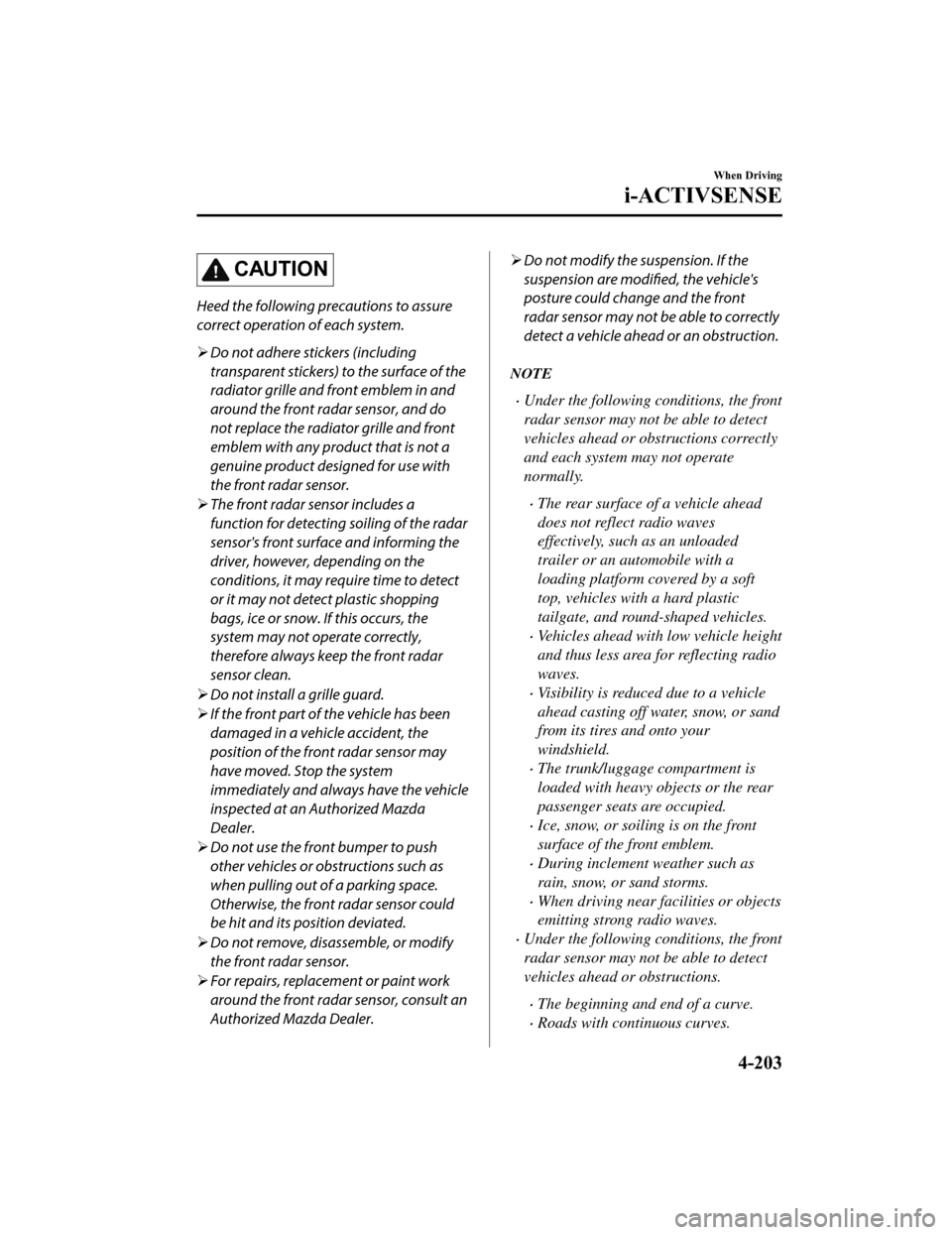
CAUTION
Heed the following precautions to assure
correct operation of each system.
Do not adhere stickers (including
transparent stickers) to the surface of the
radiator grille and front emblem in and
around the front radar sensor, and do
not replace the radiator grille and front
emblem with any product that is not a
genuine product designed for use with
the front radar sensor.
The front radar sensor includes a
function for detecting soiling of the radar
sensor's front surface and informing the
driver, however, depending on the
conditions, it may require time to detect
or it may not detect plastic shopping
bags, ice or snow. If this occurs, the
system may not operate correctly,
therefore always keep the front radar
sensor clean.
Do not install a grille guard.
If the front part of the vehicle has been
damaged in a vehicle accident, the
position of the front radar sensor may
have moved. Stop the system
immediately and always have the vehicle
inspected at an Authorized Mazda
Dealer.
Do not use the front bumper to push
other vehicles or obstructions such as
when pulling out of a parking space.
Otherwise, the front radar sensor could
be hit and its position deviated.
Do not remove, disa ssemble, or modify
the front radar sensor.
For repairs, replacement or paint work
around the front radar sensor, consult an
Authorized Mazda Dealer.
Do not modify the suspension. If the
suspension are modified, the vehicle's
posture could change and the front
radar sensor may not be able to correctly
detect a vehicle ahead or an obstruction.
NOTE
Under the following co nditions, the front
radar sensor may not be able to detect
vehicles ahead or obstructions correctly
and each system may not operate
normally.
The rear surface of a vehicle ahead
does not reflect radio waves
effectively, such as an unloaded
trailer or an automobile with a
loading platform covered by a soft
top, vehicles with a hard plastic
tailgate, and round-shaped vehicles.
Vehicles ahead with low vehicle height
and thus less area for reflecting radio
waves.
Visibility is reduced due to a vehicle
ahead casting off water, snow, or sand
from its tires and onto your
windshield.
The trunk/luggage compartment is
loaded with heavy objects or the rear
passenger seats are occupied.
Ice, snow, or soiling is on the front
surface of the front emblem.
During inclement weather such as
rain, snow, or sand storms.
When driving near facilities or objects
emitting strong radio waves.
Under the following co nditions, the front
radar sensor may not be able to detect
vehicles ahead or obstructions.
The beginning and end of a curve.
Roads with continuous curves.
When Driving
i-ACTIVSENSE
4-203
Mazda3_8HE9-EA-18K_Edition1 2018-10-17 19:05:10
Page 392 of 592
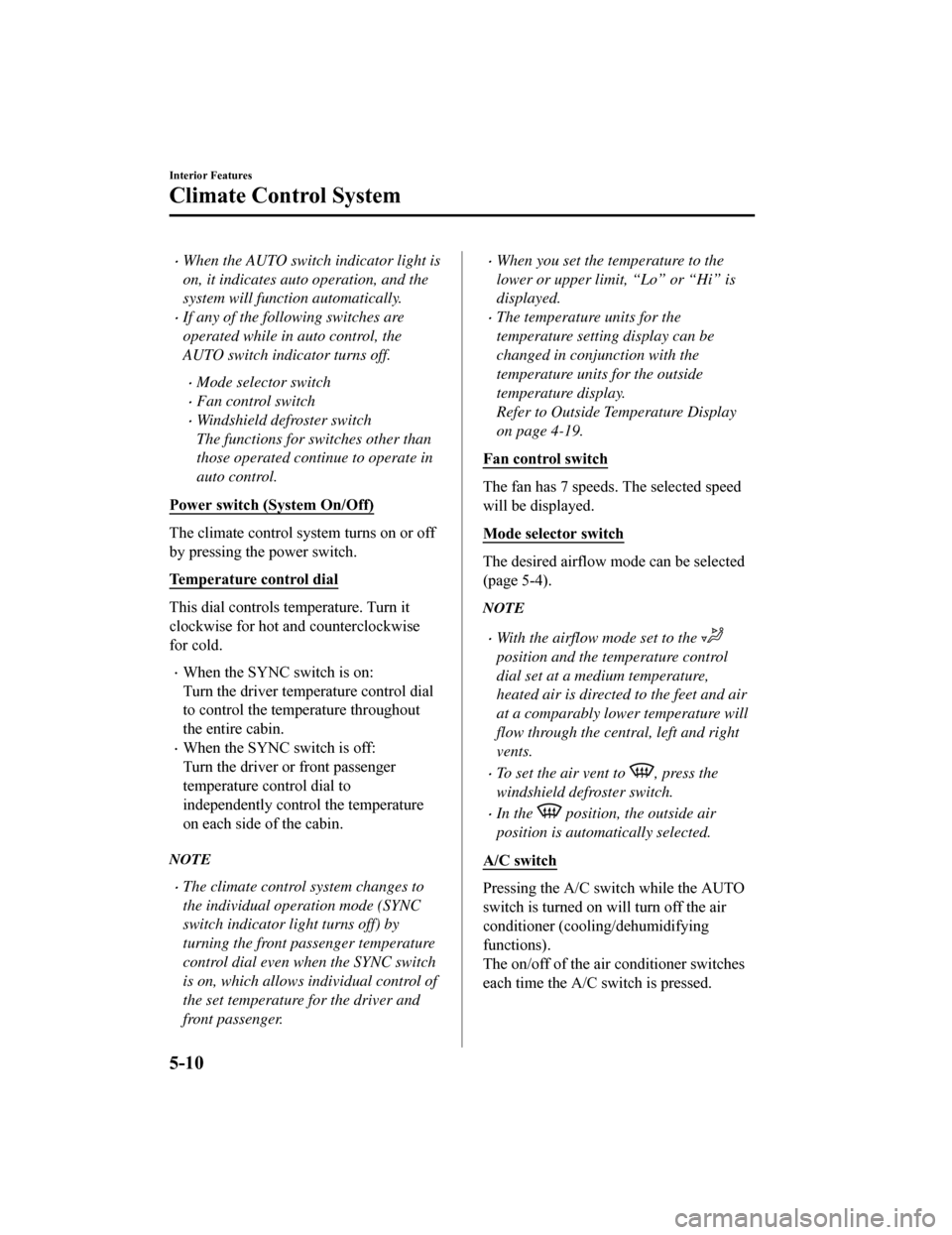
When the AUTO switch indicator light is
on, it indicates auto operation, and the
system will function automatically.
If any of the following switches are
operated while in auto control, the
AUTO switch indicator turns off.
Mode selector switch
Fan control switch
Windshield defroster switch
The functions for switches other than
those operated continue to operate in
auto control.
Power switch (System On/Off)
The climate control system turns on or off
by pressing the power switch.
Temperature control dial
This dial controls t emperature. Turn it
clockwise for hot and counterclockwise
for cold.
When the SYNC switch is on:
Turn the driver temperature control dial
to control the temperature throughout
the entire cabin.
When the SYNC switch is off:
Turn the driver or front passenger
temperature control dial to
independently control the temperature
on each side of the cabin.
NOTE
The climate control system changes to
the individual operation mode (SYNC
switch indicator light turns off) by
turning the front passenger temperature
control dial even when the SYNC switch
is on, which allows individual control of
the set temperature for the driver and
front passenger.
When you set the temperature to the
lower or upper limit, “Lo” or “Hi” is
displayed.
The temperature units for the
temperature setting display can be
changed in conjunction with the
temperature units for the outside
temperature display.
Refer to Outside Temperature Display
on page 4-19.
Fan control switch
The fan has 7 speeds. The selected speed
will be displayed.
Mode selector switch
The desired airflow mode can be selected
(page 5-4).
NOTE
With the airflow mode set to the
position and the temperature control
dial set at a medium temperature,
heated air is directed to the feet and air
at a comparably lower temperature will
flow through the central, left and right
vents.
To set the air vent to , press the
windshield defroster switch.
In the position, the outside air
position is automatically selected.
A/C switch
Pressing the A/C swit ch while the AUTO
switch is turned on w ill turn off the air
conditioner (cooling/dehumidifying
functions).
The on/off of the air conditioner switches
each time the A/C switch is pressed.
Interior Features
Climate Control System
5-10
Mazda3_8HE9-EA-18K_Edition1 2018-10-17 19:05:10
Page 397 of 592
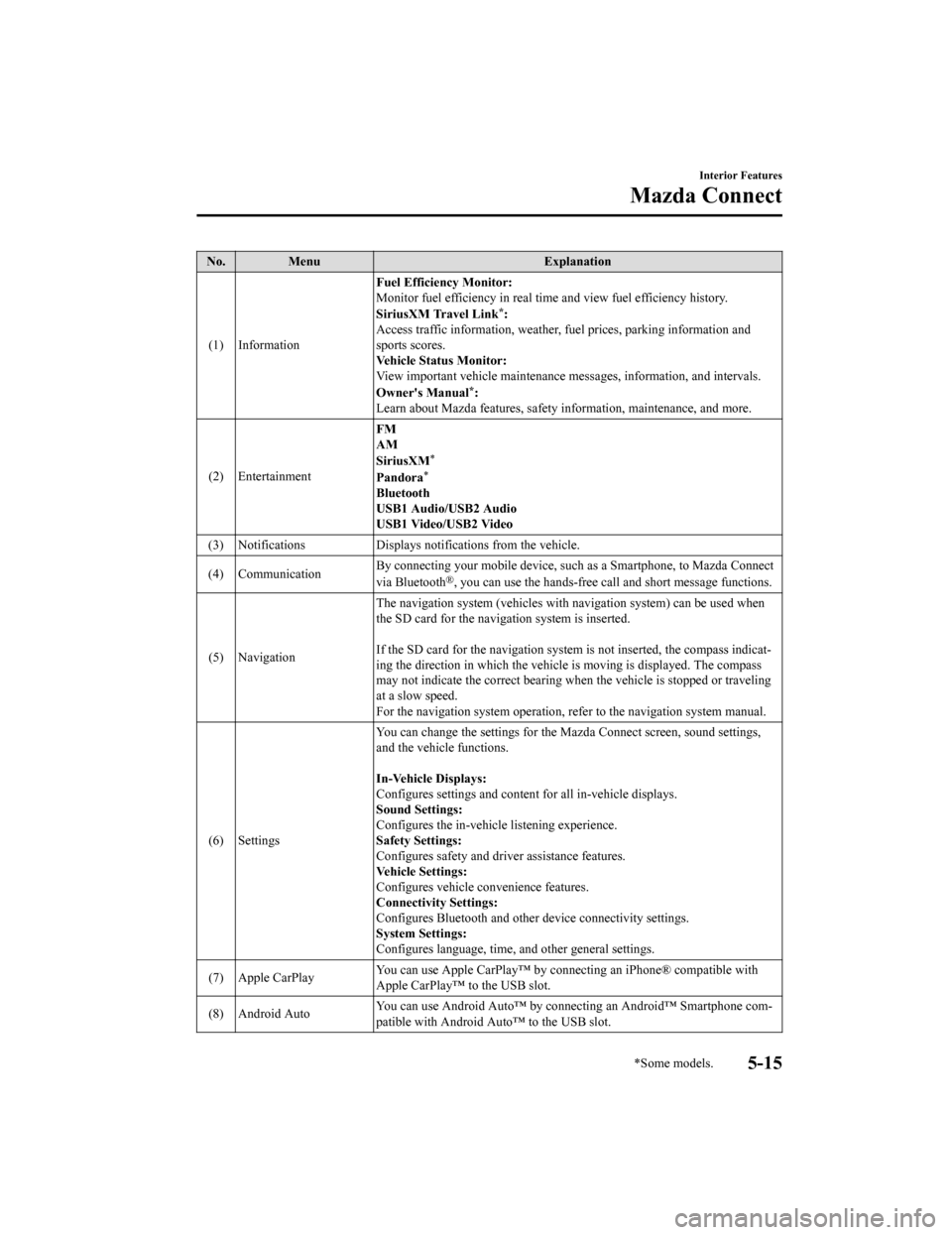
No. MenuExplanation
(1) Information Fuel Efficiency Monitor:
Monitor fuel efficienc
y in real time and view fuel efficiency h istory.
SiriusXM Travel Link
*:
Access traffic information, weathe r, fuel prices, parking information and
sports scores.
Vehicle Status Monitor:
View important vehicle mainten ance messages, information, and i ntervals.
Owner's Manual
*:
Learn about Mazda features, safety information, maintenance, an d more.
(2) Entertainment FM
AM
SiriusXM
*
Pandora*
Bluetooth
USB1 Audio/USB2 Audio
USB1 Video/USB2 Video
(3) Notifications Displays no tifications from the vehicle.
(4) Communication By connecting your mobile device,
such as a Smartphone, to Mazda Connect
via Bluetooth
®, you can use the hands-free call and short message functions.
(5) Navigation The navigation system (vehicles
with navigation system) can be used when
the SD card for the navigation system is inserted.
If the SD card for the navigation system is not inserted, the c ompass indicat‐
ing the direction in which the v ehicle is moving is displayed. The compass
may not indicate the correct bear ing when the vehicle is stopped or traveling
at a slow speed.
For the navigation system operation, refer to the navigation sy stem manual.
(6) Settings You can change the settings for
the Mazda Connect screen, sound settings,
and the vehicle functions.
In-Vehicle Displays:
Configures settings and content for all in-vehicle displays.
Sound Settings:
Configures the in-vehicle listening experience.
Safety Settings:
Configures safety and driver assistance features.
Vehicle Settings:
Configures vehicle convenience features.
Connectivity Settings:
Configures Bluetooth and other device connectivity settings.
System Settings:
Configures language, time, and other general settings.
(7) Apple CarPlay You can use Apple CarPlay™ by con
necting an iPhone® compatible with
Apple CarPlay™ to the USB slot.
(8) Android Auto You can use Android Auto™ by connecting an Android™ Smartphone
com‐
patible with Android Auto™ to the USB slot.
Interior Features
Mazda Connect
*Some models.5-15
Mazda3_8HE9-EA-18K_Edition1 2018-10-17 19:05:10