lights MAZDA MODEL 3 HATCHBACK 2020 (in English) Workshop Manual
[x] Cancel search | Manufacturer: MAZDA, Model Year: 2020, Model line: MODEL 3 HATCHBACK, Model: MAZDA MODEL 3 HATCHBACK 2020Pages: 598, PDF Size: 89.37 MB
Page 346 of 598

The Forward Sensing Camera (FSC)
includes a function for detecting a soiled
windshield and informing the driver,
however, depending on the conditions, it
may not detect plastic shopping bags, ice
or snow on the windsh ield. In such cases,
the system cannot accurately determine
a vehicle ahead and may not be able to
operate normally. Always drive carefully
and pay attention to the road ahead.
NOTE
In the following cases, the Forward
Sensing Camera (FSC) cannot detect
target objects correctly, and each system
may be unable to operate normally.
The height of the vehicle ahead is low.
You drive your vehicle at the same
speed as the vehicle ahead.
Headlights are not turned on during
the night or when going through a
tunnel.
In the following cases, the Forward
Sensing Camera (FSC) may not be able
to detect target objects correctly.
Under bad weather condition, such as
rain, fog and snow.
The window washer is being used or
the windshield wipers are not used
when it's raining.
Ice, fog, snow, frost, rainfall, dirt, or
foreign matter such as a plastic bag is
stuck on the windshield.
Trucks with low lo ading platforms and
vehicles with an extremely low or high
profile.
When driving next to walls with no
patterning (including fences and
longitudinally striped walls).
The taillights of the vehicle ahead are
turned off.
A vehicle is outside the illumination
range of the headlights.
The vehicle is making a sharp turn, or
ascending or descending a steep
slope.
Entering or exiting a tunnel.
Heavy luggage is loaded causing the
vehicle to tilt.
Strong light is shone at the front of the
vehicle (back light or high-beam light
from on-coming vehicles).
There are many light emitters on the
vehicle ahead.
When the vehicle ahead is not
equipped with taillights or the
taillights are turned off at nighttime.
Elongated luggage or cargo is loaded
onto installed roof rails and covers
the Forward Sensing Camera (FSC).
Exhaust gas from the vehicle in front,
sand, snow, and water vapor rising
from manholes and grating, and water
splashed into the air.
When towing a malfunctioning
vehicle.
The vehicle is driven with tires having
significantly different wear.
The vehicle is driven on down slopes
or bumpy roads.
There are water puddles on the road.
The surroundings are dark such as
during the night, early evening, or
early morning, or in a tunnel or
indoor parking lot.
The illumination brightness of the
headlights is reduced or the headlight
illumination is weakened due to dirt
or a deviated optical axis.
When Driving
i-ACTIVSENSE
4-202
Mazda3_8HZ1-EA-19G_Edition1_old 2019-5-17 13:49:03
Page 347 of 598
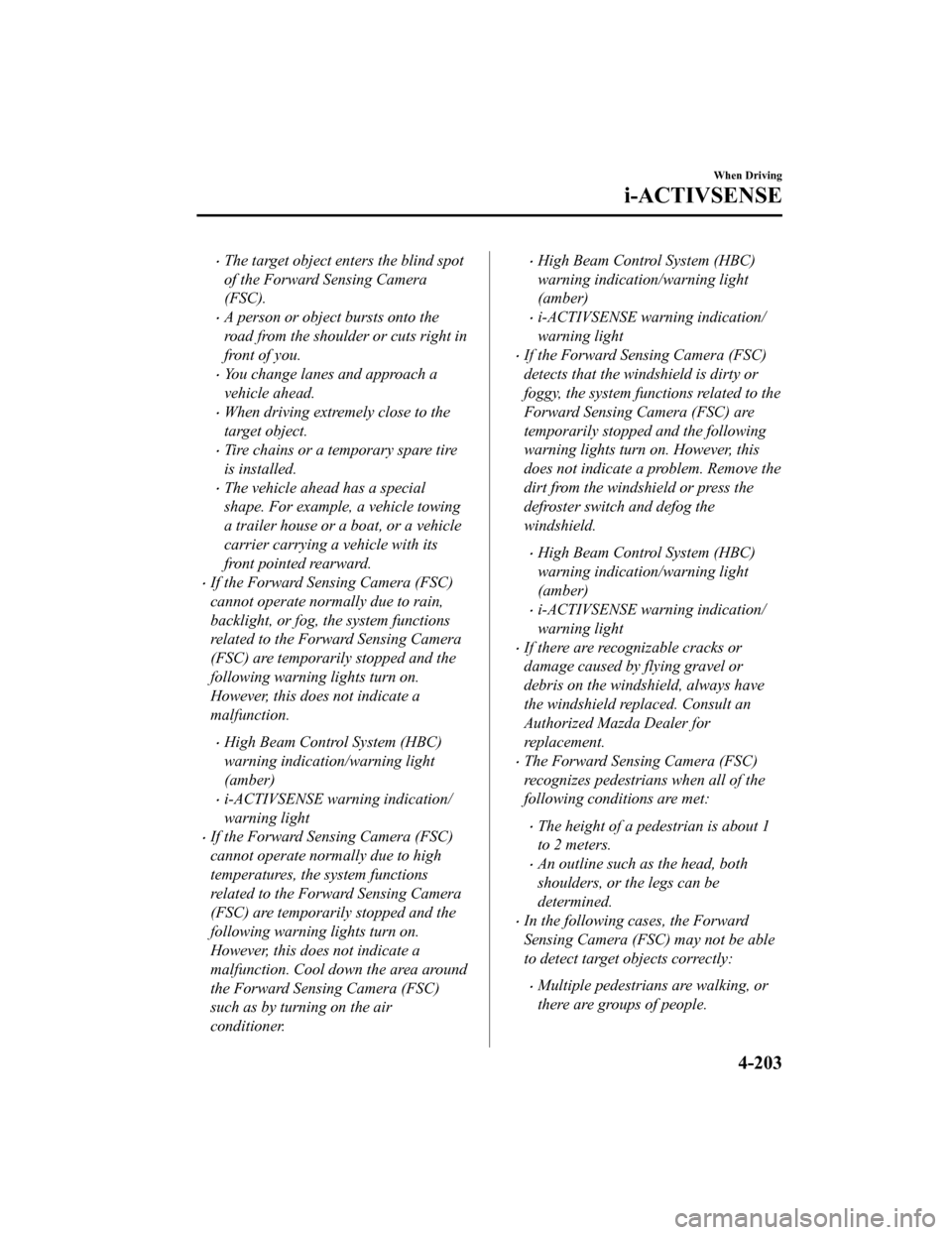
The target object enters the blind spot
of the Forward Sensing Camera
(FSC).
A person or object bursts onto the
road from the shoulder or cuts right in
front of you.
You change lanes and approach a
vehicle ahead.
When driving extremely close to the
target object.
Tire chains or a temporary spare tire
is installed.
The vehicle ahead has a special
shape. For example, a vehicle towing
a trailer house or a boat, or a vehicle
carrier carrying a vehicle with its
front pointed rearward.
If the Forward Sensing Camera (FSC)
cannot operate normally due to rain,
backlight, or fog, the system functions
related to the Forward Sensing Camera
(FSC) are temporarily stopped and the
following warning lights turn on.
However, this does not indicate a
malfunction.
High Beam Control System (HBC)
warning indication/warning light
(amber)
i-ACTIVSENSE warning indication/
warning light
If the Forward Sensing Camera (FSC)
cannot operate normally due to high
temperatures, the system functions
related to the Forward Sensing Camera
(FSC) are temporarily stopped and the
following warning lights turn on.
However, this does not indicate a
malfunction. Cool down the area around
the Forward Sensing Camera (FSC)
such as by turning on the air
conditioner.
High Beam Control System (HBC)
warning indication/warning light
(amber)
i-ACTIVSENSE warning indication/
warning light
If the Forward Sensing Camera (FSC)
detects that the windshield is dirty or
foggy, the system functions related to the
Forward Sensing Camera (FSC) are
temporarily stopped and the following
warning lights turn on. However, this
does not indicate a problem. Remove the
dirt from the windshield or press the
defroster switch and defog the
windshield.
High Beam Control System (HBC)
warning indication/warning light
(amber)
i-ACTIVSENSE warning indication/
warning light
If there are recognizable cracks or
damage caused by flying gravel or
debris on the windshield, always have
the windshield replaced. Consult an
Authorized Mazda Dealer for
replacement.
The Forward Sensing Camera (FSC)
recognizes pedestrians when all of the
following conditions are met:
The height of a pedestrian is about 1
to 2 meters.
An outline such as the head, both
shoulders, or the legs can be
determined.
In the following cases, the Forward
Sensing Camera (FSC) may not be able
to detect target objects correctly:
Multiple pedestrians are walking, or
there are groups of people.
When Driving
i-ACTIVSENSE
4-203
Mazda3_8HZ1-EA-19G_Edition1_old 2019-5-17 13:49:03
Page 355 of 598

Driver MonitoringCamera
*
▼Driver Monitoring Camera
The driver monitoring camera detects
changes in the driver'
s facial features and
estimates the amount of accumulated
fatigue and sleepiness of the driver.
1. Driver monitoring camera
NOTE
Driver Monitoring (DM) and the earlier
collision warning may not operate
normally under the following conditions.
The driver monitoring camera is
covered with something.
You are driving the vehicle while
leaning on the steering wheel.
You are wearing glasses or
sunglasses.
A cap or hat you are wearing partially
blocks the driver monitoring camera's
view of your eyes, you have long
bangs partially covering your eyes, or
a part of your face is invisible due to a
face mask.
The lighting conditions change
significantly (such as backlight, light
from the side, or direct light from the
setting sun, and the headlights of
on-coming vehicles).
You are driving the vehicle with your
face largely pointed to the side.
You are moving around extensively.
Your face or your eyes frequently turn
in direction other than straight ahead
(direction of travel).
Your line of sight moves or directly
after it has moved.
There is a large difference between
your line of sight and the direction
your face is pointed.
You are driving the vehicle with your
head largely tilted to one side.
When Driving
i-ACTIVSENSE
*Some models.4-211
Mazda3_8HZ1-EA-19G_Edition1_old 2019-5-17 13:49:03
Page 367 of 598

It may be difficult to see the display under the following conditions, however, it does not
indicate a malfunction.
In darkened areas.
When the temperature around the lens is high/low.
When the camera is wet such as on a rainy day or during periods of high humidity.
When foreign material such as mud is stuck around the camera.
When the camera lens reflects sunlight or headlight beams.
The surroundings are illuminated by vehicle lights, fluorescent lights, or LED lights
(Display may flicker).
Extremely small dark or white dots appear on the screen (dots may flicker).
Image display may be delayed if the temperature around the camera is low.
▼Viewing the Display
Predicted vehicle path a
ssist lines display type
The projected path guidance mode displays the predicted path of the vehicle after you turn
the steering wheel.
Use this mode for parking your v ehicle in a parking space or garage.
a) Projected vehicle path (yellow)
These lines are displayed as a reference for the projected path of the vehicle.
The lines displaying the projected vehicle path change after yo u turn the steering wheel.
b) Extended vehicle w idth lines (blue)
These lines indicate the vehicle's extended width.
These lines are not displayed when the vehicle's wheels are in the straight-ahead position.
When Driving
Rear View Monitor
4-223
Mazda3_8HZ1-EA-19G_Edition1_old 2019-5-17 13:49:03
Page 389 of 598

5Interior Features
Use of various features for ride comfort, including air-conditioning
system and audio system.
Climate Control System.................... 5-2 Operating Tips.............................. 5-2
Vent Operation.............................. 5-3
Manual Type................................. 5-5
Fully Automatic Type................... 5-9
Mazda Connect................................ 5-14 What is Mazda Connect ?........... 5-14
Mazda Connect Basic
Operations...................................5-17
Connected Service (U.S.A
only)............................................5-33
Interior Equipment......................... 5-34
Sunvisors.................................... 5-34
Interior Lights............................. 5-35
Accessory Socket........................5-37
Cup Holder................................. 5-38
Bottle Holder.............................. 5-40
Assist Grips................................ 5-40
Rear Coat Hooks....... ..................5-41
Storage Compartments............... 5-41
5-1
Mazda3_8HZ1-EA-19G_Edition1_old 2019-5-17 13:49:03
Page 423 of 598

Interior Lights
▼Interior Lights
NOTE
Do not leave the lights on for long periods
while the engine is tu
rned off. Otherwise
the battery power could be depleted.
Overhead lights
Front
1. Indicator light
Switch Overhead Lights
ON/OFFPress the switch to turn it on. Press
the switch again to turn off the
lights.
Switch
Overhead Lights
DOOR OFFThe door interlock can be switched
ON/OFF.
When the door interlock is OFF, the
indicator light in the switch turns on.
Door interlock ON (indicator light
in switch is off)
The lights turn on
when any of the
doors is opened.
The lights turn on/ off in conjunc‐
tion with the illuminated entry
system.
Door interlock OFF (indicator
light in switch is on)
The lights do not turn on even if
any of the doors is opened.
The lights do not turn on/off in
conjunction with the illuminated
entry system.
Rear
NOTE
The rear overhead light also turn on and
off when the front overhead light switch is
operated.
Interior Features
Interior Equipment
5-35
Mazda3_8HZ1-EA-19G_Edition1_old 2019-5-17 13:49:03
Page 424 of 598

Map lights
Press the switch to illuminate the map
lights, and then press the switch again to
turn them off.
NOTE
The map lights will not turn off even if the
switch is pressed in the following cases:
The overhead lights turn on by
operating the overhead light ON/OFF
switch (
).
The overhead lights turn on in
conjunction with a door opening/
closing.
The illuminated entry system is on.
Trunk light (4–door)
The trunk light is o n when the trunk is
open and off when it is closed.
NOTE
Do not leave the trunk open for long
periods while the engine is turned off.
Otherwise the battery power could be
depleted.
Luggage compartment light (5–door)
The luggage compartment light is on when
the liftgate is open and off when it is
closed.
NOTE
Do not leave the liftgate open for long
periods while the engine is turned off.
Otherwise the battery power could be
depleted.
▼ Illuminated Entry System
The overhead lights turn on when any of
the following operations is done with the
overhead light switch in the DOOR
position.
The driver's door is unlocked with the
ignition is switched OFF.
The ignition is switched OFF with all
doors closed.
Interior Features
Interior Equipment
5-36
Mazda3_8HZ1-EA-19G_Edition1_old
2019-5-17 13:49:03
Page 425 of 598

NOTE
The illumination time differs depending
on the operation.
The vehicle is equipped with a battery
saver. If an interior light is left on with
the ignition switched OFF, the light is
turned off automatically after about 15
minutes to prevent battery depletion.
The operation of the illuminated entry
system can be changed.
Refer to the Settings section in the
Mazda Connect Owner's Manual.
The illuminated entry system does not
operate in conjunction with the
overhead lights when the overhead
lights are turned on using the overhead
light ON/OFF switch.
Accessory Socket
▼ Accessory Socket
Only use genuine Mazda accessories or
the equivalent requiring no greater than
120 W (DC 12 V, 10 A).
The accessory socket can be used
regardless of whether the ignition is on or
off.
CAUTION
To prevent accessory socket damage or
electrical failure, pay attention to the
following:
Do not use accessories that require
more than 120 W (DC 12 V, 10 A).
Do not use accessories that are not
genuine Mazda accessories or the
equivalent.
Close the cover when the accessory
socket is not in use to prevent foreign
objects and liquids from getting into
the accessory socket.
Correctly insert the plug into the
accessory socket.
Do not insert the cigarette lighter into
the accessory socket.
Interior Features
Interior Equipment
5-37
Mazda3_8HZ1-EA-19G_Edition1_old 2019-5-17 13:49:03
Page 437 of 598
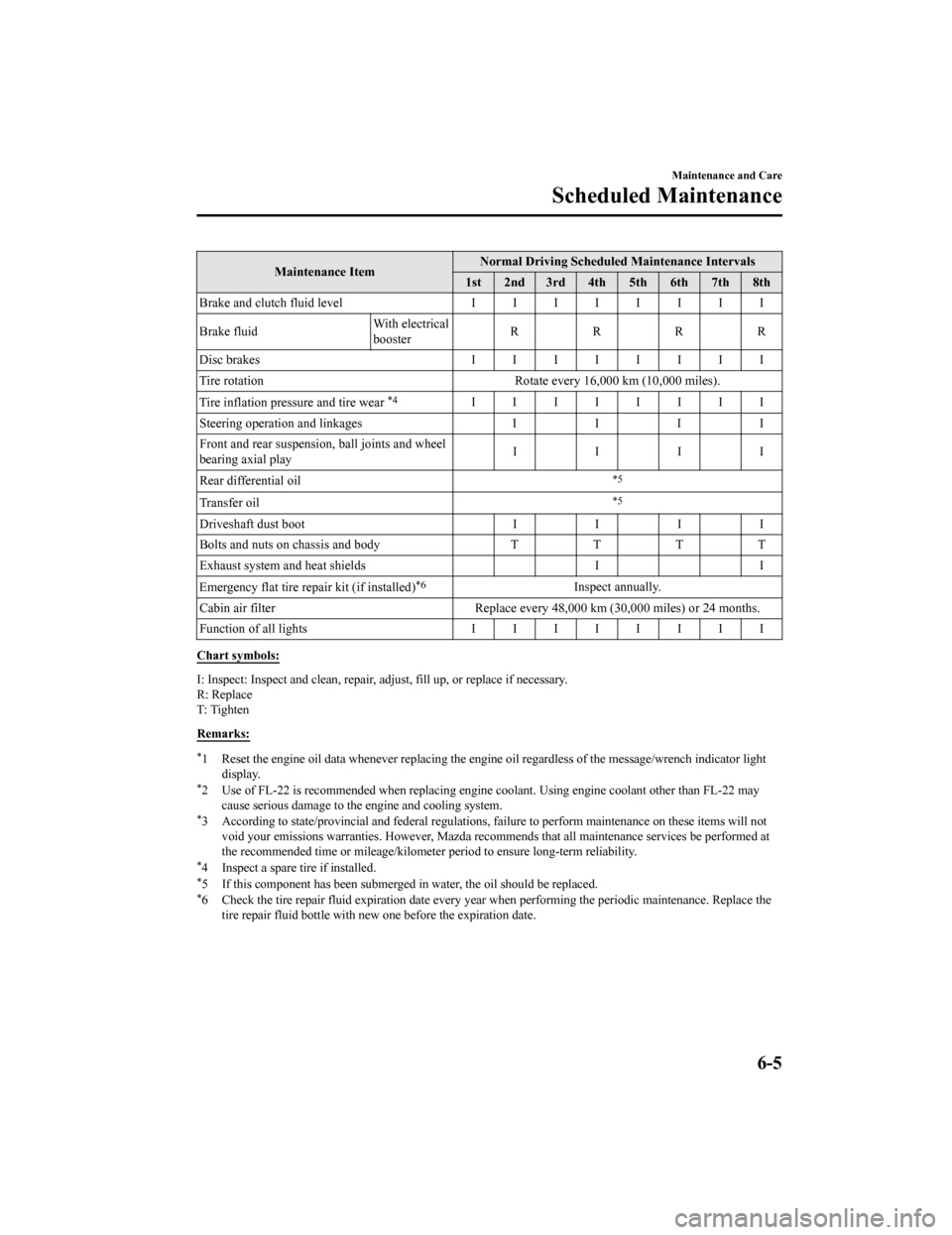
Maintenance ItemNormal Driving Scheduled Maintenance Intervals
1st 2nd 3rd 4th 5th 6th 7th 8th
Brake and clutch fluid level IIIIIIII
Brake fluid With electrical
boosterRRRR
Disc brakes IIIIIIII
Tire rotation Rotate every 16,000 km (10,000 miles).
Tire inflation pressure and tire wear
*4IIIIIIII
Steering operation and linkages I I I I
Front and rear suspension, ball joints and wheel
bearing axial play IIII
Rear differential oil
*5
Transfer oil*5
Driveshaft dust boot II II
Bolts and nuts on chassis and body TTTT
Exhaust system and heat shields II
Emergency flat tire repair kit (if installed)
*6Inspect annually.
Cabin air filter Replace every 48 ,000 km (30,000 miles) or 24 months.
Function of all lights IIIIIIII
Chart symbols:
I: Inspect: Inspect and clean, repair, adjust, fill up, or replace if necessary.
R: Replace
T: Ti g h t e n
Remarks:
*1 Reset the engine oil data whene ver replacing the engine oil regardless of the message/wrench indicator light
display.
*2 Use of FL-22 is recommended wh en replacing engine coolant. Using engine coolant other than FL-22 may
cause serious damage to the engine and cooling system.
*3 According to state/provincial and federal regulations, failure to perform maintenance on these items will not void your emissions warranties. However, Mazda recommends that all maintenance services be performed at
the recommended time or mileage/ kilometer period to ensure long-term reliability.
*4 Inspect a spare tire if installed.*5 If this component has been subm erged in water, the oil should be replaced.*6 Check the tire repair fluid exp iration date every year when performing the periodic maintenance. Replace the
tire repair fluid bottle with new one before the expiration date.
Maintenance and Care
Scheduled Maintenance
6-5
Mazda3_8HZ1-EA-19G_Edition1_old 2019-5-17 13:49:03
Page 441 of 598
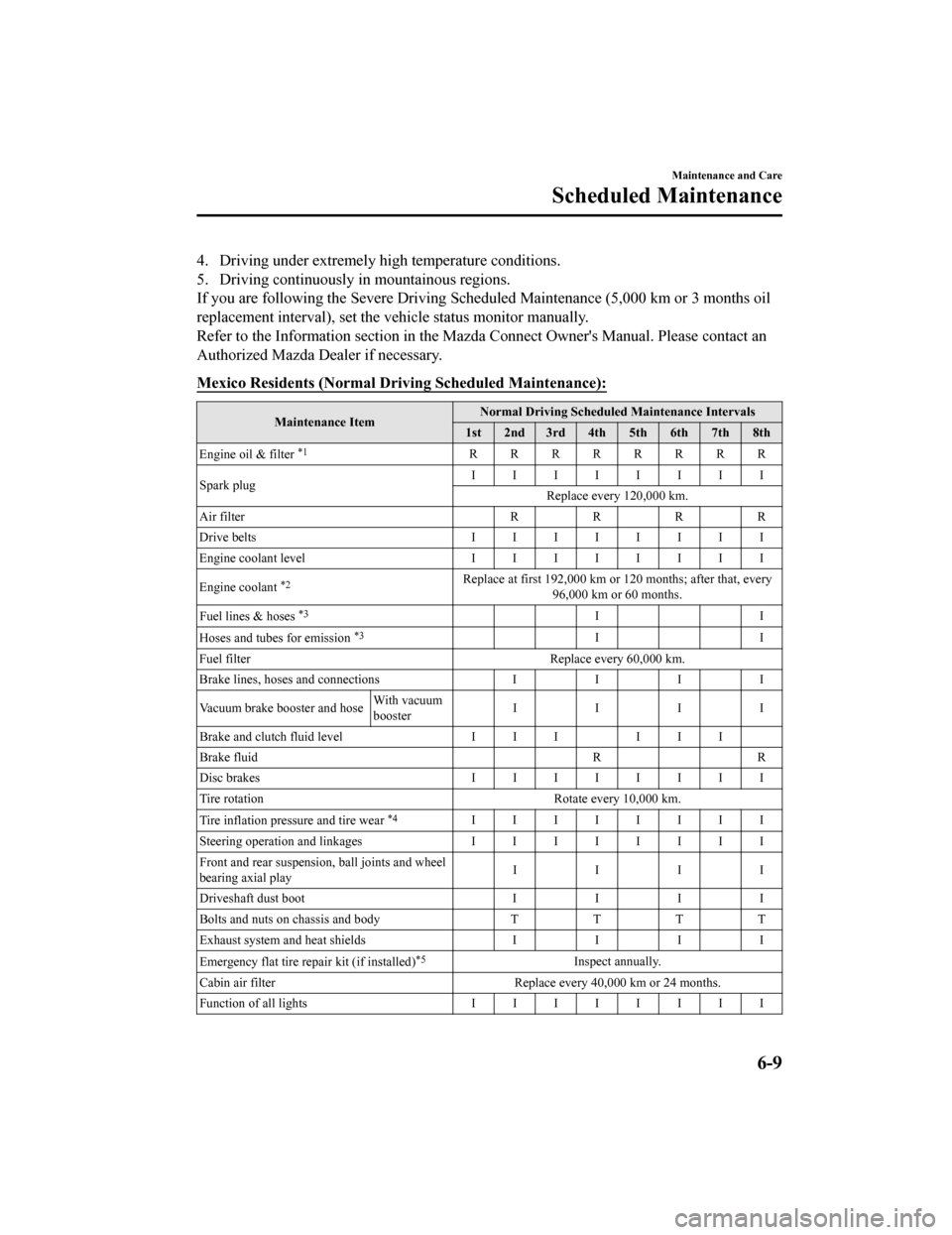
4. Driving under extremely high temperature conditions.
5. Driving continuously in mountainous regions.
If you are following the Severe Driving Scheduled Maintenance (5,000 km or 3 months oil
replacement interval), set the v ehicle status monitor manually.
Refer to the Information section in the Mazda Connect Owner's M anual. Please contact an
Authorized Mazda Dealer if necessary.
Mexico Residents (Normal Driving Scheduled Maintenance):
Maintenance ItemNormal Driving Scheduled Maintenance Intervals
1st 2nd 3rd 4th 5th 6th 7th 8th
Engine oil & filter
*1RRRRRRRR
Spark plug IIIIIIII
Replace every 120,000 km.
Air filter RRRR
Drive belts IIIIIIII
Engine coolant level IIIIIIII
Engine coolant
*2Replace at first 192,000 km or 12 0 months; after that, every
96,000 km or 60 months.
Fuel lines & hoses
*3II
Hoses and tubes for emission
*3II
Fuel filter Replace every 60,000 km.
Brake lines, hoses and connections II II
Vacuum brake booster and hose With vacuum
boosterIIII
Brake and clutch fluid level I I II I I
Brake fluid RR
Disc brakes IIIIIIII
Tire rotation Rotate every 10,000 km.
Tire inflation pressure and tire wear
*4IIIIIIII
Steering operation and linkages IIIIIIII
Front and rear suspension, ball joints and wheel
bearing axial play IIII
Driveshaft dust boot I I I I
Bolts and nuts on chassis and body T T T T
Exhaust system and heat shields I I I I
Emergency flat tire repair kit (if installed)
*5Inspect annually.
Cabin air filter Replace every 40,000 km or 24 months.
Function of all lights IIIIIIII
Maintenance and Care
Scheduled Maintenance
6-9
Mazda3_8HZ1-EA-19G_Edition1_old 2019-5-17 13:49:03