AUX MAZDA MODEL 3 HATCHBACK 2020 Owners Manual (in English)
[x] Cancel search | Manufacturer: MAZDA, Model Year: 2020, Model line: MODEL 3 HATCHBACK, Model: MAZDA MODEL 3 HATCHBACK 2020Pages: 598, PDF Size: 89.37 MB
Page 95 of 598

1. Transmitter (page 3-5)
Auxiliary key
There is a removable auxiliary key inside
the transmitter.
Removing the auxiliary key
1. Remove the lower cover whilepressing the knob in the direction of
the arrow.
2. Remove the auxiliary key.
Installing the auxiliary key
1. Install the auxiliary key as theillustration.
2. Insert the tabs of t he lower cover into
the slots of the transmitter and install
the lower cover.
Key code number plate
A code number is stamped on the plate
attached to the key set; detach this plate
and store it in a safe place (not in the
vehicle) for use if you need to make a
replacement key (auxiliary key).
Also write down the code number and
keep it in a separate safe and convenient
place, but not in the vehicle.
If your key (auxiliary key) is lost, consult
an Authorized Mazda Dealer and have
your code number ready.
1. Key code number plate
Before Driving
Keys
3-3
Mazda3_8HZ1-EA-19G_Edition1_old 2019-5-17 13:49:03
Page 105 of 598

▼Unlocking with Auxiliary Key
Only the driver's door can be unlocked
using the auxiliary key.
Refer to Keys on page 3-2.
Insert the auxiliary key while the driver's
door handle is pulled and turn the key to
the unlock side. Turn the auxiliary key
back to its original position before
removing it.
NOTE
If you attempt to open the driver’s door
using an unauthorized auxiliary key, the
key cylinder will spin around but the door
will not unlock.
▼Locking, Unlocking with Touch
Sensor, Door Handle (With the
advanced keyless function)
By touching the sensing area of the touch
sensor, various locking/unlocking
operations can be done without taking the
key out of a bag or pocket.
There are two types of touch sensors used
for locking and unlocking, and each sensor
is built into the outer door handle on the
driver and front passenger's doors.
1. Sensing area of door lock touch sensor
(Depression on outer side of door
handle)
2. Sensing area of door release touch sensor (Inner side of door handle)
NOTE
When locking/unlocking with the
transmitter carried, securely touch the
sensing area of the touch sensor as
follows.
Locking
Unlocking
The system may not operate normally
under the following conditions.
You touch the sensing area of the door
lock touch sensor and the sensing
area of the door release touch sensor
at the same time.
Before Driving
Doors and Locks
3-13
Mazda3_8HZ1-EA-19G_Edition1_old 2019-5-17 13:49:03
Page 110 of 598

Operation from outside
To lock any door using its door-lock knob
from the outside, press the door-lock knob
to the lock position and close the door
(holding the door handle in the open
position is not required).
This does not operate the other door locks.
NOTE
When locking the door this way:
Be careful not to leave the key inside the
vehicle.
The doors cannot be locked using the
driver's door lock knob if any door is
open when the ignition is switched to
ACC or ON.
▼ Rear Door Child Safety Locks
Rear doors that have been locked using the
child safety lock switched to the lock side
cannot be opened from inside the vehicle.
For child safety, swi
tch the child safety
lock on both rear doors to the lock side.
When opening a rear door with the child
safety lock switched t o the lock side, pull
the outer door handle with the lock knob
inside the vehicle switched to the unlock
side.
1. Auxiliary key (page 3-2)
2. Lock
3. Unlock
Before Driving
Doors and Locks
3-18
Mazda3_8HZ1-EA-19G_Edition1_old 2019-5-17 13:49:03
Page 134 of 598
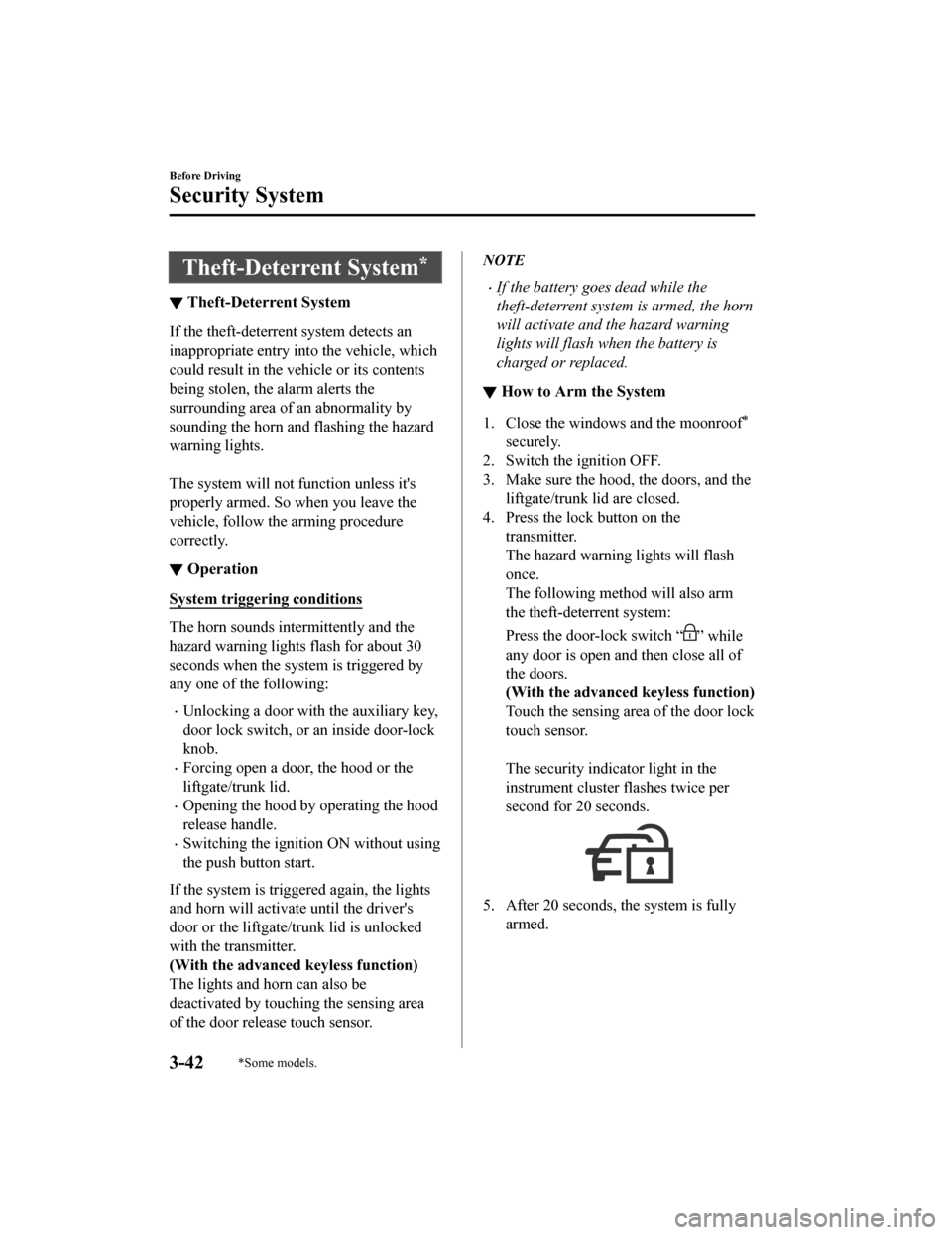
Theft-Deterrent System*
▼Theft-Deterrent System
If the theft-deterrent system detects an
inappropriate entry int
o the vehicle, which
could result in the vehicle or its contents
being stolen, the alarm alerts the
surrounding area of an abnormality by
sounding the horn and flashing the hazard
warning lights.
The system will not function unless it's
properly armed. So when you leave the
vehicle, follow the arming procedure
correctly.
▼ Operation
System triggering conditions
The horn sounds intermittently and the
hazard warning lights flash for about 30
seconds when the sys
tem is triggered by
any one of the following:
Unlocking a door with the auxiliary key,
door lock switch, or an inside door-lock
knob.
Forcing open a door, the hood or the
liftgate/trunk lid.
Opening the hood by operating the hood
release handle.
Switching the ignition ON without using
the push button start.
If the system is triggered again, the lights
and horn will activate until the driver's
door or the liftgate/trunk lid is unlocked
with the transmitter.
(With the advanced keyless function)
The lights and horn can also be
deactivated by touching the sensing area
of the door release touch sensor.
NOTE
If the battery goes dead while the
theft-deterrent system is armed, the horn
will activate and the hazard warning
lights will flash wh en the battery is
charged or replaced.
▼ How to Arm the System
1. Close the windows and the moonroof*
securely.
2. Switch the ignition OFF.
3. Make sure the hood, the doors, and the liftgate/trunk lid are closed.
4. Press the lock button on the
transmitter.
The hazard warning lights will flash
once.
The following method will also arm
the theft-deterrent system:
Press the door-lock switch “
” while
any door is open and then close all of
the doors.
(With the advanced keyless function)
Touch the sensing area of the door lock
touch sensor.
The security indicator light in the
instrument cluster flashes twice per
second for 20 seconds.
5. After 20 seconds, the system is fully armed.
Before Driving
Security System
3-42*Some models.
Mazda3_8HZ1-EA-19G_Edition1_old 2019-5-17 13:49:03
Page 217 of 598

If the AUTOHOLD switch is pressed
without depressing the brake pedal
while AUTOHOLD is operating
(AUTOHOLD active indicator light in
instrument cluster is turned on), the
message “Depress Brake Pedal and
Operate Switch to Release” is indicated
on the multi-information display to
notify the driver to depress the brake
pedal.
If any of the follow ing conditions occurs
while the AUTOHOLD function is
operating (AUTOHOLD active indicator
light is turned on), the parking brake is
applied automatically and the
AUTOHOLD function turns off. For the
Electric Parking Brake (EPB)
operation, refer to the Electric Parking
Brake (EPB) on page 4-64.
The ignition is switched OFF.
There is a problem with the
AUTOHOLD function.
Hill Launch Assist (HLA)
▼ Hill Launch Assist (HLA)
The HLA functions to assist in
accelerating the vehicle from a stop on
slopes. When releasing the brake pedal
and depressing the accelerator pedal to
accelerate the vehicle from a stop while on
a slope, the function prevents the vehicle
from rolling. The HLA also operates when
reversing on a slope.
The braking force is maintained
automatically after releasing the brake
pedal on a steep slope.
For manual transmission vehicles, the
HLA operates when the vehicle is tilted
rearward with the shift lever in a forward
gear, and operates when the vehicle is
tilted forward with th
e shift lever in the R
position.
For automatic transmi ssion vehicles, the
HLA operates when the vehicle is tilted
rearward with the s elector lever in a
forward gear, and operates when the
vehicle is tilted forward with the selector
lever in the R position.
WA R N I N G
Do not rely completely on HLA:
HLA is an auxiliary device for accelerating
from a stop on a slope. The system only
operates for about 2 seconds and
therefore, relying only on the system, when
accelerating from a stop is dangerous
because the vehicle may move (roll)
unexpectedly and cause an accident.
When Driving
Brake
4-73
Mazda3_8HZ1-EA-19G_Edition1_old 2019-5-17 13:49:03
Page 243 of 598

Traffic Sign Recognition System (TSR)*
▼Traffic Sign Recognition System (TSR)
The TSR helps prevent the driver
from overlooking traffic signs, and provides support for
safer driving by displaying traffic signs on the active driving display/instrument cluster
which are recognized by the Forward Sensing Camera (FSC) or rec orded in the navigation
system while the v ehicle is driven.
The TSR displays the speed limit (including auxiliary signs), do not enter, and traffic stop
signs.
If the vehicle speed exceeds the speed limit sign indicated in the active driving display/
instrument cluster while the vehicle is driven, the system noti fies the driver using the
indication in the active driving display/instrument cluster and a warning sound.
Speed limit and do not enter signs
1. Sign recognized
2. Sign displayed
When Driving
i-ACTIVSENSE
*Some models.4-99
Mazda3_8HZ1-EA-19G_Edition1_old 2019-5-17 13:49:03
Page 311 of 598
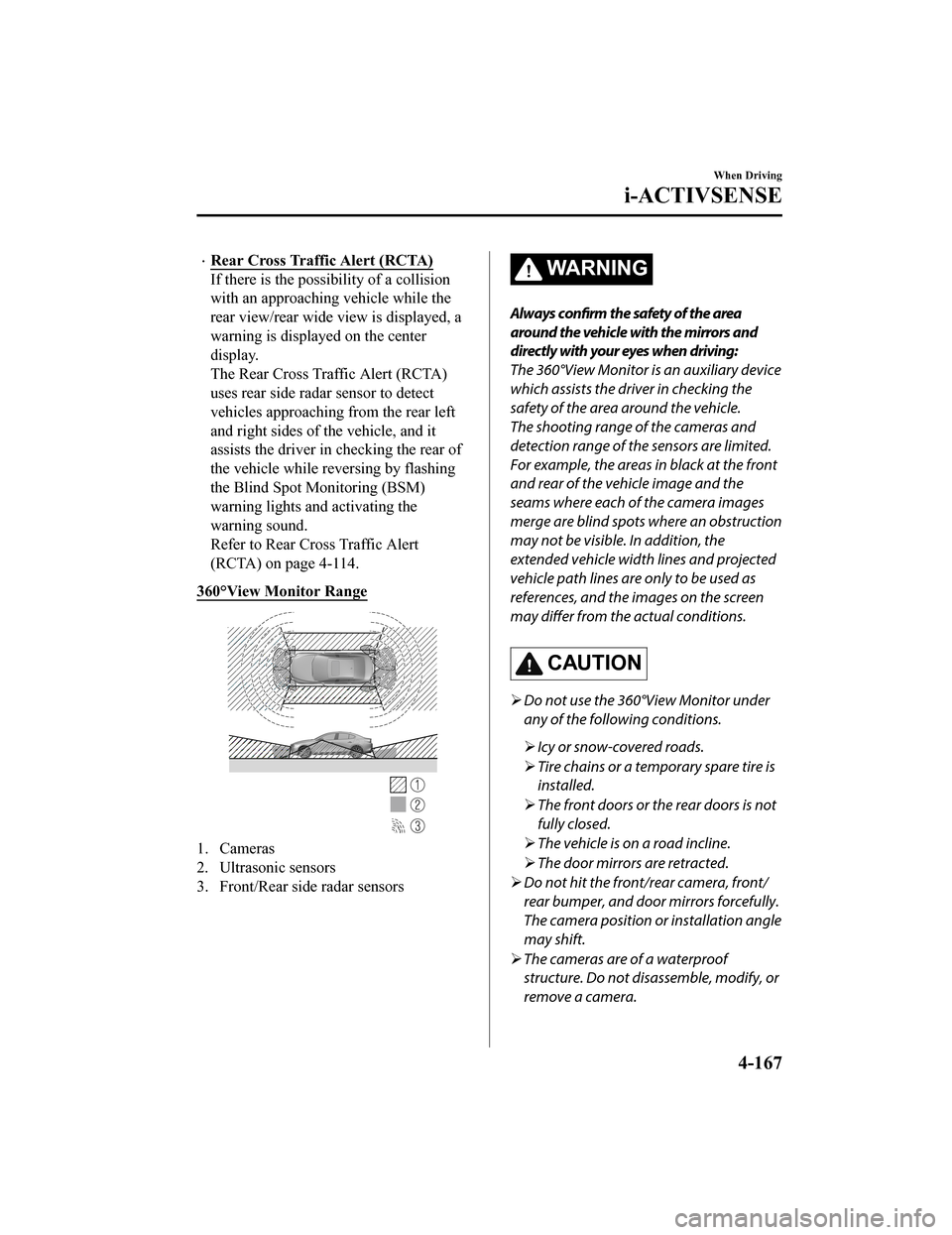
Rear Cross Traffic Alert (RCTA)
If there is the possibility of a collision
with an approaching vehicle while the
rear view/rear wide view is displayed, a
warning is displayed on the center
display.
The Rear Cross Traffic Alert (RCTA)
uses rear side radar sensor to detect
vehicles approaching from the rear left
and right sides of the vehicle, and it
assists the driver in checking the rear of
the vehicle while reversing by flashing
the Blind Spot Monitoring (BSM)
warning lights and activating the
warning sound.
Refer to Rear Cross Traffic Alert
(RCTA) on page 4-114.
360°View Monitor Range
1. Cameras
2. Ultrasonic sensors
3. Front/Rear side radar sensors
WA R N I N G
Always confirm the safety of the area
around the vehicle with the mirrors and
directly with your eyes when driving:
The 360°View Monitor is an auxiliary device
which assists the driver in checking the
safety of the area around the vehicle.
The shooting range of the cameras and
detection range of the sensors are limited.
For example, the areas in black at the front
and rear of the vehicle image and the
seams where each of the camera images
merge are blind spots where an obstruction
may not be visible. In addition, the
extended vehicle width lines and projected
vehicle path lines are only to be used as
references, and the images on the screen
may differ from the actual conditions.
CAUTION
Do not use the 360°View Monitor under
any of the following conditions.
Icy or snow-covered roads.
Tire chains or a te mporary spare tire is
installed.
The front doors or the rear doors is not
fully closed.
The vehicle is on a road incline.
The door mirrors are retracted.
Do not hit the front/rear camera, front/
rear bumper, and door mirrors forcefully.
The camera position or installation angle
may shift.
The cameras are of a waterproof
structure. Do not disassemble, modify, or
remove a camera.
When Driving
i-ACTIVSENSE
4-167
Mazda3_8HZ1-EA-19G_Edition1_old 2019-5-17 13:49:03