heating MAZDA MODEL 3 HATCHBACK 2020 Owners Manual (in English)
[x] Cancel search | Manufacturer: MAZDA, Model Year: 2020, Model line: MODEL 3 HATCHBACK, Model: MAZDA MODEL 3 HATCHBACK 2020Pages: 598, PDF Size: 89.37 MB
Page 37 of 598
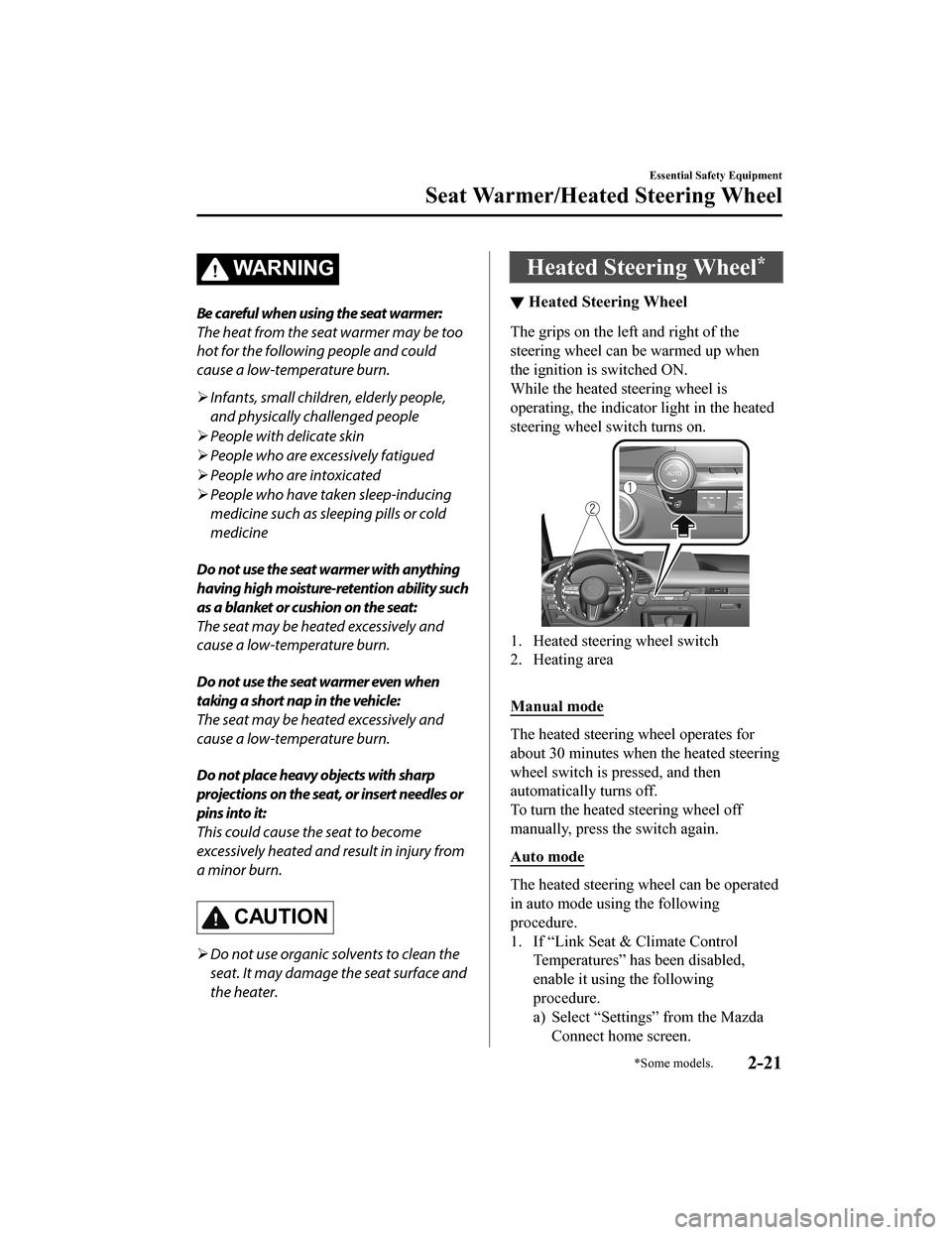
WA R N I N G
Be careful when using the seat warmer:
The heat from the seat warmer may be too
hot for the following people and could
cause a low-temperature burn.
Infants, small children, elderly people,
and physically challenged people
People with delicate skin
People who are excessively fatigued
People who are intoxicated
People who have taken sleep-inducing
medicine such as sleeping pills or cold
medicine
Do not use the seat warmer with anything
having high moisture-retention ability such
as a blanket or cushion on the seat:
The seat may be heated excessively and
cause a low-temperature burn.
Do not use the seat warmer even when
taking a short nap in the vehicle:
The seat may be heated excessively and
cause a low-temperature burn.
Do not place heavy objects with sharp
projections on the seat, or insert needles or
pins into it:
This could cause the seat to become
excessively heated and result in injury from
a minor burn.
CAUTION
Do not use organic solvents to clean the
seat. It may damage the seat surface and
the heater.
Heated Steering Wheel*
▼ Heated Steering Wheel
The grips on the left and right of the
steering wheel can be warmed up when
the ignition is switched ON.
While the heated steering wheel is
operating, the indicator light in the heated
steering wheel sw
itch turns on.
1. Heated steering wheel switch
2. Heating area
Manual mode
The heated steering wheel operates for
about 30 minutes when the heated steering
wheel switch is pressed, and then
automatically turns off.
To turn the heated steering wheel off
manually, press the switch again.
Auto mode
The heated steering wheel can be operated
in auto mode using the following
procedure.
1. If “Link Seat & Climate Control
Temperatures” has been disabled,
enable it using the following
procedure.
a) Select “Settings” from the Mazda
Connect home screen.
Essential Safety Equipment
Seat Warmer/Heated Steering Wheel
*Some models.2-21
Mazda3_8HZ1-EA-19G_Edition1_old 2019-5-17 13:49:03
Page 119 of 598

Do not run the engine when inside an
enclosed area:
Running the engine inside an enclosed
area, such as a garage, is dangerous.
Exhaust gas, which contains poisonous
carbon monoxide, could easily enter the
cabin. Loss of consciousness or even death
could occur.
Open the windows or adjust the heating or
cooling system to draw fresh air when
idling the engine:
Exhaust gas is dangerous. When the vehicle
is stopped with the windows closed and the
engine running for a long time even in an
open area, exhaust gas, which contains
poisonous carbon monoxide, could enter
the cabin. Loss of consciousness or even
death could occur.
Clear snow from underneath and around
your vehicle, particularly the tail pipe,
before starting the engine:
Running the engine when a vehicle is
stopped in deep snow is dangerous. The
exhaust pipe could be blocked by the snow,
allowing exhaust gas to enter the cabin.
Because exhaust gas contains poisonous
carbon monoxide, it could cause loss of
consciousness or even death to occupants
in the cabin.Fuel-Filler Lid and Cap
▼Fuel-Filler Lid and Cap
WA R N I N G
When removing the fuel-filler cap, loosen
the cap slightly and wait for any hissing to
stop, then remove it:
Fuel spray is dangerous. Fuel can burn skin
and eyes and cause illness if ingested. Fuel
spray is released when there is pressure in
the fuel tank and the
fuel-filler cap is
removed too quickly.
Before refueling, stop the engine, and
always keep sparks and flames away from
the filler neck:
Fuel vapor is dangerous. It could be ignited
by sparks or flames causing serious burns
and injuries.
Additionally, use of the incorrect fuel-filler
cap or not using a fuel-filler cap may result
in a fuel leak, which could result in serious
burns or death in an accident.
Do not continue refueling after the fuel
pump nozzle shuts off automatically:
Continuing to add fuel after the fuel pump
nozzle has shut off automatically is
dangerous because overfilling the fuel tank
may cause fuel overflow or leakage. Fuel
overflow and leakage could damage the
vehicle and if the fuel ignites it could cause
a fire and explosion resulting in serious
injury or death.
Before Driving
Fuel and Emission
3-27
Mazda3_8HZ1-EA-19G_Edition1_old 2019-5-17 13:49:03
Page 138 of 598
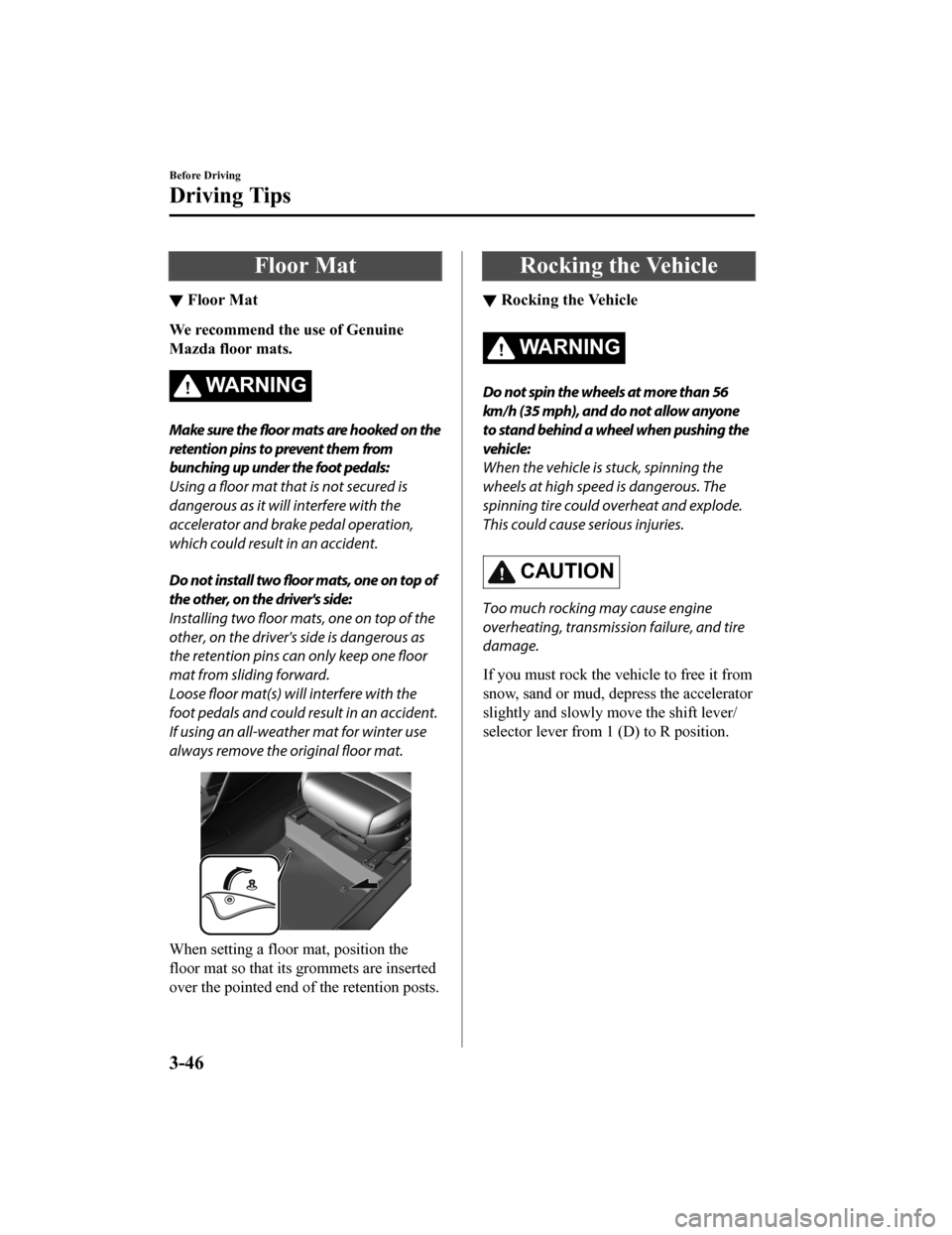
Floor Mat
▼Floor Mat
We recommend the use of Genuine
Mazda floor mats.
WA R N I N G
Make sure the
floor mats are hooked on the
retention pins to prevent them from
bunching up under the foot pedals:
Using a floor mat that is not secured is
dangerous as it will interfere with the
accelerator and brake pedal operation,
which could result in an accident.
Do not install two floor mats, one on top of
the other, on the driver's side:
Installing two floor mats, one on top of the
other, on the driver's side is dangerous as
the retention pins can only keep one floor
mat from sliding forward.
Loose floor mat(s) will interfere with the
foot pedals and could result in an accident.
If using an all-weather mat for winter use
always remove the original floor mat.
When setting a floor mat, position the
floor mat so that its grommets are inserted
over the pointed end of the retention posts.
Rocking the Vehicle
▼Rocking the Vehicle
WA R N I N G
Do not spin the wheels at more than 56
km/h (35 mph), and do not allow anyone
to stand behind a wheel when pushing the
vehicle:
When the vehicle is stuck, spinning the
wheels at high speed is dangerous. The
spinning tire could
overheat and explode.
This could cause serious injuries.
CAUTION
Too much rocking may cause engine
overheating, transmission failure, and tire
damage.
If you must rock the vehicle to free it from
snow, sand or mud, depress the accelerator
slightly and slowly mo ve the shift lever/
selector lever from 1 (D) to R position.
Before Driving
Driving Tips
3-46
Mazda3_8HZ1-EA-19G_Edition1_old 2019-5-17 13:49:03
Page 161 of 598
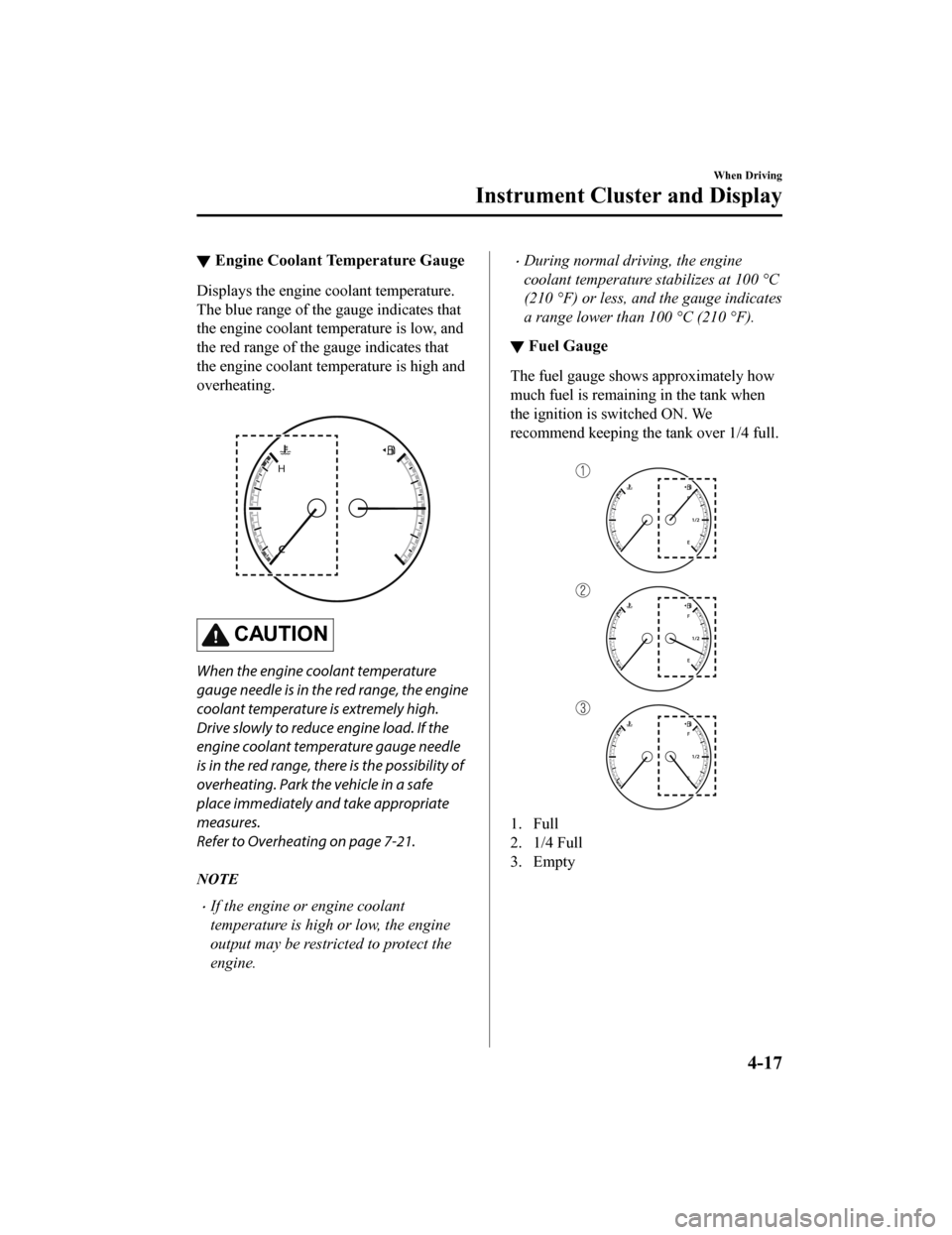
▼Engine Coolant Temperature Gauge
Displays the engine coolant temperature.
The blue range of the gauge indicates that
the engine coolant temperature is low, and
the red range of the gauge indicates that
the engine coolant temperature is high and
overheating.
CAUTION
When the engine coolant temperature
gauge needle is in the red range, the engine
coolant temperature is extremely high.
Drive slowly to reduce engine load. If the
engine coolant temperature gauge needle
is in the red range, there is the possibility of
overheating. Park the vehicle in a safe
place immediately and take appropriate
measures.
Refer to Overheating on page 7-21.
NOTE
If the engine or engine coolant
temperature is high or low, the engine
output may be restricted to protect the
engine.
During normal driving, the engine
coolant temperature stabilizes at 100 °C
(210 °F) or less, and the gauge indicates
a range lower than 100 °C (210 °F).
▼Fuel Gauge
The fuel gauge shows approximately how
much fuel is remaining in the tank when
the ignition is switched ON. We
recommend keeping the tank over 1/4 full.
1. Full
2. 1/4 Full
3. Empty
When Driving
Instrument Cluster and Display
4-17
Mazda3_8HZ1-EA-19G_Edition1_old
2019-5-17 13:49:03
Page 187 of 598
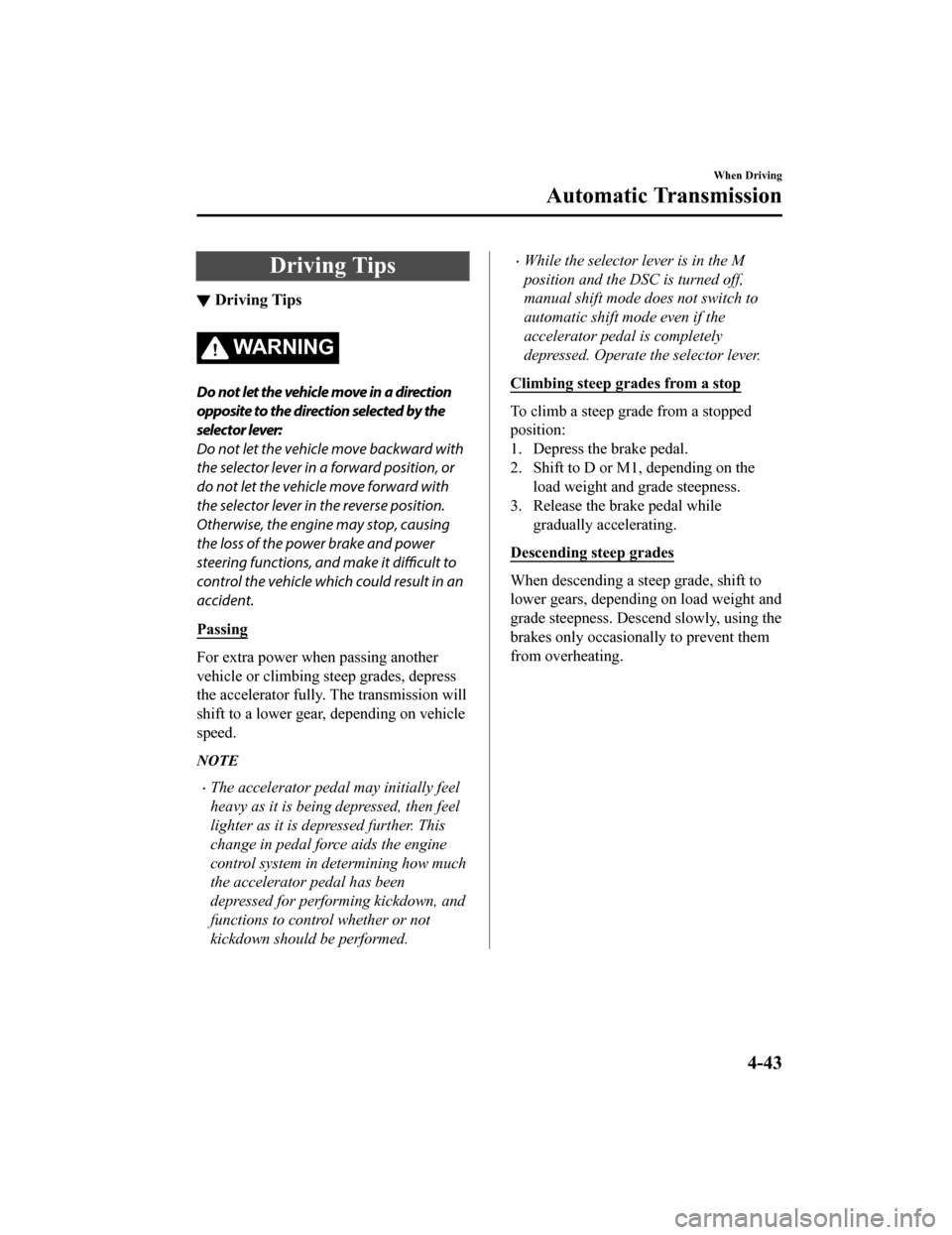
Driving Tips
▼Driving Tips
WA R N I N G
Do not let the vehicle move in a direction
opposite to the direction selected by the
selector lever:
Do not let the vehicle move backward with
the selector lever in a forward position, or
do not let the vehicle move forward with
the selector lever in the reverse position.
Otherwise, the engine may stop, causing
the loss of the power brake and power
steering functions, and make it
difficult to
control the vehicle which could result in an
accident.
Passing
For extra power when passing another
vehicle or climbing steep grades, depress
the accelerator fully. The transmission will
shift to a lower gear, depending on vehicle
speed.
NOTE
The accelerator pedal may initially feel
heavy as it is being depressed, then feel
lighter as it is depressed further. This
change in pedal force aids the engine
control system in determining how much
the accelerator pedal has been
depressed for performing kickdown, and
functions to control whether or not
kickdown should be performed.
While the selector lever is in the M
position and the DSC is turned off,
manual shift mode does not switch to
automatic shift mode even if the
accelerator pedal is completely
depressed. Operate the selector lever.
Climbing steep grades from a stop
To climb a steep grade from a stopped
position:
1. Depress the brake pedal.
2. Shift to D or M1, depending on the load weight and grade steepness.
3. Release the brake pedal while gradually accelerating.
Descending steep grades
When descending a steep grade, shift to
lower gears, depending on load weight and
grade steepness. Desce nd slowly, using the
brakes only occasionally to prevent them
from overheating.
When Driving
Automatic Transmission
4-43
Mazda3_8HZ1-EA-19G_Edition1_old 2019-5-17 13:49:03
Page 205 of 598
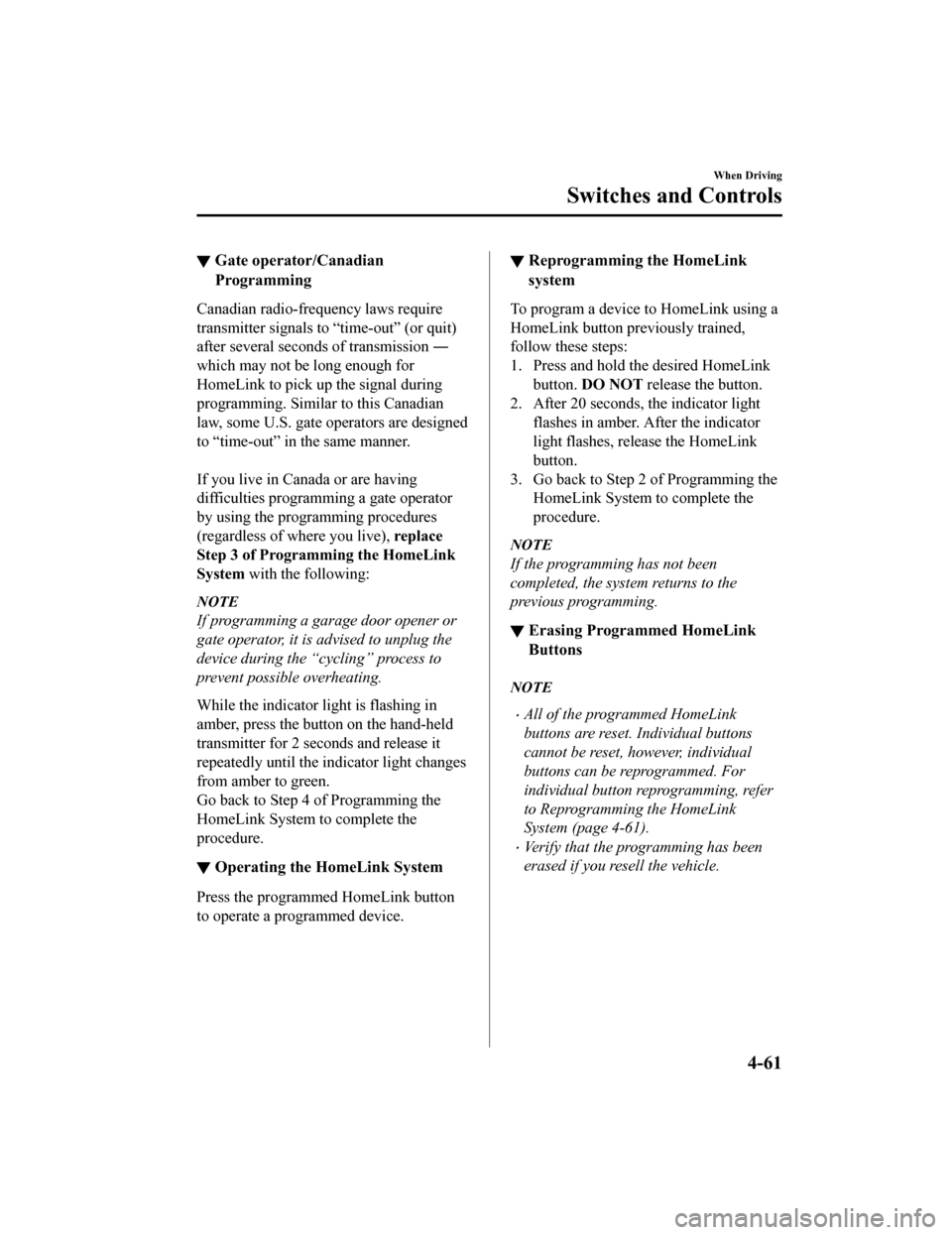
▼Gate operator/Canadian
Programming
Canadian radio-frequency laws require
transmitter signals to “time-out” (or quit)
after several seconds of transmission ―
which may not be long enough for
HomeLink to pick up the signal during
programming. Simila
r to this Canadian
law, some U.S. gate ope rators are designed
to “time-out” in the same manner.
If you live in Canad a or are having
difficulties progra mming a gate operator
by using the programming procedures
(regardless of where you live), replace
Step 3 of Programming the HomeLink
System with the following:
NOTE
If programming a garage door opener or
gate operator, it is advised to unplug the
device during the “cycling” process to
prevent possible overheating.
While the indicator light is flashing in
amber, press the button on the hand-held
transmitter for 2 seconds and release it
repeatedly until the indicator light changes
from amber to green.
Go back to Step 4 of Programming the
HomeLink System to complete the
procedure.
▼Operating the HomeLink System
Press the programmed HomeLink button
to operate a programmed device.
▼Reprogramming the HomeLink
system
To program a device to HomeLink using a
HomeLink button previously trained,
follow these steps:
1. Press and hold the desired HomeLink
button. DO NOT release the button.
2. After 20 seconds, the indicator light flashes in amber. A fter the indicator
light flashes, release the HomeLink
button.
3. Go back to Step 2 of Programming the HomeLink System to complete the
procedure.
NOTE
If the programming has not been
completed, the system returns to the
previous programming.
▼Erasing Programmed HomeLink
Buttons
NOTE
All of the programmed HomeLink
buttons are reset. Individual buttons
cannot be reset, however, individual
buttons can be reprogrammed. For
individual button reprogramming, refer
to Reprogramming the HomeLink
System (page 4-61).
Verify that the programming has been
erased if you resell the vehicle.
When Driving
Switches and Controls
4-61
Mazda3_8HZ1-EA-19G_Edition1_old
2019-5-17 13:49:03
Page 225 of 598
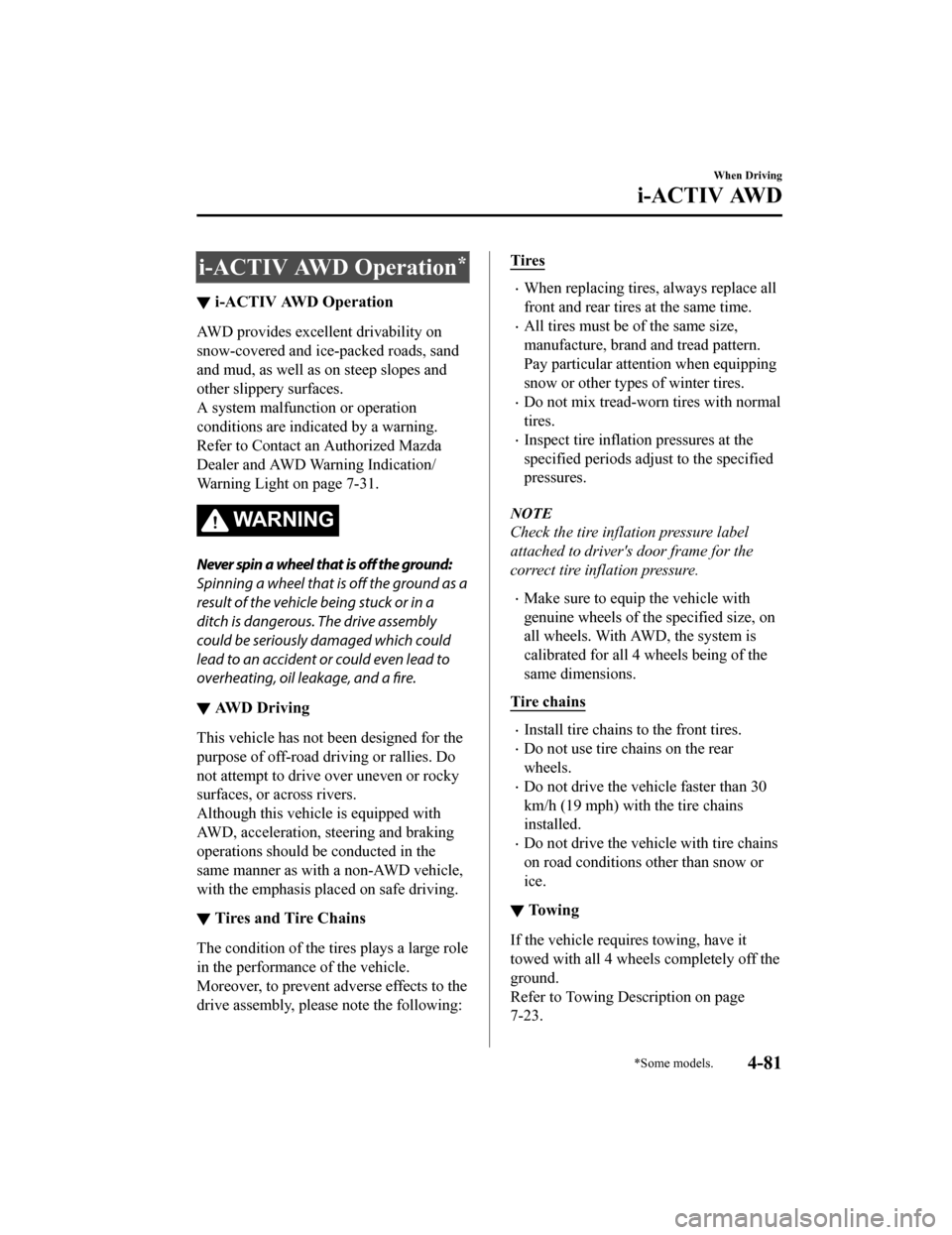
i-ACTIV AWD Operation*
▼i-ACTIV AWD Operation
AWD provides excellent drivability on
snow-covered and ice-packed roads, sand
and mud, as well as on steep slopes and
other slippery surfaces.
A system malfunction or operation
conditions are indicated by a warning.
Refer to Contact a
n Authorized Mazda
Dealer and AWD Warning Indication/
Warning Light on page 7-31.
WA R N I N G
Never spin a wheel that is off the ground:
Spinning a wheel that is off the ground as a
result of the vehicle being stuck or in a
ditch is dangerous. The drive assembly
could be seriously damaged which could
lead to an accident or could even lead to
overheating, oil leakage, and a fire.
▼ AWD Driving
This vehicle has not been designed for the
purpose of off-road driving or rallies. Do
not attempt to drive over uneven or rocky
surfaces, or across rivers.
Although this vehicle is equipped with
AWD, acceleration, steering and braking
operations should be conducted in the
same manner as with a non-AWD vehicle,
with the emphasis placed on safe driving.
▼Tires and Tire Chains
The condition of the tires plays a large role
in the performance of the vehicle.
Moreover, to prevent adverse effects to the
drive assembly, please note the following:
Tires
When replacing tires, always replace all
front and rear tires at the same time.
All tires must be of the same size,
manufacture, brand and tread pattern.
Pay particular attention when equipping
snow or other types of winter tires.
Do not mix tread-worn tires with normal
tires.
Inspect tire inflation pressures at the
specified periods adjust to the specified
pressures.
NOTE
Check the tire inflation pressure label
attached to driver's door frame for the
correct tire inflation pressure.
Make sure to equip the vehicle with
genuine wheels of the specified size, on
all wheels. With AWD, the system is
calibrated for all 4 wheels being of the
same dimensions.
Tire chains
Install tire chains to the front tires.
Do not use tire chains on the rear
wheels.
Do not drive the vehicle faster than 30
km/h (19 mph) with the tire chains
installed.
Do not drive the vehicle with tire chains
on road conditions other than snow or
ice.
▼ To w i n g
If the vehicle requires towing, have it
towed with all 4 wheels completely off the
ground.
Refer to Towing Description on page
7-23.
When Driving
i-ACTIV AWD
*Some models.4-81
Mazda3_8HZ1-EA-19G_Edition1_old
2019-5-17 13:49:03
Page 394 of 598

Air intake selector switch
This switch controls the source of air
entering the vehicle.
Outside or recirculated air positions can be
selected. Press the switch to select outside/
recirculated air positions.
Recirculated air position (indicator light
illuminated)
Outside air is shut off. Use this position
when going through tunnels, driving in
congested traffic (high engine exhaust
areas) or when quick cooling is desired.
Outside air position (indicator light
turned off)
Outside air is allowed to enter the cabin.
Use this mode for ventilation or
windshield defrosting.
WA R N I N G
Do not use the position (indicator light
turns on) in cold or rainy weather:
Using the
position (indicator light
turns on) in cold or rainy weather is
dangerous as it will cause the windows to
fog up. Your vision will be hampered,
which could lead to a serious accident.
Windshield defroster switch
Press the switch to de frost the windshield
and front door windows.
Refer to Windshield Defrosting and
Defogging on page 5-7.
Rear window defogger switch
Press the rear window defogger switch to
defrost the rear window.
Refer to Rear Window Defogger on page
4-56.
▼ Heating
1. Press the switch.
2. Set the air intake selector to the outside air position (indicator light turns off).
3. Set the temperature control dial to the
hot position.
4. Set the fan control dial to the desired
speed.
5. If dehumidified heating is desired, turn
on the air conditioner.
NOTE
If the windshield fogs up easily, press
the
switch.
(With A/C switch)
If cooler air is desired at face level,
press the
switch and adjust the
temperature control dial to maintain
maximum comfort.
The air to the floor is warmer than air
to the face (except when the temperature
control dial is set at the extreme hot or
cold position).
Interior Features
Climate Control System
5-6
Mazda3_8HZ1-EA-19G_Edition1_old 2019-5-17 13:49:03
Page 395 of 598
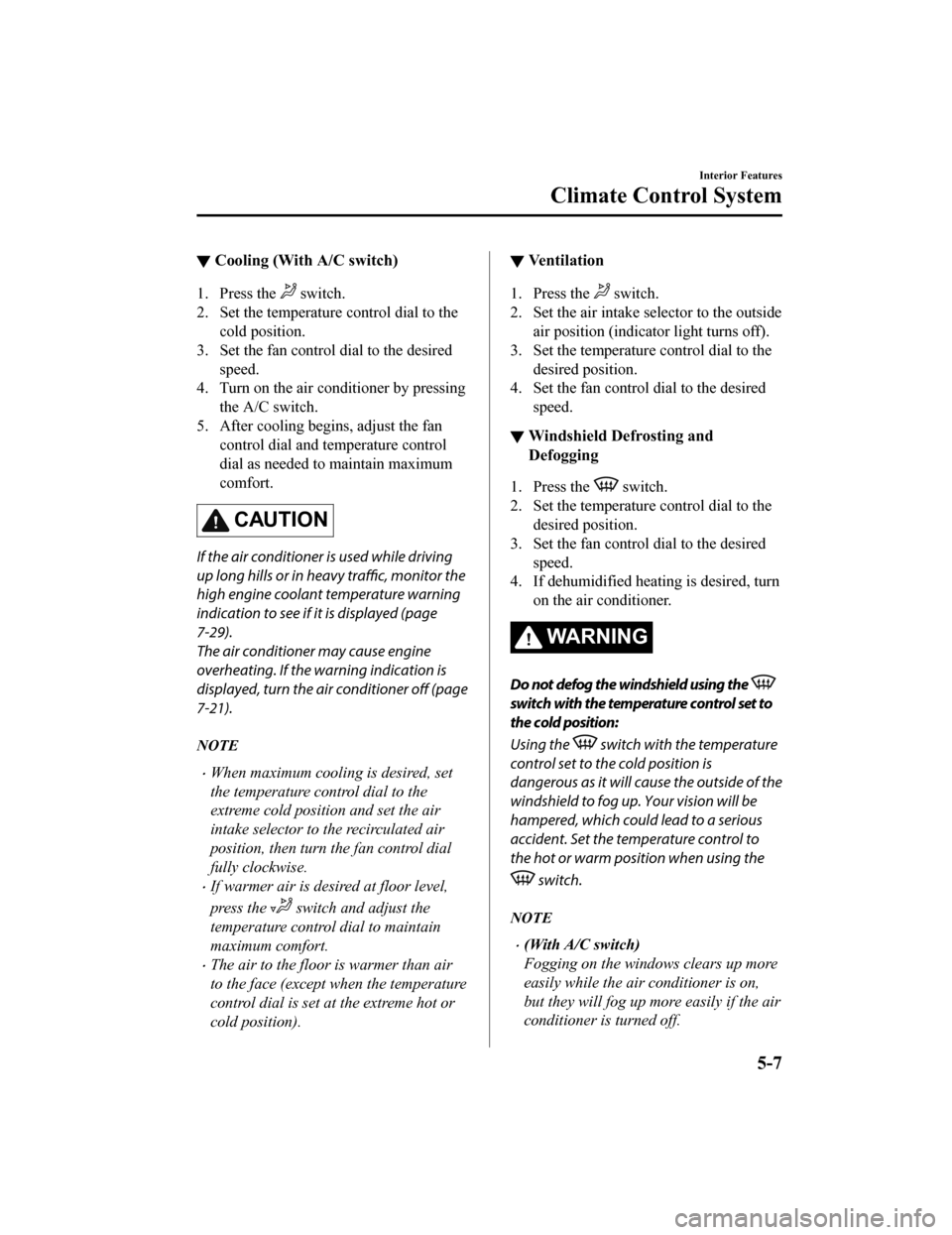
▼Cooling (With A/C switch)
1. Press the switch.
2. Set the temperature control dial to the
cold position.
3. Set the fan control dial to the desired
speed.
4. Turn on the air conditioner by pressing
the A/C switch.
5. After cooling begins, adjust the fan control dial and temperature control
dial as needed to maintain maximum
comfort.
CAUTION
If the air conditioner is used while driving
up long hills or in heavy traffic, monitor the
high engine coolant temperature warning
indication to see if it is displayed (page
7-29).
The air conditioner may cause engine
overheating. If the warning indication is
displayed, turn the air conditioner off (page
7-21).
NOTE
When maximum cooling is desired, set
the temperature control dial to the
extreme cold position and set the air
intake selector to the recirculated air
position, then turn the fan control dial
fully clockwise.
If warmer air is desired at floor level,
press the
switch and adjust the
temperature control dial to maintain
maximum comfort.
The air to the floor is warmer than air
to the face (except wh en the temperature
control dial is set at the extreme hot or
cold position).
▼ Ventilation
1. Press the switch.
2. Set the air intake selector to the outside air position (indicator light turns off).
3. Set the temperature control dial to the
desired position.
4. Set the fan control dial to the desired
speed.
▼Windshield Defrosting and
Defogging
1. Press the switch.
2. Set the temperature control dial to the
desired position.
3. Set the fan control dial to the desired
speed.
4. If dehumidified heating is desired, turn
on the air conditioner.
WA R N I N G
Do not defog the windshield using the
switch with the temperature control set to
the cold position:
Using the
switch with the temperature
control set to the cold position is
dangerous as it will cause the outside of the
windshield to fog up. Your vision will be
hampered, which could lead to a serious
accident. Set the temperature control to
the hot or warm position when using the
switch.
NOTE
(With A/C switch)
Fogging on the windows clears up more
easily while the air conditioner is on,
but they will fog up more easily if the air
conditioner is turned off.
Interior Features
Climate Control System
5-7
Mazda3_8HZ1-EA-19G_Edition1_old 2019-5-17 13:49:03
Page 485 of 598

7If Trouble Arises
Helpful information on what to do if a problem arises with the vehicle.
Parking in an Emergency................. 7-2 Parking in an Emergency..............7-2
Flat Tire.............................................. 7-3 Spare Tire and Tool Storage......... 7-3
Changing a Flat Tire..................... 7-7
Battery Runs Out............................ 7-17 Jump-Starting............................. 7-17
Emergency Starting.........................7-20 Starting a Flooded Engine.......... 7-20
Push-Starting.............................. 7-20
Overheating......................................7-21 Overheating................................ 7-21
Emergency Towing.......................... 7-23 Towing Description.................... 7-23
Tiedown Hooks
*......................... 7-24
Warning/Indicator Lights and
Warning Sounds.............................. 7-27If a Warning Light Turns On or
Flashes........................................ 7-27
Message Indicated on Multi-
information Display.................... 7-38
Warning Sound is Activated....... 7-41
When Liftgate/Trunk Lid Cannot be
Opened..............................................7-46 When Liftgate/Trunk Lid Cannot be
Opened........................................7-46
Active Driving Display Does Not
Operate............................................. 7-48 If the Active Driving Display Does
Not Operate
*............................... 7-48
Windshield Wipers Operate at High
Speed.................................................7-49 Windshield Wipers Operate at High
Speed.......................................... 7-49
*Some models.7-1
Mazda3_8HZ1-EA-19G_Edition1_old 2019-5-17 13:49:03