radio MAZDA MODEL 3 HATCHBACK 2020 Owners Manual (in English)
[x] Cancel search | Manufacturer: MAZDA, Model Year: 2020, Model line: MODEL 3 HATCHBACK, Model: MAZDA MODEL 3 HATCHBACK 2020Pages: 598, PDF Size: 89.37 MB
Page 94 of 598
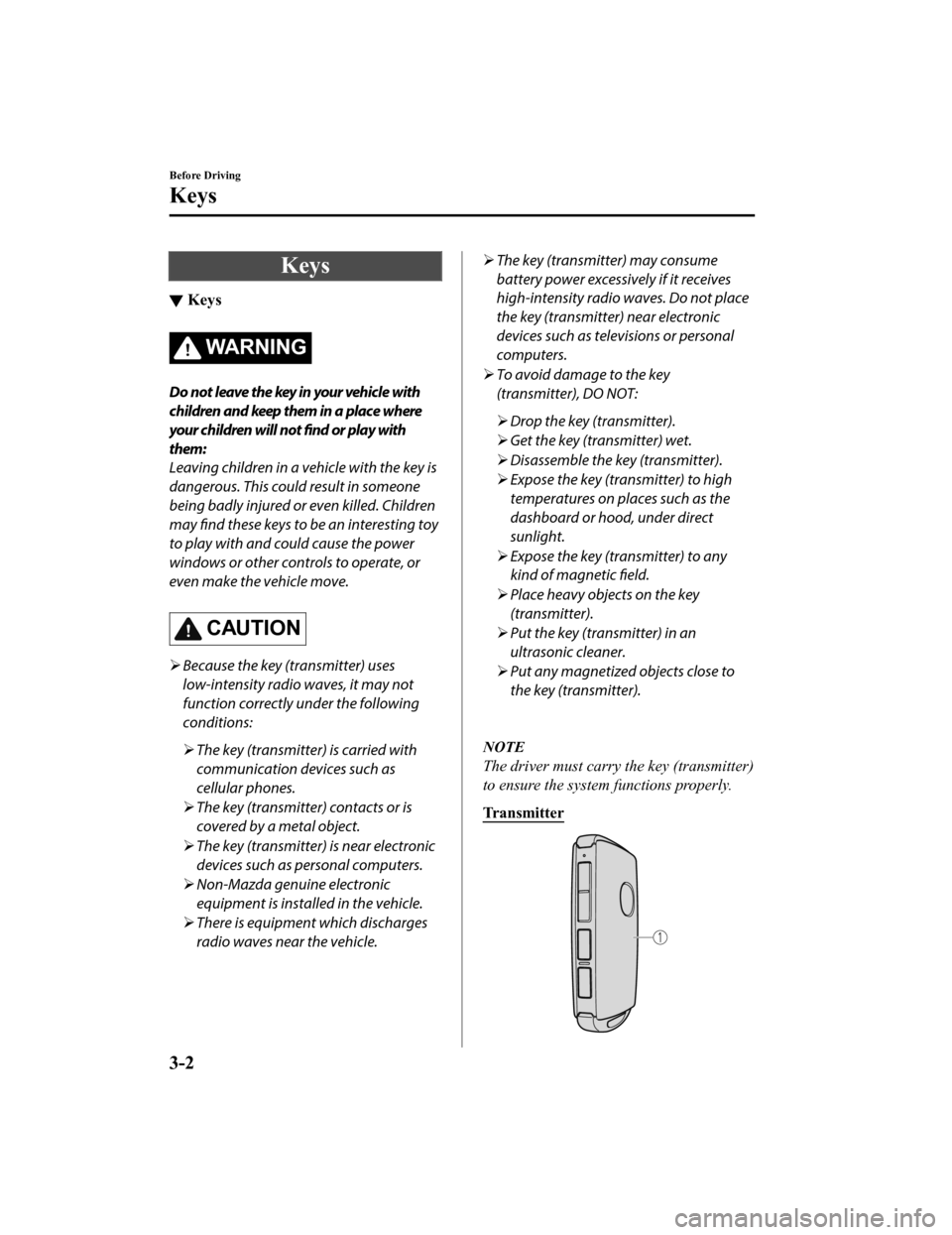
Keys
▼Keys
WA R N I N G
Do not leave the key in your vehicle with
children and keep them in a place where
your children will not
find or play with
them:
Leaving children in a vehicle with the key is
dangerous. This could result in someone
being badly injured or even killed. Children
may find these keys to be an interesting toy
to play with and could cause the power
windows or other controls to operate, or
even make the vehicle move.
CAUTION
Because the key (transmitter) uses
low-intensity radio waves, it may not
function correctly under the following
conditions:
The key (transmitter) is carried with
communication devices such as
cellular phones.
The key (transmitter) contacts or is
covered by a metal object.
The key (transmitter) is near electronic
devices such as personal computers.
Non-Mazda genuine electronic
equipment is installed in the vehicle.
There is equipment which discharges
radio waves near the vehicle.
The key (transmitter) may consume
battery power excessively if it receives
high-intensity radio waves. Do not place
the key (transmitter) near electronic
devices such as tele visions or personal
computers.
To avoid damage to the key
(transmitter), DO NOT:
Drop the key (transmitter).
Get the key (transmitter) wet.
Disassemble the key (transmitter).
Expose the key (transmitter) to high
temperatures on places such as the
dashboard or hood, under direct
sunlight.
Expose the key (transmitter) to any
kind of magnetic field.
Place heavy objects on the key
(transmitter).
Put the key (transmitter) in an
ultrasonic cleaner.
Put any magnetized objects close to
the key (transmitter).
NOTE
The driver must carry the key (transmitter)
to ensure the system functions properly.
Transmitter
Before Driving
Keys
3-2
Mazda3_8HZ1-EA-19G_Edition1_old 2019-5-17 13:49:03
Page 96 of 598
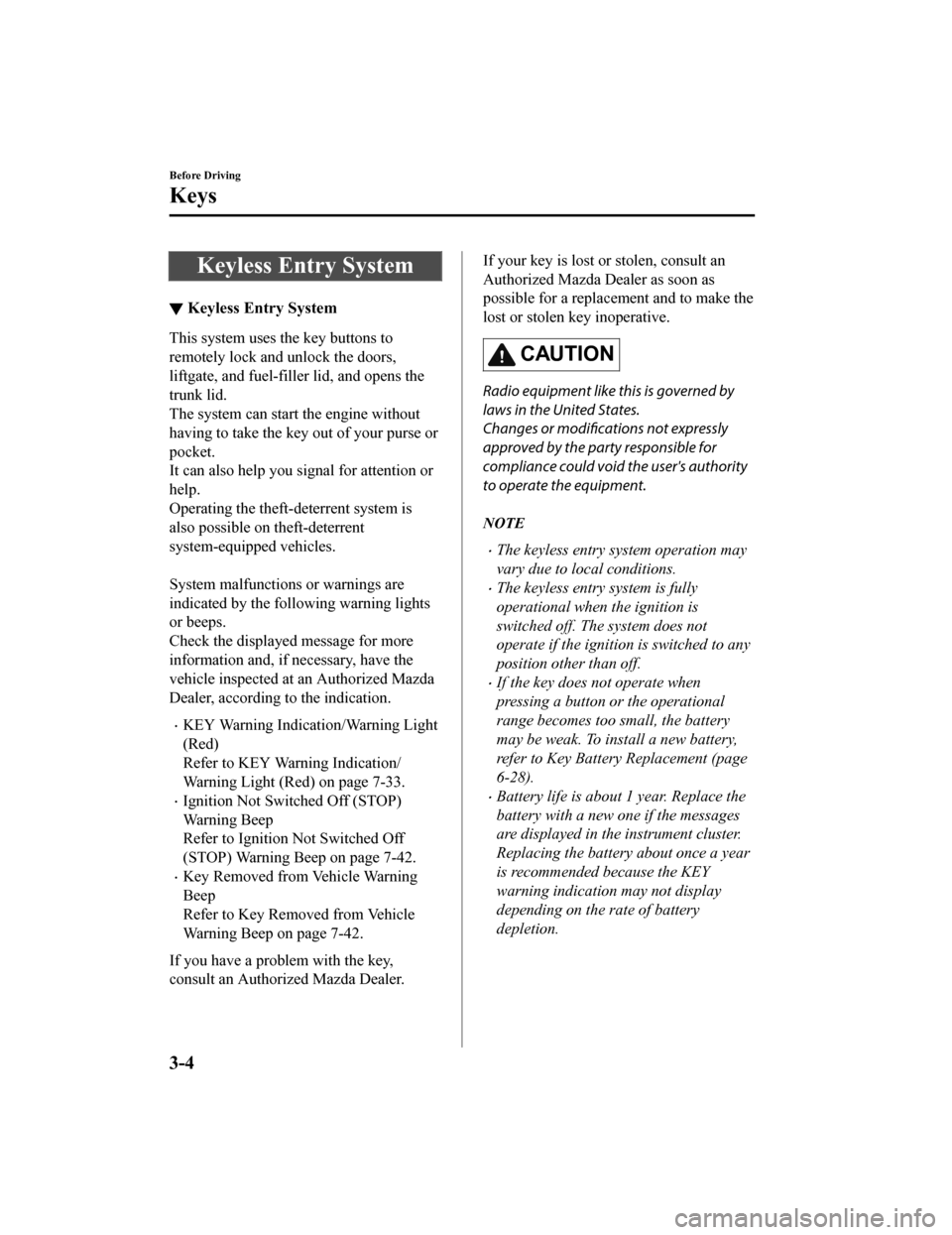
Keyless Entry System
▼Keyless Entry System
This system uses the key buttons to
remotely lock and unlock the doors,
liftgate, and fuel-fill
er lid, and opens the
trunk lid.
The system can start the engine without
having to take the key out of your purse or
pocket.
It can also help you s ignal for attention or
help.
Operating the theft-deterrent system is
also possible on theft-deterrent
system-equipped vehicles.
System malfunctions or warnings are
indicated by the fo llowing warning lights
or beeps.
Check the displaye d message for more
information and, if necessary, have the
vehicle inspected at an Authorized Mazda
Dealer, according to the indication.
KEY Warning Indicat ion/Warning Light
(Red)
Refer to KEY Warning Indication/
Warning Light (Red) on page 7-33.
Ignition Not Switched Off (STOP)
Warning Beep
Refer to Ignition Not Switched Off
(STOP) Warning Beep on page 7-42.
Key Removed from Vehicle Warning
Beep
Refer to Key Removed from Vehicle
Warning Beep on page 7-42.
If you have a problem with the key,
consult an Authorized Mazda Dealer.
If your key is lost or stolen, consult an
Authorized Mazda Dealer as soon as
possible for a replacement and to make the
lost or stolen key inoperative.
CAUTION
Radio equipment like this is governed by
laws in the United States.
Changes or modifications not expressly
approved by the party responsible for
compliance could void the user's authority
to operate the equipment.
NOTE
The keyless entry system operation may
vary due to local conditions.
The keyless entry system is fully
operational when the ignition is
switched off. The system does not
operate if the ignition is switched to any
position other than off.
If the key does not operate when
pressing a button or the operational
range becomes too small, the battery
may be weak. To install a new battery,
refer to Key Battery Replacement (page
6-28).
Battery life is about 1 year. Replace the
battery with a new one if the messages
are displayed in the instrument cluster.
Replacing the battery about once a year
is recommended because the KEY
warning indication may not display
depending on the rate of battery
depletion.
Before Driving
Keys
3-4
Mazda3_8HZ1-EA-19G_Edition1_old 2019-5-17 13:49:03
Page 101 of 598
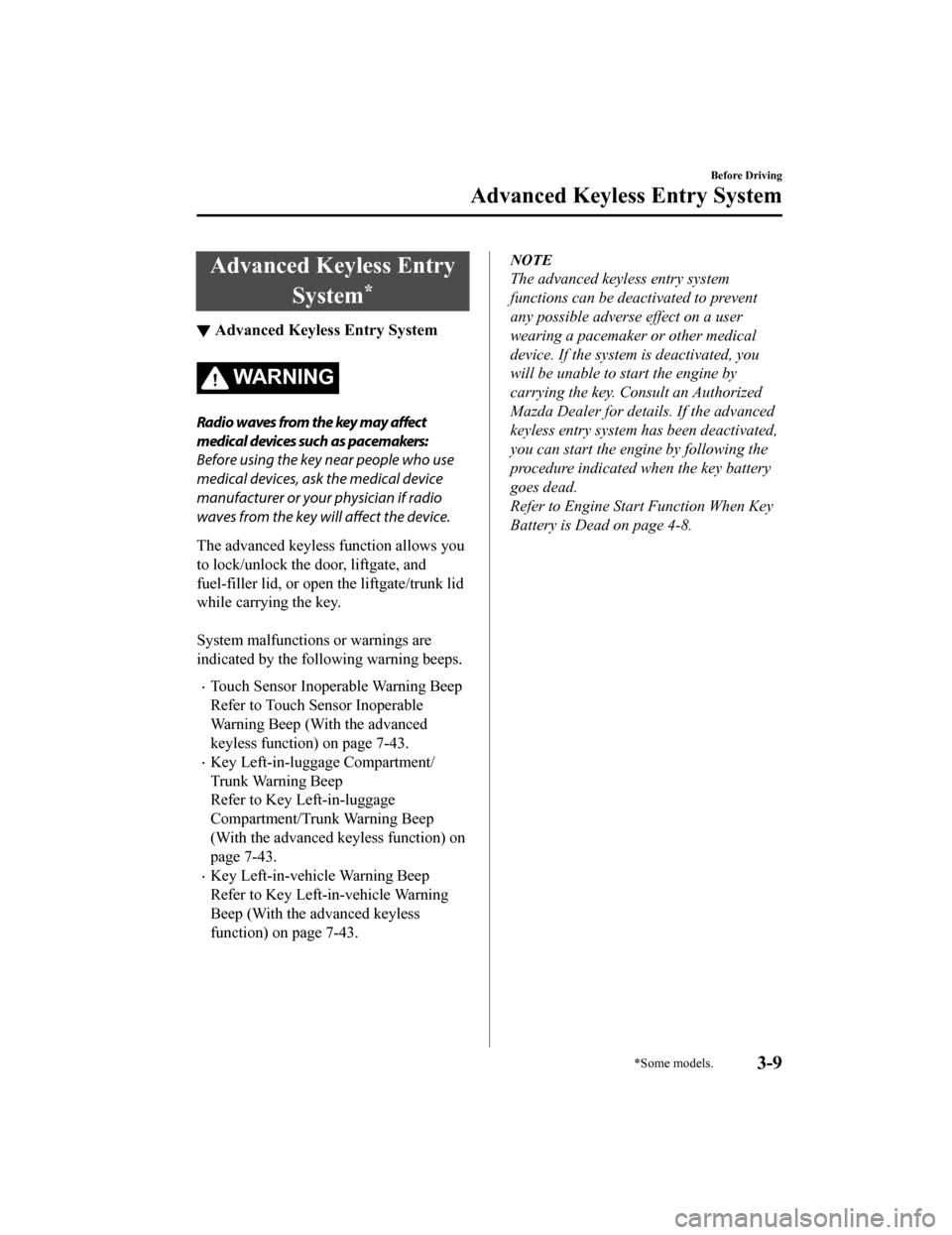
Advanced Keyless EntrySystem
*
▼Advanced Keyless Entry System
WA R N I N G
Radio waves from the key may affect
medical devices such as pacemakers:
Before using the key near people who use
medical devices, ask the medical device
manufacturer or your physician if radio
waves from the key will affect the device.
The advanced keyless function allows you
to lock/unlock the door, liftgate, and
fuel-filler lid, or open the liftgate/trunk lid
while carrying the key.
System malfunctions or warnings are
indicated by the foll
owing warning beeps.
Touch Sensor Inoperable Warning Beep
Refer to Touch Sensor Inoperable
Warning Beep (With the advanced
keyless function) on page 7-43.
Key Left-in-luggage Compartment/
Trunk Warning Beep
Refer to Key Left-in-luggage
Compartment/Trunk Warning Beep
(With the advanced keyless function) on
page 7-43.
Key Left-in-vehicle Warning Beep
Refer to Key Left-in-vehicle Warning
Beep (With the advanced keyless
function) on page 7-43.
NOTE
The advanced keyless entry system
functions can be deactivated to prevent
any possible adverse effect on a user
wearing a pacemaker or other medical
device. If the system is deactivated, you
will be unable to start the engine by
carrying the key. Consult an Authorized
Mazda Dealer for details. If the advanced
keyless entry system has been deactivated,
you can start the engine by following the
procedure indicated when the key battery
goes dead.
Refer to Engine Start Function When Key
Battery is Dead on page 4-8.
Before Driving
Advanced Keyless Entry System
*Some models.3-9
Mazda3_8HZ1-EA-19G_Edition1_old 2019-5-17 13:49:03
Page 102 of 598
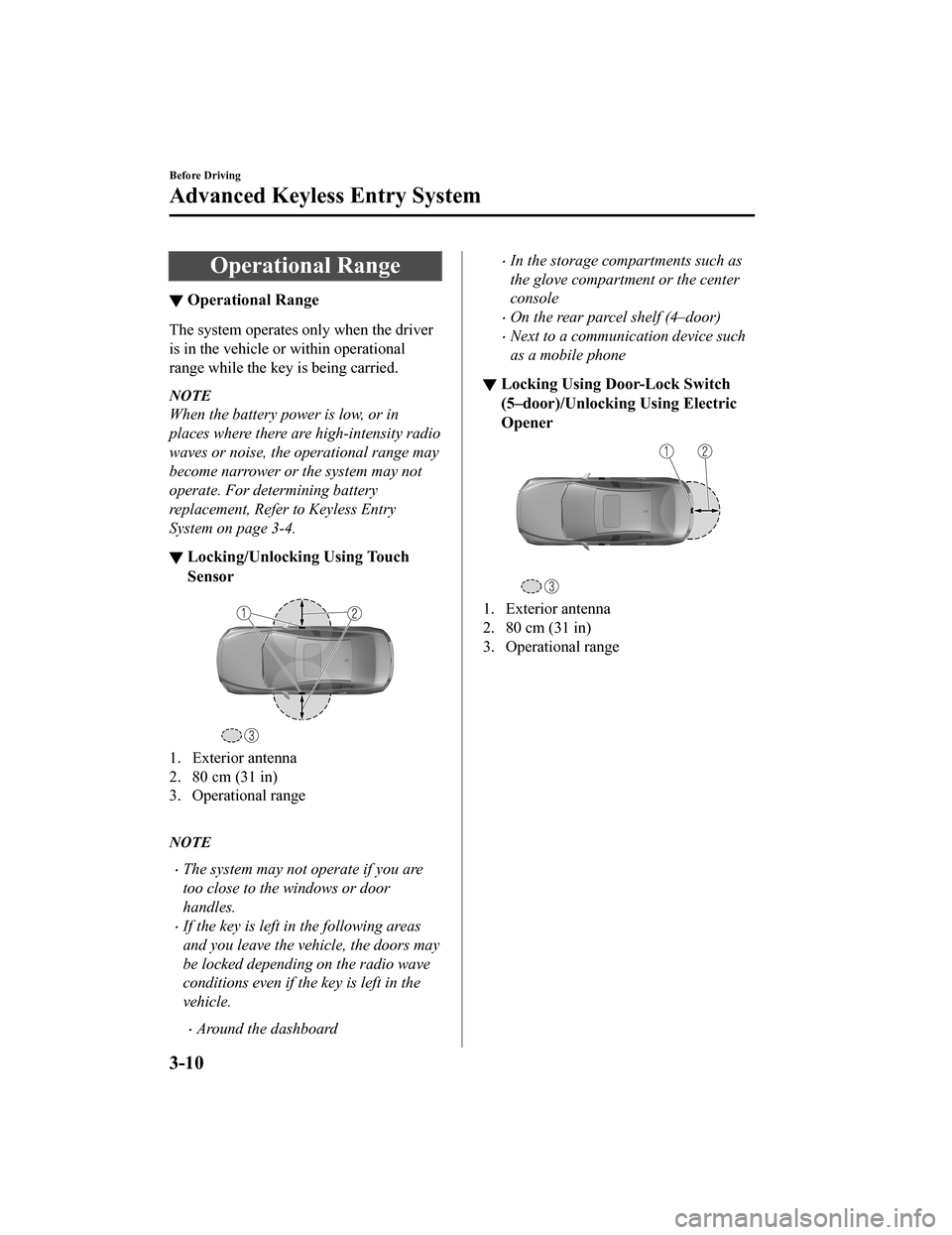
Operational Range
▼Operational Range
The system operates only when the driver
is in the vehicle or within operational
range while the key is being carried.
NOTE
When the battery power is low, or in
places where there are high-intensity radio
waves or noise, the operational range may
become narrower or the system may not
operate. For determining battery
replacement, Refer to Keyless Entry
System on page 3-4.
▼Locking/Unlocking Using Touch
Sensor
1. Exterior antenna
2. 80 cm (31 in)
3. Operational range
NOTE
The system may not operate if you are
too close to the windows or door
handles.
If the key is left in the following areas
and you leave the vehicle, the doors may
be locked depending on the radio wave
conditions even if the key is left in the
vehicle.
Around the dashboard
In the storage compartments such as
the glove compartment or the center
console
On the rear parcel shelf (4–door)
Next to a communication device such
as a mobile phone
▼ Locking Using Door-Lock Switch
(5–door)/Unlocking Using Electric
Opener
1. Exterior antenna
2. 80 cm (31 in)
3. Operational range
Before Driving
Advanced Keyless Entry System
3-10
Mazda3_8HZ1-EA-19G_Edition1_old
2019-5-17 13:49:03
Page 104 of 598
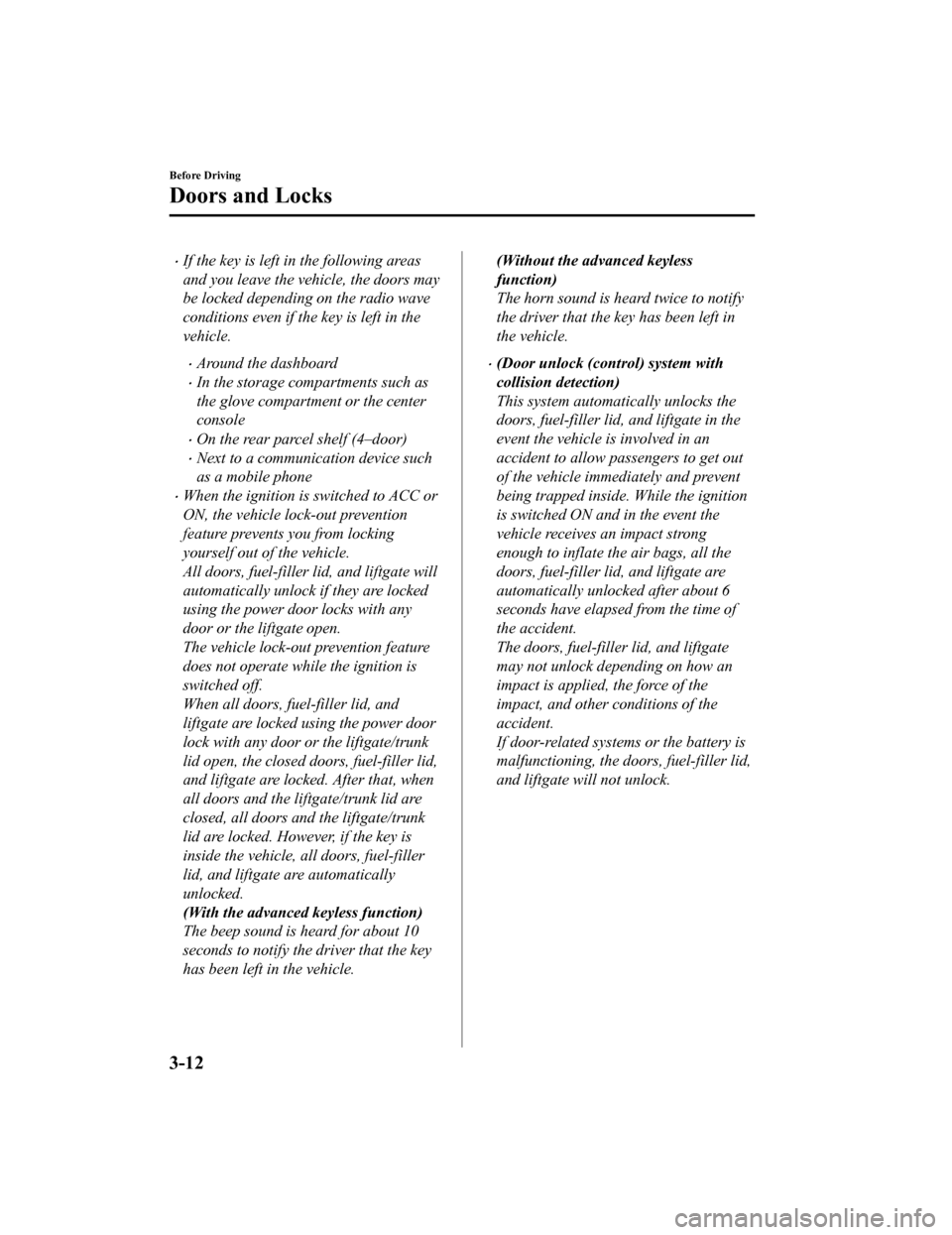
If the key is left in the following areas
and you leave the vehicle, the doors may
be locked depending on the radio wave
conditions even if the key is left in the
vehicle.
Around the dashboard
In the storage compartments such as
the glove compartment or the center
console
On the rear parcel shelf (4–door)
Next to a communication device such
as a mobile phone
When the ignition is switched to ACC or
ON, the vehicle lock-out prevention
feature prevents you from locking
yourself out of the vehicle.
All doors, fuel-filler lid, and liftgate will
automatically unlock if they are locked
using the power door locks with any
door or the liftgate open.
The vehicle lock-out prevention feature
does not operate while the ignition is
switched off.
When all doors, fuel-filler lid, and
liftgate are locked using the power door
lock with any door or the liftgate/trunk
lid open, the closed doors, fuel-filler lid,
and liftgate are locked. After that, when
all doors and the liftgate/trunk lid are
closed, all doors and the liftgate/trunk
lid are locked. However, if the key is
inside the vehicle, all doors, fuel-filler
lid, and liftgate are automatically
unlocked.
(With the advanced keyless function)
The beep sound is heard for about 10
seconds to notify the driver that the key
has been left in the vehicle.
(Without the advanced keyless
function)
The horn sound is heard twice to notify
the driver that the key has been left in
the vehicle.
(Door unlock (control) system with
collision detection)
This system automatically unlocks the
doors, fuel-filler lid, and liftgate in the
event the vehicle is involved in an
accident to allow passengers to get out
of the vehicle immediately and prevent
being trapped inside. While the ignition
is switched ON and in the event the
vehicle receives an impact strong
enough to inflate the air bags, all the
doors, fuel-filler lid, and liftgate are
automatically unlocked after about 6
seconds have elapsed from the time of
the accident.
The doors, fuel-filler lid, and liftgate
may not unlock depending on how an
impact is applied, the force of the
impact, and other conditions of the
accident.
If door-related systems or the battery is
malfunctioning, the doors, fuel-filler lid,
and liftgate will not unlock.
Before Driving
Doors and Locks
3-12
Mazda3_8HZ1-EA-19G_Edition1_old 2019-5-17 13:49:03
Page 132 of 598
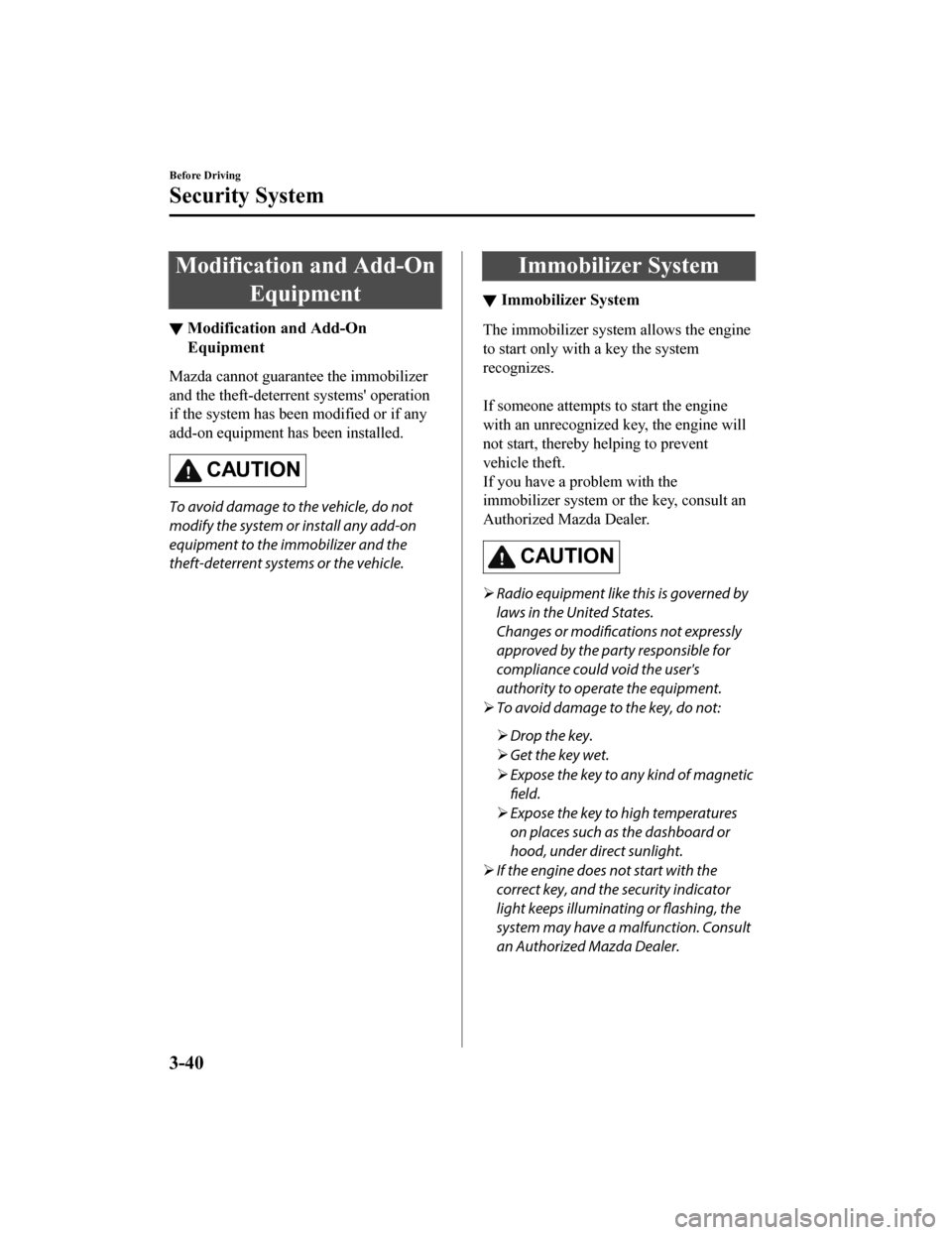
Modification and Add-OnEquipment
▼Modification and Add-On
Equipment
Mazda cannot guarantee the immobilizer
and the theft-deterrent systems' operation
if the system has been modified or if any
add-on equipment has been installed.
CAUTION
To avoid damage to the vehicle, do not
modify the system or install any add-on
equipment to the immobilizer and the
theft-deterrent systems or the vehicle.
Immobilizer System
▼ Immobilizer System
The immobilizer system allows the engine
to start only with a key the system
recognizes.
If someone attempts to start the engine
with an unrecognized key, the engine will
not start, thereby helping to prevent
vehicle theft.
If you have a pr
oblem with the
immobilizer system or the key, consult an
Authorized Mazda Dealer.
CAUTION
Radio equipment like this is governed by
laws in the United States.
Changes or modifications not expressly
approved by the party responsible for
compliance could void the user's
authority to operate the equipment.
To avoid damage to the key, do not:
Drop the key.
Get the key wet.
Expose the key to any kind of magnetic
field.
Expose the key to high temperatures
on places such as the dashboard or
hood, under direct sunlight.
If the engine does not start with the
correct key, and the security indicator
light keeps illuminating or flashing, the
system may have a malfunction. Consult
an Authorized Mazda Dealer.
Before Driving
Security System
3-40
Mazda3_8HZ1-EA-19G_Edition1_old 2019-5-17 13:49:03
Page 133 of 598
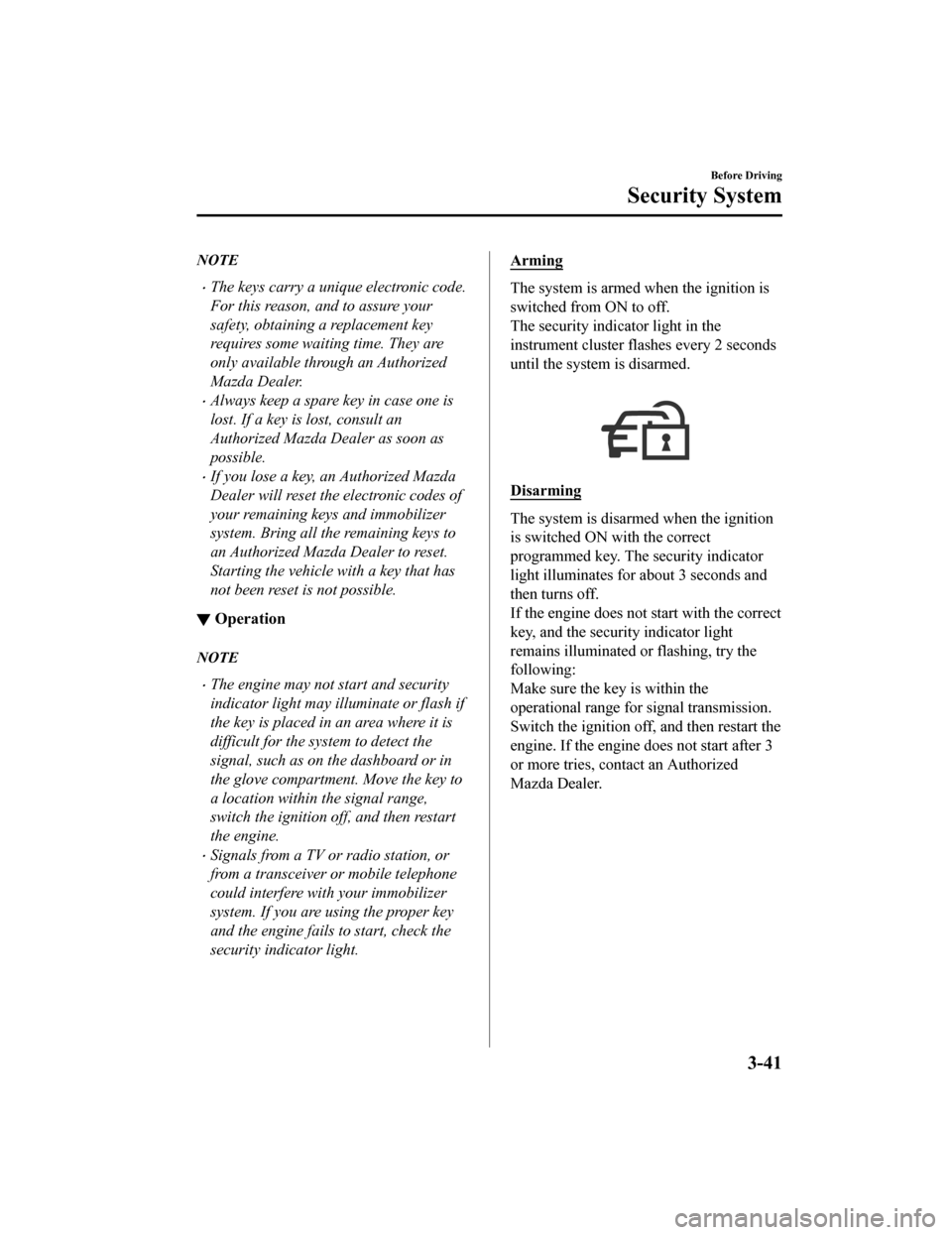
NOTE
The keys carry a unique electronic code.
For this reason, and to assure your
safety, obtaining a replacement key
requires some waiting time. They are
only available through an Authorized
Mazda Dealer.
Always keep a spare key in case one is
lost. If a key is lost, consult an
Authorized Mazda Dealer as soon as
possible.
If you lose a key, an Authorized Mazda
Dealer will reset the electronic codes of
your remaining keys and immobilizer
system. Bring all the remaining keys to
an Authorized Mazda Dealer to reset.
Starting the vehicle with a key that has
not been reset is not possible.
▼ Operation
NOTE
The engine may not start and security
indicator light may illuminate or flash if
the key is placed in an area where it is
difficult for the system to detect the
signal, such as on the dashboard or in
the glove compartment. Move the key to
a location within the signal range,
switch the ignition off, and then restart
the engine.
Signals from a TV or radio station, or
from a transceiver or mobile telephone
could interfere with your immobilizer
system. If you are using the proper key
and the engine fails to start, check the
security indicator light.
Arming
The system is armed when the ignition is
switched from ON to off.
The security indica
tor light in the
instrument cluster flashes every 2 seconds
until the system is disarmed.
Disarming
The system is disarmed when the ignition
is switched ON with the correct
programmed key. The security indicator
light illuminates for about 3 seconds and
then turns off.
If the engine does not start with the correct
key, and the security indicator light
remains illuminated o r flashing, try the
following:
Make sure the key is within the
operational range for signal transmission.
Switch the ignition off, and then restart the
engine. If the engine does not start after 3
or more tries, contact an Authorized
Mazda Dealer.
Before Driving
Security System
3-41
Mazda3_8HZ1-EA-19G_Edition1_old 2019-5-17 13:49:03
Page 149 of 598
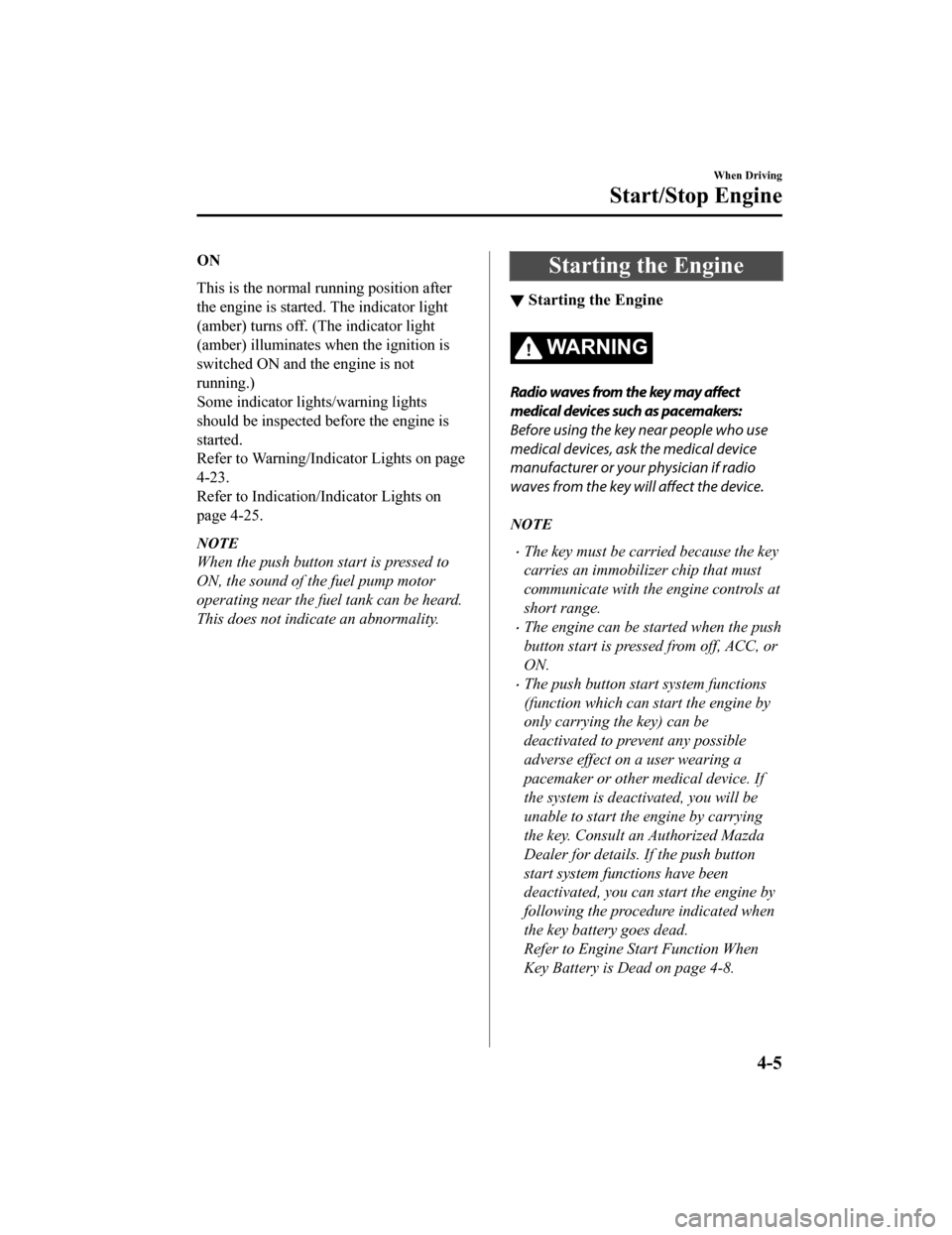
ON
This is the normal running position after
the engine is started. The indicator light
(amber) turns off. (The indicator light
(amber) illuminates when the ignition is
switched ON and the engine is not
running.)
Some indicator lights/warning lights
should be inspected before the engine is
started.
Refer to Warning/Indicator Lights on page
4-23.
Refer to Indication/Indicator Lights on
page 4-25.
NOTE
When the push button start is pressed to
ON, the sound of the fuel pump motor
operating near the fuel tank can be heard.
This does not indi cate an abnormality.
Starting the Engine
▼Starting the Engine
WA R N I N G
Radio waves from the key may affect
medical devices such as pacemakers:
Before using the key near people who use
medical devices, ask the medical device
manufacturer or your physician if radio
waves from the key w
ill affect the device.
NOTE
The key must be carried because the key
carries an immobilizer chip that must
communicate with the engine controls at
short range.
The engine can be started when the push
button start is pressed from off, ACC, or
ON.
The push button start system functions
(function which can start the engine by
only carrying the key) can be
deactivated to prevent any possible
adverse effect on a user wearing a
pacemaker or other medical device. If
the system is deactivated, you will be
unable to start the engine by carrying
the key. Consult an Authorized Mazda
Dealer for details. If the push button
start system functions have been
deactivated, you can start the engine by
following the procedure indicated when
the key battery goes dead.
Refer to Engine Start Function When
Key Battery is Dead on page 4-8.
When Driving
Start/Stop Engine
4-5
Mazda3_8HZ1-EA-19G_Edition1_old 2019-5-17 13:49:03
Page 150 of 598
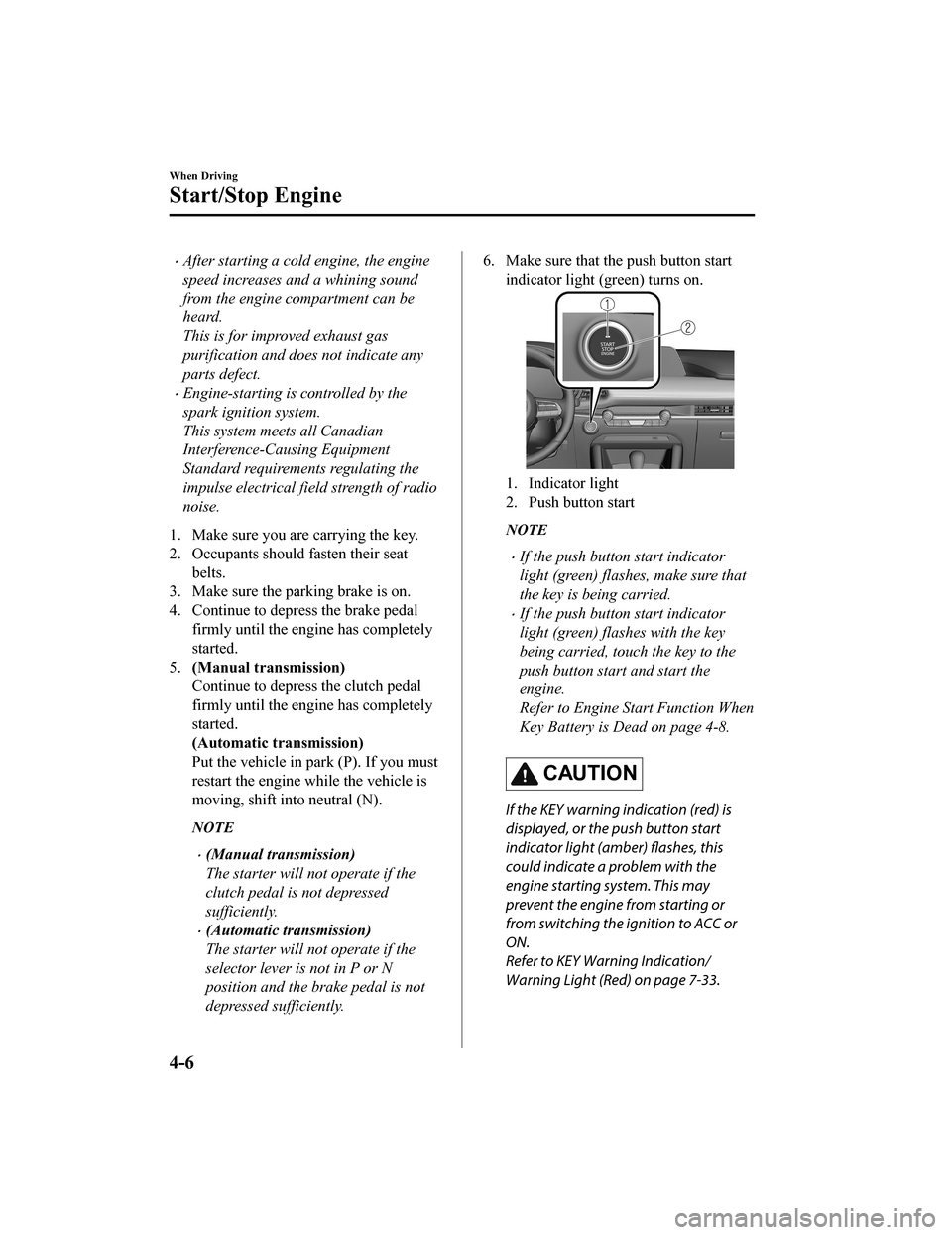
After starting a cold engine, the engine
speed increases and a whining sound
from the engine compartment can be
heard.
This is for improved exhaust gas
purification and does not indicate any
parts defect.
Engine-starting is controlled by the
spark ignition system.
This system meets all Canadian
Interference-Causing Equipment
Standard requirements regulating the
impulse electrical field strength of radio
noise.
1. Make sure you are carrying the key.
2. Occupants should fasten their seat belts.
3. Make sure the parking brake is on.
4. Continue to depress the brake pedal firmly until the engine has completely
started.
5. (Manual transmission)
Continue to depress the clutch pedal
firmly until the engine has completely
started.
(Automatic transmission)
Put the vehicle in park (P). If you must
restart the engine while the vehicle is
moving, shift into neutral (N).
NOTE
(Manual transmission)
The starter will not operate if the
clutch pedal is not depressed
sufficiently.
(Automatic transmission)
The starter will not operate if the
selector lever is not in P or N
position and the brake pedal is not
depressed sufficiently.
6. Make sure that the push button start
indicator light (green) turns on.
1. Indicator light
2. Push button start
NOTE
If the push button start indicator
light (green) flashes, make sure that
the key is being carried.
If the push button start indicator
light (green) flashes with the key
being carried, touch the key to the
push button start and start the
engine.
Refer to Engine Start Function When
Key Battery is Dead on page 4-8.
CAUTION
If the KEY warning indication (red) is
displayed, or the push button start
indicator light (amber) flashes, this
could indicate a problem with the
engine starting system. This may
prevent the engine from starting or
from switching the ignition to ACC or
ON.
Refer to KEY Warning Indication/
Warning Light (Red) on page 7-33.
When Driving
Start/Stop Engine
4-6
Mazda3_8HZ1-EA-19G_Edition1_old 2019-5-17 13:49:03
Page 203 of 598
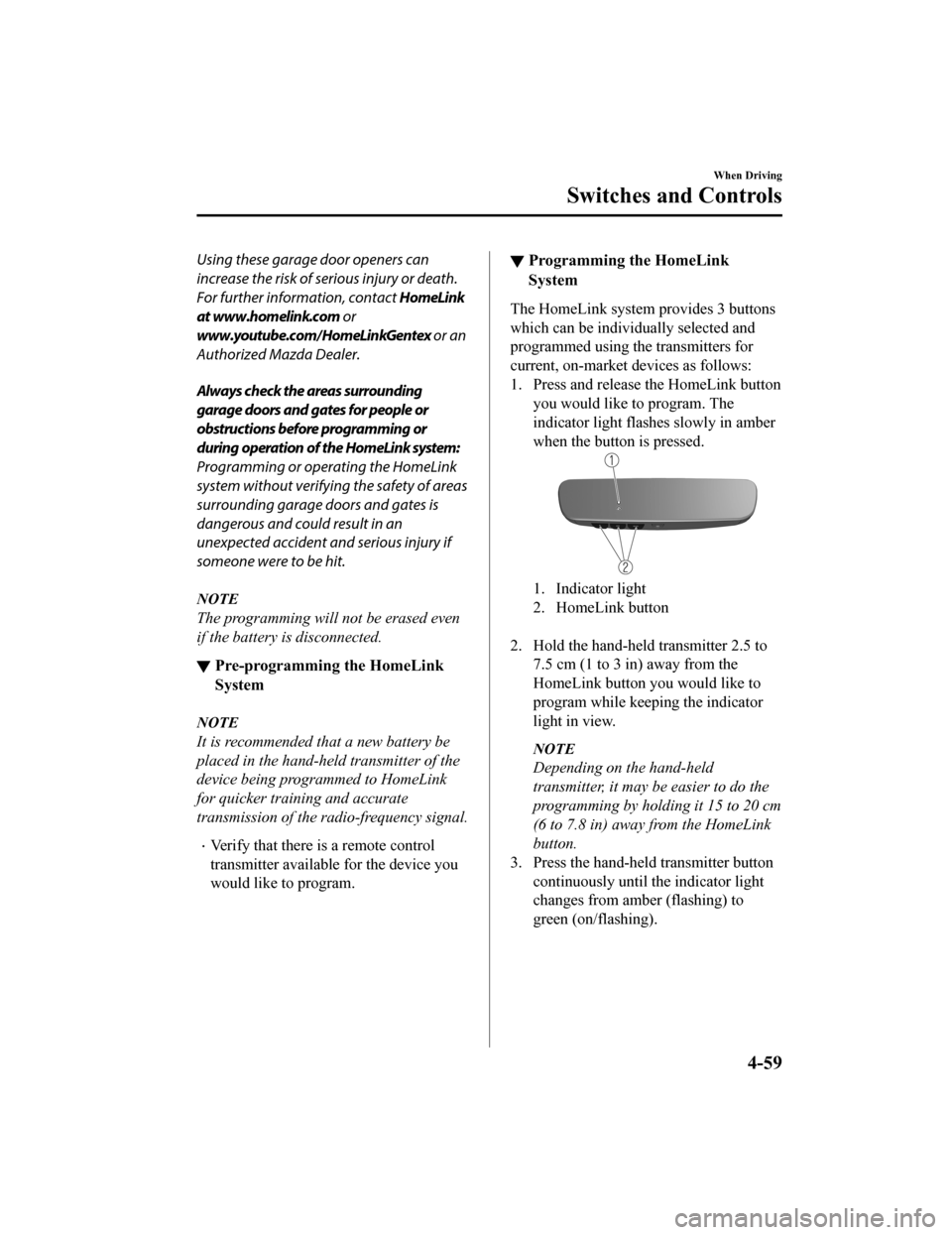
Using these garage door openers can
increase the risk of serious injury or death.
For further information, contact HomeLink
at www.homelink.com or
www.youtube.com/HomeLinkGentex or an
Authorized Mazda Dealer.
Always check the areas surrounding
garage doors and gates for people or
obstructions before programming or
during operation of the HomeLink system:
Programming or operating the HomeLink
system without verifying the safety of areas
surrounding garage doors and gates is
dangerous and could result in an
unexpected accident and serious injury if
someone were to be hit.
NOTE
The programming will not be erased even
if the battery is disconnected.
▼ Pre-programming the HomeLink
System
NOTE
It is recommended that a new battery be
placed in the hand-held transmitter of the
device being programmed to HomeLink
for quicker training and accurate
transmission of the radio-frequency signal.
Verify that there is
a remote control
transmitter available for the device you
would like to program.
▼ Programming the HomeLink
System
The HomeLink system provides 3 buttons
which can be individually selected and
programmed using the transmitters for
current, on-market devices as follows:
1. Press and release the HomeLink button
you would like to program. The
indicator light flashes slowly in amber
when the button is pressed.
1. Indicator light
2. HomeLink button
2. Hold the hand-held transmitter 2.5 to 7.5 cm (1 to 3 in) away from the
HomeLink button you would like to
program while keepi ng the indicator
light in view.
NOTE
Depending on the hand-held
transmitter, it may be easier to do the
programming by holding it 15 to 20 cm
(6 to 7.8 in) away from the HomeLink
button.
3. Press the hand-held transmitter button
continuously until the indicator light
changes from amber (flashing) to
green (on/flashing).
When Driving
Switches and Controls
4-59
Mazda3_8HZ1-EA-19G_Edition1_old 2019-5-17 13:49:03