trailer MAZDA MODEL 3 HATCHBACK 2020 Owners Manual (in English)
[x] Cancel search | Manufacturer: MAZDA, Model Year: 2020, Model line: MODEL 3 HATCHBACK, Model: MAZDA MODEL 3 HATCHBACK 2020Pages: 598, PDF Size: 89.37 MB
Page 93 of 598
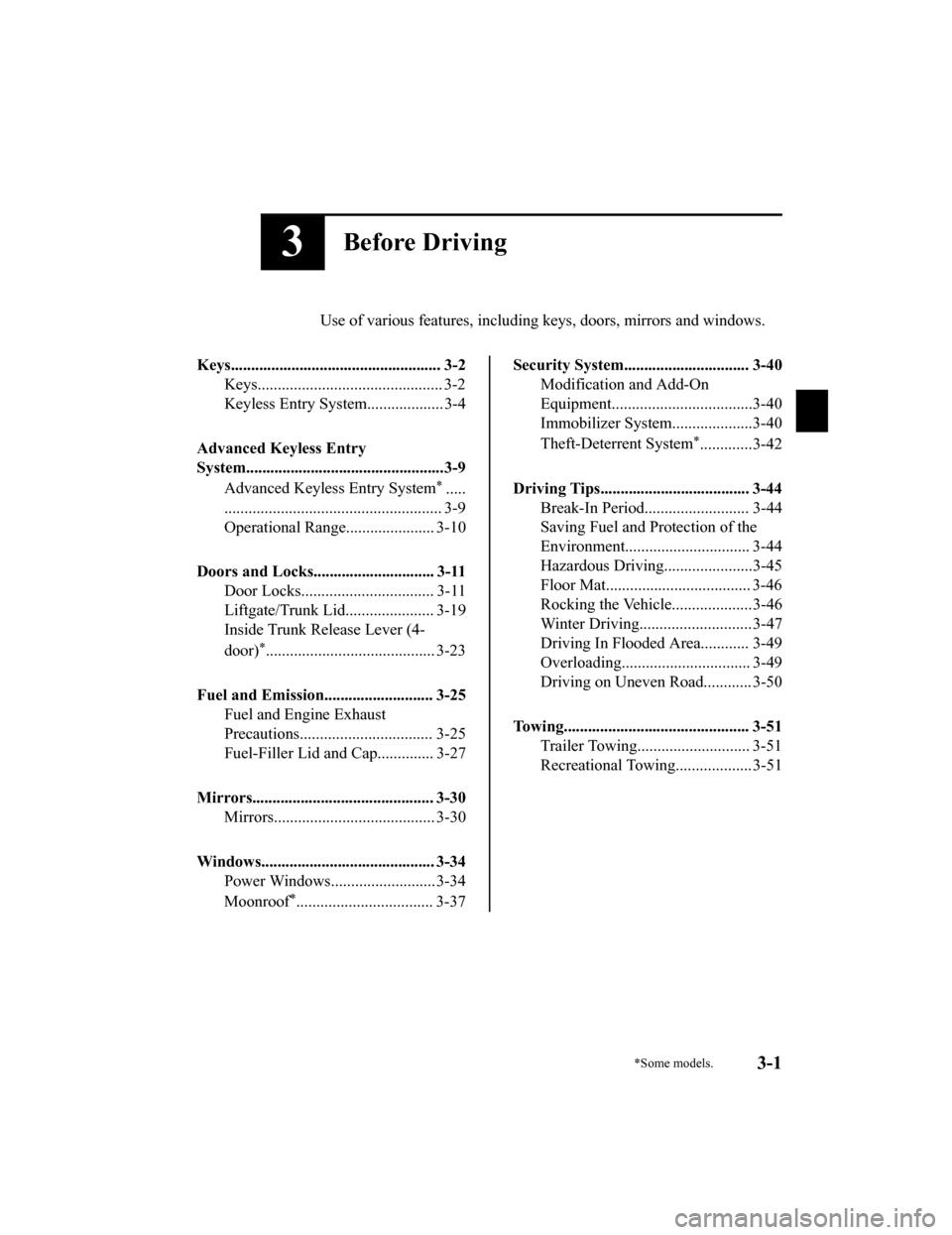
3Before Driving
Use of various features, including keys, doors, mirrors and windows.
Keys.................................................... 3-2 Keys.............................................. 3-2
Keyless Entry System................... 3-4
Advanced Keyless Entry
System.................................................3-9 Advanced Keyless Entry System
*.....
...................................................... 3-9
Operational Range...................... 3-10
Doors and Locks.............................. 3-11 Door Locks................................. 3-11
Liftgate/Trunk Lid...................... 3-19
Inside Trunk Release Lever (4-
door)
*.......................................... 3-23
Fuel and Emission........................... 3-25 Fuel and Engine Exhaust
Precautions................................. 3-25
Fuel-Filler Lid and Cap.............. 3-27
Mirrors............................................. 3-30 Mirrors........................................ 3-30
Windows........................................... 3-34 Power Windows..........................3-34
Moonroof
*.................................. 3-37
Security System............................... 3-40Modification and Add-On
Equipment...................................3-40
Immobilizer System....................3-40
Theft-Deterrent System
*.............3-42
Driving Tips..................................... 3-44 Break-In Period.......................... 3-44
Saving Fuel and Protection of the
Environment............................... 3-44
Hazardous Driving.... ..................3-45
Floor Mat.................................... 3-46
Rocking the Vehicle....................3-46
Winter Driving............................3-47
Driving In Flooded A rea............ 3-49
Overloading................................ 3-49
Driving on Uneven Road............ 3-50
Towing.............................................. 3-51 Trailer Towing............................ 3-51
Recreational Towing................... 3-51
*Some models.3-1
Mazda3_8HZ1-EA-19G_Edition1_old 2019-5-17 13:49:03
Page 142 of 598
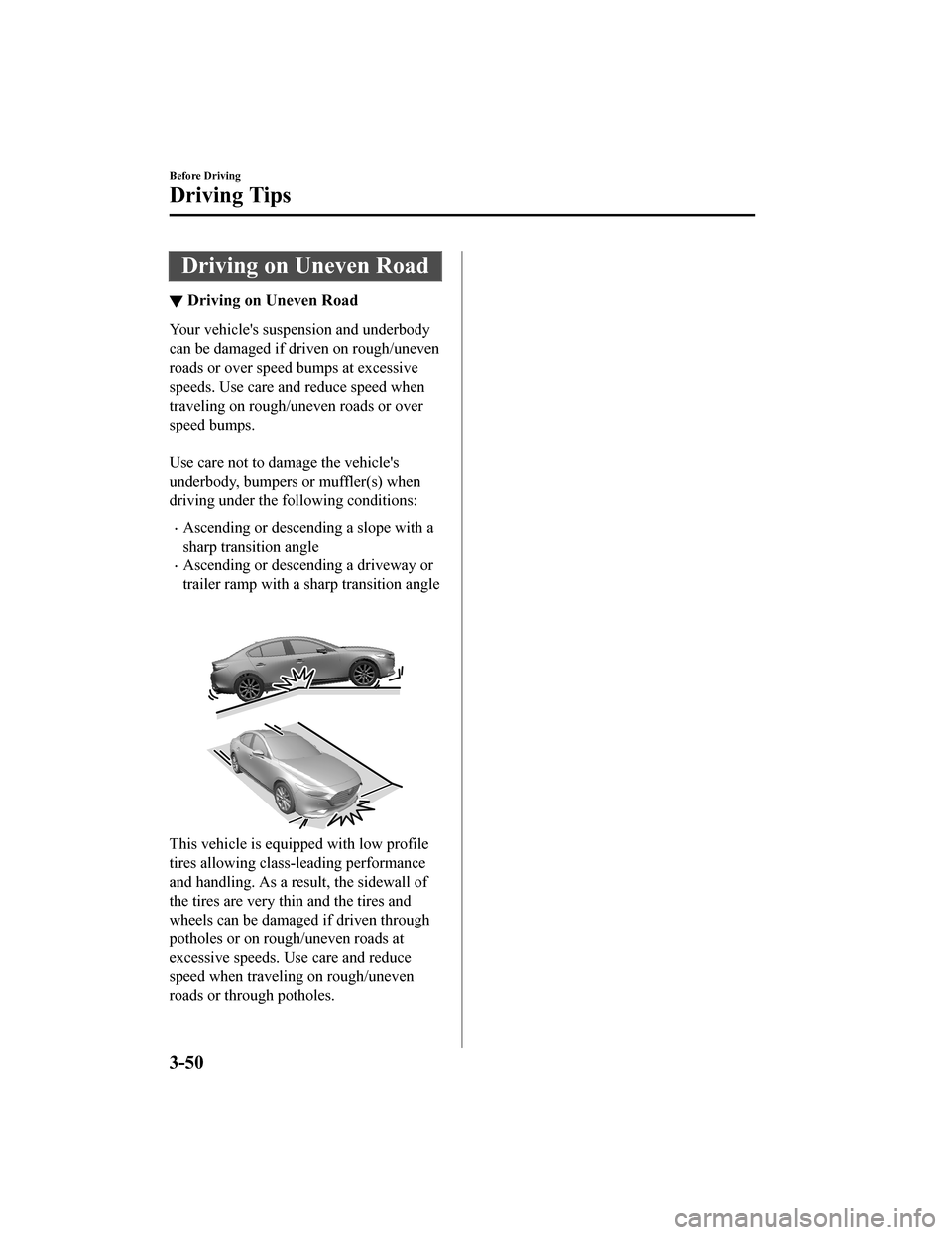
Driving on Uneven Road
▼Driving on Uneven Road
Your vehicle's suspension and underbody
can be damaged if driven on rough/uneven
roads or over speed bumps at excessive
speeds. Use care and reduce speed when
traveling on rough/uneven roads or over
speed bumps.
Use care not to damage the vehicle's
underbody, bumpers or muffler(s) when
driving under the following conditions:
Ascending or descending a slope with a
sharp transition angle
Ascending or descending a driveway or
trailer ramp with a
sharp transition angle
This vehicle is equi pped with low profile
tires allowing class-leading performance
and handling. As a result, the sidewall of
the tires are very th in and the tires and
wheels can be damaged if driven through
potholes or on rough/uneven roads at
excessive speeds. Use care and reduce
speed when traveling on rough/uneven
roads or through potholes.
Before Driving
Driving Tips
3-50
Mazda3_8HZ1-EA-19G_Edition1_old 2019-5-17 13:49:03
Page 143 of 598

Trailer Towing
▼Trailer Towing
Your Mazda is not designed for towing.
Never tow a trailer
with your Mazda.
Recreational Towing
▼Recreational Towing
An example of "recreational towing" is
towing your vehicle behind a motorhome.
The transmission is not designed for
towing this vehicle on all 4 wheels.
When doing recreational towing refer to
"Towing Description
" (page 7-23) and
"Tiedown Hooks" (page 7-24) and
carefully follow the instructions.
Before Driving
To w i n g
3-51
Mazda3_8HZ1-EA-19G_Edition1_old 2019-5-17 13:49:03
Page 240 of 598
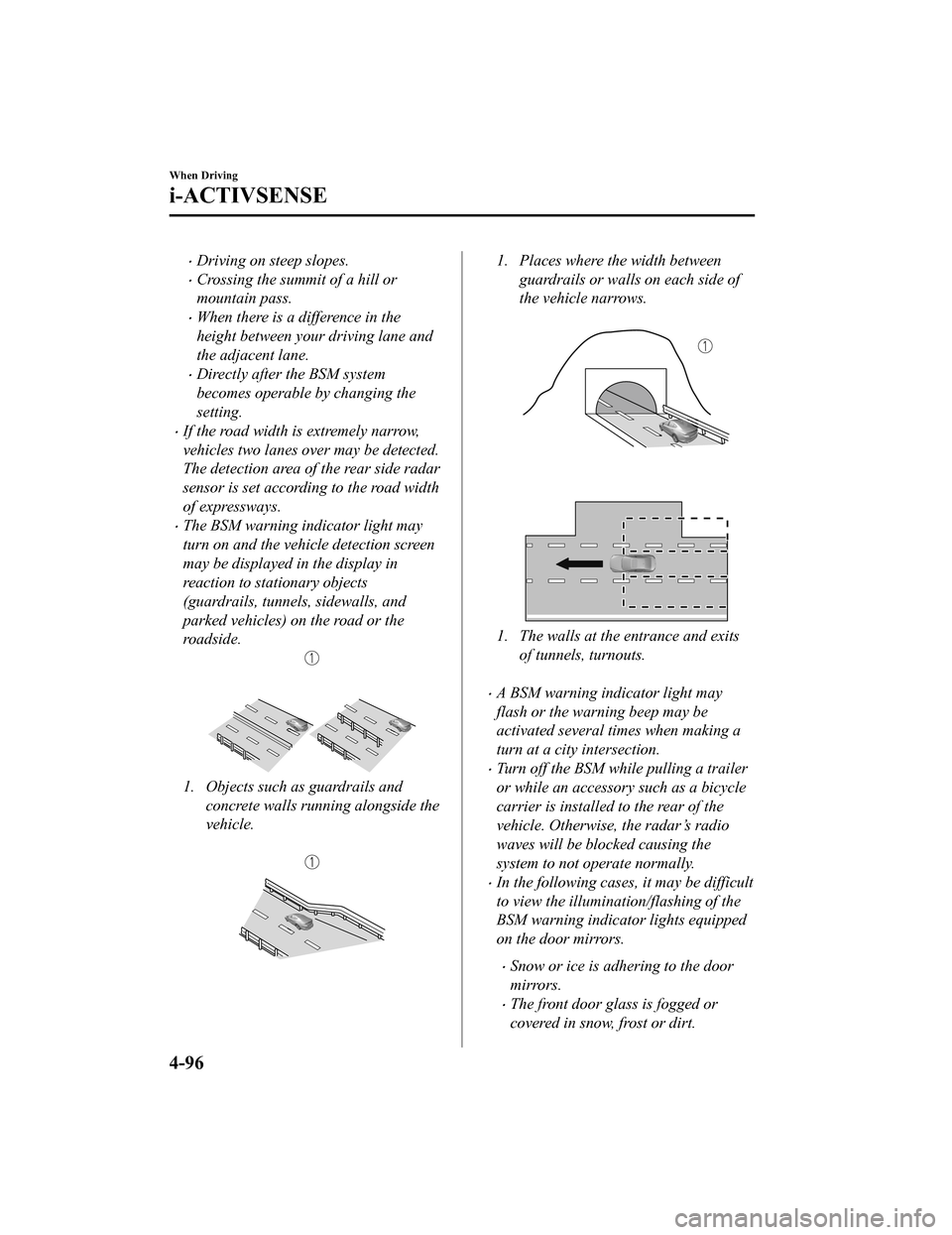
Driving on steep slopes.
Crossing the summit of a hill or
mountain pass.
When there is a difference in the
height between your driving lane and
the adjacent lane.
Directly after the BSM system
becomes operable by changing the
setting.
If the road width is extremely narrow,
vehicles two lanes over may be detected.
The detection area of the rear side radar
sensor is set according to the road width
of expressways.
The BSM warning indicator light may
turn on and the vehicle detection screen
may be displayed in the display in
reaction to stationary objects
(guardrails, tunnels, sidewalls, and
parked vehicles) on the road or the
roadside.
1. Objects such as guardrails andconcrete walls running alongside the
vehicle.
1. Places where the width between guardrails or walls on each side of
the vehicle narrows.
1. The walls at the entrance and exits of tunnels, turnouts.
A BSM warning indicator light may
flash or the warning beep may be
activated several times when making a
turn at a city intersection.
Turn off the BSM while pulling a trailer
or while an accessory such as a bicycle
carrier is installed to the rear of the
vehicle. Otherwise, the radar’s radio
waves will be blocked causing the
system to not operate normally.
In the following cases, it may be difficult
to view the illumination/flashing of the
BSM warning indicator lights equipped
on the door mirrors.
Snow or ice is adhering to the door
mirrors.
The front door glass is fogged or
covered in snow, frost or dirt.
When Driving
i-ACTIVSENSE
4-96
Mazda3_8HZ1-EA-19G_Edition1_old 2019-5-17 13:49:03
Page 261 of 598
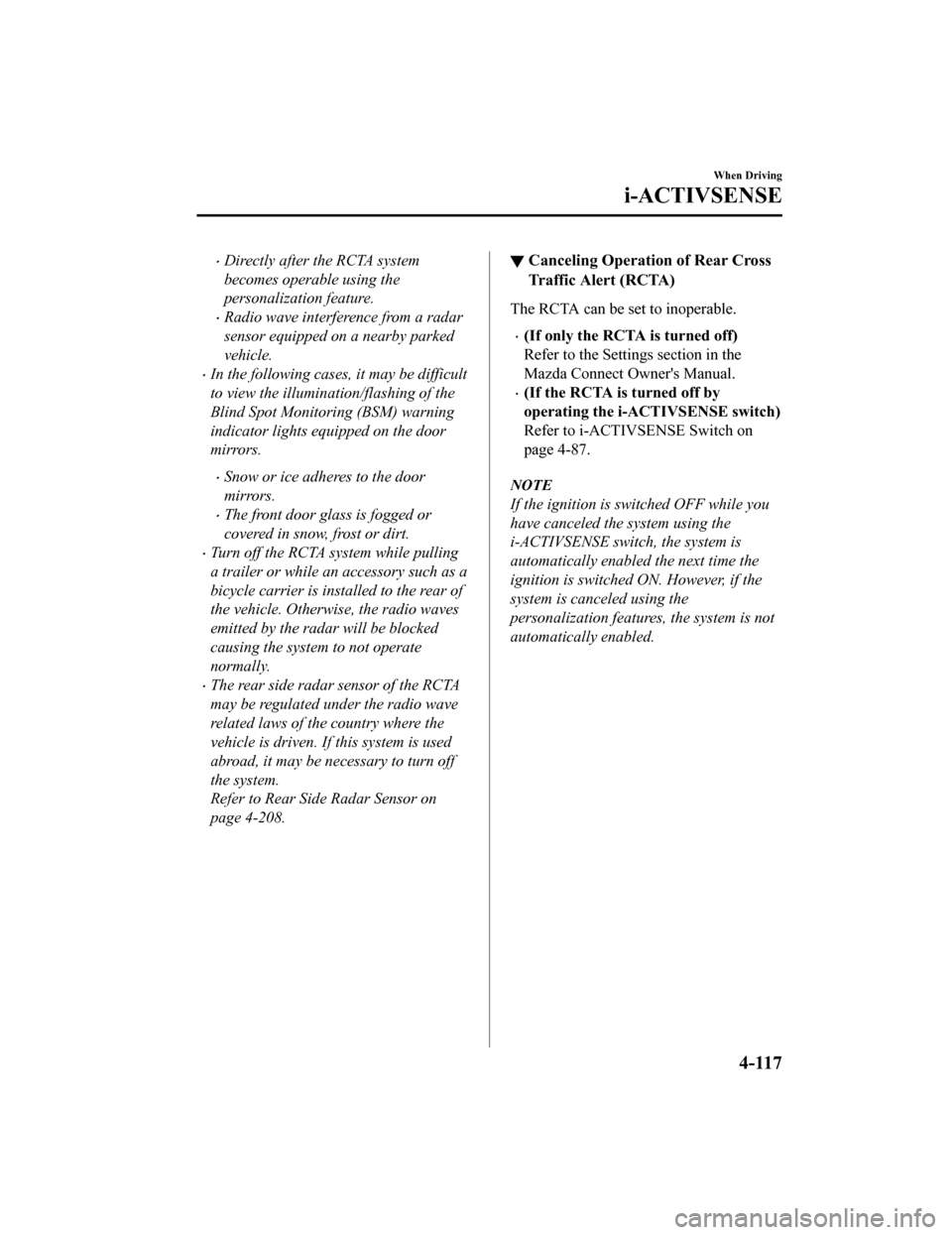
Directly after the RCTA system
becomes operable using the
personalization feature.
Radio wave interference from a radar
sensor equipped on a nearby parked
vehicle.
In the following cases, it may be difficult
to view the illumination/flashing of the
Blind Spot Monitoring (BSM) warning
indicator lights equipped on the door
mirrors.
Snow or ice adheres to the door
mirrors.
The front door glass is fogged or
covered in snow, frost or dirt.
Turn off the RCTA system while pulling
a trailer or while an accessory such as a
bicycle carrier is installed to the rear of
the vehicle. Otherwise, the radio waves
emitted by the radar will be blocked
causing the system to not operate
normally.
The rear side radar sensor of the RCTA
may be regulated under the radio wave
related laws of the country where the
vehicle is driven. If this system is used
abroad, it may be necessary to turn off
the system.
Refer to Rear Side Radar Sensor on
page 4-208.
▼Canceling Operation of Rear Cross
Traffic Alert (RCTA)
The RCTA can be set to inoperable.
(If only the RCT
A is turned off)
Refer to the Settings section in the
Mazda Connect Owner's Manual.
(If the RCTA is turned off by
operating the i-ACTIVSENSE switch)
Refer to i-ACTIV SENSE Switch on
page 4-87.
NOTE
If the ignition is switched OFF while you
have canceled the system using the
i-ACTIVSENSE switch, the system is
automatically enabled the next time the
ignition is switched ON. However, if the
system is canceled using the
personalization features, the system is not
automatically enabled.
When Driving
i-ACTIVSENSE
4-117
Mazda3_8HZ1-EA-19G_Edition1_old 2019-5-17 13:49:03
Page 282 of 598
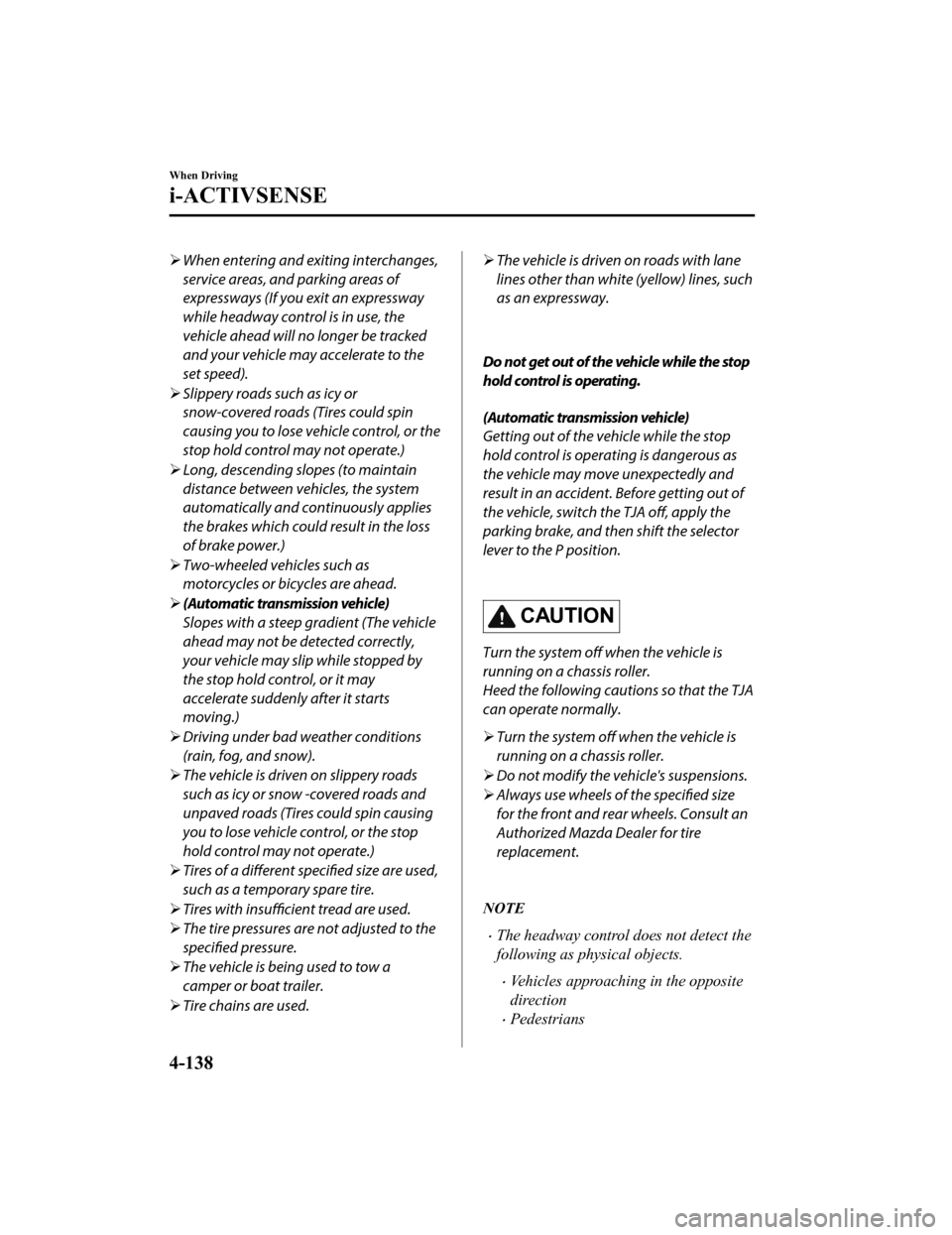
When entering and exiting interchanges,
service areas, and parking areas of
expressways (If you exit an expressway
while headway control is in use, the
vehicle ahead will no longer be tracked
and your vehicle may accelerate to the
set speed).
Slippery roads such as icy or
snow-covered roads (Tires could spin
causing you to lose vehicle control, or the
stop hold control may not operate.)
Long, descending slopes (to maintain
distance between vehicles, the system
automatically and continuously applies
the brakes which could result in the loss
of brake power.)
Two-wheeled vehicles such as
motorcycles or bicycles are ahead.
(Automatic transmission vehicle)
Slopes with a steep gradient (The vehicle
ahead may not be detected correctly,
your vehicle may slip while stopped by
the stop hold control, or it may
accelerate suddenly after it starts
moving.)
Driving under bad weather conditions
(rain, fog, and snow).
The vehicle is driven on slippery roads
such as icy or snow -covered roads and
unpaved roads (Tires could spin causing
you to lose vehicle control, or the stop
hold control may not operate.)
Tires of a different specified size are used,
such as a temporary spare tire.
Tires with insufficient tread are used.
The tire pressures are not adjusted to the
specified pressure.
The vehicle is being used to tow a
camper or boat trailer.
Tire chains are used.The vehicle is driven on roads with lane
lines other than white (yellow) lines, such
as an expressway.
Do not get out of the vehicle while the stop
hold control is operating.
(Automatic transmission vehicle)
Getting out of the vehicle while the stop
hold control is operating is dangerous as
the vehicle may move unexpectedly and
result in an accident. Before getting out of
the vehicle, switch the TJA off, apply the
parking brake, and then shift the selector
lever to the P position.
CAUTION
Turn the system off when the vehicle is
running on a chassis roller.
Heed the following cautions so that the TJA
can operate normally.
Turn the system off when the vehicle is
running on a chassis roller.
Do not modify the vehicle's suspensions.
Always use wheels of the specified size
for the front and rear wheels. Consult an
Authorized Mazda Dealer for tire
replacement.
NOTE
The headway control does not detect the
following as physical objects.
Vehicles approaching in the opposite
direction
Pedestrians
When Driving
i-ACTIVSENSE
4-138
Mazda3_8HZ1-EA-19G_Edition1_old 2019-5-17 13:49:03
Page 296 of 598
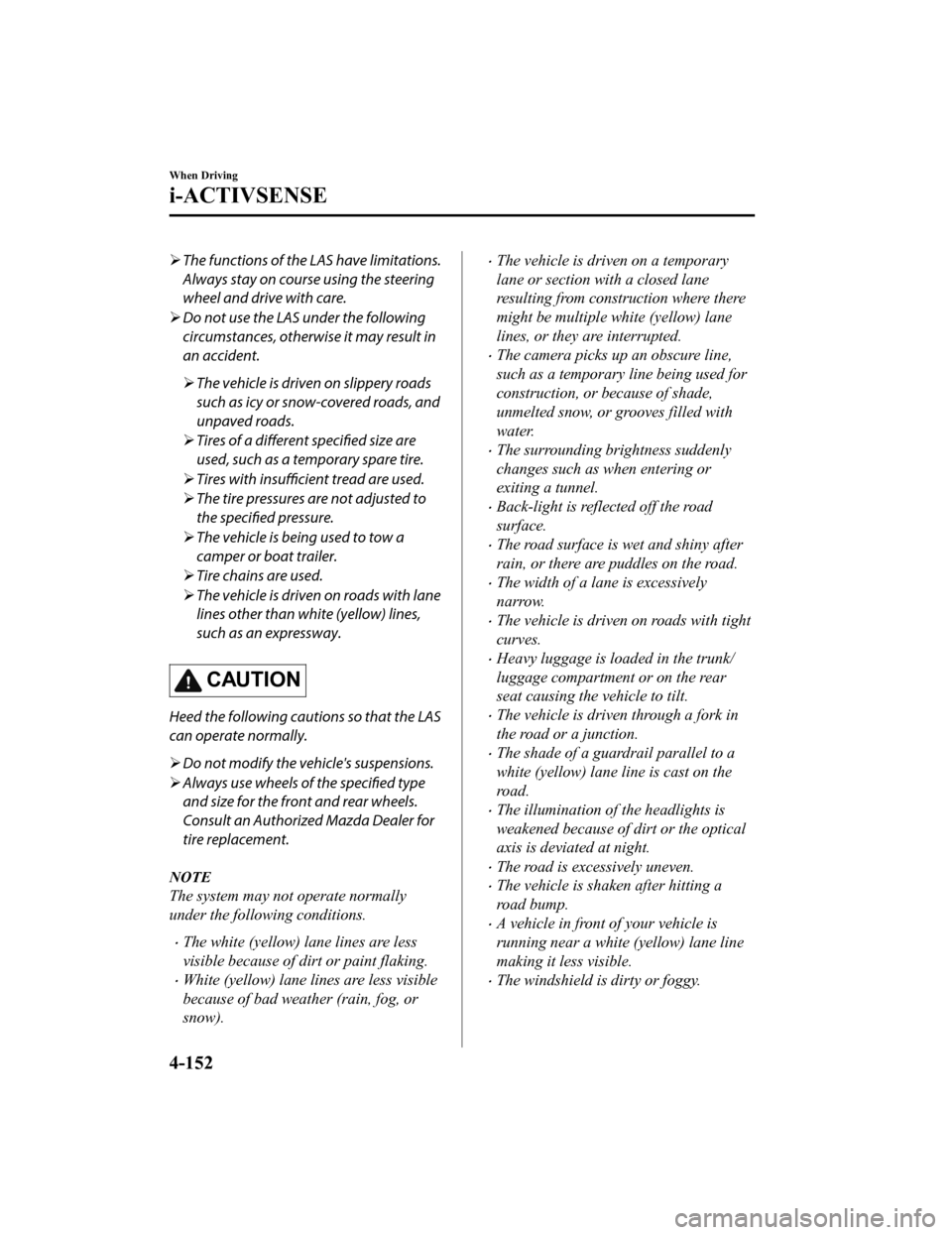
The functions of the LAS have limitations.
Always stay on course using the steering
wheel and drive with care.
Do not use the LAS under the following
circumstances, otherwise it may result in
an accident.
The vehicle is driven on slippery roads
such as icy or snow-covered roads, and
unpaved roads.
Tires of a different specified size are
used, such as a temporary spare tire.
Tires with insufficient tread are used.
The tire pressures are not adjusted to
the specified pressure.
The vehicle is being used to tow a
camper or boat trailer.
Tire chains are used.
The vehicle is driven on roads with lane
lines other than white (yellow) lines,
such as an expressway.
CAUTION
Heed the following cautions so that the LAS
can operate normally.
Do not modify the vehicle's suspensions.
Always use wheels of the
specified type
and size for the front and rear wheels.
Consult an Authorized Mazda Dealer for
tire replacement.
NOTE
The system may not operate normally
under the following conditions.
The white (yellow) lane lines are less
visible because of dirt or paint flaking.
White (yellow) lane lines are less visible
because of bad weather (rain, fog, or
snow).
The vehicle is driven on a temporary
lane or section with a closed lane
resulting from construction where there
might be multiple white (yellow) lane
lines, or they are interrupted.
The camera picks up an obscure line,
such as a temporary line being used for
construction, or because of shade,
unmelted snow, or grooves filled with
water.
The surrounding brightness suddenly
changes such as when entering or
exiting a tunnel.
Back-light is reflected off the road
surface.
The road surface is wet and shiny after
rain, or there are puddles on the road.
The width of a lane is excessively
narrow.
The vehicle is driven on roads with tight
curves.
Heavy luggage is loaded in the trunk/
luggage compartment or on the rear
seat causing the vehicle to tilt.
The vehicle is driven through a fork in
the road or a junction.
The shade of a guardrail parallel to a
white (yellow) lane line is cast on the
road.
The illumination of the headlights is
weakened because of dirt or the optical
axis is deviated at night.
The road is excessively uneven.
The vehicle is shaken after hitting a
road bump.
A vehicle in front of your vehicle is
running near a white (yellow) lane line
making it less visible.
The windshield is dirty or foggy.
When Driving
i-ACTIVSENSE
4-152
Mazda3_8HZ1-EA-19G_Edition1_old 2019-5-17 13:49:03
Page 304 of 598

Hanging curtains, gate poles such as
at toll gates and railroad crossing.
When traveling near objects such as
foliage, barriers, vehicles, walls, and
fences along a road.
When driving off-road in areas where
there is grass and forage.
When passing through low gates,
narrow gates, car washing machines,
and tunnels.
A trailer is connected.
A bright light source such as sunlight
hits the rear camera.
The surroundings are dark.
An exterior accessory such as a
bicycle carrier is installed around the
rear sonar.
(Manual transmission)
If the vehicle is stopped by the SBS-R
operation and the clutch pedal is not
depressed, the engine stops.
When the system operates, the user is
notified by the multi-information
display.
The collision warning beep sounds
intermittently while the SBS-R brake is
operating.
If the vehicle is stopped by the SBS-R
operation and the brake pedal is not
depressed, displaying in meter
“Emergency Braking Activated. Depress
Brake Pedal to Hold Stop”, after about
2 seconds and the SBS-R brake is
automatically released.
Turn off the SBS-R system while pulling
a trailer or while an accessory such as a
bicycle carrier is installed to the rear of
the vehicle.
▼ Collision Warning
If there is a possibili
ty of a collision, the
collision warning sound is activated
continuously and a warning is displayed
on the active driving display and the
multi-information display.
Multi-information display
1. “BRAKE!” message is displayed
Active drivin g display
1. “BRAKE!” message is displayed
▼Stopping the Smart Brake Support
[Rear] (SBS-R) System Operation
The SBS-R can be changed to inoperable.
Refer to the Settings section in the Mazda
Connect Owner's Manual.
When the SBS-R is canceled, the SBS
OFF indicator light turns on.
When Driving
i-ACTIVSENSE
4-160
Mazda3_8HZ1-EA-19G_Edition1_old
2019-5-17 13:49:03
Page 308 of 598

A vehicle is approaching directly from
the rear of your vehicle.
1. Your vehicle
The vehicle is parked on a slant.
1. Your vehicle
A vehicle is approaching from the
opposite direction on a steep gradient.
1. Your vehicle
Directly after the SBS-RC system
becomes operable using the
personalization feature.
Radio wave interference from a radar
sensor equipped on a nearby parked
vehicle.
Turn off the SBS-RC system while
pulling a trailer or while an accessory
such as a bicycle carrier is installed to
the rear of the vehicle. Otherwise, the
radio waves emitted by the radar will be
blocked causing the system to not
operate normally.
In the following cases, a rear radar and
rear camera may detect something as a
target obstruction which could cause the
SBS-RC system to operate.
Hanging curtains, gate poles such as
at toll gates and railroad crossing.
When traveling near objects such as
foliage, barriers, vehicles, walls, and
fences along a road.
When driving off-road in areas where
there is grass and forage.
When passing through low gates,
narrow gates, car washing machines,
and tunnels.
A trailer is connected.
A bright light source such as sunlight
hits the rear camera.
The surroundings are dark.
(Manual transmission)
If the vehicle is stopped by the SBS-RC
operation and the clutch pedal is not
depressed, the engine stops.
When the system operates, the user is
notified by the multi-information
display.
The collision warning beep sounds
intermittently while the SBS-RC brake is
operating.
When Driving
i-ACTIVSENSE
4-164
Mazda3_8HZ1-EA-19G_Edition1_old 2019-5-17 13:49:03
Page 347 of 598
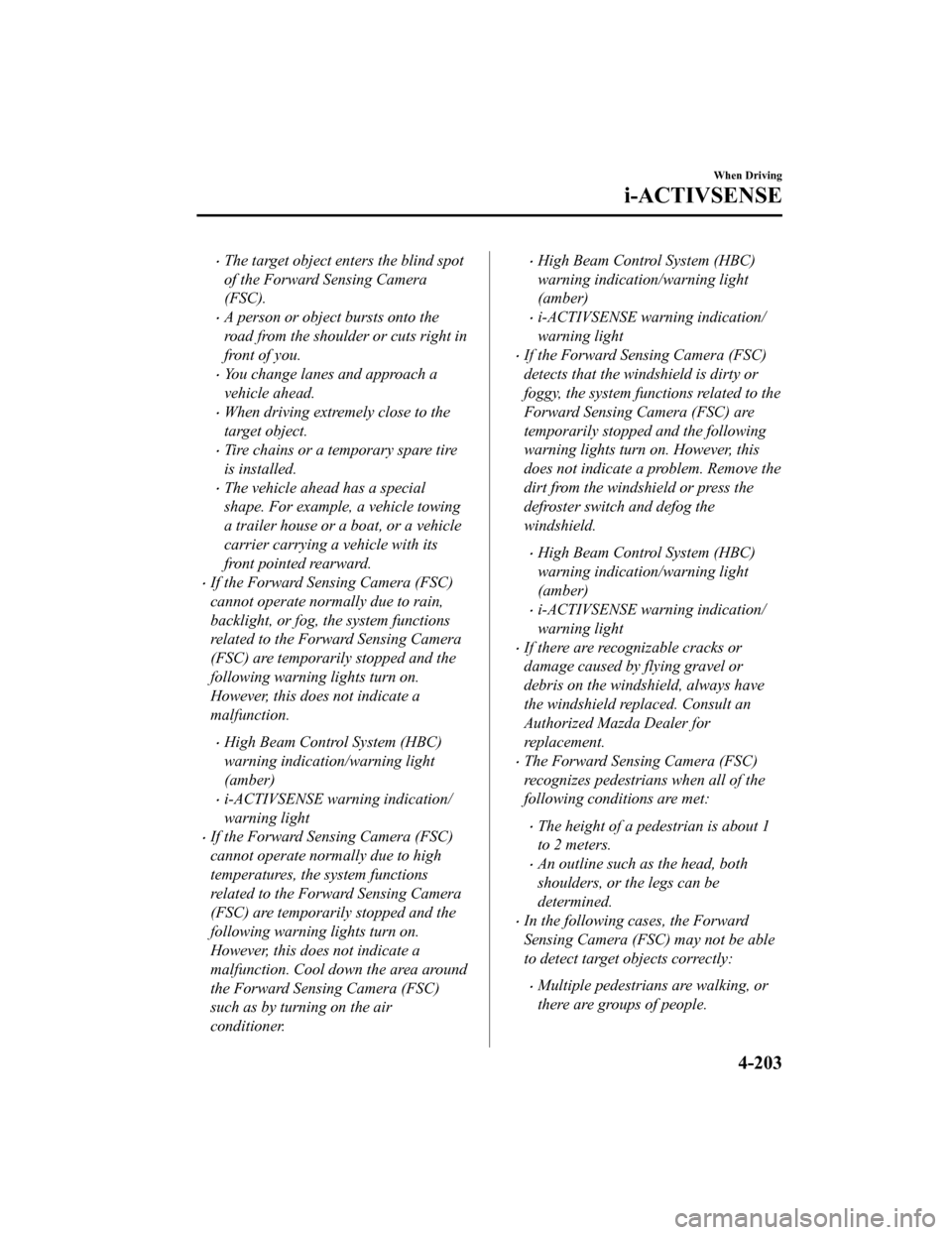
The target object enters the blind spot
of the Forward Sensing Camera
(FSC).
A person or object bursts onto the
road from the shoulder or cuts right in
front of you.
You change lanes and approach a
vehicle ahead.
When driving extremely close to the
target object.
Tire chains or a temporary spare tire
is installed.
The vehicle ahead has a special
shape. For example, a vehicle towing
a trailer house or a boat, or a vehicle
carrier carrying a vehicle with its
front pointed rearward.
If the Forward Sensing Camera (FSC)
cannot operate normally due to rain,
backlight, or fog, the system functions
related to the Forward Sensing Camera
(FSC) are temporarily stopped and the
following warning lights turn on.
However, this does not indicate a
malfunction.
High Beam Control System (HBC)
warning indication/warning light
(amber)
i-ACTIVSENSE warning indication/
warning light
If the Forward Sensing Camera (FSC)
cannot operate normally due to high
temperatures, the system functions
related to the Forward Sensing Camera
(FSC) are temporarily stopped and the
following warning lights turn on.
However, this does not indicate a
malfunction. Cool down the area around
the Forward Sensing Camera (FSC)
such as by turning on the air
conditioner.
High Beam Control System (HBC)
warning indication/warning light
(amber)
i-ACTIVSENSE warning indication/
warning light
If the Forward Sensing Camera (FSC)
detects that the windshield is dirty or
foggy, the system functions related to the
Forward Sensing Camera (FSC) are
temporarily stopped and the following
warning lights turn on. However, this
does not indicate a problem. Remove the
dirt from the windshield or press the
defroster switch and defog the
windshield.
High Beam Control System (HBC)
warning indication/warning light
(amber)
i-ACTIVSENSE warning indication/
warning light
If there are recognizable cracks or
damage caused by flying gravel or
debris on the windshield, always have
the windshield replaced. Consult an
Authorized Mazda Dealer for
replacement.
The Forward Sensing Camera (FSC)
recognizes pedestrians when all of the
following conditions are met:
The height of a pedestrian is about 1
to 2 meters.
An outline such as the head, both
shoulders, or the legs can be
determined.
In the following cases, the Forward
Sensing Camera (FSC) may not be able
to detect target objects correctly:
Multiple pedestrians are walking, or
there are groups of people.
When Driving
i-ACTIVSENSE
4-203
Mazda3_8HZ1-EA-19G_Edition1_old 2019-5-17 13:49:03