turn signal MAZDA MODEL 3 HATCHBACK 2020 Owners Manual (in English)
[x] Cancel search | Manufacturer: MAZDA, Model Year: 2020, Model line: MODEL 3 HATCHBACK, Model: MAZDA MODEL 3 HATCHBACK 2020Pages: 598, PDF Size: 89.37 MB
Page 133 of 598
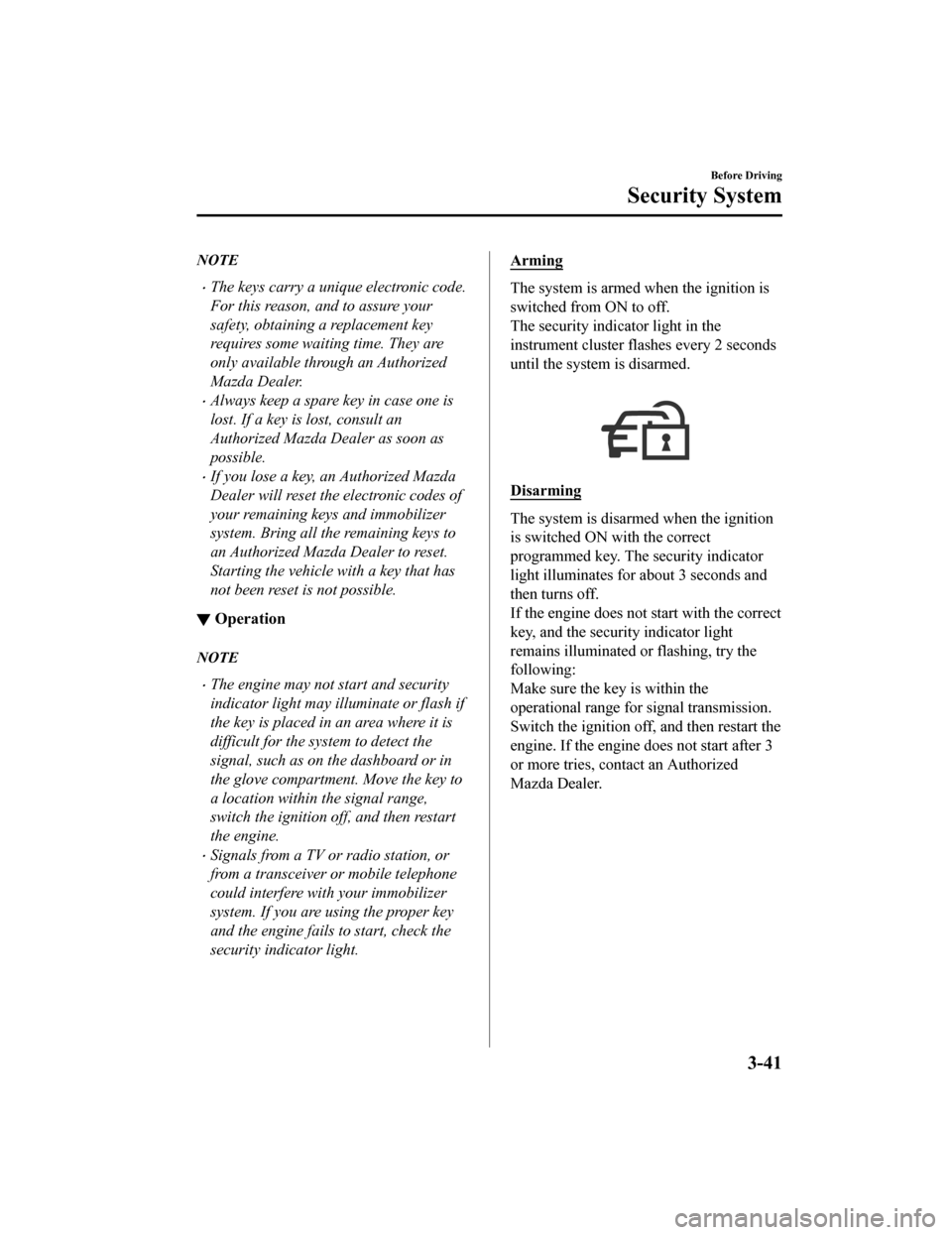
NOTE
The keys carry a unique electronic code.
For this reason, and to assure your
safety, obtaining a replacement key
requires some waiting time. They are
only available through an Authorized
Mazda Dealer.
Always keep a spare key in case one is
lost. If a key is lost, consult an
Authorized Mazda Dealer as soon as
possible.
If you lose a key, an Authorized Mazda
Dealer will reset the electronic codes of
your remaining keys and immobilizer
system. Bring all the remaining keys to
an Authorized Mazda Dealer to reset.
Starting the vehicle with a key that has
not been reset is not possible.
▼ Operation
NOTE
The engine may not start and security
indicator light may illuminate or flash if
the key is placed in an area where it is
difficult for the system to detect the
signal, such as on the dashboard or in
the glove compartment. Move the key to
a location within the signal range,
switch the ignition off, and then restart
the engine.
Signals from a TV or radio station, or
from a transceiver or mobile telephone
could interfere with your immobilizer
system. If you are using the proper key
and the engine fails to start, check the
security indicator light.
Arming
The system is armed when the ignition is
switched from ON to off.
The security indica
tor light in the
instrument cluster flashes every 2 seconds
until the system is disarmed.
Disarming
The system is disarmed when the ignition
is switched ON with the correct
programmed key. The security indicator
light illuminates for about 3 seconds and
then turns off.
If the engine does not start with the correct
key, and the security indicator light
remains illuminated o r flashing, try the
following:
Make sure the key is within the
operational range for signal transmission.
Switch the ignition off, and then restart the
engine. If the engine does not start after 3
or more tries, contact an Authorized
Mazda Dealer.
Before Driving
Security System
3-41
Mazda3_8HZ1-EA-19G_Edition1_old 2019-5-17 13:49:03
Page 145 of 598
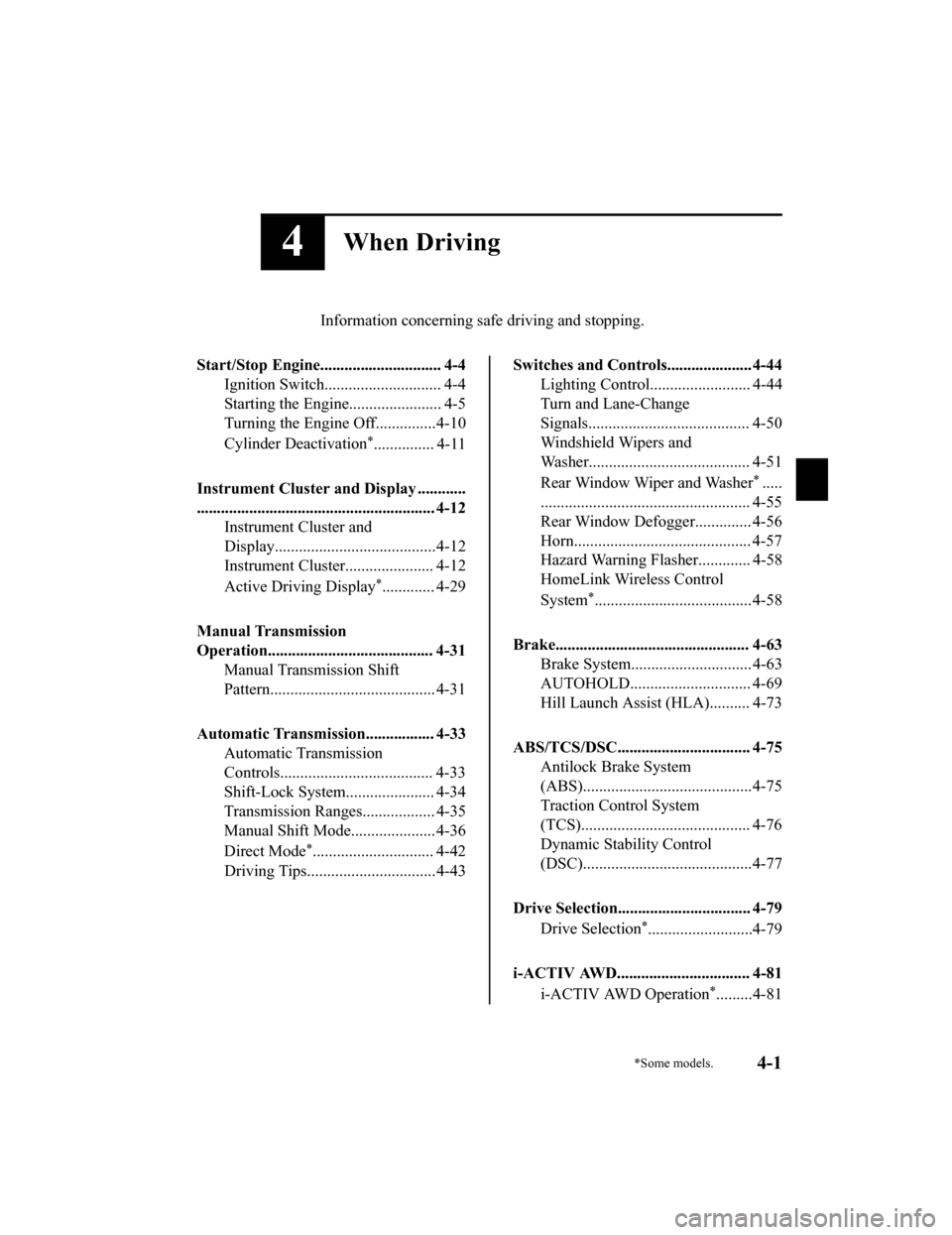
4When Driving
Information concerning safe driving and stopping.
Start/Stop Engine.............................. 4-4 Ignition Switch........ ..................... 4-4
Starting the Engine....................... 4-5
Turning the Engine Off...............4-10
Cylinder Deactivation
*............... 4-11
Instrument Cluster and Display ............
........................................................... 4-12 Instrument Cluster and
Display........................................4-12
Instrument Cluster...................... 4-12
Active Driving Display
*............. 4-29
Manual Transmission
Operation......................................... 4-31 Manual Transmission Shift
Pattern......................................... 4-31
Automatic Transmission................. 4-33 Automatic Transmission
Controls...................................... 4-33
Shift-Lock System...................... 4-34
Transmission Ranges.................. 4-35
Manual Shift Mode..................... 4-36
Direct Mode
*.............................. 4-42
Driving Tips................................4-43
Switches and Controls..................... 4-44 Lighting Control......................... 4-44
Turn and Lane-Change
Signals........................................ 4-50
Windshield Wipers and
Washer........................................ 4-51
Rear Window Wiper and Washer
*.....
.................................................... 4-55
Rear Window Defogg er.............. 4-56
Horn............................................ 4-57
Hazard Warning Flasher............. 4-58
HomeLink Wireless Control
System
*.......................................4-58
Brake................................................ 4-63 Brake System.............................. 4-63
AUTOHOLD.............................. 4-69
Hill Launch Assist (HLA).......... 4-73
ABS/TCS/DSC................................. 4-75 Antilock Brake System
(ABS)..........................................4-75
Traction Control System
(TCS).......................................... 4-76
Dynamic Stability Control
(DSC)..........................................4-77
Drive Selection................................. 4-79 Drive Selection
*..........................4-79
i-ACTIV AWD................................. 4-81 i-ACTIV AWD Operation
*.........4-81
*Some models.4-1
Mazda3_8HZ1-EA-19G_Edition1_old 2019-5-17 13:49:03
Page 151 of 598
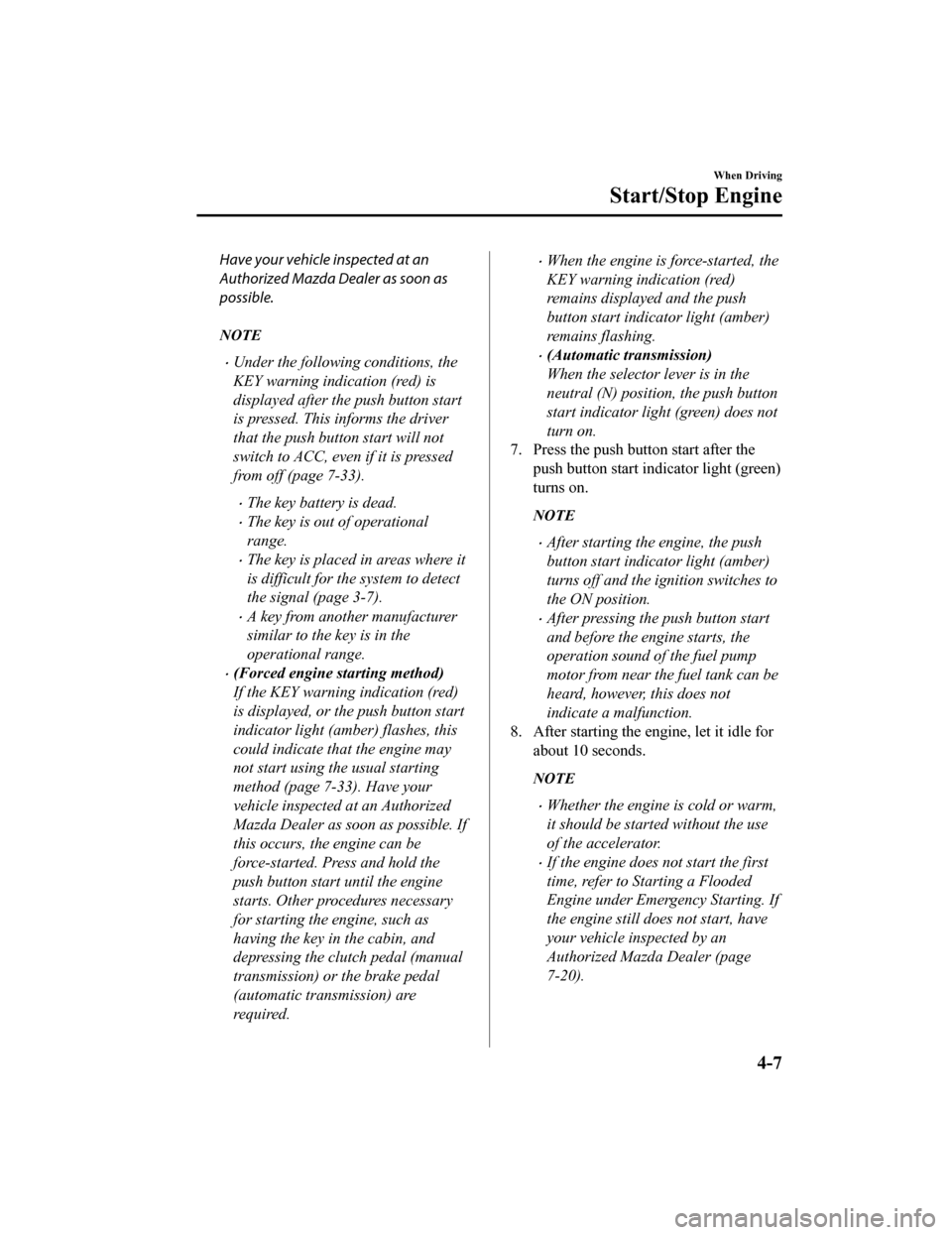
Have your vehicle inspected at an
Authorized Mazda Dealer as soon as
possible.
NOTE
Under the following conditions, the
KEY warning indication (red) is
displayed after the push button start
is pressed. This informs the driver
that the push button start will not
switch to ACC, even if it is pressed
from off (page 7-33).
The key battery is dead.
The key is out of operational
range.
The key is placed in areas where it
is difficult for the system to detect
the signal (page 3-7).
A key from another manufacturer
similar to the key is in the
operational range.
(Forced engine starting method)
If the KEY warning indication (red)
is displayed, or the push button start
indicator ligh t (amber) flashes, this
could indicate that the engine may
not start using the usual starting
method (page 7-33). Have your
vehicle inspected at an Authorized
Mazda Dealer as soon as possible. If
this occurs, the engine can be
force-started. Press and hold the
push button start until the engine
starts. Other procedures necessary
for starting the engine, such as
having the key in the cabin, and
depressing the clutch pedal (manual
transmission) or the brake pedal
(automatic transmission) are
required.
When the engine is force-started, the
KEY warning indication (red)
remains displayed and the push
button start indicator light (amber)
remains flashing.
(Automatic transmission)
When the selector lever is in the
neutral (N) position, the push button
start indicator light (green) does not
turn on.
7. Press the push button start after the
push button start indi cator light (green)
turns on.
NOTE
After starting the engine, the push
button start indicator light (amber)
turns off and the ignition switches to
the ON position.
After pressing the push button start
and before the engine starts, the
operation sound of the fuel pump
motor from near the fuel tank can be
heard, however, this does not
indicate a malfunction.
8. After starting the engine, let it idle for about 10 seconds.
NOTE
Whether the engine is cold or warm,
it should be started without the use
of the accelerator.
If the engine does not start the first
time, refer to Starting a Flooded
Engine under Emergency Starting. If
the engine still does not start, have
your vehicle inspected by an
Authorized Mazda Dealer (page
7-20).
When Driving
Start/Stop Engine
4-7
Mazda3_8HZ1-EA-19G_Edition1_old 2019-5-17 13:49:03
Page 152 of 598

▼Engine Start Fun
ction When Key
Battery is Dead
CAUTION
When starting the engine by holding the
transmitter over the push button start due
to a dead key battery or a malfunctioning
key, be careful not to allow the following,
otherwise the signal from the key will not
be received correctly and the engine may
not start.
Metal parts of other keys or metal objects
touch the key.
Spare keys or keys for other vehicles
equipped with an immobilizer system
touch or come near the key.
Devices for electronic purchases, or
security passage touch or come near the
key.
If the engine cannot be started due to a
dead key battery, the engine can be started
using the following procedure:
1. Continue to depress the brake pedal firmly until the engine has completely
started.
2. (Manual transmission)
Continue to depress the clutch pedal
firmly until the engine has completely
started.
(Automatic transmission)
Put the vehicle in park (P). If you must
restart the engine while the vehicle is
moving, shift into neutral (N).
3. Make sure that the push button start
indication light (green) flashes.
4. Align the center area of the emblem on the transmitter with t he center area of
the push button st art while the push
button start indicator light (green)
flashes.
1. Indicator light
2. Push button start
3. Transmitter
4. Emblem
5. Make sure that the push button start
indicator light (green) turns on.
6. Press the push butt on start to start the
engine.
NOTE
The engine cannot be started unless
the clutch pedal is fully depressed
(manual transmission) or the brake
pedal is fully depressed (automatic
transmission).
When Driving
Start/Stop Engine
4-8
Mazda3_8HZ1-EA-19G_Edition1_old 2019-5-17 13:49:03
Page 167 of 598
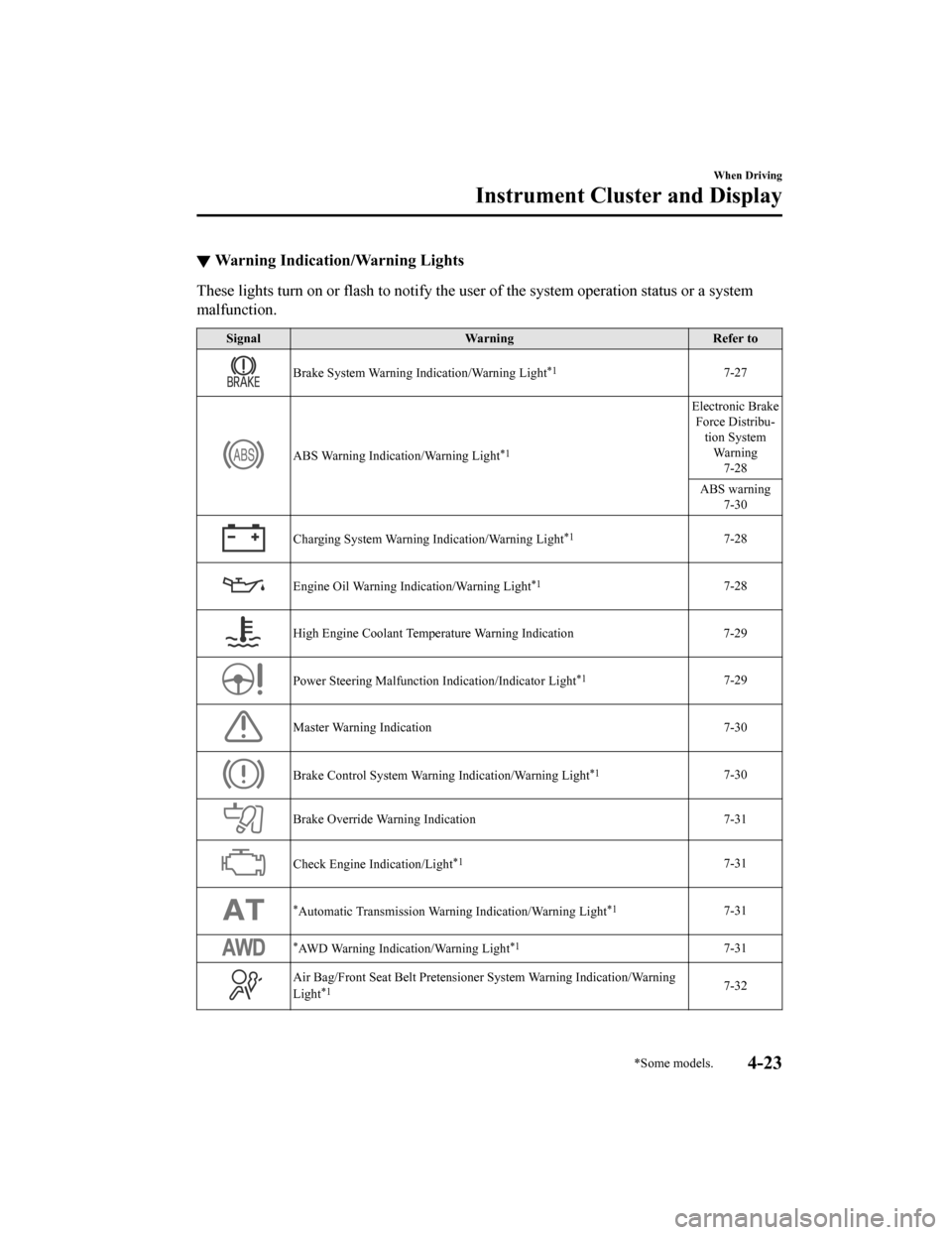
▼Warning Indication/Warning Lights
These lights turn on or flash to
notify the user of the system operation status or a system
malfunction.
Signal Warning Refer to
Brake System Warning Indication/Warning Light*17-27
ABS Warning Indication/Warning Light*1
Electronic Brake
Force Distribu‐ tion SystemWa r n i n g 7-28
ABS warning 7-30
Charging System Warning Indication/Warning Light*17-28
Engine Oil Warning Indication/Warning Light*17-28
High Engine Coolant Temperature Warning Indication 7-29
Power Steering Malfunction Indication/Indicator Light*17-29
Master Warning Indication 7-30
Brake Control System Warning Indication/Warning Light*17-30
Brake Override Warning Indication 7-31
Check Engine Indication/Light*17-31
*Automatic Transmission Warning Indication/Warning Light*17-31
*AWD Warning Indication/Warning Light*17-31
Air Bag/Front Seat Belt Pretensioner System Warning Indication/ Wa r n i n g
Light*17-32
When Driving
Instrument Cluster and Display
*Some models.4-23
Mazda3_8HZ1-EA-19G_Edition1_old 2019-5-17 13:49:03
Page 168 of 598
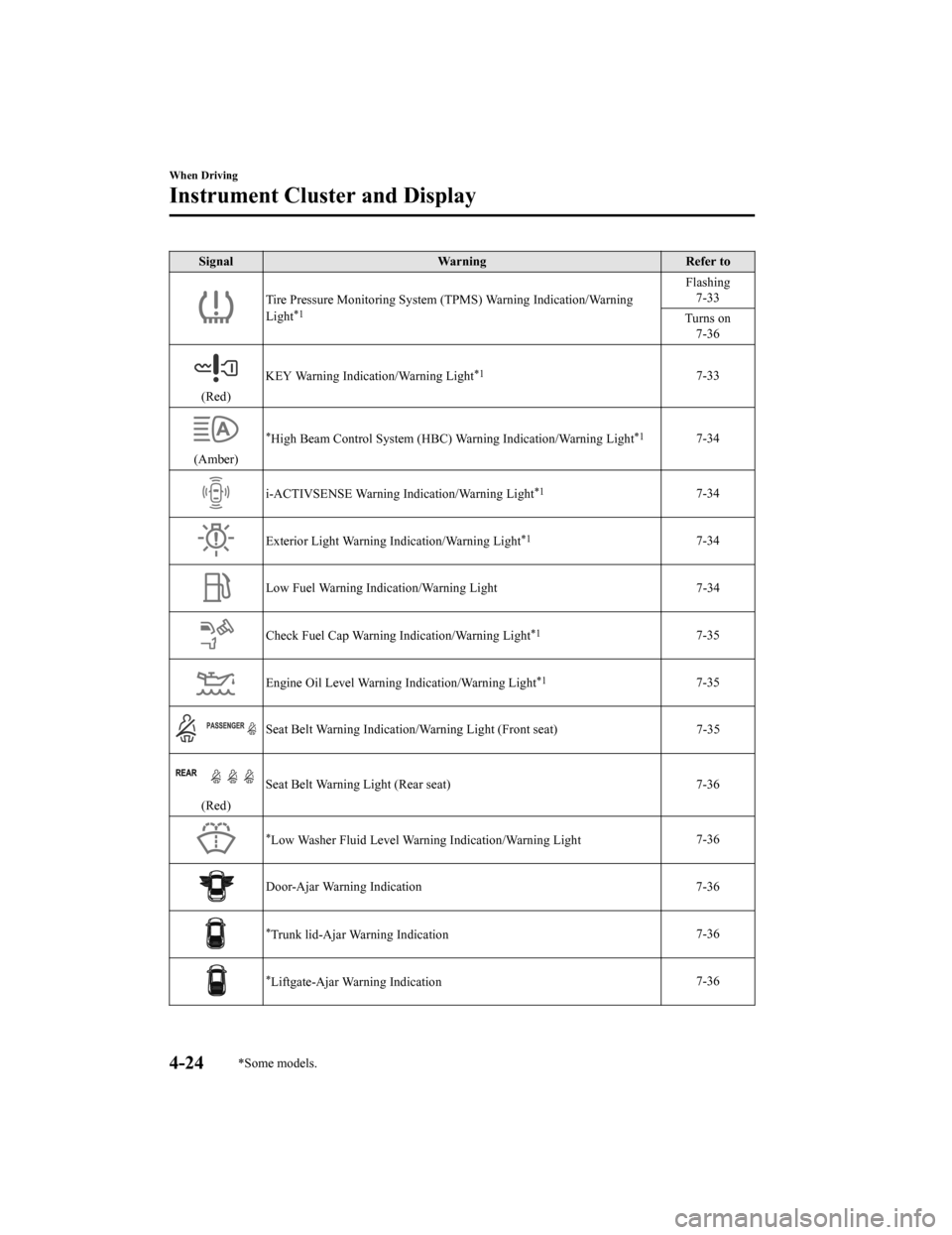
SignalWarning Refer to
Tire Pressure Monitoring System (TPMS) Warning Indication/Warning
Light*1
Flashing 7-33
Turns on 7-36
(Red) KEY Warning Indication/Warning Light
*17-33
(Amber)
*High Beam Control System (HBC) W
arning Indication/Warning Light*17-34
i-ACTIVSENSE Warning Indication/Warning Light*17-34
Exterior Light Warning Indication/Warning Light*17-34
Low Fuel Warning Indication/Warning Light 7-34
Check Fuel Cap Warning Indication/Warning Light*17-35
Engine Oil Level Warning Indication/Warning Light*17-35
Seat Belt Warning Indication/Warning Light (Front seat) 7-35
(Red)Seat Belt Warning Light (Rear seat) 7-36
*Low Washer Fluid Level Warning Indication/Warning Light
7-36
Door-Ajar Warning Indication
7-36
*Trunk lid-Ajar Warning Indication7-36
*Liftgate-Ajar Warning Indication7-36
When Driving
Instrument Cluster and Display
4-24*Some models.
Mazda3_8HZ1-EA-19G_Edition1_old
2019-5-17 13:49:03
Page 169 of 598
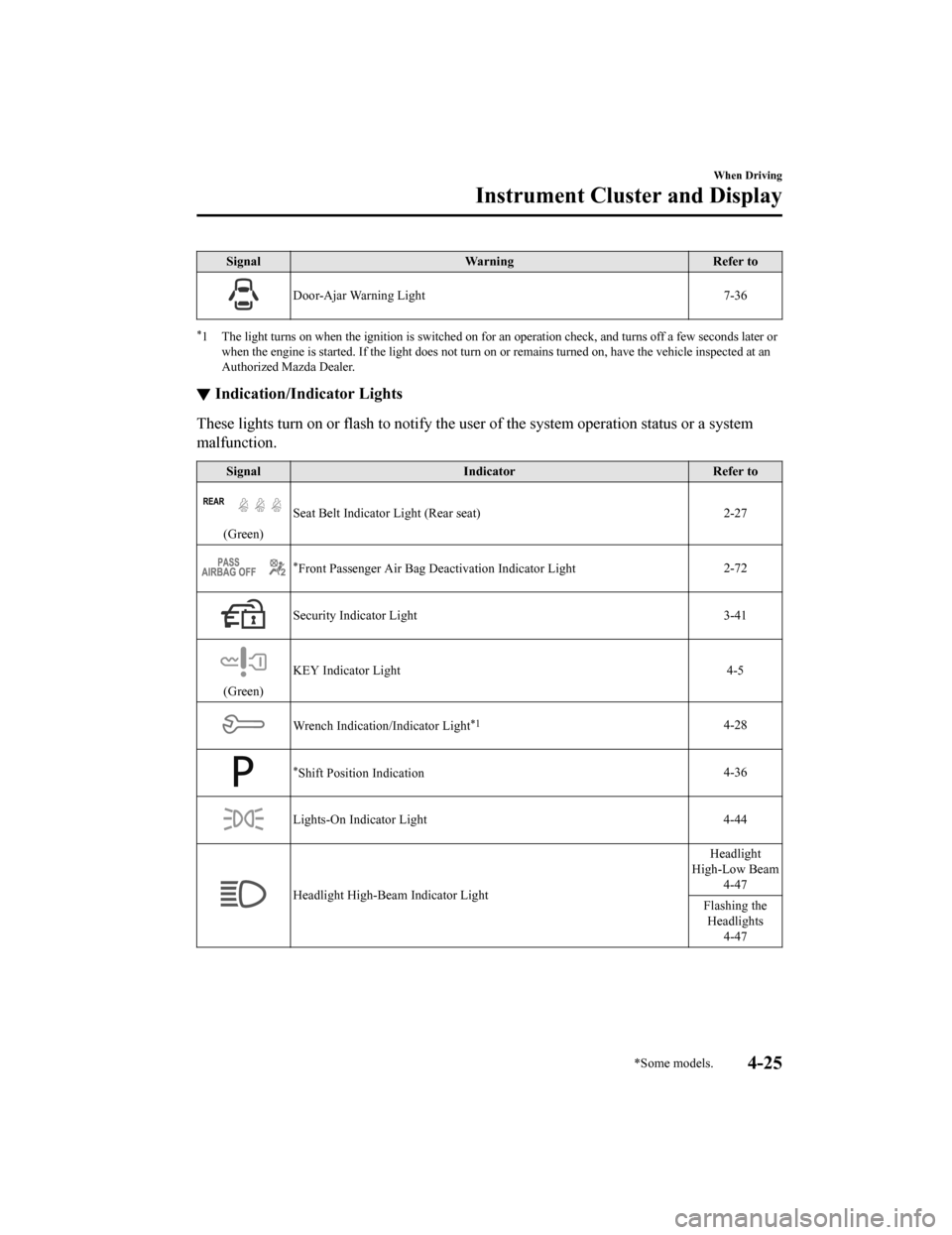
SignalWarning Refer to
Door-Ajar Warning Light 7-36
*1 The light turns on when the ignition is switched on for an operation check, and turns off a few seconds later or
when the engine is started. If t he light does not turn on or remains turned on, have the vehicle inspected at an
Authorized Mazda Dealer.
▼ Indication/Indicator Lights
These lights turn on or flash to
notify the user of the system operation status or a system
malfunction.
Signal Indicator Refer to
(Green)Seat Belt Indicator Light (Rear seat) 2-27
*Front Passenger Air Bag Deactivation Indicator Light
2-72
Security Indicator Light
3-41
(Green)KEY Indicator Light 4-5
Wrench Indication/Indicator Light*14-28
*Shift Position Indication
4-36
Lights-On Indicator Light
4-44
Headlight High-Beam Indicator LightHeadlight
High-Low Beam 4-47
Flashing the Headlights 4-47
When Driving
Instrument Cluster and Display
*Some models.4-25
Mazda3_8HZ1-EA-19G_Edition1_old 2019-5-17 13:49:03
Page 170 of 598
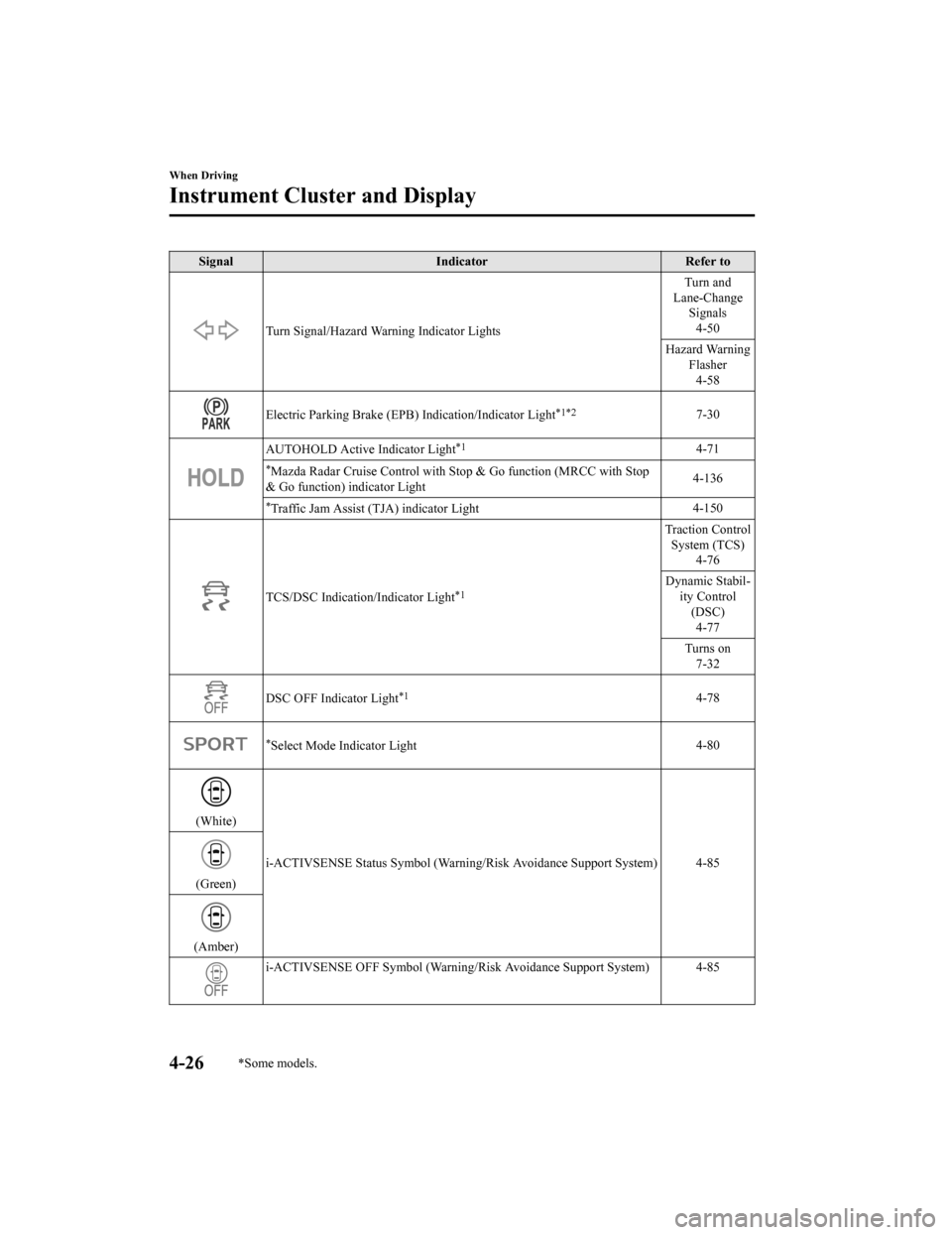
SignalIndicator Refer to
Turn Signal/Hazard Warning Indicator Lights Turn and
Lane-Change Signals
4-50
Hazard Warning Flasher4-58
Electric Parking Brake (EPB ) Indication/Indicator Light*1*27-30
AUTOHOLD Active Indicator Light*14-71
*Mazda Radar Cruise Control with Stop & Go func tion (MRCC with Stop
& Go function) indicator Light 4-136
*Traffic Jam Assist (TJA) indicator Light
4-150
TCS/DSC Indication/Indicator Light*1
Traction Control
System (TCS) 4-76
Dynamic Stabil‐ ity Control(DSC)4-77
Turns on 7-32
DSC OFF Indicator Light*14-78
*Select Mode Indicator Light 4-80
(White)
i-ACTIVSENSE Status Symbol (Warning/Risk Avoidance Support Syst em) 4-85
(Green)
(Amber)
i-ACTIVSENSE OFF Symbol (Warning/Risk Avoidance Support System) 4-85
When Driving
Instrument Cluster and Display
4-26*Some models.
Mazda3_8HZ1-EA-19G_Edition1_old 2019-5-17 13:49:03
Page 171 of 598
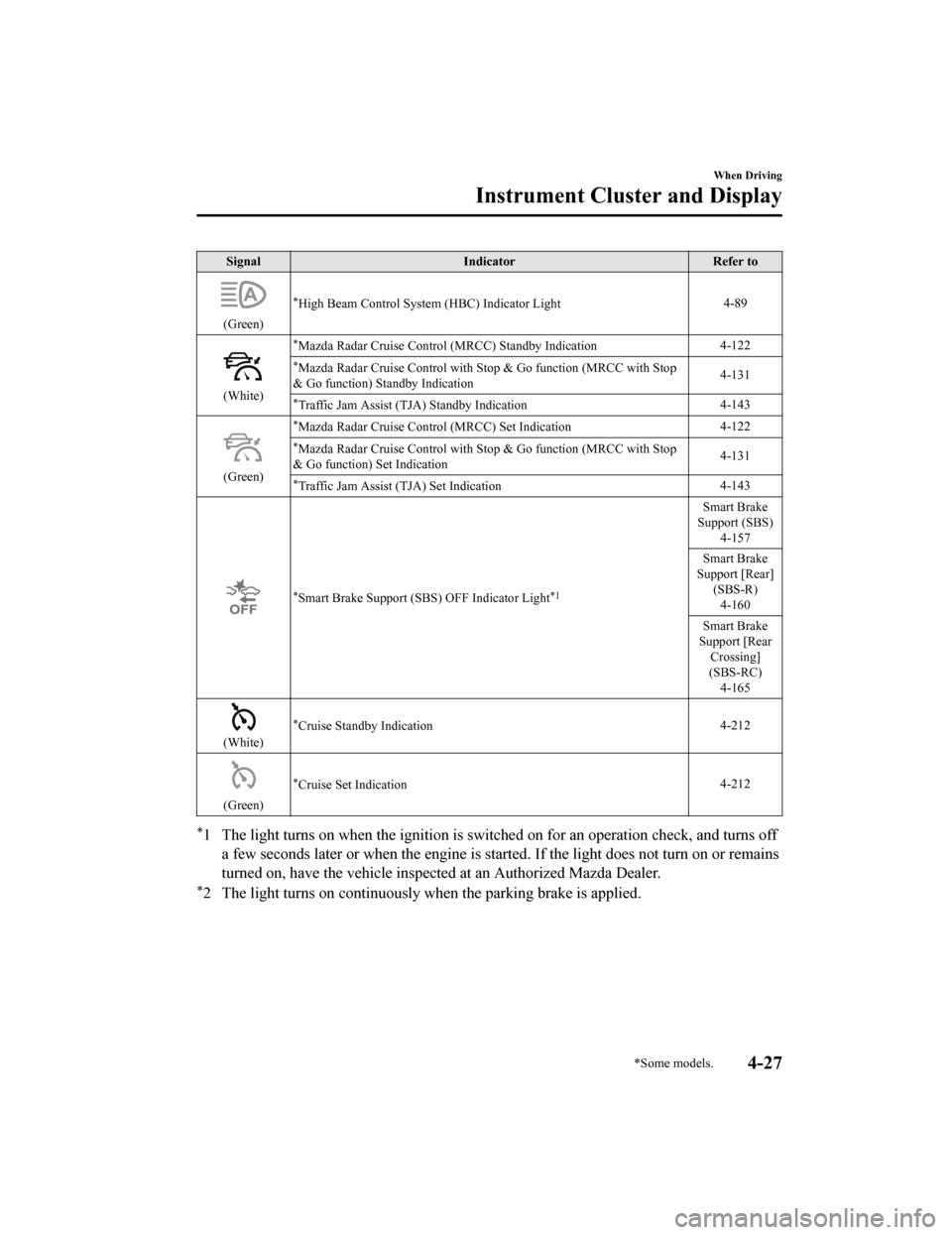
SignalIndicator Refer to
(Green)
*High Beam Control System (HBC) Indicator Light 4-89
(White)
*Mazda Radar Cruise Control (MRCC) Standby Indication
4-122
*Mazda Radar Cruise Control with
Stop & Go function (MRCC with Stop
& Go function) Standby Indication 4-131
*Traffic Jam Assist (TJA) Standby Indication
4-143
(Green)
*Mazda Radar Cruise Control (MRCC) Set Indication4-122
*Mazda Radar Cruise Control with
Stop & Go function (MRCC with Stop
& Go function) Set Indication 4-131
*Traffic Jam Assist (TJA) Set Indication
4-143
*Smart Brake Support (SBS) OFF Indicator Light*1
Smart Brake
Support (SBS) 4-157
Smart Brake
Support [Rear] (SBS-R)
4-160
Smart Brake
Support [Rear Crossing]
(SBS-RC) 4-165
(White)
*Cruise Standby Indication 4-212
(Green)
*Cruise Set Indication4-212
*1 The light turns on when the ignition is switched on for an ope
ration check, and turns off
a few seconds later or when the engine is started. If the light does not turn on or remains
turned on, have the vehicle inspected at an Authorized Mazda De aler.
*2 The light turns on continuously when the parking brake is appl ied.
When Driving
Instrument Cluster and Display
*Some models.4-27
Mazda3_8HZ1-EA-19G_Edition1_old 2019-5-17 13:49:03
Page 181 of 598

▼Indications
1. Manual shift mode indication
2. Gear position indication
Manual shift mode indication
In manual shift mode, the “M” of the shift
position indication in the instrument panel
illuminates.
Gear position indication
The numeral for the selected gear
illuminates.
NOTE
If the gears cannot be shifted down
when driving at higher speeds, the gear
position indication will flash twice to
signal that the gears cannot be shifted
down (to protect the transmission).
If the automatic transmission fluid
(ATF) temperature becomes too high,
there is the possibility that the
transmission will switch to automatic
shift mode, canceling manual shift mode
and turning off the gear position
indication illuminati
on. This is a normal
function to protect the AT. After the ATF
temperature has decreased, the gear
position indication illumination turns
back on and driving in manual shift
mode is restored.
▼ Manually Shifting Up
You can shift gears up by operating the
selector lever or
the steering shift
switches
*.
M1 → M2 → M3 → M4 → M5 → M6
Using selector lever
To shift up to a hig her gear, tap the
selector lever back + once.
Using steering shift switch*
To shift up to a higher gear with the
steering shift switches, pull the UP switch
(+/OFF) towa rd you once with your
fingers.
1. UP switch (+/OFF)
When Driving
Automatic Transmission
*Some models.4-37
Mazda3_8HZ1-EA-19G_Edition1_old 2019-5-17 13:49:03