warning light MAZDA MODEL 3 HATCHBACK 2021 Owners Manual
[x] Cancel search | Manufacturer: MAZDA, Model Year: 2021, Model line: MODEL 3 HATCHBACK, Model: MAZDA MODEL 3 HATCHBACK 2021Pages: 612, PDF Size: 89.06 MB
Page 305 of 612

When traveling near objects such
as foliage, barriers, vehicles, walls,
and fences along a road.
When driving off-road in areas
where there is grass and forage.
When passing through low gates,
narrow gates, car washing
machines, and tunnels.
A trailer is connected.An exterior accessory such as a
bicycle carrier is installed around a
rear ultrasonic sensor.
(Manual transmission)
If the vehicle is stopped by the SBS -R
operation and the clutch pedal is not
depressed, the engine stops.
When the system operates, the user
is noti fied by the multi-information
display.
The collision warning beep sounds
intermittently while the SBS -R brake
is operating.
If the vehicle is stopped by the SBS -R
operation and the brake pedal is not
depressed, displaying in meter
“Emergency Braking Activated.
Depress Brake Pedal to Hold Stop”,
after about 2 seconds and the SBS -R
brake is automatically released.
Tu r n o ff the SBS-R system while
pulling a trailer or while an accessory
such as a bicycle carrier is installed to
the rear of the vehicle.
▼ Collision Warning
If there is a possibility of a collision, the
collision warning sound is activated
continuously and a warning is
displayed on the active driving display
and the multi-information display.
Multi-information display
1. “BRAKE!” message is displayed
Active driving display
1. “BRAKE!” message is displayed
▼Stopping the Smart Brake Support
[Rear] (SBS
-R) System Operation
The SBS -R can be changed to
inoperable.
Refer to the Settings section in the
Mazda Connect Owner's Manual.
When the SBS -R is canceled, the SBS
OFF indicator light turns on.
NOTE
When the SBS -R is canceled, the Smart
Brake Support [Rear Crossing]
(SBS -RC) is also canceled.
When Driving
i-ACTIVSENSE
4-163
Mazda3_8JM2-EA -20H_Edition1_new 2020-7-10 17:21:34
Page 307 of 612
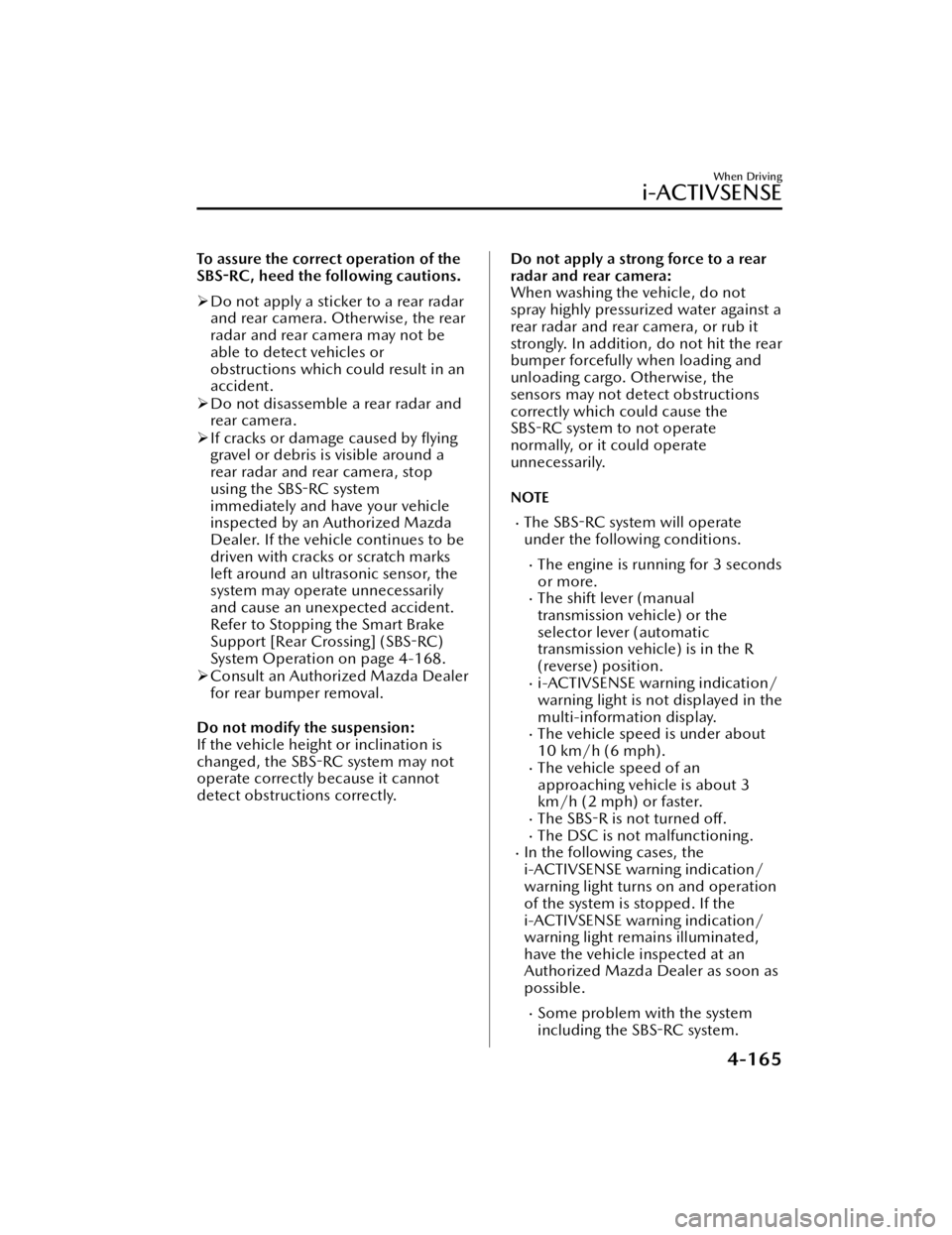
To assure the correct operation of the
SBS-RC, heed the following cautions.
Do not apply a sticker to a rear radar
and rear camera. Otherwise, the rear
radar and rear camera may not be
able to detect vehicles or
obstructions which could result in an
accident.
Do not disassemble a rear radar and
rear camera.
If cracks or damage caused by flying
gravel or debris is visible around a
rear radar and rear camera, stop
using the SBS -RC system
immediately and have your vehicle
inspected by an Authorized Mazda
Dealer. If the vehicle continues to be
driven with cracks or scratch marks
left around an ultrasonic sensor, the
system may operate unnecessarily
and cause an unexpected accident.
Refer to Stopping the Smart Brake
Support [Rear Crossing] (SBS -RC)
System Operation on page 4-168.
Consult an Authorized Mazda Dealer
for rear bumper removal.
Do not modify the suspension:
If the vehicle height or inclination is
changed, the SBS -RC system may not
operate correctly because it cannot
detect obstructions correctly.Do not apply a strong force to a rear
radar and rear camera:
When washing the vehicle, do not
spray highly pressurized water against a
rear radar and rear camera, or rub it
strongly. In addition, do not hit the rear
bumper forcefully when loading and
unloading cargo. Otherwise, the
sensors may not detect obstructions
correctly which could cause the
SBS -RC system to not operate
normally, or it could operate
unnecessarily.
NOTE
The SBS -RC system will operate
under the following conditions.
The engine is running for 3 seconds
or more.
The shift lever (manual
transmission ve hicle) or the
selector lever (automatic
transmission vehicl e) is in the R
(reverse) position.
i-ACTIVSENSE warning indication/
warning light is not displayed in the
multi-information display.
The vehicle speed is under about
10 km/h (6 mph).
The vehicle speed of an
approaching vehicle is about 3
km/h (2 mph) or faster.
The SBS-R is not turned
off.The DSC is not malfunctioning.In the following cases, the
i-ACTIVSENSE warning indication/
warning light turns on and operation
of the system is stopped. If the
i-ACTIVSENSE warning indication/
warning light remains illuminated,
have the vehicle inspected at an
Authorized Mazda Dealer as soon as
possible.
Some problem with the system
including the SBS -RC system.
When Driving
i-ACTIVSENSE
4-165
Mazda3_8JM2-EA -20H_Edition1_new 2020-7-10 17:21:34
Page 310 of 612
![MAZDA MODEL 3 HATCHBACK 2021 Owners Manual ▼Stopping the Smart Brake Support
[Rear Crossing] (SBS
-RC) System
Operation
The SBS -RC can be changed to
inoperable.
Refer to the Settings section in the
Mazda Connect Owners Manual.
When the SB MAZDA MODEL 3 HATCHBACK 2021 Owners Manual ▼Stopping the Smart Brake Support
[Rear Crossing] (SBS
-RC) System
Operation
The SBS -RC can be changed to
inoperable.
Refer to the Settings section in the
Mazda Connect Owners Manual.
When the SB](/img/28/40974/w960_40974-309.png)
▼Stopping the Smart Brake Support
[Rear Crossing] (SBS
-RC) System
Operation
The SBS -RC can be changed to
inoperable.
Refer to the Settings section in the
Mazda Connect Owner's Manual.
When the SBS-RC is canceled, the SBS
OFF indicator light turns on.
NOTE
When the SBS-RC is canceled, the
Smart Brake Support [Rear] (SBS -R) is
also canceled.
360° View Monitor*
▼ 360° View Monitor
The 360°View Monitor consists of the
following functions which assist the
driver in checking the area surrounding
the vehicle using various indications in
the center display and a warning sound
while the vehicle is being driven at low
speeds or while parking.
To p v i e w
The top view displays an image of
the vehicle from directly above on
the center display by combining the
images taken from the 4 cameras set
on all sides of the vehicle. The top
view displays on the right side of the
screen when the front view or rear
view screen is being displayed. The
top view assists the driver in
checking the area surrounding the
vehicle when the vehicle is moving
forward or in reverse.
Front view/front wide view
The image from the front of the
vehicle is displayed on the center
display.
The view from the front assists the
driver in checking the front of the
vehicle by displaying guide lines on
the displayed image taken from the
front of the vehicle.
Side view
The images taken from the front left
and right sides of the vehicle are
displayed on the center display.
The side view assists the driver in
checking the front sides of the
vehicle by displaying guide lines on
the displayed image taken from the
front left and right sides of the
vehicle.
When Driving
i-ACTIVSENSE
4-168*Some models.
Mazda3_8JM2-EA
-20H_Edition1_new 2020-7-10 17:21:34
Page 311 of 612
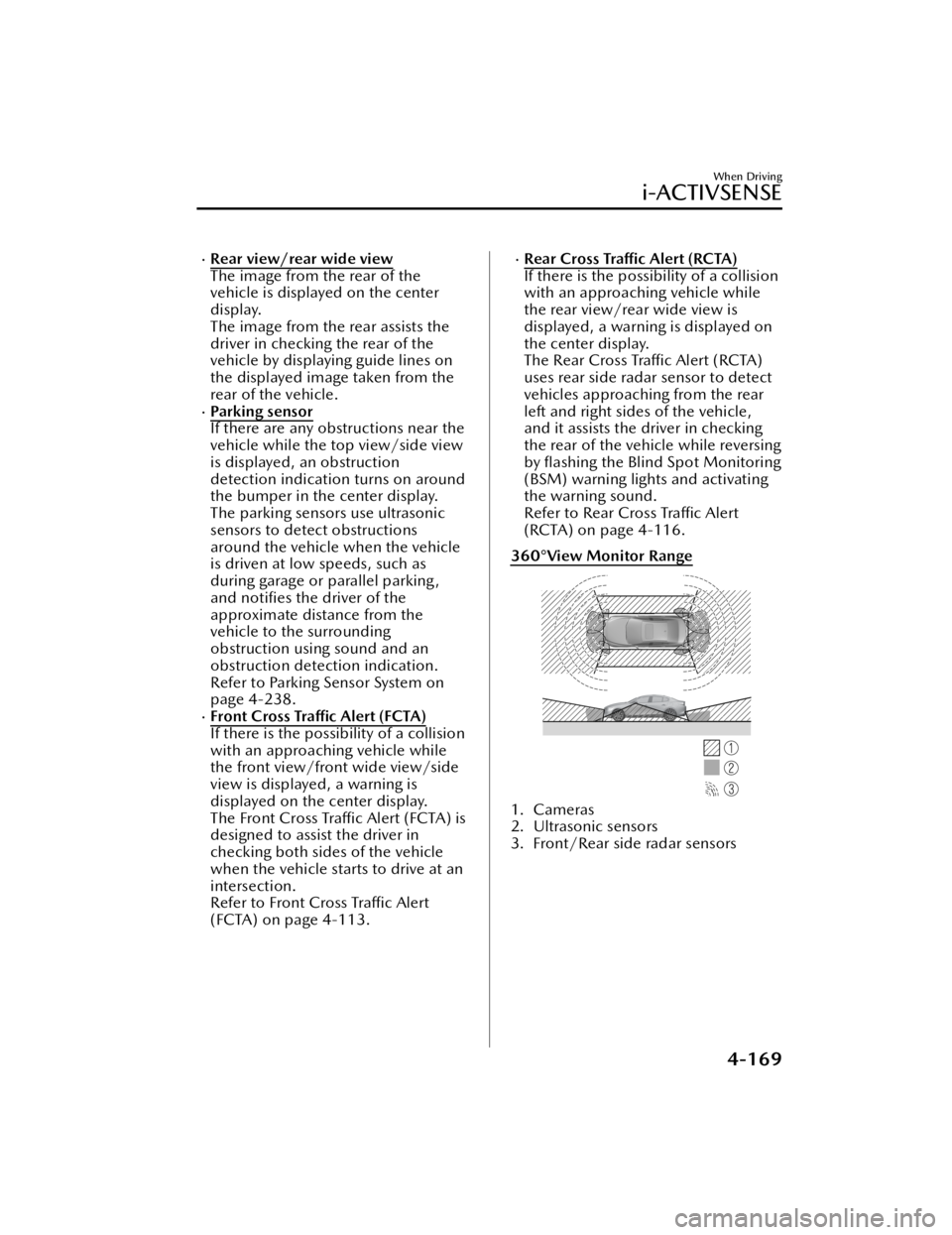
Rear view/rear wide view
The image from the rear of the
vehicle is displayed on the center
display.
The image from the rear assists the
driver in checking the rear of the
vehicle by displaying guide lines on
the displayed image taken from the
rear of the vehicle.
Parking sensor
If there are any obstructions near the
vehicle while the top view/side view
is displayed, an obstruction
detection indication turns on around
the bumper in the center display.
The parking sensors use ultrasonic
sensors to detect obstructions
around the vehicle when the vehicle
is driven at low speeds, such as
during garage or parallel parking,
and notifies the driver of the
approximate distance from the
vehicle to the surrounding
obstruction using sound and an
obstruction detection indication.
Refer to Parking Sensor System on
page 4-238.
Front Cross Tra ffic Alert (FCTA)
If there is the possibility of a collision
with an approaching vehicle while
the front view/front wide view/side
view is displayed, a warning is
displayed on the center display.
The Front Cross Traffi c Alert (FCTA) is
designed to assist the driver in
checking both sides of the vehicle
when the vehicle starts to drive at an
intersection.
Refer to Front Cross Tra ffic Alert
(FCTA) on page 4-113.
Rear Cross Tra ffic Alert (RCTA)
If there is the possibility of a collision
with an approaching vehicle while
the rear view/rear wide view is
displayed, a warning is displayed on
the center display.
The Rear Cross Tra ffic Alert (RCTA)
uses rear side radar sensor to detect
vehicles approaching from the rear
left and right sides of the vehicle,
and it assists the driver in checking
the rear of the vehicle while reversing
by flashing the Blind Spot Monitoring
(BSM) warning lights and activating
the warning sound.
Refer to Rear Cross Tra ffic Alert
(RCTA) on page 4-116.
360°View Monitor Range
1. Cameras
2. Ultrasonic sensors
3. Front/Rear side radar sensors
When Driving
i-ACTIVSENSE
4-169
Mazda3_8JM2-EA -20H_Edition1_new 2020-7-10 17:21:34
Page 346 of 612
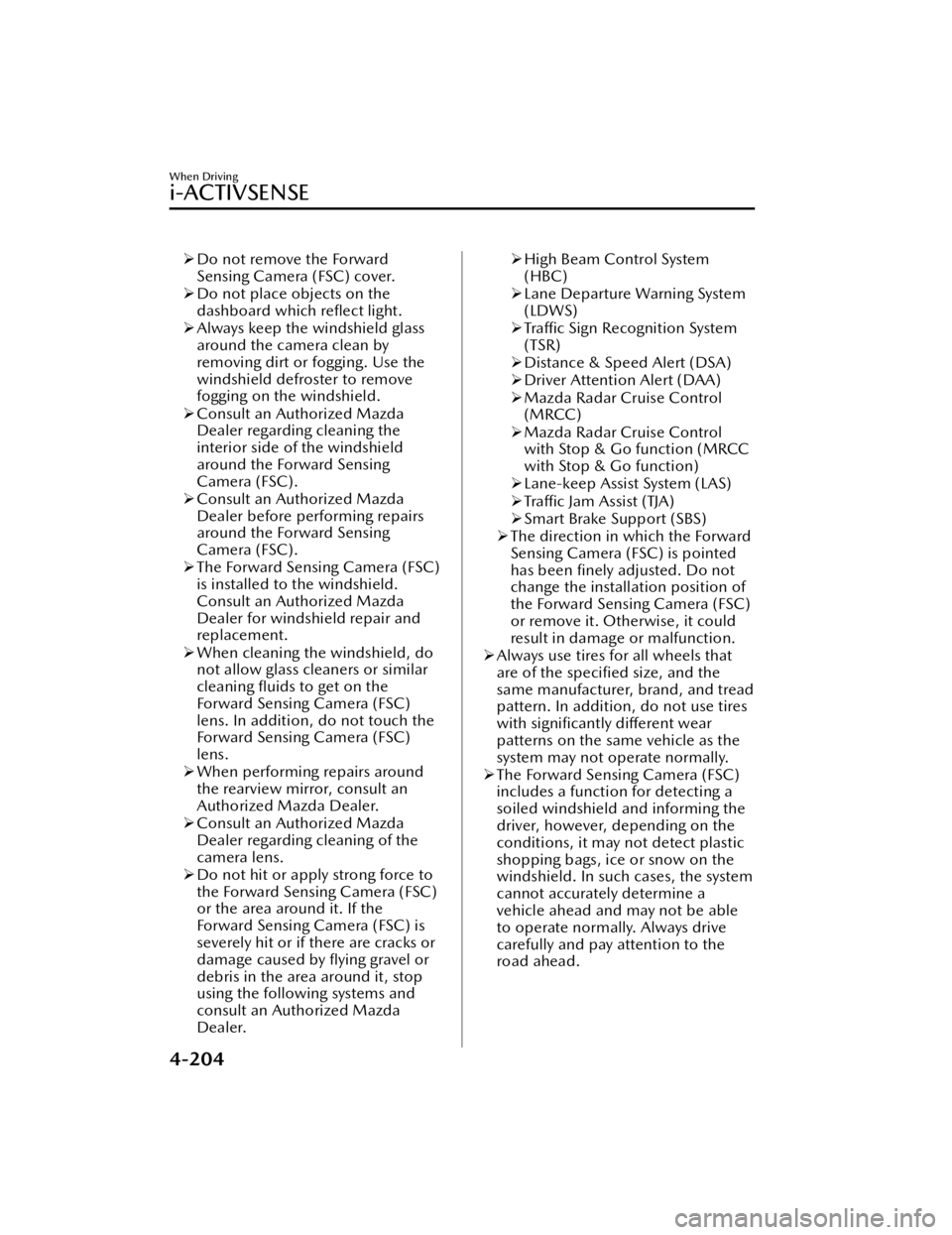
Do not remove the Forward
Sensing Camera (FSC) cover.
Do not place objects on the
dashboard which re flect light.
Always keep the windshield glass
around the camera clean by
removing dirt or fogging. Use the
windshield defroster to remove
fogging on the windshield.
Consult an Authorized Mazda
Dealer regarding cleaning the
interior side of the windshield
around the Forward Sensing
Camera (FSC).
Consult an Authorized Mazda
Dealer before performing repairs
around the Forward Sensing
Camera (FSC).
The Forward Sensing Camera (FSC)
is installed to the windshield.
Consult an Authorized Mazda
Dealer for windshield repair and
replacement.
When cleaning the windshield, do
not allow glass cleaners or similar
cleaning fluids to get on the
Forward Sensing Camera (FSC)
lens. In addition, do not touch the
Forward Sensing Camera (FSC)
lens.
When performing repairs around
the rearview mirror, consult an
Authorized Mazda Dealer.
Consult an Authorized Mazda
Dealer regarding cleaning of the
camera lens.
Do not hit or apply strong force to
the Forward Sensing Camera (FSC)
or the area around it. If the
Forward Sensing Camera (FSC) is
severely hit or if there are cracks or
damage caused by flying gravel or
debris in the area around it, stop
using the following systems and
consult an Authorized Mazda
Dealer. High Beam Control System
(HBC)
Lane Departure Warning System
(LDWS)
Tra ffic Sign Recognition System
(TSR)
Distance & Speed Alert (DSA)
Driver Attention Alert (DAA)
Mazda Radar Cruise Control
(MRCC)
Mazda Radar Cruise Control
with Stop & Go function (MRCC
with Stop & Go function)
Lane-keep Assist System (LAS)
Tra ffic Jam Assist (TJA)
Smart Brake Support (SBS)
The direction in which the Forward
Sensing Camera (FSC) is pointed
has been fi nely adjusted. Do not
change the installation position of
the Forward Sensing Camera (FSC)
or remove it. Otherwise, it could
result in damage or malfunction.
Always use tires for all wheels that
are of the
specified size, and the
same manufacturer, brand, and tread
pattern. In addition, do not use tires
with significantly
di fferent wear
patterns on the same vehicle as the
system may not operate normally.
The Forward Sensing Camera (FSC)
includes a function for detecting a
soiled windshield and informing the
driver, however, depending on the
conditions, it may not detect plastic
shopping bags, ice or snow on the
windshield. In such cases, the system
cannot accurately determine a
vehicle ahead and may not be able
to operate normally. Always drive
carefully and pay attention to the
road ahead.
When Driving
i-ACTIVSENSE
4-204
Mazda3_8JM2-EA -20H_Edition1_new 2020-7-10 17:21:34
Page 348 of 612

Tire chains or a temporary spare
tire is installed.
The vehicle ahead has a special
shape. For example, a vehicle
towing a trailer house or a boat, or
a vehicle carrier carrying a vehicle
with its front pointed rearward.
If the Forward Sensing Camera (FSC)
cannot operate normally due to rain,
backlight, or fog, the system
functions related to the Forward
Sensing Camera (FSC) are
temporarily stopped and the
following warning lights turn on.
However, this does not indicate a
malfunction.
High Beam Control System (HBC)
warning indication/warning light
(amber)
i-ACTIVSENSE warning indication/
warning light
If the Forward Sensing Camera (FSC)
cannot operate normally due to high
temperatures, the system functions
related to the Forward Sensing
Camera (FSC) are temporarily
stopped and the following warning
lights turn on. However, this does
not indicate a malfunction. Cool
down the area around the Forward
Sensing Camera (FSC) such as by
turning on the air conditioner.
High Beam Control System (HBC)
warning indication/warning light
(amber)
i-ACTIVSENSE warning indication/
warning light
If the Forward Sensing Camera (FSC)
detects that the windshield is dirty or
foggy, the system functions related to
the Forward Sensing Camera (FSC)
are temporarily stopped and the
following warning lights turn on.
However, this does not indicate a
problem. Remove the dirt from the
windshield or press the defroster
switch and defog the windshield.
High Beam Control System (HBC)
warning indication/warning light
(amber)
i-ACTIVSENSE warning indication/
warning light
If there are recognizable cracks or
damage caused by flying gravel or
debris on the windshield, always
have the windshield replaced.
Consult an Authorized Mazda Dealer
for replacement.
The Forward Sensing Camera (FSC)
recognizes pedestrians when all of
the following conditions are met:
The height of a pedestrian is about
1 to 2 meters.
An outline such as the head, both
shoulders, or the legs can be
determined.
In the following cases, the Forward
Sensing Camera (FSC) may not be
able to detect target objects
correctly:
Multiple pedestrians are walking,
or there are groups of people.
A pedestrian is close to a separate
object.
A pedestrian is crouching , lying , or
slouching.
A pedestrian suddenly jumps into
the road right in front of the
vehicle.
A pedestrian opens an umbrella, or
is carrying large baggage or
articles.
When Driving
i-ACTIVSENSE
4-206
Mazda3_8JM2-EA -20H_Edition1_new 2020-7-10 17:21:34
Page 356 of 612
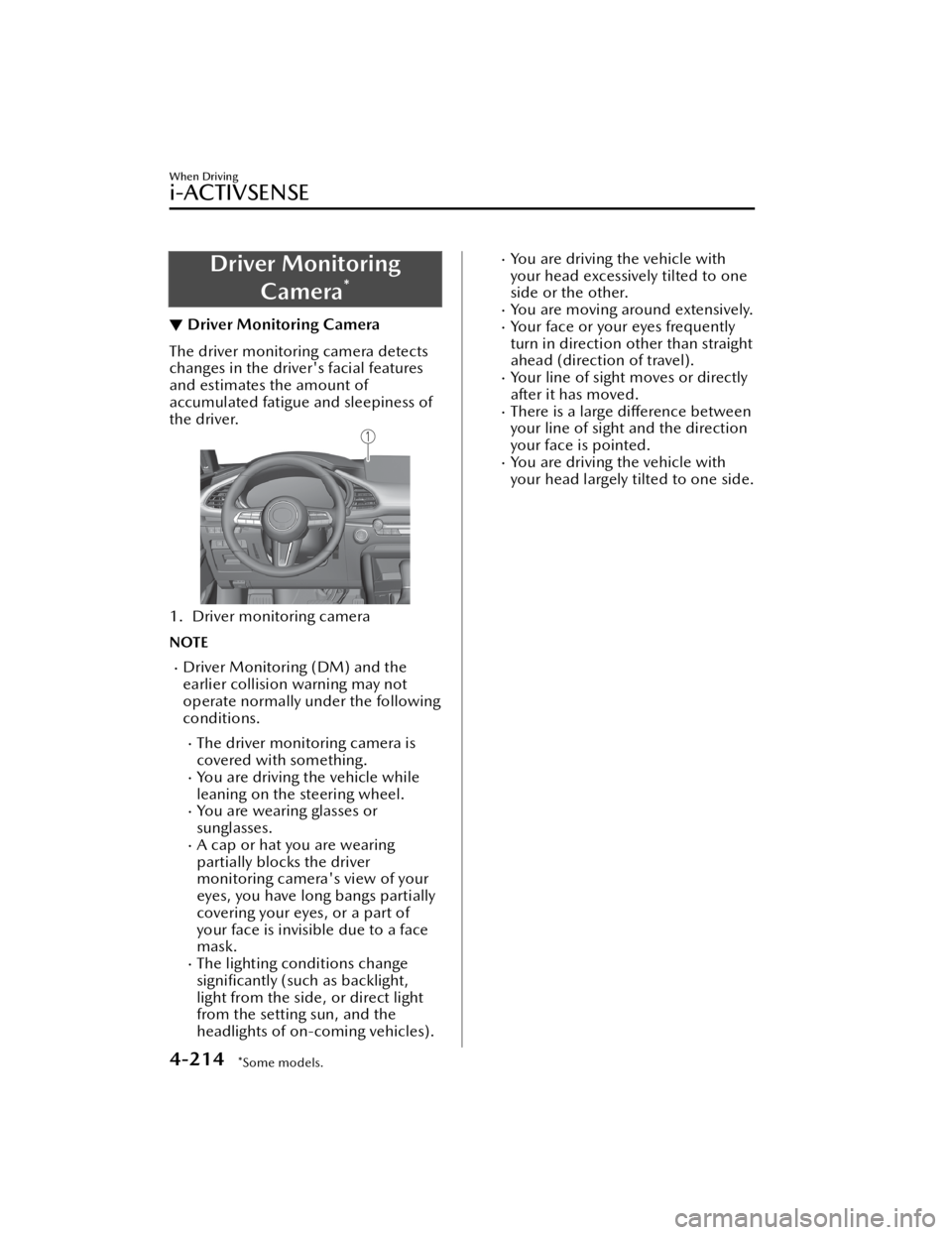
Driver MonitoringCamera
*
▼Driver Monitoring Camera
The driver monitoring camera detects
changes in the driver's facial features
and estimates the amount of
accumulated fatigue and sleepiness of
the driver.
1. Driver monitoring camera
NOTE
Driver Monitoring (DM) and the
earlier collision warning may not
operate normally under the following
conditions.
The driver monitoring camera is
covered with something.
You are driving the vehicle while
leaning on the steering wheel.
You are wearing glasses or
sunglasses.
A cap or hat you are wearing
partially blocks the driver
monitoring camera's view of your
eyes, you have long bangs partially
covering your eyes, or a part of
your face is invisible due to a face
mask.
The lighting conditions change
signi ficantly (such as backlight,
light from the side, or direct light
from the setting sun, and the
headlights of on-coming vehicles).
You are driving the vehicle with
your head excessively tilted to one
side or the other.
You are moving around extensively.Your face or your eyes frequently
turn in direction other than straight
ahead (direction of travel).
Your line of sight moves or directly
after it has moved.
There is a large di fference between
your line of sight and the direction
your face is pointed.
You are driving the vehicle with
your head largely tilted to one side.
When Driving
i-ACTIVSENSE
4-214*Some models.
Mazda3_8JM2-EA -20H_Edition1_new 2020-7-10 17:21:34
Page 361 of 612

Tire Pressure MonitoringSystem (TPMS)
▼Tire Pressure Monitoring System
(TPMS)
The TPMS monitors the air pressure of
each tire and if it decreases below the
speci
fied value, the system
notifies the
driver by turning on the TPMS warning
light in the instrument cluster and
indicating a message on the
multi-information display.
For the TPMS, the air pressure data
sent from the tire pressure sensors
installed on each wheel via radio signal
is received by the receiver unit in the
vehicle to monitor the tire pressures.
1. Tire pressure sensors
In addition, the current tire pressures
can be checked using the center
display.
Refer to the Vehicle Status Monitor
section in the Mazda Connect
Owner's Manual.
NOTE
When the ambient temperature is
low, the tire temperatures also
decrease. If the tire temperatures
decrease, the air pressure in the tires
will also decrease which could turn
on the TPMS warning light.
Before driving, visually inspect the
tires for abnormalities. Additionally,
inspect the tire pressures monthly. A
digital type air pressure gauge is
recommended for inspecting the tire
pressures.
The TPMS is not a substitute for your
own periodic inspection of the tires.
Always inspect the tires yourself
periodically.
CAUTION
Each tire, including the spare (if
provided), should be checked
monthly when cold and
inflated to
the in flation pressure recommended
by the vehicle manufacturer on the
vehicle placard or tire inflation
pressure label. (If your vehicle has
tires of a different size than the size
indicated on the vehicle placard or
tire in flation pressure label, you
should determine the proper tire in flation pressure for those tires.)
As an added safety feature, your
vehicle has been equipped with a
tire pressure monitoring system
(TPMS) that illuminates a low tire
pressure telltale when one or more
of your tires is significantly
under-in flated. Accordingly, when
the low tire pressure telltale
illuminates, you should stop and
check your tires as soon as possible,
and in flate them to the proper
pressure. Driving on a signi ficantly
under-in flated tire causes the tire to
overheat and can lead to tire failure.
Under-in flation also reduces fuel
e ffi ciency and tire tread life, and may
a ff ect the vehicle's handling and
stopping ability.
When Driving
Tire Pressure Monitoring System (TPMS)
4-219
Mazda3_8JM2-EA -20H_Edition1_new 2020-7-10 17:21:34
Page 362 of 612

Please note that the TPMS is not a
substitute for proper tire
maintenance, and it is the driver's
responsibility to maintain correct tire
pressure, even if under-inflation has
not reached the level to trigger
illumination of the TPMS low tire
pressure telltale.
Your vehicle has also been equipped
with a TPMS malfunction indicator to
indicate when the system is not
operating properly.
The TPMS malfunction indicator is
combined with the low tire pressure
telltale. When the system detects a
malfunction, the telltale will flash for
approximately one minute and then
remain continuously illuminated.
This sequence will continue upon
subsequent vehicle start-ups as long
as the malfunction exists. When the
malfunction indicator is illuminated,
the system may not be able to detect
or signal low tire pressure as
intended. TPMS malfunctions may
occur for a variety of reasons,
including the installation of
replacement or alternate tires or
wheels on the vehicle that prevent
the TPMS from functioning properly.
Always check the TPMS malfunction
telltale after replacing one or more
tires or wheels on your vehicle to
ensure that the replacement or
alternate tires and wheels allow the
TPMS to continue to function
properly.
To avoid false readings, the system
samples for a little while before
indicating a problem. As a result it
will not instantaneously register a
rapid tire de flation or blow out.▼ If there is a problem with the Tire
Pressure Monitoring System
(TPMS)
If the TPMS warning light
flashes, there
may be a problem with the system.
Consult an Authorized Mazda Dealer
to have the system inspected.
Refer to Tire Pressure Monitoring
System (TPMS) Warning Indication/
Warning Light (Flashing) on page
7-33.
In the following cases, the system
cannot recognize the tire pressures
correctly and the TPMS warning light
may flash.
There is equipment or a device
nearby emitting radio signals the
same as a tire pressure sensor.
A metallic object such as a
non-genuine electronic device is
installed near the center of the
dashboard (obstructs the radio
signals from the tire pressure sensors
to the receiver).
A device such as one of the following
is used in the cabin.
Electronic devices such as a
computer.
Converter devices such as a
DC -AC converter.
There is a large accumulation of
snow or ice around the vehicle tires.
The battery in a tire pressure sensor
is dead.
A wheel not equipped with a tire
pressure sensor is used.
Tires employing steel in the sidewall
of the tire are installed.
Tire chains are used.
When Driving
Tire Pressure Monitoring System (TPMS)
4-220
Mazda3_8JM2-EA -20H_Edition1_new 2020-7-10 17:21:34
Page 363 of 612

▼When a tire pressure decreases
If the TPMS warning light turns on, a
tire pressure may be low. Inspect the
tire pressures and adjust them to the
correct in
flation pressure.
Refer to Tire Pressure Monitoring
System (TPMS) Warning Indication/
Warning Light (Turns on) on page
7-37.
▼ Tires and Wheels
CAUTION
When inspecting/adjusting the tire
pressures, do not apply excessive force
to the air valve of the tire pressure
sensor. Otherwise, the tire pressure
sensor could be damaged.
When changing tires and wheels
When changing the tires or wheels
(such as installing winter tires), it will
be necessary to regi
ster the ID signal
code of the tire pressure sensor to the
TPMS.
Have an Authorized Mazda Dealer do
the registration or register the ID signal
codes of the tire pressure sensors using
the following procedure.
NOTE
The tire pressure sensors on each
wheel have a unique ID signal code.
For the TPMS to operate correctly, the
ID signal codes of the tire pressure
sensors need to be registered to the
system.
1. Wait more than 19 minutes after changing a tire or wheel.
2. After more than 19 minutes havepassed, drive the vehicle at a speed
of about 25 km/h (16 mph) or
faster for 3 minutes or longer. While
driving, the ID signal codes of the
tire pressure sensors are
automatically registered.
NOTE
If you drive the vehicle within 19
minutes of changing a tire or wheel,
the TPMS warning light will fl ash
because the ID signal codes for the tire
pressure sensors were not registered.
In this case, stop the vehicle and
register the ID signal codes of the tire
pressure sensors following the
procedure.
When replacing tires and wheels
CAUTION
When replacing the tires and wheels,
consult an Authorized Mazda Dealer
Otherwise, the tire pressure sensors
could be damaged when replacing
them.
Do not install non-genuine wheels. If
wheels other than genuine ones are
installed, it may not be possible to
install the tire pressure sensors.
When replacing a tire or wheel, always
install the tire pressure sensor. The
following combinations of tires,
wheels, or tires and wheels are
possible.
The tire pressure sensor from the old
wheel is removed and it is installed
to the new wheel.
Only a tire is replaced without
replacing the tire pressure sensor and
wheel.
A new tire pressure sensor is installed
to a new wheel.
When Driving
Tire Pressure Monitoring System (TPMS)
4-221
Mazda3_8JM2-EA -20H_Edition1_new 2020-7-10 17:21:34