charging MAZDA MODEL 3 HATCHBACK 2021 Owners Manual
[x] Cancel search | Manufacturer: MAZDA, Model Year: 2021, Model line: MODEL 3 HATCHBACK, Model: MAZDA MODEL 3 HATCHBACK 2021Pages: 612, PDF Size: 89.06 MB
Page 165 of 612
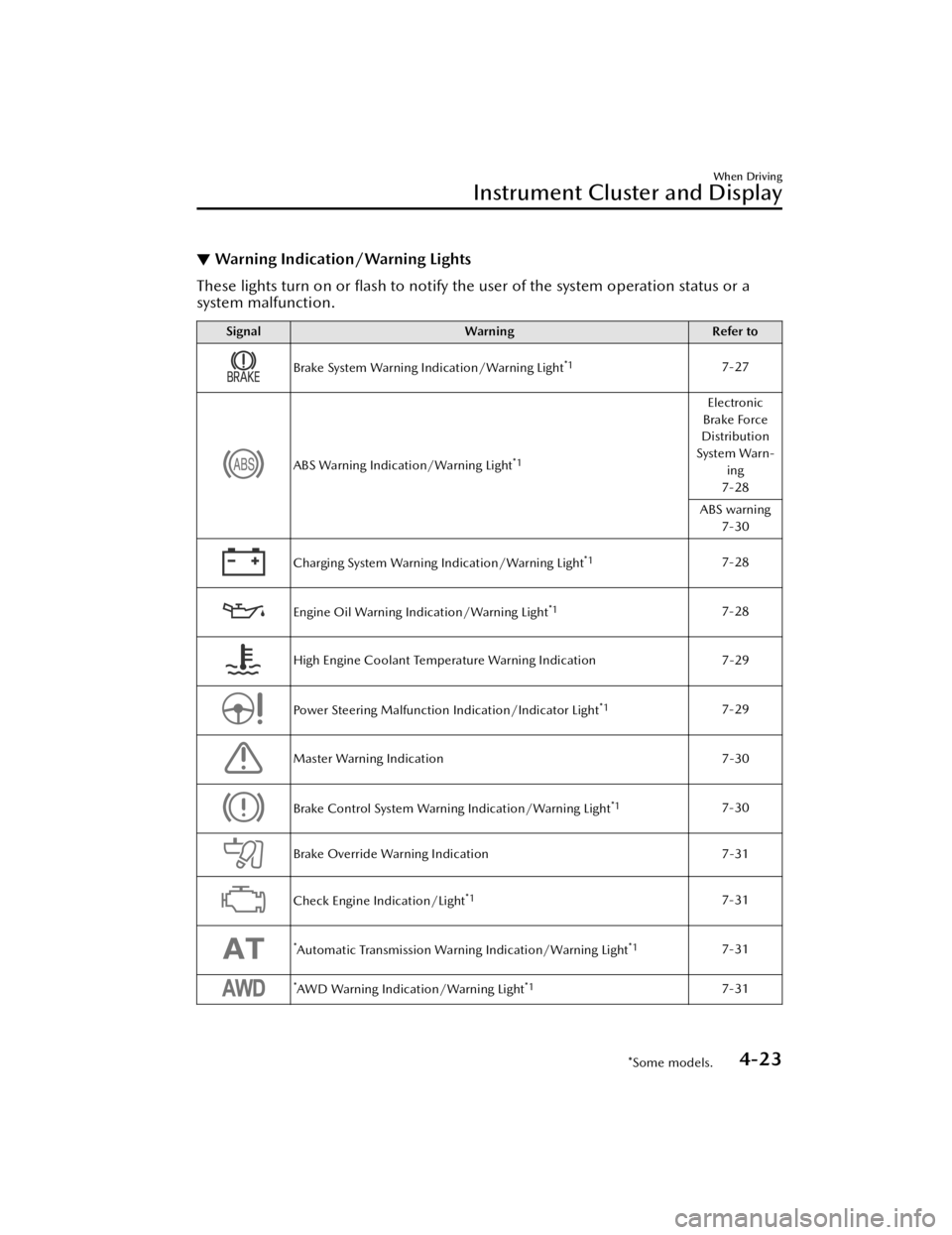
▼Warning Indication/Warning Lights
These lights turn on or
flash to notify the user of the system operation status or a
system malfunction.
Signal Warning Refer to
Brake System Warning Indication/Warning Light*17-27
ABS Warning Indication/Warning Light*1
Electronic
Brake Force
Distribution
System Warn- ing
7-28
ABS warning 7-30
Charging System Warning Indication/Warning Light*17-28
Engine Oil Warning Indication/Warning Light*17-28
High Engine Coolant Temperature Warning Indication 7-29
Power Steering Malfunction Indication/Indicator Light*17-29
Master Warning Indication7-30
Brake Control System Warning Indication/Warning Light*17-30
Brake Override Warning Indication7-31
Check Engine Indication/Light*17-31
*Automatic Transmission Warning Indication/Warning Light*17-31
*AWD Warning Indication/Warning Light*17-31
When Driving
Instrument Cluster and Display
*Some models.4-23
Mazda3_8JM2-EA-20H_Edition1_new 2020-7-10 17:21:34
Page 188 of 612

Lighting Control
▼Headlights
Turn the headlight switch to turn the head
lights and other exterior lights on or off.
When the taillights, parking lights, license plate lights, and the side-marker lights are
turned on, the lights-on indicator light in the instrument cluster turns on.
NOTE
If the light switch is left on, the lights will automatically switch o ff approximately
30 seconds after switching the ignition o ff.
The time setting can be changed.
Refer to the Settings section in the Mazda Connect Owner's Manual.
To prevent discharging the battery, do no t leave the lights on while the engine is
o ff unless safety requires them.
Without auto-light control
Switch Position OFF
Headlights Off Off
On*1
Daytime running lights On*2On*2Off
Taillights
Parking lights
License plate lights
Side-marker lights Off
On
*3On*1
*1 When the ignition is switched from ON to ACC or OFF, the headlights turn o ff if the auto headlight
o ff function has been canceled. If the auto headlight
off function is enabled, the lights turn on for the
set period using the auto headlight off function, and then they turn
off.
When Driving
Switches and Controls
4-46
Mazda3_8JM2-EA -20H_Edition1_new 2020-7-10 17:21:34
Page 208 of 612

▼Electric Parking Brake (EPB)
The EPB system applies the parking
brake using an electric motor. The
system can operate automatically and
manually.
The EPB switch indicator light turns on
when applying the parking brake and it
turns off
when releasing the parking
brake.
1. Indicator light
WARNING
Do not drive the vehicle with the
parking brake applied:
If the vehicle is driven with the parking
brake applied, the brake parts may
generate heat and the brake system
may not operate, leading to an
accident.
Before driving the vehicle, release the
parking brake and make sure that the
EPB indicator light in the instrument
cluster turns off.
Apply the parking brake when leaving
the vehicle:
Not applying the parking brake when
parking the vehicle is dangerous as the
vehicle may move unexpectedly and
result in an accident. Before leaving the
vehicle, apply the parking brake and
make sure that the EPB indicator light
in the instrument cluster turns on.
NOTE
The parking brake cannot be applied
or released while the vehicle battery
is dead.
Refer to If a Jump-Starting on page
7-17.
When the charging system warning
light in the instrument cluster turns
on, the parking brake cannot be
applied after switching the ignition
OFF. Before switching the ignition
OFF, apply the parking brake
manually.
The sound of the parking brake being
applied or released can be heard,
however, this does not indicate a
problem.
If the EPB is not used for long
periods, an automatic inspection of
the system is performed while the
vehicle is parked. An operation
sound can be heard, however, this
does not indicate a problem.
When applying the parking brake
and switching OFF the ignition, an
operation sound can be heard,
however, this does not indicate a
problem.
The brake pedal may move while
applying or releasing the parking
brake, however, this does not
indicate a problem.
When Driving
Brake
4-66
Mazda3_8JM2-EA -20H_Edition1_new 2020-7-10 17:21:34
Page 432 of 612

Depending on the device connected
to the accessory socket, the vehicle's
electrical system may be aff ected,
which could cause the warning light
to illuminate. Disconnect the
connected device and make sure
that the problem is resolved. If the
problem is resolved, disconnect the
device from the socket and switch
the ignition o ff. If the problem is not
resolved, consult an Authorized
Mazda Dealer.
NOTE
To prevent discharging of the battery,
do not use the socket for long periods
with the engine o ff or idling.
Connecting the accessory socket
1. Open the lid.
2. Pass the connection plug cord through the cutout of the console
and insert the plug into the
accessory socket.
1. Plug
Cup Holder
▼ Cup Holder
WARNING
Never use a cup holder to hold hot
liquids while the vehicle is moving:
Using a cup holder to hold hot liquids
while the vehicle is moving is
dangerous. If the contents spill, you
could be scalded.
Do not put anything other than cups
or drink cans in cup holders:
Putting objects other than cups or
drink cans in a cup holder is
dangerous.
During sudden braking or
maneuvering, occupants could be hit
and injured, or objects could be
thrown around the vehicle, causing
interference with the driver and the
possibility of an accident. Only use a
cup holder for cups or drink cans.
Interior Features
Interior Equipment
5-42
Mazda3_8JM2-EA
-20H_Edition1_new 2020-7-10 17:21:34
Page 468 of 612

Keep all flames and sparks
away from open battery cells because
hydrogen gas is produced from open
battery cells while charging the
battery or adding battery fluid:
Flames and sparks near open battery
cells are dangerou s. Hydrogen gas,
produced during normal battery
operation, could ignite and cause the
battery to explode. An exploding
battery can cause serious burns and
injuries. Keep all flames including
cigarettes and sparks away from open
battery cells.
NOTE
Before performing battery
maintenance, remove the battery
cover.
▼ Battery Maintenance
To get the best service from a battery:
Keep it securely mounted.Keep the top clean and dry.Keep terminals and connections
clean, tight, and coated with
petroleum jelly or terminal grease.
Rinse o
ff spilled electrolyte
immediately with a solution of water
and baking soda.
If the vehicle will not be used for an
extended time, disconnect the
battery cables and charge the battery
every 6 weeks.
▼ Battery Replacement
Contact an Authorized Mazda Dealer
for battery replacement.
Maintenance and Care
Owner Maintenance
6-30
Mazda3_8JM2-EA
-20H_Edition1_new 2020-7-10 17:21:34
Page 511 of 612
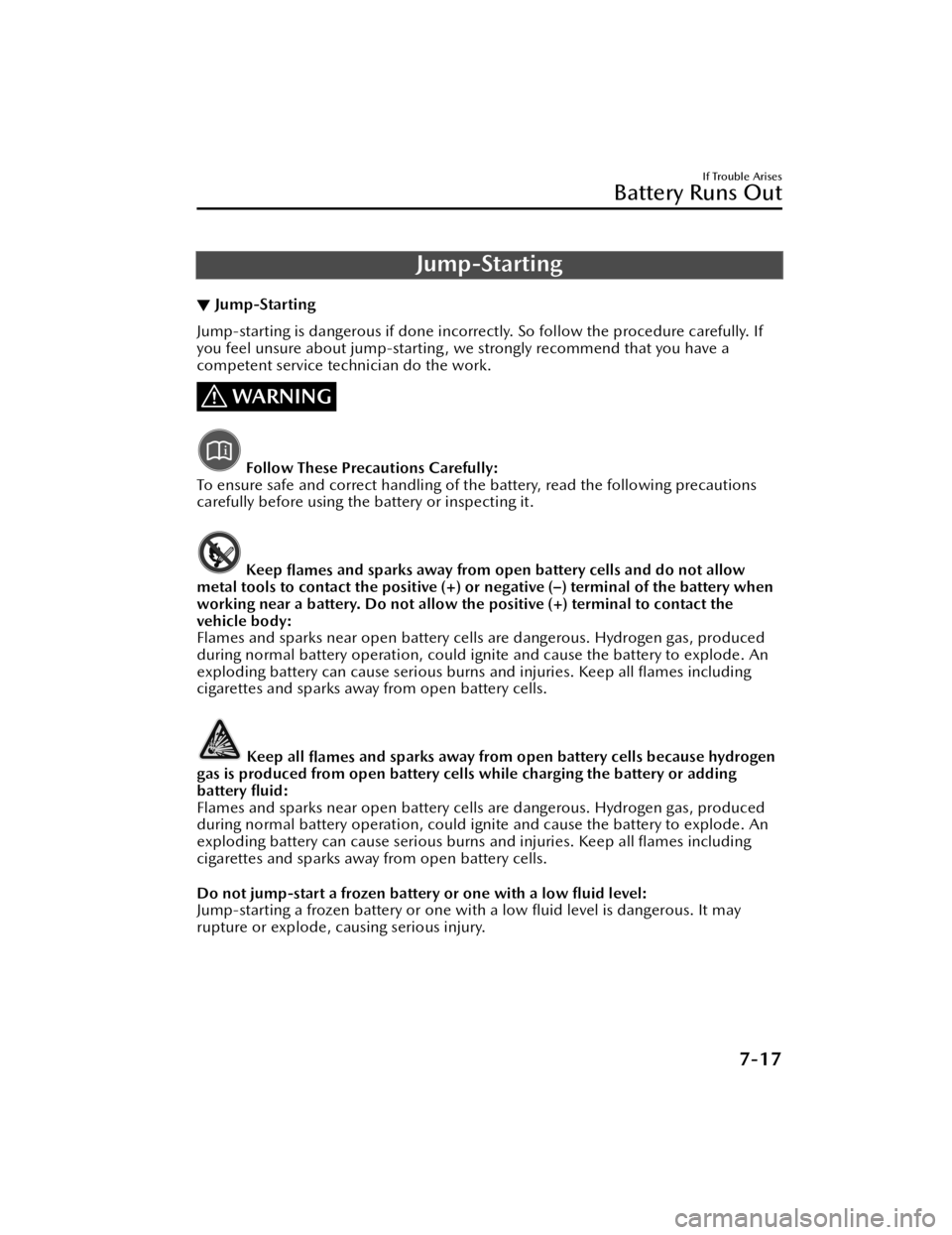
Jump-Starting
▼Jump-Starting
Jump-starting is dangerous if done incorrec
tly. So follow the procedure carefully. If
you feel unsure about jump-starting, we strongly recommend that you have a
competent service technician do the work.
WARNING
Follow These Precautions Carefully:
To ensure safe and correct handling of the battery, read the following precautions
carefully before using the battery or inspecting it.
Keep flames and sparks away from open battery cells and do not allow
metal tools to contact the positive (+) or negative (–) terminal of the battery when
working near a battery. Do not allow the positive (+) terminal to contact the
vehicle body:
Flames and sparks near open battery cell s are dangerous. Hydrogen gas, produced
during normal battery operation, could ignite and cause the battery to explode. An
exploding battery can cause serious burns and injuries. Keep all flames including
cigarettes and sparks away from open battery cells.
Keep all flames and sparks away from open battery cells because hydrogen
gas is produced from open battery cells while charging the battery or adding
battery fluid:
Flames and sparks near open battery cell s are dangerous. Hydrogen gas, produced
during normal battery operation, could ignite and cause the battery to explode. An
exploding battery can cause serious burns and injuries. Keep all flames including
cigarettes and sparks away from open battery cells.
Do not jump-start a frozen battery or one with a low fluid level:
Jump-starting a frozen battery or one with a low fluid level is dangerous. It may
rupture or explode, causing serious injury.
If Trouble Arises
Battery Runs Out
7-17
Mazda3_8JM2-EA -20H_Edition1_new 2020-7-10 17:21:34
Page 522 of 612
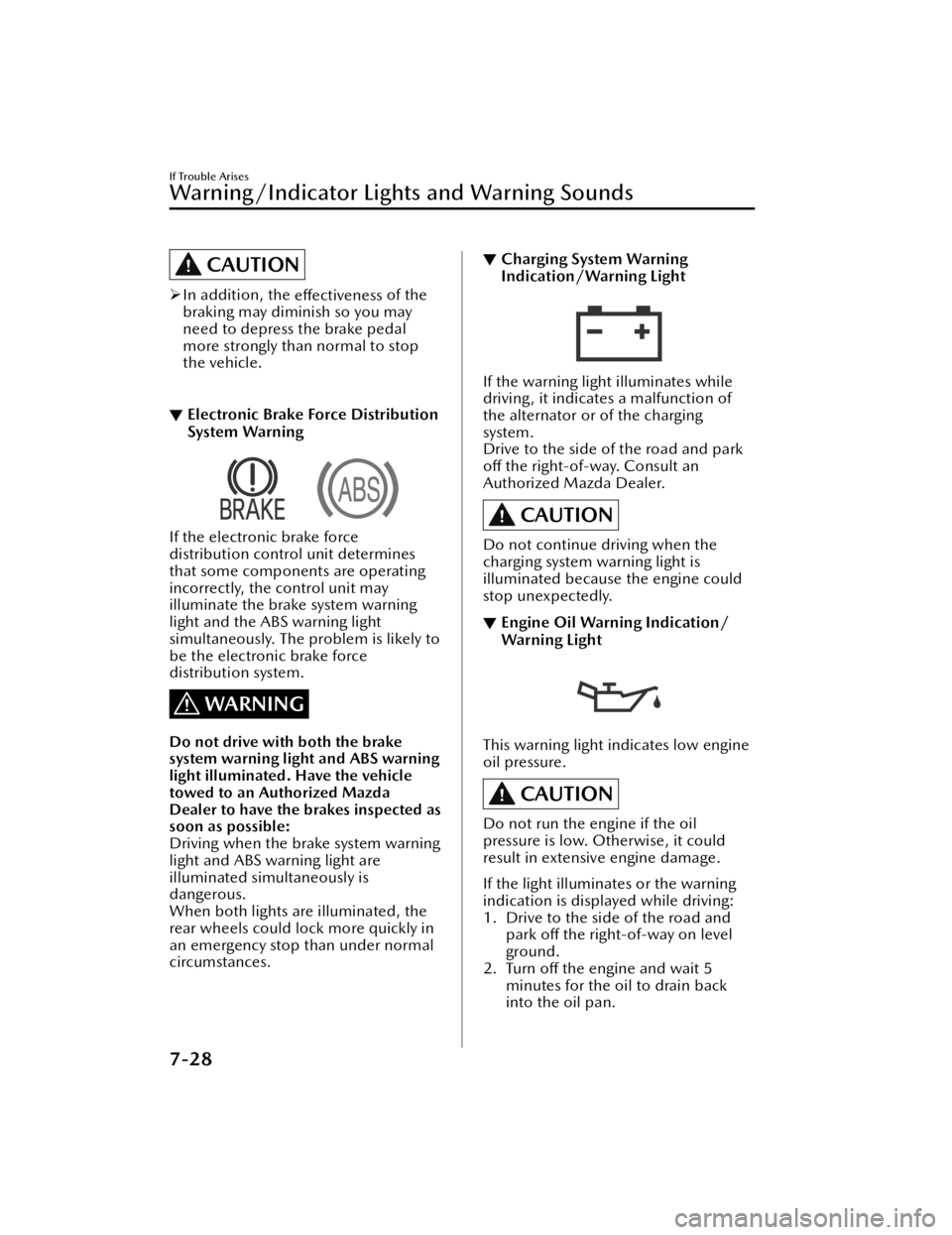
CAUTION
In addition, the
eff ectiveness of the
braking may diminish so you may
need to depress the brake pedal
more strongly than normal to stop
the vehicle.
▼ Electronic Brake Force Distribution
System Warning
If the electronic brake force
distribution control unit determines
that some components are operating
incorrectly, the control unit may
illuminate the brake system warning
light and the ABS warning light
simultaneously. The problem is likely to
be the electronic brake force
distribution system.
WARNING
Do not drive with both the brake
system warning light and ABS warning
light illuminated. Have the vehicle
towed to an Authorized Mazda
Dealer to have the brakes inspected as
soon as possible:
Driving when the brake system warning
light and ABS warning light are
illuminated simultaneously is
dangerous.
When both lights are illuminated, the
rear wheels could lock more quickly in
an emergency stop than under normal
circumstances.
▼
Charging System Warning
Indication/Warning Light
If the warning light illuminates while
driving , it indicates a malfunction of
the alternator or of the charging
system.
Drive to the side of the road and park
o
ff the right-of-way. Consult an
Authorized Mazda Dealer.
CAUTION
Do not continue driving when the
charging system warning light is
illuminated because the engine could
stop unexpectedly.
▼ Engine Oil Warning Indication/
Warning Light
This warning light indicates low engine
oil pressure.
CAUTION
Do not run the engine if the oil
pressure is low. Otherwise, it could
result in extensive engine damage.
If the light illuminates or the warning
indication is displayed while driving:
1. Drive to the side of the road and
park off the right-of-way on level
ground.
2. Turn off the engine and wait 5
minutes for the oil to drain back
into the oil pan.
If Trouble Arises
Warning/Indicator Lights and Warning Sounds
7-28
Mazda3_8JM2-EA -20H_Edition1_new 2020-7-10 17:21:34