headlights MAZDA MODEL 3 HATCHBACK 2021 Owners Manual
[x] Cancel search | Manufacturer: MAZDA, Model Year: 2021, Model line: MODEL 3 HATCHBACK, Model: MAZDA MODEL 3 HATCHBACK 2021Pages: 612, PDF Size: 89.06 MB
Page 95 of 612
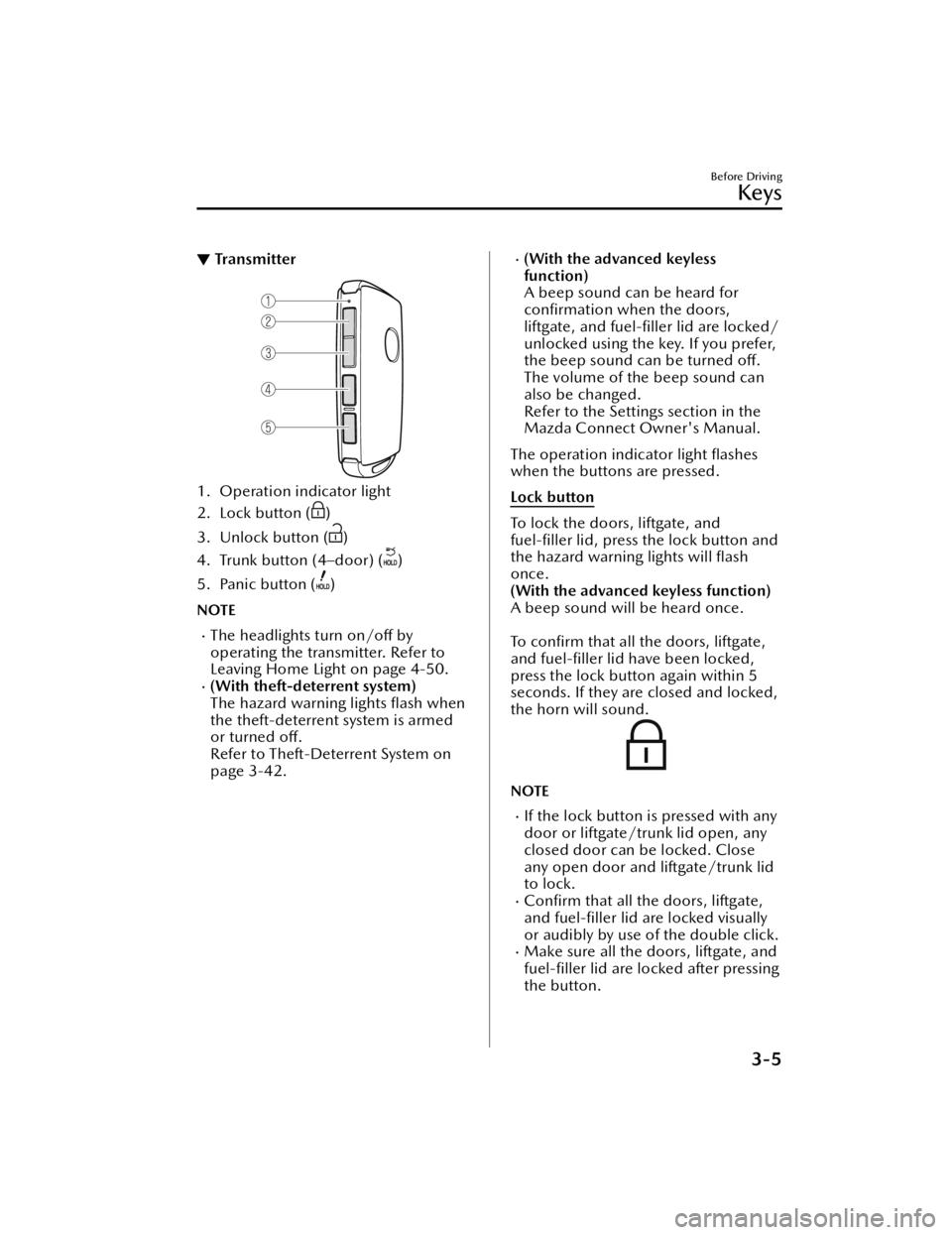
▼Transmitter
1. Operation indicator light
2. Lock button (
)
3. Unlock button (
)
4. Trunk button (4–door) (
)
5. Panic button (
)
NOTE
The headlights turn on/o ff by
operating the transmitter. Refer to
Leaving Home Light on page 4-50.
(With theft-deterrent system)
The hazard warning lights flash when
the theft-deterrent system is armed
or turned off.
Refer to Theft-Deterrent System on
page 3-42.
(With the advanced keyless
function)
A beep sound can be heard for
con firmation when the doors,
liftgate, and fuel-filler lid are locked/
unlocked using the key. If you prefer,
the beep sound can be turned o ff.
The volume of the beep sound can
also be changed.
Refer to the Settings section in the
Mazda Connect Owner's Manual.
The operation indicator light flashes
when the buttons are pressed.
Lock button
To lock the doors, liftgate, and
fuel- filler lid, press the lock button and
the hazard warning lights will flash
once.
(With the advanced keyless function)
A beep sound will be heard once.
To con firm that all the doors, liftgate,
and fuel- filler lid have been locked,
press the lock button again within 5
seconds. If they are closed and locked,
the horn will sound.
NOTE
If the lock button is pressed with any
door or liftgate/trunk lid open, any
closed door can be locked. Close
any open door and liftgate/trunk lid
to lock.
Con firm that all the doors, liftgate,
and fuel- filler lid are locked visually
or audibly by use of the double click.
Make sure all the doors, liftgate, and fuel- filler lid are locked after pressing
the button.
Before Driving
Keys
3-5
Mazda3_8JM2-EA -20H_Edition1_new 2020-7-10 17:21:34
Page 122 of 612
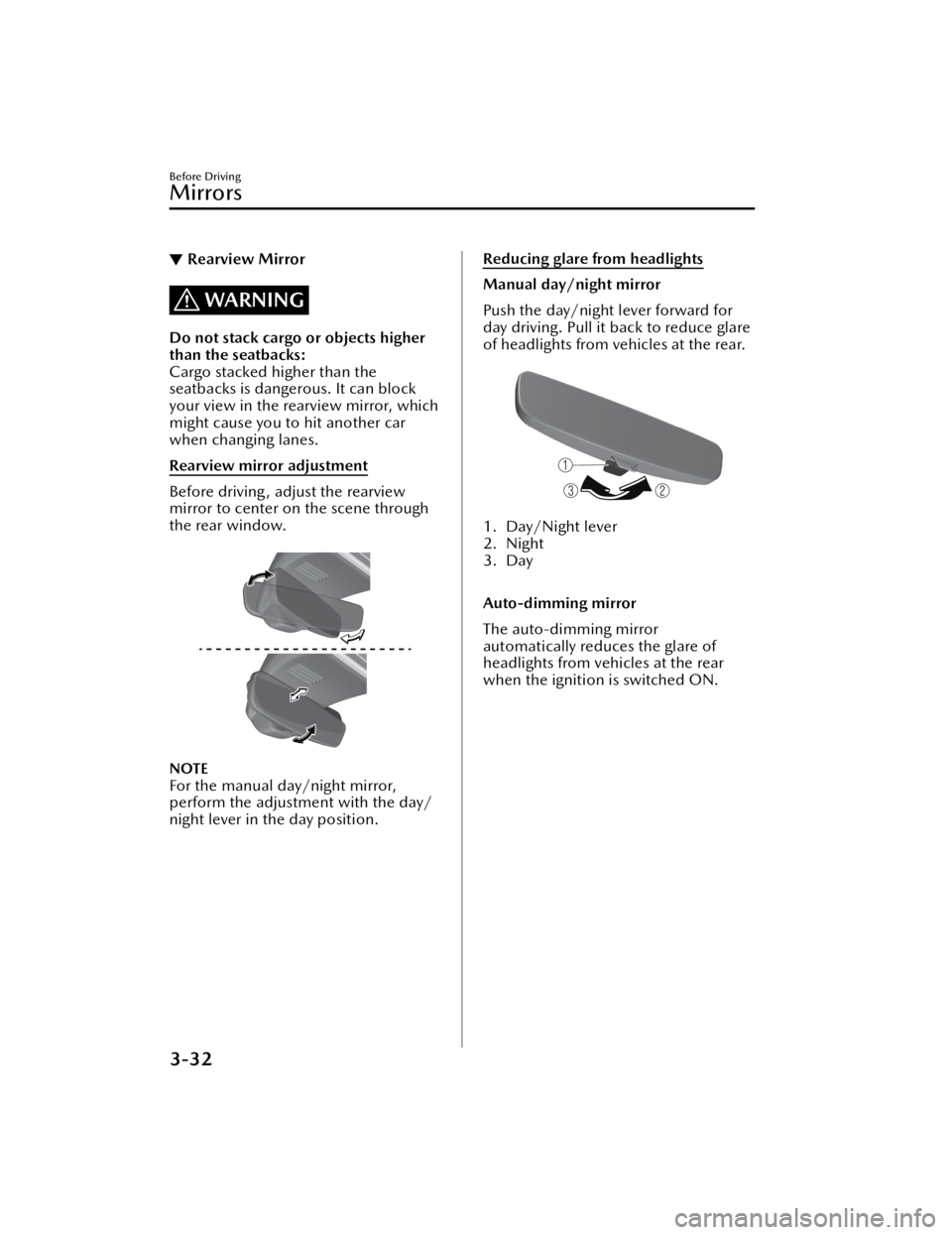
▼Rearview Mirror
WARNING
Do not stack cargo or objects higher
than the seatbacks:
Cargo stacked higher than the
seatbacks is danger
ous. It can block
your view in the rearview mirror, which
might cause you to hit another car
when changing lanes.
Rearview mirror adjustment
Before driving , adjust the rearview
mirror to center on the scene through
the rear window.
NOTE
For the manual day/night mirror,
perform the adjustment with the day/
night lever in the day position.
Reducing glare from headlights
Manual day/night mirror
Push the day/night lever forward for
day driving. Pull it back to reduce glare
of headlights from vehicles at the rear.
1. Day/Night lever
2. Night
3. Day
Auto-dimming mirror
The auto-dimming mirror
automatically reduces the glare of
headlights from vehicles at the rear
when the ignition is switched ON.
Before Driving
Mirrors
3-32
Mazda3_8JM2-EA -20H_Edition1_new 2020-7-10 17:21:34
Page 160 of 612

If the low fuel warning light illuminates
or the fuel level is very low, refuel as
soon as possible.
If inconsistency in engine performance
or stalling occurs due to low fuel level
conditions, refuel the vehicle as soon
as possible and add at least 10 L (2.7
US gal, 2.2 Imp gal) of fuel.
Refer to Low Fuel Warning Indication/
Warning Light on page 7-35.
NOTE
After refueling, it may require some
time for the indicator to stabilize. In
addition, the indicator may deviate
while driving on a slope or curve
since the fuel moves in the tank.
The direction of the arrow ()
indicates that the fuel-filler lid is on
the left side of the vehicle.
▼ Dashboard Illumination
(Without auto-light control)
When the lights are turned on with the
ignition switched ON, the brightness of
the dashboard illumination is dimmed.
(With auto-light control)
When the lights are turned on with the
ignition switched ON, the brightness of
the dashboard illumination is dimmed.
However, when the light sensor
detects that the surrounding area is
bright such as when the lights are
turned on in the daytime, the
dashboard illumination does not dim.
NOTE
(With auto-light control)
When the ignition is switched ON in
the early evening or at dusk, the
dashboard illumination is dimmed
for several seconds until the light
sensor detects the brightness of the
surrounding area, however, the
dimming may cancel after the
brightness is detected.
When the lights are turned on, the
lights-on indicator light in the
instrument cluster turns on.
Refer to Headlights on page 4-46.
The brightness of the instrument panel
and dashboard illuminations can be
adjusted by pressing the dashboard
illumination switch while the
dashboard illumination is dimmed.
The brightness increases by pressing
the + switch.
The brightness decreases by pressing
the - switch. If you press the - switch
while the instrument cluster is at
maximum dimness, a sound is
activated to notify you that the
current dimmer setting is at
maximum dimness.
1. Bright
2. Dim
When Driving
Instrument Cluster and Display
4-18
Mazda3_8JM2-EA -20H_Edition1_new 2020-7-10 17:21:34
Page 168 of 612
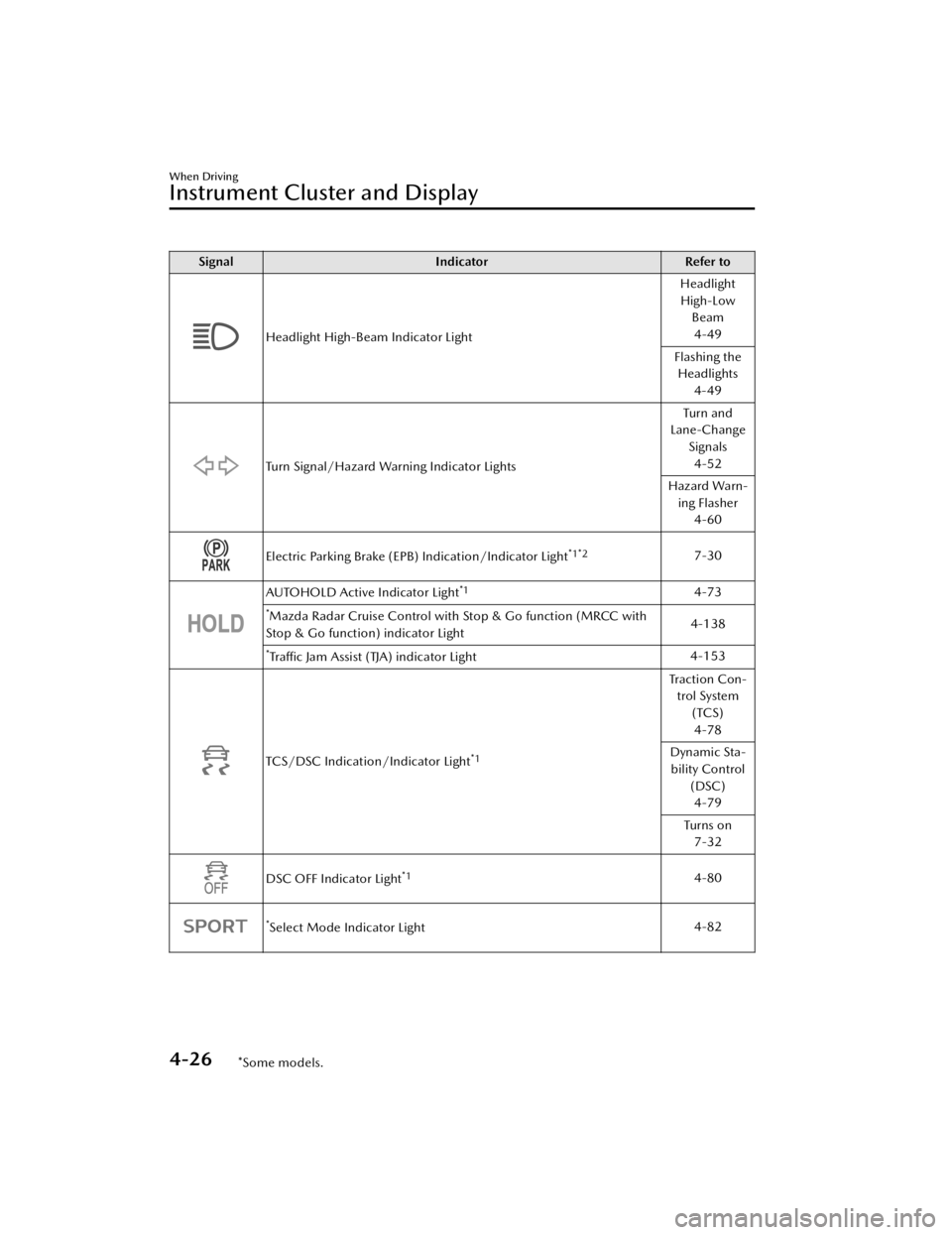
SignalIndicator Refer to
Headlight High-Beam Indicator Light Headlight
High-Low Beam
4-49
Flashing the Headlights 4-49
Turn Signal/Hazard Warning Indicator Lights Tu r n a n d
Lane-Change
Signals4-52
Hazard Warn- ing Flasher 4-60
Electric Parking Brake (EPB) Indication/Indicator Light*1*27-30
AUTOHOLD Active Indicator Light*14-73
*Mazda Radar Cruise Control with Stop & Go function (MRCC with
Stop & Go function) indicator Light 4-138
*Tra
ffic Jam Assist (TJA) indicator Light 4-153
TCS/DSC Indication/Indicator Light*1
Tra c t i o n C o n -
trol System (TCS)4-78
Dynamic Sta- bility Control
(DSC)4-79
Tu r n s o n 7-32
DSC OFF Indicator Light*14-80
*Select Mode Indicator Light 4-82
When Driving
Instrument Cluster and Display
4-26*Some models.
Mazda3_8JM2-EA
-20H_Edition1_new 2020-7-10 17:21:34
Page 188 of 612

Lighting Control
▼Headlights
Turn the headlight switch to turn the head
lights and other exterior lights on or off.
When the taillights, parking lights, license plate lights, and the side-marker lights are
turned on, the lights-on indicator light in the instrument cluster turns on.
NOTE
If the light switch is left on, the lights will automatically switch o ff approximately
30 seconds after switching the ignition o ff.
The time setting can be changed.
Refer to the Settings section in the Mazda Connect Owner's Manual.
To prevent discharging the battery, do no t leave the lights on while the engine is
o ff unless safety requires them.
Without auto-light control
Switch Position OFF
Headlights Off Off
On*1
Daytime running lights On*2On*2Off
Taillights
Parking lights
License plate lights
Side-marker lights Off
On
*3On*1
*1 When the ignition is switched from ON to ACC or OFF, the headlights turn o ff if the auto headlight
o ff function has been canceled. If the auto headlight
off function is enabled, the lights turn on for the
set period using the auto headlight off function, and then they turn
off.
When Driving
Switches and Controls
4-46
Mazda3_8JM2-EA -20H_Edition1_new 2020-7-10 17:21:34
Page 189 of 612

*2 When the light switch is switched to a different position from the OFF, position while the
vehicle is stopped, the daytime running lights turn o ff. When starting to drive the vehicle, the daytime
running lights turn on again.
*3 When the ignition is switched from ON to ACC or OFF, the headlights remain on if the auto headlight off function has been canceled. If the auto headlight
off function is enabled, the lights turn on for the
set period using the auto headlight o ff function, and then they turn o ff.
With auto-light control
Switch Position
OFF*1
AUTO
Surround-
ings are
bright
*2
Surround- ings are
dark
*3
Surround- ings are
bright
*2
Surround- ings are
dark
*3
Headlights Off Off On Off
On*4*5On*6
Daytime running lights O ff
On*7Off On*8Off Off
Taillights
Parking lights
License plate lights
Side-marker lights Off
OffOn
On
*9On*9On*6
*1 When the light switch is switched to OFF while the vehicle is stopped, the lights turn o ff. The light
switch returns automatically to the AUTO position and the headlights change to AUTO operation
when you start driving the vehicle.
*2 The level of brightness around the vehicle is of a su fficient level.*3 The level of brightness around the vehicle is of an insu fficient level.*4 The daytime running lights can be disabled usin g the personalization features (page 4-51). If the
daytime running lights are disabled, the headlights turn o ff directly after starting the engine. The
headlights turn on when you begin driving the vehicle.
*5 When the light switch is switched from the OFF, AUTO, or position to the position while
the vehicle is stopped, the headlights turn o ff. When starting to drive the vehicle, the headlights turn
on again.
*6 When the ignition is switched from ON to ACC or OFF, the headlights turn o ff if the auto headlight
o ff function has been canceled. If the auto headlight o ff function is enabled, the lights turn on for the
set period using the auto headlight o ff function, and then they turn o ff.
When Driving
Switches and Controls
4-47
Mazda3_8JM2-EA -20H_Edition1_new 2020-7-10 17:21:34
Page 190 of 612
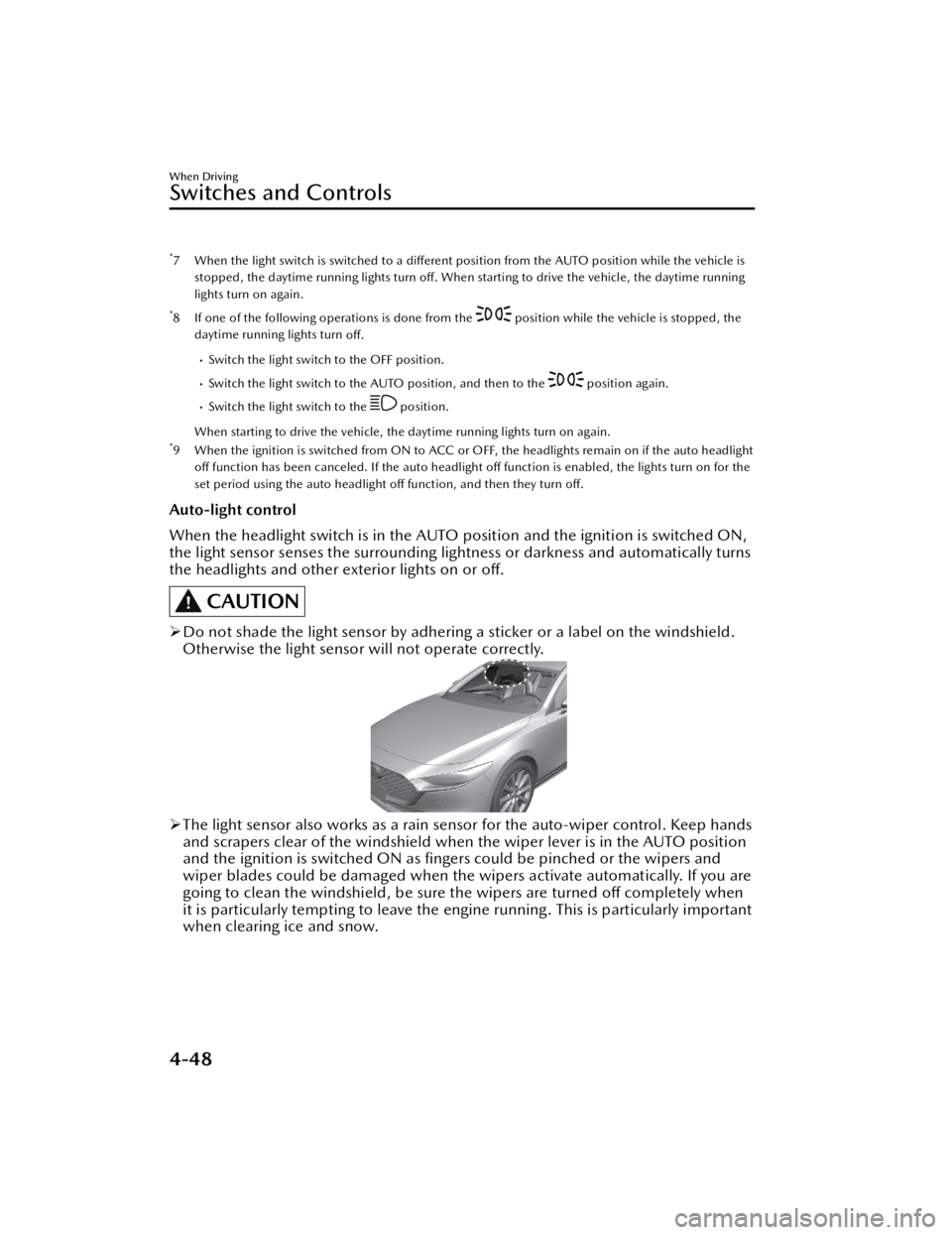
*7 When the light switch is switched to a different position from the AUTO position while the vehicle is
stopped, the daytime running lights turn o ff. When starting to drive the vehicle, the daytime running
lights turn on again.
*8 If one of the following operations is done from the position while the vehicle is stopped, the
daytime running lights turn off.
Switch the light switch to the OFF position.
Switch the light switch to the AUTO position, and then to the position again.
Switch the light switch to the position.
When starting to drive the vehicle, the daytime running lights turn on again.
*9 When the ignition is switched from ON to ACC or OFF, the headlights remain on if the auto headlight off function has been canceled. If the auto headlight o ff function is enabled, the lights turn on for the
set period using the auto headlight o ff function, and then they turn o ff.
Auto-light control
When the headlight switch is in the AUTO position and the ignition is switched ON,
the light sensor senses the surrounding li ghtness or darkness and automatically turns
the headlights and other exterior lights on or off.
CAUTION
Do not shade the light sensor by adhering a sticker or a label on the windshield.
Otherwise the light sensor will not operate correctly.
The light sensor also works as a rain sensor for the auto-wiper control. Keep hands
and scrapers clear of the windshield when the wiper lever is in the AUTO position
and the ignition is switched ON as fingers could be pinched or the wipers and
wiper blades could be damaged when the wipers activate automatically. If you are
going to clean the windshield, be sure the wipers are turned o ff completely when
it is particularly tempting to leave the en gine running. This is particularly important
when clearing ice and snow.
When Driving
Switches and Controls
4-48
Mazda3_8JM2-EA -20H_Edition1_new 2020-7-10 17:21:34
Page 191 of 612
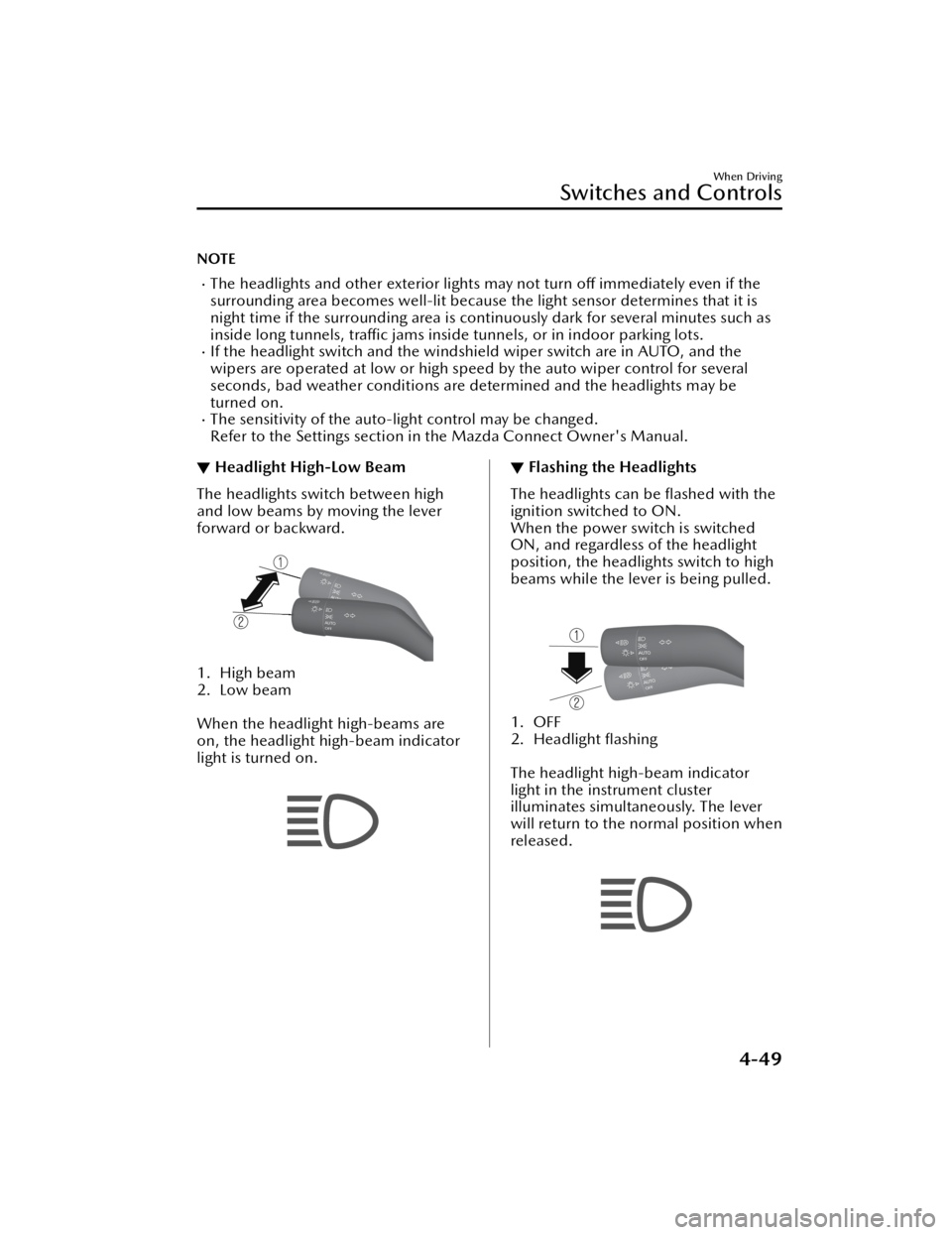
NOTE
The headlights and other exterior lights may not turn off immediately even if the
surrounding area becomes well-lit because the light sensor determines that it is
night time if the surrounding area is cont inuously dark for several minutes such as
inside long tunnels, tra ffic jams inside tunnels, or in indoor parking lots.
If the headlight switch and the windshield wiper switch are in AUTO, and the
wipers are operated at low or high speed by the auto wiper control for several
seconds, bad weather conditions are determined and the headlights may be
turned on.
The sensitivity of the auto-light control may be changed.
Refer to the Settings section in the Mazda Connect Owner's Manual.
▼ Headlight High-Low Beam
The headlights switch between high
and low beams by moving the lever
forward or backward.
1. High beam
2. Low beam
When the headlight high-beams are
on, the headlight high-beam indicator
light is turned on.
▼Flashing the Headlights
The headlights can be
flashed with the
ignition switched to ON.
When the power switch is switched
ON, and regardless of the headlight
position, the headlights switch to high
beams while the lever is being pulled.
1. OFF
2. Headlight flashing
The headlight high-beam indicator
light in the instrument cluster
illuminates simultaneously. The lever
will return to the normal position when
released.
When Driving
Switches and Controls
4-49
Mazda3_8JM2-EA -20H_Edition1_new 2020-7-10 17:21:34
Page 192 of 612

▼Coming Home Light
The coming home light turns on the
headlights (low beams) when the lever
is operated.
To turn on the lights
When the lever is pulled with the
ignition switched to ACC or OFF, the
low beam headlights turn on.
The headlights turn o
ff after a certain
period of time has elapsed after all of
the doors are closed.
NOTE
The time until the headlights turn o ff
after all of the doors are closed can
be changed.
Refer to the Settings section in the
Mazda Connect Owner's Manual.
If no operations are done for 3
minutes after the lever is pulled, the
headlights turn o ff.
The headlights turn o ff if the lever is
pulled again while the headlights are
illuminated.
▼ Leaving Home Light
The leaving home light turns on the
lights when the transmitter unlock
button is pressed while away from the
vehicle.
The following lights turn on when the
leaving home light is operated.
Low beams, Parking lights, Taillights,
License plate lights.
To turn on the lights
When the ignition switch and the
headlight switch are in the following
conditions, the headlights will
illuminate when the transmitter unlock
button is pressed and the vehicle
receives the transmitter signal. The
headlights turn o
ff after a certain
period of time has elapsed (30
seconds).
Ignition switch: o ff
Headlight switch: AUTO, , or
1. Lock button
2. Unlock button
NOTE
Operation of the leaving home light
can be turned on or
off.
Refer to the Settings section in the
Mazda Connect Owner's Manual.
When the transmitter lock button is
pressed and the vehicle receives the
transmitter signal, the headlights turn o ff.
When the headlight switch is turned
to the OFF position, the headlights
turn
off.
When Driving
Switches and Controls
4-50
Mazda3_8JM2-EA -20H_Edition1_new 2020-7-10 17:21:34
Page 193 of 612

▼Headlight Leveling
The number of passengers and weight
of cargo in the luggage compartment
change the angle of the headlights.
Auto type
The angle of the headlights will be
automatically adjusted when turning
on the headlights.
A system malfunction or operation
conditions are indicated by a warning.
Refer to Exterior Light Warning
Indication/Warning Light on page
7-34.
Manual type
When adjusting the illumination angle
of the headlights, refer to the Settings
section in the Mazda Connect
Owner's Manual.
Select the proper headlight angle from
the following chart.
Front seat
Rearseat LoadIllumi-
nation angle
(num- ber)
Driver Passenger
× ――― 0
×× ――0
××× ―1
× × ××2
× ―― ×3.5
×: Yes
―: No
▼ Daytime Running Lights
Some countries require moving
vehicles to have their lights on
(daytime running lights) during the
daytime.
The daytime running lights turn on
automatically.
NOTE
(Except Canada)
The daytime running lights can be
deactivated.
Refer to the Settings section in the
Mazda Connect Owner's Manual.
When Driving
Switches and Controls
4-51
Mazda3_8JM2-EA
-20H_Edition1_new 2020-7-10 17:21:34