jump start MAZDA MODEL 3 HATCHBACK 2021 Owners Manual
[x] Cancel search | Manufacturer: MAZDA, Model Year: 2021, Model line: MODEL 3 HATCHBACK, Model: MAZDA MODEL 3 HATCHBACK 2021Pages: 612, PDF Size: 89.06 MB
Page 208 of 612

▼Electric Parking Brake (EPB)
The EPB system applies the parking
brake using an electric motor. The
system can operate automatically and
manually.
The EPB switch indicator light turns on
when applying the parking brake and it
turns off
when releasing the parking
brake.
1. Indicator light
WARNING
Do not drive the vehicle with the
parking brake applied:
If the vehicle is driven with the parking
brake applied, the brake parts may
generate heat and the brake system
may not operate, leading to an
accident.
Before driving the vehicle, release the
parking brake and make sure that the
EPB indicator light in the instrument
cluster turns off.
Apply the parking brake when leaving
the vehicle:
Not applying the parking brake when
parking the vehicle is dangerous as the
vehicle may move unexpectedly and
result in an accident. Before leaving the
vehicle, apply the parking brake and
make sure that the EPB indicator light
in the instrument cluster turns on.
NOTE
The parking brake cannot be applied
or released while the vehicle battery
is dead.
Refer to If a Jump-Starting on page
7-17.
When the charging system warning
light in the instrument cluster turns
on, the parking brake cannot be
applied after switching the ignition
OFF. Before switching the ignition
OFF, apply the parking brake
manually.
The sound of the parking brake being
applied or released can be heard,
however, this does not indicate a
problem.
If the EPB is not used for long
periods, an automatic inspection of
the system is performed while the
vehicle is parked. An operation
sound can be heard, however, this
does not indicate a problem.
When applying the parking brake
and switching OFF the ignition, an
operation sound can be heard,
however, this does not indicate a
problem.
The brake pedal may move while
applying or releasing the parking
brake, however, this does not
indicate a problem.
When Driving
Brake
4-66
Mazda3_8JM2-EA -20H_Edition1_new 2020-7-10 17:21:34
Page 495 of 612
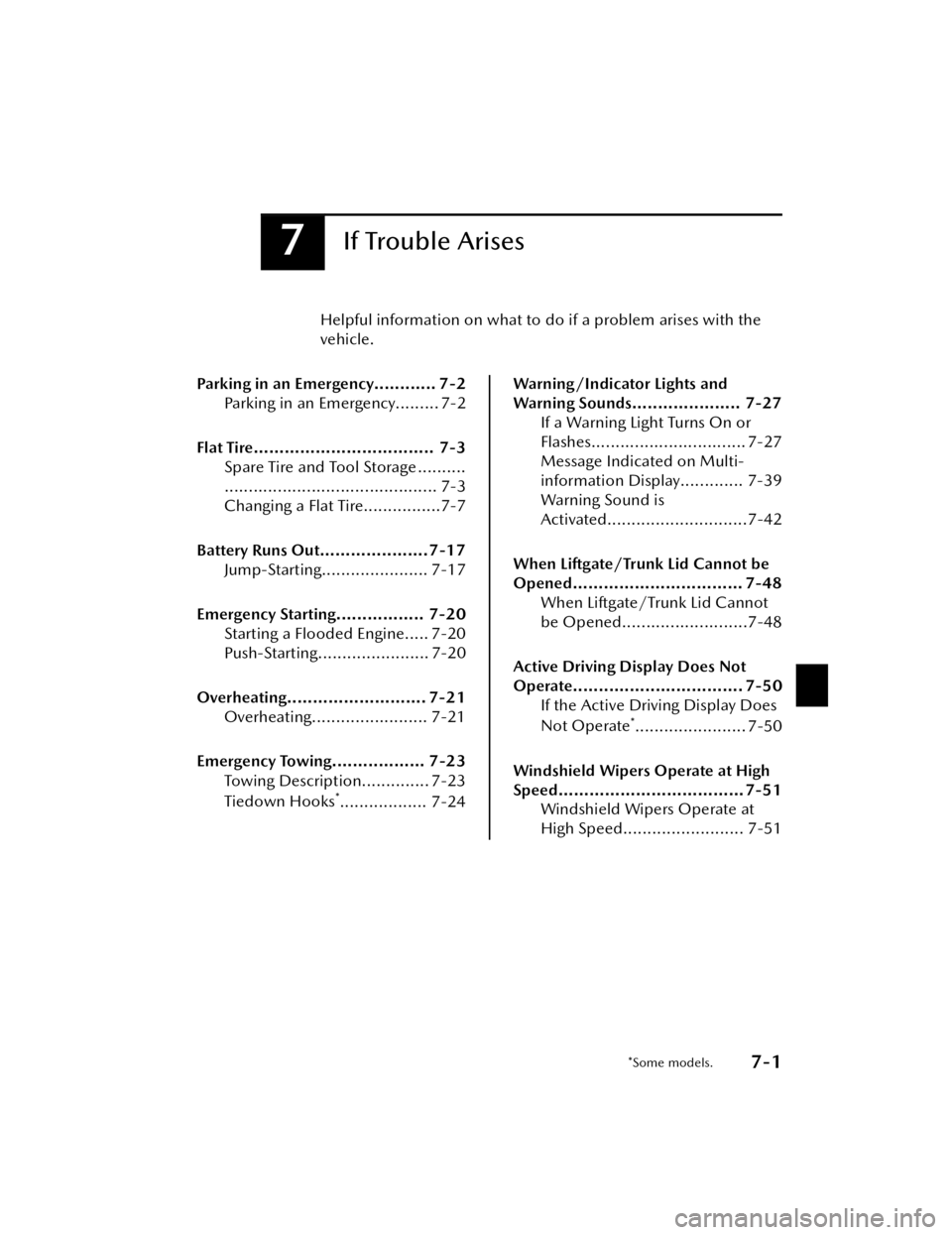
7If Trouble Arises
Helpful information on what to do if a problem arises with the
vehicle.
Parking in an Emergency............ 7-2 Parking in an Emergency......... 7-2
Flat Tire................................... 7-3 Spare Tire and Tool Storage ..........
............................................ 7-3
Changing a Flat Tire................7-7
Battery Runs Out..................... 7-17 Jump-Starting...................... 7-17
Emergency Starting................. 7-20 Starting a Flooded Engine..... 7-20
Push-Starting....................... 7-20
Overheating........................... 7-21 Overheating........................ 7-21
Emergency Towing.................. 7-23 Towing Description.............. 7-23
Tiedown Hooks
*.................. 7-24
Warning/Indicator Lights and
Warning Sounds..................... 7-27If a Warning Light Turns On or
Flashes................................ 7-27
Message Indicated on Multi-
information Display............. 7-39
Warning Sound is
Activated.............................7-42
When Liftgate/Trunk Lid Cannot be
Opened................................. 7-48 When Liftgate/Trunk Lid Cannot
be Opened..........................7-48
Active Driving Display Does Not
Operate................................. 7-50 If the Active Driving Display Does
Not Operate
*....................... 7-50
Windshield Wipers Operate at High
Speed.................................... 7-51 Windshield Wipers Operate at
High Speed......................... 7-51
*Some models.7-1
Mazda3_8JM2-EA -20H_Edition1_new 2020-7-10 17:21:34
Page 511 of 612
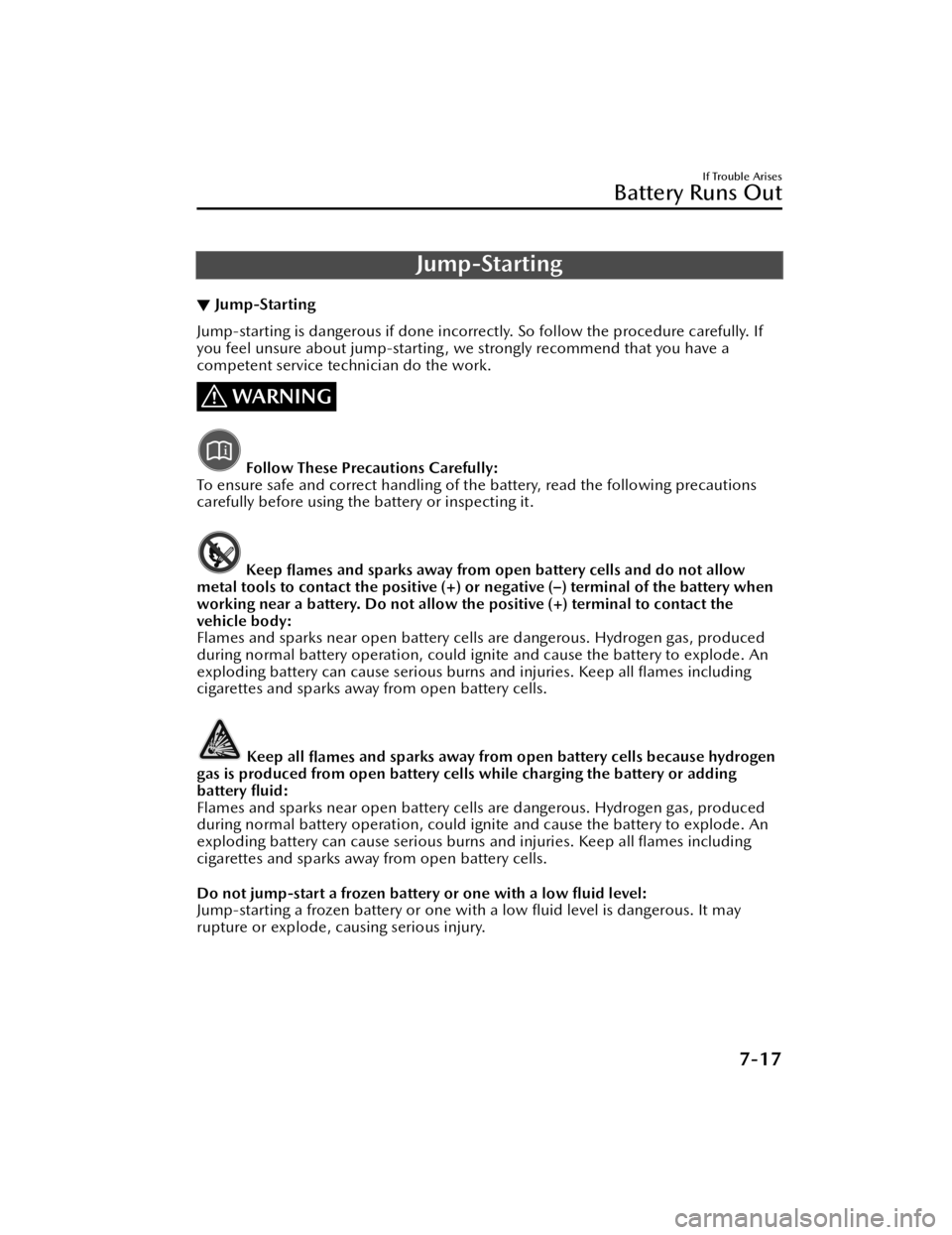
Jump-Starting
▼Jump-Starting
Jump-starting is dangerous if done incorrec
tly. So follow the procedure carefully. If
you feel unsure about jump-starting, we strongly recommend that you have a
competent service technician do the work.
WARNING
Follow These Precautions Carefully:
To ensure safe and correct handling of the battery, read the following precautions
carefully before using the battery or inspecting it.
Keep flames and sparks away from open battery cells and do not allow
metal tools to contact the positive (+) or negative (–) terminal of the battery when
working near a battery. Do not allow the positive (+) terminal to contact the
vehicle body:
Flames and sparks near open battery cell s are dangerous. Hydrogen gas, produced
during normal battery operation, could ignite and cause the battery to explode. An
exploding battery can cause serious burns and injuries. Keep all flames including
cigarettes and sparks away from open battery cells.
Keep all flames and sparks away from open battery cells because hydrogen
gas is produced from open battery cells while charging the battery or adding
battery fluid:
Flames and sparks near open battery cell s are dangerous. Hydrogen gas, produced
during normal battery operation, could ignite and cause the battery to explode. An
exploding battery can cause serious burns and injuries. Keep all flames including
cigarettes and sparks away from open battery cells.
Do not jump-start a frozen battery or one with a low fluid level:
Jump-starting a frozen battery or one with a low fluid level is dangerous. It may
rupture or explode, causing serious injury.
If Trouble Arises
Battery Runs Out
7-17
Mazda3_8JM2-EA -20H_Edition1_new 2020-7-10 17:21:34
Page 512 of 612

Connect the negative cable to a good ground point away from the battery:
Connecting the end of the second jumper cable to the negative (–) terminal of the
discharged battery is dangerous.
A spark could cause the gas around the battery to explode and injure someone.
Route the jumper cables away fr om parts that will be moving:
Connecting a jumper cable near or to moving parts (cooling fans, belts) is
dangerous. The cable could get caught when the engine starts and cause serious
injury.
CAUTION
Use only a 12 V booster system. You can dama ge a 12 V starter, ignition system, and
other electrical parts beyond repair with a 24 V power supply (two 12 V batteries in
series or a 24 V motor generator set).
1. Move the booster vehicle so that its battery is as close as possible to your
vehicle's battery.
2. Make sure that the power such as for th e headlights and air conditioner is turned
o ff.
3. Remove the battery cover.
4. Turn off the booster vehicle's engine and connect the jumper cables in the
following order.
Make sure that the jumper cables are se curely connected so that they do not
disconnect due to engine vibrations.
If Trouble Arises
Battery Runs Out
7-18
Mazda3_8JM2-EA -20H_Edition1_new 2020-7-10 17:21:34
Page 513 of 612

1st lead
Positive (+) terminal on the discharged battery
Positive (+) terminal on booster vehicle's battery
2nd lead
Negative (-) terminal on booster vehicle's battery
Location shown in the figure (do not connect to the negative (-) terminal of
the battery)
5. Start the booster vehicle's engine and rev the engine.
6. Start the engine of your vehicle. Run the engines for about 3 minutes to
temporarily charge the battery of your vehicle.
7. Disconnect the jumper cables in the reverse order of their connection.
8. Install the battery cover.
9. Have your vehicle inspected by an Author ized Mazda Dealer as soon as possible.
If Trouble Arises
Battery Runs Out
7-19
Mazda3_8JM2-EA-20H_Edition1_new 2020-7-10 17:21:34
Page 524 of 612

▼ABS Warning Indicat ion/Warning
Light
If the ABS warning light stays on while
you're driving , the ABS control unit has
detected a system malfunction. If this
occurs, your brakes will function
normally as if the
vehicle had no ABS.
Should this happen, consult an
Authorized Mazda Dealer as soon as
possible.
NOTE
When the engine is jump-started to
charge the battery, uneven rpm
occurs and the ABS warning light
may illuminate. If this occurs, it is the
result of the weak battery and does
not indicate an ABS malfunction.
Recharge the battery.
The brake assist system does not
operate while the ABS warning light
is illuminated.
▼ Master Warning Indication
The indication displays if the system
has a malfunction.
Check the reason for the indication
displaying on the center display or
multi-information display.
Refer to If a Warning Light Turns On or
Flashes on page 7-27.
▼
Brake Control System Warning
Indication/Warning Light
The warning light illuminates when the
system has a malfunction. Have your
vehicle inspected at an Authorized
Mazda Dealer.
▼Electric Parking Brake (EPB)
Indication/Indicator Light
This warning has the following
functions:
Parking brake warning/Indicator light
inspection
The light illuminates when the parking
brake is applied with the ignition
switched to START or ON. It turns
off
when the parking brake is released.
When the light is flashing
The light flashes if the Electric Parking
Brake (EPB) has a malfunction. If the
light remains flashing even if the
Electric Parking Brake (EPB) switch is
operated, consult an Authorized
Mazda Dealer as soon as possible.
If Trouble Arises
Warning/Indicator Lights and Warning Sounds
7-30
Mazda3_8JM2-EA -20H_Edition1_new 2020-7-10 17:21:34
Page 542 of 612

When Liftgate/Trunk LidCannot be Opened
▼ When Liftgate/Trunk Lid Cannot
be Opened
If the battery is dead, the liftgate/trunk
lid cannot be unlocked and opened.
In this case, the liftgate/trunk lid can
be unlocked by taking care of the dead
battery situation.
Refer to Jump-Starting on page 7-17.
If the liftgate/trunk lid cannot be
unlocked even if the dead battery
situation has been resolved, the
electrical system may have a
malfunction.
In this case, the liftgate/trunk lid can
be opened using the following
procedure as an emergency measure.
(5–door)
1. Wrap the end of a
flathead
screwdriver in a cloth and remove
the cover on the interior surface of
the liftgate using it.
2. Turn the lever to the right to unlock the liftgate.
(4–door)
1. Open the cover.
2.(With theft-prevention cover)
Open the cap.
If Trouble Arises
When Liftgate/Trunk Lid Cannot be Opened
7-48
Mazda3_8JM2-EA-20H_Edition1_new 2020-7-10 17:21:34
Page 604 of 612

Index
A
Accessory Socket....................... 5-41
Active Driving Display................4-30
Adaptive Front Lighting System
(AFS)........................................ 4-90
Add-On Non-Genuine Parts and
Accessories............................... 8-17
Advanced KeyAdvanced keyless entry
system................................... 3-9
Operational range................ 3-10
Advanced Keyless Entry System..... 3-9
Antilock Brake System (ABS).......4-77
Assist Grips............................... 5-44
AUTOHOLD.............................. 4-71
AUTOHOLD Warning Beep........ 7-45
Automatic Transmission Active Adaptive Shift (AAS)... 4-38
Automatic transmission
controls................................4-35
Direct mode.........................4-44
Driving tips.......................... 4-45
Manual shift mode............... 4-38
Shift-lock system...................4-36
Transmission ranges.............. 4-37
B
Battery...................................... 6-29Maintenance........................ 6-30
Replacement........................ 6-30
Speci fications......................... 9-4
Battery Runs Out....................... 7-17
Jump-starting....................... 7-17
Blind Spot Monitoring (BSM)..... 4-96 Canceling operation of Blind Spot
Monitoring (BSM)...............4-100
Blind Spot Monitoring (BSM) Warning
Beep.........................................7-46
Body Lubrication....................... 6-23
Bottle Holder............................ 5-44
Brakes Brake assist.......................... 4-69
Brake override system........... 4-70
Electric Parking Brake (EPB)....4-66
Foot brake............................4-65
Pad wear indicator................4-69
Parking brake....................... 4-66
Warning light........................4-69
Brake Override System............... 4-70
Brake Override Warning Beep.....7-45
Break-In Period......................... 3-44
C
Capacities...................................9-5
Cell Phones.............................. 8-18
Center Console......................... 5-46
Child Restraint Categories of child-restraint
systems................................ 2-37
Child-restraint precautions.... 2-32
Child-restraint system
installation........................... 2-37
Child-restraint system suitability
for various seat positions
table.................................... 2-39
Installing child-restraint
systems................................ 2-42
ISOFIX child-restraint systems
(Mexico).............................. 2-50
LATCH child-restraint systems
(Except Mexico)................... 2-50
Climate Control System Fully automatic type..............5-10
Manual type...........................5-5
Operating tips........................ 5-2
Vent operation....................... 5-3
Collision warning...................... 7-47
Coming Home Light.................. 4-50
Cruise Control........................ 4-215
10-2
Mazda3_8JM2-EA -20H_Edition1_new 2020-7-10 17:21:34
Page 608 of 612
![MAZDA MODEL 3 HATCHBACK 2021 Owners Manual Index
Smart Brake Support [Rear]
(SBS-R).............................. 4-160
Tra ffic Jam Assist (TJA)......... 4-139
Tra ffic Sign Recognition
System (TSR)...................... 4-101
Ultrasonic sens MAZDA MODEL 3 HATCHBACK 2021 Owners Manual Index
Smart Brake Support [Rear]
(SBS-R).............................. 4-160
Tra ffic Jam Assist (TJA)......... 4-139
Tra ffic Sign Recognition
System (TSR)...................... 4-101
Ultrasonic sens](/img/28/40974/w960_40974-607.png)
Index
Smart Brake Support [Rear]
(SBS-R).............................. 4-160
Tra ffic Jam Assist (TJA)......... 4-139
Tra ffic Sign Recognition
System (TSR)...................... 4-101
Ultrasonic sensor................ 4-212
360°view monitor...............4-168
i-ACTIV AWD Operation........... 4-83
J
Jack............................................ 7-3
Jump-Starting............................ 7-17
K
Keyless Entry System.................... 3-4
Keys........................................... 3-2 Key suspend function..............3-8
Transmitter............................. 3-5
Key Left-in-luggage Compartment/
Trunk Warning Beep (With the
advanced keyless function)........ 7-44
Key Left-in-vehicle Warning Beep
(With the advanced keyless
function)...................................7-44
Key Removed from Vehicle Warning
Beep.........................................7-43
Key Suspend Function................. 3-8
L
Label Information Chassis number...................... 9-2
Engine number....................... 9-3
Motor vehicle safety standard
label...................................... 9-2
Tire pressure label.................. 9-2
Vehicle emission control
information label.................... 9-2
Ve h i c l e identification
number..................................9-2
Lane Departure Warning sound.. 7-46
Lane Departure Warning System
(LDWS).....................................4-92
Lane-change Signals.................. 4-52
Lane-keep Assist System (LAS) ...........
.............................................. 4-154
Leaving Home Light................... 4-50
Liftgate..................................... 3-19 Luggage compartment.......... 3-22
When liftgate/trunk lid cannot be
opened................................ 7-48
Liftgate Door-lock Switch Inoperable
Warning Beep........................... 7-44
Lights-on Reminder................... 7-42
Light Bulbs Replacement........................ 6-37
Speci fications ......................... 9-9
Low Fuel Warning Beep............. 7-45
Lubricant Quality......................... 9-5
Luggage Compartment.............. 5-47
Luggage Compartment Light...... 5-39
M
Maintenance Information............................ 6-2
Scheduled (Canada)............... 6-6
Scheduled (Mexico)................6-9
Scheduled (U.S.A. and Puerto
Rico)......................................6-4
Manual Transmission Shift
Pattern...................................... 4-33
Map Lights................................ 5-39
Mazda Connect........................ 5-15 Appendix............................. 5-29
Connected Service................5-37
Mazda Connect Basic
Operations........................... 5-19
Mazda Radar Cruise Control with
Stop & Go function (MRCC with Stop
& Go function)........................4-128 Close proximity warning...... 4-132
10-6
Mazda3_8JM2-EA -20H_Edition1_new 2020-7-10 17:21:34