headlights MAZDA MODEL 3-SEDAN 2020 Owner's Manual
[x] Cancel search | Manufacturer: MAZDA, Model Year: 2020, Model line: MODEL 3-SEDAN, Model: MAZDA MODEL 3-SEDAN 2020Pages: 598, PDF Size: 77.31 MB
Page 313 of 598

The temperature near the lens is high/
low.
Rainy conditions, water droplets on
the camera, or high humidity.
Mud or foreign matter near the
camera.
Extremely bright light such as sunlight
or headlights hitting the camera lens
directly.
The surroundings are illuminated by
vehicle lights, fluorescent lights, or
LED lights (Display may flicker).
Extremely small dark or white dots
appear on the screen (dots may
flicker).
Because the 360°View Monitor camera
uses a special lens, the distance
displayed on the screen differs from the
actual distance.
Obstructions displayed on the screen
may appear differently than in actuality.
(Obstructions may appear fallen, larger,
or longer than they actually are.)
Do not apply stickers to a camera or the
area around it. In addition, do not
install accessories or an illuminated
number/character license plate to the
area around a camera. Otherwise, the
camera may not correctly display the
surrounding conditions.
Free/open source software information
This product includes free/open sources.
Information about the licensing and
source code is available at the following
URL.
https://www.denso.com/global/en/
opensource/svss/mazda/
When Driving
i-ACTIVSENSE
4-169
Mazda3_8HZ1-EA-19G_Edition3_old2020-1-15 14:30:08
Page 346 of 598

The Forward Sensing Camera (FSC)
includes a function for detecting a soiled
windshield and informing the driver,
however, depending on the conditions, it
may not detect plastic shopping bags, ice
or snow on the windsh ield. In such cases,
the system cannot accurately determine
a vehicle ahead and may not be able to
operate normally. Always drive carefully
and pay attention to the road ahead.
NOTE
In the following cases, the Forward
Sensing Camera (FSC) cannot detect
target objects correctly, and each system
may be unable to operate normally.
The height of the vehicle ahead is low.
You drive your vehicle at the same
speed as the vehicle ahead.
Headlights are not turned on during
the night or when going through a
tunnel.
In the following cases, the Forward
Sensing Camera (FSC) may not be able
to detect target objects correctly.
Under bad weather condition, such as
rain, fog and snow.
The window washer is being used or
the windshield wipers are not used
when it's raining.
Ice, fog, snow, frost, rainfall, dirt, or
foreign matter such as a plastic bag is
stuck on the windshield.
Trucks with low lo ading platforms and
vehicles with an extremely low or high
profile.
When driving next to walls with no
patterning (including fences and
longitudinally striped walls).
The taillights of the vehicle ahead are
turned off.
A vehicle is outside the illumination
range of the headlights.
The vehicle is making a sharp turn, or
ascending or descending a steep
slope.
Entering or exiting a tunnel.
Heavy luggage is loaded causing the
vehicle to tilt.
Strong light is shone at the front of the
vehicle (back light or high-beam light
from on-coming vehicles).
There are many light emitters on the
vehicle ahead.
When the vehicle ahead is not
equipped with taillights or the
taillights are turned off at nighttime.
Elongated luggage or cargo is loaded
onto installed roof rails and covers
the Forward Sensing Camera (FSC).
Exhaust gas from the vehicle in front,
sand, snow, and water vapor rising
from manholes and grating, and water
splashed into the air.
When towing a malfunctioning
vehicle.
The vehicle is driven with tires having
significantly different wear.
The vehicle is driven on down slopes
or bumpy roads.
There are water puddles on the road.
The surroundings are dark such as
during the night, early evening, or
early morning, or in a tunnel or
indoor parking lot.
The illumination brightness of the
headlights is reduced or the headlight
illumination is weakened due to dirt
or a deviated optical axis.
When Driving
i-ACTIVSENSE
4-202
Mazda3_8HZ1-EA-19G_Edition3_old 2020-1-15 14:30:08
Page 355 of 598

Driver MonitoringCamera
*
▼Driver Monitoring Camera
The driver monitoring camera detects
changes in the driver'
s facial features and
estimates the amount of accumulated
fatigue and sleepiness of the driver.
1. Driver monitoring camera
NOTE
Driver Monitoring (DM) and the earlier
collision warning may not operate
normally under the following conditions.
The driver monitoring camera is
covered with something.
You are driving the vehicle while
leaning on the steering wheel.
You are wearing glasses or
sunglasses.
A cap or hat you are wearing partially
blocks the driver monitoring camera's
view of your eyes, you have long
bangs partially covering your eyes, or
a part of your face is invisible due to a
face mask.
The lighting conditions change
significantly (such as backlight, light
from the side, or direct light from the
setting sun, and the headlights of
on-coming vehicles).
You are driving the vehicle with your
face largely pointed to the side.
You are moving around extensively.
Your face or your eyes frequently turn
in direction other than straight ahead
(direction of travel).
Your line of sight moves or directly
after it has moved.
There is a large difference between
your line of sight and the direction
your face is pointed.
You are driving the vehicle with your
head largely tilted to one side.
When Driving
i-ACTIVSENSE
*Some models.4-211
Mazda3_8HZ1-EA-19G_Edition3_old 2020-1-15 14:30:08
Page 467 of 598

Light Bulbs
▼Light Bulbs
Front
Ty p e A
1. Vanity mirror lights*
2. Overhead lights/ Front map lights
3. Side turn signal lights
*
4. Front side-marker lights
5. Parking lights
6. Headlights (High/Low beam)/ Daytime
running lights
7. Front turn signal lights
Ty p e B
1. Vanity mirror lights*
2. Overhead lights/ Front map lights
3. Side turn signal lights
*
4. Parking lights/Front side-marker lights
5. Headlights (High/Low beam)/ Daytime running lights
6. Front turn signal lights
Rear
4–Door
1. Trunk light
2. High-mount brake light
3. Overhead light (Rear)
4. Rear side-marker lights
5. Brake lights/Taillights
*
6. Rear turn signal lights
7. Brake lights/Taillights
8. Taillights
*
9. Reverse lights
10. License plate lights
5–Door
1. Luggage compartment light
2. High-mount brake light
3. Overhead light (Rear)
4. Rear side-marker lights
5. Rear turn signal lights
6. Brake lights/Taillights
7. Taillights
*
8. Reverse lights
9. License plate lights
Maintenance and Care
Owner Maintenance
*Some models.6-35
Mazda3_8HZ1-EA-19G_Edition3_old 2020-1-15 14:30:08
Page 468 of 598

CAUTION
When removing the lens or lamp unit using
a flathead screwdriver, make sure that the
flathead screwdriver does not contact the
interior terminal. If the flathead screwdriver
contacts the terminal, a short circuit may
occur.
NOTE
When replacing a bulb, contact an
Authorized Mazda Dealer if necessary.
Use the protective cover and carton for
the replacement bulb to dispose of the
old bulb promptly and out of the reach
of children.
For details regarding the installation
positions of the interior lights, refer to
the following:
Vanity mirror lights
Refer to Vanity Mirrors on page 5-34.
Overhead Lights/front map lights,
overhead light (rear), trunk light, and
luggage compartment light
Refer to Interior Lights on page 5-35.
▼ Replacing Exterior Light Bulbs
The exterior lights
have either LEDs or
normal bulbs.
Only the bulb for a parking lights/front
side-marker lights (type B) can be
replaced.
LED type
Headlights
Daytime running lights
Parking lights (Type A)
Front turn signal lights
Front side-marker lights (Type A)
Side turn signal lights*
High-mount brake light
Rear turn signal lights
Rear side-marker lights
Brake lights
Taillights
Reverse lights
License plate lights
The LED bulb cannot be replaced as a
single unit because it is an integrated unit.
The LED bulb has to be replaced with the
unit. We recommend an Authorized
Mazda Dealer when the replacement is
necessary.
Bulb type
Parking lights/Front side-marker lights
(Type B)
1. Make sure the ignition is switched off, and the headligh t switch is off.
2. If you are changing the left bulb, start
the engine, turn the steering wheel all
the way to the right, and turn off
engine. If you are changing the right
bulb, turn the steering wheel to the left.
3. Pull the center of each plastic retainer
and remove the retainers.
1. Removal
2. Installation
Maintenance and Care
Owner Maintenance
6-36*Some models.
Mazda3_8HZ1-EA-19G_Edition3_old 2020-1-15 14:30:08
Page 471 of 598

Replacing the fuses under the hood
If the headlights or other electrical
components do not work and the fuses in
the cabin are normal, inspect the fuse
block under the hood.
If a fuse is blown, it must be replaced.
Follow these steps:
1. Make sure the ignition is switched off,
and other switches are off.
2. Remove the fuse block cover.
3. If any fuse but the MAIN fuse is blown, replace it with a new one of the
same amperage rating .
1. Normal
2. Blown
WA R N I N G
Do not replace the main fuse by
yourself. Have an Authorized Mazda
Dealer perform the replacement:
Replacing the fuse by yourself is
dangerous because the MAIN fuse is a
high current fuse. Incorrect
replacement could cause an electrical
shock or a short circuit resulting in a
fire.
4. Reinstall the cover and make sure that it is securely installed.
Maintenance and Care
Owner Maintenance
6-39
Mazda3_8HZ1-EA-19G_Edition3_old 2020-1-15 14:30:08
Page 502 of 598

Connect the negative cable to a good ground point away from the battery:
Connecting the end of the second jumper cable to the negative (–) terminal of the discharged
battery is dangerous.
A spark could cause the gas around the battery to explode and injure someone.
Route the jumper cables away from parts that will be moving:
Connecting a jumper cable near or to moving parts (cooling fans, belts) is dangerous. The
cable could get caught when the engine starts and cause serious injury.
CAUTION
Use only a 12 V booster system. You can damage a 12 V starter, ignition system, and other
electrical parts beyond repair with a 24 V power supply (two 12 V batteries in series or a 24 V
motor generator set).
1. Move the booster vehicle so that its battery is as close as p ossible to your vehicle's
battery.
2. Make sure that the power such as for the headlights and air c onditioner is turned off.
3. Remove the battery cover.
4. Turn off the booster vehicle's engine and connect the jumper cables in the following
order.
Make sure that the jumper cables are securely connected so that they do not disconnect
due to engine vibrations.
1st lead
Positive (+) terminal o n the discharged battery
Positive (+) terminal on booster vehicle's battery
2nd lead
Negative (-) terminal on booster vehicle's battery
If Trouble Arises
Battery Runs Out
7-18
Mazda3_8HZ1-EA-19G_Edition3_old 2020-1-15 14:30:08
Page 586 of 598
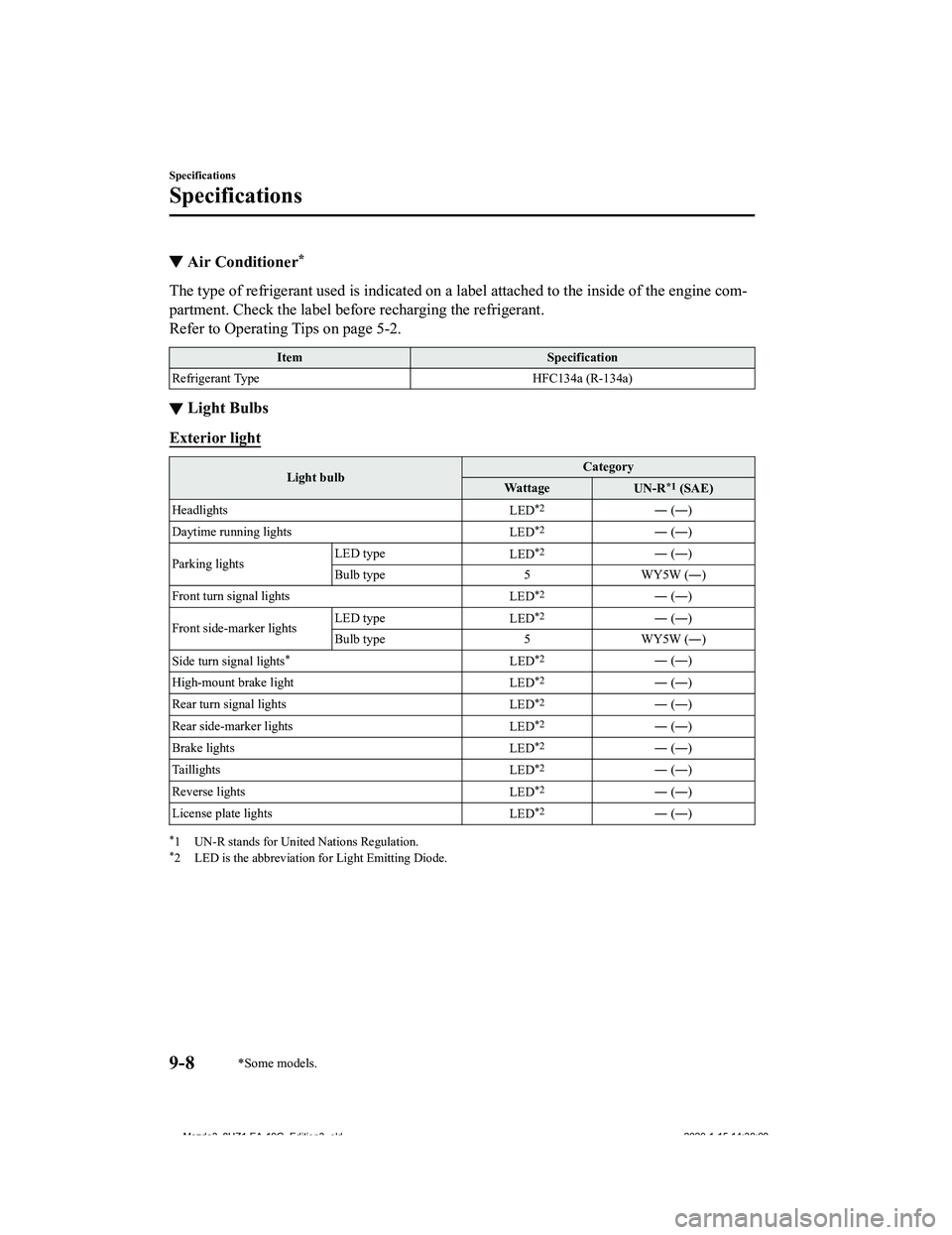
▼Air Conditioner*
The type of refrigerant used is indicated on a label attached t
o the inside of the engine com‐
partment. Check the label befo re recharging the refrigerant.
Refer to Operating Tips on page 5-2.
Item Specification
Refrigerant Type HFC134a (R-134a)
▼Light Bulbs
Exterior light
Light bulb Category
Wattage UN-R*1 (SAE)
Headlights LED
*2― (―)
Daytime running lights LED
*2― (―)
Parking lights LED type
LED
*2― (―)
Bulb type 5 WY5W (―)
Front turn signal lights LED
*2― (―)
Front side-marker lights LED type
LED
*2― (―)
Bulb type 5WY5W (―)
Side turn signal lights
*LED*2― (―)
High-mount brake light LED
*2― (―)
Rear turn signal lights LED
*2― (―)
Rear side-marker lights LED
*2― (―)
Brake lights LED
*2― (―)
Taillights LED
*2― (―)
Reverse lights LED
*2― (―)
License plate lights LED
*2― (―)
*1 UN-R stands for United Nations Regulation.*2 LED is the abbreviation for Light Emitting Diode.
Specifications
Specifications
9-8*Some models.
Mazda3_8HZ1-EA-19G_Edition3_old 2020-1-15 14:30:08
Page 591 of 598

Index
Cruise Control................................. 4-212Cruise control switc h.................4-212
Cruise standby indication (white)/
cruise set indication (green)...... 4-212
Cup Holder........................................ 5-38
Customer Assistance (Canada)........... 8-6
Customer Assistance (Mexico)......... 8-10
Customer Assistance (Puerto Rico).... 8-9
Customer Assistance (U.S.A.)............ 8-2
Cylinder Deactivation... .................... 4-11
D
Daytime Running Lights................... 4-49
Defogger........... ................................. 4-56
Mirror...........................................4-57
Rear window........... .................... 4-56
Dimensions.......................................... 9-6
Display.............................................. 4-12
Distance & Speed Alert (DSA)....... 4-106 Indication on display................. 4-107
Door Locks........................................ 3-11
Door-ajar Warning Beep................... 7-45
Driver Attention Aler t (DAA).........4-107
Driver Monitoring Cam era..............4-211
Driver Monitoring (DM)................. 4-109
Drive Selection..................................4-79
Driving In Flooded Ar ea...................3-49
Driving on Uneven Road.................. 3-50
Driving Position Memo ry................. 2-10
Driving Tips...................................... 3-44 Automatic transmission............... 4-43
Break-in period............................ 3-44
Driving in flooded a rea............... 3-49
Driving on uneven road...............3-50
Floor mat..................................... 3-46
Hazardous driving.. ..................... 3-45
Overloading............. .................... 3-49
Rocking the vehicle. .................... 3-46
Saving fuel and protection of the
environment................................. 3-44
Winter driving............................. 3-47
Dynamic Stability Control (DSC)..... 4-77 DSC OFF indicator light............. 4-78
DSC OFF switch......................... 4-78
TCS/DSC indicator light............. 4-77
E
Electric Parking Brak e (EPB)........... 4-64
Electric Parking Brake (EPB) Warning
Beep...................................................7-43
Emergency Starting Push-starting................................ 7-20
Starting a flooded engine............ 7-20
Emergency Towing Tiedown hooks........ .................... 7-24
Towing description...................... 7-23
Emission Control System..................3-26
Engine Coolant.........................................6-17
Engine compartment overview.... 6-14
Exhaust gas..................................3-26
Hood release................................ 6-12
Oil................................................ 6-15
Starting...........................................4-5
Essential Information.......................... 6-2
Event Data Recorder......................... 8-19
Excessive Speed Warning................. 7-45
Exterior Care..................................... 6-44 Aluminum wheel maintenance.... 6-49
Bright-metal maint enance........... 6-48
Maintaining the fini sh................. 6-45
Plastic part maintenance.............. 6-49
F
Flasher
Hazard warning........................... 4-58
Headlights.................................... 4-44
Flat Tire
Changing a flat tire........................7-7
Mounting the spare tire............... 7-12
10-3
Mazda3_8HZ1-EA-19G_Edition3_old 2020-1-15 14:30:08
Page 592 of 598
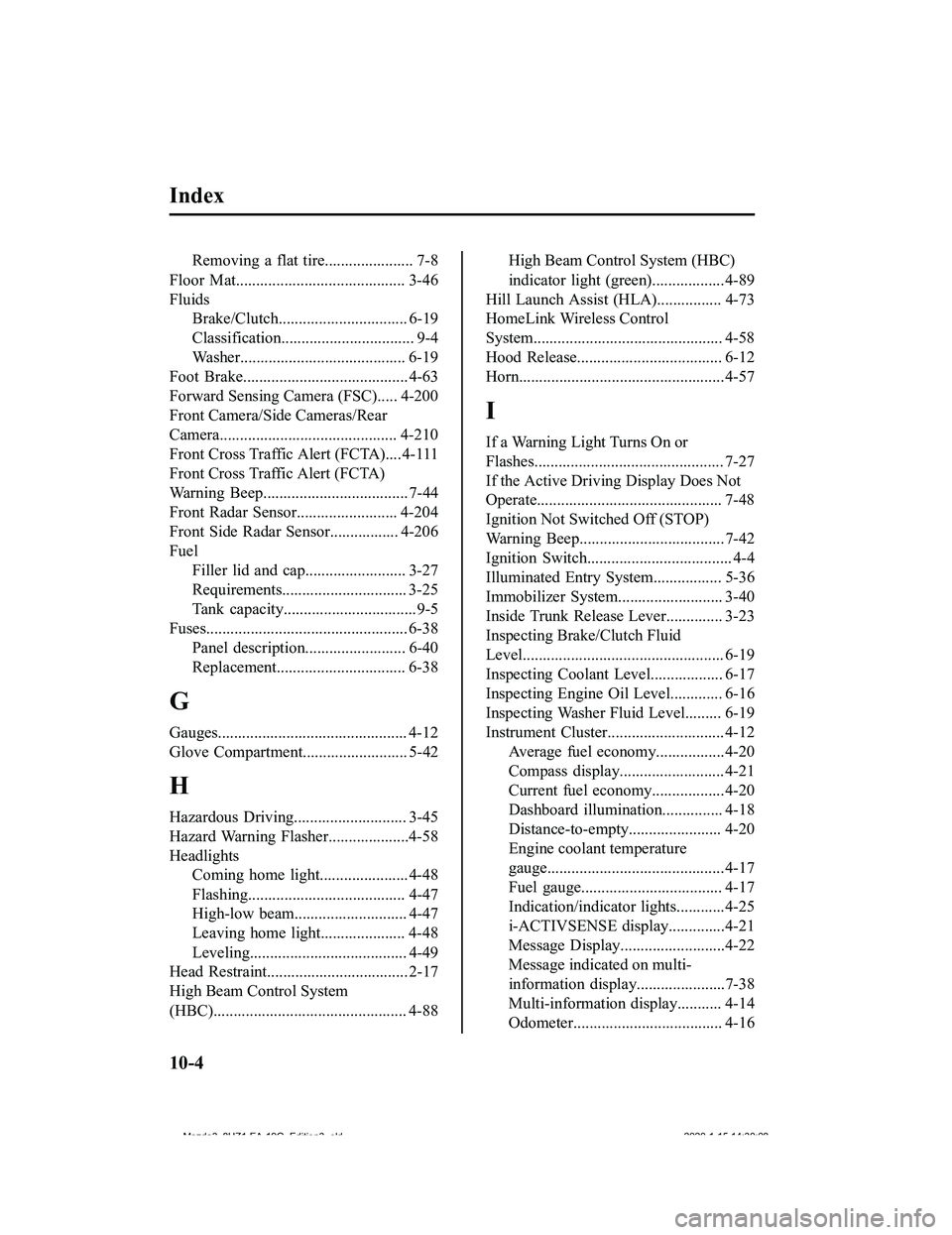
Index
Removing a flat tire...................... 7-8
Floor Mat.......................................... 3-46
Fluids Brake/Clutch................................ 6-19
Classification................................. 9-4
Washer......................................... 6-19
Foot Brake.........................................4-63
Forward Sensing Camera (FSC)..... 4-200
Front Camera/Side Cameras/Rear
Camera............................................ 4-210
Front Cross Traffic Alert (FCTA)....4-111
Front Cross Traffic Alert (FCTA)
Warning Beep.................................... 7-44
Front Radar Sensor...... ................... 4-204
Front Side Radar Sensor................. 4-206
Fuel
Filler lid and cap......................... 3-27
Requirements............................... 3-25
Tank capacity.................................9-5
Fuses.................................................. 6-38 Panel description......................... 6-40
Replacement................................ 6-38
G
Gauges............................................... 4-12
Glove Compartment.......................... 5-42
H
Hazardous Driving............................ 3-45
Hazard Warning Flasher....................4-58
HeadlightsComing home light......................4-48
Flashing....................................... 4-47
High-low beam............................ 4-47
Leaving home light..................... 4-48
Leveling....................................... 4-49
Head Restraint................................... 2-17
High Beam Control System
(HBC)................................................ 4-88
High Beam Control System (HBC)
indicator light (green)..................4-89
Hill Launch Assist (HL A)................ 4-73
HomeLink Wireless Control
System............................................... 4-58
Hood Release............. ....................... 6-12
Horn...................................................4-57
I
If a Warning Light Turns On or
Flashes............................................... 7-27
If the Active Driving Display Does Not
Operate.............................................. 7-48
Ignition Not Switched Off (STOP)
Warning Beep.................................... 7-42
Ignition Switch.................................... 4-4
Illuminated Entry System................. 5-36
Immobilizer System..... ..................... 3-40
Inside Trunk Release Lever.............. 3-23
Inspecting Brake/Clutch Fluid
Level.................................................. 6-19
Inspecting Coolant Level.................. 6-17
Inspecting Engine Oil Level............. 6-16
Inspecting Washer Fluid Level......... 6-19
Instrument Cluster............................. 4-12 Average fuel econom y.................4-20
Compass display.......................... 4-21
Current fuel economy. .................4-20
Dashboard illuminati on............... 4-18
Distance-to-empty... .................... 4-20
Engine coolant temperature
gauge............................................4-17
Fuel gauge................................... 4-17
Indication/indicator lights............4-25
i-ACTIVSENSE display..............4-21
Message Display..........................4-22
Message indicated on multi-
information display......................7-38
Multi-information display........... 4-14
Odometer..................................... 4-16
10-4
Mazda3_8HZ1-EA-19G_Edition3_old 2020-1-15 14:30:08