oil change MAZDA MODEL 3 SEDAN 2022 Owners Manual
[x] Cancel search | Manufacturer: MAZDA, Model Year: 2022, Model line: MODEL 3 SEDAN, Model: MAZDA MODEL 3 SEDAN 2022Pages: 627, PDF Size: 92.03 MB
Page 41 of 627

Do not operate a vehicle with a
damaged seat belt:
Using a damaged seat belt is
dangerous. An accident could damage
the belt webbing of the seat belt in
use. A damaged seat belt cannot
provide adequate protection in a
collision. Have an Authorized Mazda
Dealer inspect all seat belt systems in
use during an accident before they are
used again.
Have your seat belts changed
immediately if the pretensioner or
load limiter has been expended:
Always have an Authorized Mazda
Dealer immediately inspect the seat
belt pretensioners and air bags after
any collision. Like the air bags, the seat
belt pretensioners and load limiters
will only function once and must be
replaced after any collision that caused
them to deploy. A seat belt with an
expended pretensioner or load limiter
is still better than wearing no seat belt
at all; however, if the seat belt
pretensioners and load limiters are not
replaced, the risk of injury in a collision
will increase.
Positioning the Shoulder Portion of
the Seat Belt:
Improper positioning of the shoulder
portion of the seat belt is dangerous.
Always make sure the shoulder portion
of the seat belt is positioned across
your shoulder and near your neck, but
never under your arm, on your neck, or
on your upper arm.Positioning the Lap Portion of the Seat
Belt:
The lap portion of the seat belt worn
too high is dangerous. In a collision,
this would concentrate the impact
force directly on the abdominal area,
causing serious injury. Wear the lap
portion of the belt snugly and as low as
possible.
CAUTION
Belt retraction may become difficult if
the belts and rings are soiled, so try to
keep them clean. For more details
about cleaning the seat belts, refer to
"Seat Belt Maintenance" (page
6-53).
1. Ring
Essential Safety Equipment
Seat Belt Systems
2-24
Mazda3_8KH1-EA-21K_Edition1_new2021-7-27 16:02:22
Page 145 of 627
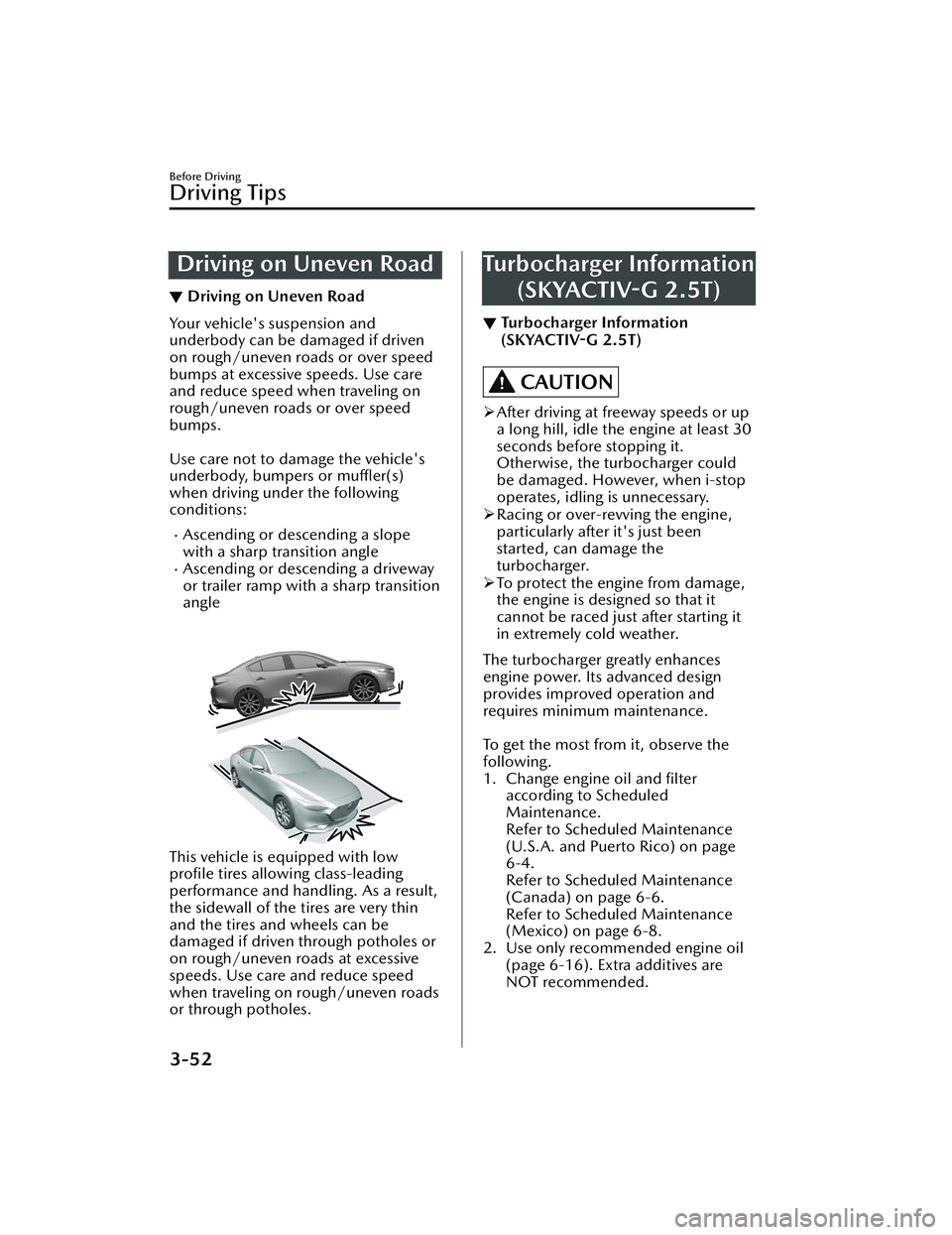
Driving on Uneven Road
▼Driving on Uneven Road
Your vehicle's suspension and
underbody can be damaged if driven
on rough/uneven roads or over speed
bumps at excessive speeds. Use care
and reduce speed when traveling on
rough/uneven roads or over speed
bumps.
Use care not to damage the vehicle's
underbody, bumpers or
muffler(s)
when driving under the following
conditions:
Ascending or descending a slope
with a sharp transition angle
Ascending or descending a driveway
or trailer ramp with a sharp transition
angle
This vehicle is equipped with low
profile tires allowing class-leading
performance and handling. As a result,
the sidewall of the tires are very thin
and the tires and wheels can be
damaged if driven through potholes or
on rough/uneven roads at excessive
speeds. Use care and reduce speed
when traveling on rough/uneven roads
or through potholes.
Turbocharger Information (SKYACTIV-G 2.5T)
▼Turbocharger Information
(SKYACTIV-G
2.5T)
CAUTION
After driving at freeway speeds or up
a long hill, idle the engine at least 30
seconds before stopping it.
Otherwise, the turbocharger could
be damaged. However, when i-stop
operates, idling is unnecessary.
Racing or over-revving the engine,
particularly after it's just been
started, can damage the
turbocharger.
To protect the engine from damage,
the engine is designed so that it
cannot be raced just after starting it
in extremely cold weather.
The turbocharger greatly enhances
engine power. Its advanced design
provides improved operation and
requires minimum maintenance.
To get the most from it, observe the
following.
1. Change engine oil and filter according to Scheduled
Maintenance.
Refer to Scheduled Maintenance
(U.S.A. and Puerto Rico) on page
6-4.
Refer to Scheduled Maintenance
(Canada) on page 6-6.
Refer to Scheduled Maintenance
(Mexico) on page 6-8.
2. Use only recommended engine oil (page 6-16). Extra additives are
NOT recommended.
Before Driving
Driving Tips
3-52
Mazda3_8KH1-EA-21K_Edition1_new 2021-7-27 16:02:22
Page 300 of 627

If a vehicle ahead is traveling at an
extremely low speed, the system may
not detect it correctly.
If there is a structure on the road or
an object (such as a monorail) at a
low height off the ground in front of
the vehicle, the system may operate.
Therefore, do not use the TJA.
Do not use the TJA under conditions
in which close proximity warnings
are frequently activated.
If it is necessary to accelerate for a
lane change or the vehicle ahead
brakes suddenly causing you to close
in on the vehicle rapidly, accelerate
using the accelerator pedal or
decelerate using the brake pedal
depending on the conditions.
While the TJA is in use, any intended
engine braking does not occur even
if you shift the shift lever (manual
transmission) or the selector lever
(automatic transmission). If
deceleration is required, lower the
vehicle speed setting or depress the
brake pedal.
While braking by the TJA control is
operating , you might hear an
operation sound, however, this does
not indicate a problem.
The brake lights turn on while
braking by the TJA control is
operating , however, they may not
turn on while the vehicle is on a
down slope at the set vehicle speed
or traveling at a constant speed and
following a vehicle ahead.
Under the following conditions, the
TJA may not be able to detect white
(yellow) lines or vehicles ahead
correctly and the TJA may not
operate normally.
The forward sensing camera (FSC)
cannot recognize the area in front
of the vehicle due to soiling or fog.
The white (yellow) lane lines are
less visible because of dirt or paint
flaking.
White (yellow) lane lines or
vehicles ahead are less visible
because of bad weather (rain, fog,
or snow).
The vehicle is driven on a
temporary lane or section with a
closed lane resulting from
construction where there might be
multiple white (yellow) lane lines,
or they are interrupted.
The camera picks up an obscure
line, such as a temporary line being
used for construction, or because
of shade, unmelted snow, or
grooves filled with water.
The road surface is wet and shiny
after rain, or there are puddles on
the road.
Heavy luggage is loaded in the
trunk/luggage compartment or on
the rear seat causing the vehicle to
tilt.
A vehicle in front of your vehicle is
running near a white (yellow) lane
line making it less visible.
The windshield is dirty or foggy.The vehicle is driven through an
intersection, a junc tion, or a fork in
the road.
While white (yellow) lane lines
cannot be detected due to road or
weather conditions.
The surrounding brightness
suddenly changes such as when
entering or exiting a tunnel.
The illumination of the headlights
is weakened because of dirt or the
optical axis is deviated at night.
Back-light is reflected off the road
surface or the road surface is wet
and shiny after rain.
When Driving
i-ACTIVSENSE
4-153
Mazda3_8KH1-EA-21K_Edition1_new 2021-7-27 16:02:22
Page 327 of 627
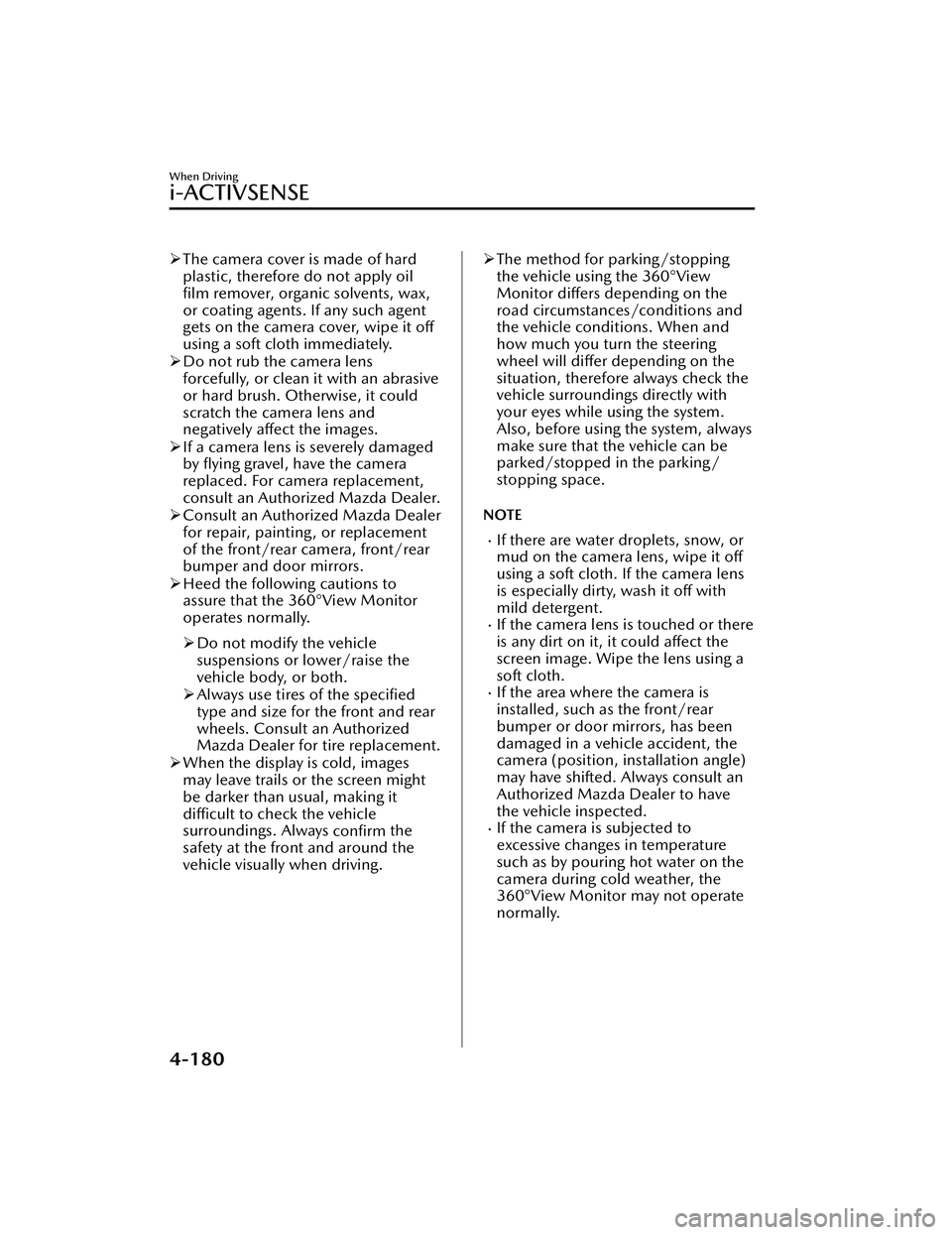
The camera cover is made of hard
plastic, therefore do not apply oil
film remover, organic solvents, wax,
or coating agents. If any such agent
gets on the camera cover, wipe it off
using a soft cloth immediately.
Do not rub the camera lens
forcefully, or clean it with an abrasive
or hard brush. Otherwise, it could
scratch the camera lens and
negatively affect the images.
If a camera lens is severely damaged
by flying gravel, have the camera
replaced. For camera replacement,
consult an Authorized Mazda Dealer.
Consult an Authorized Mazda Dealer
for repair, painting , or replacement
of the front/rear camera, front/rear
bumper and door mirrors.
Heed the following cautions to
assure that the 360°View Monitor
operates normally.
Do not modify the vehicle
suspensions or lower/raise the
vehicle body, or both.
Always use tires of the specified
type and size for the front and rear
wheels. Consult an Authorized
Mazda Dealer for tire replacement.
When the display is cold, images
may leave trails or the screen might
be darker than usual, making it
difficult to check the vehicle
surroundings. Always confirm the
safety at the front and around the
vehicle visually when driving. The method for parking/stopping
the vehicle using the 360°View
Monitor differs depending on the
road circumstances/conditions and
the vehicle conditions. When and
how much you turn the steering
wheel will differ depending on the
situation, therefore always check the
vehicle surroundings directly with
your eyes while using the system.
Also, before using the system, always
make sure that the vehicle can be
parked/stopped in the parking/
stopping space.
NOTE
If there are water droplets, snow, or
mud on the camera lens, wipe it off
using a soft cloth. If the camera lens
is especially dirty, wash it
off with
mild detergent.
If the camera lens is touched or there
is any dirt on it, it could affect the
screen image. Wipe the lens using a
soft cloth.
If the area where the camera is
installed, such as the front/rear
bumper or door mirrors, has been
damaged in a vehicle accident, the
camera (position, installation angle)
may have shifted. Always consult an
Authorized Mazda Dealer to have
the vehicle inspected.
If the camera is subjected to
excessive changes in temperature
such as by pouring hot water on the
camera during cold weather, the
360°View Monitor may not operate
normally.
When Driving
i-ACTIVSENSE
4-180
Mazda3_8KH1-EA-21K_Edition1_new 2021-7-27 16:02:22
Page 360 of 627

Do not remove the Forward
Sensing Camera (FSC) cover.
Do not place objects on the
dashboard which reflect light.
Always keep the windshield glass
around the camera clean by
removing dirt or fogging. Use the
windshield defroster to remove
fogging on the windshield.
Consult an Authorized Mazda
Dealer regarding cleaning the
interior side of the windshield
around the Forward Sensing
Camera (FSC).
Consult an Authorized Mazda
Dealer before pe rforming repairs
around the Forward Sensing
Camera (FSC).
The Forward Sensing Camera (FSC)
is installed to the windshield.
Consult an Authorized Mazda
Dealer for windshield repair and
replacement.
When cleaning the windshield, do
not allow glass cleaners or similar
cleaning fluids to get on the
Forward Sensing Camera (FSC)
lens. In addition, do not touch the
Forward Sensing Camera (FSC)
lens.
When performing repairs around
the rearview mirror, consult an
Authorized Mazda Dealer.
Consult an Authorized Mazda
Dealer regarding cleaning of the
camera lens.
Do not hit or apply strong force to
the Forward Sensing Camera (FSC)
or the area around it. If the
Forward Sensing Camera (FSC) is
severely hit or if there are cracks or
damage caused by flying gravel or
debris in the area around it, stop
using the following systems and
consult an Authorized Mazda
Dealer.High Beam Control System
(HBC)
Lane Departure Warning System
(LDWS)
Traffic Sign Recognition System
(TSR)
Distance & Speed Alert (DSA)
Driver Attention Alert (DAA)
Mazda Radar Cruise Control
(MRCC)
Mazda Radar Cruise Control
with Stop & Go function (MRCC
with Stop & Go function)
Lane-keep Assist System (LAS)
Traffic Jam Assist (TJA)
Smart Brake Support (SBS)
forward drive detection
The direction in which the Forward
Sensing Camera (FSC) is pointed
has been
finely adjusted. Do not
change the installation position of
the Forward Sensing Camera (FSC)
or remove it. Otherwise, it could
result in damage or malfunction.
Always use tires for all wheels that
are of the specified size, and the
same manufacturer, brand, and tread
pattern. In addition, do not use tires
with significantly different wear
patterns on the same vehicle as the
system may not operate normally.
The Forward Sensing Camera (FSC)
includes a function for detecting a
soiled windshield and informing the
driver, however, depending on the
conditions, it may not detect plastic
shopping bags, ice or snow on the
windshield. In such cases, the system
cannot accurately determine a
vehicle ahead and may not be able
to operate normally. Always drive
carefully and pay attention to the
road ahead.
When Driving
i-ACTIVSENSE
4-213
Mazda3_8KH1-EA-21K_Edition1_new 2021-7-27 16:02:22
Page 364 of 627
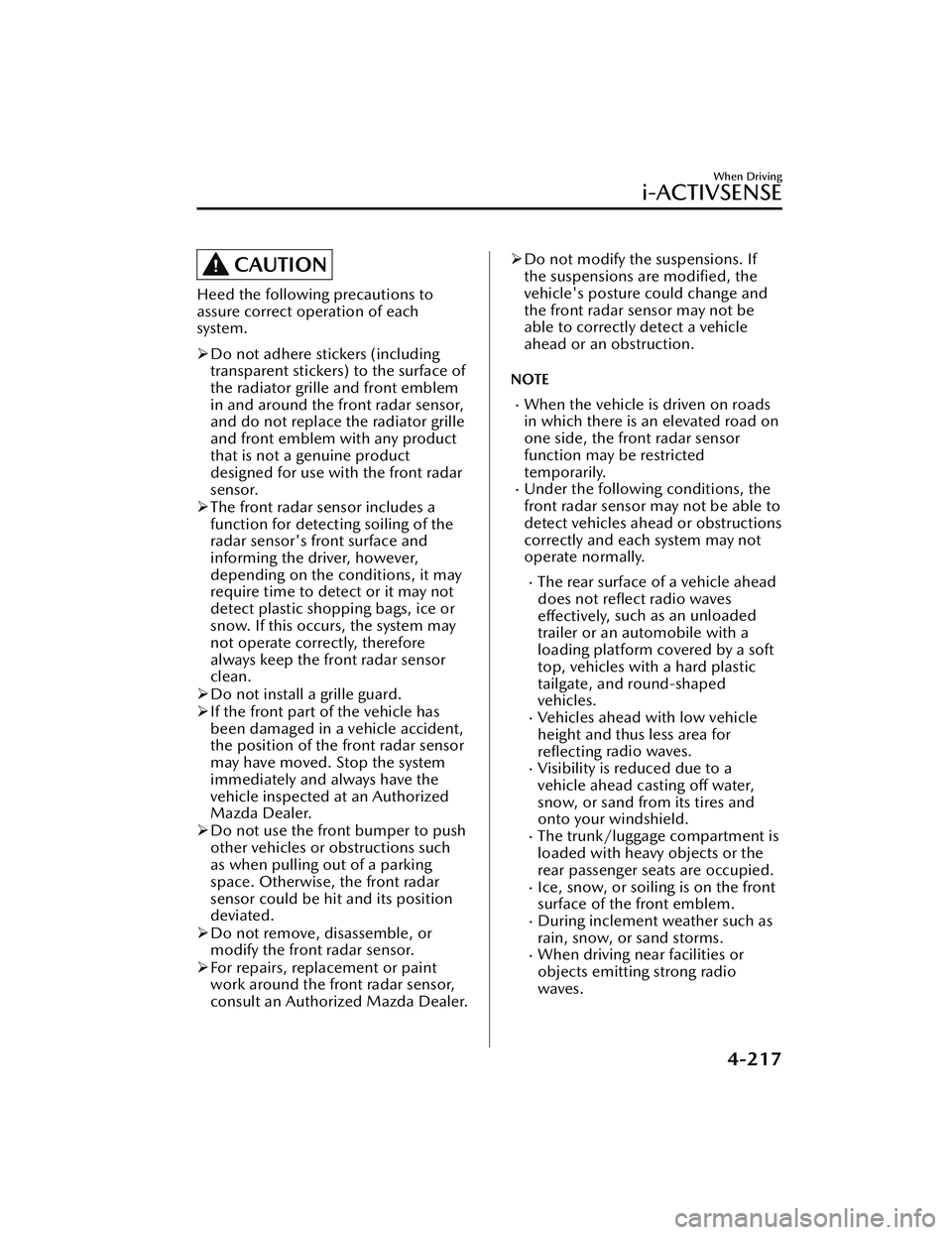
CAUTION
Heed the following precautions to
assure correct operation of each
system.
Do not adhere stickers (including
transparent stickers) to the surface of
the radiator grille and front emblem
in and around the front radar sensor,
and do not replace the radiator grille
and front emblem with any product
that is not a genuine product
designed for use with the front radar
sensor.
The front radar sensor includes a
function for detecting soiling of the
radar sensor's front surface and
informing the driver, however,
depending on the conditions, it may
require time to detect or it may not
detect plastic shopping bags, ice or
snow. If this occurs, the system may
not operate correctly, therefore
always keep the front radar sensor
clean.
Do not install a grille guard.
If the front part of the vehicle has
been damaged in a vehicle accident,
the position of the front radar sensor
may have moved. Stop the system
immediately and always have the
vehicle inspected at an Authorized
Mazda Dealer.
Do not use the front bumper to push
other vehicles or obstructions such
as when pulling out of a parking
space. Otherwise, the front radar
sensor could be hit and its position
deviated.
Do not remove, disassemble, or
modify the front radar sensor.
For repairs, replacement or paint
work around the front radar sensor,
consult an Authorized Mazda Dealer.
Do not modify the suspensions. If
the suspensions are modified, the
vehicle's posture could change and
the front radar sensor may not be
able to correctly detect a vehicle
ahead or an obstruction.
NOTE
When the vehicle is driven on roads
in which there is an elevated road on
one side, the front radar sensor
function may be restricted
temporarily.
Under the following conditions, the
front radar sensor may not be able to
detect vehicles ahead or obstructions
correctly and each system may not
operate normally.
The rear surface of a vehicle ahead
does not reflect radio waves
effectively, such as an unloaded
trailer or an automobile with a
loading platform covered by a soft
top, vehicles with a hard plastic
tailgate, and round-shaped
vehicles.
Vehicles ahead with low vehicle
height and thus less area for reflecting radio waves.
Visibility is reduced due to a
vehicle ahead casting
off water,
snow, or sand from its tires and
onto your windshield.
The trunk/luggage compartment is
loaded with heavy objects or the
rear passenger seats are occupied.
Ice, snow, or soiling is on the front
surface of the front emblem.
During inclement weather such as
rain, snow, or sand storms.
When driving near facilities or
objects emitting strong radio
waves.
When Driving
i-ACTIVSENSE
4-217
Mazda3_8KH1-EA-21K_Edition1_new 2021-7-27 16:02:22
Page 460 of 627

Owner MaintenancePrecautions
▼Owner Maintenance Precautions
The owner or a qualified service
technician should make these vehicle
inspections at the indicated intervals to
ensure safe and dependable
operation.
Bring any problem to the attention of
an Authorized Mazda Dealer or
qualified service technician as soon as
possible.
When Refueling
Brake and clutch fluid level (page
6-20)
Engine coolant level (page 6-19)Engine oil level (page 6-18)Washer fluid level (page 6-21)
At Least Monthly
Tire inflation pressures (page 6-33)
At Least Twice a Year (For Example,
Every Spring and Fall)
You can do the following scheduled
maintenance items if you have some
mechanical ability and a few basic
tools and if you closely follow the
directions in this manual.
Engine coolant (page 6-19)Engine oil (page 6-18)
Improper or incomplete service may
result in problems. This section gives
instructions only for items that are easy
to perform.
As explained in the Introduction (page
6-2), several procedures can be done
only by a qualified service technician
with special tools.
Improper owner maintenance during
the warranty period may affect
warranty coverage. Refer to
Introduction (page 6-2) for owner's
responsibility in protecting your
investment. For details, read the
separate Mazda Warranty statement
provided with the vehicle. If you are
unsure about any servicing or
maintenance procedure, have it done
by an Authorized Mazda Dealer.
There are strict environmental laws
regarding the disposal of waste oil and
fluids. Please dispose of your waste
properly and with due regard to the
environment.
We recommend that you entrust the oil
and fluid changes of your vehicle to an
Authorized Mazda Dealer.
WARNING
Do not perform maintenance work if
you lack sufficient knowledge and
experience or the proper tools and
equipment to do the work. Have
maintenance work done by a
qualified technician:
Performing maintenance work on a
vehicle is dangerous if not done
properly. You can be seriously injured
while performing some maintenance
procedures.
Maintenance and Care
Owner Maintenance
6-11
Mazda3_8KH1-EA-21K_Edition1_new 2021-7-27 16:02:22
Page 471 of 627

Body Lubrication
▼Body Lubrication
All moving points of the body, such as
door and hood hinges and locks,
should be lubricated each time the
engine oil is changed. Use a
non-freezing lubricant on locks during
cold weather.
Make sure the hood's secondary latch
keeps the hood from opening when
the primary latch is released.
Wiper Blades
▼ Wiper Blades
CAUTION
Hot waxes applied by automatic car
washers have been known to
affect
the wiper's ability to clean windows.
An operation malfunction may occur
or the wiper
effectiveness may be
reduced if a water-repellent coating
is used.
To prevent damage to the wiper
blades, do not use gasoline,
kerosene, paint thinner, or other
solvents on or near them.
When the wiper lever is in the AUTO
position and the ignition is switched
ON, the wipers may move
automatically in the following cases:
If the windshield above the rain
sensor is touched.
If the windshield above the rain
sensor is wiped with a cloth.
If the windshield is struck with a
hand or other object.
If the rain sensor is struck with a
hand or other object from inside
the vehicle.
Be careful not to pinch hands or fingers as it may cause injury, or
damage the wipers. When washing
or servicing the vehicle, make sure
the wiper lever is in the OFF
position.
Before lifting the windshield wiper
blades off the windshield, always
follow the procedure for moving the
windshield wiper blades. Otherwise,
a wiper blade, wiper arm, or the
hood could be damaged.
Maintenance and Care
Owner Maintenance
6-22
Mazda3_8KH1-EA-21K_Edition1_new 2021-7-27 16:02:22
Page 552 of 627

▼AUTOHOLD Warning Beep
Warning light flashes/message is
displayed and beep sound is activated
simultaneously for about 5 seconds
when using AUTOHOLD function or
when AUTOHOLD switch is operated.
Because a problem with AUTOHOLD
function has occurred, AUTOHOLD
function does not operate even if
AUTOHOLD switch is operated.
If the warning light flashes/message is
displayed and the beep sound is
activated simultaneously, have your
vehicle inspected at an Authorized
Mazda Dealer.
▼Vehicle Problem Warning Beep
If any of the following problems occur,
a warning beep is activated. Check the
information regarding the warning
indication in the instrument cluster or
on the center display.
Automatic transmission problemIncrease in automatic transmission
internal temperature
M Hybrid problemBrake fluid amount decreaseEngine oil level sensor problemElectric Parking Brake (EPB) problemEngine hydraulic pressure decreaseEngine coolant temperature increaseEngine system problem
▼
Blind Spot Monitoring (BSM)
System Warning Beep*
The Blind Spot Monitoring (BSM)
warning beep operates when the turn
signal lever is operated to the side
where the Blind Spot Monitoring
(BSM) warning light is illuminated.
▼Front Cross Traffic Alert (FCTA)
Warning Beep*
The Front Cross Traffic Alert (FCTA)
warning beep is activated if there is a
possibility of collision with a vehicle
approaching from the front on the left
and right sides of the vehicle.
▼Rear Cross
Tra ffi c Alert (RCTA)
Warning Beep*
The Rear Cross Traffic Alert (RCTA)
warning beep is activated if there is a
possibility of collision with a vehicle
approaching from the rear on the left
and right sides of the vehicle.
▼ Lane Departure Warning Sound*
While the system is operating, if the
system determines that the vehicle may
depart from the lane, it sounds a
warning sound.
NOTE
The volume of the Lane Departure
Warning System (LDWS) warning
sound can be changed.
Refer to the Settings section in the
Mazda Connect Owner's Manual.
If Trouble Arises
Warning/Indicator Lights and Warning Sounds
*Some models.7-47
Mazda3_8KH1-EA-21K_Edition1_new
2021-7-27 16:02:22