light MAZDA MODEL 5 2006 Owners Manual
[x] Cancel search | Manufacturer: MAZDA, Model Year: 2006, Model line: MODEL 5, Model: MAZDA MODEL 5 2006Pages: 426, PDF Size: 7.18 MB
Page 370 of 426
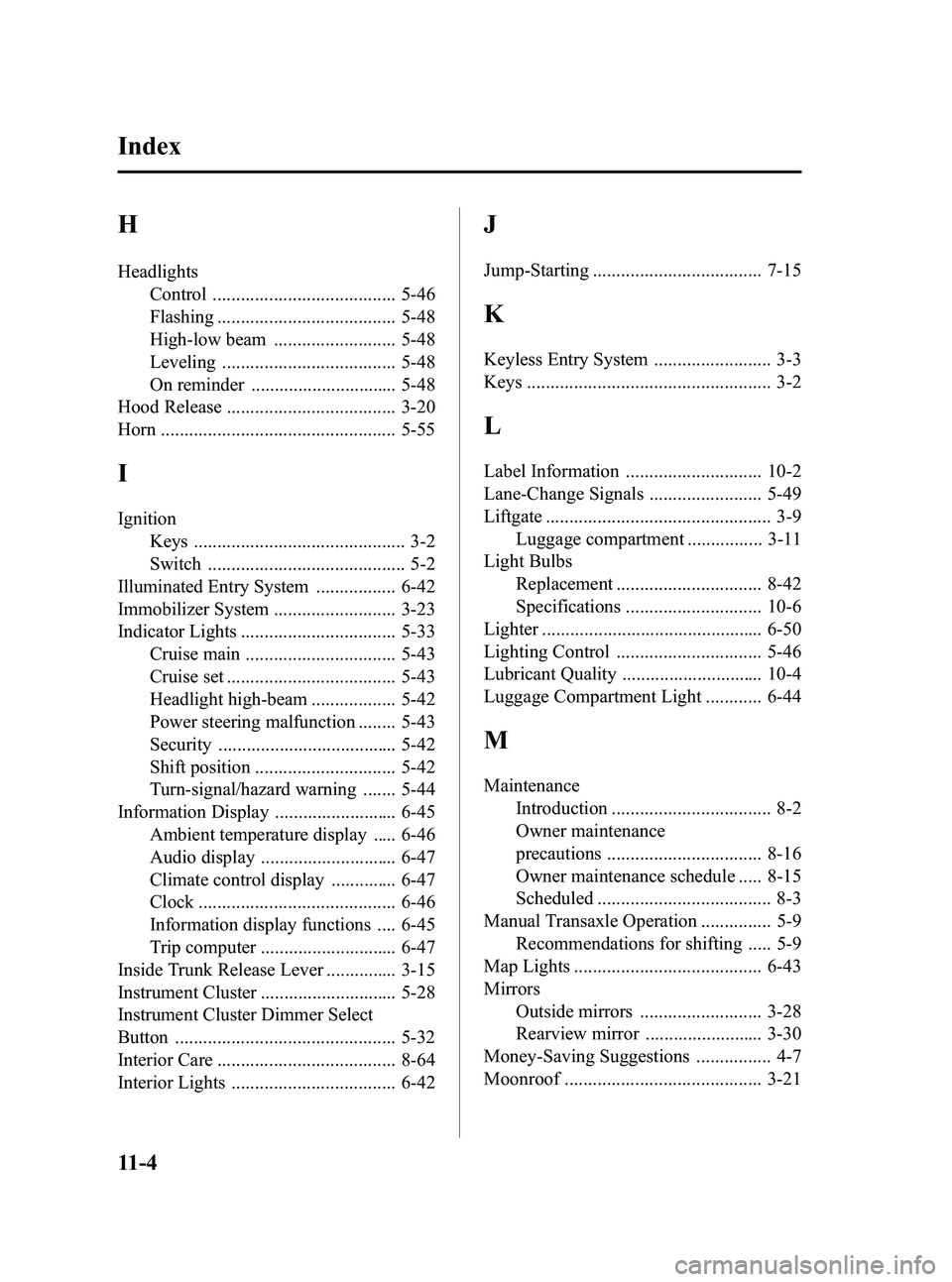
Black plate (370,1)
H
HeadlightsControl ....................................... 5-46
Flashing ...................................... 5-48
High-low beam .......................... 5-48
Leveling ..................................... 5-48
On reminder ............................... 5-48
Hood Release .................................... 3-20
Horn .................................................. 5-55
I
Ignition
Keys ............................................. 3-2
Switch .......................................... 5-2
Illuminated Entry System ................. 6-42
Immobilizer System .......................... 3-23
Indicator Lights ................................. 5-33 Cruise main ................................ 5-43
Cruise set .................................... 5-43
Headlight high-beam .................. 5-42
Power steering malfunction ........ 5-43
Security ...................................... 5-42
Shift position .............................. 5-42
Turn-signal/hazard warning ....... 5-44
Information Display .......................... 6-45
Ambient temperature display ..... 6-46
Audio display ............................. 6-47
Climate control display .............. 6-47
Clock .......................................... 6-46
Information display functions .... 6-45
Trip computer ............................. 6-47
Inside Trunk Release Lever ............... 3-15
Instrument Cluster ............................. 5-28
Instrument Cluster Dimmer Select
Button ............................................... 5-32
Interior Care ...................................... 8-64
Interior Lights ................................... 6-42
J
Jump-Starting .................................... 7-15
K
Keyless Entry System ......................... 3-3
Keys .................................................... 3-2
L
Label Information ............................. 10-2
Lane-Change Signals ........................ 5-49
Liftgate ................................................ 3-9 Luggage compartment ................ 3-11
Light Bulbs Replacement ............................... 8-42
Specifications ............................. 10-6
Lighter ............................................... 6-50
Lighting Control ............................... 5-46
Lubricant Quality .............................. 10-4
Luggage Compartment Light ............ 6-44
M
Maintenance Introduction .................................. 8-2
Owner maintenance
precautions ................................. 8-16
Owner maintenance schedule ..... 8-15
Scheduled ..................................... 8-3
Manual Transaxle Operation ............... 5-9 Recommendations for shifting ..... 5-9
Map Lights ........................................ 6-43
Mirrors
Outside mirrors .......................... 3-28
Rearview mirror ......................... 3-30
Money-Saving Suggestions ................ 4-7
Moonroof .......................................... 3-21
11-4
Index
Mazda3_8U55-EA-05G_Edition3 Page370
Tuesday, September 13 2005 10:46 AM
Form No.8U55-EA-05G
Page 371 of 426

Black plate (371,1)
O
Odometer and Trip Meter .................. 5-29
Outside Mirrors ................................. 3-28
Overhead Lights ................................ 6-43
Overheating ....................................... 7-12
Overloading ...................................... 4-12
P
Paint Damage .................................... 8-59
Parking Brake ..................................... 5-5
Parking in an Emergency .................... 7-2
Power Door Locks .............................. 3-8
Power Steering .................................. 5-17Fluid ........................................... 8-24
Power steering malfunction indicator
light ............................................ 5-17
Power Windows ................................ 3-16
Push-Starting ..................................... 7-18
R
Rear Door Child Safety Locks ............ 3-9
Rear Seat ............................................. 2-5
Rear Window Defroster .................... 5-54
Rear Window Washer ....................... 5-53
Rear Window Wiper .......................... 5-53
Rearview Mirror ................................ 3-30
Recreational Towing ......................... 7-22
Registering Your Vehicle in A Foreign
Country ............................................. 9-15
Rocking the Vehicle ............................ 4-9
S
Safety Defects, Reporting ................. 9-41
S
Seat Belt System Automatic locking ...................... 2-11
Belt minder ................................. 2-20
Center-rear position .................... 2-16
Emergency locking .................... 2-11
Except center-rear position ......... 2-12
Extender ..................................... 2-18
Pregnant women ........................ 2-10
Pretensioner and load limiting .... 2-14
Seat belt precautions .................... 2-9
Warning light/beep ..................... 2-19
Seats Front seat ...................................... 2-2
Rear seat ....................................... 2-5
Security System
Immobilizer system .................... 3-23
Theft-deterrent system ............... 3-26
Service Publications .......................... 9-43
Spare Tire and Tool Storage ................ 7-3
Specifications .................................... 10-4
Speedometer ...................................... 5-29
SRS Air Bags How the Air Bags Work ............. 2-45
Supplemental restraint systems
precautions ................................. 2-38
Starting the Engine .............................. 5-3
Steering Wheel .................................. 3-28 Horn ........................................... 5-55
Storage Compartments ...................... 6-52 Cargo securing loops .................. 6-53
Cargo sub-compartment ............. 6-53
Center console ............................ 6-53
Flexible Floor Board .................. 6-54
Glove box ................................... 6-52
Sunshade ........................................... 3-22
Sunvisors .......................................... 6-42
Index
11-5
Mazda3_8U55-EA-05G_Edition3 Page371
Tuesday, September 13 2005 10:46 AM
Form No.8U55-EA-05G
Page 372 of 426
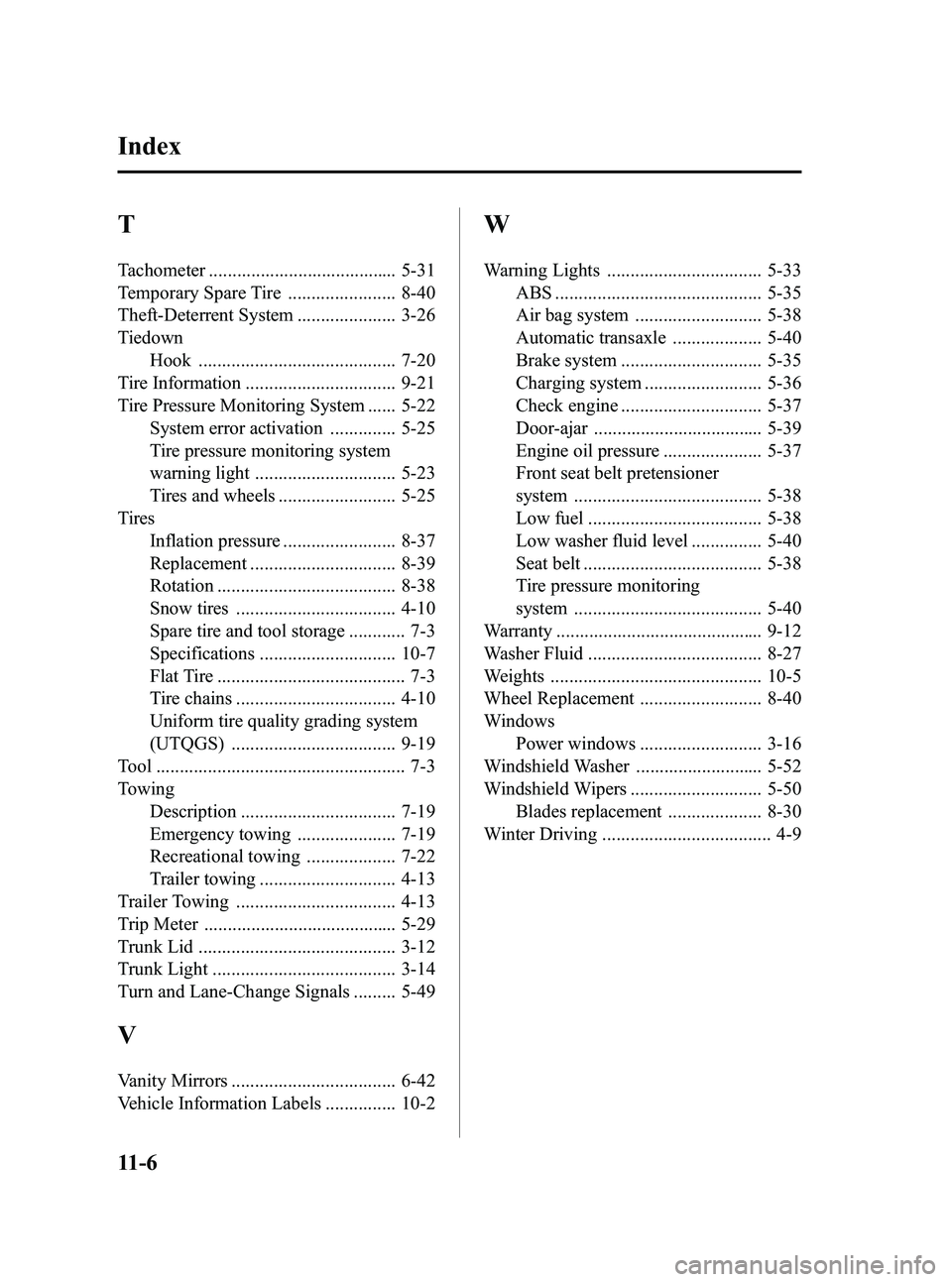
Black plate (372,1)
T
Tachometer ........................................ 5-31
Temporary Spare Tire ....................... 8-40
Theft-Deterrent System ..................... 3-26
TiedownHook .......................................... 7-20
Tire Information ................................ 9-21
Tire Pressure Monitoring System ...... 5-22 System error activation .............. 5-25
Tire pressure monitoring system
warning light .............................. 5-23
Tires and wheels ......................... 5-25
Tires Inflation pressure ........................ 8-37
Replacement ............................... 8-39
Rotation ...................................... 8-38
Snow tires .................................. 4-10
Spare tire and tool storage ............ 7-3
Specifications ............................. 10-7
Flat Tire ........................................ 7-3
Tire chains .................................. 4-10
Uniform tire quality grading system
(UTQGS) ................................... 9-19
Tool ..................................................... 7-3
Towing Description ................................. 7-19
Emergency towing ..................... 7-19
Recreational towing ................... 7-22
Trailer towing ............................. 4-13
Trailer Towing .................................. 4-13
Trip Meter ......................................... 5-29
Trunk Lid .......................................... 3-12
Trunk Light ....................................... 3-14
Turn and Lane-Change Signals ......... 5-49
V
Vanity Mirrors ................................... 6-42
Vehicle Information Labels ............... 10-2
W
Warning Lights ................................. 5-33 ABS ............................................ 5-35
Air bag system ........................... 5-38
Automatic transaxle ................... 5-40
Brake system .............................. 5-35
Charging system ......................... 5-36
Check engine .............................. 5-37
Door-ajar .................................... 5-39
Engine oil pressure ..................... 5-37
Front seat belt pretensioner
system ........................................ 5-38
Low fuel ..................................... 5-38
Low washer fluid level ............... 5-40
Seat belt ...................................... 5-38
Tire pressure monitoring
system ........................................ 5-40
Warranty ............................................ 9-12
Washer Fluid ..................................... 8-27
Weights ............................................. 10-5
Wheel Replacement .......................... 8-40
Windows Power windows .......................... 3-16
Windshield Washer ........................... 5-52
Windshield Wipers ............................ 5-50 Blades replacement .................... 8-30
Winter Driving .................................... 4-9
11-6
Index
Mazda3_8U55-EA-05G_Edition3 Page372
Tuesday, September 13 2005 10:46 AM
Form No.8U55-EA-05G
Page 378 of 426

6
Before Use
Introduction
■Extremely low or high temperatures may interfere with normal operationThe inside of the vehicle can become very hot or cold when it is parked for extended
periods in direct sunlight or in cold places with the engine turned off. The navigation system
may not operate normally under such circumstances. Turn off the navigation system until
the inside of the vehicle has cooled down or warmed up. If the system does not operate
thereafter, consult an Exper t repairer, we recommend an Authorized Mazda Dealer.
This navigation system utilizes GPS* satellite signals, Speed sensor and Gyrosensor to track
and display your vehicle’s current position, and to guide you from your star ting point to your
destination along a calculated route.
* : GPS (Global Positioning System) is a position detecting system utilizing the signals from GPS satellites deployed by the U.S. Defense Department.
Screens displayed in this manual may differ from those on the actual display.
Use This Product Safety
Navigation System
Screens
MAZDA3_Navi_EA.book Page 6 Monday, June 6, 2005 9:39 AM
Page 381 of 426
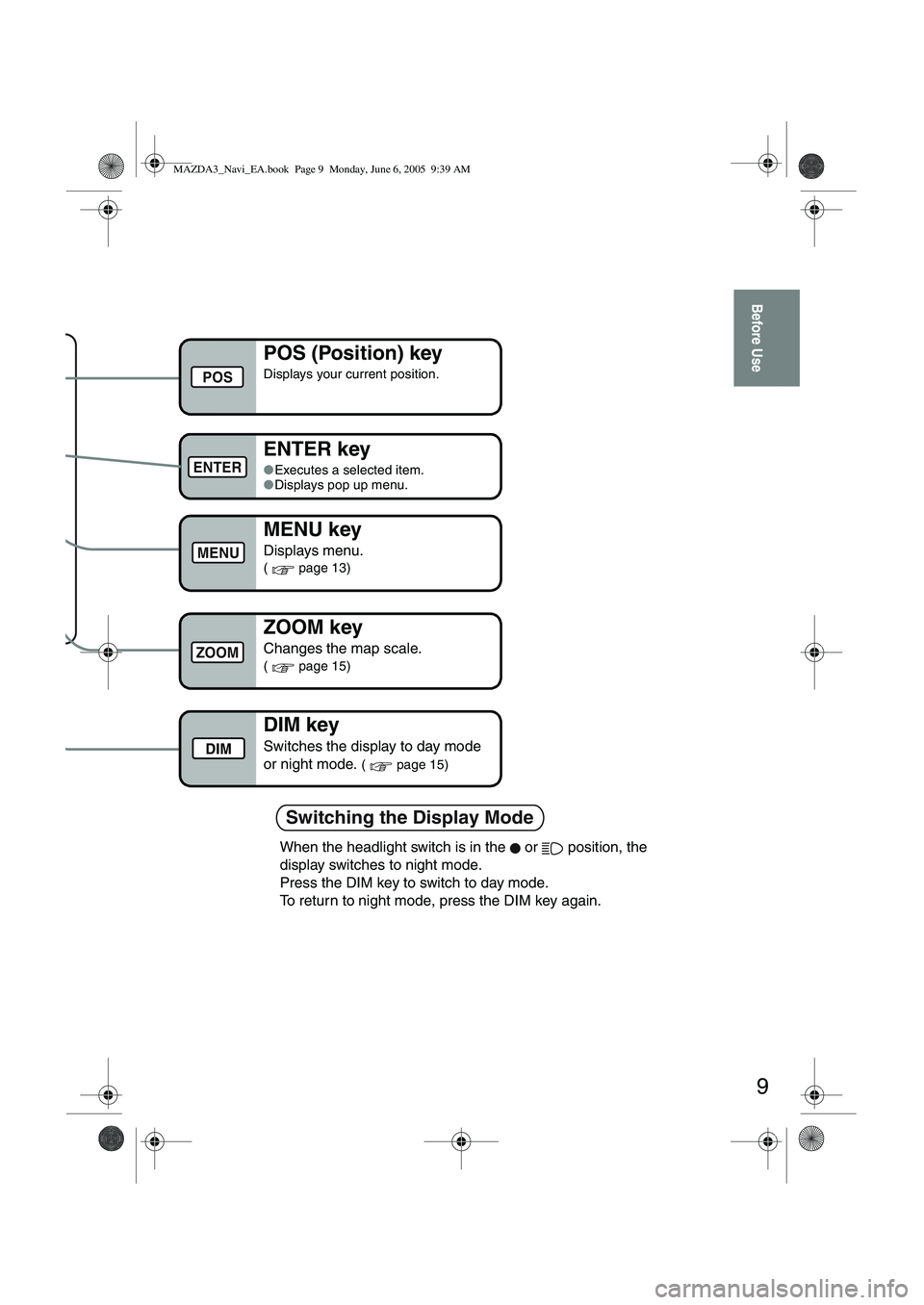
9
Before Use
Switching the Display Mode
ZOOM key
Changes the map scale.
( page 15)
POS (Position) key
Displays your current position.
ENTER key
●Executes a selected item.
● Displays pop up menu.
MENU key
Displays menu.
( page 13)
ZOOM
POS
ENTER
MENU
DIM key
Switches the display to day mode
or night mode.
( page 15)DIM
When the headlight switch is in the or position, the
display switches to night mode.
Press the DIM key to switch to day mode.
To return to night mode, press the DIM key again.
MAZDA3_Navi_EA.book Page 9 Monday, June 6, 2005 9:39 AM
Page 385 of 426
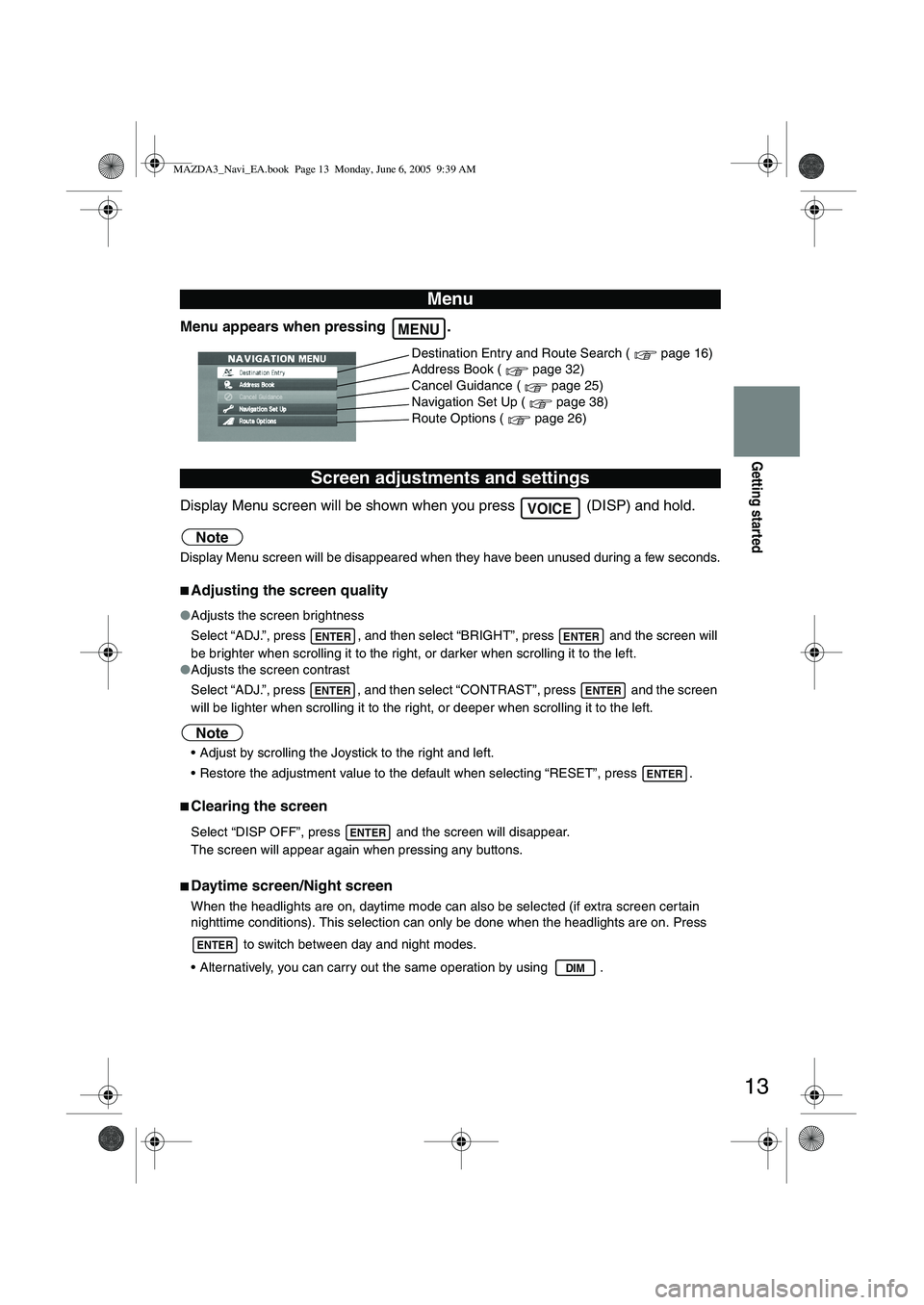
13
Getting started
Menu appears when pressing .
Display Menu screen will be shown when you press (DISP) and hold.
Note
Display Menu screen will be disappeared when they have been unused during a few seconds.
■Adjusting the screen quality
●Adjusts the screen brightness
Select “ADJ.”, press , and then select “BRIGHT”, press and the screen will
be brighter when scrolling it to the right, or darker when scrolling it to the left.
● Adjusts the screen contrast
Select “ADJ.”, press , and then select “CONTRAST”, press and the screen
will be lighter when scrolling it to the right, or deeper when scrolling it to the left.
Note
Adjust by scrolling the Joystick to the right and left.
Restore the adjustment value to the default when selecting “RESET”, press .
■Clearing the screen
Select “DISP OFF”, press and the screen will disappear.
The screen will appear again when pressing any buttons.
■Daytime screen/Night screen
When the headlights are on, daytime mode can also be selected (if extra screen cer tain
nighttime conditions). This selection can only be done when the headlights are on. Press
to switch between day and night modes.
Alternatively, you can carry out the same operation by using .
Menu
Screen adjustments and settings
MENU
Destination Entry and Route Search ( page 16)
Address Book ( page 32)
Cancel Guidance ( page 25)
Navigation Set Up ( page 38)
Route Options ( page 26)
VOICE
ENTERENTER
ENTERENTER
ENTER
ENTER
ENTER
DIM
MAZDA3_Navi_EA.book Page 13 Monday, June 6, 2005 9:39 AM
Page 411 of 426
![MAZDA MODEL 5 2006 Owners Manual 39
Navigation Set Up
Navigation Set Up
Before Steps
select
select
User Setting
MENUENTERENTER
ENTERENTER
Open the
[USER SETTINGS]
screen
Select page
■
How to exit
■MAP Color
Select MAZDA MODEL 5 2006 Owners Manual 39
Navigation Set Up
Navigation Set Up
Before Steps
select
select
User Setting
MENUENTERENTER
ENTERENTER
Open the
[USER SETTINGS]
screen
Select page
■
How to exit
■MAP Color
Select](/img/28/41037/w960_41037-410.png)
39
Navigation Set Up
Navigation Set Up
Before Steps
select
select
User Setting
MENUENTERENTER
ENTERENTER
Open the
[USER SETTINGS]
screen
Select page
■
How to exit
■MAP Color
Select a screen color from of options.
■Map Mode
●Auto : The display will automatically switch between Day and Night illumination mode when the headlights are
turned off and on respectively.
●Day : The display will be presented in Day illumination mode regardless of whether the headlights are on or off.
●Night : The display will be presented in Night illumination mode regardless of whether the headlights are on or off.
■Distance
Select the distance unit from or .
■Notify traffic restriction
The display of warnings during route guidance when passing
through areas with traffic restrictions can be turned on or off
■Arrival Time
The time which is displayed until the destination or a way point
can be set as an estimated arrival time or the remaining time.
Select to display the estimated arrival time, or to
display the remaining time.
MAZDA3_Navi_EA.book Page 39 Monday, June 6, 2005 9:39 AM
Page 420 of 426
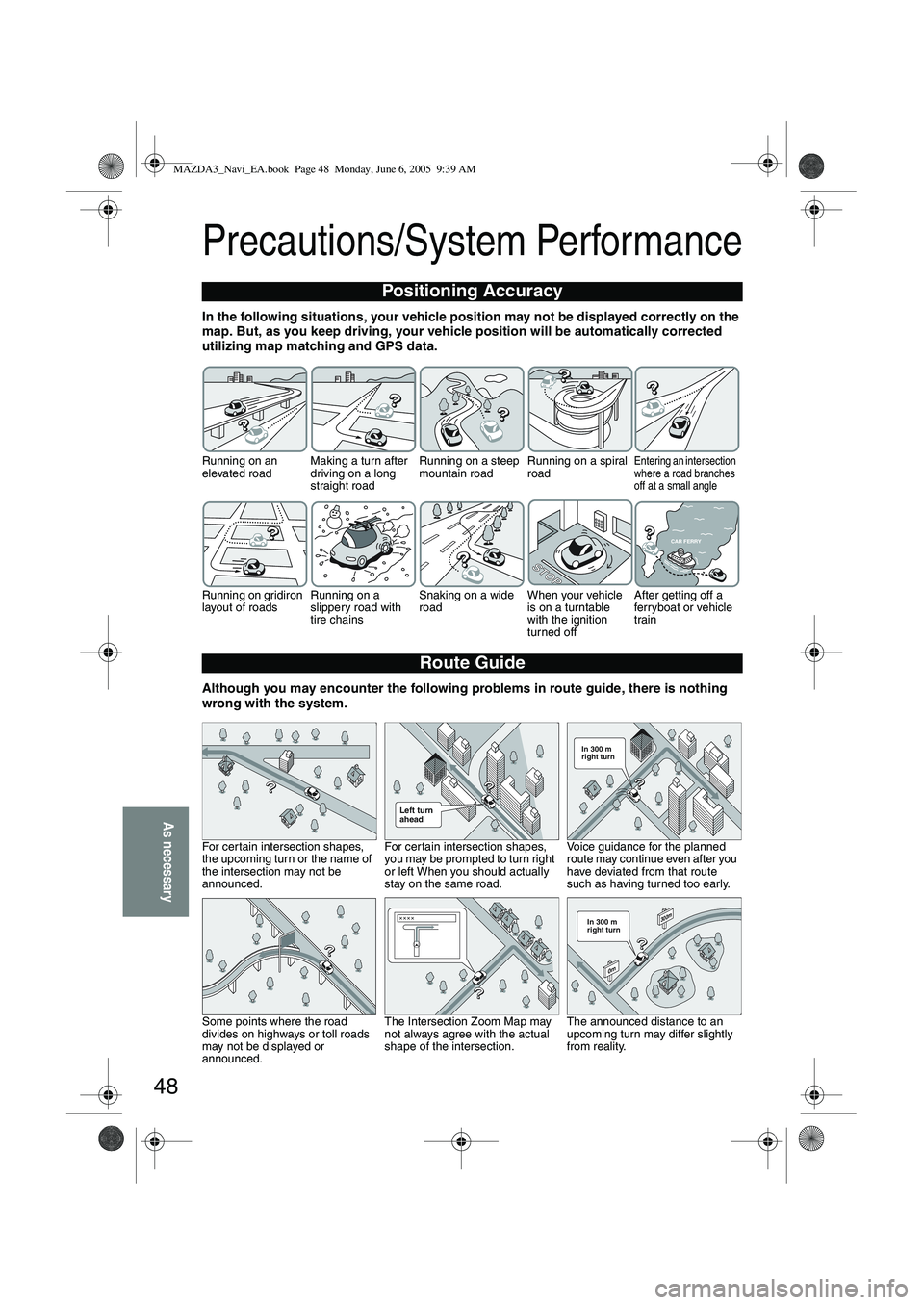
48
As necessary
Precautions/System Performance
In the following situations, your vehicle position may not be displayed correctly on the
map. But, as you keep driving, your vehicle position will be automatically corrected
utilizing map matching and GPS data.
Although you may encounter the following problems in route guide, there is nothing
wrong with the system.
Positioning Accuracy
Running on an
elevated roadMaking a turn after
driving on a long
straight roadRunning on a steep
mountain road
Running on a spiral
roadEntering an intersection
where a road branches
off at a small angle
Running on gridiron
layout of roads
Running on a
slippery road with
tire chainsSnaking on a wide
road
When your vehicle
is on a turntable
with the ignition
turned offAfter getting off a
ferryboat or vehicle
train
Route Guide
For certain intersection shapes,
the upcoming turn or the name of
the intersection may not be
announced. For certain intersection shapes,
you may be prompted to turn right
or left When you should actually
stay on the same road.Voice guidance for the planned
route may continue even after you
have deviated from that route
such as having turned too early.
Some points where the road
divides on highways or toll roads
may not be displayed or
announced. The Intersection Zoom Map may
not always agree with the actual
shape of the intersection.
The announced distance to an
upcoming turn may differ slightly
from reality.
STOPSTOP
CAR FERRY
Left turn
ahead
In 300 m
right turn
300m
0
m
In 300 m
right turn
MAZDA3_Navi_EA.book Page 48 Monday, June 6, 2005 9:39 AM
Page 425 of 426
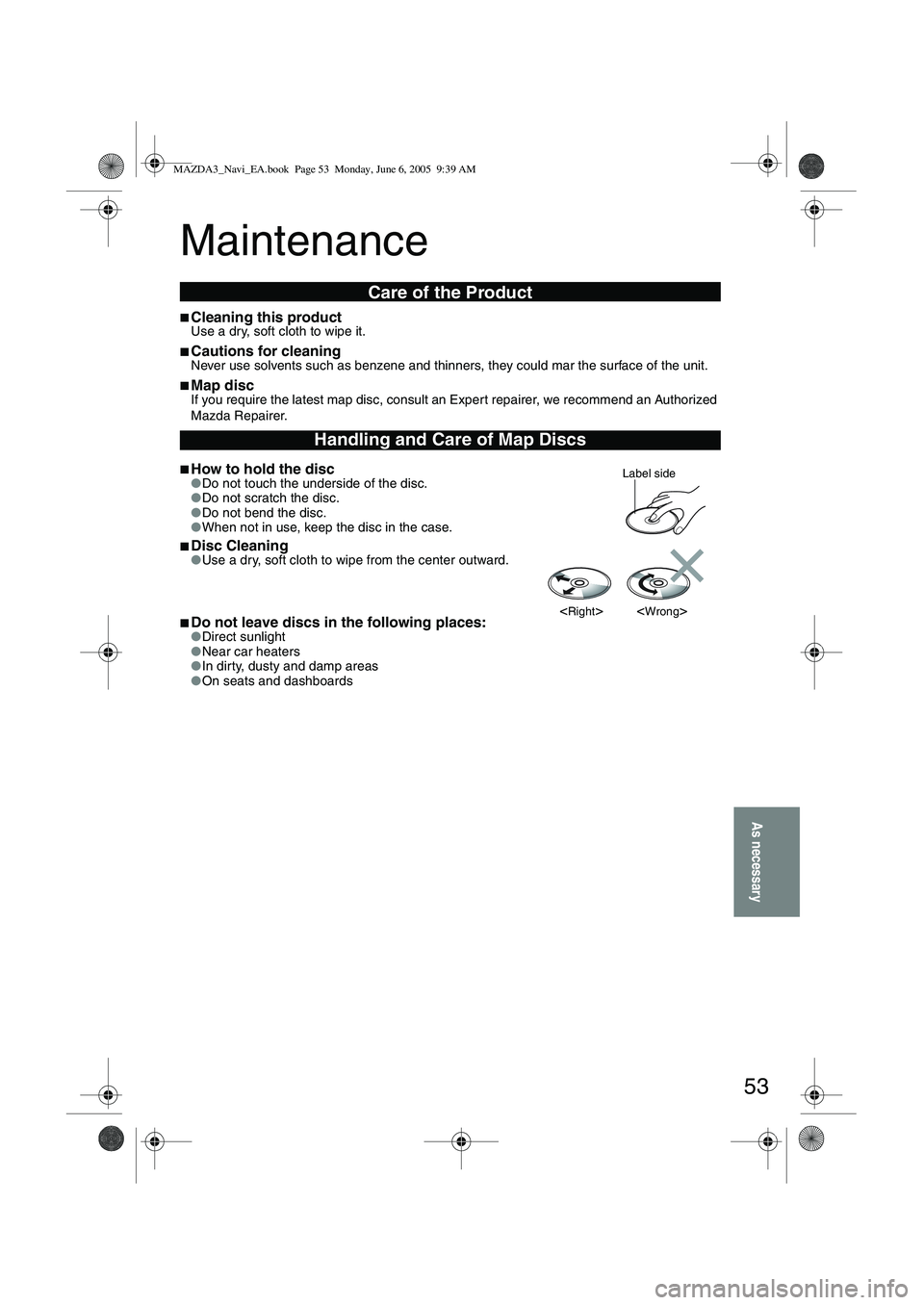
53
As necessary
Maintenance
■Cleaning this productUse a dry, soft cloth to wipe it.
■Cautions for cleaningNever use solvents such as benzene and thinners, they could mar the surface of the unit.
■Map discIf you require the latest map disc, consult an Expert repairer, we recommend an Authorized
Mazda Repairer.
■How to hold the disc●Do not touch the underside of the disc.
● Do not scratch the disc.
● Do not bend the disc.
● When not in use, keep the disc in the case.
■Disc Cleaning●Use a dry, soft cloth to wipe from the center outward.
■Do not leave discs in the following places:●Direct sunlight
● Near car heaters
● In dirty, dusty and damp areas
● On seats and dashboards
Care of the Product
Handling and Care of Map Discs
Label side
MAZDA3_Navi_EA.book Page 53 Monday, June 6, 2005 9:39 AM