key MAZDA MODEL 5 2006 Owner's Guide
[x] Cancel search | Manufacturer: MAZDA, Model Year: 2006, Model line: MODEL 5, Model: MAZDA MODEL 5 2006Pages: 426, PDF Size: 7.18 MB
Page 240 of 426

Black plate (240,1)
Starting a Flooded Engine
If the engine fails to start, it may be
flooded (excessive fuel in the engine).
Follow this procedure:
1. Depress the accelerator all the way andhold it there.
2. Turn the ignition switch to the START position and hold it there ―for up to 10
seconds. If the engine starts, release the
key and accelerator immediately
because the engine will suddenly rev
up.
3. If the engine fails to start, crank it without depressing the accelerator ―for
up to 10 seconds.
7-14
In Case of an Emergency
Emergency Starting
Mazda3_8U55-EA-05G_Edition3 Page240
Tuesday, September 13 2005 10:43 AM
Form No.8U55-EA-05G
Page 264 of 426

Black plate (264,1)
Owner Maintenance Precautions
Improper or incomplete service may result in problems. This section gives instructions only
for items that are easy to perform.
As explained in the Introduction (page 8-2), several procedures can be done only by a
qualified service technician with special tools.
Improper owner maintenance during the warranty period may affect warranty coverage.
For details, read the separate Mazda Warranty statement provided with the vehicle. If
you're unsure about any servicing or maintenance procedure, have it done by an
Authorized Mazda Dealer.
There are strict environmental laws regarding the disposal of waste oil and fluids. Please
dispose of your waste properly and with due regard to the environment.
We recommend that you entrust the oil and fluid changes of your vehicle to an Authorized
Mazda Dealer.
WARNING
Maintenance Procedures:
Performing maintenance work on a vehicle is dangerous if not done properly. You can
be seriously injured while performing some maintenance procedures. If you lack
sufficient knowledge and experience or the proper tools and equipment to do the work,
have it done by a qualified technician.
Running the Engine:
Working under the hood with the engine running is dangerous. It becomes even more
dangerous when you wear jewelry or loose clothing.
Either can become entangled in moving parts and result in injury.
Therefore, if you must run the engine while working under the hood, make certain
that you remove all jewelry (especially rings, bracelets, watches, and necklaces) and
all neckties, scarves, and similar loose clothing before getting near the engine or
cooling fan which may turn on unexpectedly.
Electrical Fan and Engine Inspection:
Inspecting the engine with the ignition switch in the ON position is dangerous. The
cooling fan could come on unexpectedly even when the engine isn't running. You
could be seriously injured by the fan. Turn the ignition switch off and remove the key
from the ignition switch when you inspect the engine.
8-16
Maintenance and Care
Owner Maintenance
Mazda3_8U55-EA-05G_Edition3 Page264
Tuesday, September 13 2005 10:44 AM
Form No.8U55-EA-05G
Page 269 of 426

Black plate (269,1)
Engine Coolant
qInspecting Coolant Level
WARNING
Hot Engine:
A hot engine is dangerous. If the
engine has been running, parts of the
engine compartment can become very
hot. You could be burned. Carefully
inspect the engine coolant in the
coolant reservoir, but do not open it.
Do not use a match or live flame in the
engine compartment. DO NOT ADD
COOLANT WHEN THE ENGINE IS
HOT.
Cooling Fan and Engine
Inspection:
Inspecting the engine with the ignition
switch in the ON position is
dangerous. The cooling fan could turn
on unexpectedly even when the engine
isn't running. You could be seriously
injured by the fan. Turn the ignition
switch off and remove the key from the
ignition switch when you inspect the
engine.
Cooling System Cap:
When the engine and radiator are hot,
scalding coolant and steam may shoot
out under pressure and cause serious
injury. Don't remove the cooling
system cap when the engine and
radiator are hot. Inspect the antifreeze protection and
coolant level in the coolant reservoir at
least once a year
―at the beginning of the
winter season ―and before traveling
where temperatures may drop below
freezing.
Inspect the condition and connections of
all cooling system and heater hoses.
Replace any that are swollen or
deteriorated.
The coolant should be at full in the
radiator and between the MAX and MIN
marks on the coolant reservoir when the
engine is cool.
If it's at or near MIN, add enough coolant
to the coolant reservoir to provide
freezing and corrosion protection and to
bring the level to MAX.
CAUTION
Radiator coolant will damage paint.
Rinse it off quickly if spilled.
If the coolant reservoir is empty or new
coolant is required frequently, consult an
Authorized Mazda Dealer.
Maintenance and Care
Owner Maintenance
8-21
Mazda3_8U55-EA-05G_Edition3 Page269
Tuesday, September 13 2005 10:44 AM
Form No.8U55-EA-05G
Page 303 of 426

Black plate (303,1)
qFuse Panel Description
Fuse block (Engine compartment)
12 3
4 5 6
789
10
11
12
13 1415 16 17 18
19 20 21
22
23
24
25
26
27
28
29
30 31
32
33
34
35
36
DESCRIPTION
FUSE
RATING PROTECTED COMPONENT
1 FAN 40 A Cooling fan
2 P/ST 80 A EHPAS
3 BTN 40 A For protection of various circuits
4 HEAD 40 A Headlights
5 PTC 80 A ―
6 GLOW 60 A ―
7 ABS 1 30 A ABS
í
8 ABS 2 20 A ABSí
9 ENGINE 30 A For protection of various circuits
10 ―― ―
11 IG KEY 1 30 A Ignition switch
12 STARTER 20 A Starter clutch
13 IG KEY 2 30 A Ignition switch
14 ―― ―
15 HEATER 40 A Blower motor
16 ―― ―
17 DEFOG 40 A Rear window defroster
Maintenance and Care
Owner Maintenance
8-55íSome models.
Mazda3_8U55-EA-05G_Edition3 Page303
Tuesday, September 13 2005 10:45 AM
Form No.8U55-EA-05G
Page 368 of 426
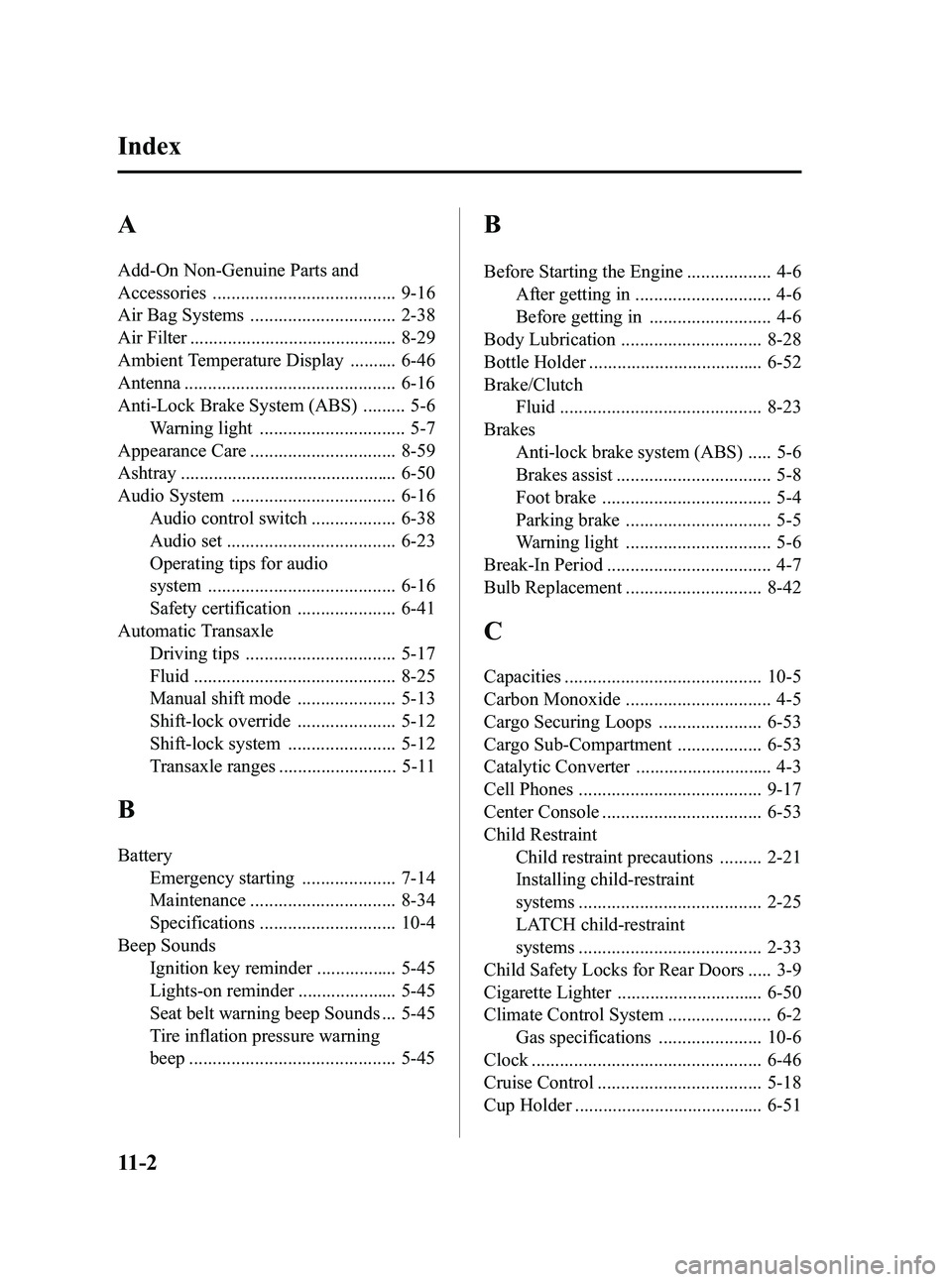
Black plate (368,1)
A
Add-On Non-Genuine Parts and
Accessories ....................................... 9-16
Air Bag Systems ............................... 2-38
Air Filter ............................................ 8-29
Ambient Temperature Display .......... 6-46
Antenna ............................................. 6-16
Anti-Lock Brake System (ABS) ......... 5-6Warning light ............................... 5-7
Appearance Care ............................... 8-59
Ashtray .............................................. 6-50
Audio System ................................... 6-16 Audio control switch .................. 6-38
Audio set .................................... 6-23
Operating tips for audio
system ........................................ 6-16
Safety certification ..................... 6-41
Automatic Transaxle Driving tips ................................ 5-17
Fluid ........................................... 8-25
Manual shift mode ..................... 5-13
Shift-lock override ..................... 5-12
Shift-lock system ....................... 5-12
Transaxle ranges ......................... 5-11
B
BatteryEmergency starting .................... 7-14
Maintenance ............................... 8-34
Specifications ............................. 10-4
Beep Sounds Ignition key reminder ................. 5-45
Lights-on reminder ..................... 5-45
Seat belt warning beep Sounds ... 5-45
Tire inflation pressure warning
beep ............................................ 5-45
B
Before Starting the Engine .................. 4-6After getting in ............................. 4-6
Before getting in .......................... 4-6
Body Lubrication .............................. 8-28
Bottle Holder ..................................... 6-52
Brake/Clutch Fluid ........................................... 8-23
Brakes Anti-lock brake system (ABS) ..... 5-6
Brakes assist ................................. 5-8
Foot brake .................................... 5-4
Parking brake ............................... 5-5
Warning light ............................... 5-6
Break-In Period ................................... 4-7
Bulb Replacement ............................. 8-42
C
Capacities .......................................... 10-5
Carbon Monoxide ............................... 4-5
Cargo Securing Loops ...................... 6-53
Cargo Sub-Compartment .................. 6-53
Catalytic Converter ............................. 4-3
Cell Phones ....................................... 9-17
Center Console .................................. 6-53
Child Restraint Child restraint precautions ......... 2-21
Installing child-restraint
systems ....................................... 2-25
LATCH child-restraint
systems ....................................... 2-33
Child Safety Locks for Rear Doors ..... 3-9
Cigarette Lighter ............................... 6-50
Climate Control System ...................... 6-2 Gas specifications ...................... 10-6
Clock ................................................. 6-46
Cruise Control ................................... 5-18
Cup Holder ........................................ 6-51
11-2
Index
Mazda3_8U55-EA-05G_Edition3 Page368
Tuesday, September 13 2005 10:46 AM
Form No.8U55-EA-05G
Page 370 of 426
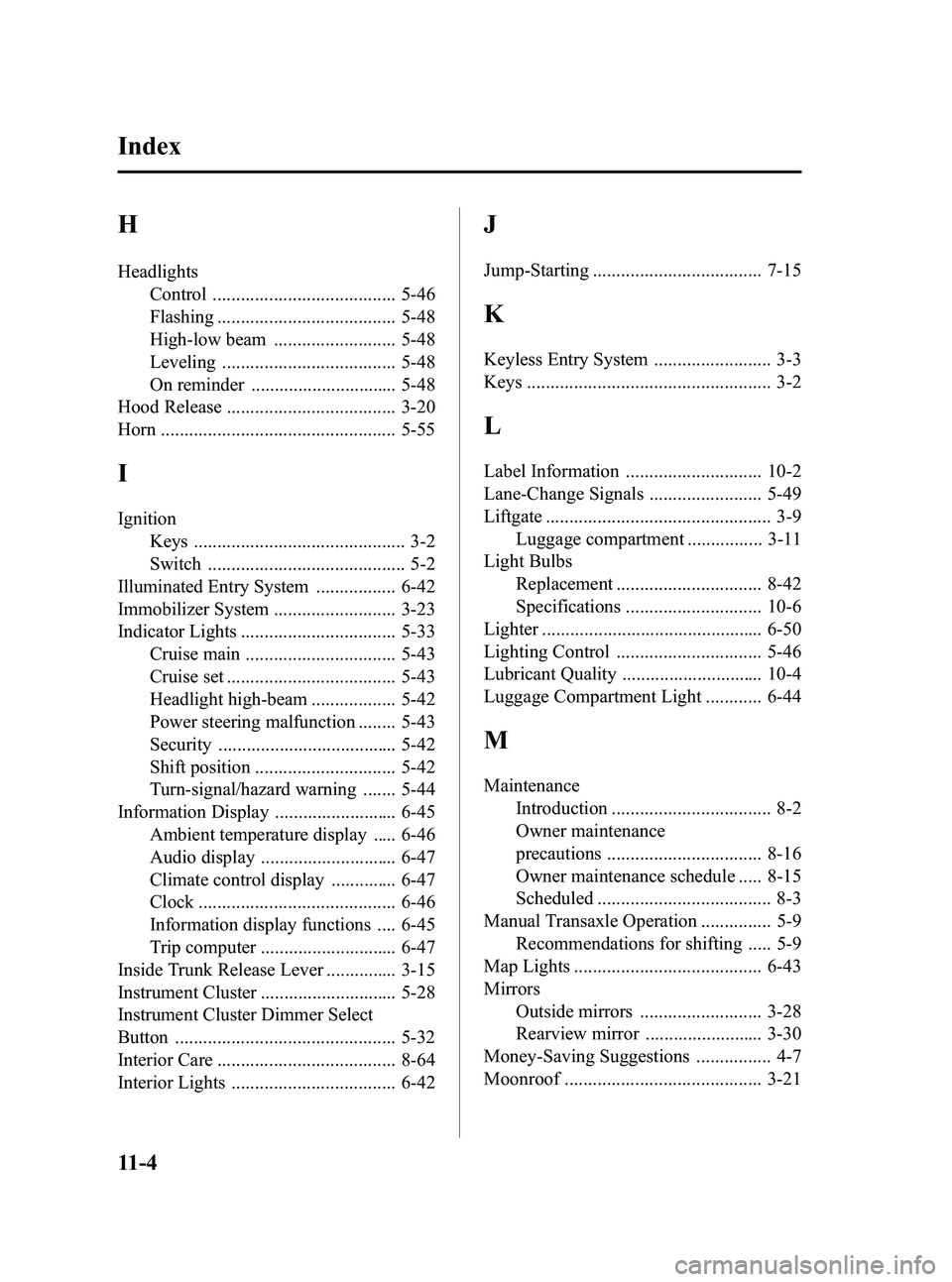
Black plate (370,1)
H
HeadlightsControl ....................................... 5-46
Flashing ...................................... 5-48
High-low beam .......................... 5-48
Leveling ..................................... 5-48
On reminder ............................... 5-48
Hood Release .................................... 3-20
Horn .................................................. 5-55
I
Ignition
Keys ............................................. 3-2
Switch .......................................... 5-2
Illuminated Entry System ................. 6-42
Immobilizer System .......................... 3-23
Indicator Lights ................................. 5-33 Cruise main ................................ 5-43
Cruise set .................................... 5-43
Headlight high-beam .................. 5-42
Power steering malfunction ........ 5-43
Security ...................................... 5-42
Shift position .............................. 5-42
Turn-signal/hazard warning ....... 5-44
Information Display .......................... 6-45
Ambient temperature display ..... 6-46
Audio display ............................. 6-47
Climate control display .............. 6-47
Clock .......................................... 6-46
Information display functions .... 6-45
Trip computer ............................. 6-47
Inside Trunk Release Lever ............... 3-15
Instrument Cluster ............................. 5-28
Instrument Cluster Dimmer Select
Button ............................................... 5-32
Interior Care ...................................... 8-64
Interior Lights ................................... 6-42
J
Jump-Starting .................................... 7-15
K
Keyless Entry System ......................... 3-3
Keys .................................................... 3-2
L
Label Information ............................. 10-2
Lane-Change Signals ........................ 5-49
Liftgate ................................................ 3-9 Luggage compartment ................ 3-11
Light Bulbs Replacement ............................... 8-42
Specifications ............................. 10-6
Lighter ............................................... 6-50
Lighting Control ............................... 5-46
Lubricant Quality .............................. 10-4
Luggage Compartment Light ............ 6-44
M
Maintenance Introduction .................................. 8-2
Owner maintenance
precautions ................................. 8-16
Owner maintenance schedule ..... 8-15
Scheduled ..................................... 8-3
Manual Transaxle Operation ............... 5-9 Recommendations for shifting ..... 5-9
Map Lights ........................................ 6-43
Mirrors
Outside mirrors .......................... 3-28
Rearview mirror ......................... 3-30
Money-Saving Suggestions ................ 4-7
Moonroof .......................................... 3-21
11-4
Index
Mazda3_8U55-EA-05G_Edition3 Page370
Tuesday, September 13 2005 10:46 AM
Form No.8U55-EA-05G
Page 380 of 426

8
Before Use
Names and Functions
RET key
Returns to the previous screen.
VOICE key
●Initiates vocal guidance for route
maneuvers.
● Adjusts screen quality.
( page 13)
ZOOM
RET
VOICE
POS
ENTER
MENU
Joystick
●Selects items
by tilting it up, down, right, and left.
● Scrolls map. ENTER
DIM
MAZDA3_Navi_EA.book Page 8 Monday, June 6, 2005 9:39 AM
Page 381 of 426
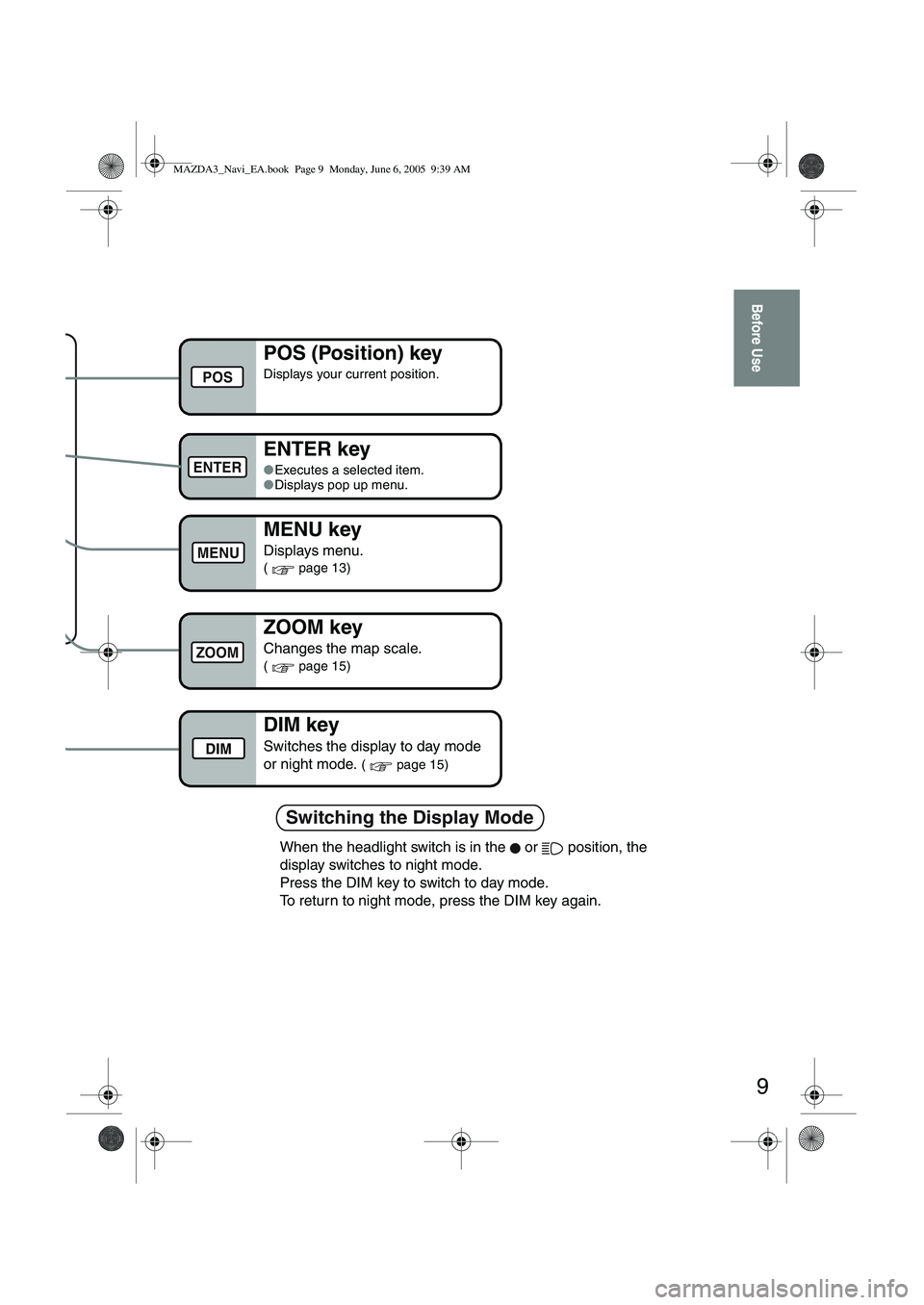
9
Before Use
Switching the Display Mode
ZOOM key
Changes the map scale.
( page 15)
POS (Position) key
Displays your current position.
ENTER key
●Executes a selected item.
● Displays pop up menu.
MENU key
Displays menu.
( page 13)
ZOOM
POS
ENTER
MENU
DIM key
Switches the display to day mode
or night mode.
( page 15)DIM
When the headlight switch is in the or position, the
display switches to night mode.
Press the DIM key to switch to day mode.
To return to night mode, press the DIM key again.
MAZDA3_Navi_EA.book Page 9 Monday, June 6, 2005 9:39 AM
Page 412 of 426
![MAZDA MODEL 5 2006 Owners Guide 40
Navigation Set Up
Navigation Set Up
Before Steps
select
select
User Setting
MENUENTERENTER
ENTERENTER
Open the
[USER SETTINGS]
screen
Select page
Select page
■
How to exit
■Key MAZDA MODEL 5 2006 Owners Guide 40
Navigation Set Up
Navigation Set Up
Before Steps
select
select
User Setting
MENUENTERENTER
ENTERENTER
Open the
[USER SETTINGS]
screen
Select page
Select page
■
How to exit
■Key](/img/28/41037/w960_41037-411.png)
40
Navigation Set Up
Navigation Set Up
Before Steps
select
select
User Setting
MENUENTERENTER
ENTERENTER
Open the
[USER SETTINGS]
screen
Select page
Select page
■
How to exit
■Keyboard layout
The layout of input keys can be selected as or .
■Guidance Screen
Select whether Enlarged Junction diagram screen is displayed
automatically.
■freeway information
Allows selection of whether guidance screen is to be displayed
while driving on freeway.
■Clock
Allows selection of whether clock is to be displeyed.
■Beep
Allows selection of whether beep will sound.
MAZDA3_Navi_EA.book Page 40 Monday, June 6, 2005 9:39 AM
Page 416 of 426
![MAZDA MODEL 5 2006 Owners Guide 44
Navigation Set Up
Navigation Set Up
This function replaces all the settings in the mobile navigation system with the initial default
settings.
[Default List]
Restore System Defaults
Before Steps
MAZDA MODEL 5 2006 Owners Guide 44
Navigation Set Up
Navigation Set Up
This function replaces all the settings in the mobile navigation system with the initial default
settings.
[Default List]
Restore System Defaults
Before Steps](/img/28/41037/w960_41037-415.png)
44
Navigation Set Up
Navigation Set Up
This function replaces all the settings in the mobile navigation system with the initial default
settings.
[Default List]
Restore System Defaults
Before Steps
select
select
MENUENTERENTER
ENTERENTER
Open the [SYSTEM DEFAULTS] screen
Select .
:Restores the average speed setting to the initial
value upon factory setting.
If you execute Restore System Defaults, all of your Stored setting data will be deleted.
ItemInitial condition
Menu names
For maps (one screen and dual screen) North up
Map display mode single-screen display
Map Display scale/Map scale for Dual-screen is not object of backup.Single-screen: 10,000 map (1/16 mi)Dual-screen: 40,000 map (1/4 mi)Display guidance languageEnglish
Q-POI map display All Off
Q-POI Selection A : Gas station
B : ATM
C : Parking
D : Grocery store
E : All Restaurant
F : Hotel
Search Area U9 (including Washington DC)
Map Color 1
Day/Night/Auto Setting Auto
Distance Units (Miles/KM) (Global setting) Miles
Volume Presets 4 (1 to 7)
Right Screen Setting, POI On
Time display change (12h/24h)24h
Keyboard layout ABC
Arrival Time Time
Navigation Setup (Clock) Off
Navigation Setup (Beep) On
Map display
freeway Information Off
Guidance Screen ON
MAZDA3_Navi_EA.book Page 44 Monday, June 6, 2005 9:39 AM