diagram MAZDA MODEL 5 2006 Owners Manual
[x] Cancel search | Manufacturer: MAZDA, Model Year: 2006, Model line: MODEL 5, Model: MAZDA MODEL 5 2006Pages: 426, PDF Size: 7.18 MB
Page 229 of 426

Black plate (229,1)
Spare Tire and Tool Storage
Spare tire and tools are stored in the locations illustrated in the diagram.
Lug wrenchJack handleTiedown eyelet
Jack
Spare tire
4 Door
5 Door
Jack handle
Jack
Spare tire
Lug wrench
Tiedown eyelet
In Case of an Emergency
Flat Tire
7-3
Mazda3_8U55-EA-05G_Edition3 Page229
Tuesday, September 13 2005 10:43 AM
Form No.8U55-EA-05G
Page 335 of 426

Black plate (335,1)
Tire Labeling
Federal law requires tire manufacturers to place standardized information on the sidewall of
all tires. This information identifies and describes the fundamental characteristics of the tire
and also provides a tire identification number for safety standard certification and in case of
a recall.
qInformation on Passenger Vehicle Tires
Please refer to the diagram below.
1. TIN: U.S. DOT tire identification number
2. Passenger car tire
3. Nominal width of tire in millimeters
4. Ratio of height to width (aspect ratio)
5. Radial
6. Rim diameter code
7. Load index & speed symbol
8. Severe snow conditions
9. Tire ply composition and materials used
10. Max. load rating
Customer Information and Reporting Safety Defects
Tire Information (U.S.A.)
9-21
Mazda3_8U55-EA-05G_Edition3 Page335
Tuesday, September 13 2005 10:45 AM
Form No.8U55-EA-05G
Page 339 of 426

Black plate (339,1)
qInformation on Temporary Tires
Please refer to the diagram below.
1. Temporary tires
2. Nominal width of tire in millimeters
3. Ratio of height to width (aspect ratio)
4. Diagonal
5. Rim diameter code
T115/70D 16 is an example of a tire size and load index rating. Here is an explanation of
the various components of that tire size and load index rating. Note that the tire size and
load index rating may be different from the example.
T
Indicates a tire that may be installed on cars, SUVs, minivans and light trucks as designated
by the Tire and Rim Association (T&RA).
11 5
“115 ”is the nominal width of the tire in millimeters. This three-digit number gives the
width in millimeters of the tire from sidewall edge to sidewall edge. In general, the larger
the number, the wider the tire.
70
“ 70 ”is the aspect ratio. This two-digit number indicates the tire's ratio of height to width.
Customer Information and Reporting Safety Defects
Tire Information (U.S.A.)
9-25
Mazda3_8U55-EA-05G_Edition3 Page339
Tuesday, September 13 2005 10:45 AM
Form No.8U55-EA-05G
Page 357 of 426

Black plate (357,1)
Service Publications
Factory-authorized Mazda service publications are available for owners who wish to do
some of their own maintenance and repair.
When requesting any of our publications through an Authorized Mazda Dealer, refer to the
chart below.
If they don't have what you need in stock, they can order it for you.
PUBLICATION ORDER NUMBERPUBLICATION DESCRIPTION
9999-95-017B-06 2006 WORKSHOP MANUAL (English)
9999-MX-017B-06 2006 WORKSHOP MANUAL (Spanish)
9999-95-019G-06 2006 WIRING DIAGRAM (English)
9999-MX-019G-06 2006 WIRING DIAGRAM (Spanish)
9999-95-038C-06 (U.S.A. only) 2006 OWNER'S MANUAL
9999-EC-038C-06 (Canada only) 2006 OWNER'S MANUAL
9999-PR-038C-06 (Puerto Rico, Mexico only) 2006 OWNER'S MANUAL
q WORKSHOP MANUAL:
Covers recommended maintenance and repair procedures of the drive train, body and
chassis.
qWIRING DIAGRAM:
Provides electrical schematics as well as component location for the entire electrical
system.
qOWNER'S MANUAL:
This booklet contains information regarding the proper care and operation of your vehicle.
This is not a technician's manual.
Customer Information and Reporting Safety Defects
Service Publications
9-43
Mazda3_8U55-EA-05G_Edition3 Page357
Tuesday, September 13 2005 10:45 AM
Form No.8U55-EA-05G
Page 386 of 426
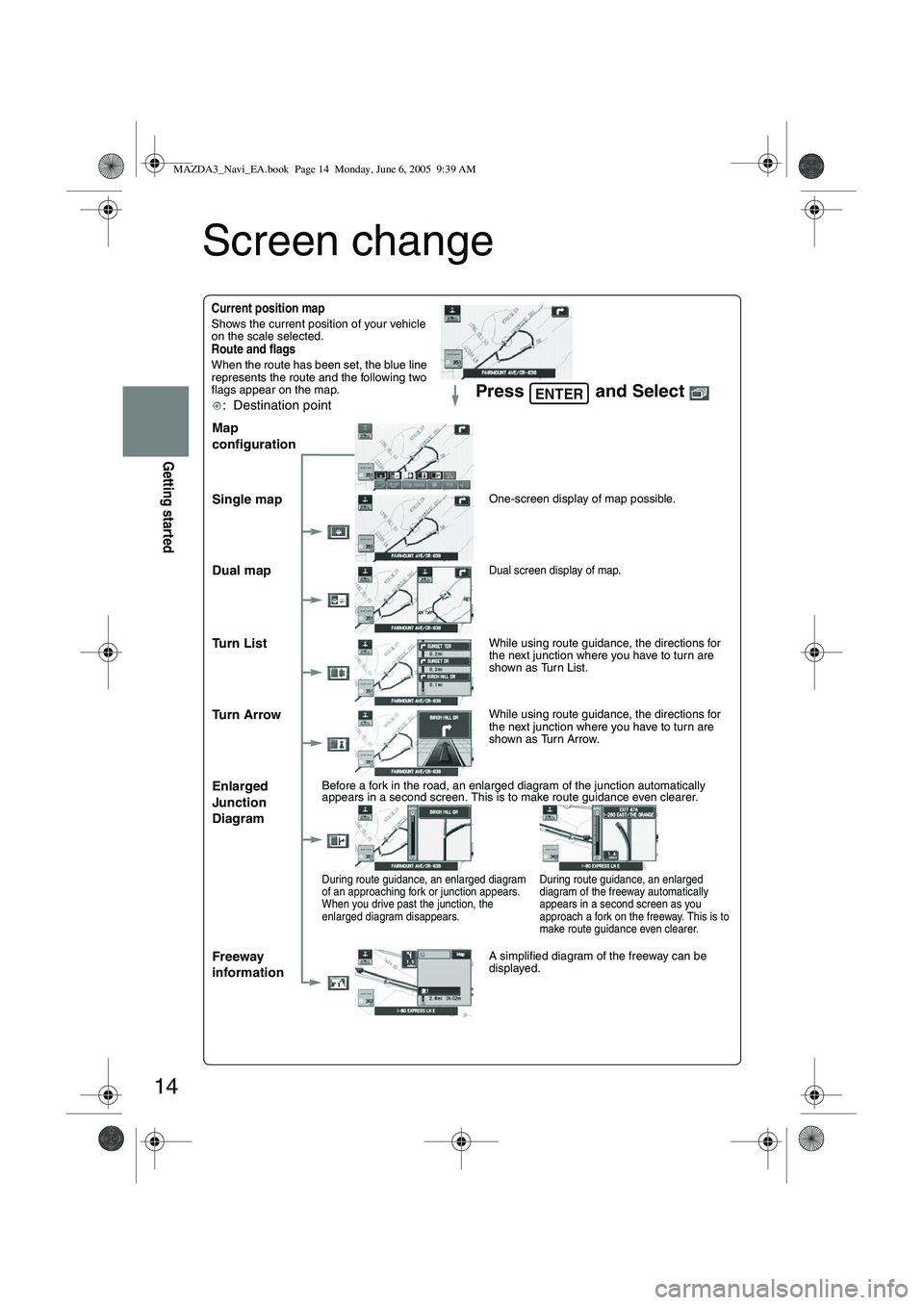
14
Getting started
Screen change
Current position mapShows the current position of your vehicle
on the scale selected.
Route and flagsWhen the route has been set, the blue line
represents the route and the following two
flags appear on the map.
: Destination pointPress and Select ENTER
Map
configuration
Single map
One-screen display of map possible.
Dual mapDual screen display of map.
Tu r n L i s tWhile using route guidance, the directions for
the next junction where you have to turn are
shown as Turn List.
Tu r n A r r o wWhile using route guidance, the directions for
the next junction where you have to turn are
shown as Turn Arrow.
Enlarged
Junction
DiagramBefore a fork in the road, an enlarged diagram of the junction automatically
appears in a second screen. This is to make route guidance even clearer.
During route guidance, an enlarged diagram
of an approaching fork or junction appears.
When you drive past the junction, the
enlarged diagram disappears.
During route guidance, an enlarged
diagram of the freeway automatically
appears in a second screen as you
approach a fork on the freeway. This is to
make route guidance even clearer.
Freeway
informationA simplified diagram of the freeway can be
displayed.
MAZDA3_Navi_EA.book Page 14 Monday, June 6, 2005 9:39 AM
Page 412 of 426
![MAZDA MODEL 5 2006 Owners Manual 40
Navigation Set Up
Navigation Set Up
Before Steps
select
select
User Setting
MENUENTERENTER
ENTERENTER
Open the
[USER SETTINGS]
screen
Select page
Select page
■
How to exit
■Key MAZDA MODEL 5 2006 Owners Manual 40
Navigation Set Up
Navigation Set Up
Before Steps
select
select
User Setting
MENUENTERENTER
ENTERENTER
Open the
[USER SETTINGS]
screen
Select page
Select page
■
How to exit
■Key](/img/28/41037/w960_41037-411.png)
40
Navigation Set Up
Navigation Set Up
Before Steps
select
select
User Setting
MENUENTERENTER
ENTERENTER
Open the
[USER SETTINGS]
screen
Select page
Select page
■
How to exit
■Keyboard layout
The layout of input keys can be selected as or .
■Guidance Screen
Select whether Enlarged Junction diagram screen is displayed
automatically.
■freeway information
Allows selection of whether guidance screen is to be displayed
while driving on freeway.
■Clock
Allows selection of whether clock is to be displeyed.
■Beep
Allows selection of whether beep will sound.
MAZDA3_Navi_EA.book Page 40 Monday, June 6, 2005 9:39 AM