steering wheel MAZDA MODEL 5 2009 User Guide
[x] Cancel search | Manufacturer: MAZDA, Model Year: 2009, Model line: MODEL 5, Model: MAZDA MODEL 5 2009Pages: 376, PDF Size: 4.71 MB
Page 100 of 376
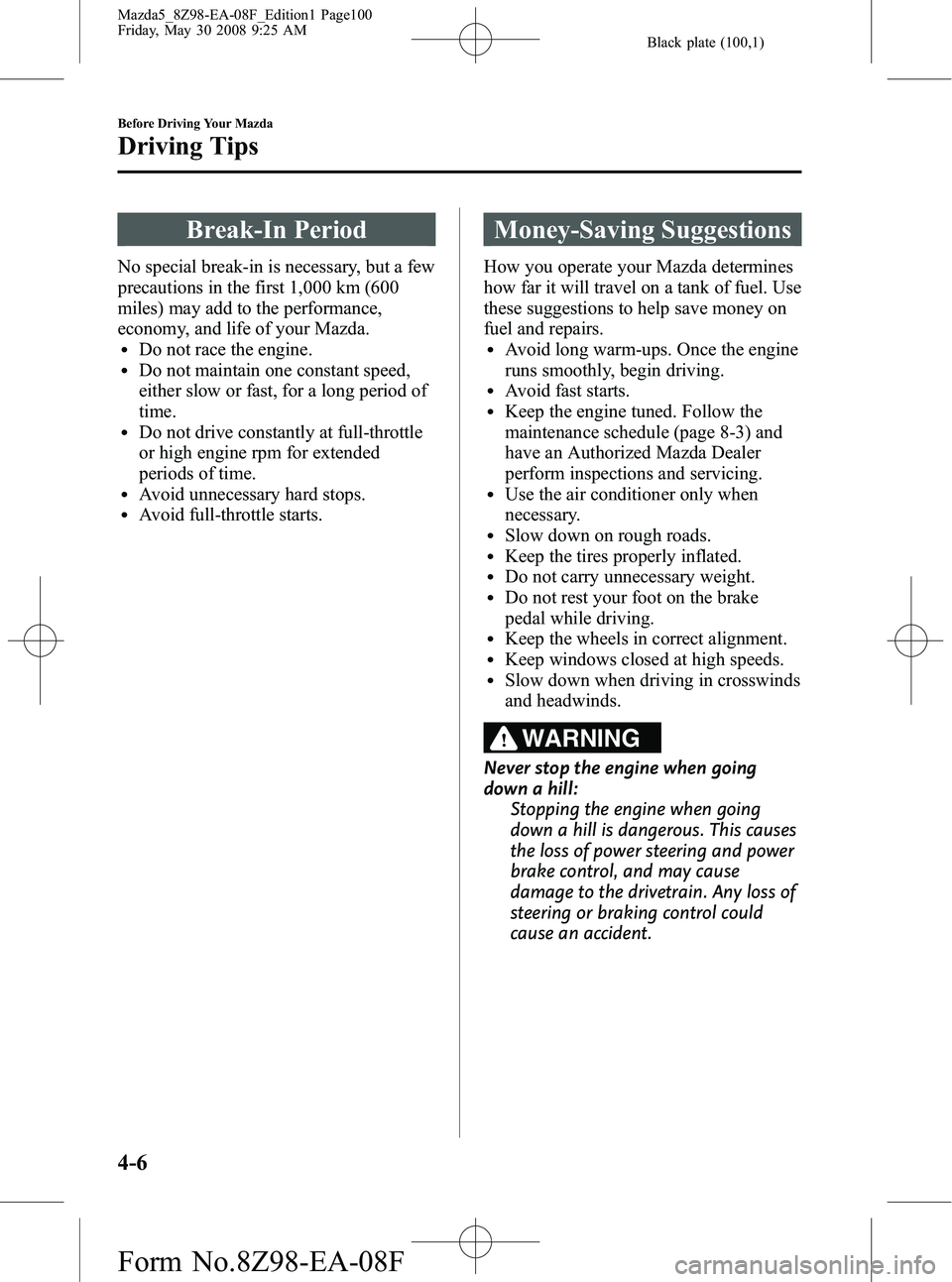
Black plate (100,1)
Break-In Period
No special break-in is necessary, but a few
precautions in the first 1,000 km (600
miles) may add to the performance,
economy, and life of your Mazda.
lDo not race the engine.lDo not maintain one constant speed,
either slow or fast, for a long period of
time.
lDo not drive constantly at full-throttle
or high engine rpm for extended
periods of time.
lAvoid unnecessary hard stops.lAvoid full-throttle starts.
Money-Saving Suggestions
How you operate your Mazda determines
how far it will travel on a tank of fuel. Use
these suggestions to help save money on
fuel and repairs.
lAvoid long warm-ups. Once the engine
runs smoothly, begin driving.
lAvoid fast starts.lKeep the engine tuned. Follow the
maintenance schedule (page 8-3) and
have an Authorized Mazda Dealer
perform inspections and servicing.
lUse the air conditioner only when
necessary.
lSlow down on rough roads.lKeep the tires properly inflated.lDo not carry unnecessary weight.lDo not rest your foot on the brake
pedal while driving.
lKeep the wheels in correct alignment.lKeep windows closed at high speeds.lSlow down when driving in crosswinds
and headwinds.
WARNING
Never stop the engine when going
down a hill:Stopping the engine when going
down a hill is dangerous. This causes
the loss of power steering and power
brake control, and may cause
damage to the drivetrain. Any loss of
steering or braking control could
cause an accident.
4-6
Before Driving Your Mazda
Driving Tips
Mazda5_8Z98-EA-08F_Edition1 Page100
Friday, May 30 2008 9:25 AM
Form No.8Z98-EA-08F
Page 108 of 376
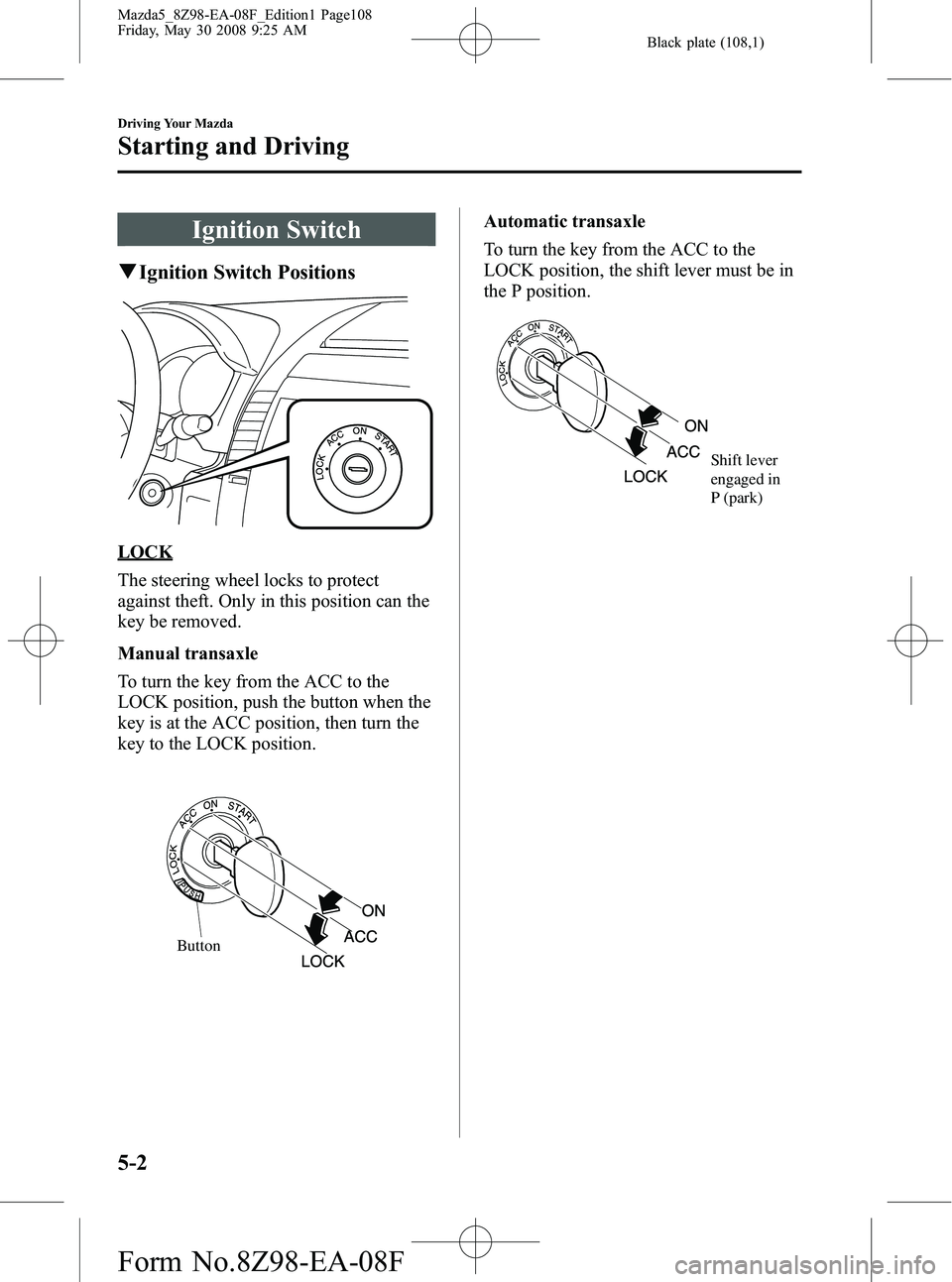
Black plate (108,1)
Ignition Switch
qIgnition Switch Positions
LOCK
The steering wheel locks to protect
against theft. Only in this position can the
key be removed.
Manual transaxle
To turn the key from the ACC to the
LOCK position, push the button when the
key is at the ACC position, then turn the
key to the LOCK position.
Button
Automatic transaxle
To turn the key from the ACC to the
LOCK position, the shift lever must be in
the P position.
Shift lever
engaged in
P (park)
5-2
Driving Your Mazda
Starting and Driving
Mazda5_8Z98-EA-08F_Edition1 Page108
Friday, May 30 2008 9:25 AM
Form No.8Z98-EA-08F
Page 109 of 376
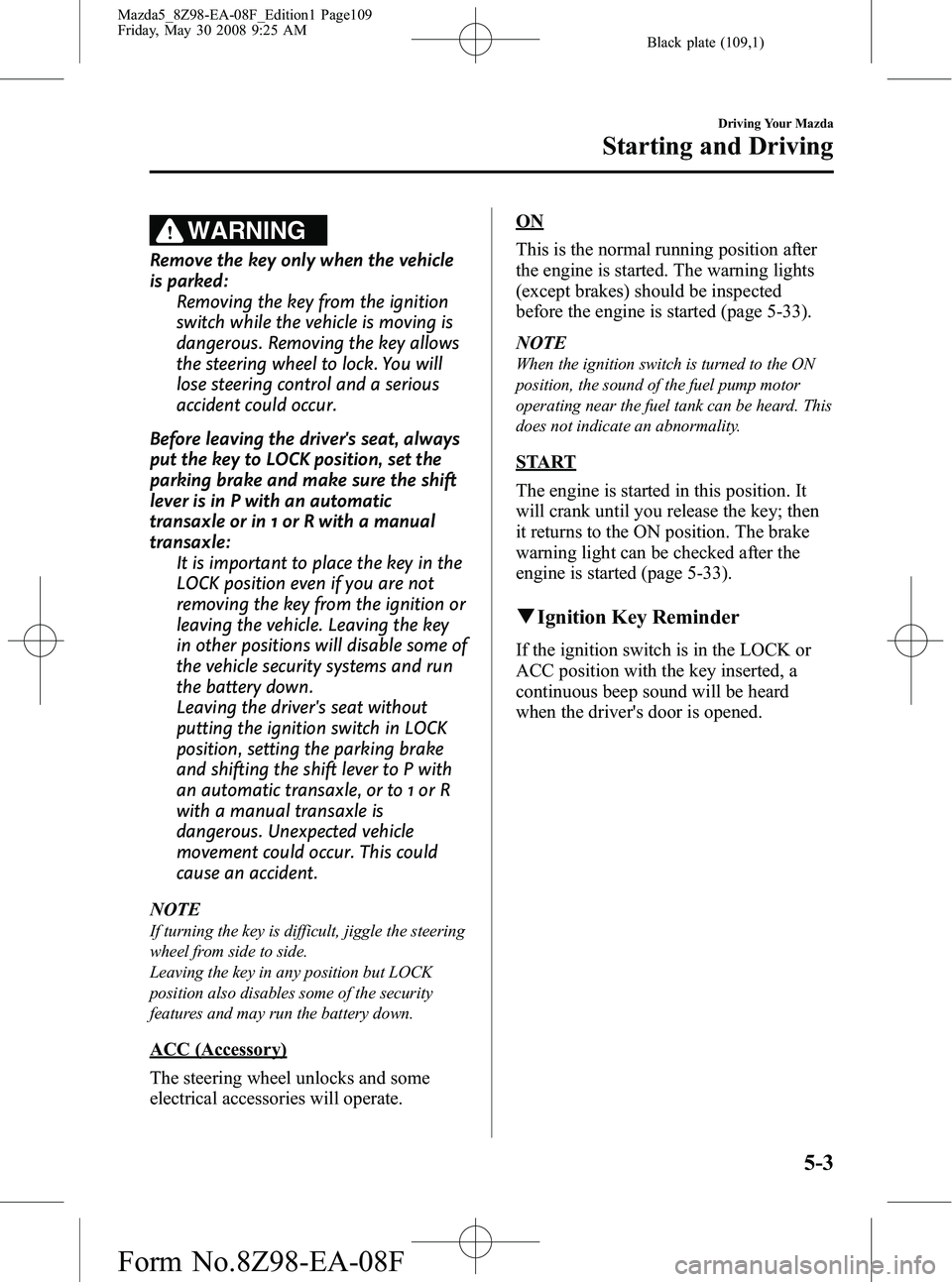
Black plate (109,1)
WARNING
Remove the key only when the vehicle
is parked:Removing the key from the ignition
switch while the vehicle is moving is
dangerous. Removing the key allows
the steering wheel to lock. You will
lose steering control and a serious
accident could occur.
Before leaving the driver's seat, always
put the key to LOCK position, set the
parking brake and make sure the shift
lever is in P with an automatic
transaxle or in 1 or R with a manual
transaxle: It is important to place the key in the
LOCK position even if you are not
removing the key from the ignition or
leaving the vehicle. Leaving the key
in other positions will disable some of
the vehicle security systems and run
the battery down.
Leaving the driver's seat without
putting the ignition switch in LOCK
position, setting the parking brake
and shifting the shift lever to P with
an automatic transaxle, or to 1 or R
with a manual transaxle is
dangerous. Unexpected vehicle
movement could occur. This could
cause an accident.
NOTE
If turning the key is difficult, jiggle the steering
wheel from side to side.
Leaving the key in any position but LOCK
position also disables some of the security
features and may run the battery down.
ACC (Accessory)
The steering wheel unlocks and some
electrical accessories will operate.
ON
This is the normal running position after
the engine is started. The warning lights
(except brakes) should be inspected
before the engine is started (page 5-33).
NOTE
When the ignition switch is turned to the ON
position, the sound of the fuel pump motor
operating near the fuel tank can be heard. This
does not indicate an abnormality.
START
The engine is started in this position. It
will crank until you release the key; then
it returns to the ON position. The brake
warning light can be checked after the
engine is started (page 5-33).
q Ignition Key Reminder
If the ignition switch is in the LOCK or
ACC position with the key inserted, a
continuous beep sound will be heard
when the driver's door is opened.
Driving Your Mazda
Starting and Driving
5-3
Mazda5_8Z98-EA-08F_Edition1 Page109
Friday, May 30 2008 9:25 AM
Form No.8Z98-EA-08F
Page 123 of 376

Black plate (123,1)
Power Steering
Power steering is only operable when the
engine is running. If the engine is off or if
the power steering system is inoperable,
you can still steer, but it requires more
physical effort.
If the steering feels stiffer than usual
during normal driving, consult an
Authorized Mazda Dealer.
CAUTION
Never hold the steering wheel to the
extreme left or right for more than 5
seconds with the engine running.
This could damage the power
steering system.
qPower Steering Malfunction
Indicator Light
This indicator light illuminates when the
ignition switch is turned to the ON
position and goes off when the engine is
started. If the light stays illuminated after the
engine is started or illuminates while
driving, turn off the engine after parking
in a safe place, and then start the engine
again.
If the light does not illuminate after
restarting the engine, this indicates that
the power steering is restored and normal
steering is possible.
If the light remains illuminated, the power
steering is still inoperable. Consult an
Authorized Mazda Dealer.
NOTE
The power steering system is inoperable when
the power steering malfunction indicator light
illuminates. Steering is possible, but requires
more physical effort.
Driving Your Mazda
Starting and Driving
5-17
Mazda5_8Z98-EA-08F_Edition1 Page123
Friday, May 30 2008 9:25 AM
Form No.8Z98-EA-08F
Page 161 of 376

Black plate (161,1)
Horn
To sound the horn, press themark on
the steering wheel.
Hazard Warning Flasher
The hazard warning lights should always
be used when you stop on or near a
roadway in an emergency.
The hazard warning lights warn other
drivers that your vehicle is a traffic hazard
and that they must take extreme caution
when near it.
Depress the hazard warning flasher and all
the turn signals will flash.
NOTE
lThe turn signals do not work when the
hazard warning lights are on.
lCheck local regulations about the use of
hazard warning lights while the vehicle is
being towed to verify that it is not in
violation of the law.
Driving Your Mazda
Switches and Controls
5-55
Mazda5_8Z98-EA-08F_Edition1 Page161
Friday, May 30 2008 9:26 AM
Form No.8Z98-EA-08F
Page 163 of 376
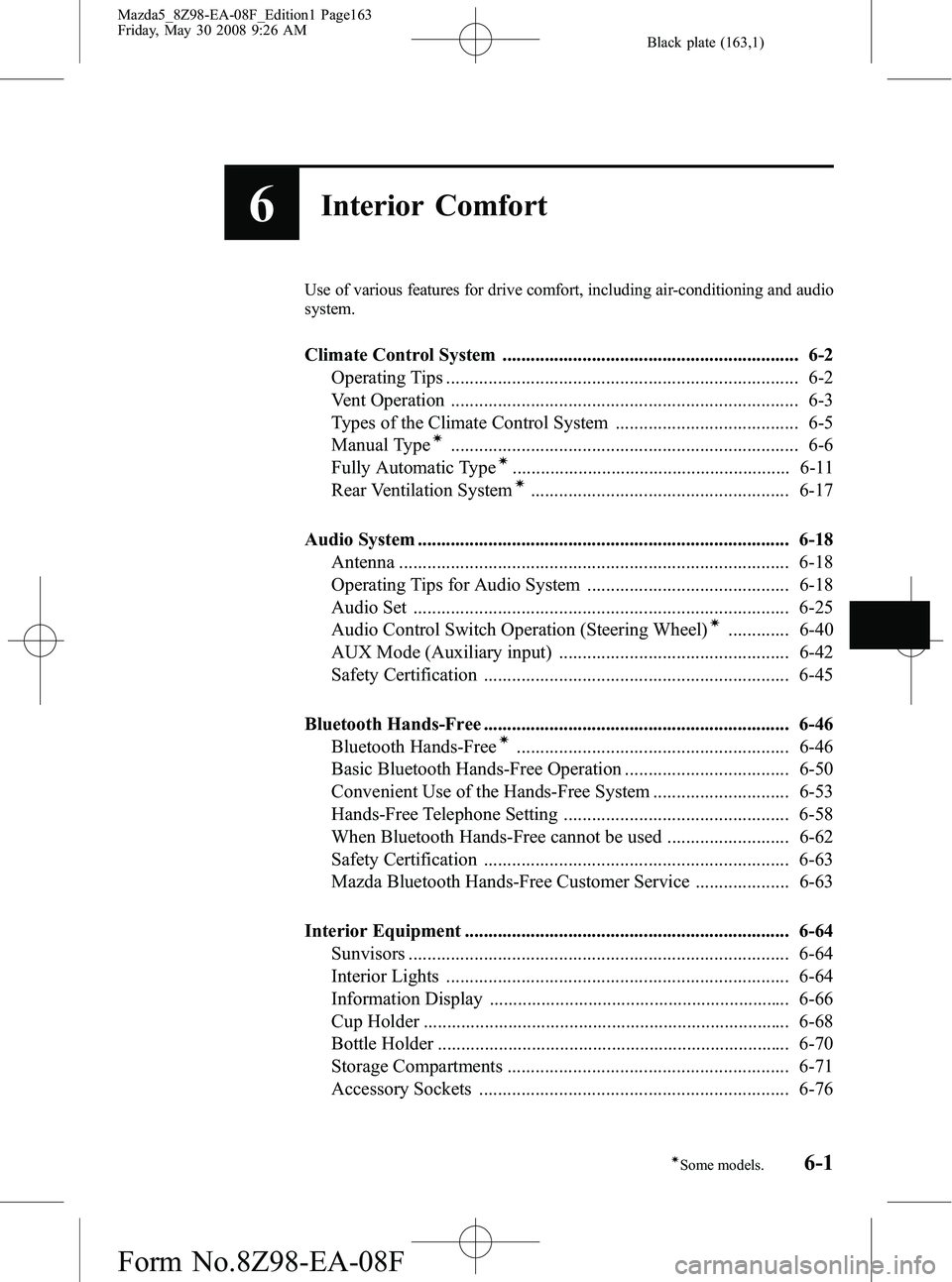
Black plate (163,1)
6Interior Comfort
Use of various features for drive comfort, including air-conditioning and audio
system.
Climate Control System ............................................................... 6-2Operating Tips ........................................................................... 6-2
Vent Operation .......................................................................... 6-3
Types of the Climate Control System ....................................... 6-5
Manual Type
í.......................................................................... 6-6
Fully Automatic Typeí........................................................... 6-11
Rear Ventilation Systemí....................................................... 6-17
Audio System ............................................................................... 6-18 Antenna ................................................................................... 6-18
Operating Tips for Audio System ........................................... 6-18
Audio Set ................................................................................ 6-25
Audio Control Switch Operation (Steering Wheel)
í............. 6-40
AUX Mode (Auxiliary input) ................................................. 6-42
Safety Certification ................................................................. 6-45
Bluetooth Hands-Free ................................................................. 6-46 Bluetooth Hands-Free
í.......................................................... 6-46
Basic Bluetooth Hands-Free Operation ................................... 6-50
Convenient Use of the Hands-Free System ............................. 6-53
Hands-Free Telephone Setting ................................................ 6-58
When Bluetooth Hands-Free cannot be used .......................... 6-62
Safety Certification ................................................................. 6-63
Mazda Bluetooth Hands-Free Customer Service .................... 6-63
Interior Equipment ..................................................................... 6-64 Sunvisors ................................................................................. 6-64
Interior Lights ......................................................................... 6-64
Information Display ................................................................ 6-66
Cup Holder .............................................................................. 6-68
Bottle Holder ........................................................................... 6-70
Storage Compartments ............................................................ 6-71
Accessory Sockets .................................................................. 6-76
6-1íSome models.
Mazda5_8Z98-EA-08F_Edition1 Page163
Friday, May 30 2008 9:26 AM
Form No.8Z98-EA-08F
Page 180 of 376
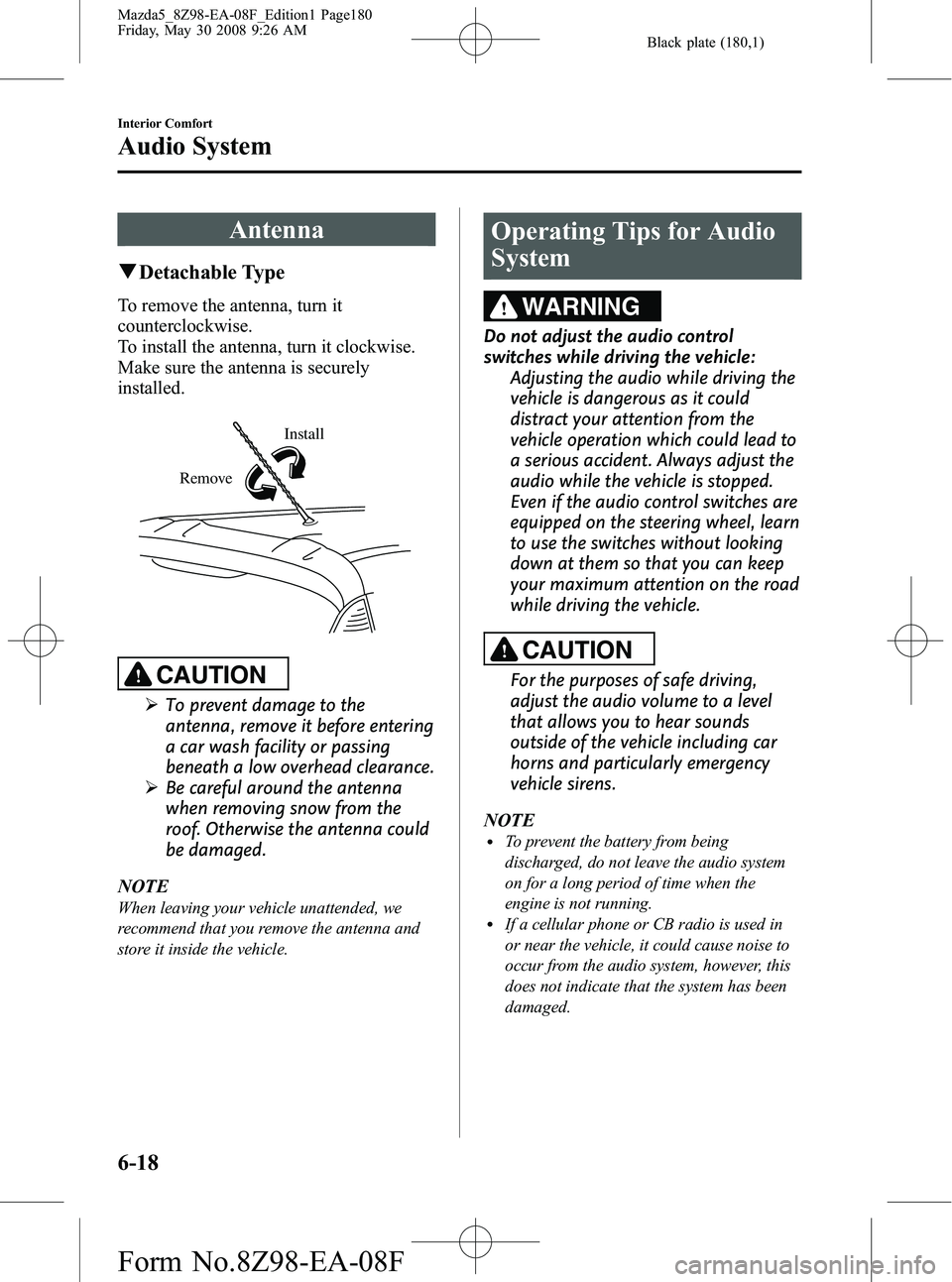
Black plate (180,1)
Antenna
qDetachable Type
To remove the antenna, turn it
counterclockwise.
To install the antenna, turn it clockwise.
Make sure the antenna is securely
installed.
Install
Remove
CAUTION
Ø To prevent damage to the
antenna, remove it before entering
a car wash facility or passing
beneath a low overhead clearance.
Ø Be careful around the antenna
when removing snow from the
roof. Otherwise the antenna could
be damaged.
NOTE
When leaving your vehicle unattended, we
recommend that you remove the antenna and
store it inside the vehicle.
Operating Tips for Audio
System
WARNING
Do not adjust the audio control
switches while driving the vehicle: Adjusting the audio while driving the
vehicle is dangerous as it could
distract your attention from the
vehicle operation which could lead to
a serious accident. Always adjust the
audio while the vehicle is stopped.
Even if the audio control switches are
equipped on the steering wheel, learn
to use the switches without looking
down at them so that you can keep
your maximum attention on the road
while driving the vehicle.
CAUTION
For the purposes of safe driving,
adjust the audio volume to a level
that allows you to hear sounds
outside of the vehicle including car
horns and particularly emergency
vehicle sirens.
NOTE
lTo prevent the battery from being
discharged, do not leave the audio system
on for a long period of time when the
engine is not running.
lIf a cellular phone or CB radio is used in
or near the vehicle, it could cause noise to
occur from the audio system, however, this
does not indicate that the system has been
damaged.
6-18
Interior Comfort
Audio System
Mazda5_8Z98-EA-08F_Edition1 Page180
Friday, May 30 2008 9:26 AM
Form No.8Z98-EA-08F
Page 202 of 376

Black plate (202,1)
Audio Control Switch
Operation (Steering Wheel)
í
When the audio unit is turned on,
operation of the audio unit from the
steering wheel is possible.
For navigation system equipped vehicles,
refer to the separate manual
“NAVIGATION SYSTEM ”.
NOTE
Because the audio unit will be turned off under
the following conditions, the switches will be
inoperable.
lWhen the ignition switch is turned to the
LOCK position.
lWhen the power button on the audio unit is
pressed and the audio unit is turned off.
lWhen the CD being played is ejected and
the audio unit is turned off.
Without Bluetooth Hands-Free
With Bluetooth Hands-Free
Voice recognition/hands-
free switch
NOTElThe Voice recognition/hands-free switch is
operable with the audio unit turned off.
lMazda has installed this system to prevent
distraction while driving the vehicle and
using audio controls on the dashboard.
Always make safe driving your first priority.
q Adjusting the Volume
To increase the volume, press the volume
button (
).
To decrease the volume, press the volume
button (
).
6-40
Interior Comfort
íSome models.
Audio System
Mazda5_8Z98-EA-08F_Edition1 Page202
Friday, May 30 2008 9:26 AM
Form No.8Z98-EA-08F
Page 206 of 376

Black plate (206,1)
4. Press the source change button(
) of the audio unit or the mode
switch (
) of the audio control
switches on the steering wheel to
change to the AUX mode.
Audio Unit Audio Control
Switches
NOTElSet the volume of the portable audio unit to
the maximum within the range that the
sound does not become distorted, then
adjust the volume using the power/volume
dial of the audio unit or the volume button
(
,) of the audio control switch.lIf the connection plug is pulled out from the
auxiliary jack while in AUX mode, noise
may occur.
6-44
Interior Comfort
Audio System
Mazda5_8Z98-EA-08F_Edition1 Page206
Friday, May 30 2008 9:26 AM
Form No.8Z98-EA-08F
Page 208 of 376
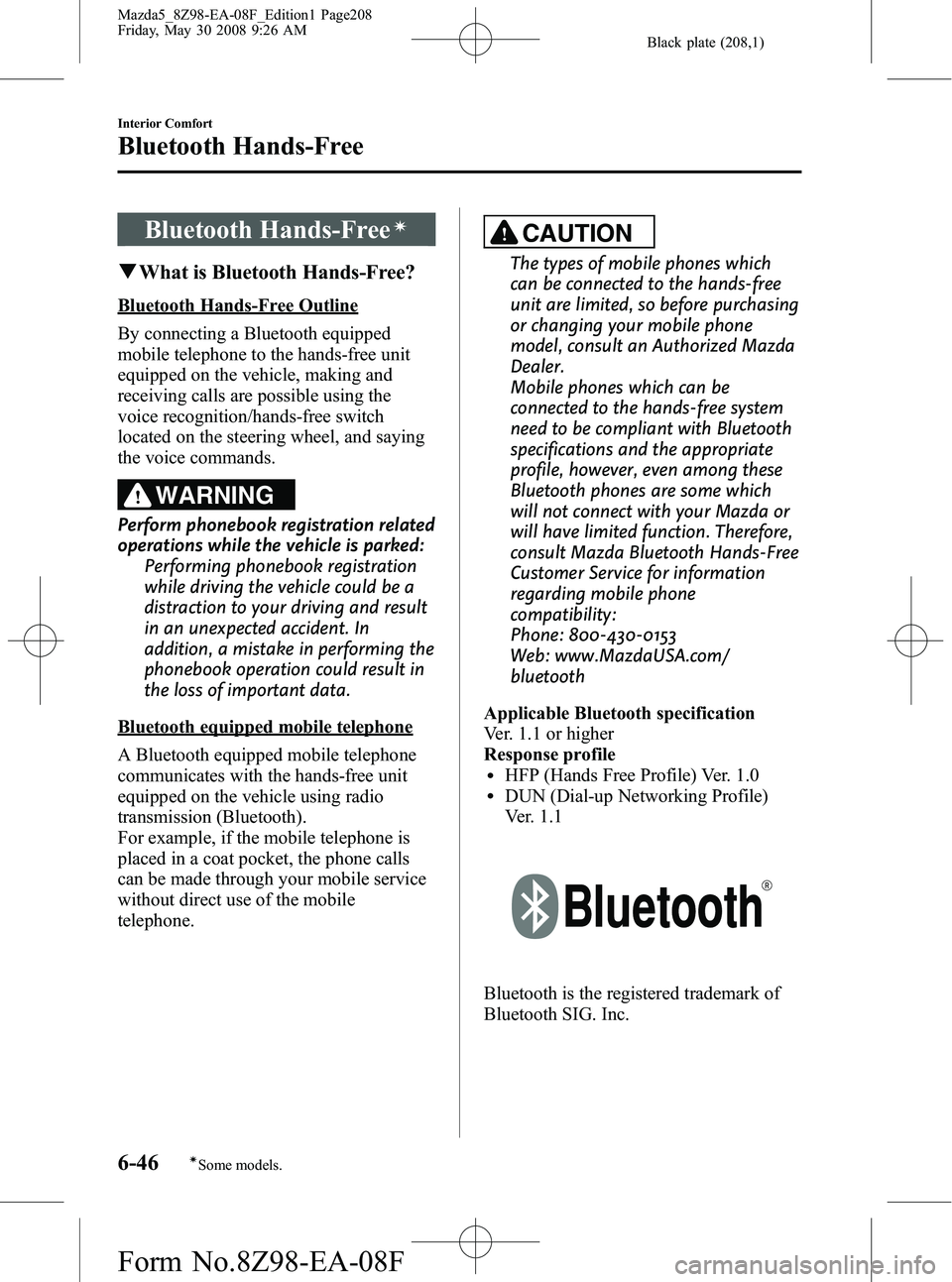
Black plate (208,1)
Bluetooth Hands-Freeí
qWhat is Bluetooth Hands-Free?
Bluetooth Hands-Free Outline
By connecting a Bluetooth equipped
mobile telephone to the hands-free unit
equipped on the vehicle, making and
receiving calls are possible using the
voice recognition/hands-free switch
located on the steering wheel, and saying
the voice commands.
WARNING
Perform phonebook registration related
operations while the vehicle is parked:
Performing phonebook registration
while driving the vehicle could be a
distraction to your driving and result
in an unexpected accident. In
addition, a mistake in performing the
phonebook operation could result in
the loss of important data.
Bluetooth equipped mobile telephone
A Bluetooth equipped mobile telephone
communicates with the hands-free unit
equipped on the vehicle using radio
transmission (Bluetooth).
For example, if the mobile telephone is
placed in a coat pocket, the phone calls
can be made through your mobile service
without direct use of the mobile
telephone.
CAUTION
The types of mobile phones which
can be connected to the hands-free
unit are limited, so before purchasing
or changing your mobile phone
model, consult an Authorized Mazda
Dealer.
Mobile phones which can be
connected to the hands-free system
need to be compliant with Bluetooth
specifications and the appropriate
profile, however, even among these
Bluetooth phones are some which
will not connect with your Mazda or
will have limited function. Therefore,
consult Mazda Bluetooth Hands-Free
Customer Service for information
regarding mobile phone
compatibility:
Phone: 800-430-0153
Web: www.MazdaUSA.com/
bluetooth
Applicable Bluetooth specification
Ver. 1.1 or higher
Response profile
lHFP (Hands Free Profile) Ver. 1.0lDUN (Dial-up Networking Profile)
Ver. 1.1
Bluetooth is the registered trademark of
Bluetooth SIG. Inc.
6-46
Interior Comfort
íSome models.
Bluetooth Hands-Free
Mazda5_8Z98-EA-08F_Edition1 Page208
Friday, May 30 2008 9:26 AM
Form No.8Z98-EA-08F