ECO mode MAZDA MODEL 5 2009 Owner's Manual
[x] Cancel search | Manufacturer: MAZDA, Model Year: 2009, Model line: MODEL 5, Model: MAZDA MODEL 5 2009Pages: 376, PDF Size: 4.71 MB
Page 152 of 376
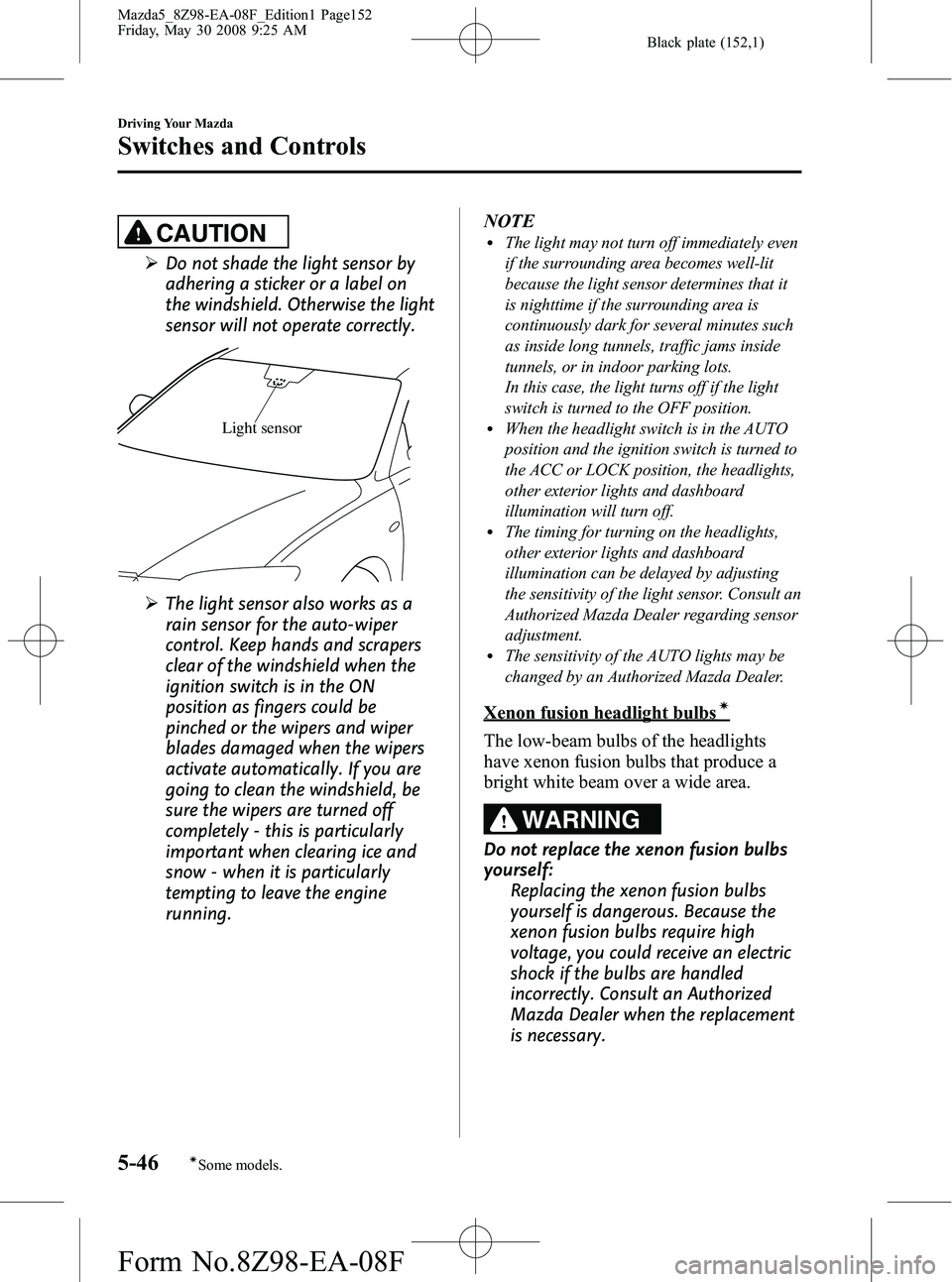
Black plate (152,1)
CAUTION
ØDo not shade the light sensor by
adhering a sticker or a label on
the windshield. Otherwise the light
sensor will not operate correctly.
Light sensor
ØThe light sensor also works as a
rain sensor for the auto-wiper
control. Keep hands and scrapers
clear of the windshield when the
ignition switch is in the ON
position as fingers could be
pinched or the wipers and wiper
blades damaged when the wipers
activate automatically. If you are
going to clean the windshield, be
sure the wipers are turned off
completely - this is particularly
important when clearing ice and
snow - when it is particularly
tempting to leave the engine
running. NOTE
lThe light may not turn off immediately even
if the surrounding area becomes well-lit
because the light sensor determines that it
is nighttime if the surrounding area is
continuously dark for several minutes such
as inside long tunnels, traffic jams inside
tunnels, or in indoor parking lots.
In this case, the light turns off if the light
switch is turned to the OFF position.
lWhen the headlight switch is in the AUTO
position and the ignition switch is turned to
the ACC or LOCK position, the headlights,
other exterior lights and dashboard
illumination will turn off.
lThe timing for turning on the headlights,
other exterior lights and dashboard
illumination can be delayed by adjusting
the sensitivity of the light sensor. Consult an
Authorized Mazda Dealer regarding sensor
adjustment.
lThe sensitivity of the AUTO lights may be
changed by an Authorized Mazda Dealer.
Xenon fusion headlight bulbsí
The low-beam bulbs of the headlights
have xenon fusion bulbs that produce a
bright white beam over a wide area.
WARNING
Do not replace the xenon fusion bulbs
yourself:
Replacing the xenon fusion bulbs
yourself is dangerous. Because the
xenon fusion bulbs require high
voltage, you could receive an electric
shock if the bulbs are handled
incorrectly. Consult an Authorized
Mazda Dealer when the replacement
is necessary.
5-46
Driving Your Mazda
íSome models.
Switches and Controls
Mazda5_8Z98-EA-08F_Edition1 Page152
Friday, May 30 2008 9:25 AM
Form No.8Z98-EA-08F
Page 169 of 376

Black plate (169,1)
Mode selector dial
Turn the mode selector dial to select
airflow mode (page 6-4).
NOTE
lThe mode selector dial can be set at the
intermediate positions (
) between each
mode. Set the dial to a intermediate
position if you want to slightly adjust the
airflow amount.
lFor example, when the mode selector dial is
at the
position between theand
positions, airflow from the floor vent is less
than that of the
position.
A/C switchí
Press the A/C switch to turn the air
conditioner on. The indicator light on the
switch will illuminate when the fan
control dial is set at position 1, 2, 3, or 4.
Press the switch once again to turn the air
conditioner off. NOTE
lThe air conditioner may not function when
the outside temperature approaches 0 °C
(32 °F).
l(U.S.A., Canada)
When the mode is set to
orwith the
fan control dial in a position other than 0
and the temperature control dial in the
maximum cold position, the air intake
selector switches to the recirculated air
mode and the A/C turns on automatically.
If A/C is not desired, press the A/C switch
to turn it off.
If recirculated air mode is not desired,
press the air intake selector to switch to
outside air mode.
Air intake selector
This switch controls the source of air
entering the vehicle.
Press the
switch to alternate
between the outside air and recirculated
air modes.
It is recommended that under normal
conditions the switch be kept in the
outside air mode.
Outside air mode (indicator light
turned off)
Outside air is taken into the vehicle. Use
this mode for normal ventilation and
heating.
Interior Comfort
Climate Control System
6-7íSome models.
Mazda5_8Z98-EA-08F_Edition1 Page169
Friday, May 30 2008 9:26 AM
Form No.8Z98-EA-08F
Page 177 of 376

Black plate (177,1)
Press the AMB switch to display the
ambient temperature.
NOTE
lThe displayed ambient temperature may
vary from the actual ambient temperature
depending on the surrounding area and
vehicle conditions.
lPress the AMB switch 2 seconds or more to
switch the display from Fahrenheit to
Centigrade or vice versa.
lPress the AMB switch again to switch the
display from ambient temperature to the
temperature set for the air conditioner.
Windshield defroster switch
Press the switch to defrost the windshield
and front door windows.
qOperation of Automatic Air
Conditioning
1. Press the AUTO switch. Selection of
the airflow mode, air intake selector
and amount of airflow will be
automatically controlled.
Without rear ventilation system
With rear ventilation system
2. Use the temperature control dial to select a desired temperature.
Without rear ventilation system
Cold Hot
With rear ventilation system
ColdHot
To turn off the system, press the OFF
switch.
Interior Comfort
Climate Control System
6-15
Mazda5_8Z98-EA-08F_Edition1 Page177
Friday, May 30 2008 9:26 AM
Form No.8Z98-EA-08F
Page 189 of 376

Black plate (189,1)
2. Turn the audio control dial to adjust theselected functions as follows:
Indication Turn Left Turn Right
Select mode
Decrease
bass Increase
bass
Decreasetreble Increase
treble
Shift the
sound to the front Shift the
sound to the rear
Shift the
sound to the left Shift the
sound to the right
OFF ON
NOTE
About 5 seconds after selecting any mode, the
volume function will be automatically selected.
To reset bass, treble, fade, and balance, press
the audio control dial for 2 seconds. The unit
will beep and “CLEAR ”will be displayed.
Automatic Level Control (ALC)
The automatic level control is a feature
that automatically adjusts audio volume
and sound quality according to the vehicle
speed.
The volume increases in accordance with
the increase in vehicle speed, and
decreases as vehicle speed decreases.
CD Player type
Select the desired ALC mode.
Mode Volume change
No change
Minimum
Medium
Maximum
Turn the audio control dial to select ALC
OFF or ALC LEVEL1― 3 modes. The
selected mode will be indicated.
In-Dash CD Changer type
Select the desired ALC mode.
Mode Volume change
No change
Minimum
Medium
Maximum
Interior Comfort
Audio System
6-27
Mazda5_8Z98-EA-08F_Edition1 Page189
Friday, May 30 2008 9:26 AM
Form No.8Z98-EA-08F
Page 192 of 376
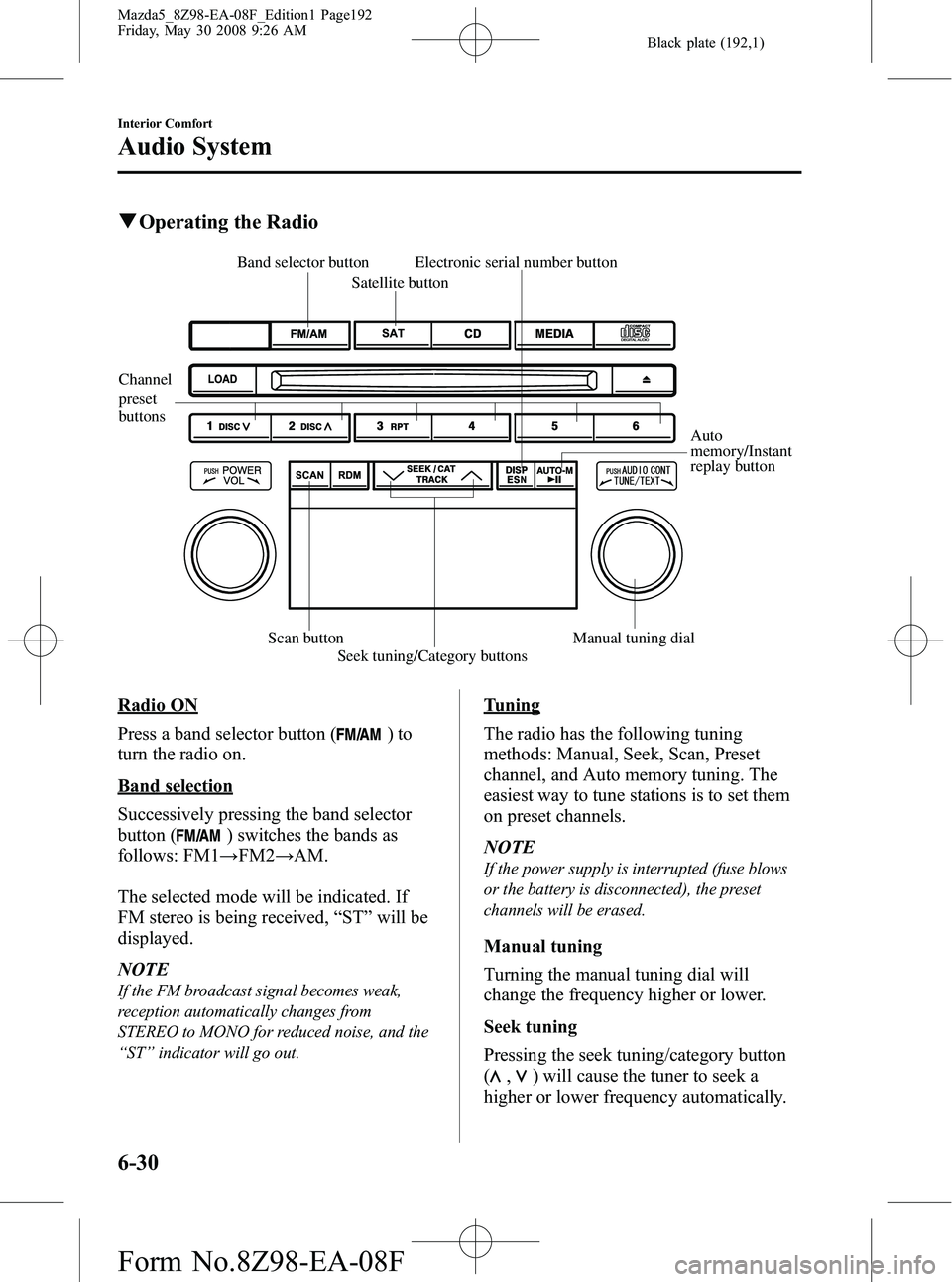
Black plate (192,1)
qOperating the Radio
Channel
preset
buttons
Auto
memory/Instant
replay button
Electronic serial number button
Scan button Seek tuning/Category buttons Manual tuning dial
Satellite button
Band selector button
Radio ON
Press a band selector button (
)to
turn the radio on.
Band selection
Successively pressing the band selector
button (
) switches the bands as
follows: FM1 →FM2 →AM.
The selected mode will be indicated. If
FM stereo is being received, “ST ”will be
displayed.
NOTE
If the FM broadcast signal becomes weak,
reception automatically changes from
STEREO to MONO for reduced noise, and the
“ ST ”indicator will go out.
Tuning
The radio has the following tuning
methods: Manual, Seek, Scan, Preset
channel, and Auto memory tuning. The
easiest way to tune stations is to set them
on preset channels.
NOTE
If the power supply is interrupted (fuse blows
or the battery is disconnected), the preset
channels will be erased.
Manual tuning
Turning the manual tuning dial will
change the frequency higher or lower.
Seek tuning
Pressing the seek tuning/category button
(
,) will cause the tuner to seek a
higher or lower frequency automatically.
6-30
Interior Comfort
Audio System
Mazda5_8Z98-EA-08F_Edition1 Page192
Friday, May 30 2008 9:26 AM
Form No.8Z98-EA-08F
Page 202 of 376

Black plate (202,1)
Audio Control Switch
Operation (Steering Wheel)
í
When the audio unit is turned on,
operation of the audio unit from the
steering wheel is possible.
For navigation system equipped vehicles,
refer to the separate manual
“NAVIGATION SYSTEM ”.
NOTE
Because the audio unit will be turned off under
the following conditions, the switches will be
inoperable.
lWhen the ignition switch is turned to the
LOCK position.
lWhen the power button on the audio unit is
pressed and the audio unit is turned off.
lWhen the CD being played is ejected and
the audio unit is turned off.
Without Bluetooth Hands-Free
With Bluetooth Hands-Free
Voice recognition/hands-
free switch
NOTElThe Voice recognition/hands-free switch is
operable with the audio unit turned off.
lMazda has installed this system to prevent
distraction while driving the vehicle and
using audio controls on the dashboard.
Always make safe driving your first priority.
q Adjusting the Volume
To increase the volume, press the volume
button (
).
To decrease the volume, press the volume
button (
).
6-40
Interior Comfort
íSome models.
Audio System
Mazda5_8Z98-EA-08F_Edition1 Page202
Friday, May 30 2008 9:26 AM
Form No.8Z98-EA-08F
Page 203 of 376

Black plate (203,1)
qChanging the Source
Press the mode switch () to change
the audio source (FM1 radio> FM2 radio>
AM radio> CD player or CD changer>
SIRIUS1> SIRIUS2> SIRIUS3> AUX>
cyclical).
NOTE
CD, CD changer, and SIRIUS digital satellite
radio modes cannot be selected in the
following cases:
· CD, CD changer, or SIRIUS digital satellite
radio unit is not equipped on the audio
system.
· CD has not been inserted.
Connect a portable audio unit or similar
product on the market to the auxiliary jack to
listen to music or audio over the vehicle's
speakers. Change the audio source to AUX
mode (page 6-42).
The audio source is changed to the AUX mode
only when a commercially available portable
audio unit is connected to the auxiliary jack.
q Seek Switch
When listening to the radio or SIRIUS
digital satellite radio
Press the seek switch (
,), the radio
switches to the next/previous stored
station in the order that it was stored
(1 ― 6).
Press the seek switch (
,) for about 2
seconds until a beep sound is heard to
seek all usable stations at a higher or
lower frequency whether programmed or
not.
When playing a CD
Press the seek switch (
) to skip to the
next track.
Press the seek switch (
) to repeat the
current track.
Press the seek switch (
) for about 2
seconds until a beep sound is heard to
advance through a track at high speed.
Press the seek switch (
) for about 2
seconds until a beep sound is heard to
reverse through a track at high speed.
Interior Comfort
Audio System
6-41
Mazda5_8Z98-EA-08F_Edition1 Page203
Friday, May 30 2008 9:26 AM
Form No.8Z98-EA-08F
Page 206 of 376

Black plate (206,1)
4. Press the source change button(
) of the audio unit or the mode
switch (
) of the audio control
switches on the steering wheel to
change to the AUX mode.
Audio Unit Audio Control
Switches
NOTElSet the volume of the portable audio unit to
the maximum within the range that the
sound does not become distorted, then
adjust the volume using the power/volume
dial of the audio unit or the volume button
(
,) of the audio control switch.lIf the connection plug is pulled out from the
auxiliary jack while in AUX mode, noise
may occur.
6-44
Interior Comfort
Audio System
Mazda5_8Z98-EA-08F_Edition1 Page206
Friday, May 30 2008 9:26 AM
Form No.8Z98-EA-08F
Page 208 of 376
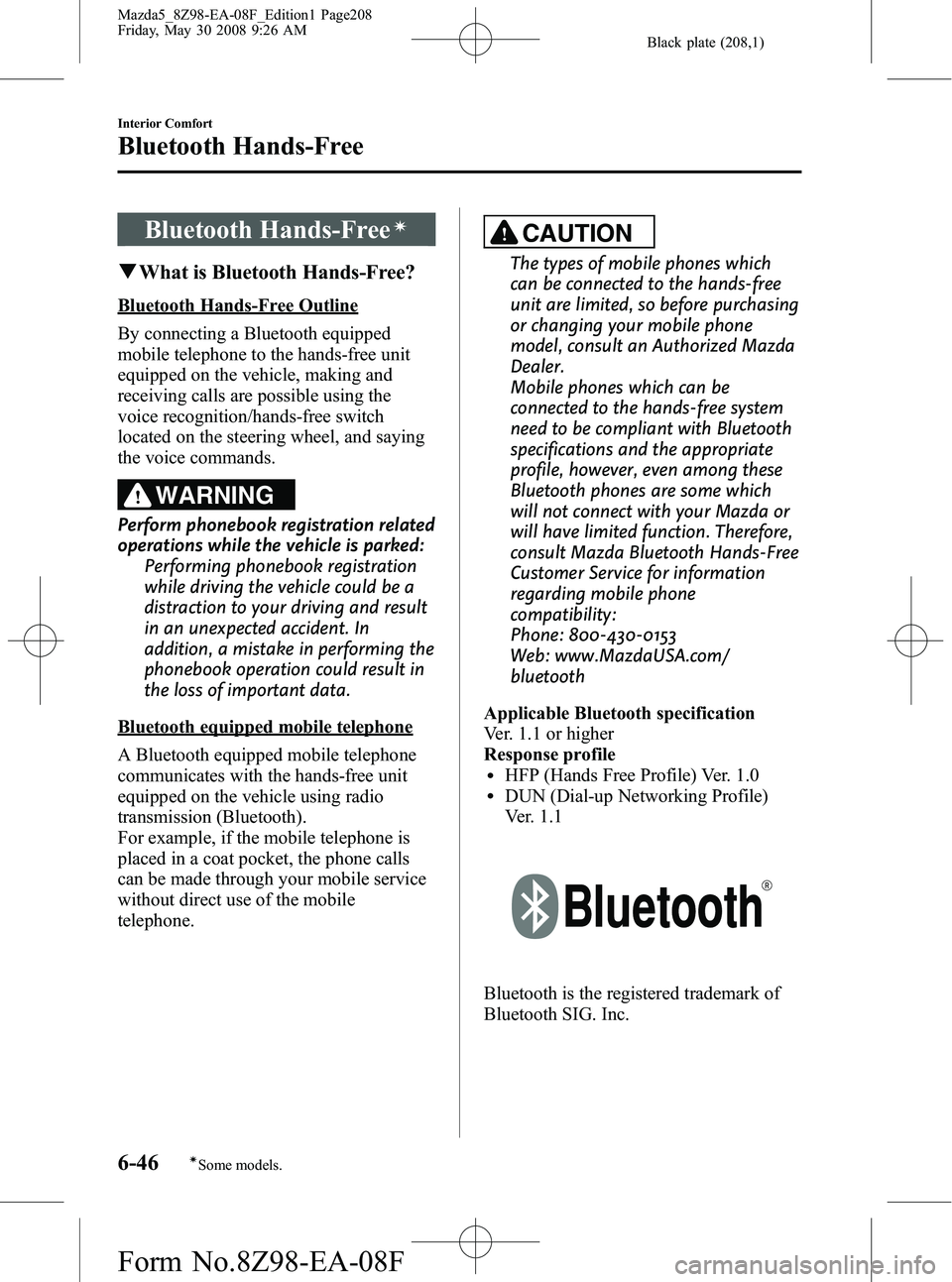
Black plate (208,1)
Bluetooth Hands-Freeí
qWhat is Bluetooth Hands-Free?
Bluetooth Hands-Free Outline
By connecting a Bluetooth equipped
mobile telephone to the hands-free unit
equipped on the vehicle, making and
receiving calls are possible using the
voice recognition/hands-free switch
located on the steering wheel, and saying
the voice commands.
WARNING
Perform phonebook registration related
operations while the vehicle is parked:
Performing phonebook registration
while driving the vehicle could be a
distraction to your driving and result
in an unexpected accident. In
addition, a mistake in performing the
phonebook operation could result in
the loss of important data.
Bluetooth equipped mobile telephone
A Bluetooth equipped mobile telephone
communicates with the hands-free unit
equipped on the vehicle using radio
transmission (Bluetooth).
For example, if the mobile telephone is
placed in a coat pocket, the phone calls
can be made through your mobile service
without direct use of the mobile
telephone.
CAUTION
The types of mobile phones which
can be connected to the hands-free
unit are limited, so before purchasing
or changing your mobile phone
model, consult an Authorized Mazda
Dealer.
Mobile phones which can be
connected to the hands-free system
need to be compliant with Bluetooth
specifications and the appropriate
profile, however, even among these
Bluetooth phones are some which
will not connect with your Mazda or
will have limited function. Therefore,
consult Mazda Bluetooth Hands-Free
Customer Service for information
regarding mobile phone
compatibility:
Phone: 800-430-0153
Web: www.MazdaUSA.com/
bluetooth
Applicable Bluetooth specification
Ver. 1.1 or higher
Response profile
lHFP (Hands Free Profile) Ver. 1.0lDUN (Dial-up Networking Profile)
Ver. 1.1
Bluetooth is the registered trademark of
Bluetooth SIG. Inc.
6-46
Interior Comfort
íSome models.
Bluetooth Hands-Free
Mazda5_8Z98-EA-08F_Edition1 Page208
Friday, May 30 2008 9:26 AM
Form No.8Z98-EA-08F
Page 231 of 376

Black plate (231,1)
qFront
Without rear vents
To use, open the cover.
With rear vents
qRear
Second-row Seat
Storage box (Second-row right-side
seat)
í
To use, pull out the storage box (page
6-73).
Top of the center console (Without rear
vents)
Interior Comfort
Interior Equipment
6-69íSome models.
Mazda5_8Z98-EA-08F_Edition1 Page231
Friday, May 30 2008 9:26 AM
Form No.8Z98-EA-08F