dashboard warning lights MAZDA MODEL 5 2009 Owners Manual
[x] Cancel search | Manufacturer: MAZDA, Model Year: 2009, Model line: MODEL 5, Model: MAZDA MODEL 5 2009Pages: 376, PDF Size: 4.71 MB
Page 69 of 376
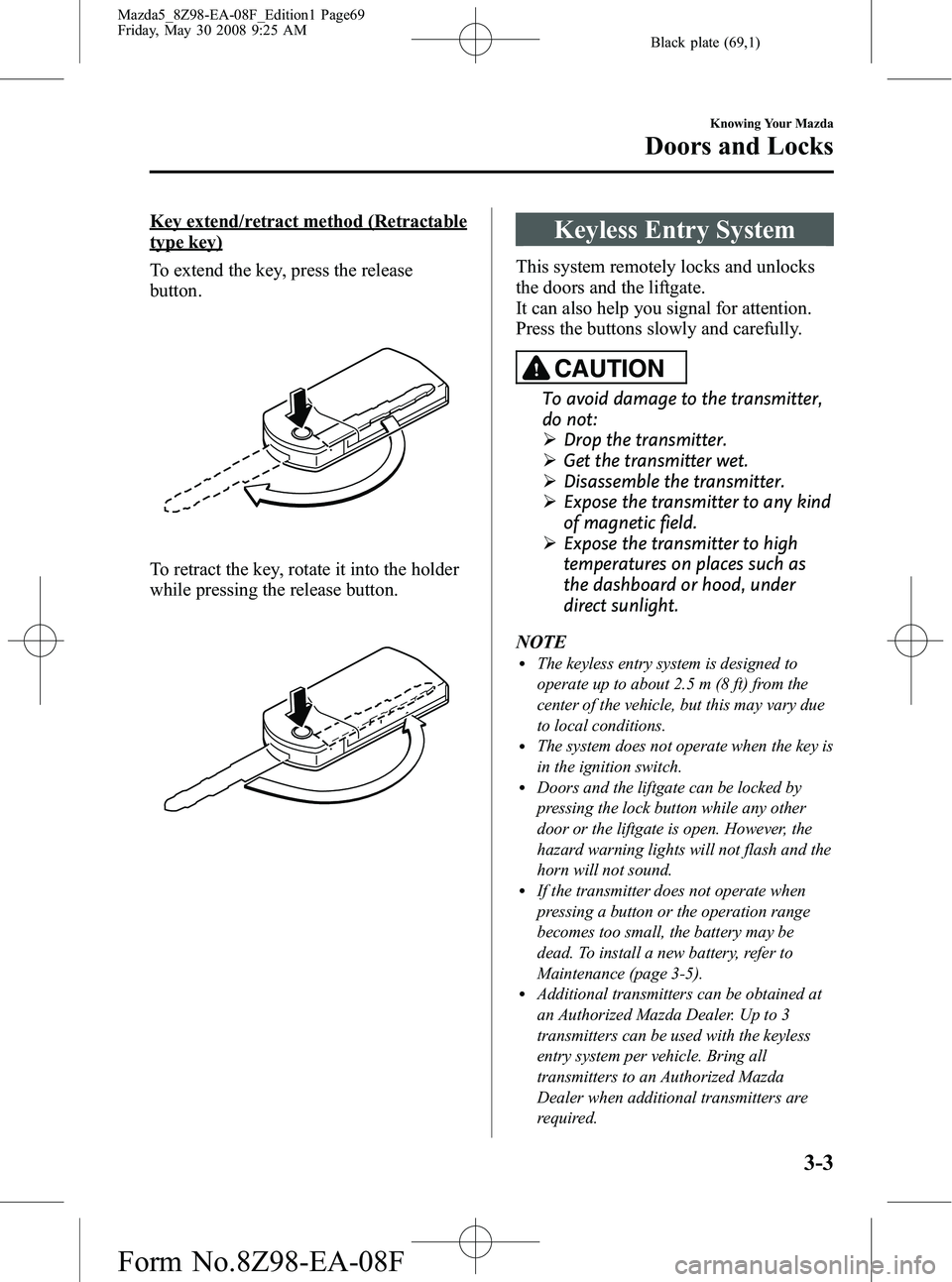
Black plate (69,1)
Key extend/retract method (Retractable
type key)
To extend the key, press the release
button.
To retract the key, rotate it into the holder
while pressing the release button.
Keyless Entry System
This system remotely locks and unlocks
the doors and the liftgate.
It can also help you signal for attention.
Press the buttons slowly and carefully.
CAUTION
To avoid damage to the transmitter,
do not:
ØDrop the transmitter.
Ø Get the transmitter wet.
Ø Disassemble the transmitter.
Ø Expose the transmitter to any kind
of magnetic field.
Ø Expose the transmitter to high
temperatures on places such as
the dashboard or hood, under
direct sunlight.
NOTE
lThe keyless entry system is designed to
operate up to about 2.5 m (8 ft) from the
center of the vehicle, but this may vary due
to local conditions.
lThe system does not operate when the key is
in the ignition switch.
lDoors and the liftgate can be locked by
pressing the lock button while any other
door or the liftgate is open. However, the
hazard warning lights will not flash and the
horn will not sound.
lIf the transmitter does not operate when
pressing a button or the operation range
becomes too small, the battery may be
dead. To install a new battery, refer to
Maintenance (page 3-5).
lAdditional transmitters can be obtained at
an Authorized Mazda Dealer. Up to 3
transmitters can be used with the keyless
entry system per vehicle. Bring all
transmitters to an Authorized Mazda
Dealer when additional transmitters are
required.
Knowing Your Mazda
Doors and Locks
3-3
Mazda5_8Z98-EA-08F_Edition1 Page69
Friday, May 30 2008 9:25 AM
Form No.8Z98-EA-08F
Page 149 of 376

Black plate (149,1)
In manual mode, the“M ”of the shift
position indicator illuminates and the
numeral for the selected gear displays in
the gear position indicator.
q Cruise Main Indicator Light
(Amber)/Cruise Set Indicator
Light (Green)
í
The indicator light has two colors.
Cruise Main Indicator Light (Amber)
The indicator light illuminates amber
when the ON/OFF switch is pressed and
the cruise control system is activated.
Cruise Set Indicator Light (Green)
The indicator light illuminates green when
a cruising speed has been set.
qLights-On Indicator Light
This indicator light illuminates when the
exterior lights and dashboard illumination
are on.
qPower Steering Malfunction
Indicator Light
This indicator light illuminates when the
ignition switch is turned to the ON
position and goes off when the engine is
started.
If the light stays illuminated after the
engine is started or illuminates while
driving, turn off the engine after parking
in a safe place, and then start the engine
again.
If the light does not illuminate after
restarting the engine, this indicates that
the power steering is restored and normal
steering is possible.
If the light remains illuminated, the power
steering is still inoperable. Consult an
Authorized Mazda Dealer.
NOTE
The power steering system is inoperable when
the power steering malfunction indicator light
illuminates. Steering is possible, but requires
more physical effort.
Driving Your Mazda
Warning/Indicator Lights and Beep Sounds
5-43íSome models.
Mazda5_8Z98-EA-08F_Edition1 Page149
Friday, May 30 2008 9:25 AM
Form No.8Z98-EA-08F
Page 152 of 376
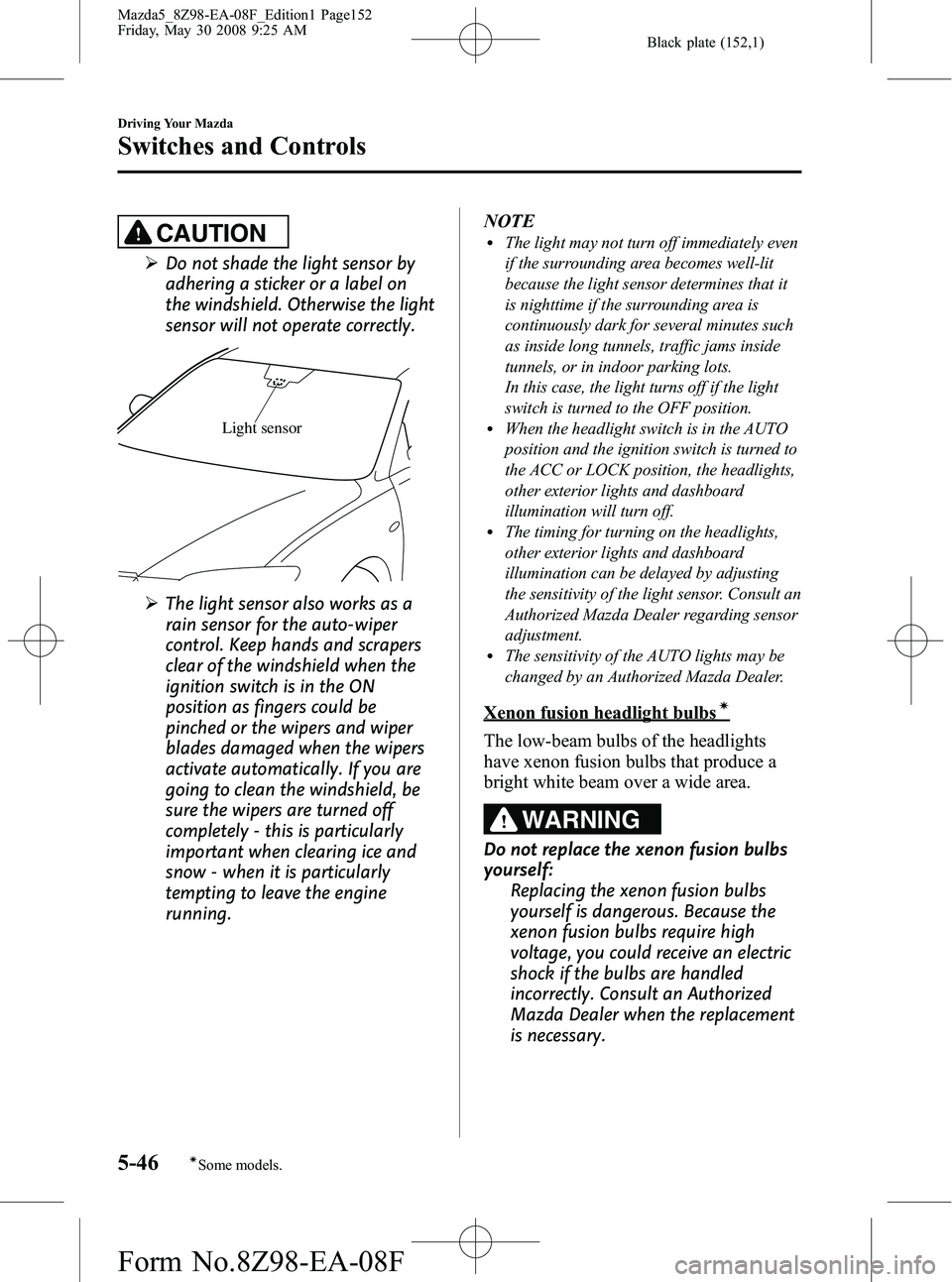
Black plate (152,1)
CAUTION
ØDo not shade the light sensor by
adhering a sticker or a label on
the windshield. Otherwise the light
sensor will not operate correctly.
Light sensor
ØThe light sensor also works as a
rain sensor for the auto-wiper
control. Keep hands and scrapers
clear of the windshield when the
ignition switch is in the ON
position as fingers could be
pinched or the wipers and wiper
blades damaged when the wipers
activate automatically. If you are
going to clean the windshield, be
sure the wipers are turned off
completely - this is particularly
important when clearing ice and
snow - when it is particularly
tempting to leave the engine
running. NOTE
lThe light may not turn off immediately even
if the surrounding area becomes well-lit
because the light sensor determines that it
is nighttime if the surrounding area is
continuously dark for several minutes such
as inside long tunnels, traffic jams inside
tunnels, or in indoor parking lots.
In this case, the light turns off if the light
switch is turned to the OFF position.
lWhen the headlight switch is in the AUTO
position and the ignition switch is turned to
the ACC or LOCK position, the headlights,
other exterior lights and dashboard
illumination will turn off.
lThe timing for turning on the headlights,
other exterior lights and dashboard
illumination can be delayed by adjusting
the sensitivity of the light sensor. Consult an
Authorized Mazda Dealer regarding sensor
adjustment.
lThe sensitivity of the AUTO lights may be
changed by an Authorized Mazda Dealer.
Xenon fusion headlight bulbsí
The low-beam bulbs of the headlights
have xenon fusion bulbs that produce a
bright white beam over a wide area.
WARNING
Do not replace the xenon fusion bulbs
yourself:
Replacing the xenon fusion bulbs
yourself is dangerous. Because the
xenon fusion bulbs require high
voltage, you could receive an electric
shock if the bulbs are handled
incorrectly. Consult an Authorized
Mazda Dealer when the replacement
is necessary.
5-46
Driving Your Mazda
íSome models.
Switches and Controls
Mazda5_8Z98-EA-08F_Edition1 Page152
Friday, May 30 2008 9:25 AM
Form No.8Z98-EA-08F
Page 155 of 376
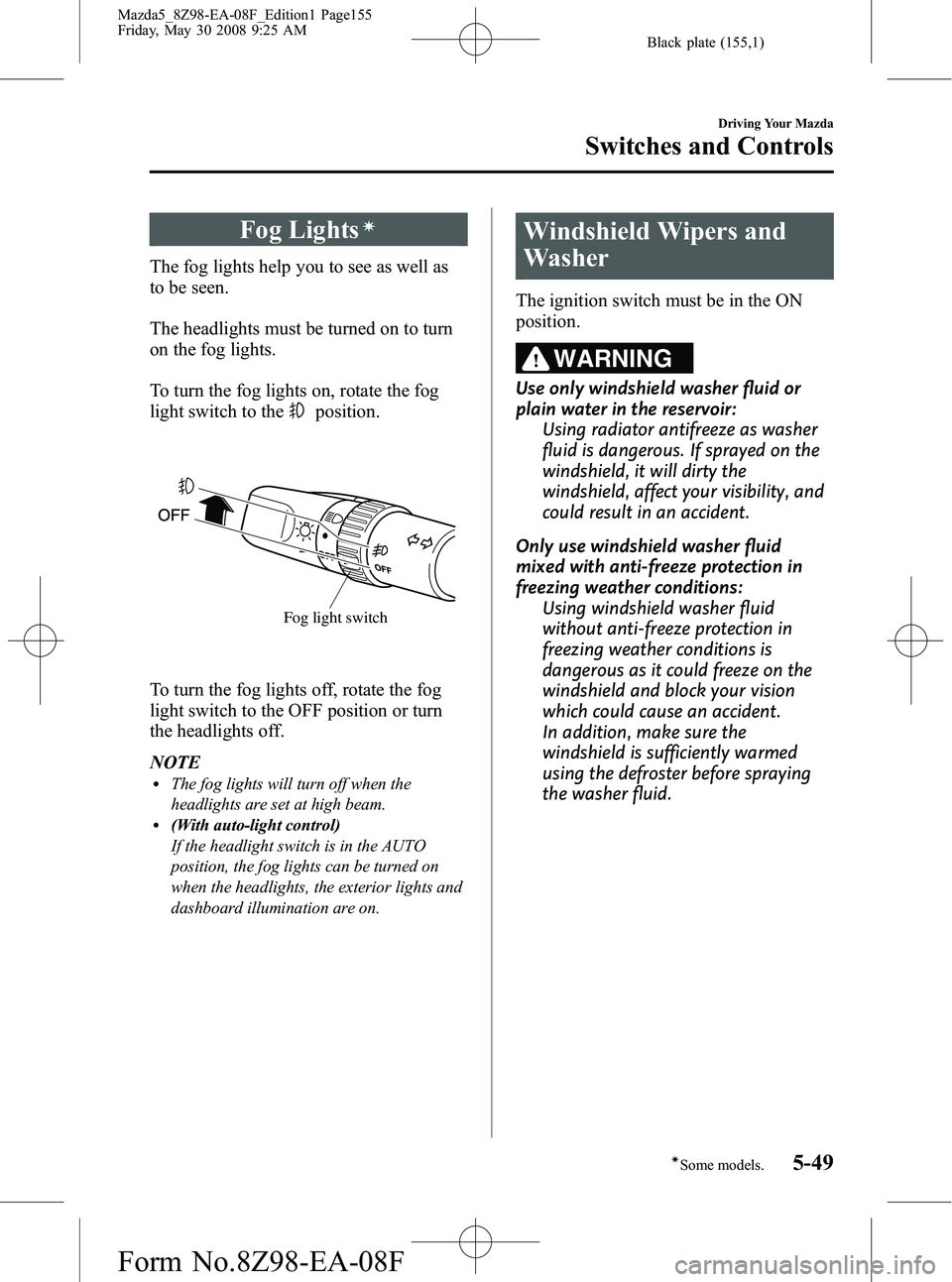
Black plate (155,1)
Fog Lightsí
The fog lights help you to see as well as
to be seen.
The headlights must be turned on to turn
on the fog lights.
To turn the fog lights on, rotate the fog
light switch to the
position.
Fog light switch
To turn the fog lights off, rotate the fog
light switch to the OFF position or turn
the headlights off.
NOTE
lThe fog lights will turn off when the
headlights are set at high beam.
l(With auto-light control)
If the headlight switch is in the AUTO
position, the fog lights can be turned on
when the headlights, the exterior lights and
dashboard illumination are on.
Windshield Wipers and
Washer
The ignition switch must be in the ON
position.
WARNING
Use only windshield washer fluid or
plain water in the reservoir:Using radiator antifreeze as washer
fluid is dangerous. If sprayed on the
windshield, it will dirty the
windshield, affect your visibility, and
could result in an accident.
Only use windshield washer fluid
mixed with anti-freeze protection in
freezing weather conditions: Using windshield washer fluid
without anti-freeze protection in
freezing weather conditions is
dangerous as it could freeze on the
windshield and block your vision
which could cause an accident.
In addition, make sure the
windshield is sufficiently warmed
using the defroster before spraying
the washer fluid.
Driving Your Mazda
Switches and Controls
5-49íSome models.
Mazda5_8Z98-EA-08F_Edition1 Page155
Friday, May 30 2008 9:25 AM
Form No.8Z98-EA-08F
Page 373 of 376
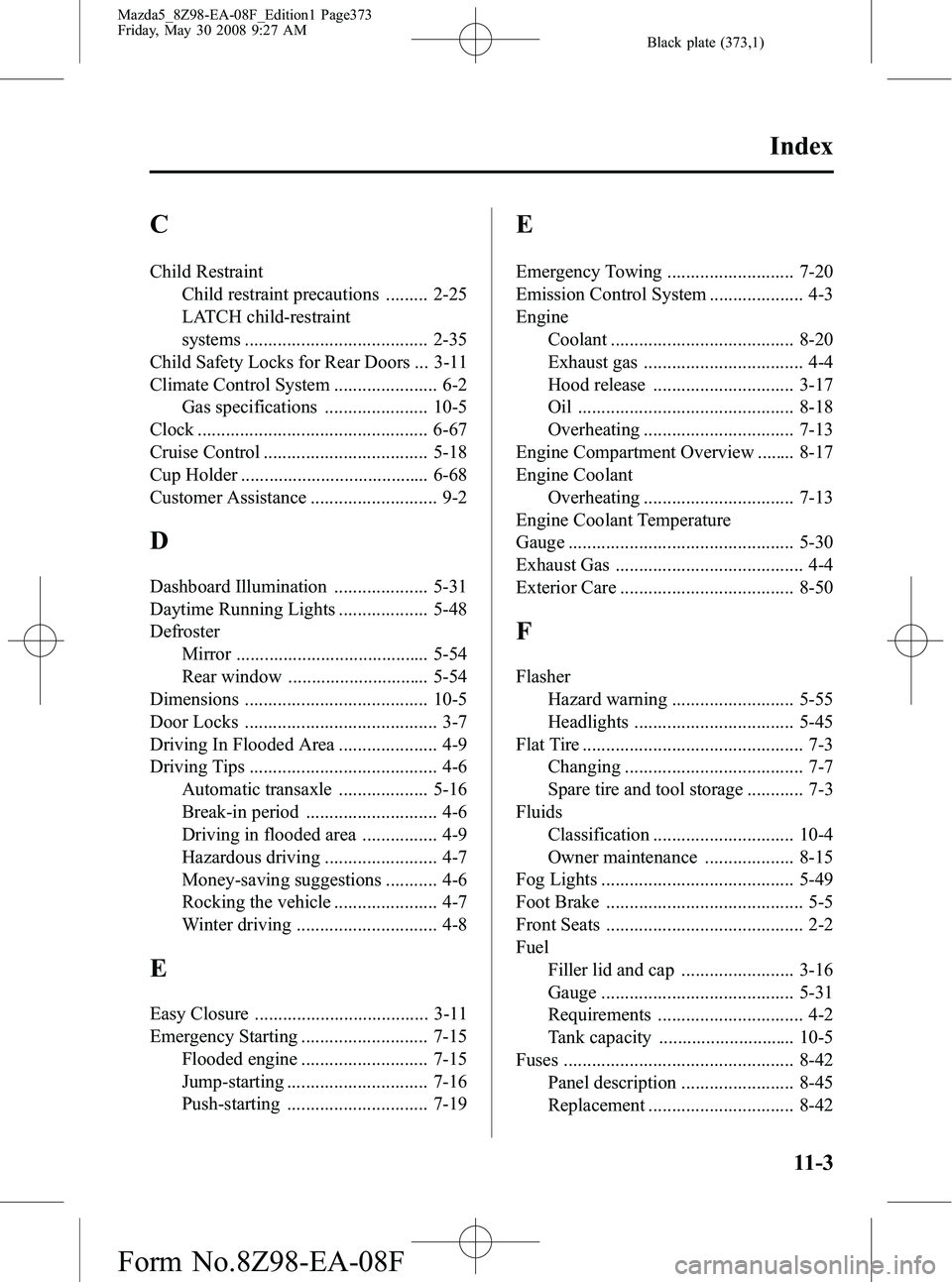
Black plate (373,1)
C
Child RestraintChild restraint precautions ......... 2-25
LATCH child-restraint
systems ....................................... 2-35
Child Safety Locks for Rear Doors ... 3-11
Climate Control System ...................... 6-2 Gas specifications ...................... 10-5
Clock ................................................. 6-67
Cruise Control ................................... 5-18
Cup Holder ........................................ 6-68
Customer Assistance ........................... 9-2
D
Dashboard Illumination .................... 5-31
Daytime Running Lights ................... 5-48
Defroster Mirror ......................................... 5-54
Rear window .............................. 5-54
Dimensions ....................................... 10-5
Door Locks ......................................... 3-7
Driving In Flooded Area ..................... 4-9
Driving Tips ........................................ 4-6 Automatic transaxle ................... 5-16
Break-in period ............................ 4-6
Driving in flooded area ................ 4-9
Hazardous driving ........................ 4-7
Money-saving suggestions ........... 4-6
Rocking the vehicle ...................... 4-7
Winter driving .............................. 4-8
E
Easy Closure ..................................... 3-11
Emergency Starting ........................... 7-15Flooded engine ........................... 7-15
Jump-starting .............................. 7-16
Push-starting .............................. 7-19
E
Emergency Towing ........................... 7-20
Emission Control System .................... 4-3
EngineCoolant ....................................... 8-20
Exhaust gas .................................. 4-4
Hood release .............................. 3-17
Oil .............................................. 8-18
Overheating ................................ 7-13
Engine Compartment Overview ........ 8-17
Engine Coolant Overheating ................................ 7-13
Engine Coolant Temperature
Gauge ................................................ 5-30
Exhaust Gas ........................................ 4-4
Exterior Care ..................................... 8-50
F
Flasher Hazard warning .......................... 5-55
Headlights .................................. 5-45
Flat Tire ............................................... 7-3 Changing ...................................... 7-7
Spare tire and tool storage ............ 7-3
Fluids
Classification .............................. 10-4
Owner maintenance ................... 8-15
Fog Lights ......................................... 5-49
Foot Brake .......................................... 5-5
Front Seats .......................................... 2-2
Fuel Filler lid and cap ........................ 3-16
Gauge ......................................... 5-31
Requirements ............................... 4-2
Tank capacity ............................. 10-5
Fuses ................................................. 8-42 Panel description ........................ 8-45
Replacement ............................... 8-42
Index
11-3
Mazda5_8Z98-EA-08F_Edition1 Page373
Friday, May 30 2008 9:27 AM
Form No.8Z98-EA-08F