display MAZDA MODEL 5 2010 Owners Manual
[x] Cancel search | Manufacturer: MAZDA, Model Year: 2010, Model line: MODEL 5, Model: MAZDA MODEL 5 2010Pages: 392, PDF Size: 4.81 MB
Page 9 of 392
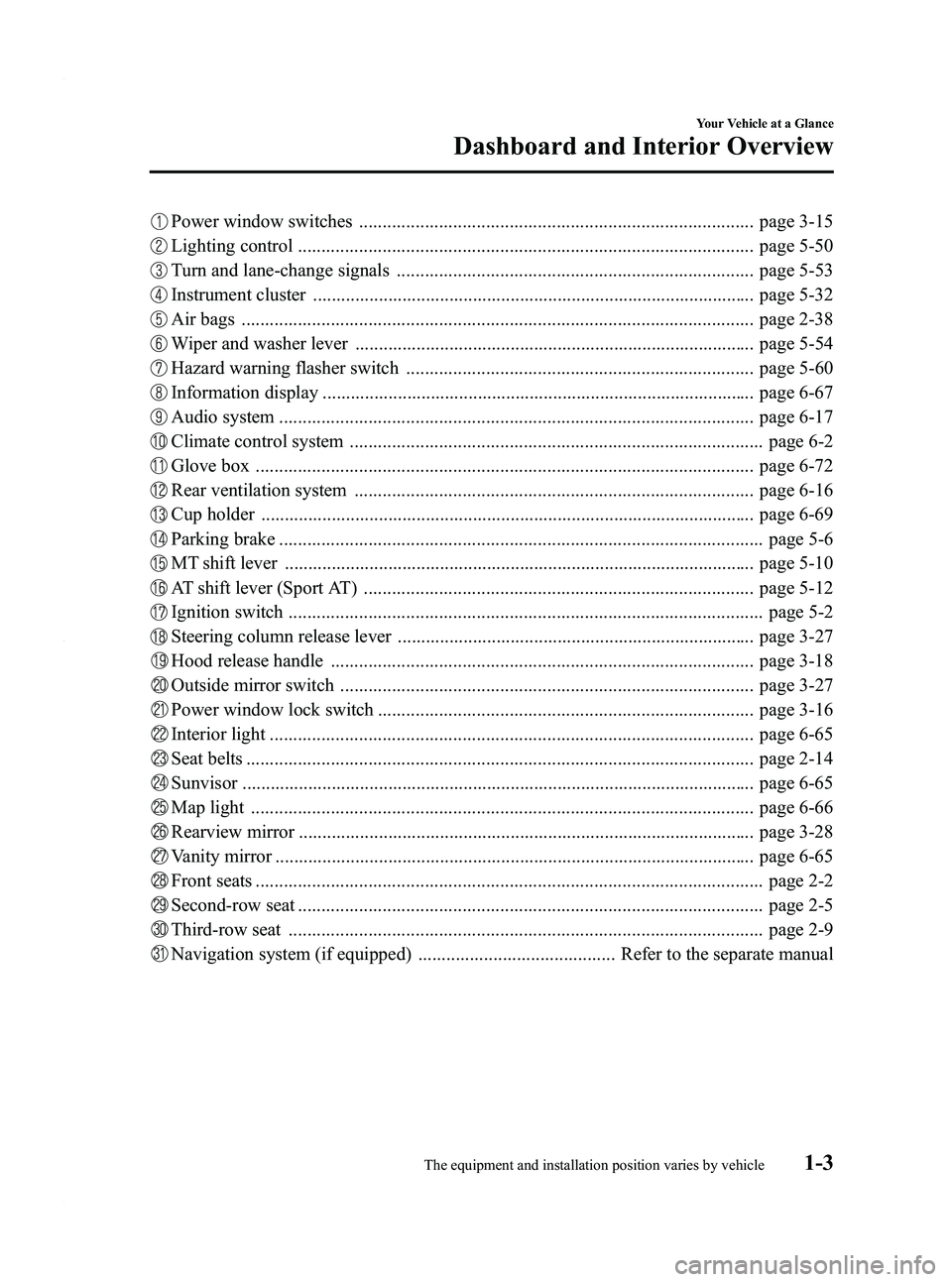
Black plate (9,1)
Power window switches .................................................................................... page 3-15
Lighting control ................................................................................................. page 5-50
Turn and lane-change signals ............................................................................ page 5-53
Instrument cluster .............................................................................................. page 5-32
Air bags ............................................................................................................. page 2-38
Wiper and washer lever ..................................................................................... page 5-54
Hazard warning flasher switch .......................................................................... page 5-60
Information display ............................................................................................ page 6-67
Audio system ..................................................................................................... page 6-17
Climate control system ........................................................................................ page 6-2
Glove box .......................................................................................................... page 6-72
Rear ventilation system ..................................................................................... page 6-16
Cup holder ......................................................................................................... page 6-69
Parking brake ....................................................................................................... page 5-6
MT shift lever .................................................................................................... page 5-10
AT shift lever (Sport AT) ................................................................................... page 5-12
Ignition switch ..................................................................................................... page 5-2
Steering column release lever ............................................................................ page 3-27
Hood release handle .......................................................................................... page 3-18
Outside mirror switch ........................................................................................ page 3-27
Power window lock switch ................................................................................ page 3-16
Interior light ....................................................................................................... page 6-65
Seat belts ............................................................................................................ page 2-14
Sunvisor ............................................................................................................. page 6-65
Map light ........................................................................................................... page 6-66
Rearview mirror ................................................................................................. page 3-28
Vanity mirror ...................................................................................................... page 6-65
Front seats ............................................................................................................ page 2-2
Second-row seat ................................................................................................... page 2-5
Third-row seat ..................................................................................................... page 2-9
Navigation system (if equipped) .......................................... Refer to the separate manual
Your Vehicle at a Glance
Dashboard and Interior Overview
1-3The equipment and installation position varies by vehicle
Mazda5_8AU7-EA-09H_Edition4 Page9
Tuesday, March 30 2010 1:9 PM
Form No.8AU7-EA-09H
Page 141 of 392

Black plate (141,1)
qSpeedometer
The speedometer indicates the speed of
the vehicle.
qOdometer, Trip Meter and Trip
Meter Selector
The display mode can be changed
between trip meter A and trip meter B by
pressing the selector while one of them is
displayed. The selected mode will be
displayed.
Selector
Trip meter Odometer
Trip meter B
Press the selector
Press the selector
Trip meter A Odometer
Odometer
NOTE
When the ignition switch is in the ACC or
LOCK position, the odometer or trip meters
cannot be displayed, however, pressing the
selector button can inadvertently switch the
trip meters or reset them during an
approximate ten-minute period in the following
cases:
lAfter the ignition switch is turned to the
ACC or LOCK position from the ON
position.
lAfter the driver's door is opened.
Odometer
The odometer records the total distance
the vehicle has been driven.
Trip meter
The trip meter can record the total
distance of two trips. One is recorded in
trip meter A, and the other is recorded in
trip meter B.
Driving Your Mazda
Instrument Cluster and Indicators
5-33
Mazda5_8AU7-EA-09H_Edition4 Page141
Tuesday, March 30 2010 1:10 PM
Form No.8AU7-EA-09H
Page 142 of 392
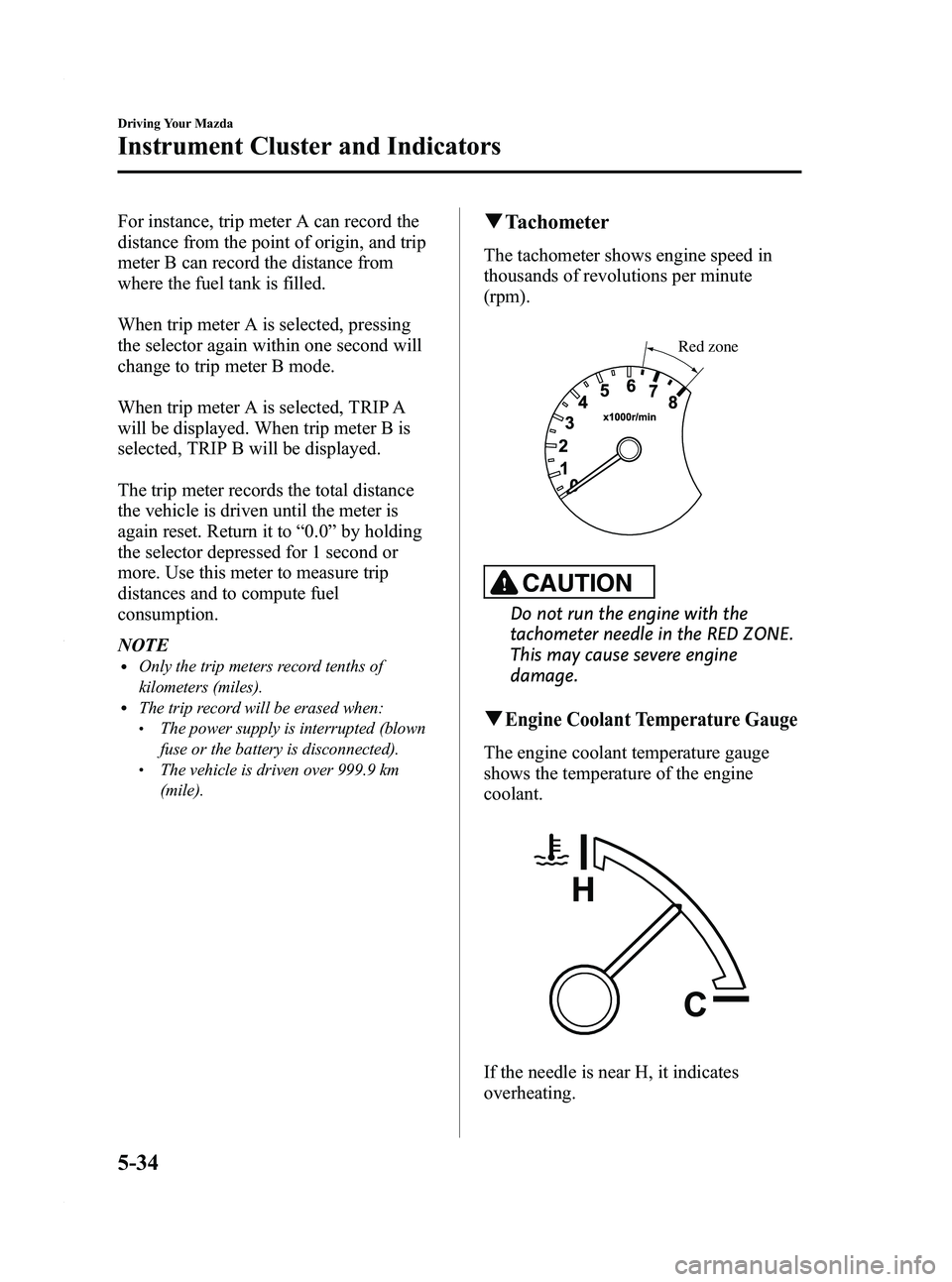
Black plate (142,1)
For instance, trip meter A can record the
distance from the point of origin, and trip
meter B can record the distance from
where the fuel tank is filled.
When trip meter A is selected, pressing
the selector again within one second will
change to trip meter B mode.
When trip meter A is selected, TRIP A
will be displayed. When trip meter B is
selected, TRIP B will be displayed.
The trip meter records the total distance
the vehicle is driven until the meter is
again reset. Return it to“0.0 ”by holding
the selector depressed for 1 second or
more. Use this meter to measure trip
distances and to compute fuel
consumption.
NOTE
lOnly the trip meters record tenths of
kilometers (miles).
lThe trip record will be erased when:lThe power supply is interrupted (blown
fuse or the battery is disconnected).
lThe vehicle is driven over 999.9 km
(mile).
q Tachometer
The tachometer shows engine speed in
thousands of revolutions per minute
(rpm).
Red zone
CAUTION
Do not run the engine with the
tachometer needle in the RED ZONE.
This may cause severe engine
damage.
qEngine Coolant Temperature Gauge
The engine coolant temperature gauge
shows the temperature of the engine
coolant.
If the needle is near H, it indicates
overheating.
5-34
Driving Your Mazda
Instrument Cluster and Indicators
Mazda5_8AU7-EA-09H_Edition4 Page142
Tuesday, March 30 2010 1:10 PM
Form No.8AU7-EA-09H
Page 143 of 392
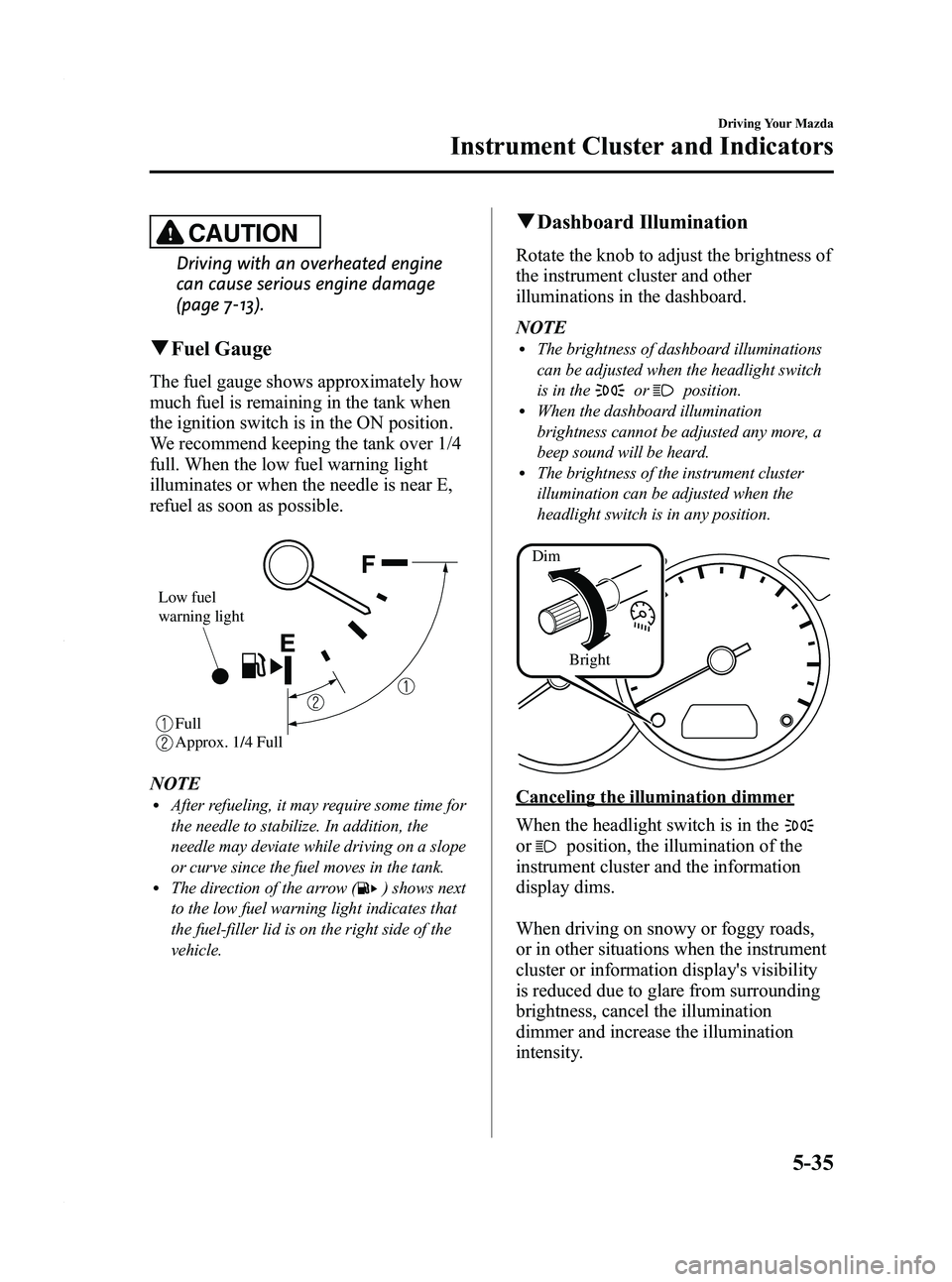
Black plate (143,1)
CAUTION
Driving with an overheated engine
can cause serious engine damage
(page 7-13).
qFuel Gauge
The fuel gauge shows approximately how
much fuel is remaining in the tank when
the ignition switch is in the ON position.
We recommend keeping the tank over 1/4
full. When the low fuel warning light
illuminates or when the needle is near E,
refuel as soon as possible.
Low fuel
warning light
Full
Approx. 1/4 Full
NOTElAfter refueling, it may require some time for
the needle to stabilize. In addition, the
needle may deviate while driving on a slope
or curve since the fuel moves in the tank.
lThe direction of the arrow () shows next
to the low fuel warning light indicates that
the fuel-filler lid is on the right side of the
vehicle.
q Dashboard Illumination
Rotate the knob to adjust the brightness of
the instrument cluster and other
illuminations in the dashboard.
NOTE
lThe brightness of dashboard illuminations
can be adjusted when the headlight switch
is in the
orposition.lWhen the dashboard illumination
brightness cannot be adjusted any more, a
beep sound will be heard.
lThe brightness of the instrument cluster
illumination can be adjusted when the
headlight switch is in any position.
Dim
Bright
Canceling the illumination dimmer
When the headlight switch is in the
orposition, the illumination of the
instrument cluster and the information
display dims.
When driving on snowy or foggy roads,
or in other situations when the instrument
cluster or information display's visibility
is reduced due to glare from surrounding
brightness, cancel the illumination
dimmer and increase the illumination
intensity.
Driving Your Mazda
Instrument Cluster and Indicators
5-35
Mazda5_8AU7-EA-09H_Edition4 Page143
Tuesday, March 30 2010 1:10 PM
Form No.8AU7-EA-09H
Page 144 of 392

Black plate (144,1)
To cancel the illumination dimmer, rotate
the knob clockwise fully. You will hear a
beep sound and the illumination dimmer
will be canceled.
NOTE
lThis symbol () indicates the knob to
adjust the brightness of the dashboard
illumination.
lIf the dashboard illumination knob is kept
at the illumination dimmer cancel position,
the instrument cluster and the information
display will not dim when the headlight
switch is turned to the
orposition
again.
5-36
Driving Your Mazda
Instrument Cluster and Indicators
Mazda5_8AU7-EA-09H_Edition4 Page144
Tuesday, March 30 2010 1:10 PM
Form No.8AU7-EA-09H
Page 155 of 392

Black plate (155,1)
qHeadlight High-Beam Indicator
Light
This light indicates one of two things:lThe high-beam headlights are on.lThe turn signal lever is in the flash-to-
pass position.
qShift Position Indicator Light
(Automatic Transaxle)
This indicates the selected shift position
when the ignition switch is in the ON
position.
D range/gear position indicator
In manual mode, the “M ”of the shift
position indicator illuminates and the
numeral for the selected gear displays in
the gear position indicator.
q TCS/DSC Indicator Lightí
This indicator light stays on for a few
seconds when the ignition switch is turned
to the ON position. If the TCS or DSC is
operating, the indicator light flashes.
If the light stays on, the TCS or DSC may
have a malfunction and they may not
operate correctly. Take your vehicle to an
Authorized Mazda Dealer.
qDSC OFF Indicator Lightí
This indicator light stays on for a few
seconds when the ignition switch is turned
to the ON position.
It also illuminates when the DSC OFF
switch is pressed and TCS/DSC is
switched off (page 5-24).
If the light stays on when the TCS/DSC is
not switched off, take your vehicle to an
Authorized Mazda Dealer. The dynamic
stability control may have a malfunction.
Driving Your Mazda
Warning/Indicator Lights and Beep Sounds
5-47íSome models.
Mazda5_8AU7-EA-09H_Edition4 Page155
Tuesday, March 30 2010 1:10 PM
Form No.8AU7-EA-09H
Page 169 of 392
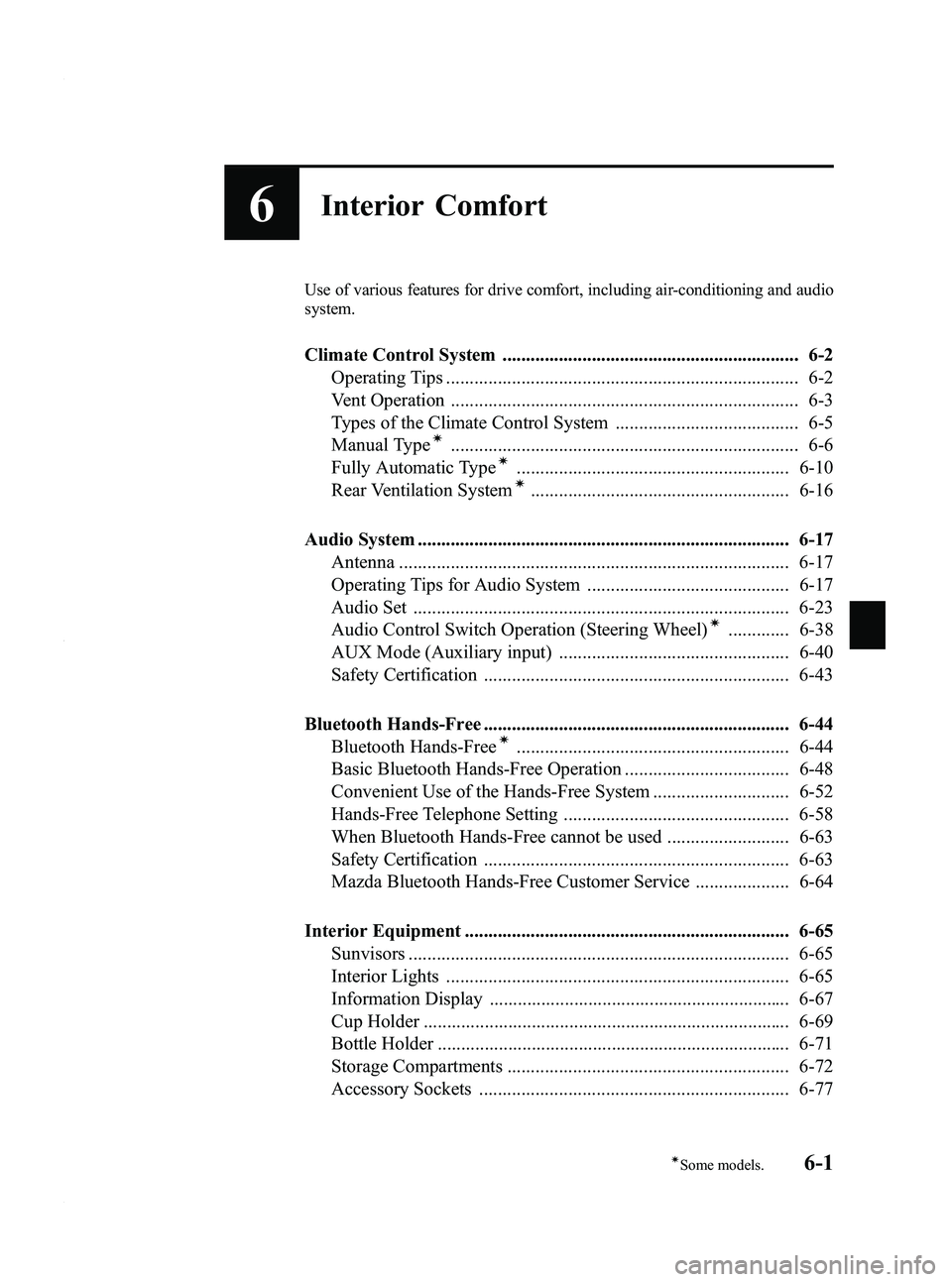
Black plate (169,1)
6Interior Comfort
Use of various features for drive comfort, including air-conditioning and audio
system.
Climate Control System ............................................................... 6-2Operating Tips ........................................................................... 6-2
Vent Operation .......................................................................... 6-3
Types of the Climate Control System ....................................... 6-5
Manual Type
í.......................................................................... 6-6
Fully Automatic Typeí.......................................................... 6-10
Rear Ventilation Systemí....................................................... 6-16
Audio System ............................................................................... 6-17 Antenna ................................................................................... 6-17
Operating Tips for Audio System ........................................... 6-17
Audio Set ................................................................................ 6-23
Audio Control Switch Operation (Steering Wheel)
í............. 6-38
AUX Mode (Auxiliary input) ................................................. 6-40
Safety Certification ................................................................. 6-43
Bluetooth Hands-Free ................................................................. 6-44 Bluetooth Hands-Free
í.......................................................... 6-44
Basic Bluetooth Hands-Free Operation ................................... 6-48
Convenient Use of the Hands-Free System ............................. 6-52
Hands-Free Telephone Setting ................................................ 6-58
When Bluetooth Hands-Free cannot be used .......................... 6-63
Safety Certification ................................................................. 6-63
Mazda Bluetooth Hands-Free Customer Service .................... 6-64
Interior Equipment ..................................................................... 6-65 Sunvisors ................................................................................. 6-65
Interior Lights ......................................................................... 6-65
Information Display ................................................................ 6-67
Cup Holder .............................................................................. 6-69
Bottle Holder ........................................................................... 6-71
Storage Compartments ............................................................ 6-72
Accessory Sockets .................................................................. 6-77
6-1íSome models.
Mazda5_8AU7-EA-09H_Edition4 Page169
Tuesday, March 30 2010 1:10 PM
Form No.8AU7-EA-09H
Page 178 of 392

Black plate (178,1)
Fully Automatic Typeí
Climate control information is displayed on the information display.
Without rear ventilation systemFan control dial Mode selector switch
Temperature control dial
Windshield defroster switch
OFF switch Air intake selectorRear window defroster switch Ambient Temperature switch
Auto switch
A/C switch
With rear ventilation system
Auto switch Mode selector switch
Temperature control dial Windshield defroster switch Fan control dial
OFF switch A/C switch
Ambient Temperature switch
Rear ventilation control switch
Rear window defroster switch
Air intake selector
6-10
Interior Comfort
íSome models.
Climate Control System
Mazda5_8AU7-EA-09H_Edition4 Page178
Tuesday, March 30 2010 1:10 PM
Form No.8AU7-EA-09H
Page 180 of 392

Black plate (180,1)
Temperature control dial
Without rear ventilation system
ColdHot
With rear ventilation system
ColdHot
This dial controls temperature.Turn it
clockwise for hot and counterclockwise
for cold.
Fan control dial
Without rear ventilation system
Slow
Fast
With rear ventilation system
Slow Fast
The fan has seven speeds. The selected
speed will be displayed.
Mode selector switch
The desired airflow mode can be selected
(page 6-4).
NOTE
lWith the airflow mode set toposition
and the temperature control dial set at a
medium temperature, heated air is directed
to the feet and a comparably lower air
temperature will flow through the central,
left and right vents.
lTo set the air vent to, press the
windshield defroster switch.
6-12
Interior Comfort
Climate Control System
Mazda5_8AU7-EA-09H_Edition4 Page180
Tuesday, March 30 2010 1:10 PM
Form No.8AU7-EA-09H
Page 182 of 392

Black plate (182,1)
Press the AMB switch to display the
ambient temperature.
NOTE
lThe displayed ambient temperature may
vary from the actual ambient temperature
depending on the surrounding area and
vehicle conditions.
lPress the AMB switch 2 seconds or more to
switch the display from Fahrenheit to
Centigrade or vice versa.
lPress the AMB switch again to switch the
display from ambient temperature to the
temperature set for the air conditioner.
Windshield defroster switch
Press the switch to defrost the windshield
and front door windows.
qOperation of Automatic Air
Conditioning
1. Press the AUTO switch. Selection of
the airflow mode, air intake selector
and amount of airflow will be
automatically controlled.
Without rear ventilation system
With rear ventilation system
2. Use the temperature control dial to select a desired temperature.
Without rear ventilation system
Cold Hot
With rear ventilation system
ColdHot
To turn off the system, press the OFF
switch.
6-14
Interior Comfort
Climate Control System
Mazda5_8AU7-EA-09H_Edition4 Page182
Tuesday, March 30 2010 1:10 PM
Form No.8AU7-EA-09H