MAZDA MODEL 5 2013 Owners Manual
Manufacturer: MAZDA, Model Year: 2013, Model line: MODEL 5, Model: MAZDA MODEL 5 2013Pages: 456, PDF Size: 5.67 MB
Page 161 of 456
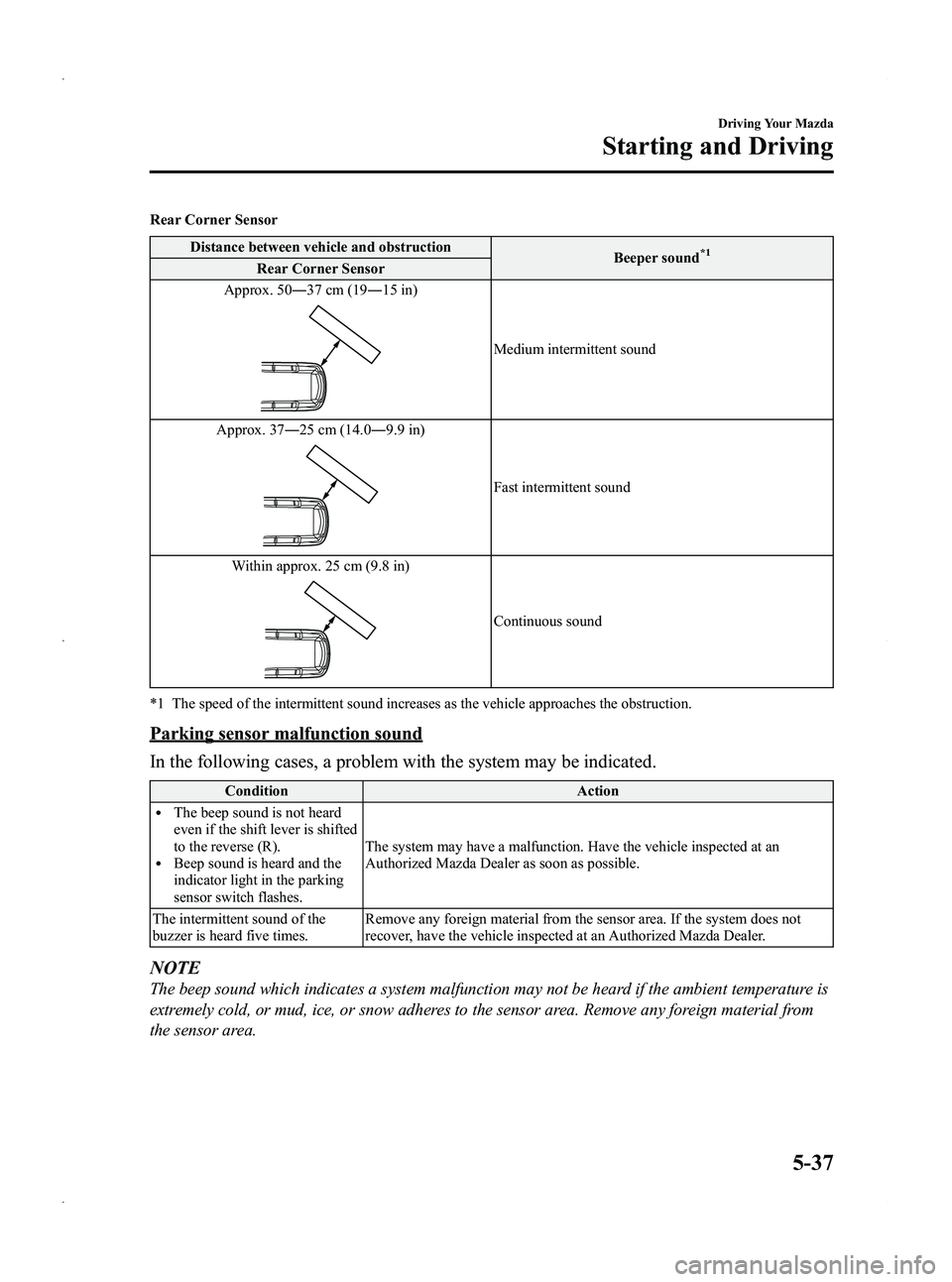
Black plate (161,1)
Rear Corner SensorDistance between vehicle and obstruction Beeper sound
*1Rear Corner Sensor
Approx. 50 ―37 cm (19 ―15 in)
Medium intermittent sound
Approx. 37 ―25 cm (14.0 ―9.9 in)
Fast intermittent sound
Within approx. 25 cm (9.8 in)
Continuous sound
*1 The speed of the intermittent sound increases as the vehicle approaches the obstruction.
Parking sensor malfunction sound
In the following cases, a problem with the system may be indicated.
Condition Action
lThe beep sound is not heard
even if the shift lever is shifted
to the reverse (R).
lBeep sound is heard and the
indicator light in the parking
sensor switch flashes.The system may have a malfunction. Have the vehicle inspected at an
Authorized Mazda Dealer as soon as possible.
The intermittent sound of the
buzzer is heard five times. Remove any foreign material from the sensor area. If the system does not
recover, have the vehicle inspected at an Authorized Mazda Dealer.
NOTE
The beep sound which indicates a system malfunction may not be heard if the ambient temperature is
extremely cold, or mud, ice, or snow adheres to the sensor area. Remove any foreign material from
the sensor area.
Driving Your Mazda
Starting and Driving
5-37
Mazda5_8CN3-EA-12I_Edition2 Page161
Wednesday, November 7 2012 11:47 AM
Form No.8CN3-EA-12I
Page 162 of 456

Black plate (162,1)
Meters and Gauges
Speedometer ...................................................................................................... page 5-39
Odometer, Trip Meter and Trip Meter Selector .................................................. page 5-39
Tachometer ........................................................................................................ page 5-40
Fuel Gauge ........................................................................................................ page 5-40
Dashboard Illumination ..................................................................................... page 5-41
5-38
Driving Your Mazda
Instrument Cluster and Indicators
Mazda5_8CN3-EA-12I_Edition2 Page162
Wednesday, November 7 2012 11:47 AM
Form No.8CN3-EA-12I
Page 163 of 456

Black plate (163,1)
qSpeedometer
The speedometer indicates the speed of
the vehicle.
qOdometer, Trip Meter and Trip
Meter Selector
The display mode can be changed
between trip meter A and trip meter B by
pressing the selector while one of them is
displayed. The selected mode will be
displayed.
Trip meter
Trip meter selector
Odometer
Trip meter B
Press the selector
Press the selector
Trip meter A
Odometer
Odometer
NOTE
When the ignition is switched to ACC or the
ignition is switched off, the odometer or trip
meters cannot be displayed, however, pressing
the selector button can inadvertently switch the
trip meters or reset them during an
approximate ten-minute period in the following
cases:
lAfter the ignition is switched to ACC or the
ignition is switched off from ON.
lAfter the driver's door is opened.
Odometer
The odometer records the total distance
the vehicle has been driven.
Trip meter
The trip meter can record the total
distance of two trips. One is recorded in
trip meter A, and the other is recorded in
trip meter B.
Driving Your Mazda
Instrument Cluster and Indicators
5-39
Mazda5_8CN3-EA-12I_Edition2 Page163
Wednesday, November 7 2012 11:47 AM
Form No.8CN3-EA-12I
Page 164 of 456

Black plate (164,1)
For instance, trip meter A can record the
distance from the point of origin, and trip
meter B can record the distance from
where the fuel tank is filled.
When trip meter A is selected, pressing
the selector again within one second will
change to trip meter B mode.
When trip meter A is selected, TRIP A
will be displayed. When trip meter B is
selected, TRIP B will be displayed.
The trip meter records the total distance
the vehicle is driven until the meter is
again reset. Return it to“0.0 ”by holding
the selector depressed for 1 second or
more. Use this meter to measure trip
distances and to compute fuel
consumption.
NOTE
lOnly the trip meters record tenths of
kilometers (miles).
lThe trip record will be erased when:lThe power supply is interrupted (blown
fuse or the battery is disconnected).
lThe vehicle is driven over 999.9 km
(mile).
q Tachometer
The tachometer shows engine speed in
thousands of revolutions per minute
(rpm).
Red zone
CAUTION
Do not run the engine with the
tachometer needle in the RED ZONE.
This may cause severe engine
damage.
qFuel Gauge
The fuel gauge shows approximately how
much fuel is remaining in the tank when
the ignition is switched ON.
We recommend keeping the tank over 1/4
full.
Full
1/4 Full
5-40
Driving Your Mazda
Instrument Cluster and Indicators
Mazda5_8CN3-EA-12I_Edition2 Page164
Wednesday, November 7 2012 11:47 AM
Form No.8CN3-EA-12I
Page 165 of 456

Black plate (165,1)
If the gauge indicates that the fuel level is
near E, refuel as soon as possible.
NOTE
lAfter refueling, it may require some time for
the indicator to stabilize. In addition, the
indicator may deviate while driving on a
slope or curve since the fuel moves in the
tank.
lThe direction of the arrow () indicates
that the fuel-filler lid is on the right side of
the vehicle.
q Dashboard Illumination
Rotate the knob to adjust the brightness of
the instrument cluster and other
illuminations in the dashboard.
NOTE
lThe brightness of dashboard illuminations
can be adjusted when the headlight switch
is in the
orposition.lWhen the dashboard illumination
brightness cannot be adjusted any more, a
beep sound will be heard.
Bright
Dim
Canceling the illumination dimmer
When the headlight switch is in the
orposition, the illumination of the
instrument cluster and the information
display dims. When driving on snowy or foggy roads,
or in other situations when the instrument
cluster or information display's visibility
is reduced due to glare from surrounding
brightness, cancel the illumination
dimmer and increase the illumination
intensity.
To cancel the illumination dimmer, press
the dashboard illumination knob.
NOTE
lThis symbol () indicates the knob to
adjust the brightness of the dashboard
illumination.
lIf the illumination dimmer is cancelled, the
instrument cluster and the information
display will not dim when the headlight
switch is turned to the
orposition
again. Press the dashboard illumination
knob to activate the illumination dimmer.
Driving Your Mazda
Instrument Cluster and Indicators
5-41
Mazda5_8CN3-EA-12I_Edition2 Page165
Wednesday, November 7 2012 11:47 AM
Form No.8CN3-EA-12I
Page 166 of 456

Black plate (166,1)
Warning/Indicator Lights
Warning/Indicator lights will appear in any of the highlighted areas
SignalWarning/Indicator Lights Page
Brake System Warning Light 5-44
Malfunction Warning Light5-45
Charging System Warning Light5-46
Engine Oil Pressure Warning Light5-46
Check Engine Light5-47
High Engine Coolant Temperature Warning Light (Red) 5-47
ABS Warning Light5-45
5-42
Driving Your Mazda
Warning/Indicator Lights and Beep Sounds
Mazda5_8CN3-EA-12I_Edition2 Page166
Wednesday, November 7 2012 11:47 AM
Form No.8CN3-EA-12I
Page 167 of 456

Black plate (167,1)
SignalWarning/Indicator Lights Page
Air Bag/Front Seat Belt Pretensioner System Warning Light 5-48
Low Fuel Warning Light5-48
Check Fuel Cap Warning Light5-48
Seat Belt Warning Light5-49
Door-Ajar Warning Light5-49
Low Washer Fluid Level Warning Light5-49
Automatic Transaxle Warning Light5-49
Tire Pressure Monitoring System Warning Light5-50
Security Indicator Light5-52
Headlight High-Beam Indicator Light5-52
Shift Position Indicator Light5-52
Low Engine Coolant Temperature Indicator Light (Blue) 5-53
TCS/DSC Indicator Light5-53
DSC OFF Indicator Light5-53
Cruise Main Indicator Light (Amber)/Cruise Set Indicator Light (Green) 5-53
Lights-On Indicator Light5-54
Driving Your Mazda
Warning/Indicator Lights and Beep Sounds
5-43
Mazda5_8CN3-EA-12I_Edition2 Page167
Wednesday, November 7 2012 11:47 AM
Form No.8CN3-EA-12I
Page 168 of 456

Black plate (168,1)
SignalWarning/Indicator Lights Page
Power Steering Malfunction Indicator Light 5-54
Turn Signal/Hazard Warning Indicator Lights5-54
qBrake System Warning Light
This warning has the following functions:
Parking brake warning
The light illuminates when the parking
brake is applied with the ignition switched
to START or ON. It turns off when the
parking brake is fully released.
Low brake fluid level warning
If the light stays on after the parking brake
is fully released, you may have a brake
problem.
Drive to the side of the road and park off
the right-of-way.
You may notice that the pedal is harder to
depress or that it may go closer to the
floor. In either case, it will take longer to
stop the vehicle.
1. With the engine stopped, open the
hood and check the brake fluid level
immediately, and then add fluid if
required (page 8-23).
2. After adding fluid, check the light again. If the warning light remains on, or if the
brakes do not operate properly, do not
drive the vehicle. Have it towed to an
Authorized Mazda Dealer.
Even if the light turns off, have your
brake system inspected as soon as
possible by an Authorized Mazda Dealer.
NOTE
Having to add brake fluid is sometimes an
indicator of leakage. Consult an Authorized
Mazda Dealer as soon as possible even if the
brake light is no longer illuminated.
WARNING
Do not drive with the brake system
warning light illuminated. Contact an
Authorized Mazda Dealer to have the
brakes inspected as soon as possible:
Driving with the brake system
warning light illuminated is
dangerous. It indicates that your
brakes may not work at all or that
they could completely fail at any
time. If this light remains
illuminated, after checking that the
parking brake is fully released, have
the brakes inspected immediately.
5-44
Driving Your Mazda
Warning/Indicator Lights and Beep Sounds
Mazda5_8CN3-EA-12I_Edition2 Page168
Wednesday, November 7 2012 11:47 AM
Form No.8CN3-EA-12I
Page 169 of 456

Black plate (169,1)
qMalfunction Warning Light
When the ignition is switched ON, the
malfunction warning light illuminates and
then turns off after a few seconds.
The light stays on if the brake switch has
a malfunction. Consult an Authorized
Mazda Dealer.
WARNING
Do not drive the vehicle with the
malfunction warning light illuminated.
Driving the vehicle with the light
illuminated is dangerous as it could
result in the loss of brake power and
cause an accident. In addition, loss of
brake power could occur when
stopping the vehicle. Have your
vehicle inspected by an Authorized
Mazda Dealer.
qABS Warning Light
The warning light stays on for a few
seconds when the ignition is switched
ON. If the ABS warning light stays on while
you're driving, the ABS control unit has
detected a system malfunction. If this
occurs, your brakes will function normally
as if the vehicle had no ABS.
Should this happen, consult an Authorized
Mazda Dealer as soon as possible.
NOTE
When the engine is jump-started to charge the
battery, uneven rpm occurs and the ABS
warning light may illuminate. If this occurs, it
is the result of the weak battery and does not
indicate an ABS malfunction.
Recharge the battery.
q
Electronic Brake Force
Distribution System Warning
If the electronic brake force distribution
control unit determines that some
components are operating incorrectly, the
control unit may illuminate the brake
system warning light and the ABS
warning light on simultaneously. The
problem is likely to be the electronic
brake force distribution system.
Driving Your Mazda
Warning/Indicator Lights and Beep Sounds
5-45
Mazda5_8CN3-EA-12I_Edition2 Page169
Wednesday, November 7 2012 11:47 AM
Form No.8CN3-EA-12I
Page 170 of 456

Black plate (170,1)
WARNING
Do not drive with both the ABS warning
light and brake warning light
illuminated. Have the vehicle towed to
an Authorized Mazda Dealer to have
the brakes inspected as soon as
possible:Driving when the brake system
warning light and ABS warning light
are illuminated simultaneously is
dangerous.
When both lights are illuminated, the
rear wheels could lock more quickly
in an emergency stop than under
normal circumstances.
qCharging System Warning Light
This warning light illuminates when the
ignition is switched ON and turns off
when the engine is started.
If the warning light illuminates while
driving, it indicates a malfunction of the
alternator or of the charging system.
Drive to the side of the road and park off
the right-of-way. Consult an Authorized
Mazda Dealer.
CAUTION
Do not continue driving when the
charging system warning light is
illuminated because the engine could
stop unexpectedly.
qEngine Oil Pressure Warning Light
This warning light illuminates when the
ignition is switched ON and turns off
when the engine is started.
This warning light indicates low engine
oil pressure.
If the light illuminates while driving:
1. Drive to the side of the road and park
off the right-of-way on level ground.
2. Turn off the engine and wait 5 minutes for the oil to drain back into the oil
pan.
3. Inspect the engine oil level (page 8-21). If it's low, add the appropriate amount
of engine oil while being careful not to
overfill.
4. Start the engine and check the warning light.
If the light remains illuminated even after
you add oil, stop the engine immediately
and have your vehicle towed to an
Authorized Mazda Dealer.
CAUTION
Do not run the engine if the oil
pressure is low. It could result in
extensive engine damage.
5-46
Driving Your Mazda
Warning/Indicator Lights and Beep Sounds
Mazda5_8CN3-EA-12I_Edition2 Page170
Wednesday, November 7 2012 11:47 AM
Form No.8CN3-EA-12I