ECO mode MAZDA MODEL 5 2013 Service Manual
[x] Cancel search | Manufacturer: MAZDA, Model Year: 2013, Model line: MODEL 5, Model: MAZDA MODEL 5 2013Pages: 456, PDF Size: 5.67 MB
Page 259 of 456
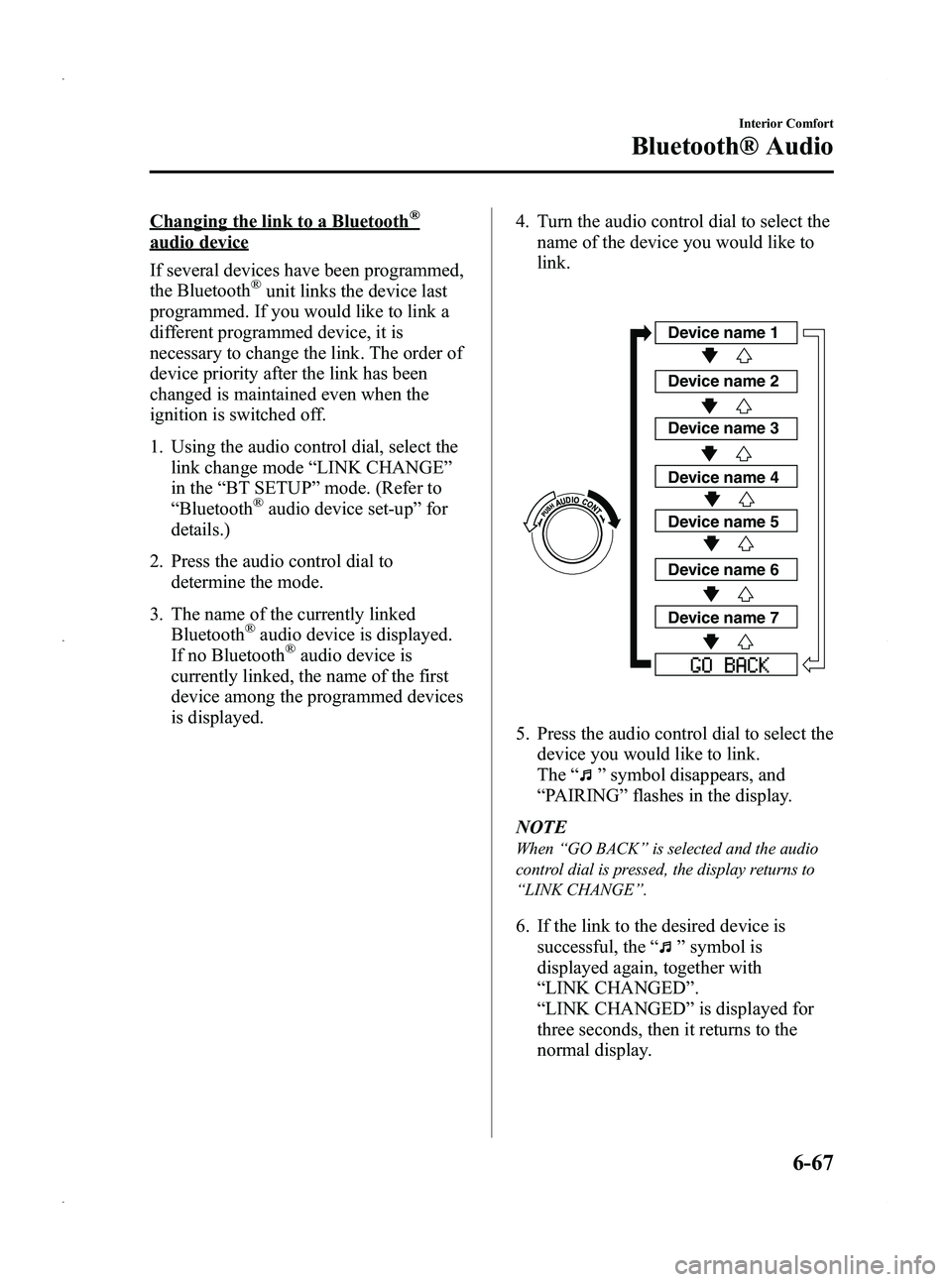
Black plate (259,1)
Changing the link to a Bluetooth®
audio device
If several devices have been programmed,
the Bluetooth
®unit links the device last
programmed. If you would like to link a
different programmed device, it is
necessary to change the link. The order of
device priority after the link has been
changed is maintained even when the
ignition is switched off.
1. Using the audio control dial, select the link change mode “LINK CHANGE ”
in the “BT SETUP” mode. (Refer to
“ Bluetooth
®audio device set-up ”for
details.)
2. Press the audio control dial to determine the mode.
3. The name of the currently linked Bluetooth
®audio device is displayed.
If no Bluetooth®audio device is
currently linked, the name of the first
device among the programmed devices
is displayed. 4. Turn the audio control dial to select the
name of the device you would like to
link.
Device name 1
Device name 2
Device name 3
Device name 4
Device name 5
Device name 6
Device name 7
5. Press the audio control dial to select thedevice you would like to link.
The “
”symbol disappears, and
“ PAIRING ”flashes in the display.
NOTE
When “GO BACK ”is selected and the audio
control dial is pressed, the display returns to
“ LINK CHANGE ”.
6. If the link to the desired device is
successful, the “
”symbol is
displayed again, together with
“ LINK CHANGED ”.
“ LINK CHANGED ”is displayed for
three seconds, then it returns to the
normal display.
Interior Comfort
Bluetooth® Audio
6-67
Mazda5_8CN3-EA-12I_Edition2 Page259
Wednesday, November 7 2012 11:48 AM
Form No.8CN3-EA-12I
Page 260 of 456
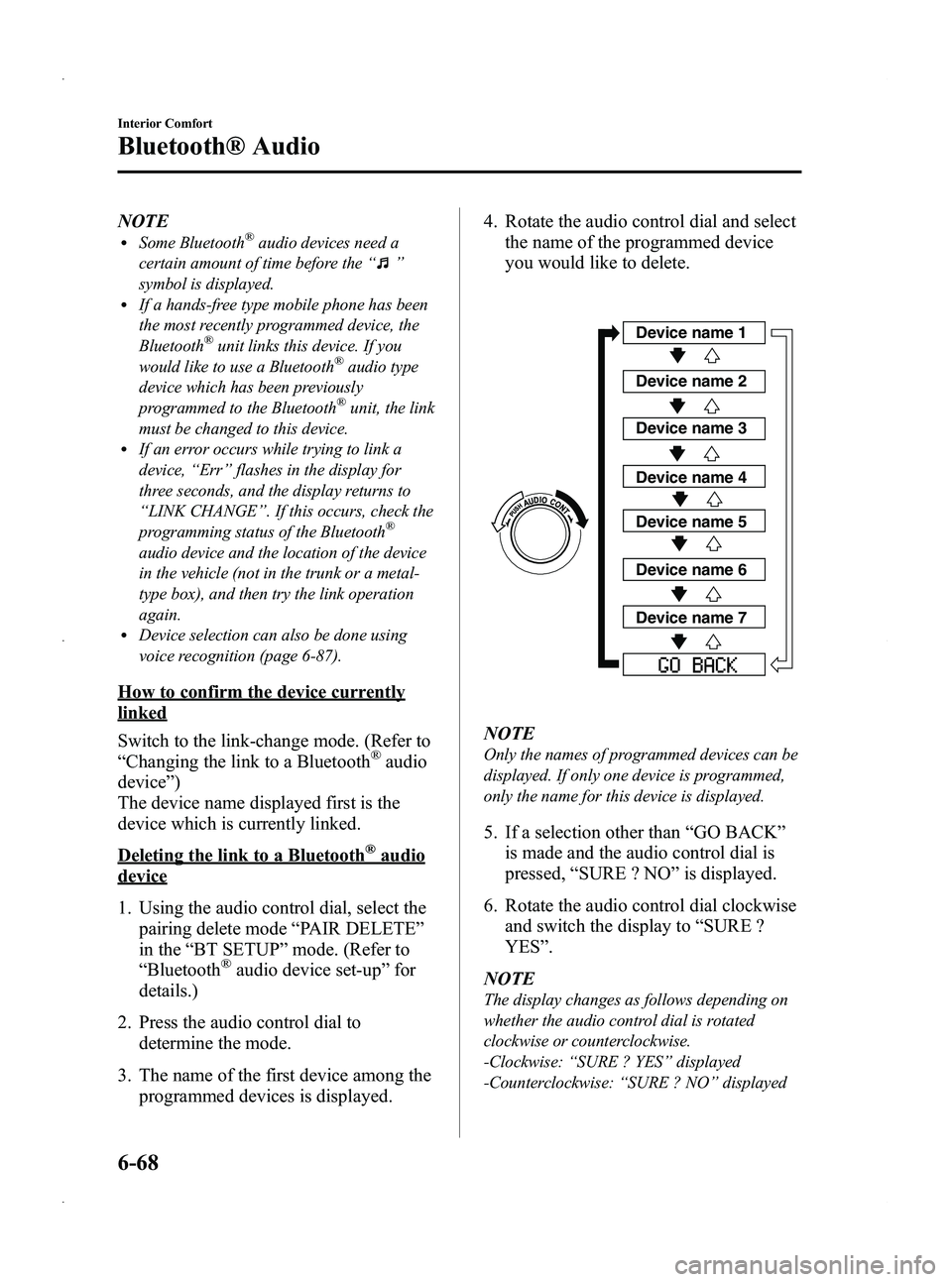
Black plate (260,1)
NOTElSome Bluetooth®audio devices need a
certain amount of time before the “
”
symbol is displayed.
lIf a hands-free type mobile phone has been
the most recently programmed device, the
Bluetooth
®unit links this device. If you
would like to use a Bluetooth®audio type
device which has been previously
programmed to the Bluetooth
®unit, the link
must be changed to this device.
lIf an error occurs while trying to link a
device, “Err ”flashes in the display for
three seconds, and the display returns to
“ LINK CHANGE ”. If this occurs, check the
programming status of the Bluetooth
®
audio device and the location of the device
in the vehicle (not in the trunk or a metal-
type box), and then try the link operation
again.
lDevice selection can also be done using
voice recognition (page 6-87).
How to confirm the device currently
linked
Switch to the link-change mode. (Refer to
“ Changing the link to a Bluetooth
®audio
device ”)
The device name displayed first is the
device which is currently linked.
Deleting the link to a Bluetooth®audio
device
1. Using the audio control dial, select the
pairing delete mode “PAIR DELETE ”
in the “BT SETUP” mode. (Refer to
“ Bluetooth
®audio device set-up ”for
details.)
2. Press the audio control dial to determine the mode.
3. The name of the first device among the programmed devices is displayed. 4. Rotate the audio control dial and select
the name of the programmed device
you would like to delete.
Device name 1
Device name 2
Device name 3
Device name 4
Device name 5
Device name 6
Device name 7
NOTE
Only the names of programmed devices can be
displayed. If only one device is programmed,
only the name for this device is displayed.
5. If a selection other than “GO BACK ”
is made and the audio control dial is
pressed, “SURE ? NO ”is displayed.
6. Rotate the audio control dial clockwise and switch the display to “SURE ?
YES ”.
NOTE
The display changes as follows depending on
whether the audio control dial is rotated
clockwise or counterclockwise.
-Clockwise: “SURE ? YES ”displayed
-Counterclockwise: “SURE ? NO ”displayed
6-68
Interior Comfort
Bluetooth® Audio
Mazda5_8CN3-EA-12I_Edition2 Page260
Wednesday, November 7 2012 11:48 AM
Form No.8CN3-EA-12I
Page 261 of 456

Black plate (261,1)
7. Press the audio control dial to deletethe selected device.
NOTE
Select “GO BACK ”and press the audio
control dial to return to the “PAIR DELETE ”
display.
8. “PAIR DELETED ”is displayed for
three seconds after the deletion is
completed, and then it returns to the
normal display.
NOTE
If an error occurs while trying to delete the
programmed device, “Err ”flashes in the
display for three seconds and the display
returns to “LINK DELETE ”.
Bluetooth®audio device information
display
1. Using the audio control dial, select the
pair device information display mode
“DEVICE INFO ”in the “BT SETUP”
mode. (Refer to “Bluetooth
®audio
device set-up ”for details.)
2. Press the audio control dial to determine the mode.
3. The name of the Bluetooth
®unit
device is displayed. 4. Rotate the audio control dial to select
the information for the Bluetooth
®unit
which you would like to view.
Device name
BT address
NOTE
When “GO BACK ”is selected and the audio
control dial is pressed, the display returns to
“ DEVICE INFO ”.
q How to Use the Bluetooth®
Audio System
Switching to Bluetooth®audio mode
To listen to music or voice audio recorded
to a Bluetooth
®audio device, switch to
the Bluetooth®audio mode to operate the
audio device using the audio system
control panel.
Any Bluetooth
®audio device must be
programmed to the vehicle's Bluetooth®
unit before it can be used. (Refer to
“ Bluetooth®audio device programming ”)
1. Switch the ignition to ACC or ON.
2. Turn on the Bluetooth
®audio device's
power.
Make sure that the “
”symbol is
displayed in the information display.
The symbol is not displayed if an
unprogrammed Bluetooth
®audio
device is being used or the vehicle's
Bluetooth
®unit has a malfunction.
Interior Comfort
Bluetooth® Audio
6-69
Mazda5_8CN3-EA-12I_Edition2 Page261
Wednesday, November 7 2012 11:48 AM
Form No.8CN3-EA-12I
Page 268 of 456

Black plate (268,1)
Cancel
The Bluetooth
®Hands-Free system
transitions to standby status if the
following operation is performed while
the system is activating.
Press the hang-up button, or the talk
button with a long press.
Returning to previous operation
This command is for returning to the
previous operation while in the voice
recognition mode.
Say: [Beep] “Go Back ”
Voice guidance interrupt operation
Voice guidance can be skipped by
pressing the talk button with a short press
while it is being heard. A new voice input
command can then be spoken by the user.
Voice recognition mode cancel
If you want to cancel the voice
recognition mode during a call, the voice
recognition mode can be canceled without
having to end the call.
Press the talk button with a long press.
Basic Bluetooth® Hands-
Free Operation
qBluetooth® Hands-Free Preparation
Language setting
The available languages are English,
Spanish, and Canadian French. If the
language setting is changed, all of the
voice guidance and voice input
commands are done in the selected
language.
NOTE
lIf the language setting is changed, device
registration is maintained.
Phonebook records are not cleared, but
each language has a separate phonebook.
Therefore, entries created in one language
will need to be re-entered in the phonebook
of the new language.
lDo these steps before you start driving.
These less used functions are too
distracting to undertake while driving until
you are fully familiar with the system.
Method 1
1. Press the pick-up button or talk button
with a short press.
2. Say: [Beep] “Setup ”
3. Prompt: “Select one of the following:
Pairing options, confirmation prompts,
language, passcode, select phone or
select music player.”
4. Say: [Beep] “Language ”
5. Prompt: “Select a language: English,
French, or Spanish. ”
6. Say: [Beep] “French ”(Speak the
desired language: “English ”, “French ”
or “Spanish ”)
6-76
Interior Comfort
Bluetooth® Hands-Free
Mazda5_8CN3-EA-12I_Edition2 Page268
Wednesday, November 7 2012 11:48 AM
Form No.8CN3-EA-12I
Page 291 of 456

Black plate (291,1)
qTrip Computerí
The trip computer can display the
following:
lThe current fuel economy.lThe average fuel economy.lThe approximate distance you can
travel on the available fuel.
lThe average vehicle speed.
Switch the ignition ON.
Press the INFO switch to change the
display mode.
Average vehicle speed mode Distance-to-empty mode
Average fuel economy mode
Current fuel economy mode
If you have any problems with your trip
computer, consult an Authorized Mazda
Dealer.
Current fuel economy mode
This mode displays the current fuel
economy by calculating the amount of
fuel consumption and the distance
traveled. Current fuel economy will be calculated
and displayed every 2 seconds.
When this mode is selected, CURRENT
will be displayed.
U.S.A.
CANADA
When you've slowed to about 5 km/h (3
mph), - - - L/100 km (- - -mpg) will be
displayed.
Interior Comfort
Interior Equipment
6-99íSome models.
Mazda5_8CN3-EA-12I_Edition2 Page291
Wednesday, November 7 2012 11:48 AM
Form No.8CN3-EA-12I
Page 292 of 456

Black plate (292,1)
Average fuel economy mode
This mode displays the average fuel
economy by calculating the total fuel
consumption and the total traveled
distance since purchasing the vehicle, re-
connecting the battery after disconnection,
or resetting the data. The average fuel
economy is calculated and displayed
every minute.
When this mode is selected, AVG will be
displayed.
U.S.A.
CANADA
To clear the data being displayed, press
the INFO switch for more than 1.5
second.After pressing the INFO switch, - - - L/
100 km (- - - mpg) will be displayed for
about 1 minute before the fuel economy is
recalculated and displayed.
Distance-to-empty mode
This mode displays the approximate
distance you can travel on the remaining
fuel based on the fuel economy.
The distance-to-empty will be calculated
and displayed every second.
When this mode is selected, RANGE will
be displayed.
U.S.A.
CANADA
6-100
Interior Comfort
Interior Equipment
Mazda5_8CN3-EA-12I_Edition2 Page292
Wednesday, November 7 2012 11:48 AM
Form No.8CN3-EA-12I
Page 293 of 456

Black plate (293,1)
NOTElEven though the distance-to-empty display
may indicate a sufficient amount of
remaining mileage before refueling is
required, refuel as soon as possible if the
fuel gauge needle nears E or the low fuel
warning light illuminates.
lThe display won't change unless you add
more than approximately 5 L (6 US qt, 5
Imp qt) of fuel.
Average vehicle speed mode
This mode displays the average vehicle
speed by calculating the distance and the
time traveled since connecting the battery
or resetting the data.
Average vehicle speed will be calculated
and displayed every 10 seconds.
When this mode is selected, AVG will be
displayed.
U.S.A.
CANADA
To clear the data being displayed, press
the INFO switch for more than 1.5
second. After pressing the INFO switch, -
- - km/h (- - - mile/h) will be displayed for
about 1 minute before the vehicle speed is
recalculated and displayed.
Interior Comfort
Interior Equipment
6-101
Mazda5_8CN3-EA-12I_Edition2 Page293
Wednesday, November 7 2012 11:48 AM
Form No.8CN3-EA-12I
Page 294 of 456

Black plate (294,1)
Cup Holder
WARNING
Never use a cup holder to hold hot
liquids while the vehicle is moving:Using a cup holder to hold hot liquids
while the vehicle is moving is
dangerous. If the contents spill, you
could be scalded.
Do not put anything other than cups or
drink cans in cup holders: Putting objects other than cups or
drink cans in a cup holder is
dangerous.
During sudden braking or
maneuvering, occupants could be hit
and injured, or objects could be
thrown around the vehicle, causing
interference with the driver and the
possibility of an accident. Only use a
cup holder for cups or drink cans.
CAUTION
To reduce the possibility of injury in
an accident or a sudden stop, keep
cup holders closed when not in use.
qFront
The front cup holder is in the center
console.
qRear
Second-row Seat
Storage box (Second-row right-side
seat)
í
To use, pull out the storage box (page
6-107).
6-102
Interior Comfort
íSome models.
Interior Equipment
Mazda5_8CN3-EA-12I_Edition2 Page294
Wednesday, November 7 2012 11:48 AM
Form No.8CN3-EA-12I
Page 299 of 456

Black plate (299,1)
CAUTION
Do not store items above the marked
line indicated in the illustration
below. If the items are stored above
the marked line, the seat bottom will
not lock and could cause serious
injury.
Marked line
To return the seat bottom
Carefully lower the seat bottom backward
until it locks in place. Attempt to lift the
seat bottom to make sure it is firmly
locked down.
CAUTION
When returning the seat-bottom to
its upright position, make sure there
is no object lodged between the
seatback and the seat belt buckle. If
the seat-bottom is returned to its
upright position in this condition it
could damage the seat belt buckle. If
the seat belt buckle does not return
to its position after removing the
obstruction, move the buckle
rearward with your hand and then
lower the seat-bottom.
Buckle
qStorage Boxí
The storage box is stowed under the
bottom of the right second-row seat.
Small items can be stored in this box.
Interior Comfort
Interior Equipment
6-107íSome models.
Mazda5_8CN3-EA-12I_Edition2 Page299
Wednesday, November 7 2012 11:49 AM
Form No.8CN3-EA-12I
Page 355 of 456

Black plate (355,1)
Automatic Transaxle Fluid
(ATF)
í
qInspecting Automatic Transaxle
Fluid Level
The automatic transaxle fluid level should
be inspected regularly. Measure it as
described below.
CAUTION
Ø Always check the automatic
transaxle fluid level according to
the following procedure. If the
procedure is not done correctly,
the automatic transaxle fluid level
cannot be measured accurately
which could lead to automatic
transaxle damage.
Ø A low fluid level can cause
transaxle slippage. Overfilling can
cause foaming, loss of fluid, and
transaxle malfunction.
Ø It is recommended to use Mazda
Genuine automatic transaxle fluid
(page 10-4).
1. Park on a level surface and set the parking brake firmly.
2. Make sure there is no ATF leakage from the ATF hose or the housing.
3. Shift the shift lever to the park position (P), start the engine and warm it up.
CAUTION
Do not shift the shift lever while the
engine is warming up. If the ATF level
is extremely low, the automatic
transaxle could be damaged. 4. While the engine is still idling, pull out
the dipstick and wipe it clean, and then
put it back.
5. Check the ATF level. If there is no ATF adhering 5 mm from the end of the
dipstick, add ATF.
CAUTION
If there is no ATF adhering to the
dipstick even after the engine has
been warmed up, do not drive the
vehicle. Otherwise, the automatic
transaxle could be damaged.
6. Shift the shift lever to each range and position, and make sure there is no
abnormality.
7. Drive the vehicle on city roads for 5 km (3.1 mile) or more.
8. Park on a level surface and set the parking brake firmly.
9. Shift the shift lever to the park position (P), check the ATF level while the
engine is idling, and make sure that the
ATF level is within the proper level. If
the ATF level is not within the proper
level, add ATF. The proper fluid level
is marked on the dipstick as follows.
Full
OK
Low
Maintenance and Care
Owner Maintenance
8-25íSome models.
Mazda5_8CN3-EA-12I_Edition2 Page355
Wednesday, November 7 2012 11:49 AM
Form No.8CN3-EA-12I