MAZDA MODEL 5 2014 Owners Manual
Manufacturer: MAZDA, Model Year: 2014, Model line: MODEL 5, Model: MAZDA MODEL 5 2014Pages: 456, PDF Size: 5.46 MB
Page 281 of 456
![MAZDA MODEL 5 2014 Owners Manual Black plate (281,1)
6.Say: [Beep] “XXXXX... (Ex. Device
B) ”
7. Prompt: “XXXXX... (Ex. Device B).
Is this correct? ”
8. Say: [Beep] “Ye s ”or “No ”
9. If “Ye s ”, go to Step 10. If MAZDA MODEL 5 2014 Owners Manual Black plate (281,1)
6.Say: [Beep] “XXXXX... (Ex. Device
B) ”
7. Prompt: “XXXXX... (Ex. Device B).
Is this correct? ”
8. Say: [Beep] “Ye s ”or “No ”
9. If “Ye s ”, go to Step 10. If](/img/28/41003/w960_41003-280.png)
Black plate (281,1)
6.Say: [Beep] “XXXXX... (Ex. Device
B) ”
7. Prompt: “XXXXX... (Ex. Device B).
Is this correct? ”
8. Say: [Beep] “Ye s ”or “No ”
9. If “Ye s ”, go to Step 10. If “No” , the
procedure returns to Step 5.
10. Prompt: “XXXXX... (Ex. Device B)
selected.”
NOTE
Device (Music player) selection can also be
done by operating the panel button (page
6-62).
Registered device (Mobile phone)
deletion
Registered devices (Mobile phone) can be
deleted individually or collectively.
NOTE
Do this function only when parked. It is too
distracting to attempt while driving and you
may make too many errors to be effective.
1. Press the pick-up button or talk button with a short press.
2. Say: [Beep] “Setup ”
3. Prompt: “Select one of the following:
Pairing options, confirmation prompts,
language, passcode, select phone or
select music player.”
4. Say: [Beep] “Pairing options ”
5. Prompt: “Select one of the following:
Pair, Edit, Delete, List, or Set Pairing
Code. ”
NOTE
A registered device (Mobile phone) can be
deleted using the registration list.
6. Say: [Beep] “Delete ”
7. Prompt: “Please say the name of the
device you would like to delete.
Available devices are XXXXX... (Ex.
device A), XXXXX... (Ex. device B),
XXXXX... (Ex. device C), or all.
Which device please? ”
8. Say: [Beep] “XXXXX... (Ex. device
B) ”
NOTE
Say “All” to delete all devices (Mobile phone).
9.Prompt: “Deleting XXXXX... (Ex.
device B...) (Registered device tag). Is
this correct? ”
10. Say: [Beep] “Ye s ”
11. Prompt: “Deleted ”
Registered device editing
1. Press the pick-up button or talk button
with a short press.
2. Say: [Beep] “Setup ”
3. Prompt: “Select one of the following:
Pairing options, confirmation prompts,
language, passcode, select phone or
select music player.”
4. Say: [Beep] “Pairing options ”
5. Prompt: “Select one of the following:
Pair, Edit, Delete, List, or Set Pairing
Code. ”
6. Say: [Beep] “Edit ”
7. Prompt: “Please say the name of the
device you would like to edit.
Available devices are XXXXX... (Ex.
device A), XXXXX... (Ex. device B),
XXXXX... (Ex. device C). Which
device please? ”
Interior Comfort
Bluetooth® Hands-Free
6-87
Mazda5_8DH4-EA-13H_Edition3 Page281
Tuesday, January 14 2014 9:20 AM
Form No.8DH4-EA-13H
Page 282 of 456
![MAZDA MODEL 5 2014 Owners Manual Black plate (282,1)
8.Say: [Beep] “XXXXX... (Ex. device
C) ”
9. Prompt: “New name please? ”
10. Say: [Beep] “XXXXX... (Ex. device
C) ”(Speak a “device tag ”,an
arbitrary name for the d MAZDA MODEL 5 2014 Owners Manual Black plate (282,1)
8.Say: [Beep] “XXXXX... (Ex. device
C) ”
9. Prompt: “New name please? ”
10. Say: [Beep] “XXXXX... (Ex. device
C) ”(Speak a “device tag ”,an
arbitrary name for the d](/img/28/41003/w960_41003-281.png)
Black plate (282,1)
8.Say: [Beep] “XXXXX... (Ex. device
C) ”
9. Prompt: “New name please? ”
10. Say: [Beep] “XXXXX... (Ex. device
C) ”(Speak a “device tag ”,an
arbitrary name for the device.)
11. Prompt: “XXXXX... (Ex. device C)
(Device tag), is this correct? ”
12. Say: [Beep] “Ye s ”
13. Prompt: “New name saved. ”
qSecurity Setting
If a passcode is set, the system cannot be
activated unless the passcode is input.
NOTE
Do this function only when parked. It is too
distracting to attempt while driving and you
may make too many errors to be effective.
Passcode setting
1. Press the pick-up button or talk button
with a short press.
2. Say: [Beep] “Setup ”
3. Prompt: “Select one of the following:
Pairing options, confirmation prompts,
language, passcode, select phone or
select music player.”
4. Say: [Beep] “Passcode ”
5. Prompt: “Passcode is disabled. Would
you like to enable it? ”
6. Say: [Beep] “Ye s ”
7. Prompt: “Please say a 4-digit
passcode. Remember this passcode. It
will be required to use this system. ”
8. Say: [Beep] “XXXX ”(Say a desired 4-
digit passcode, “PCode ”.) 9.
Prompt: “Passcode XXXX (Passcode,
PCode). Is this correct? ”
10. Say: [Beep] “Ye s ”
11. Prompt: “Passcode is enabled. ”
Using Bluetooth®Hands-Free with a
passcode
1. Press the pick-up button or talk button
with a short press.
2. Prompt: “Hands-Free system is
locked. State the passcode to
continue. ”
3. Say: [Beep] “XXXX ”(Say the set
passcode “PCode ”.)
4. If the correct passcode is input, voice guidance “XXXXXX... (Ex. “Mary's
device ”) (Device tag) is connected ”is
announced.
If the passcode is incorrect, voice
guidance “XXXX (4-digit passcode,
Pcode) incorrect passcode, please try
again ”is announced.
Canceling the passcode
NOTE
Do this function only when parked. It is too
distracting to attempt while driving and you
may make too many errors to be effective.
1. Press the pick-up button or talk button
with a short press.
2. Say: [Beep] “Setup ”
3. Prompt: “Select one of the following:
Pairing options, confirmation prompts,
language, passcode, select phone or
select music player.”
4. Say: [Beep] “Passcode ”
5. Prompt: “Passcode is enabled. Would
you like to disable it? ”
6-88
Interior Comfort
Bluetooth® Hands-Free
Mazda5_8DH4-EA-13H_Edition3 Page282
Tuesday, January 14 2014 9:20 AM
Form No.8DH4-EA-13H
Page 283 of 456
![MAZDA MODEL 5 2014 Owners Manual Black plate (283,1)
6.Say: [Beep] “Ye s ”
7. Prompt: “Passcode is disabled.”
Confirmation Prompts
The confirmation prompt confirms the
command content to the user before
advancing to the opera MAZDA MODEL 5 2014 Owners Manual Black plate (283,1)
6.Say: [Beep] “Ye s ”
7. Prompt: “Passcode is disabled.”
Confirmation Prompts
The confirmation prompt confirms the
command content to the user before
advancing to the opera](/img/28/41003/w960_41003-282.png)
Black plate (283,1)
6.Say: [Beep] “Ye s ”
7. Prompt: “Passcode is disabled.”
Confirmation Prompts
The confirmation prompt confirms the
command content to the user before
advancing to the operation requested by
the user. When this function is turned on,
the system reads out the voice input
command previously received and
confirms whether the command is correct
before advancing to the command
execution.
When the confirmation prompt function is
turned on:
(Ex. “Calling John's device. Is this
correct? ”)
When the confirmation prompt function is
turned off:
(Ex. “Calling John's device. ”)
NOTE
If the confirmation prompt function is turned
off when making an emergency call, the system
reads out and confirms the command before
executing it.
1. Press the pick-up button or talk button with a short press.
2. Say: [Beep] “Setup ”
3. Prompt: “Select one of the following:
Pairing options, confirmation prompts,
language, passcode, select phone or
select music player.”
4. Say: [Beep] “Confirmation prompts”
5. Prompt: “Confirmation prompts are
on/off. Would you like to turn
confirmation prompts off/on? ”
6. Say: [Beep] “Ye s ”
7. Prompt: “Confirmation prompts are
off/on. ”
qVoice Recognition Learning
Function (Speaker Enrollment)
The voice recognition learning function
enables voice recognition appropriate to
the characteristics of the user's voice.
If the recognition of the voice input
commands to the system is not adequate,
this function can largely improve the
system's voice recognition of the user. If
your voice can be recognized sufficiently
without using this function, you may not
realize the added benefit of the function.
To register your voice, the voice input
command list must be read out. Read out
the list when the vehicle is parked.
Perform the registration in as quiet a place
as possible (page 6-72).
The registration must be performed
completely. The required time is a few
minutes. The user needs to be seated in
the driver's seat with the voice input
command list for voice recognition
learning open to the page indicated below.
When voice recognition learning is
done for the first time
1. Press the pick-up button or talk button
with a short press.
2. Say: [Beep] “Voice training ”
3. Prompt: “This operation must be
performed in a quiet environment while
the vehicle is stopped. See the owner's
manual for the list of required training
phrases. Press and release the talk
button when you are ready to begin.
Press the hangup button to cancel at
any time. ”
4. Press the talk button with a short press.
Interior Comfort
Bluetooth® Hands-Free
6-89
Mazda5_8DH4-EA-13H_Edition3 Page283
Tuesday, January 14 2014 9:20 AM
Form No.8DH4-EA-13H
Page 284 of 456

Black plate (284,1)
5. The voice guidance reads out the voiceinput command number (refer to the
voice input command list for voice
recognition learning). (Ex. “Please read
phrase 1 ”)
6. Say: [Beep] “0123456789 ”(Say the
voice input command for voice
recognition learning (1 to 8) according
to the voice guidance.)
7. Prompt: “Speaker enrollment is
complete.”
NOTE
If an error occurred in the voice recognition
learning, re-learning can be done by pressing
the talk button with a short press.
Voice recognition re-learning
If voice recognition learning has already
been done.
1. Press the pick-up button or talk button with a short press.
2. Say: [Beep] “Voice training ”
3. Prompt: “Enrollment is enabled/
disabled. Would you like to disable/
enable or retrain? ”
4. Say: [Beep] “Retrain ”
5. Prompt: “This operation must be
performed in a quiet environment while
the vehicle is stopped. See the owner's
manual for the list of required training
phrases. Press and release the talk
button when you are ready to begin.
Press the hangup button to cancel at
any time. ”
6. Press the talk button with a short press. 7. The voice guidance reads out the voice
input command number (refer to the
voice input command list for voice
recognition learning). (Ex. “Please read
phrase 1 ”)
8. Say: [Beep] “0123456789 ”(Say the
voice input command for voice
recognition learning (1 to 8) according
to the voice guidance.)
9. Prompt: “Speaker enrollment is
complete.”
NOTE
If an error occurred in the voice recognition
learning, re-learning can be done by pressing
the talk button with a short press.
Voice input command list for voice
recognition learning
When reading out, the following points
must be observed:
lRead out the numbers one at a time
correctly and naturally.
(For example, “1234 ”must be read out
“ one, two, three, four ”, not “twelve, thirty
four ”.)
lDo not read out parentheses. “(” and
hyphens “-” are used for separating
numbers in a phone number.
Ex.
“ (888) 555-1212 ”must be spoken “Eight, eight,
eight, five, five, five, one, two, one, two. ”
Phrase Command 1 0123456789
2 (888) 555-1212
3 Call
4 Dial
5 Setup
6 Cancel
7 Continue
8 Help
6-90
Interior Comfort
Bluetooth® Hands-Free
Mazda5_8DH4-EA-13H_Edition3 Page284
Tuesday, January 14 2014 9:20 AM
Form No.8DH4-EA-13H
Page 285 of 456

Black plate (285,1)
NOTElThe applicable phrase appears in the
display.
lAfter user voice registration is completed,
voice guidance“Speaker enrollment is
complete ”is announced.
Voice recognition learning on/off
1. Press the pick-up button or talk button
with a short press.
2. Say: [Beep] “Voice training ”
3. Prompt: “Enrollment is enabled/
disabled. Would you like to disable/
enable or retrain? ”
4. Say: [Beep] “Disable ”or “Enable ”
5. When “Disable ”is spoken, the voice
recognition learning is turned off.
When “Enable ”is spoken, the voice
recognition learning is turned on.
6. Prompt: “Speaker Enrollment is
disabled/enabled. ”
When Bluetooth® Hands-
Free Cannot be Used
Bluetooth®Hands-Free cannot be used
under the following conditions:
lThe device is outside of the
communication area.
lThe device has a malfunction.lThe device is not connected to the
hands-free unit equipped on the
vehicle.
lThe device's battery is weak.lThe device is turned off.lThe device is placed where radio
reception is difficult.
lThe ignition is switched off.
Interior Comfort
Bluetooth® Hands-Free
6-91
Mazda5_8DH4-EA-13H_Edition3 Page285
Tuesday, January 14 2014 9:20 AM
Form No.8DH4-EA-13H
Page 286 of 456

Black plate (286,1)
Safety Certification
FCC ID: CB2MBLUEC09 IC:279B-
MBLUEC09
This device complies with Part 15 of the
FCC Rules and with RSS-210 of Industry
Canada. Operation is subject to the
following two conditions:
(1) This device may not cause harmfulinterference, and
(2) This device must accept any interference received, including
interference that may cause undesired
operation.
WARNING
Changes or modifications not
expressively approved by the party
responsible for compliance could void
the user's authority to operate the
equipment.
The term “IC: ”before the radio
certification number only signifies that
Industry Canada technical specifications
were met.
The antenna used for this transmitter must
not be co-located or operating in
conjunction with any other antenna or
transmitter. End-users and installers must
be provided with installation instructions
and transmitter operating conditions for
satisfying RF exposure compliance.
Mazda Bluetooth® Hands-
Free Customer Service
lU.S.A.
Phone: 800-430-0153 (Toll-free)
www.MazdaUSA.com/bluetooth
lCanada
Phone: 800-430-0153 (Toll-free)
www.mazdahandsfree.ca
lMexico
Center of Attention to Client (CAC)
Phone: 01-800-01-MAZDA (Toll-free)
Web: www.mazdamexico.com.mx
6-92
Interior Comfort
Bluetooth® Hands-Free
Mazda5_8DH4-EA-13H_Edition3 Page286
Tuesday, January 14 2014 9:20 AM
Form No.8DH4-EA-13H
Page 287 of 456

Black plate (287,1)
Sunvisors
When you need a sunvisor, lower it for
use in front or swing it to the side.
Sunvisor
qVanity Mirrors
To use the vanity mirror, lower the
sunvisor.
Interior Lights
qIlluminated Entry System
When the illuminated entry system
operates, the overhead light (switch is in
the DOOR position) turns on for:
lAbout 30 seconds after the driver's
door is unlocked and the ignition is
switched off (with the ignition key
removed).
lAbout 15 seconds after all doors are
closed.
lAbout 15 seconds after the ignition is
switched off (with the ignition key
removed) with all doors closed.
The light also turns off when:
lThe ignition is switched ON and all
doors are closed.
lThe driver's door is locked.
NOTE
lBattery saver
If any door is left opened, the light turns off
after about 30 minutes to save the battery.
The light turns on again when the ignition
is switched ON, or when any door is
opened after all doors have been closed.
lThe operation of the illuminated entry
system can be changed.
Refer to Personalization Features on page
10-8.
Interior Comfort
Interior Equipment
6-93
Mazda5_8DH4-EA-13H_Edition3 Page287
Tuesday, January 14 2014 9:20 AM
Form No.8DH4-EA-13H
Page 288 of 456

Black plate (288,1)
qOverhead Lights
Front
Switch Position Front Overhead Lights
Light off
lLight is on when any door is
open
lLight is on or off when the
illuminated entry system is
on
Rear
Switch Position Rear Overhead Lights
Light off
lLight is on when any door is
open
lLight is on or off when the
illuminated entry system is
on
Light on
qMap Lights
The map lights are switched on or off by
pressing the switches.
Switches
qLuggage Compartment Light
Switch
Position Luggage Compartment Light
Light off
Light on when the liftgate is open
6-94
Interior Comfort
Interior Equipment
Mazda5_8DH4-EA-13H_Edition3 Page288
Tuesday, January 14 2014 9:20 AM
Form No.8DH4-EA-13H
Page 289 of 456

Black plate (289,1)
Information Display
Steering switch
Audio display
Climate control display Trip computer
display
Clock/Ambient
temperature display
q
Information Display Functions
The information display has the following functions:lClocklAmbient Temperature DisplaylClimate Control DisplaylAudio DisplaylTrip Computerí
lBluetooth®Hands-Free DisplayíRefer to Bluetooth® Hands-Free on page 6-70.
Interior Comfort
Interior Equipment
6-95íSome models.
Mazda5_8DH4-EA-13H_Edition3 Page289
Tuesday, January 14 2014 9:20 AM
Form No.8DH4-EA-13H
Page 290 of 456
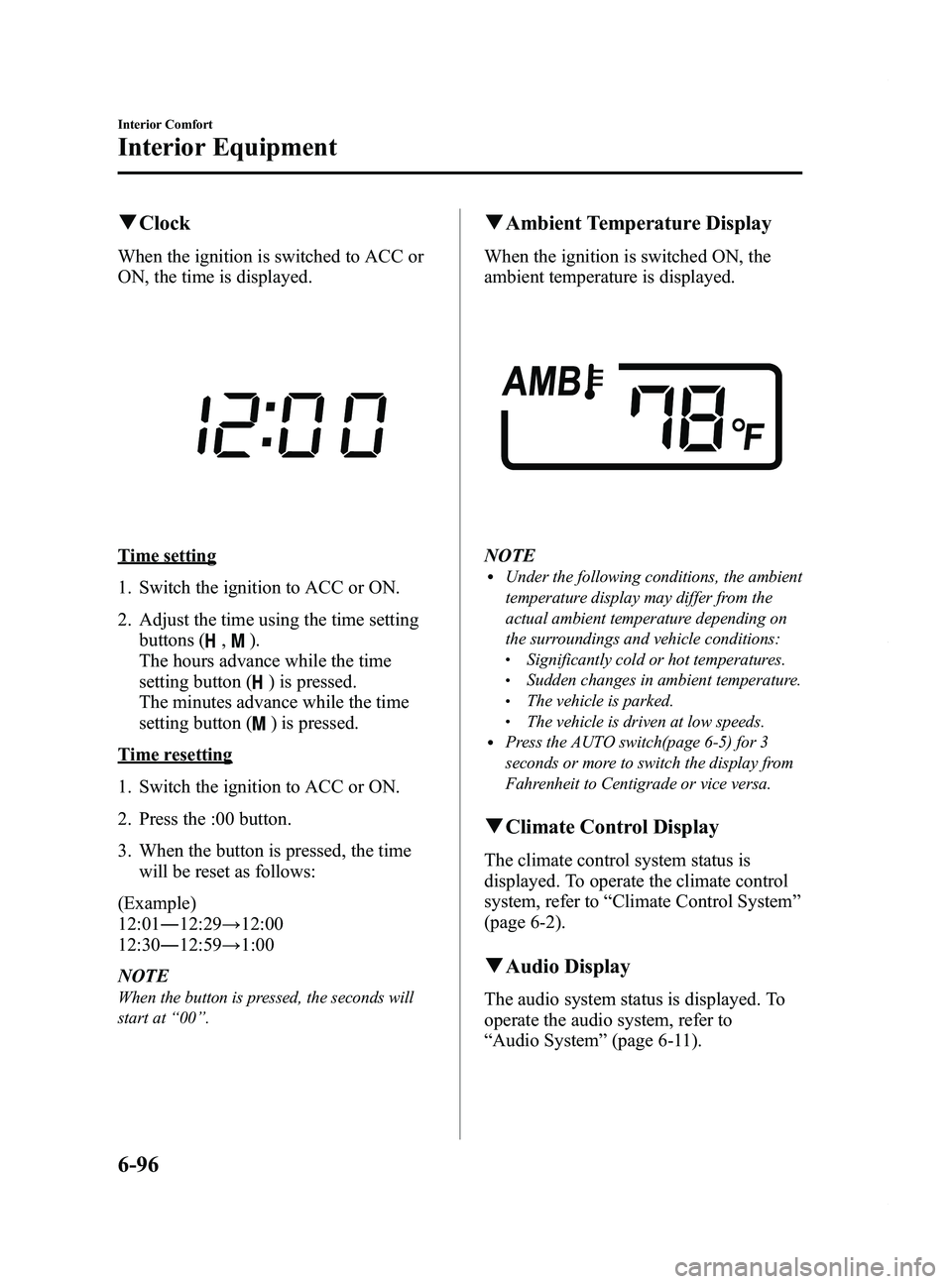
Black plate (290,1)
qClock
When the ignition is switched to ACC or
ON, the time is displayed.
Time setting
1. Switch the ignition to ACC or ON.
2. Adjust the time using the time setting
buttons (
,).
The hours advance while the time
setting button (
) is pressed.
The minutes advance while the time
setting button (
) is pressed.
Time resetting
1. Switch the ignition to ACC or ON.
2. Press the :00 button.
3. When the button is pressed, the time will be reset as follows:
(Example)
12:01 ―12:29 →12:00
12:30 ―12:59 →1:00
NOTE
When the button is pressed, the seconds will
start at “00 ”.
q Ambient Temperature Display
When the ignition is switched ON, the
ambient temperature is displayed.
NOTElUnder the following conditions, the ambient
temperature display may differ from the
actual ambient temperature depending on
the surroundings and vehicle conditions:
lSignificantly cold or hot temperatures.lSudden changes in ambient temperature.lThe vehicle is parked.lThe vehicle is driven at low speeds.lPress the AUTO switch(page 6-5) for 3
seconds or more to switch the display from
Fahrenheit to Centigrade or vice versa.
qClimate Control Display
The climate control system status is
displayed. To operate the climate control
system, refer to “Climate Control System ”
(page 6-2).
q Audio Display
The audio system status is displayed. To
operate the audio system, refer to
“Audio System ”(page 6-11).
6-96
Interior Comfort
Interior Equipment
Mazda5_8DH4-EA-13H_Edition3 Page290
Tuesday, January 14 2014 9:20 AM
Form No.8DH4-EA-13H