start stop button MAZDA MODEL 5 2014 Owners Manual
[x] Cancel search | Manufacturer: MAZDA, Model Year: 2014, Model line: MODEL 5, Model: MAZDA MODEL 5 2014Pages: 456, PDF Size: 5.46 MB
Page 108 of 456
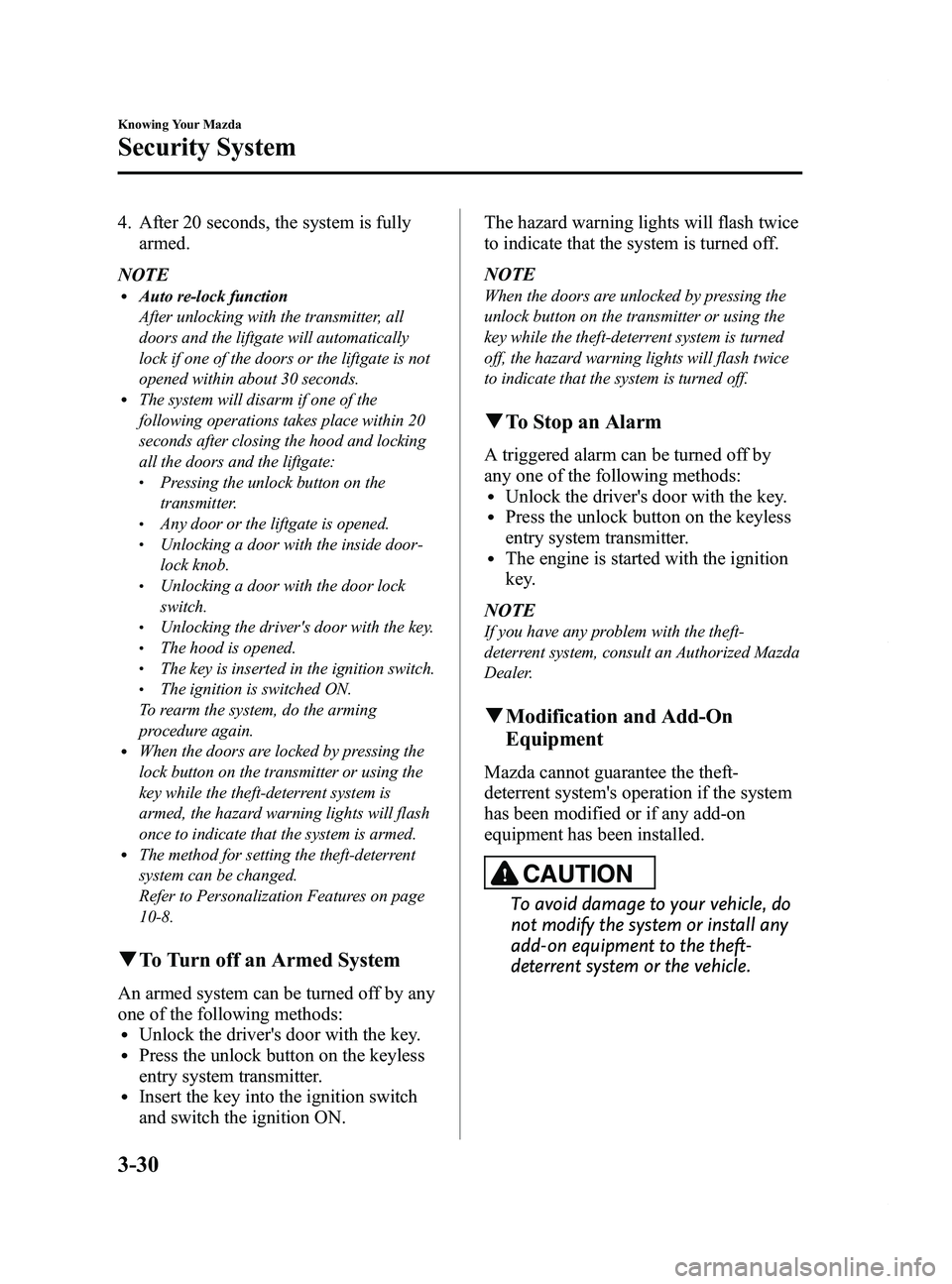
Black plate (108,1)
4. After 20 seconds, the system is fullyarmed.
NOTE
lAuto re-lock function
After unlocking with the transmitter, all
doors and the liftgate will automatically
lock if one of the doors or the liftgate is not
opened within about 30 seconds.
lThe system will disarm if one of the
following operations takes place within 20
seconds after closing the hood and locking
all the doors and the liftgate:
lPressing the unlock button on the
transmitter.
lAny door or the liftgate is opened.lUnlocking a door with the inside door-
lock knob.
lUnlocking a door with the door lock
switch.
lUnlocking the driver's door with the key.lThe hood is opened.lThe key is inserted in the ignition switch.lThe ignition is switched ON.
To rearm the system, do the arming
procedure again.
lWhen the doors are locked by pressing the
lock button on the transmitter or using the
key while the theft-deterrent system is
armed, the hazard warning lights will flash
once to indicate that the system is armed.
lThe method for setting the theft-deterrent
system can be changed.
Refer to Personalization Features on page
10-8.
q To Turn off an Armed System
An armed system can be turned off by any
one of the following methods:
lUnlock the driver's door with the key.lPress the unlock button on the keyless
entry system transmitter.
lInsert the key into the ignition switch
and switch the ignition ON. The hazard warning lights will flash twice
to indicate that the system is turned off.
NOTE
When the doors are unlocked by pressing the
unlock button on the transmitter or using the
key while the theft-deterrent system is turned
off, the hazard warning lights will flash twice
to indicate that the system is turned off.
q
To Stop an Alarm
A triggered alarm can be turned off by
any one of the following methods:
lUnlock the driver's door with the key.lPress the unlock button on the keyless
entry system transmitter.
lThe engine is started with the ignition
key.
NOTE
If you have any problem with the theft-
deterrent system, consult an Authorized Mazda
Dealer.
q Modification and Add-On
Equipment
Mazda cannot guarantee the theft-
deterrent system's operation if the system
has been modified or if any add-on
equipment has been installed.
CAUTION
To avoid damage to your vehicle, do
not modify the system or install any
add-on equipment to the theft-
deterrent system or the vehicle.
3-30
Knowing Your Mazda
Security System
Mazda5_8DH4-EA-13H_Edition3 Page108
Tuesday, January 14 2014 9:19 AM
Form No.8DH4-EA-13H
Page 236 of 456
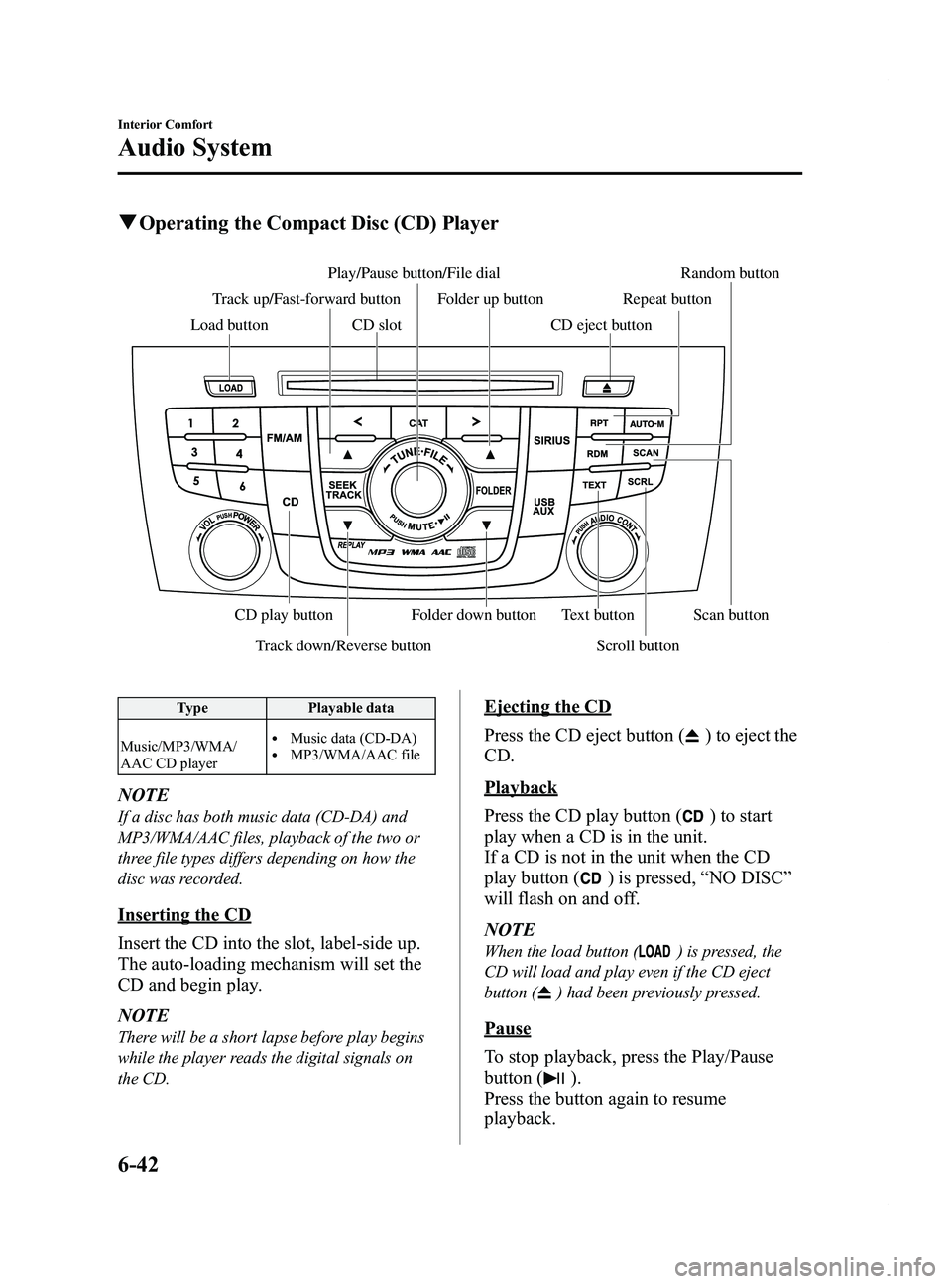
Black plate (236,1)
qOperating the Compact Disc (CD) Player
Track down/Reverse button Scroll button
Play/Pause button/File dial Random button
CD slot
CD play button Folder down button Text button Scan button
Folder up button Repeat button
Track up/Fast-forward button
Load button CD eject button
Type Playable data
Music/MP3/WMA/
AAC CD player
lMusic data (CD-DA)lMP3/WMA/AAC file
NOTE
If a disc has both music data (CD-DA) and
MP3/WMA/AAC files, playback of the two or
three file types differs depending on how the
disc was recorded.
Inserting the CD
Insert the CD into the slot, label-side up.
The auto-loading mechanism will set the
CD and begin play.
NOTE
There will be a short lapse before play begins
while the player reads the digital signals on
the CD.
Ejecting the CD
Press the CD eject button (
) to eject the
CD.
Playback
Press the CD play button (
) to start
play when a CD is in the unit.
If a CD is not in the unit when the CD
play button (
) is pressed, “NO DISC ”
will flash on and off.
NOTE
When the load button () is pressed, the
CD will load and play even if the CD eject
button (
) had been previously pressed.
Pause
To stop playback, press the Play/Pause
button (
).
Press the button again to resume
playback.
6-42
Interior Comfort
Audio System
Mazda5_8DH4-EA-13H_Edition3 Page236
Tuesday, January 14 2014 9:20 AM
Form No.8DH4-EA-13H
Page 246 of 456

Black plate (246,1)
qHow to use USB mode
Play/Pause button/File dial
Track up/Fast-forward button
Folder up button Repeat button Random button
Scan button
Track down/Reverse button Source change button Scroll button
Folder down button Text button
Type Playable data
USB mode MP3/WMA/AAC file
Playback
1. Switch the ignition to ACC or ON.
2. Press the power/volume dial to turn the audio system on.
3. Press the source change button (
)of
the audio unit or the mode switch
(
) of the audio control switches
on the steering wheel to switch to the
USB mode and start playback. NOTE
lWhen the USB device is not connected, the
mode does not switch to USB mode.
lWhen there is no playable data in the USB
device,
“NO CONTENTS ”is indicated.
lPlayback of the USB device is in the order
of the folder numbers. Folders which have
no MP3/WMA/AAC files are skipped.
lDo not remove the USB device while in the
USB mode. The data may be damaged.
Pause
To stop playback, press the Play/Pause
button (
).
Press the button again to resume
playback.
Fast-forward/Reverse
Press and hold the fast-forward button
(
) to advance through a track at high
speed.
6-52
Interior Comfort
Audio System
Mazda5_8DH4-EA-13H_Edition3 Page246
Tuesday, January 14 2014 9:20 AM
Form No.8DH4-EA-13H
Page 250 of 456

Black plate (250,1)
qHow to use iPod mode
Category down button
Track up/Fast-forward buttonCategory up button
Repeat button
List up button Random button
Scan button
Track down/Reverse button Play/Pause button/File dial Source change button Scroll buttonList down button Text button
Connectable iPod is as follows:liPod: 5GliPod classicliPod nano: 1/2/3/4/5/6GliPod touch*1
liPhone*1: 3G/3GS/4
*1 For only iPod functions
NOTE
The iPod functions on the iPod cannot be
operated while it is connected to the unit
because the unit controls the iPod functions.
Playback
1. Switch the ignition to ACC or ON.
2. Press the power/volume dial to turn the audio system on. 3. Press the source change button (
)of
the audio unit or the mode switch
(
) of the audio control switches
on the steering wheel to switch to the
iPod mode and start playback.
NOTE
lWhen an iPod is not connected, the mode
does not switch to the iPod mode.
lWhen there is no playable data in the iPod,
“ NO CONTENTS ”is flashed.
lDo not remove the iPod while in the iPod
mode. Otherwise, the data could be
damaged.
Pause
To stop playback, press the Play/Pause
button (
).
Press the button again to resume
playback.
6-56
Interior Comfort
Audio System
Mazda5_8DH4-EA-13H_Edition3 Page250
Tuesday, January 14 2014 9:20 AM
Form No.8DH4-EA-13H
Page 257 of 456

Black plate (257,1)
NOTElAlways perform Bluetooth®audio device
programming while the vehicle is stopped.
lIf a Bluetooth®device has already been
programmed to the vehicle as a hands-free
mobile phone, it does not need to be
programmed again when using the device
as a Bluetooth
®audio device. Conversely, it
does not need to be programmed again as a
hands-free mobile phone if it has already
been programmed as a Bluetooth
®audio
device.
lLook around to be sure other likely
Bluetooth®audio devices are not in range
when you start to program. If in doubt,
move your car to another location. The
transmission range of a Bluetooth
®audio
device is about 10 m (32 ft). Therefore, if
there is another Bluetooth
®audio device
within a 10 m (32 ft) radius of the vehicle,
the device may be identified and
programmed instead.
lDevice registration can also be done using
voice recognition (page 6-74).
Concerning the operation of a Bluetooth®
audio device itself, refer to its instruction
manual.
Some Bluetooth
®audio devices have PIN
codes (four digits). Refer to the audio
device's instruction manual because the
programming procedure differs depending
on whether it has a PIN code or not.
Programming a Bluetooth®audio
device which has a four-digit PIN code
1. Using the audio control dial, select the pairing program mode
“PAIR DEVICE ”in the “BT SETUP”
mode. (Refer to “Bluetooth
®audio
device set-up ”for details.) 2. Press the audio control dial to
determine the mode.
After “ENTER PIN ”is displayed on
the information display for three
seconds, “PIN 0000 ”is displayed and
the PIN code can be input.
3. Input the PIN code of your Bluetooth
®
audio device by pressing channel
preset buttons 1 to 4 while “PIN 0000 ”
is displayed.
Press channel preset button 1 to input
the first digit, 2 for the second, 3 for
the third, and 4 for the forth. For
example, if the PIN code were “4213 ”,
press channel preset button 1 four
times (1, 2, 3, 4), button 2 twice (1, 2),
button 3 once (1), and button 4 three
times (1, 2, 3). If the “PIN 0000 ”
display disappears before finishing the
PIN code input, repeat the procedure
from Step 1.
NOTE
Some devices accept only a particular pairing
code (Usually, “0000 ”or “1234 ”).
If pairing cannot be completed, refer to the
owner's manual of your mobile device, and try
those numbers if necessary.
4. Press the audio control dial while the input PIN code is displayed.
“PAIRING ”flashes on the display.
5. Operate the Bluetooth
®audio device
and set it to the program mode while
“ PAIRING ”is flashing.
6. When the programming is completed, “
”and “PAIR SUCCESS” are
displayed after about 10-30 seconds,
after which “PAIR SUCCESS”
continues to be displayed for three
seconds, and then the unit returns to the
normal display.
Interior Comfort
Bluetooth® Audio
6-63
Mazda5_8DH4-EA-13H_Edition3 Page257
Tuesday, January 14 2014 9:20 AM
Form No.8DH4-EA-13H
Page 262 of 456

Black plate (262,1)
NOTE
Some Bluetooth®audio devices need a certain
amount of time before the “
”symbol is
displayed.
3. Press the source change button ()to
switch to the Bluetooth®audio mode
and start playback.
If the current device version is lower
than AVRCP Ver. 1.3:
“ BT Audio ”is displayed.
If the current device is AVRCP Ver.
1.3:
The playback time is displayed.
NOTE
lIf the Bluetooth®audio device does not
begin playback, press the Play/Pause
button (
).lIf the mode is switched from Bluetooth®
audio mode to another mode (radio mode),
audio playback from the Bluetooth®audio
device stops.
lIf a call is received on a hands-free mobile
phone during playback from the Bluetooth®
audio device, the playback is stopped.
Playback from the Bluetooth®audio device
resumes after the call ends.
Playback
1. To listen to a Bluetooth
®audio device
over the vehicle's speaker system,
switch the mode to Bluetooth
®audio
mode. (Refer to “Switching to
Bluetooth
®audio mode ”)
2. To stop playback, press the Play/Pause button (
).
3. Press the button again to resume playback.
Selecting a file (track)
Short-press the track down button (
)or
turn the file dial counterclockwise: Selects
the beginning of the current file (track).
Short-press the track up button (
)or
turn the file dial clockwise: Selects the
next file (track).
Fast-forward/Reverse (only AVRCP
Ver. 1.3)
Fast-forward
Press and hold the track up button (
).
Reverse
Press and hold the track down button
(
).
Switching the display (only AVRCP
Ver. 1.3)
For files with a song title and other
information that have been input, the
display switches between display of the
song title and other information each time
the text button (
) is pressed during
playback.
Album title
Song title
Artist name
File number/ Playback time
NOTElIf title information is not available,
“
NO TITLE ”is displayed.
lThis unit cannot display some characters.
Characters which cannot be displayed are
indicated by an asterisk (
).
6-68
Interior Comfort
Bluetooth® Audio
Mazda5_8DH4-EA-13H_Edition3 Page262
Tuesday, January 14 2014 9:20 AM
Form No.8DH4-EA-13H